How To Create A Weekly Schedule Template
Need to schedule your employees? Don’t reinvent the wheel every time. Let the ...

Looking for the best restaurant schedule software for your business? We can help.
In this article, we discuss the essential components to look for in a scheduling app and then list some of the best options on the market today.

The most essential component of any restaurant schedule software is quick, easy, and intuitive shift scheduling. This feature is the foundation upon which everything else operates.
Distribution of — and access to — the schedule is one of the main hurdles to efficient employee management. With a cloud-based system, employees can access the schedule, indicate availability, and communicate with you and their coworkers anywhere, anytime.
If your business is an international company, it’s spread across a few states, or you operate multiple locations in the same city, you manage schedules and employees over a large area.
Quality restaurant schedule software allows you to easily create separate schedules and monitor each location for efficient operation.
Whether your employees work at one location or several locations, geofencing tools ensure that they clock in at the right time and in the right place. Geofencing also prevents employees from “gaming” the system by clocking in or out when they shouldn’t.
As part of your software, time and attendance modules allow you to turn any computer, tablet, or phone into a time clock. They also help cut down on consistent employee tardiness, reduce time theft, and streamline reporting and payroll.

Labor costs are one of the largest expenses your restaurant will face. A good restaurant schedule software provides tools to help you optimize those numbers, create budgets, and keep overtime under control.
You can’t improve what you don’t track, so reporting features are a must-have for any scheduling software. Detailed reports allow you to analyze and understand your labor data, make adjustments for the future, and drive your business forward.
Within the labor cost category, paid time off (PTO) and overtime can quickly drive your numbers through the roof. Minimize these costs by keeping tight control of labor expenses with dedicated features within your software.
Communicating with all of your employees — whether it’s about the schedule or some other issue — can be a daunting task in itself. The best restaurant schedule software provides features that let you send messages to a single individual, groups, or everyone at the same time.
Some programs (like Sling) even let you contact specific locations and positions in real time.
A user-friendly restaurant schedule software should give you the ability to assign and monitor tasks so you can keep your employees engaged and productive.
When it comes to running your business, scheduling apps can’t do it all — especially for tasks such as point of sale, credit card processing, and e-commerce.
That’s why integrations are so important.
The best software makes it easier to interface and coordinate with programs you already use, such as:

Some restaurant scheduling apps focus solely on creating staff rotas. While that’s certainly important, there’s a lot more to scheduling than assigning names to shifts.
In some cases, you might need the ability to keep track of employee documents — such as certifications, licenses, and other information from your employees’ personnel files — so you know who can work when and where.
The more versatile restaurant scheduling apps come with features that allow you to track essential documents, receive notifications when it’s time to renew, and set permissions so only the right people can view this private information.
Your employees work hard. Some scheduling apps can help you make sure they’re well-rested, have enough downtime per shift, and your business is in compliance with local rest and break laws.
In some cases, break management features allow you to tell the software exactly how many breaks your employees should receive per shift, when they should get them, and how long each break should be.
The app will then take care of scheduling those breaks and verifying that employees actually took the time off.
Labor compliance can be a tricky business if you don’t stay on top of things. More advanced restaurant scheduling apps may be able to help.
If the software you choose includes compliance tools, it can help you stay on the right side of your local labor laws and protect the work-life balance of your employees with fair scheduling practices and guardrails.
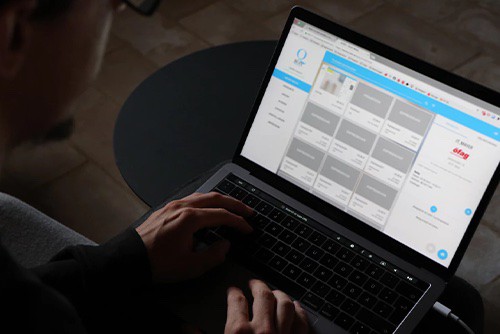
FindMyShift is a well-rounded restaurant schedule software program that integrates with a wide variety of third-party apps and platforms to track employee vacations, send emails, and automate shift reminders.
But because it uses modules to get the work done, you may find its functionality limited unless you download a host of extra apps. There are other, all-in-one, solutions (e.g., Sling) on this list.
HotSchedules not only helps you create the best schedule possible but it also makes it easy for employees to check the finished product, request time off, and pick up or drop shifts from the comfort of their computer, tablet, or phone.
At $2 per employee per month, HotSchedules can be a powerful addition to your schedule creation. But other apps on this list can do the same (and even more) without the per-employee-per-month outlay.
Drag-and-drop capabilities and custom shift templates make 7Shifts one of the easier restaurant schedule software programs on this list.
What it lacks, however, are some of the more advanced features (like onboard A.I. and integrated time clock) that make apps like Sling the more desirable choice for busy managers.
PlanDay makes restaurant scheduling simple for both managers and employees. You can custom-fit the needs of your business, your employees, and even specific shifts into the schedules you create with PlanDay.
You can then view a snapshot of the week, month, or even several months, and see how much it will cost to do business over that period of time.
Unlike similar apps on this list, though, PlanDay doesn’t offer a free version, so you have to start paying right out of the gate.
The Humanity restaurant scheduling app makes creating, managing, and distributing retail schedules a snap.
Humanity provides the necessary tools to organize one employee in one location or 1,000 employees in multiple locations around the world.
One of the drawbacks of the Humanity app is that it costs $2 per user per month with a $60 per month minimum after the free trial expires. That’s expensive if you only need to manage 10 to 20 employees.
There are better choices on this list that offer the same features for less.
The Deputy app allows you to schedule your employees by skill set, manage fatigue and overtime, customize pay rates, and monitor attendance and breaks for everyone on your payroll.
But, like other restaurant scheduling apps on this list, Deputy costs $2 per user per month for the basic package. You can get the same advanced features for free with Sling.
Ximble gives you plenty of features to make restaurant scheduling easier, including:
In addition, Ximble costs less than the previous entries on this list, but you still have to pay for access to the same features that Sling offers for free.

Asana is another of the restaurant scheduling apps that might work for your business. Again, it all depends on the features you’re looking for.
Asana falls more on the task-management end of the spectrum — rather than the “who works when” side of things — and is designed to help you break projects into manageable pieces and schedule them for your team members.
Through Asana’s interface, you can sort tasks you’ve created by employee, due date, priority, and a host of other variables. And, with the app’s calendar feature, you can track milestones, deadlines, and progress for multiple projects, large and small.
Asana’s main display is a Kanban-style board of columns and tiles that gives you a top-down look at (rather than a side-to-side view of) all the projects on which your team is working.
Since Asana is primarily a project-management tool, it doesn’t function as well as a straightforward employee scheduling tool (it wasn’t designed to tell your team members what shifts they’ll be working on what days).
So, if your business depends on more complex work schedules — like 9/80, 4/10, split shifts, compressed, rotating, or on-call — you’ll need employee scheduling software designed with these issues in mind.
ABC Roster is a restaurant scheduling app designed to assist in the complex task of organizing your team’s shift schedules.
Built for small businesses with a limited number of employees, it has since expanded to serve larger businesses, such as charities, hospitals, and museums, as well as the food and beverage departments in hotels and restaurants.
ABC Roster aims to be efficient and user-friendly while providing you, the manager, with a convenient and intuitive way of creating schedules quickly.
The main features of ABC Roster revolve around an easy-to-use interface that allows you to manage all aspects of scheduling — including employee availability, days off, leave, events, bookings, and more — from one screen.
And with ABC Roster’s automated planner feature, the program can generate schedules for you at the touch of a button.
ABC Roster is simple to use but is focused solely on scheduling your team. That makes the app limited in its scope and usefulness for most businesses.
If you need more integration to help you control labor costs, deal with overtime, and monitor paid time off, a more powerful program may be a better choice.
Another factor that may affect your decision is that ABC Roster is a native application, meaning that you download it to a phone, tablet, or computer and it runs on that device ONLY.
In addition, ABC Roster is not a cloud-based tool, so it doesn’t benefit from the power, reach, and usefulness that users of those types of applications enjoy.
When I Work is one of the simplest restaurant scheduling apps that can be useful for small businesses of all types.
Where When I Work falls short is in its scalability. As your business grows, the software becomes less and less practical.
Once you reach a certain size (50 or more employees, for example), you may have to switch to a new program altogether.
Instead, start with a program that will grow with your business and is scalable from one or two employees all the way up to 1,000 or more.
When your business is growing, you don’t want to have to stop and change the infrastructure that keeps your team at work. With a more flexible and robust app, you won’t have to.
Eliminate manual schedules and use Tanda’s scheduling software to save time, control costs, and simplify your employee communications.
But if you’re looking for all the tools necessary to create the perfect work schedule for your team, check out the next entry on the list.
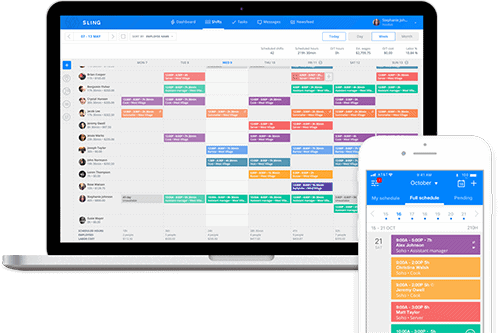
Sling is a restaurant schedule software program designed specifically with you, the busy manager, in mind.
It combines the simplicity of a calendar view and the easy distribution of cloud-based technology with a whole host of other features that will transform scheduling into the easiest job you’ve got. And you can check off the essential components at the top of this article because Sling has them all.
That makes Sling the best restaurant schedule software for your business.
In addition to multiple-location control, easy time-and-attendance functionality, and clock-in, clock-out geofencing, Sling is packed with intuitive tools — like employee and task color coding, recurring shifts, and time-off notices.
Sling even allows you to quickly and easily notify your employees about no-shows and available shifts with advanced communication features and push notifications sent directly to their phones.
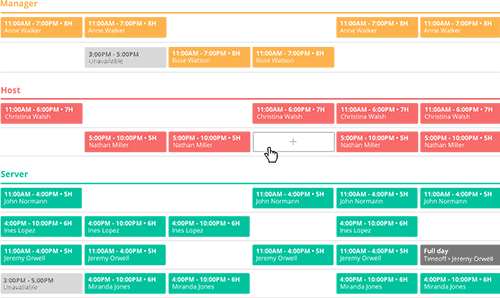
On top of all the tools dedicated to the employee scheduling process itself, Sling also acts as your own scheduling personal assistant. Sling will keep an eye on your work and notify you when there are conflicts (e.g., overlapped shifts or double-booked employees) in your schedule.
You can also monitor labor costs and paid time off in real time as you schedule. This cuts down on the number of changes necessary after the schedule is complete and allows you to create the best restaurant schedule the first time through.
These features (and many more) make Sling the best restaurant schedule software program for mom-and-pop eateries, coffee shops, catering businesses, and restaurant chains of all sizes.

Another benefit of Sling is that you can try it for free without obligation.
It only takes a minute to register and receive:
The solution to all your scheduling and employee-management issues is only a few clicks away!
For more free resources to help you manage your business better, organize and schedule your team, and track and calculate labor costs, visit GetSling.com today.
See Here For Last Updated Dates: Link
This content is for informational purposes and is not intended as legal, tax, HR, or any other professional advice. Please contact an attorney or other professional for specific advice.
Schedule faster, communicate better, get things done.