
Instantly unlock all available shifts
If you have a lot of shifts up for grabs, make a few or all of them available to employees. Save time by letting your employees claim shifts they want and can work and approve them when you have time.
Creating the weekly work schedule just got easier. Save time, reduce labor costs, and manage employee schedules in minutes.
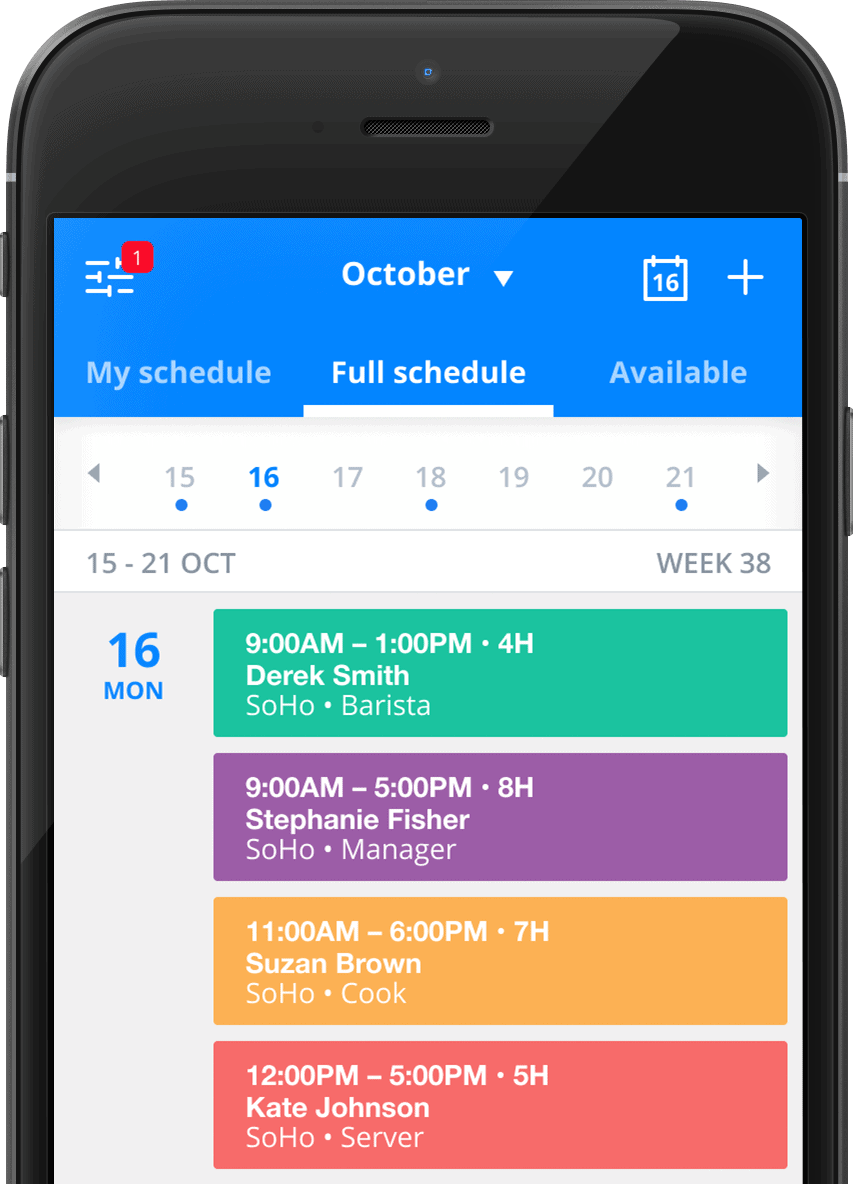

If you have a lot of shifts up for grabs, make a few or all of them available to employees. Save time by letting your employees claim shifts they want and can work and approve them when you have time.
With Sling, you can create accurate work schedules while avoiding overtime. Activate notifications to tell you when an employee is scheduled into overtime so that you can change it before the schedule goes out.
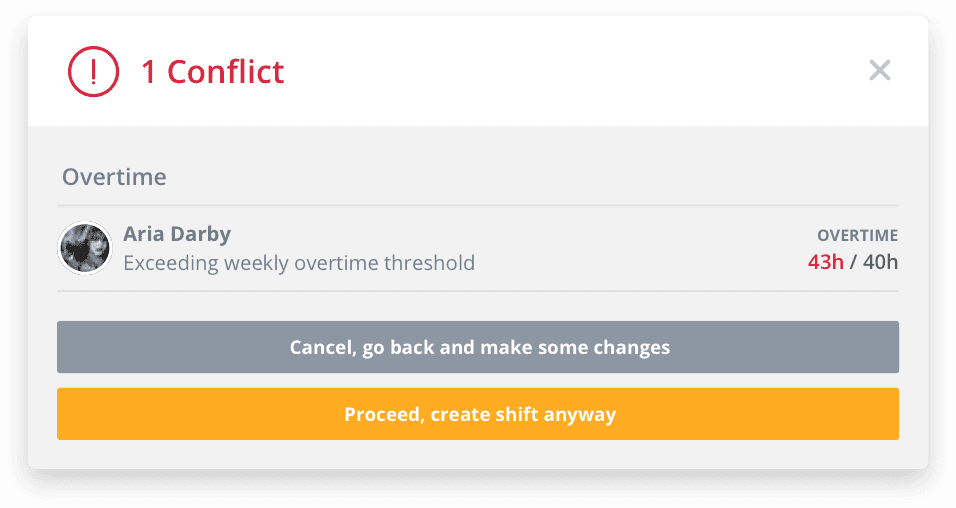
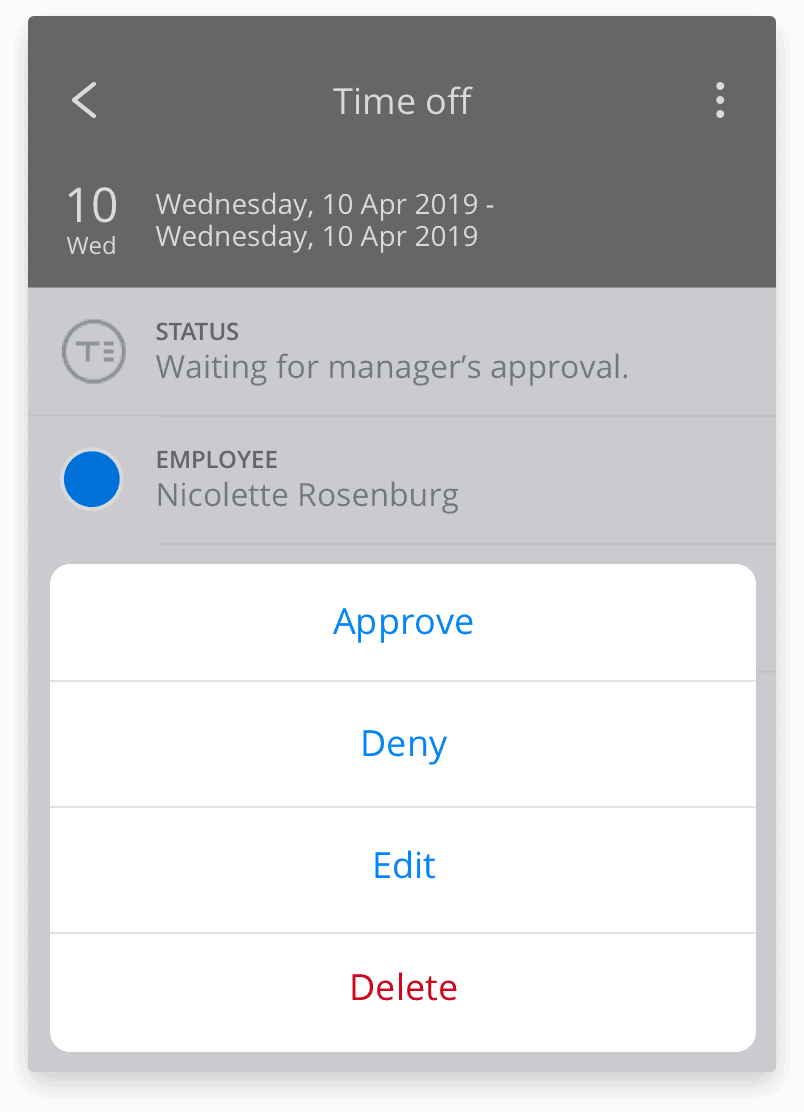
Don’t let time off requests build up. Get notified when each request comes in and approve them straight from your device from wherever you are.
Streamline payroll with Sling. Easily upload weekly employee schedules into time sheets. There’s no need to bounce around from tab to tab. Simply edit them as necessary within the platform.
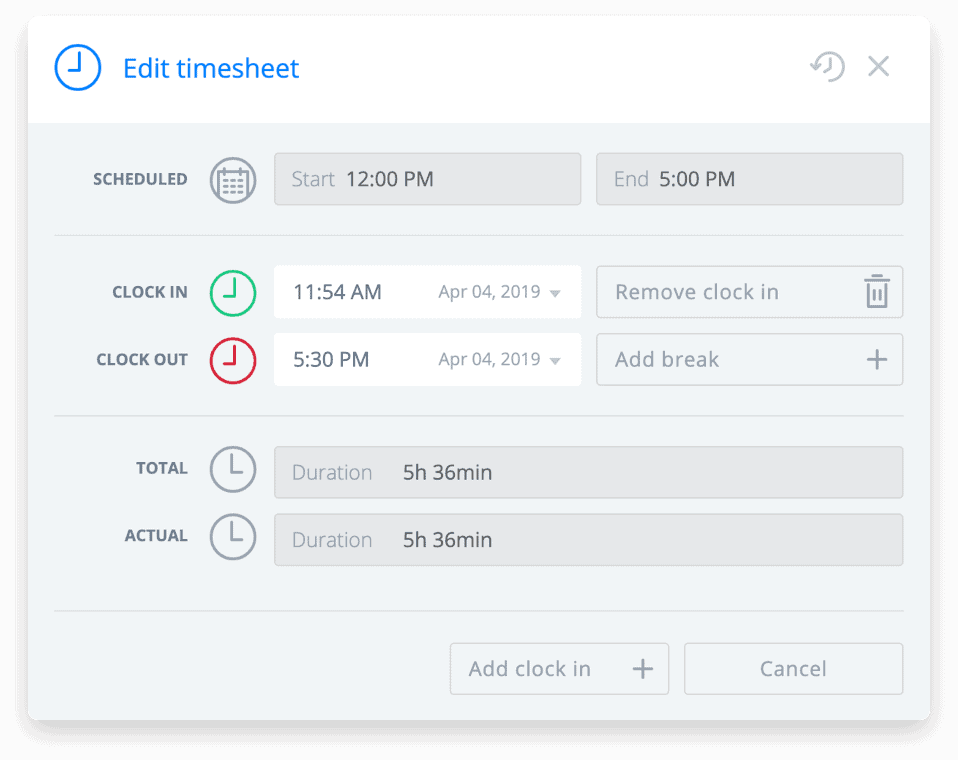
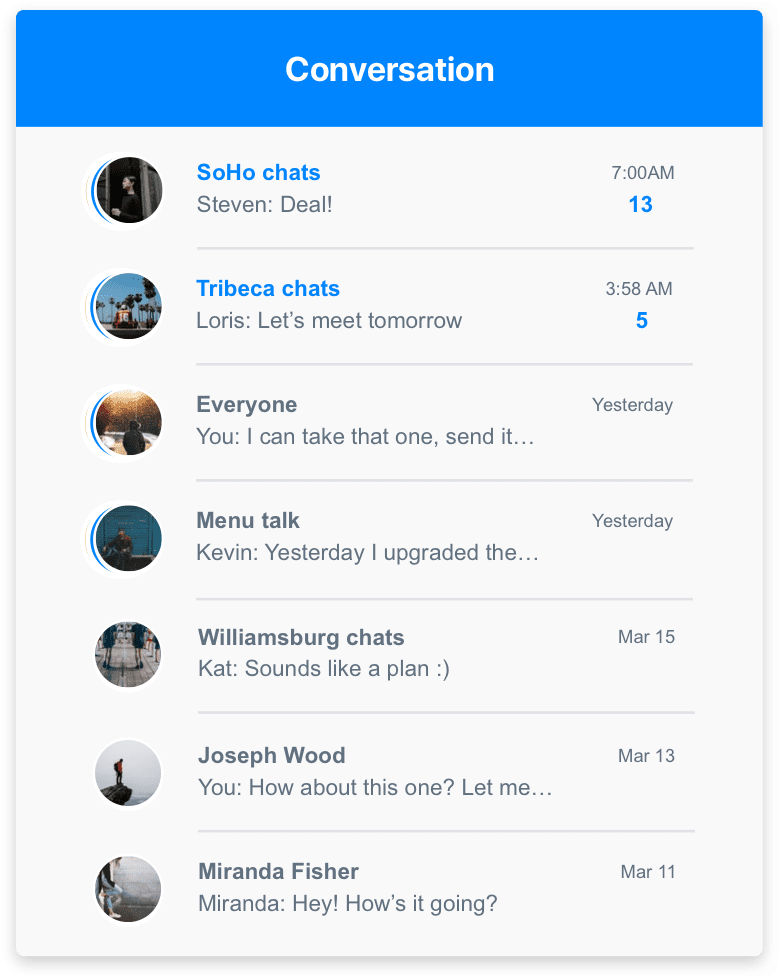
Keep employees up to date with any schedule changes by sending out instant messages to different groups, positions, locations, or individuals.
Change your schedule view by the shifts you want to see most. You can view the entire week as a whole or filter it by available shifts, no shows and sick call-outs, and unapproved shift changes, to name a few.
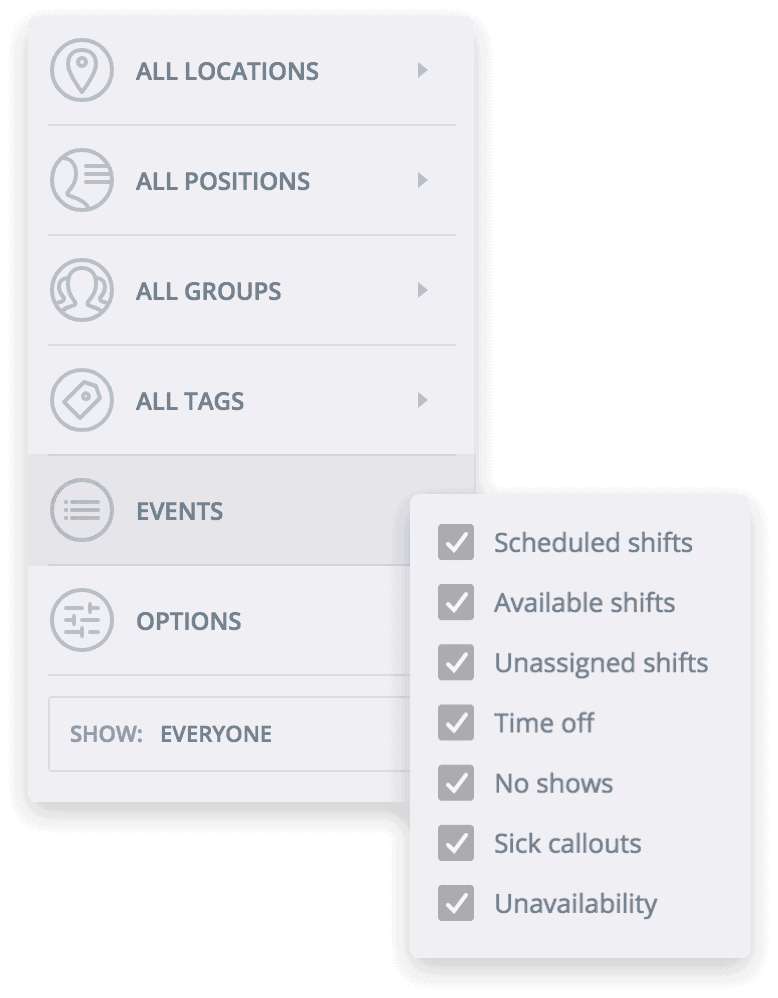
Save hours each week by storing repeat schedules as templates and applying them in the future. You can reuse them as many times as you need to, and save the headache of recreating the same schedule every week from scratch. Whatever your scheduling pattern, you can save multiple templates to make the most of your time each time you schedule.
Sling makes it easy to track overtime and work around your employees’ availability and time off requests. Build your employee schedules in minutes while avoiding overtime, and receiving notifications of any overlapping shifts or double-booking. You can trust that your schedules are accurate, up-to-date, and keep your labor costs within budget.
We understand that creating schedules can be complicated work. From managing your business workflow to ensuring you’re sufficiently staffed, and then monitoring your labor costs, you have a lot to think about. By allowing notifications on Sling, you can do it all without having to track each element on your own. Sling takes care of it for you.
Building schedules is a multi-step process. With Sling, you have all of the information you need to build accurate schedules on the fly in minutes. Our schedule app allows you to adjust schedules on-the-go, so you don’t have to wait to get to your desk to make changes. And don’t worry. You can seamlessly share all of these approved shift changes with your team with a few clicks. Only want to share with a select few employees? You can do that too.
On top of that, you can save time and stop repeating your work with the schedule template feature. You can save multiple templates depending on your business’s needs and use them as you need.
By automating processes and centralizing workplace communications, Sling can make just about any organization run smoother.
Schedule faster, communicate better, get things done.