How to Create the Perfect Work Schedule for Your Team
Whether you make use of online scheduling apps, have your own tools, or rely on pen-and-paper, here are 6 tips for creating the perfect work schedule for your team.
Easily create and manage employee schedules to help your team — and your business — thrive.
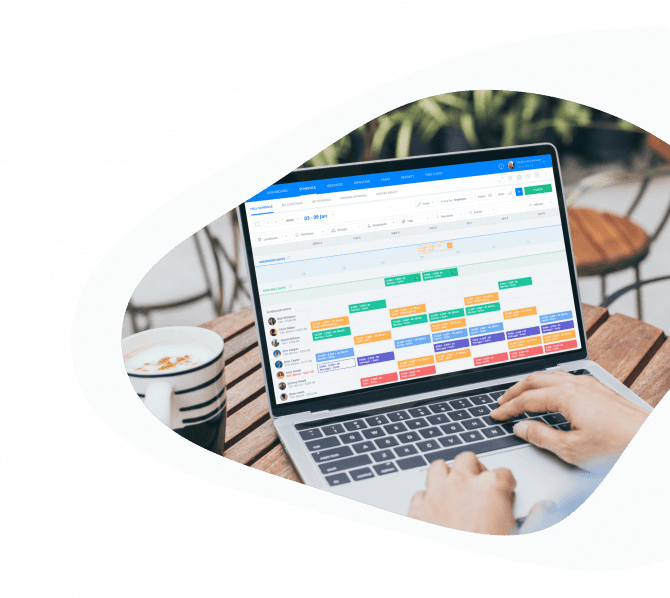
Thousands of businesses like yours use Sling to handle their employee scheduling.






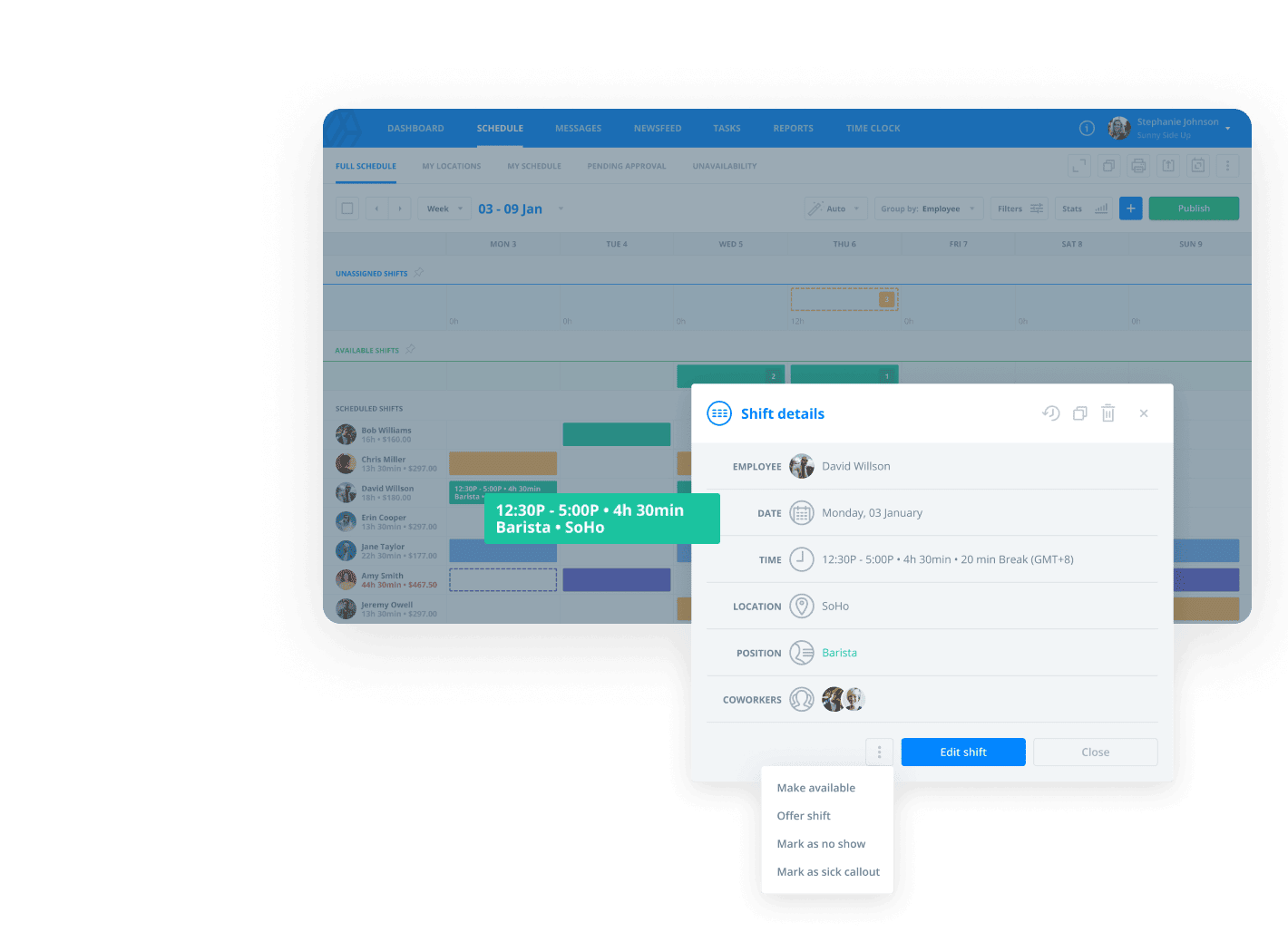
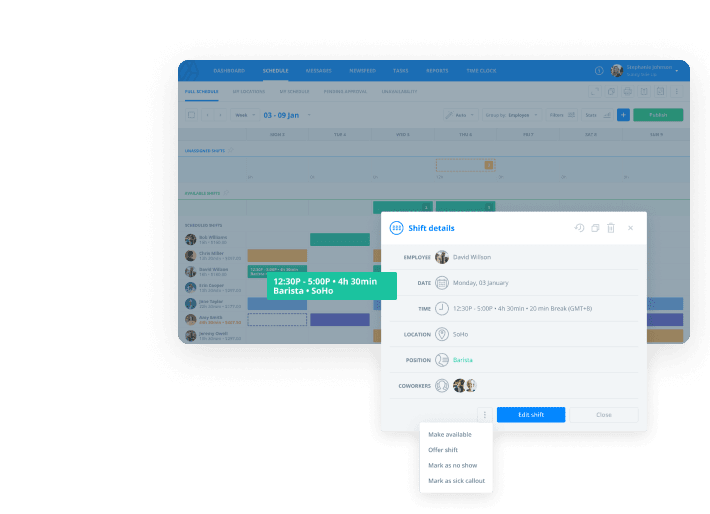
Templates at the touch of a button
Create your own employee schedule template with the touch of a button.
Templates for all of your work schedule needs
Drag and drop your staff’s information directly into the template
Go right from template to publishable schedule
Integrates seamlessly with all Sling features
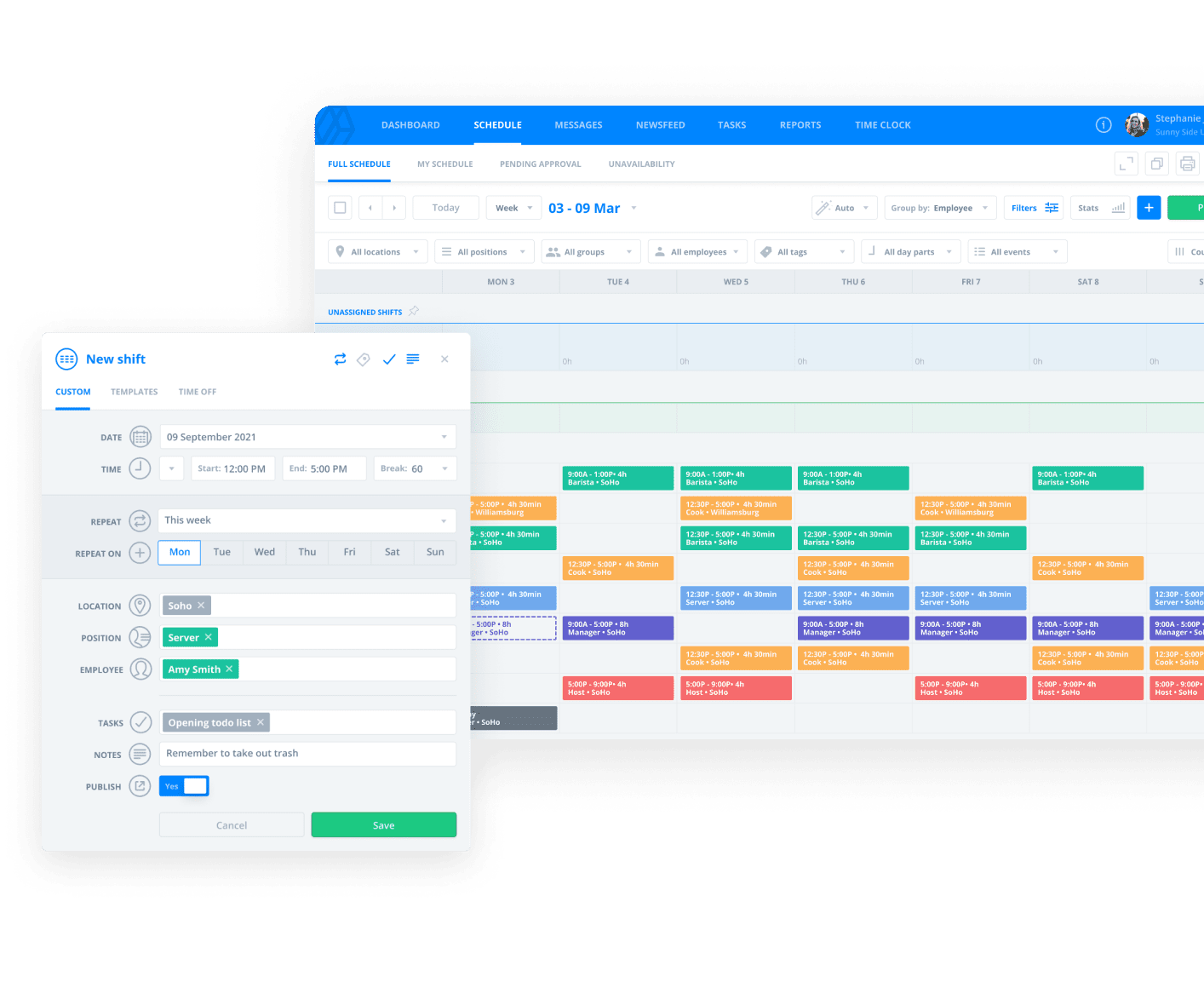
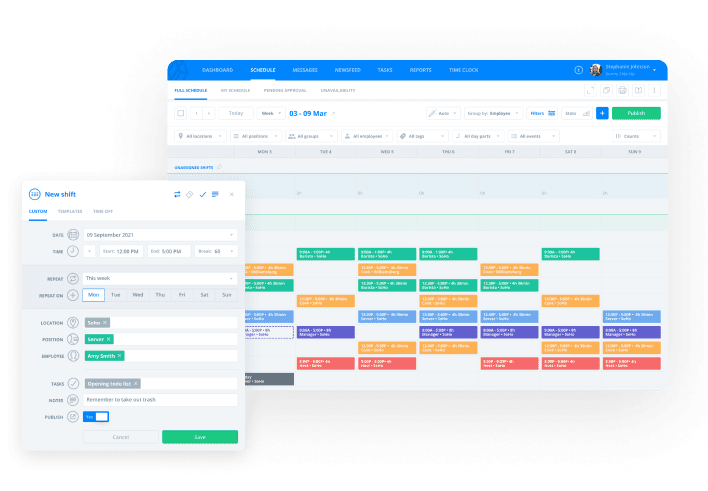
Automatically populate important information
Sling’s work schedule templates automatically populate with your business and employee information.
Customized to meet your business needs
Business info, date range, and days of the week included on every template
Enter your employees and their positions one time and Sling takes care of the rest
Add or subtract team members, dates, and other variables with just a few clicks
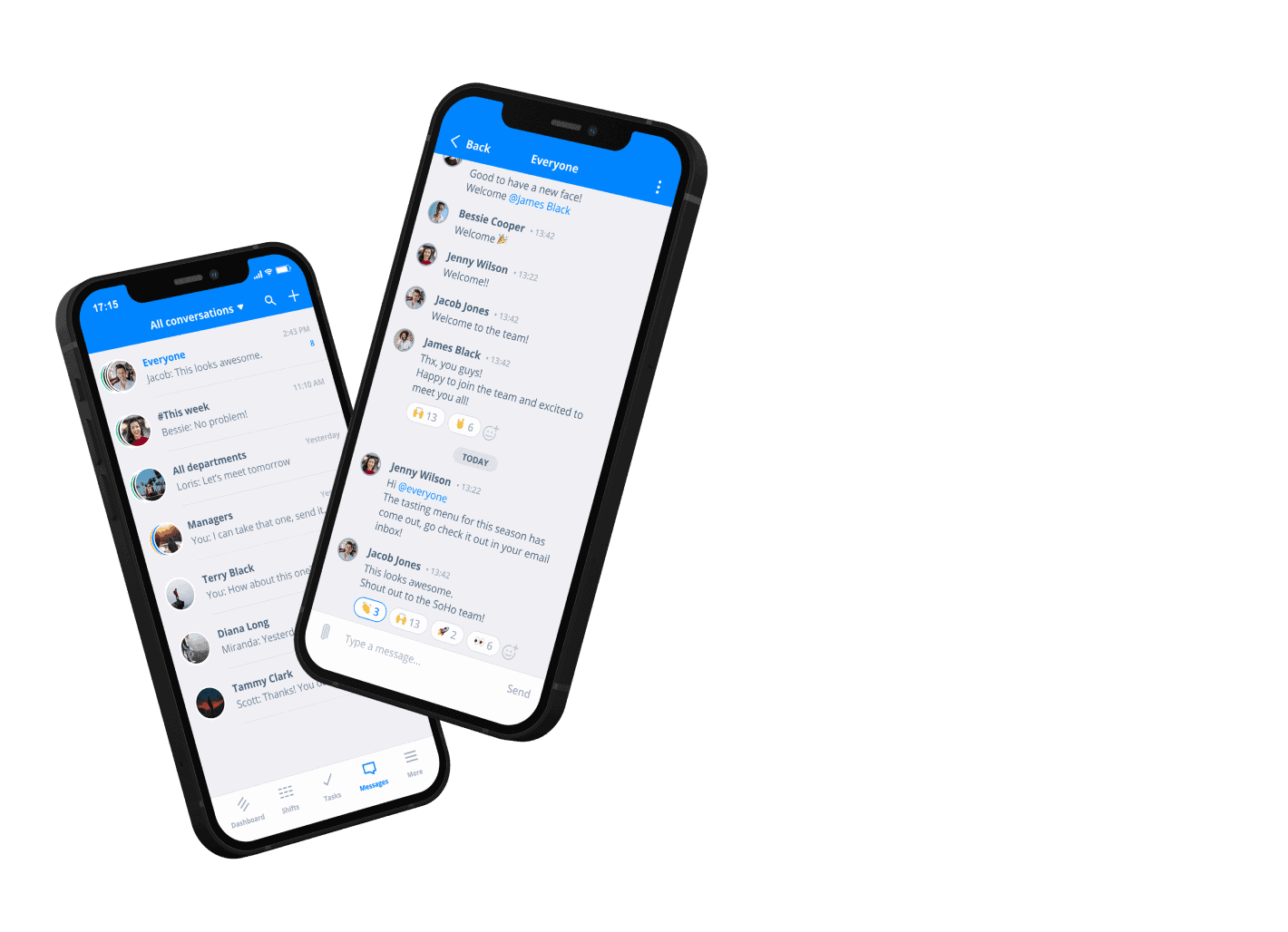
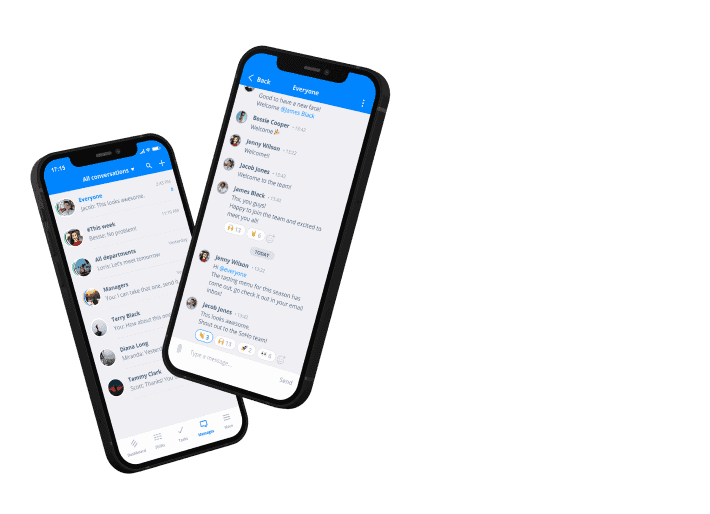
Formatted for streamlined communication
Sling’s templates have been formatted and optimized to make team communication easy.
Take advantage of advanced color coding features
Keep important information in the same place for all of your schedules
Familiar and easy-to-read calendar view
See Monday through Sunday on a single page
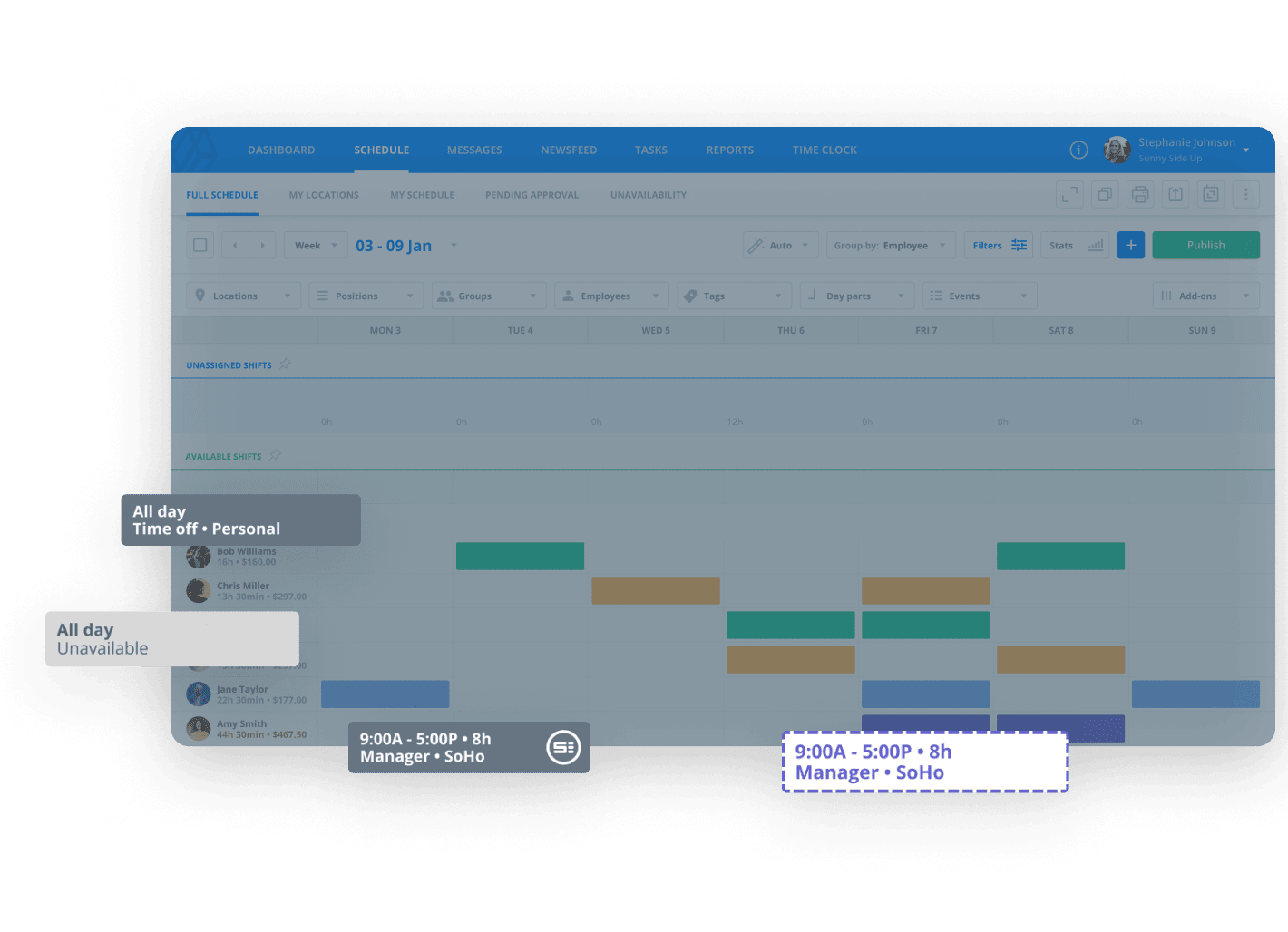
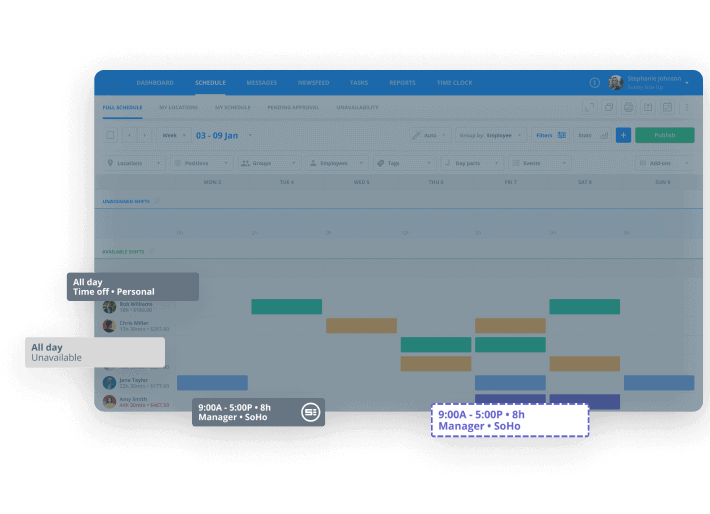
Recurring shifts
Don’t reinvent the wheel every time you want to make a new work schedule template. With Sling, you can easily set up recurring shifts so they appear on all subsequent templates you create.
Build employee schedule templates around your best team members
Factor employee strengths into your work schedule
Create the perfect final schedule in less time
Incorporate work preferences and time-off requests automatically
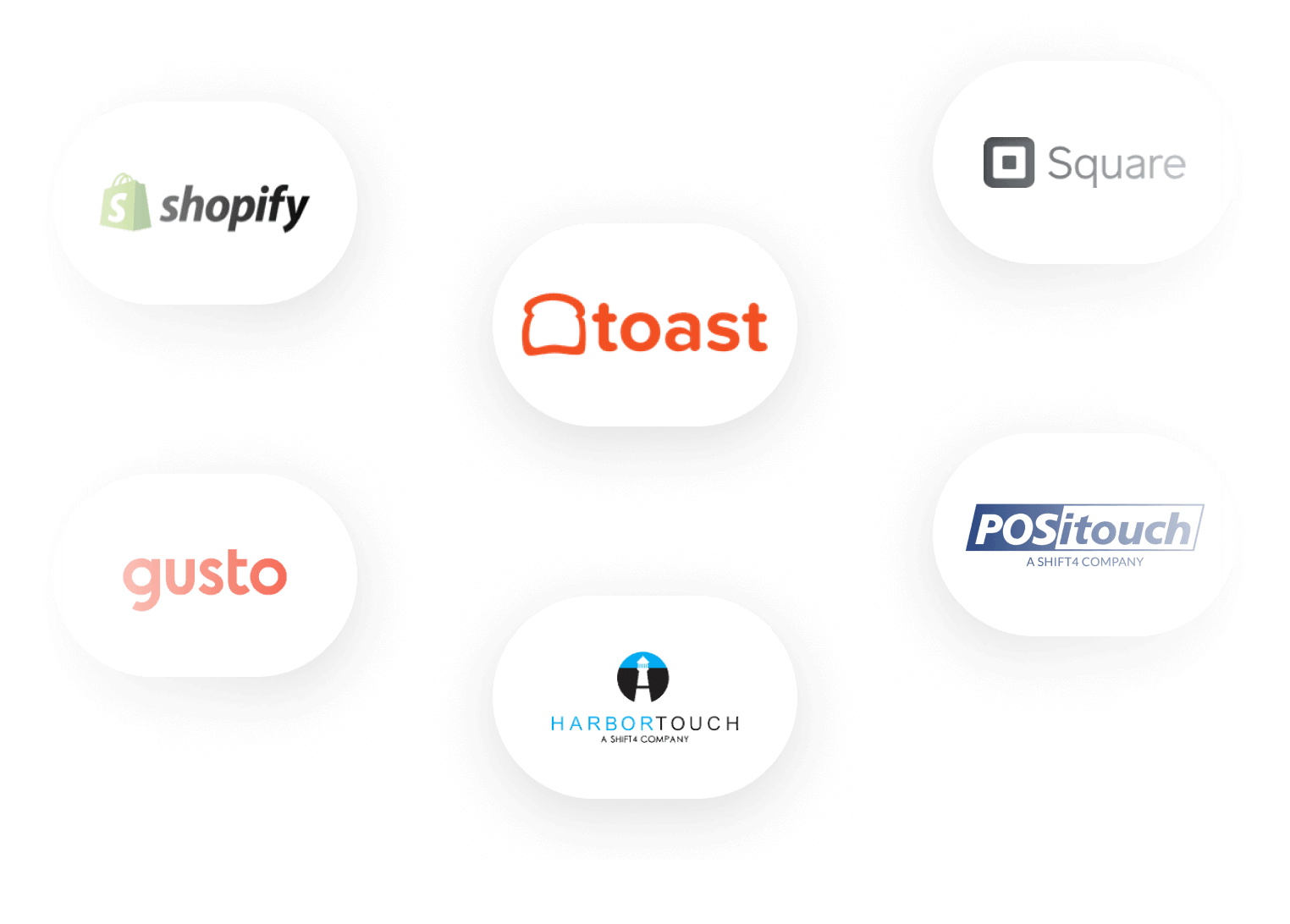
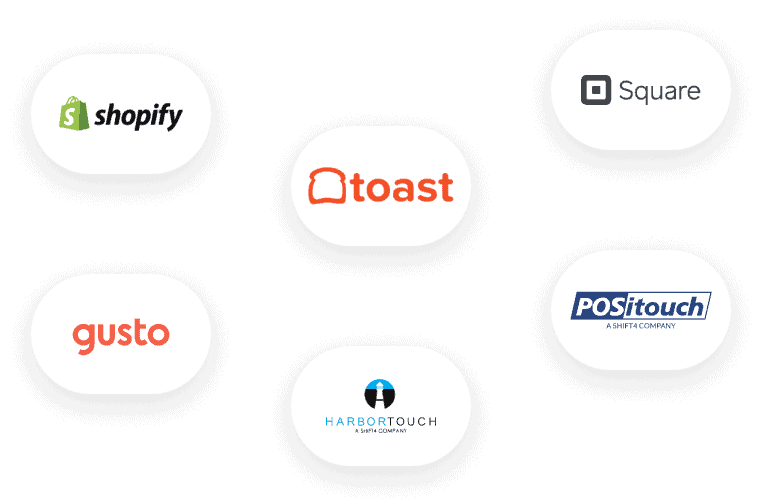
Integrate with other software
Connect Sling with other common tools you already use for a more complete way of running your business
Gusto
Shopify
Square
And more
Fantastic scheduling software!
Easy to create shifts, user friendly and great to message employees individually or by group.
Save time
Save valuable time so you can focus on other aspects of your business, like improving how your team works and growing your customer base.
Improve accuracy
Sling keeps track of time off, hours worked, and other variables and then alerts you to make a change if there’s a problem.
Simplify access
Sling’s modern, cloud-based software makes it easy to access your work schedule template — and all of your important data — anywhere, anytime.
Everything you need to manage employees and keep them coming back, all in one platform.
Absolutely! Sling gives you the ability to change all manner of variables within your employee schedule template so the final version satisfies all your business and team needs.
Don’t settle for a work schedule template that’s just adequate. Use Sling to customize your template so it’s the perfect addition to your workflow.
Sling integrates with a host of business management tools you may already use, including Toast, ADP, Square, Gusto, Shopify, Harbortouch, Restaurant Manager, and POSiTouch.
This makes it easy to incorporate Sling’s workforce management and optimization features into your existing workflow — without causing conflicts in your current software.
Once set up and adjusted to your specific needs, the Sling/Toast integration allows you to sync employee data between the two programs so you can compare Toast point-of-sale data to your Sling labor costs and export Sling’s employee timesheets directly to Toast Payroll.
For more details on the Sling + Toast integration, check out this helpful article from the Sling website.
Yes! Every schedule template you create can work with all of the other Sling tools, including:
Advanced scheduling
Labor costs
Time clock
Communication
Task management
There’s no need to try and cobble together separate apps that may or may not mesh well just to get the features you need. With Sling, everything works.
Sling keeps track of time off, hours worked, and other variables in real time. That means if you double-book a team member (or create any other conflict), the software will notify you immediately so that you can resolve the issue.
With Sling, creating reusable employee schedule templates is quick and easy. Just follow the instructions in our support articles for schedule templates and shift templates.
Plus, our customer support team is just a click away during operating hours and can be reached at help@getsling.com.
Schedule faster, communicate better, get things done.
Shift scheduling with Sling is free for up to 50 users. But that’s only the beginning of what you can accomplish. Sling comes with a 15-day free trial so you can choose the plan that works best for your needs.
Bill monthly
Bill annually
Save 15%
For up to 30 users
Unlock your team’s potential with easy-to-use scheduling and communication features.
Key features
Organize and manage employee work schedules
Approve or deny employee requests for time off
Easily see which shifts still need to be filled
Share news with your team through targeted pages
Build employee schedules months in advance
Communicate with employees one-on-one
Plus many others
Take it to the next level by adding tools for tracking time and optimizing labor costs.
$2.001.70
per user per monthKey features
Accurately clock in and out of shifts from a moble device
Keep track of your labor costs and compare against sales
Track, analyze and prevent excessive overtime
Communicate with employees in private or group conversations
Keep track of your scheduled shifts on any calendar app
Plus everything in Free
Understand your labor data, pull reports for payroll, and run your business efficiently!
$4.003.40
per user per monthKey features
Use a shared device for employees to clock in and out
View reports of total hours worked and wages earned
Track and manage shifts employees miss
Track and manage employee sick call-outs
Approve and track paid time off requests
Plus everything in Premium