11 Types of Job Shifts Managers Should Know
There are many different job shifts available to choose from. Learn about the mo...

If you’re a restaurant manager, you know it can be tough to schedule your employees around service times and rush periods. Especially if they’re accustomed to working a straight eight- or ten-hour shift. Thankfully, there is a solution: the split shift.
What is a split shift? What are the advantages for employees and managers? And is a split shift right for your business? In this article, the experts at Sling will answer those questions and show you how the right tool can make scheduling a split shift quick and easy.
A split shift is a type of work schedule in which you divide an employee’s workday into two or more parts.
It’s important to understand that the regular one-hour lunch break associated with a 9-to-5 schedule doesn’t count toward a split shift. A typical split shift is separated by two or more hours.
In a restaurant setting, for example, you might schedule a server from 10 a.m. to 2 p.m. (to cover the lunch rush) and again from 6 p.m. to 10 p.m. (to cover the dinner service). Even though the employee’s workday spanned a 12-hour period, they only worked eight hours with a four-hour break in-between.

As with all scheduling practices, only you, the manager, are allowed to call two separate work periods a split shift. An employee may leave for emergency or personal reasons (with your permission, of course) and then return to finish work, but that is not a split shift.
The split shift must be initiated by you and recorded as such on the master schedule. And, in many jurisdictions, the employee must actually leave the premises during the time between shifts to make the split valid.
If an employee needs to take care of an ailing family member or pick up a young child from school, a split shift makes that possible without cutting into their full-time hours.
This means the employee doesn’t have to worry about family matters while on the job. That leads to improved employee engagement and teamwork.
With a split shift, you can offer willing employees the option to increase their work hours without having an impact on the hours of other employees. This is ideal for part-time employees who want to work more without taking away from full-time employees.
The split shift allows you to add additional time around the existing schedule without making major changes to your established structure.

In some cases, a split shift may make it easier for certain employees to enjoy a better work-life balance. The break between shifts can give them the time to pursue hobbies, schedule appointments, or spend time with family and friends.
That said, not everyone will thrive with a split shift schedule. Some employees need to work a straight block of time and then be finished for the day in order to be successful during the rest of their waking hours.
A split shift schedule may give employees an opportunity to work more hours during the week and, thereby, increase their earning potential. This is especially true if you also choose to offer split shift premium pay.
Minimum wage, part-time, and other types of employees may jump at the chance to work a split shift if it means they can earn more when compared to their regularly scheduled shifts.
The success of this type of work day depends, in large part, on what your team members need from their job — and what the business needs from them.
Be sure to ask your employees whether a split shift would work for them before making a unilateral decision for the business.
Depending on the type of business, a split shift may provide the opportunity to gain experience in other parts of the operation.
For example, the manager of a pizza restaurant may organize the schedule so that one employee works prep during the first shift and then works delivery during the second shift. In a single-shift set-up, that employee may have only worked prep or only delivery.
Having different responsibilities on different shifts gives both them and you more flexibility because your team members will have knowledge of how to work in two (or more) different positions.

Keep in mind that you don’t have to structure your split shifts along the traditional work hour lines. You can set up your shifts to start and end at any times that work for your team and your business.
Doing so can provide your employees with the flexibility they need to make other parts of their day flow better.
For example, you may choose to have the first block of time start at 9:00 a.m. and run until 1:00 p.m. so that an employee can get their kids off to school before the work day starts.
Then, you may choose to have the second block of time start at 5:00 p.m. and run until 9:00 p.m. so that the employee can get their kids home from school before the end of the work day.
As we’ve touched on throughout this article so far, implementing a split shift in your schedule structure can make things more convenient for your team members.
Whether it’s starting and ending their job at different times, the flexibility to schedule appointments in the middle of the day, or the freedom to take care of their families, a split in the middle of their shift may help your employees give 100% while they’re at work.

A split shift is one of the best ways to keep expenses low and get control of your overhead. By giving employees a break between peak hours, you can keep your labor costs low and ensure that you have the right number of employees on the clock for the work that needs to be done.
There’s an inverse relationship between productivity and hours worked. In other words, as the number of hours an employee works goes up, their productivity goes down.
By incorporating a split shift into your daily schedule, you give your employees a much-needed break. During that time, they can rest and recharge in preparation for the second part of their workday. That helps keep their productivity and customer service levels high.
Dividing shifts into two parts may help ensure that you have the coverage you need to handle everything from extended business hours to increased customer activity throughout the day.
All without team members straying into overtime territory.
For example, if your normal work schedule has employees working from 8:00 a.m. to 5:00 p.m. but your business stays open until 7:00 p.m., you might not have the right number of team members to make these extra two hours successful.
But, if you set up a shift from 8:00 a.m. to noon, give your employees some time off when other businesses (or your clients) are at a low point of activity, and another shift from 3:00 p.m. to 7:00 p.m., you’ll have the coverage you need to make the extended hours work.

The concept of coverage that we mentioned in the previous section dovetails nicely with another important aspect of your business: customer needs. More specifically, your business’s responsiveness to those customer needs.
A split shift can give your business the ability to have a full set of team members on the clock when your customers need them the most.
Such a schedule also makes it possible for your business to fulfill those needs without asking your employees to work more hours than normal and possibly cutting into your labor budget with unnecessary overtime hours.
To the right person, this modified schedule may serve as a reason to stay with your business longer.
The split shift can serve as a perk or benefit that may:
While it might not be the only deciding factor in retention, a split work shift can certainly contribute to the overall picture of employee happiness and their willingness to stay on your team.
Providing a modified schedule isn’t only attractive to your existing team members. It may also be attractive to potential new hires.
Positioned correctly, a split shift may serve as a hiring incentive that can help you pull high-performing employees into your ranks where they can do the most good for your business.
As your business realizes and accumulates the benefits mentioned in this article, it may also enjoy a competitive advantage over direct competitors in the same industry.
If your business has happier, more motivated employees, word may spread so that clients and customers who didn’t frequent your business in the past may start to do so because of your new-found reputation.
A split shift doesn’t make sense for all businesses. Office environments typically don’t benefit from this type of schedule because there isn’t a lull in activity during certain parts of the day.
But for the food service, call center, public transportation, and hospitality sectors (where there is a significant lull at specific times), it can solve many of the scheduling and cost issues that managers regularly encounter.

Split shifts can be especially useful in the restaurant industry, where hours are long and turnover is high.
If you think this type of schedule would work well for your restaurant, consider giving those who are interested a chance to try it for a few weeks or a month to see how things go.
If, after a sufficient testing period, it doesn’t seem to be working (for the business or for the employees), you can always go back to the rota you had before.
That said, before you decide on whether a split shift is right for your team or not, be sure to ask them for their thoughts (either via survey, team meeting, or one-on-one meeting) — some may want to try it, while others may like the schedule you’ve already got in place.

Be sure to check federal, state, and local laws regarding split shifts before implementing them in your business. More specifically, reference The Federal Fair Labor Standards Act.
And if your business resides in California or New York, look up the regulations regarding split-shift premiums and the spread of hours.
If you want to be extra certain you’re scheduling your employees fairly and legally according to local, state, and federal statutes, consult with a labor lawyer who is familiar with the requirements in your area.
The commute to and from work can occupy a significant portion of your employees’ non-work hours. If you implement a split shift in your business, be sure to factor in the time, effort, and expense associated with leaving and returning to work.
It’s essential that you and your employees keep meticulous records of all split-shift activity. This includes:
In addition to keeping your own records on file, it’s important to outline the requirements of the split shift in your employee handbook.
Good communication is the heart and soul of the employee/employer relationship and plays a fundamental role in helping you execute a split shift schedule successfully.
If team members don’t know exactly when they’re working, the work day may become a jumbled mess of absenteeism, no call/no shows, and missed shifts.
If you do choose to incorporate a novel schedule, be sure to give your team members plenty of instruction about the new arrangement and time to adapt to any changes that come their way.

A good way to ensure the success of your new schedule is to make it as easy as possible to track work hours.
Employees will have twice as many clock-ins and clock-outs as they would in a regular, undivided work day, so the beginnings and ends of shifts should flow smoothly and without bottlenecks.
Making it easy for your team to track work hours also helps you down the line when it comes time to translate all of your employees’ timesheet data into payroll.
The complex nature of the split shift can throw a monkey wrench into your scheduling process.
But, with the right software and tools at your disposal, you may be better equipped to maintain efficient scheduling no matter what type of schedule your business employs.

If a split shift looks difficult to schedule, don’t worry, it’s not — as long as you use the right tools. Scheduling software like Sling simplifies even the most complicated split shifts, rotating shifts, and night shifts. All you have to do is sit down, make your schedule, and move on to more pressing matters.
Sling’s cloud-based features — from schedule creation to time clock to payroll calculations — make it easy for you to produce the best schedule possible, distribute it with ease, make changes, and juggle time-off requests.
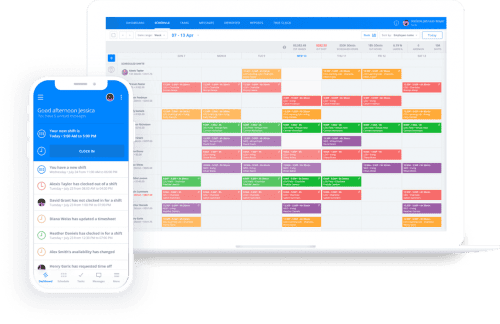
Sling even provides suggestions and warnings when you’ve double-booked a team member or created a conflict in another part of your schedule. All of this (and much more) makes Sling an excellent choice for simplifying your split-shift work schedule.
For more free resources to help you manage your business better, organize and schedule your team, and track and calculate labor costs, visit GetSling.com today.
See Here For Last Updated Dates: Link
This content is for informational purposes and is not intended as legal, tax, HR, or any other professional advice. Please contact an attorney or other professional for specific advice.
Schedule faster, communicate better, get things done.