15 Best Time Clock Software for Small Businesses
A brief search online will reveal a long list of time clock software for small b...
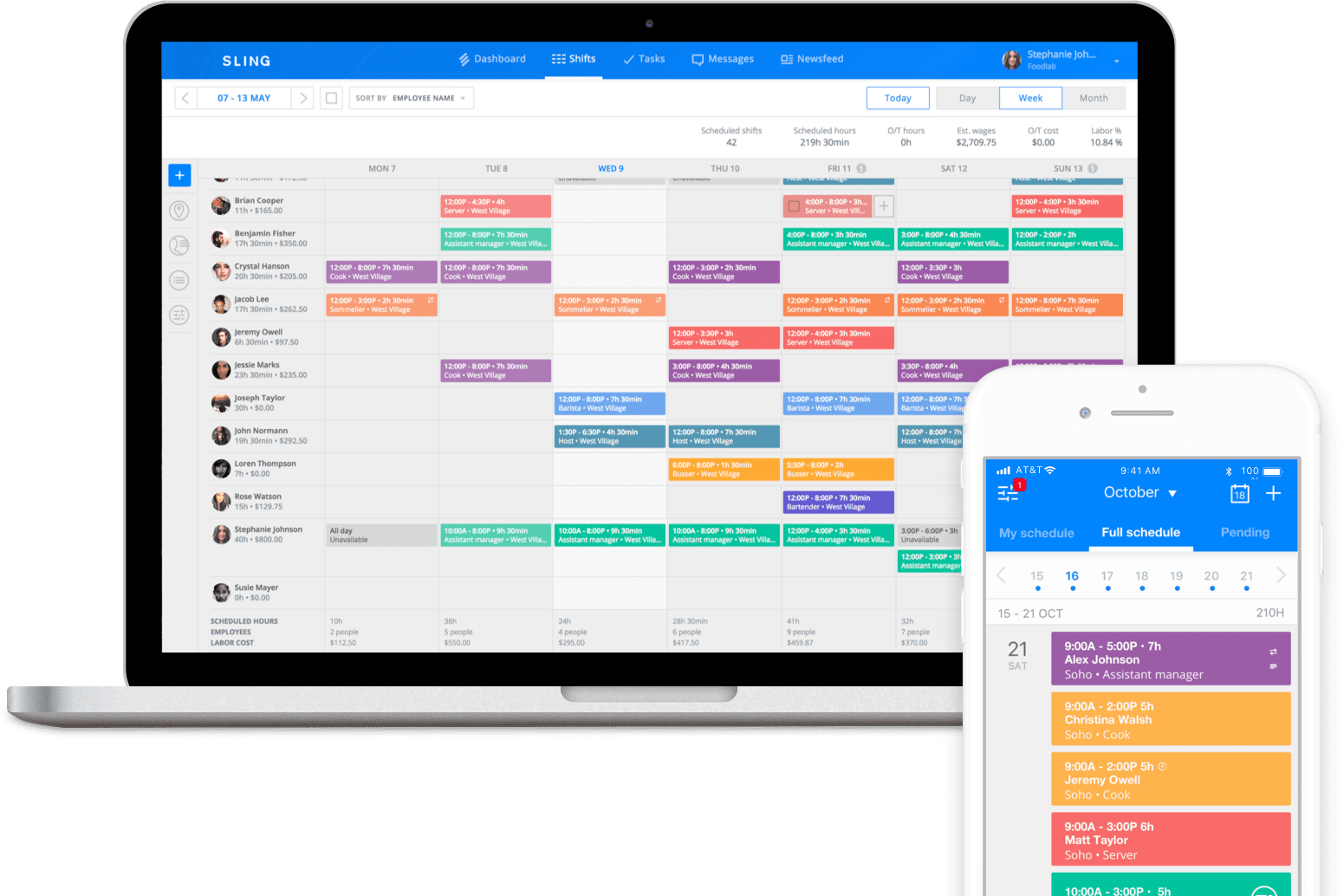
Too often, attendance tracking is a major speed bump in your already busy day. But you can avoid the headaches associated with recording and reporting your employees’ work hours if you incorporate time and attendance software into your company’s workflow.
But which app is right for you, your employees, and your business? In this article, the experts at Sling discuss the best time and attendance tracking apps for business managers in all industries.

Whether your team works in a single location, is spread across a wide area, or is mobile throughout the day, time and attendance software gives you the ability to manage everything from a single app.
Your employees don’t have to be “in the office” to clock in or out, and you don’t have to be “on-site” to ensure that everyone arrives on time, works their entire shift, and leaves when they should.
With an app that everyone can use regardless of where they are and when they work, you can more easily manage who does what, assign specific tasks and instructions, and keep track of progress throughout the day.
There are so many variables that go into tracking time and attendance that it can be easy for you and your team to miss a few now and then.
This is especially true if you’re still tracking work hours with a manual system. Employees can forget to clock in and/or clock out. They can use the wrong card to record their time, or they can punch in their friend even though that person isn’t at work (known as “buddy punching”).
Even if all the clocking in and out goes smoothly, there’s still the backend that managers have to contend with — manually calculating, tabulating, and entering numbers for each and every employee.
That can open the door to a variety of errors, including typing errors, math errors, and reading errors that can seriously affect your payroll and overtime.
Software-based solutions may help minimize the human error element that can throw your time and attendance tracking calculations into disarray.

As we mentioned, manual errors can have a dramatic effect on the way your business manages its payroll. Add confusing payroll policies and bank issues, and your business can find itself working within a broken system without even knowing it.
Incorporating a digital solution into your team’s workflow might help reduce the likelihood that your business will experience these problems.
Some of the more advanced apps on this list allow you to set the system so that the software — not you and your employees — tracks variables such as:
Allowing a computer to manage all of this information and enter it automatically when needed means you may be better positioned to ensure accurate payroll for your team and your business.
Some of the more advanced apps allow you to create reports based on the clock-in/clock-out data they receive.
Reviewing those reports regularly can alert you to negative employee behavior that could potentially become a big problem if left unaddressed.
For example, you may discover:
Uncovering these issues early on and dealing with them before they become systemic can help improve your payroll, save your business money, and maintain high productivity and motivation within your team.
It’s one thing to have access to accurate reporting. It’s another thing entirely to have access to real-time data that can help your team work better.
Advanced time and attendance software can give you access to the information you need, not six weeks down the road, but immediately when you need it most.
With the right app, you can get a real-time view into data that could possibly affect your bottom line, including:
With deep data like this in hand, you won’t have to guess or estimate which solutions will do the most good. You’ll have all the information you need to get more control over one of your biggest expenses — labor costs.
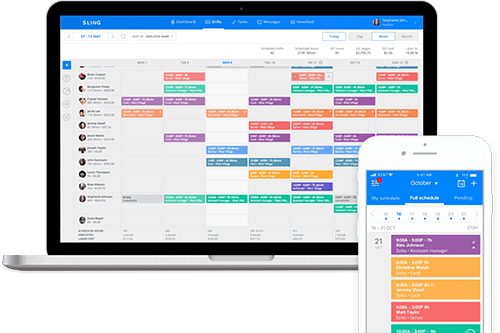
Sling is at the top of the list of the best time and attendance tracking apps because of its ability to streamline a large portion of your scheduling, time tracking, and attendance reporting work.
Sling also offers a unique feature that turns any phone, tablet, or computer into a time clock. It allows your employees to clock in and out of their shifts without clogging up a central terminal. Sling even notifies you when an employee is running late or forgets to clock in.
With Sling, you can build your employees’ schedules within minutes instead of hours and manage time off, availability, and shift trade requests without collecting, sorting, and collating a huge stack of paper.
Add to that the onboard A.I. that will help you schedule overtime and avoid exceeding your labor budget, and you’ve got a powerful ally in keeping expenses under control.
Sling will even help you reduce absenteeism and late arrivals and keep track of overlapping shifts and double-booking.
And that’s just the beginning of what Sling has to offer to help you better manage your employees. Additional benefits to downloading Sling include:
Sling comes with a 15-day free trial of everything, and scheduling and other features remain free for teams of up to 50 even after the trial. You can create your free Sling account here.

Source: tryinch.com
Inch is a powerful, voice-operated workforce management and optimization app that seamlessly incorporates a time clock into its broad suite of tools.
On the employee side of things, Inch gives your team the power to clock in and out of their shifts from their phone or a designated terminal mounted in a vehicle or at each location.
They can even track time-on-task when it differs from regular work hours for even more insight into their workflow.
Remote and on-site team members can perform a wide variety of tasks right from their tablet or phone, including:
Like Sling, Inch gives you the option to set up geofences around your place of business or a remote worksite so that, if an employee is outside those limits, they won’t be allowed to clock in until they cross into the appropriate space.
That’s powerful control over when and where your team works!
On the manager side of things, the Inch app opens up a new world of control — not just as a time clock app, but also as a communication method, a distribution channel, a task assignment and management conduit, and a payroll processing tool.
With the data that Inch provides, you’ll gain insight into how your team works and how you can improve workflow so they perform even better.
While Inch and Sling are similar in their time and attendance tracking capabilities, Sling has more robust scheduling and workforce management features that you can’t find anywhere else.
For the best of all worlds — scheduling, time and attendance tracking, task management, and much more — use Sling and Inch in tandem and watch your team’s productivity grow.
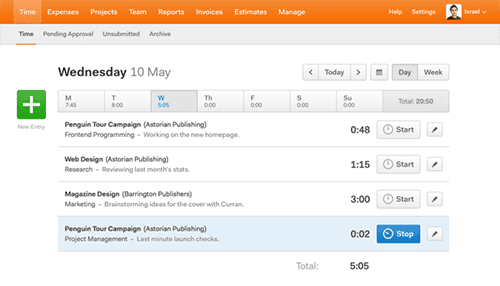
Source: getharvest.com
Time tracking can unlock key information about your business, but remembering to do it can be a challenge. Harvest makes it easy to track time and expenses so you get access to critical data without driving yourself (or your team) crazy.
Timesheets provide a wealth of information that can help you manage your diverse team more intelligently. Harvest collates this raw timesheet data into a visual summary of where your team’s time is going.
While Harvest does a great job keeping track of time on specific projects, it’s not a time clock per se, nor does it tabulate attendance directly.

Source: quickbooks.intuit.com
For employees who work remotely or switch jobs or locations regularly, there’s the QuickBooks Time tracking app.
Using the devices they already have and are familiar with, your employees can track time, with clock in/out reminders, employee breaks, and overtime alerts to keep everyone on the same page.
Employees can clock in and out on their desktop, laptop, or mobile phone using iPhone or Android apps, text messaging, or dial in. Even offline or out of service, QuickBooks Time accurately tracks time and automatically syncs when back in range.
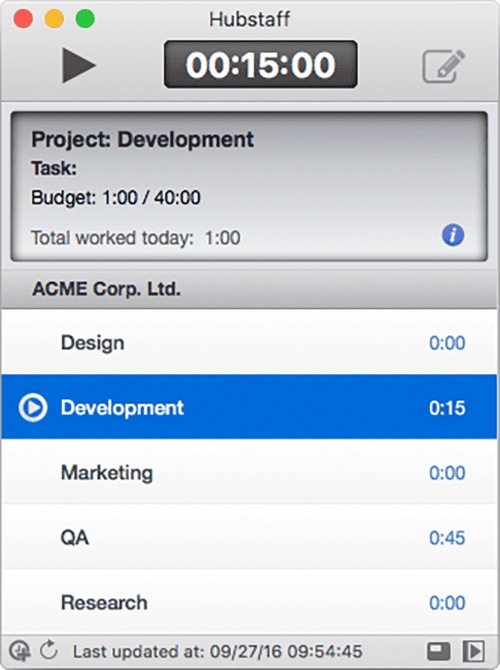
Source: hubstaff.com
If you have a business with a remote team, Hubstaff offers the basics to help you run your remote workforce. With Hubstaff, you get:
You also get project budgeting and invoicing capabilities to help you manage the front and back end of all your activities.

Source: toggl.com
Toggl is another time and attendance tracking app that skews heavily toward the project management end of the spectrum.
Toggl keeps track of project time and gathers it together in one place so you can monitor the work and keep your team headed in the right direction. Features and benefits include:
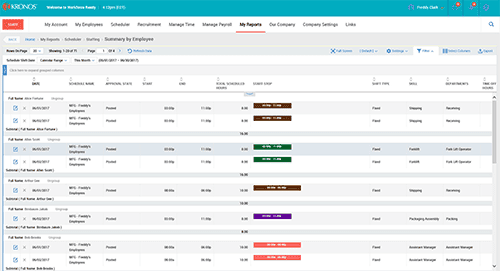
Source: kronos.com
The Kronos suite of tools combines the power of workforce management and human capital management (HCM) in one unified cloud platform to help you manage your entire workforce from pre-hire to retire — whether they’re salaried, hourly, full-time, or part-time.
With Kronos, you can work smarter with integrated HR, payroll, talent, workforce management, real-time updates, and people analytics for better-informed business decisions in the moment.
And with Kronos’ cloud-based operation, you can avoid delivery, installation, maintenance, and upgrade headaches so your IT staff can focus on your core business initiatives.
While Kronos is more of an HR tool than a scheduling and time and attendance tool, it can be useful for talent acquisition, onboarding, and other human resource purposes.
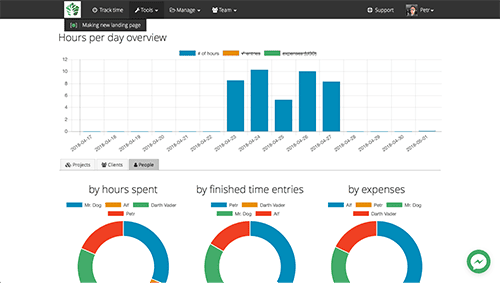
Source: tasklog.app
Tasklog is a cloud-based team task management app that can benefit individuals and organizations alike. It features a task manager, time tracker, timesheets, team boards, and a Pomodoro timer that helps employees break work into timed intervals.
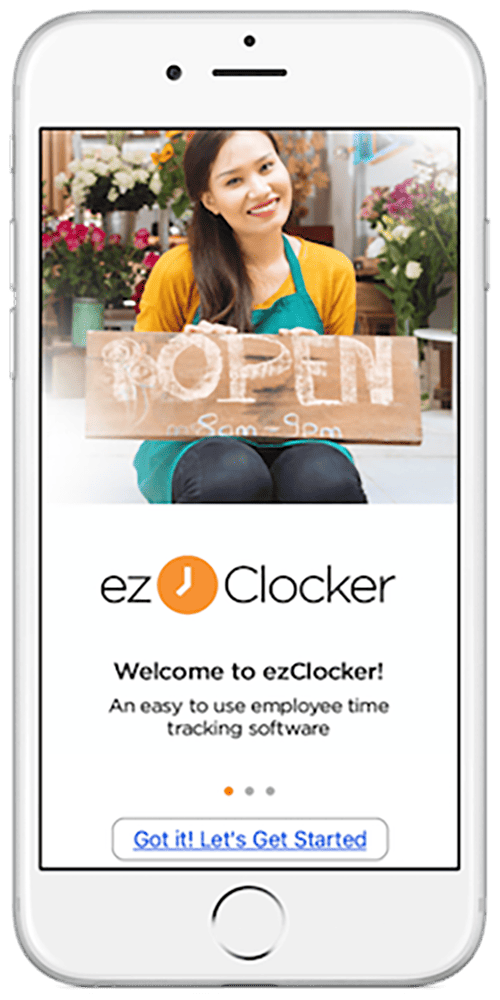
Source: ezclocker.com
ezClocker is a time and attendance tracking app for the job site, office, or wherever your team works. With ezClocker, there’s no need to buy a physical clock device or struggle to keep paper punch cards organized and accounted for.
This app allows your employees to clock in or out from their own mobile device. It can also act as a central kiosk where your employees can clock in or out just by entering a four-digit pin.
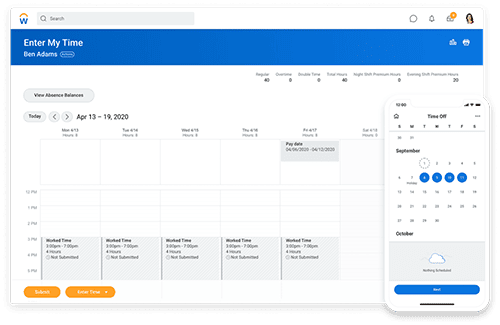
Source: workday.com
Labor costs, disorganized record keeping, inaccurate payroll, and inconsistent protocols can quickly become expensive burdens for your company.
Asking employees to use a paper timesheet might seem like the easiest way to control these variables, but the reality is this practice will hurt your business in the long run.
Using Workday, you may be able to avoid costly labor disputes and expensive overtime. Plus, the Workday time and attendance tracking app is easy to use, so you won’t get pushback from your team.
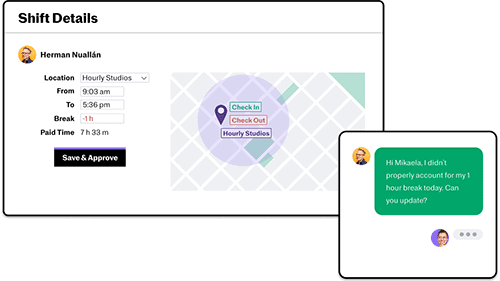
Source: justworkshours.com
The point of all the time and attendance tracking apps on this list is to eliminate wasted time during the workday — be it yours or your employees’ — so you, your team, and your business can find more productivity and efficiency within the workflow.
Justworks Hours does this by giving you the power to:
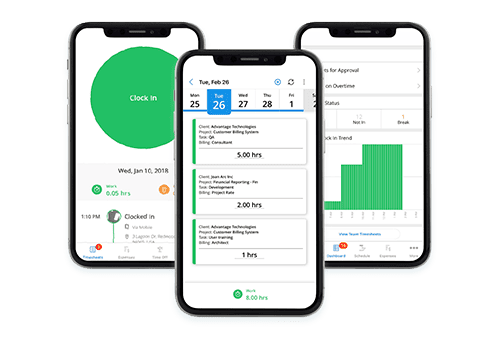
Source: replicon.com
With Replicon time and attendance software, you can get rid of paper time cards and apps that don’t work well together once and for all.
Replicon’s centralized time data gives you the ability to run payroll, bill clients, and reimburse expenses with one tool instead of three or more. This allows you to manage all aspects of your workforce’s activities whether you’re on the go or in your office.
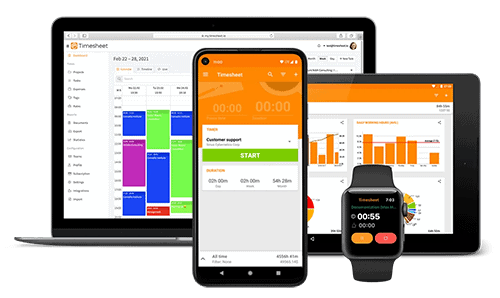
Source: timesheet.io
Timesheet allows you to organize and oversee your on-the-clock mobile employees and receive instant alerts when they’re away from their job location.
Timesheet will even remind your employees to clock in and out. And, once they’re finished for the day or week, the app allows your employees to approve their hours worked while they’re online so there’s no delay in processing payroll.
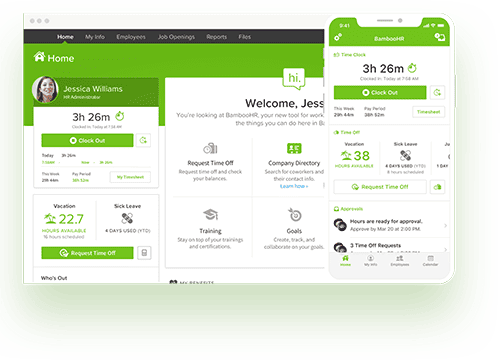
Source: bamboohr.com
With the BambooHR time and attendance tracking app, you can eliminate obsolete punch cards, timesheets, and long days of calculating your team’s work hours.
Instead, you and your employees will enjoy common features such as:
BambooHR helps keep everyone up to date with automatic reminders so you don’t have to worry about forgotten entries, inaccurate payroll, or last-minute data entry cutting into your weekend.
The app also comes with project tracking to help your business be more productive and efficient. Employees log hours to specific categories like a project, client, location, or task.
With that data in hand, it’s easy for you to then create insightful reports to analyze resource distribution, billable vs. non-billable hours, time management, and more.
And, with BambooHR, there’s no need to chase down managers for timecard approvals and employees for their hours. Instead, you can set up automatic reminders to help everyone keep their schedules up to date and ensure that all timesheets are turned in on time, every time.
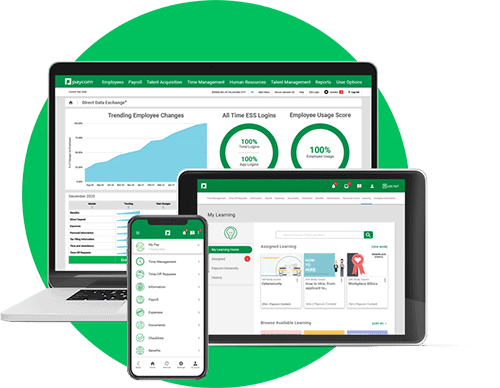
Source: paycom.com
The Paycom time and attendance tracking app gives managers and employees the ability to:
Paycom also gives employees access to their schedules 24 hours a day, seven days a week, 365 days a year so they can mark their availability and swap or pick up shifts with co-workers.
What benefit does that have for you, their manager? It frees you from the hassle of making those constant changes and allows you to focus on keeping your business moving forward.
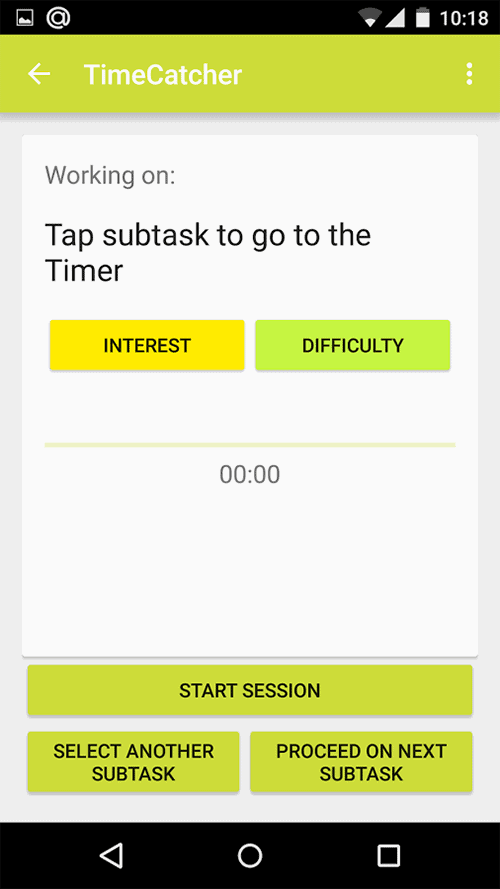
Source: Play.Google.com
TimeCatcher is a mobile time and attendance tracking app that allows users to clock in and out when and where the job demands and to work on tasks using various time management strategies.
Once you have entered employee names and responsibilities, the app creates a QR code that team members can scan when it’s time to start work, end work, or take a break — regardless of where the job takes them.
While not as full-featured as some of the other apps on this list, TimeCatcher also gives your team the ability to view shifts, working hours, and long-term schedules at any time — day or night — or from any location.
TimeCatcher is available for Android devices.
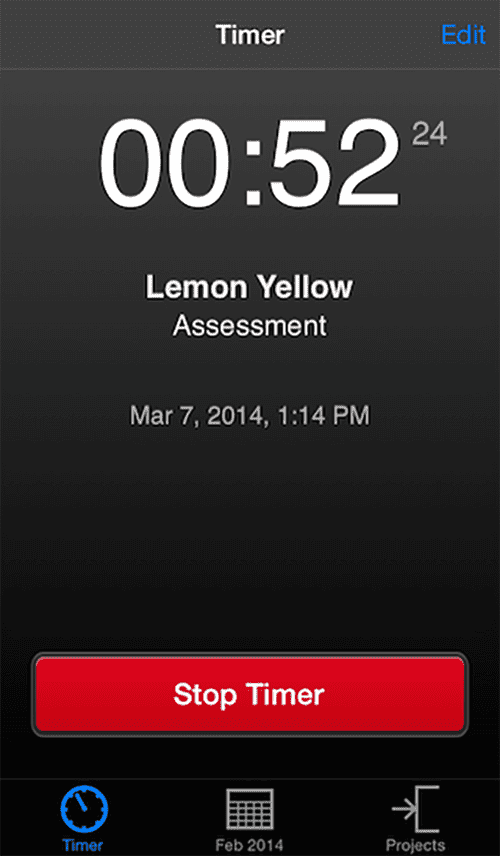
Source: Kyoobed.com
ClockedIn 2 is another solid entry into the time and attendance software lineup. This app provides tools such as calendar integration, address book integration, and a variety of reports for end-of-the-week and end-of-the-month calculations.
Features include:
ClockedIn 2 even allows timed tasks to span multiple days for more accurate recording. This app runs on iPad, iPhone, and iPod touch running iOS version 5.0 or higher.
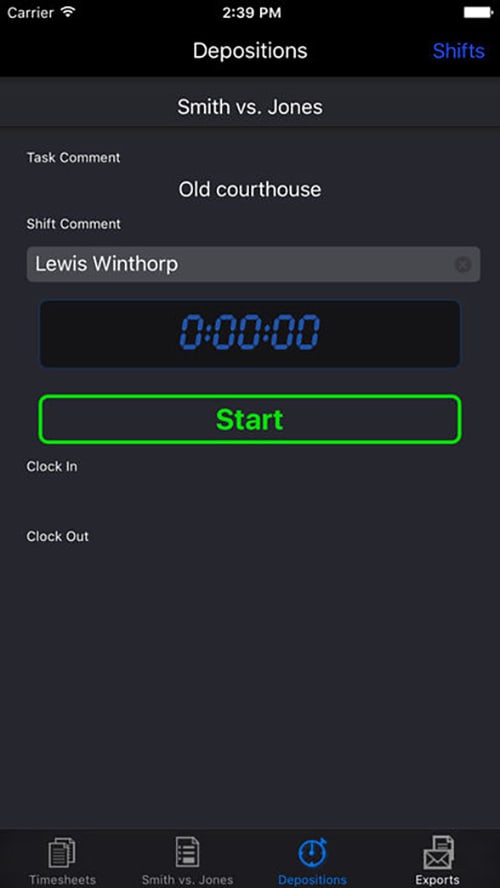
Source: iTunes.Apple.com
iPunchclock can be used by your team to clock-in/clock-out and track time spent on different tasks regardless of their current location.
To make that type of tracking possible, iPunchclock reports the longitude, latitude, and altitude where each team member is working.
Once you’ve integrated the app into your workflow, you can verify that your employees did indeed start and end work on time and in the correct location because the app shows where they were while it was running.
iPunchclock is available for iPhone, iPad, and Mac.
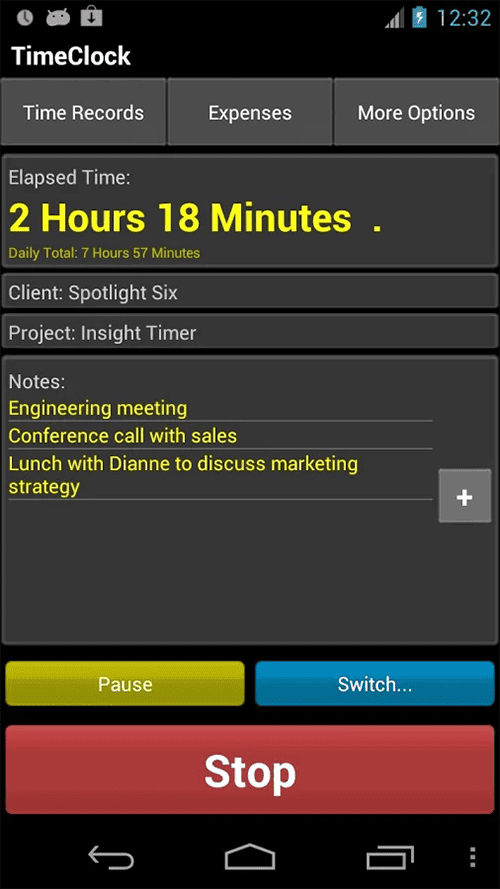
Source: Play.Google.com
TimeClock Connect is one of the simpler apps on this list but is still intuitive enough that it allows users to track work hours within minutes of downloading and installing the app.
With TimeClock Connect, you don’t have to worry about sensitive company data falling into the wrong hands because everything is stored in the cloud for easy access any place and any time.
Additionally, there’s no need for employees to back up their devices every five minutes to save their work. TimeClock Connect automatically sends their data to the cloud every few seconds.
Add to that TimeClock Connect’s instant syncing with other devices, and you’ve got a handy little time and attendance tracker that all your employees can use.
TimeClock Connect is available for Android devices.
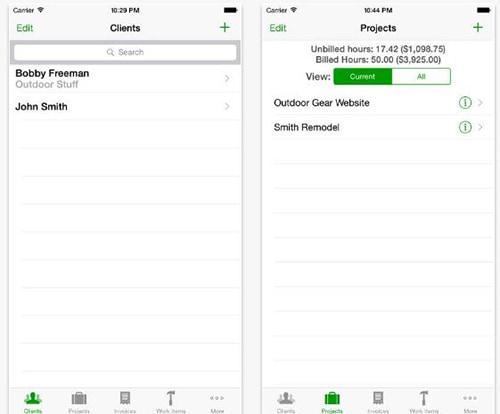
Source: MyTimeWerks.com
Timewerks allows users to track employee work hours for one job or for multiple projects and clients at any given time.
Users can track time automatically with the touch of a button, add time manually later on, and sync business data between all connected iOS devices and the cloud.
Managers can then export time and attendance data to a variety of formats or produce a report from the app itself.
Timewerks is available on the web and for iPhone and iPad.

Restaurants of all types rely on time and attendance software for a variety of purposes, including:
For most restaurants — and, indeed, for businesses of all types — the ideal time and attendance tracking app is one with the flexibility to do all of that (and more), rather than multiple separate apps that may or may not work well together.
Because there are so many options out there, it can be difficult to find the app that’s right for your business unless you know how to narrow down the search. Read on for tips to make it easier.

The best time and attendance tracking apps do much more than just track employee work hours. Take Sling, for example. Its powerful scheduling feature makes creating even the most complicated rotating or night shift a breeze.
No matter the size of your business, Sling helps you organize your employees’ work schedules in less time so you can move on to other, more vital, tasks.
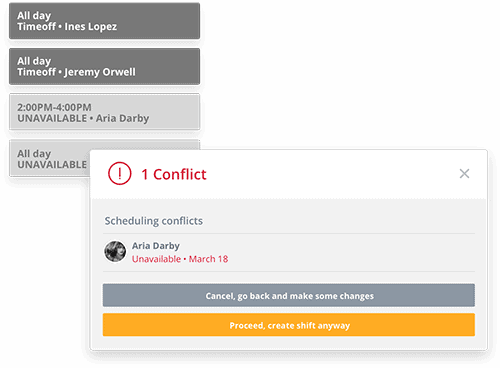
The benefits that make Sling a leader in the industry don’t stop with time and attendance tracking features. Sling also addresses the difficulty of labor costs. These expenses are one of the largest capital outlays any business has to absorb.
And since you can’t manage what you don’t measure, Sling’s labor cost feature helps you optimize your spending while you schedule. That means there’s less back and forth trying to reconcile your employees’ work schedules with your labor budget.
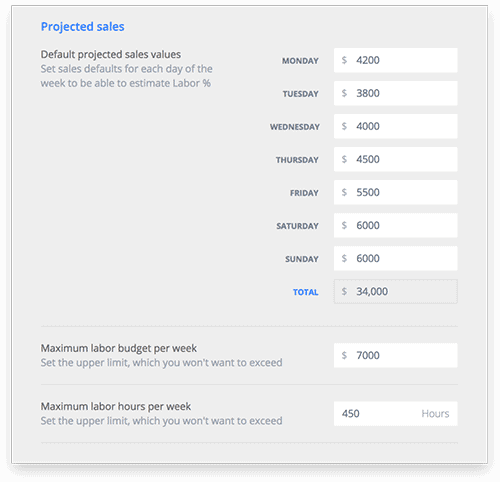
Sling also provides several unique features that help you communicate with your employees, keep them engaged, and get more work done. Sling’s built-in messaging system makes it easy to send messages to individuals and groups alike.
You can easily reach employees within groups, locations, or even specific positions. Then you can share anything you like: files, photos, videos, links, or a quick “Hi. How’s it going?”
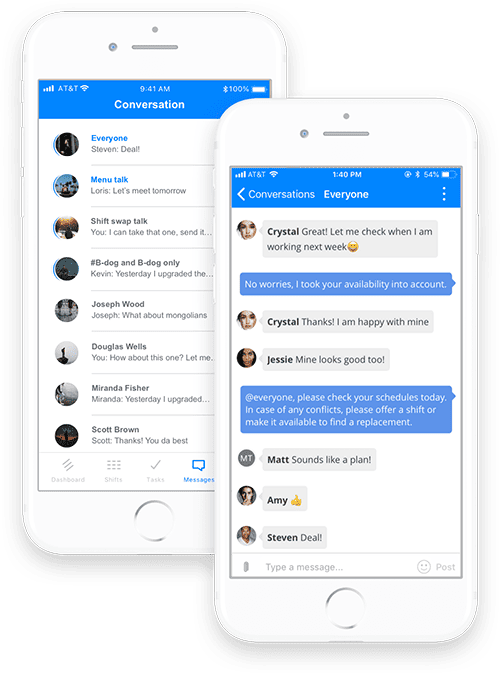
Sling’s newsfeed feature lets you set up pages on your own personal business newsfeed for any purpose you like. Share updates, files, pictures, and videos to create your own social space where all your employees can interact and have fun.
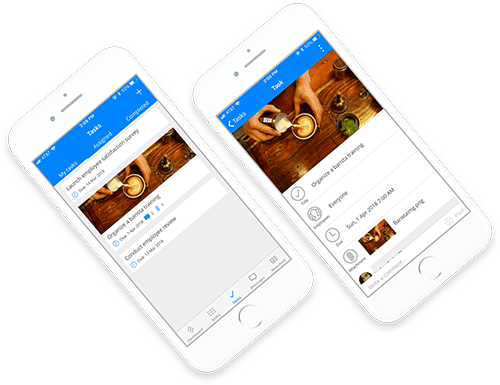
You can even use Sling to assign tasks to groups or specific employees, set due dates, and then follow their progress through to completion. It’s a powerful addition to an already powerful suite of tools that busy managers in businesses of all sizes can use to reduce the time it takes to get things done.
For more free resources to help you manage your business better, organize and schedule your team, and track and calculate labor costs, visit GetSling.com today.
See Here For Last Updated Dates: Link
This content is for informational purposes and is not intended as legal, tax, HR, or any other professional advice. Please contact an attorney or other professional for specific advice.
Schedule faster, communicate better, get things done.