Employee Retention: How To Retain Employees For Small Businesses
Employee retention is a vital part of small business success. Learn strategies that will help you keep employees around longer and working at their best.
Your guests are your mission. You are ours. From boutique hotels to farm-to-table restaurants, Sling helps you deliver an experience guests will never forget. Track time on the clock, manage labor costs, communicate across teams and locations, and dole out tasks left and right. With Sling, your staff is all set to take care of your guests, leaving you with time to take care of your business.

Fantastic Scheduling Software!
Easy to create shifts, user friendly and great to message employees individually or by group.
Sling is trusted by tens of thousands of customers just like you



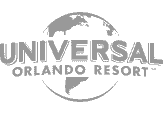



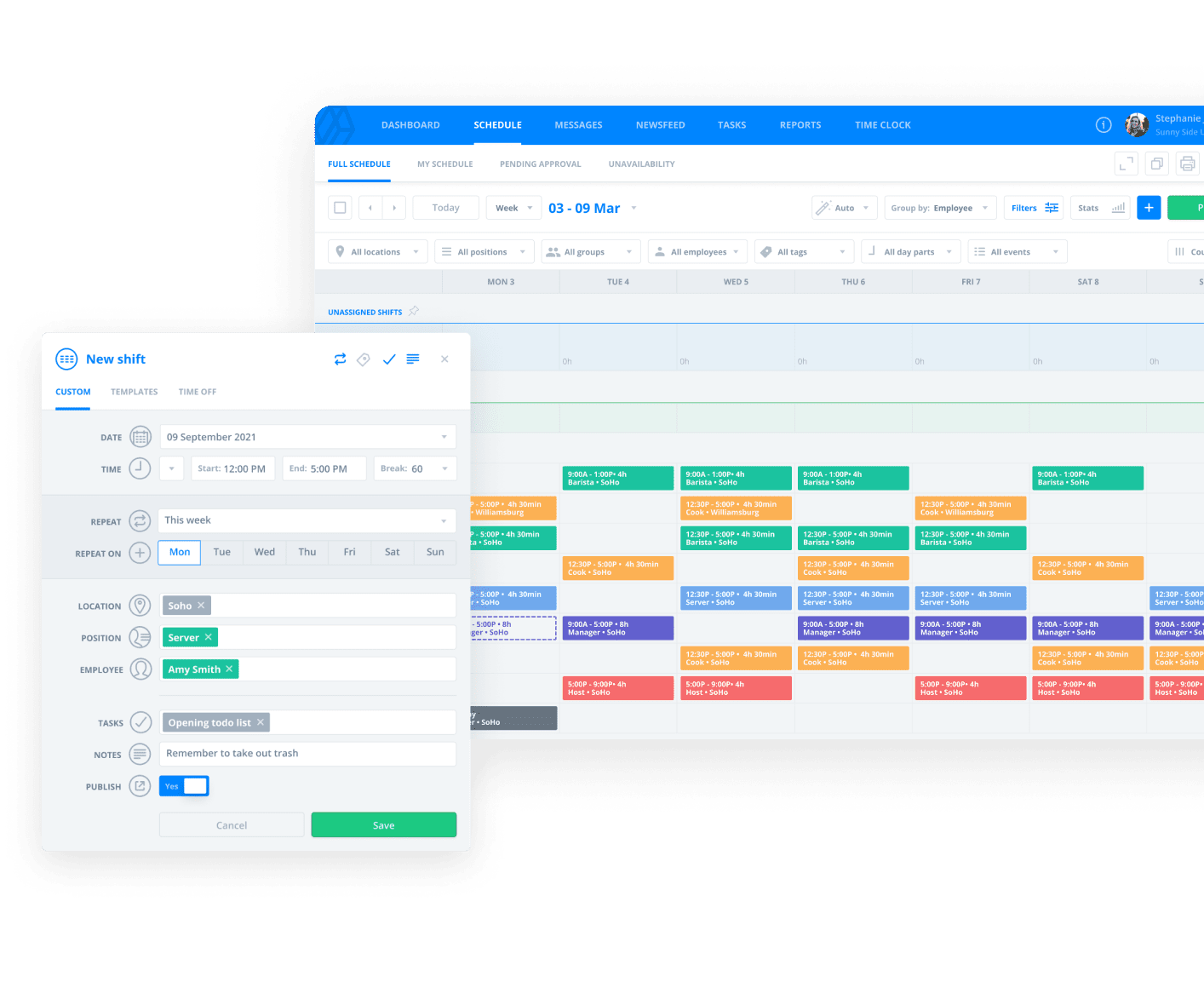
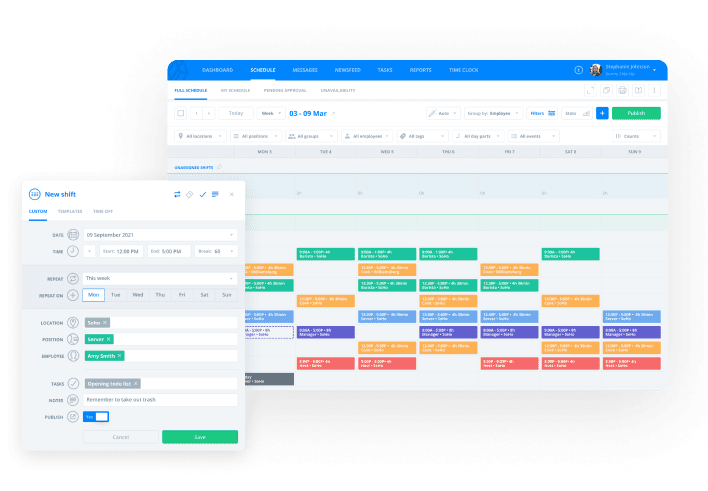
Hospitality employee scheduling
Get more five-star reviews by scheduling just the right amount of hands-on help, no matter your team size or structure. Build your ideal schedule, optimize it, and reuse it to keep your guest-pleasing machine running in peak shape. Employees view their shifts anywhere from their mobile device and get notifications to remind them—so you don’t have to. Plus, allow teammates to swap and offer shifts, keeping your entire team ahead of unforeseen changes.
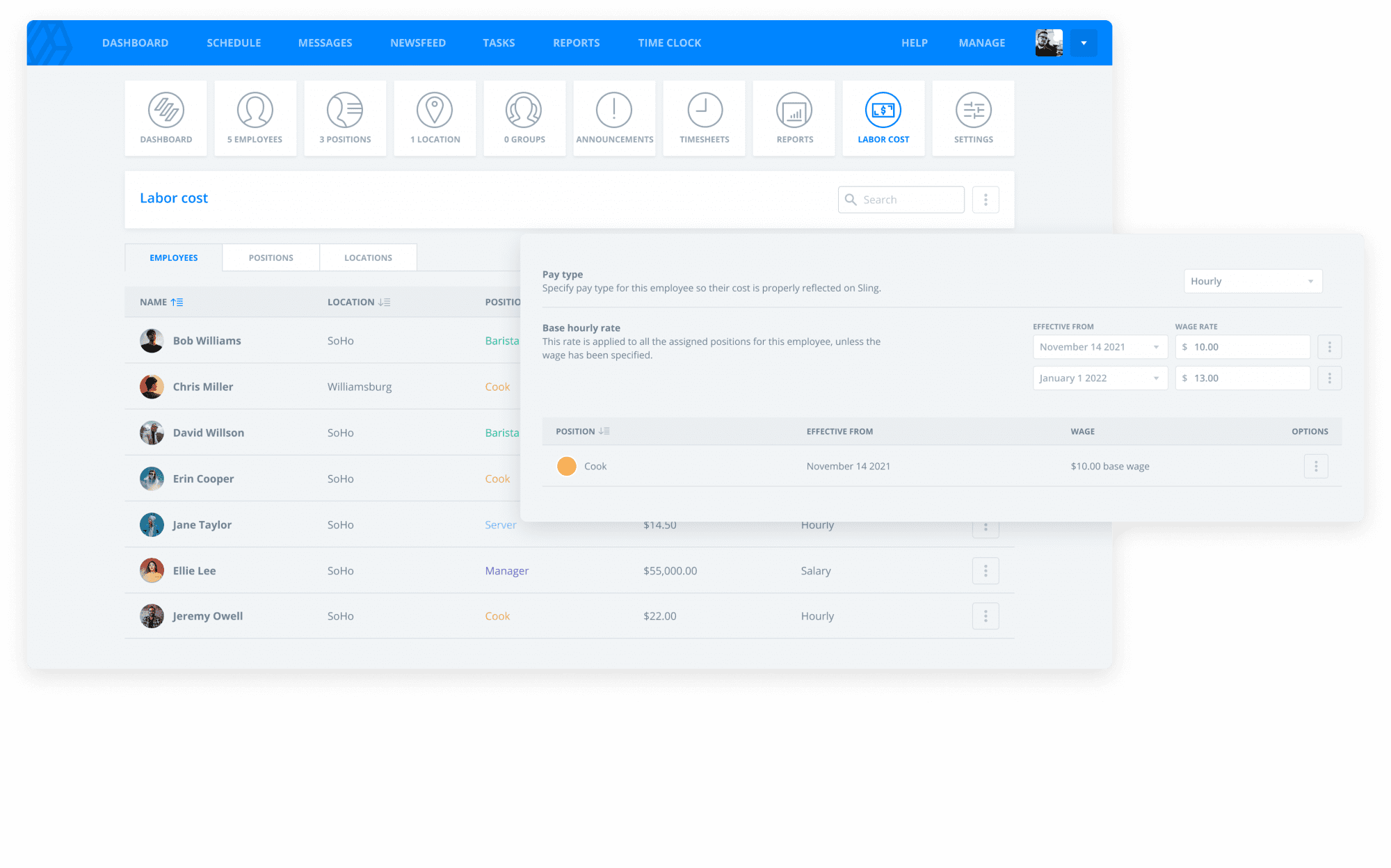
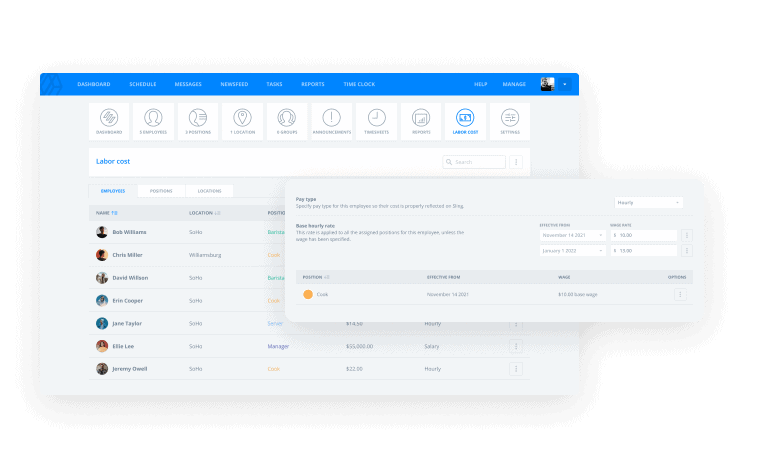
Hospitality labor costs
Labor is one of the largest expenses for your hospitality business. Become your patrons’ favorite spot while minimizing labor costs and easily complying with local rest and break laws. Plan ahead of payroll by viewing time on the clock and potential overtime as you schedule. Stay on budget by comparing labor costs to projected and actual revenue to get the most out of your staff’s time on the clock, and save the extra help for the times you really need it.
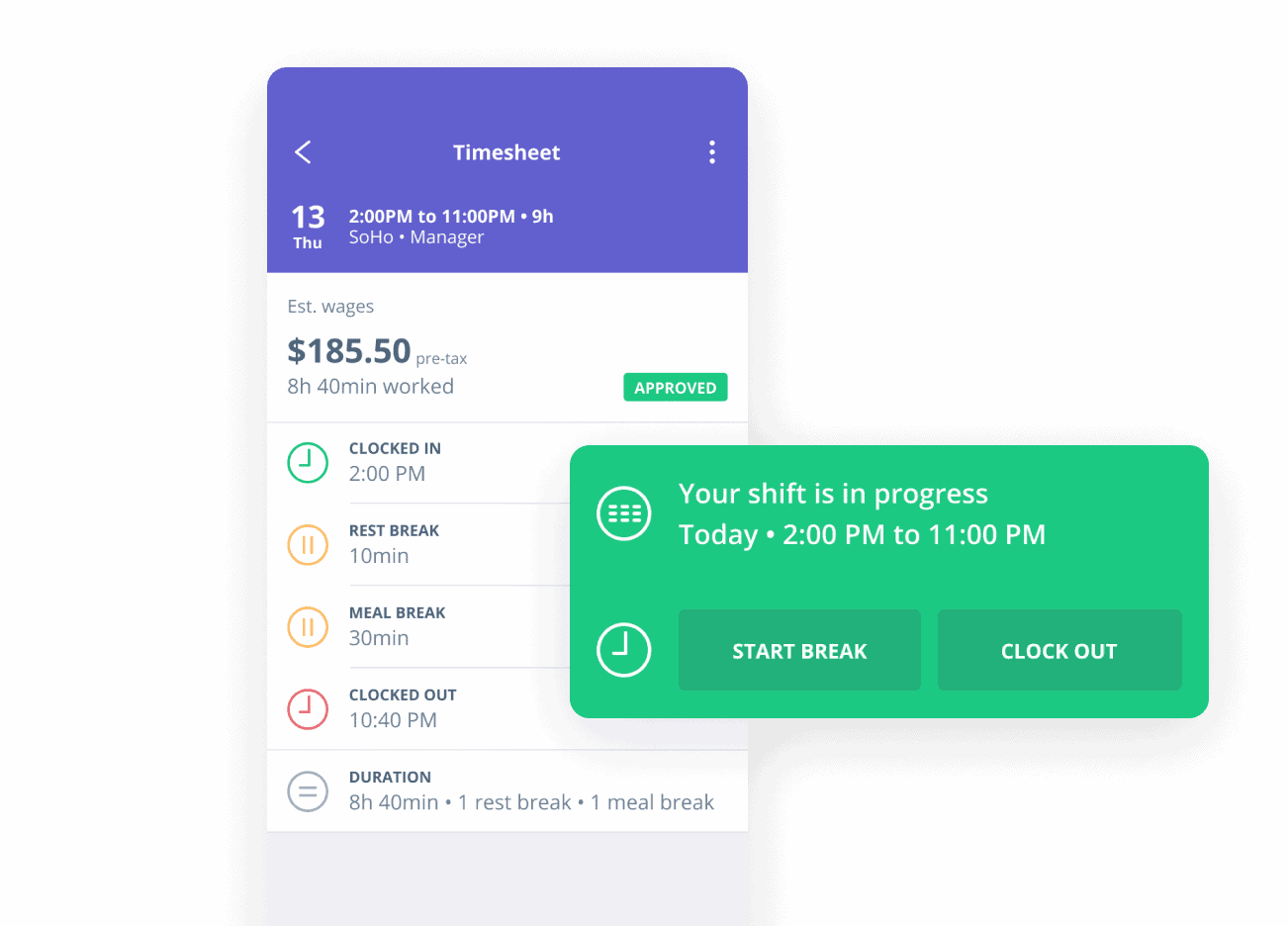
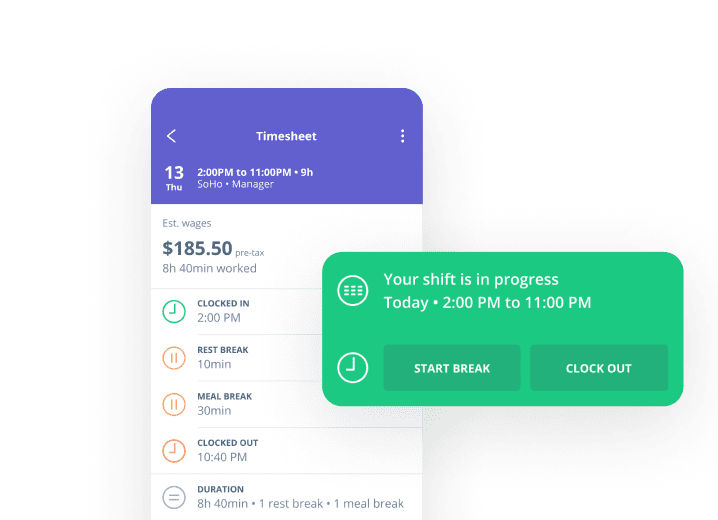
Hospitality time clock
Track exactly how long team members are working and sync with your payroll to ensure accurate paychecks and reports, every time. Employees clock in and out of shifts right from their phones, or from a central kiosk. Enable GPS geofencing to verify staff are on site when they clock in. Optimize your schedule by seeing who shows up on time, late, or no-call no-shows. Down-to-the-minute time tracking helps you stay on budget while preventing buddy punching and time fraud.
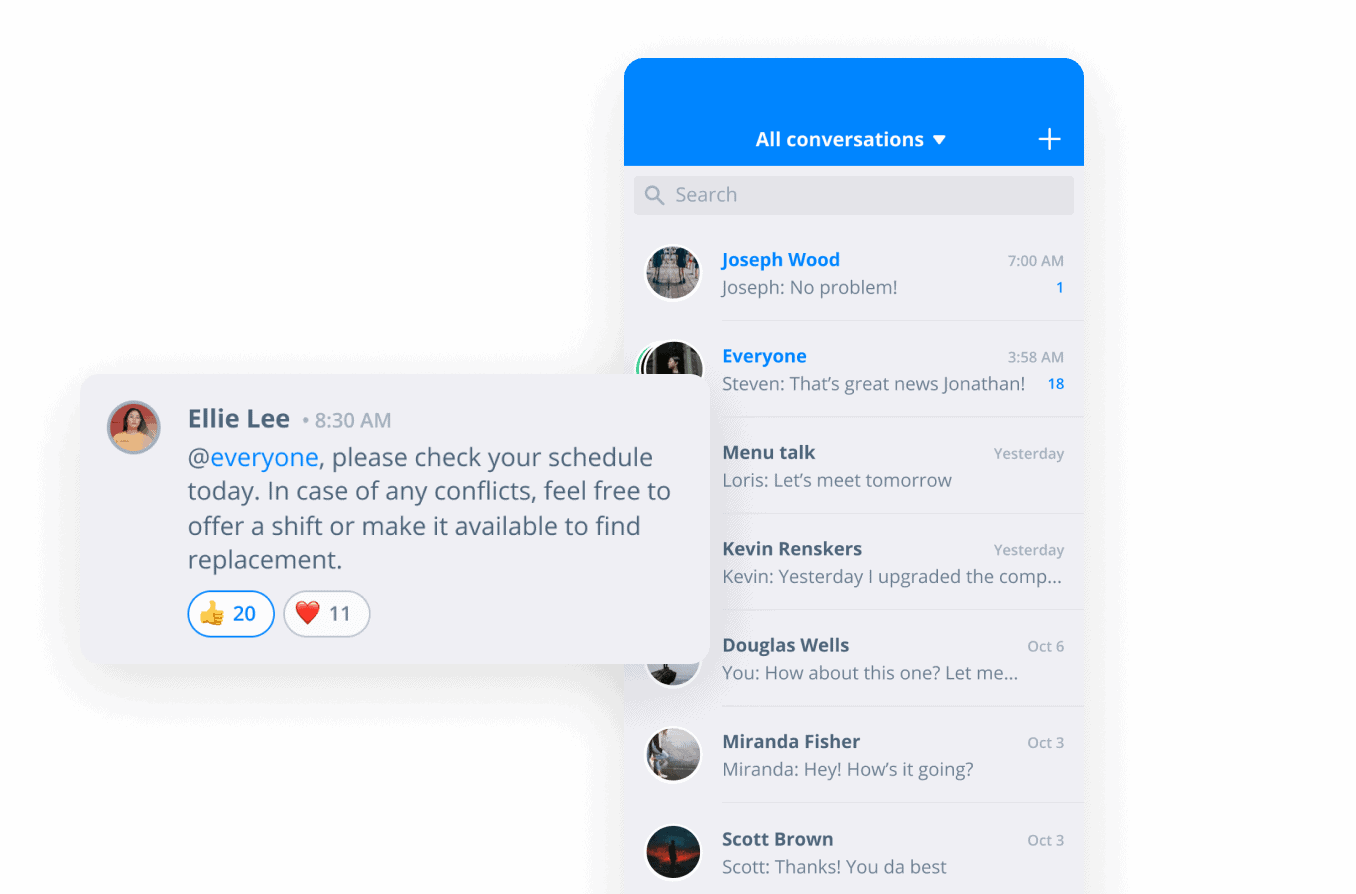
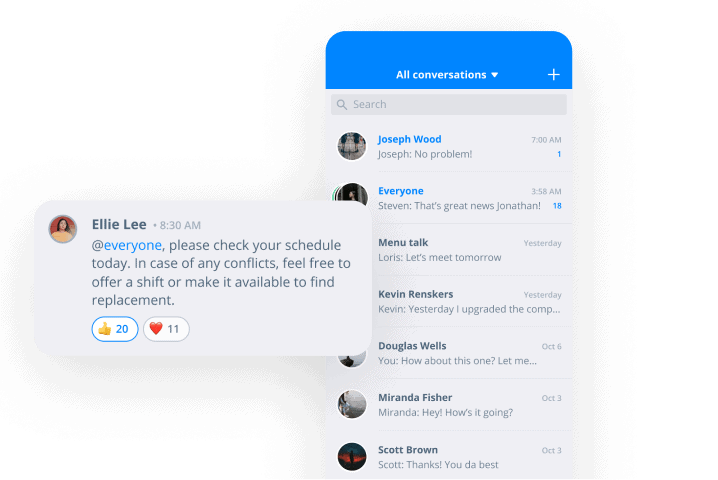
Hospitality employee messaging
Make your message heard and keep your entire team up to speed with robust messaging and communication. Send private and group messages, create custom newsfeed pages, and deliver company-wide announcements from your desktop or mobile device. Segment communications by location, group, or however else you need. Increase engagement and reduce employee turnover by keeping the dialogue open. With Sling’s communication tools, you stay in control of the message while everyone on your team stays in the loop.
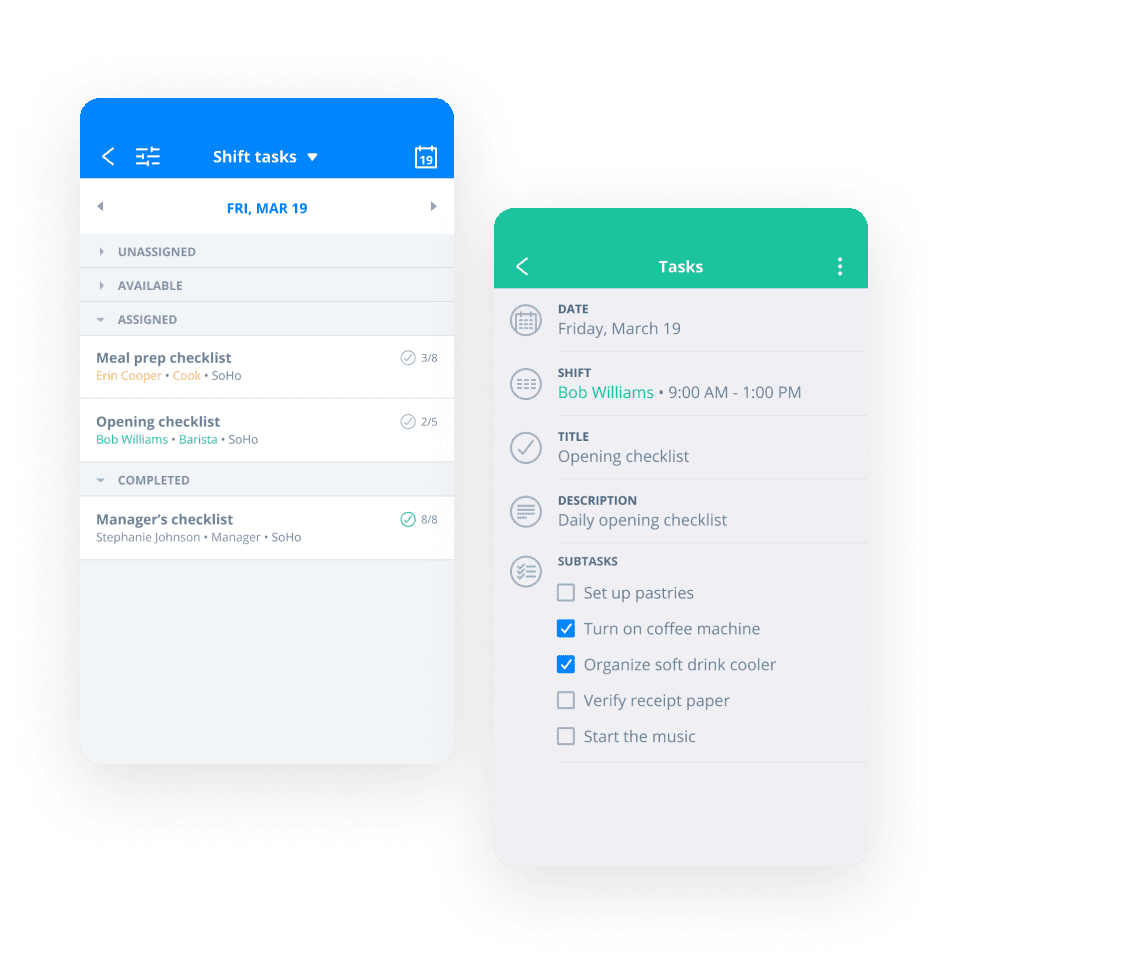
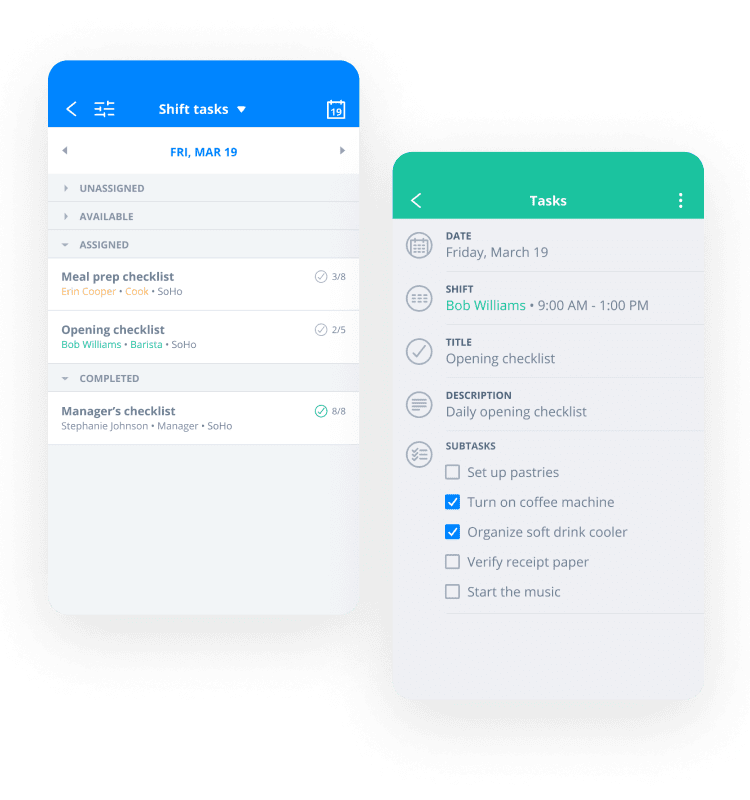
Task management for hospitality
You’ve hired the best staff—now it’s time to see what they can do. Improve your guest experience routines and reduce confusion by handing out clear assignments. Add tasks specific to any employee or shift so everyone knows what to do. Create a task from scratch and reuse recurring tasks as templates to save time. With task assignments, your team is confident and capable, and your guests are taken care of.
Sling has proven a vital component for our restaurants.
Sling stands out by striking the perfect balance with its user simplicity and powerful management tools.
Spend less time on hospitality scheduling and more time on your guests
Work across multiple locations from one place
Manage teams working at multiple locations from wherever you are—at home, in the office, or on the road. Whether you have one crew at work or 100, Sling helps you keep track of who is working, where they are and what they’re doing. Get your teams organized and focused with clear scheduling and communication to help you stay on mission.
Stay compliant and give your employees ample rest time
Don’t spend time worrying about meal and rest breaks—automated breaks reminds employees for you. Give your teammates enough time to rest between shifts with clopening alerts and break time built into their shift. View overtime hours and account for holiday pay as you schedule. If anything is out of compliance or needs your attention, Sling lets you know.
Instantly sync timesheets to payroll
Avoid payroll and reporting issues before they occur and save time calculating time on the clock. Sync employee timesheets with your preferred payroll software, or export reports for down-to-the-minute accuracy. Track the cost of your labor compared to your cash flow. Sling simplifies your payroll process while improving accuracy for every paycheck.
Your company size
Average employee hours
Average employee wage
High turnover and VIPs are taking up enough of your time. Handle your business and use your time more effectively with Sling’s hospitality scheduling software with time management, internal communications and labor cost controls. Whether you have a team of five or 500, Sling frees up countless hours each week so you can get back to taking care of your business.
Highly recommend
Sling has been a great addition to our business and has helped all employees stay up to date. Would highly recommend.
Hospitality scheduling software is a suite of tools that can help managers organize and direct their team so that customers, clients, and guests feel welcome and their experience meets the business’s high standards.
Hotels, resorts, restaurants, theme parks, and cruise ships (just to name a few) can benefit from integrating scheduling software into their workflow thanks to solutions for:
The best hospitality scheduling software — like Sling — incorporates all of those elements (and more) into one powerful app that can help maximize the productivity and efficiency of any hospitality team.
To build an effective employee schedule, consider scrapping the old 9 to 5, Monday through Friday strategy.
Instead, schedule an “anchor” employee (typically one of your best or one with the right skills and experience) in each shift first and then schedule other team members around them.
This helps ensure that you have the team members most suited for each shift — perhaps peak check-in or check-out times — working when you need them most.
To facilitate this unique way of building a staff rota, use your scheduling software to tag employees with specific qualifications and then set eligibility requirements for each shift.
Sling comes with a built-in time clock app that turns any phone, tablet, laptop, or desktop into a time-tracking station.
Once you give your team members access to the Sling app, everyone will have the ability to start and stop their time on any device with a single click or tap, whether they’re in the office or on the road.
You can then monitor work hours with your Sling app, import each person’s work hours to one of many reports, and even integrate your time tracking into other common programs to make your workforce management and payroll as streamlined as possible.
Yes! It doesn’t matter if your team is spread across two locations or 200, the Sling hospitality scheduling software can help you keep everyone organized, on task, and under control.
Sling comes with tools to help you:
Sling’s geofencing feature allows you to set virtual borders around a specific location (or locations) so employees can only clock in once they’ve crossed inside that boundary.
Similarly, Sling’s geofencing feature makes it possible for you to set up the system in such a way that it automatically stops tracking time when a team member crosses outside the boundary you’ve set.
This powerful feature makes it easier to control where your employees work and helps you cut down on both intentional and unintentional time theft.
One of the best ways to control labor costs is to set your scheduling software to monitor labor budgets, employee work hours, and pay rates so you can keep shift expenses as low as possible.
After you set a budget and input the requisite employee information, watch the bottom line for each shift as you add team members to the schedule.
Sling makes this process even easier by showing you real-time costs for each shift and notifying you if a shift exceeds the labor budget. With those tools in play, you won’t have to go back and forth trying to find the right combination of employees to keep expenses low.
Whether you manage a hospitality team of 10 in a single location or a team of 100+ across multiple locations, Sling can help you keep everything running efficiently.
Sling’s powerful workforce management tools make it easy to:
Right now, you can get all of the essentials to help you organize and optimize your workforce and handle internal communication for teams of up to 50 for free with just one click.
Schedule faster, communicate better, get things done.
Shift scheduling with Sling is free for up to 50 users. But that’s only the beginning of what you can accomplish. Sling comes with a 15-day free trial so you can choose the plan that works best for your needs.
Bill monthly
Bill annually
Save 15%
For up to 30 users
Unlock your team’s potential with easy-to-use scheduling and communication features.
Key features
Organize and manage employee work schedules
Approve or deny employee requests for time off
Easily see which shifts still need to be filled
Share news with your team through targeted pages
Build employee schedules months in advance
Communicate with employees one-on-one
Plus many others
Take it to the next level by adding tools for tracking time and optimizing labor costs.
$2.001.70
per user per monthKey features
Accurately clock in and out of shifts from a moble device
Keep track of your labor costs and compare against sales
Track, analyze and prevent excessive overtime
Communicate with employees in private or group conversations
Keep track of your scheduled shifts on any calendar app
Plus everything in Free
Understand your labor data, pull reports for payroll, and run your business efficiently!
$4.003.40
per user per monthKey features
Use a shared device for employees to clock in and out
View reports of total hours worked and wages earned
Track and manage shifts employees miss
Track and manage employee sick call-outs
Approve and track paid time off requests
Plus everything in Premium
Looking for more industries that use Sling? Here are just a few. Or you can view our list of even more industries.