How To Calculate Employee Work Hours Step by Step
Want to learn how to calculate work hours? Discover top tips that can help you s...

If you’re confused about how to calculate overtime, don’t worry, you’re not alone. Keeping track of (and manipulating) all the numbers necessary to deal with regular payroll is hard enough. But add in a few overtime hours and you’ve got a serious conundrum.
But again, don’t feel bad or inadequate. Payroll is one of the most complicated processes a business can face (right up there with inventory, scheduling, and hiring). That’s why a great many businesses pay a professional to do it for them.
That’s not to say that you can’t process your own payroll and calculate your own overtime. You certainly can. And for smaller businesses with fewer employees, that might make good business sense. It all depends on your situation.
To help you decide if the DIY-route is right for you, the management experts at Sling have created this complete guide on how to calculate overtime related to payroll.
Want to know the secret to calculating overtime? Build an accurate payroll process first.
There’s a lot that comes before and after crunching the overtime numbers, so it’s essential that those systems are in place if you want to get accurate overtime figures.
To get things started, research the local, state, and federal laws that govern how your business should perform payroll.
The nice thing about starting here is that, in many cases, the laws will tell you exactly what you need to do to create the proper payroll process for your business — including things like full- and part-time status, pay periods, methods of payment, and sales tax exemptions.
But, if you have any questions at all, talk to an accountant, attorney, or tax professional before putting any systems into place.
Once you’ve implemented a framework for your payroll process, you’ll need to apply for a state tax ID and a federal Employer Identification Number (EIN).
Every employee should fill out specific paperwork on their first day, including a W-4. This form tells you how much tax to withhold from each employee’s paycheck when you’re figuring out the final numbers.

The payroll process itself actually starts with the way your employees track their work hours. If that system isn’t as accurate as possible, all the calculations that come after it will be off.
Spend some time considering:
If setting up a payroll system and learning how to calculate overtime seem overwhelming and you need help, talk to an accountant, an attorney, or a tax professional who is familiar with your industry and the area in which you operate.
For more information on these essential processes, take some time to read these articles from the Sling blog:
Payroll is one of the more complex systems your business will have to deal with on a day-to-day basis, but you can make it easier by using software to integrate essential activities such as:
Advanced software (like Sling) even lets you:
All of these features can make calculating overtime, and controlling the payroll process as a whole, much simpler and more straightforward.
Now that you’ve got a basic idea of the payroll process and what goes on around many of the calculations you’ll perform, let’s dive into the topic of overtime and explore it in more detail.

With the establishment of the Fair Labor Standards Act (FLSA) in 1940, the federal government set a limit on how many hours per week (40) employers could ask their employees to work at regular pay (see Part-Time Vs. Full-Time Work Schedules | What’s The Difference? for more details).
Above those 40 hours, employers were now required to provide their employees with extra compensation in the form of overtime pay.
The standard overtime rate is 1.5 times the employee’s regular hourly wage. This number is also commonly known as “time-and-a-half.”
So if one employee makes $15 per hour, their overtime rate is $22.50 per hour ($15 x 1.5). If another employee makes $25 per hour, their overtime rate is $37.50 per hour ($25 x 1.5).
For the employee who makes $15 per hour and works 40 hours per week, their gross pay is $600 ($15 x 40). If they work any number of minutes or hours above 40 hours, you must compensate them for that work at your overtime rate.
We’ll discuss these calculations in more detail in the sections below.
It’s also worth noting that as long as you comply with the federal, state, and local laws on how to calculate overtime (which dictate a minimum level of 1.5 times regular pay), you can technically compensate your eligible employees however you like.
A common example of this is holiday pay. During major U.S. holidays (e.g., Christmas, Thanksgiving, and New Year’s Day), some businesses pay “double time” (or twice the normal hourly rate).
There are no laws that state an employer has to compensate employees at double their regular rate. It’s simply an incentive that some businesses offer to get employees to work during days they would normally have off.
Now that you understand what overtime is and where it came from, let’s turn our attention to the how-to of the issue.

Before you start crunching overtime numbers, you need to establish a few key facts:
Most businesses don’t pay their salaried employees overtime, and some employees don’t qualify for overtime even if you pay them on an hourly basis. A large portion of it depends on how you set up your payroll system.
Whether or not an employee qualifies for overtime also depends on regulations handed down by the Department of Labor.
Effective January 1, 2020, an employee paid $684 or more per week (raised from $455 per week) is not eligible to accumulate overtime hours. In addition, a “highly compensated employee” (HCE) who makes $107,432 or more per year (raised from $100,000) is not eligible for overtime either.
If you have questions about how to calculate overtime and the laws that govern the process, consult a qualified accountant and a lawyer with knowledge of your industry.
In regard to point three, the standard overtime rate is 1.5 times the employee’s regular hourly rate (also called “time-and-a-half”). That’s why it’s vital to know what you pay each employee before calculating overtime.
Once you’ve established the key information, you can begin computing the overtime pay.pay.
In the following examples, we’ll show you how to calculate overtime for a hypothetical employee named Kate. Here is the information we will use:
With that in mind, let’s investigate our first method.

First, separate the total time worked into regular hours and overtime hours.
50 hours (total time) – 40 hours (regular work week) = 10 hours (overtime)
That calculation may seem very basic (which it is in this instance) and you may be wondering why we included it. Here’s why: sometimes an employee will work 1 hour and 15 minutes or 4 hours and 30 minutes of overtime, so you won’t be able to do the calculation in your head. Get into the habit of following the steps and you’ll have no problem regardless of the numbers.
Next, calculate the dollar amount you pay for overtime.
$20 per hour (regular pay) x 1.5 (overtime rate) = $30 per hour (overtime pay)
With that number in mind, calculate the regular and overtime pay separately.
40 hours x $20 per hour = $800 (regular pay)
10 hours x $30 per hour = $300 (overtime pay)
Then add the two together to get Kate’s total pay for that week.
$800 (regular pay) + $300 (overtime pay) = $1100 (total pay for the week)
Now that you’ve got that calculation under your belt, the next example will just have formulas.
50 hours (total worked) x $20 per hour (base pay) = $1000
$20 per hour (base pay) x 0.5 (overtime rate) = $10*
*Based on this method, all overtime hours will be paid at $10 per hour.
10 hours (overtime) x $10 = $100
$1000 + $100 = $1100 (total pay for the week)
You can see that you arrive at the same number regardless of the method you use. Choose the one that makes the most sense to you.
Now let’s investigate what happens when Kate’s hourly rate changes.

In this example, Kate works 50 hours during both the morning shift and the night shift. The night shift includes a $1 per hour premium to her base pay. The difference in her pay rates based on the shift she works is called shift differential.
The method we’ll use is similar to the “All Hours Together” procedure outlined above.
50 hours (total) x $21 (regular pay + shift differential) = $1050
$21 per hour x 0.5 (overtime rate) = 10.5
10 hours (overtime) x 10.5 = $105
$1050 + $105 = $1155 (total pay for the week)
Sometimes, your employees need to work different jobs at different pay rates (this is especially common in restaurants). For example, Kate works 40 hours as a server at $20 per hour. But then she fills in when your bartender gets sick and works 10 hours at $15 per hour. This may seem complicated, but it’s really the same math as above.
40 hours x $20 per hour = $800 (regular pay)
$15 per hour x 0.5 (overtime rate) = $22.50 per hour
10 hours x $22.50 = $225 (overtime pay)
$800 (regular pay) + $225 (overtime pay) = $1025 (total pay for the week)
As you can see from these examples, once you have the basic formulas down, the more complicated scenarios are fairly simple to figure out.
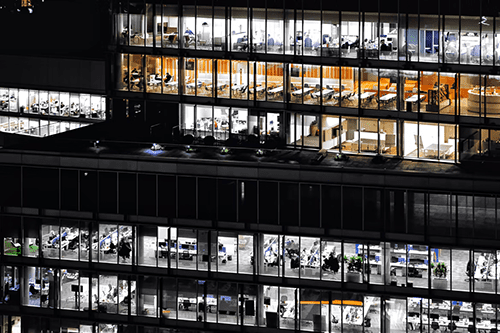
After learning how to calculate overtime, the next thing you can focus on is reducing the accumulation of extra work time and lowering the costs associated with that activity.
Experiment with these suggestions to see what works for your team and your business.
One of the best ways to control and lower overtime costs is to set and enforce time clock regulations.
Establishing and enforcing clock in/clock out rules communicates to your team that you are serious about maintaining order in the payroll process. And, when they know that you are serious about it, they’ll be serious, too.
Publish your business’s time clock regulations in the employee handbook so that everyone has access and can refer to it if they have questions.
For example, one regulation might state that an employee’s shift (and when you start paying them) begins at the scheduled time (e.g., 8 a.m.) instead of when they clock in.
A team member may like to arrive at 7:45 a.m. so that they have enough time to stow their lunch, go to the bathroom, and gather their supplies before getting to work at 8 a.m.
If you allow them to clock in fifteen minutes early — and you pay them for that time — they’ll amass an extra hour and fifteen minutes over the course of a five-day workweek.
That may not seem like a lot, but, if they do it consistently over the course of a year, the overtime costs can really add up.
In fact, if an employee’s regular pay rate is $10/hour, you might end up paying close to $1,000 in overtime if you allow just 15 minutes extra every day.
And that’s just for one employee. Multiply that extra $1,000 by the number of employees in your business, and you can see how the overtime costs can add up quickly if you don’t enforce your time clock regulations.
To learn more about controlling clock-in/clock-out behavior, check out these articles from the Sling blog:
Absenteeism directly affects intangible aspects of your business, such as employee engagement and company culture. But it also affects tangible aspects of your business, such as direct labor costs and overtime costs.
If an employee consistently calls out sick or just doesn’t show up for work, that means that another employee has to fill in.
If they don’t give enough time for you to find a substitute, you may have to ask a team member who’s already put in a full shift to work a bit extra. That may not seem like a major problem, but, just like clocking in early, the overtime can quickly add up.
You can reduce absenteeism — and control overtime in the process — by implementing strategies that promote good attendance, such as:
For more ideas on how to reduce absenteeism in your business, take a few minutes to read this helpful article from the Sling blog: Employee Absenteeism | The Straightforward Manager’s Guide.

Cross-training your team members can also help you get control of — and lower — overtime costs throughout your business.
We talked about how absenteeism can affect the accumulation of extra work hours. But what if you had several part-time employees (food runners, for example) who were also trained as servers or hosts?
If a regular server calls out sick at the last minute, you can ask one of the part-time food runners to come in instead of asking a full-time team member to stay late and work extra.
Chances are, those part-time employees are nowhere near accumulating enough hours to push them into overtime territory.
Asking them to work a bit extra won’t have as large an impact on your labor budget as asking a full-time employee to work a few hours extra here and there.
Cross-training your team expands the options of who can work in what position and gives you the flexibility you need to control and lower overtime costs business-wide.
If you’re having issues with too much overtime, adjust your business operating procedures to reduce or eliminate the additional time your employees have to work.
There are many ways to adjust standard operating procedures, but some of the most common include:
Experiment with the strategies that lower overtime costs the most, keep what works, and discard the rest.
Planning and distributing the work schedule at least a month in advance gives your employees plenty of time to find their own substitutes if there’s a conflict with their personal schedules.
That prevents absenteeism from getting out of hand and reduces the risk that you’ll have to ask someone to work overtime to cover someone else’s shift.
One of the best ways to get the schedule into your team member’s hands with enough time to prevent overtime hours is to post it in the cloud. An advanced scheduling platform like Sling makes it easy to do this.
First, build your schedule a month in advance and post it online. Second, give your team permission to make changes (find a substitute) if they find a conflict. Third, close the schedule, make your own changes, and repost the finalized staff rota for all to see.
With the power of the cloud, employees no longer have to physically be at their place of work to view the schedule. As long as they have an internet connection, they can access work information at any time of the day or night and from any location.
Accessibility like this means that there are fewer reasons that an employee just doesn’t show up. It also prevents the need to find a substitute who might have to work overtime.
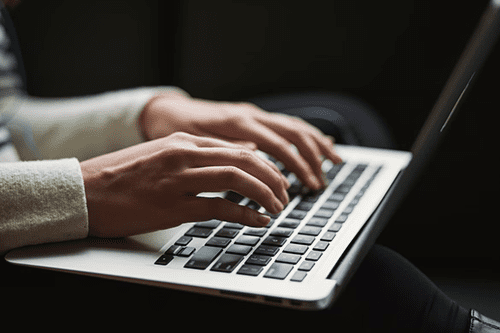
Another great way to lower overtime costs before the rubber meets the road, so to speak, is to monitor those costs as you schedule. The right scheduling software gives you a real-time view of how much each shift will cost your business.
Armed with that information, you can tweak the schedule — who works when — so that each shift is covered without anyone having to work overtime.
An “in-progress” readout is a powerful tool in controlling not just overtime, but all expenses associated with your business’s largest expense: labor.
For more information on free tools that will help you monitor labor costs as you schedule, take a few minutes to read these articles from the Sling blog:
Controlling attrition (employees quitting) in your business may not seem like a useful way to lower overtime costs, but, if you’re short-staffed, you’re going to have to ask the remaining employees to work more.
Keeping your attrition as low as possible reduces the number of times that you don’t have enough team members to cover all your shifts. That translates directly into fewer overtime hours accumulated during a pay period.
There are many ways to control attrition, but some of the most common are to:
For more information on how to calculate the attrition rate in your business, and keep your employees longer, check out these articles from the Sling blog:
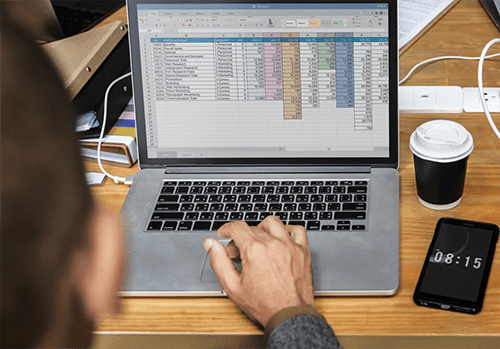
One of the best ways to get control of your overtime is by using a scheduling tool. The right software can help you stay ahead and reduce overtime before it comes time for payroll.
From detecting overtime as you schedule, reducing absenteeism with communication tools, and lowering attrition by keeping employee satisfaction high, scheduling software can help you cut costs and increase profits.
For more ways to help your business save money and increase profitability, check out these selections from the Sling blog:
This content is for informational purposes and is not intended as legal, tax, HR, or any other professional advice. Please contact an attorney or other professional for specific advice.
See Here For Last Updated Dates: Link
Schedule faster, communicate better, get things done.