How to Create the Perfect Work Schedule for Your Team
Whether you make use of online scheduling apps, have your own tools, or rely on ...

Employee timekeeping is a foundational element of every business, large and small. But once a process is up and running, few managers give it a second thought, save at the end of the pay period when they have to process the numbers and cut checks.
This is a shame because reviewing your timekeeping system periodically is one of the best ways to drive your business forward.
In this article, we discuss why timekeeping matters and how you can improve the process for everyone involved.

Timekeeping is the process of tracking and reporting the hours an employee spends at work. Timekeeping is typically divided into two distinct categories:
For a business that pays team members by the hour (be it part-time or full-time), total time is the difference between just two numbers: when they arrive at work and when they leave work.
In some cases, a business may require team members to clock out during breaks and clock back in when they return so that management can create a more accurate picture of their total time on the job.
For a business that pays team members a salary, timekeeping is often used as a means to record time on task and to better observe and control project costs. In that case, employees may not clock in when they arrive and clock out when they leave.
Instead, they may record when they start working on a specific project in the morning (e.g., 8:00 a.m.), when they stop working on that project (e.g., 10:00 a.m.), and when they start working on a different project (e.g., 10:05 a.m.).
This process continues throughout the day until they record the stop time of their last project and leave the office (e.g., 5:15 p.m.).
From this data, you can extrapolate the total time at work (e.g., they started the first project at 8:00 a.m. and finished the last project at 5:15 p.m. so they worked 9.5 hours that day).
However your business chooses to implement timekeeping — be it total time, time on task, or both — in many ways, the process serves as the foundation for the success of your company and employees.

It may seem straightforward, but making sure your business is using the best timekeeping process is nothing to gloss over. Besides the obvious — the fact that you need to pay your employees for their time — here’s why a good timekeeping process matters.
As we touched on earlier in this article, timekeeping matters because it provides all the numbers necessary to calculate and process employee payroll.
The Fair Labor Standards Act (FLSA) establishes many of the rules on this subject but still allows each business to choose its own timekeeping system — as long as it records the necessary information.
That means your business could rely on paper timesheets, punch cards, or a digital solution to get the job done as long as you have the total time worked at the end of each pay period.
Like payroll, invoicing is one of the pillars of your business’s success. Without it, you’ve got no money coming in to pay your own bills.
Accurate timekeeping gives you the numbers you need to get your invoices out on time so that you can get paid sooner.
Said accuracy also prevents your business from under- and over-billing — two things that can seriously damage customer and client relationships.
You can’t plan for the future if you don’t know what you did in the past. Timekeeping records provide the data effective planning is based on.
When you know that a specific project took X hours last year, you can use that as a metric on which to base a similar project scheduled to begin next year.
You can even analyze the timekeeping data further to see if there are ways to improve efficiency and productivity in order to reduce the total hours on the next project.
Employee timekeeping is also a gateway to more effective team management.
If two team members worked on similar projects and produced the same quality results, but Jake needed four hours more than Alexis to get the job done, you have a better idea of whom to assign the task should it come up again (Alexis).

So we’ve established why timekeeping matters for your business and employees. Now, let’s get into some ways you can improve your timekeeping process and save everyone involved time, money and headaches.
Whether you’re setting up a new timekeeping system or revamping an old one, abiding by all local, state, and federal laws is extremely important.
At the federal level, the Fair Labor Standards Act (FLSA) sets guidelines for things such as:
All businesses must comply with these regulations.
Most states also have their own time tracking laws. Practices differ from city to city and industry to industry, so it’s essential to talk to an attorney who is well versed in both labor law and the industry in which your business operates.
Choosing the right timekeeping system can help your business keep the tracking and recordkeeping process as simple and as accurate as possible for both employees and managers.
With the right system in place, clocking in or out and tracking time on task should take no more than 10 or 15 seconds to complete. If it takes longer than that, the process is too complicated to be productive and needs to be overhauled in some way.
Modern timekeeping solutions keep the process as simple as possible so that your employees can focus on the productivity, efficiency, and quality of their job rather than worrying about how long it’s going to take to clock in before they can get to work.
On the managers’ side of things, the right timekeeping system is more about the speed with which they can handle all the data available to them.
They need that information to process payroll, invoice clients, and find out what’s going on with their team and the business. But all of that information can also be overwhelming if not handled correctly.
Modern timekeeping solutions give managers all the benefits of total data access while, at the same time, providing controls they can use to narrow down the data into a usable format.

One of the best things you can do for your team and your business is to set up the timekeeping system so it’s as simple as possible — both for the immediate hour tracking and for the eventual processing required to make those numbers work.
To that end, there are two choices you can make when setting up your system that can pave the way for simplicity and ease of use later on.
Those two choices have to do with military time and rounding.
During the morning hours, military time (sometimes called 24-hour time) and standard time (sometimes called 12-hour time) are very similar.
The only major difference at that point is that standard time starts at 12:01 and uses the ‘a.m.’ prefix to indicate morning, while military time does not.
The two formats diverge more dramatically after noon. When the clock ticks past 12:59 in the afternoon, standard time goes to 1:00 p.m., while military time goes to 1300.
So, while the early morning 1:00 and the early afternoon 1:00 are written exactly the same in standard time (with the exception of the a.m. and p.m.), the two times are written differently in military time (0100 and 1300).
Why is this important? Because using the latter format can make timekeeping much easier to process (especially if you have to do it manually).
For example, imagine that an employee clocked in at 8:00 a.m. (standard time) and clocked out at 5:00 p.m.
With that format, there’s no direct formula to obtain the total hours worked because standard time starts over after 12:59 p.m.
Military time, on the other hand, makes things a bit easier.
If your timekeeping system is set to use military time, the employee would have clocked in at 0800 and clocked out at 1700 (12:00 + 5:00).
With that format, there’s a direct formula to obtain the total work hours (End Time – Start Time = Total Hours Worked). So, in this example, the employee worked nine hours total.
If, for some reason, you or your employees have to process their time cards manually, the math will be much easier and the entire process will move much quicker.
For the purposes of timekeeping and payroll, the federal government allows businesses to round work hours to specific whole numbers.
In most cases, those whole numbers are either the nearest 10 minutes or the nearest 15 minutes (each business can choose which numbers work best for their system).
The benefits of rounding show up when it’s time to multiply an employee’s total work hours by their hourly pay rate.
Say, for example, that an employee worked eight hours and eight minutes one day. To reach a number that you can use to multiply by their hourly pay rate, you’re going to need to first calculate the decimal equivalent of eight minutes.
In this case, it’s 8 minutes divided by 60 minutes, or 0.13.
With rounding, however, each minute worked would round up or down to either 10 or 15 minutes. This makes the decimal calculations more of a given so that figuring out total time worked is easier and faster.
The whole process is even easier if you choose to round to the 15-minute mark.
In this rounding system, any time between X:01 and X:07.59 would round down to X:00, while any time between X:08 and X:14.59 would round up to X:15.
The decimal equivalents are then much more obvious (those being 0.25, 0.5, 0.75, and 1.0).
Either way, rounding can make calculating total work hours and total pay much more straightforward than trying to deal with single minutes.
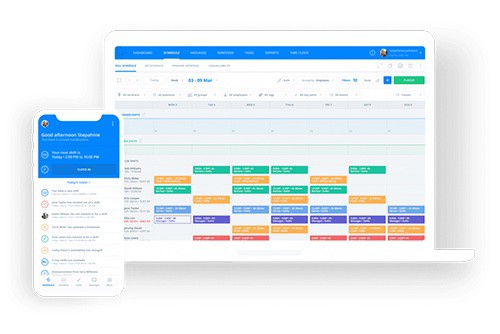
Modern timekeeping software offers automation that all businesses can benefit from.
With this automation, you can:
Then, once implemented into the timekeeping process, this automation does much of the work for you and your team members so that tracking all the details isn’t as cumbersome and time-consuming as it once was.
Along with the timekeeping laws mentioned earlier in this article, the Fair Labor Standards Act also establishes regulations for the data that every business must keep, and how long they must keep it.
This applies to any records on which wage computations are based, including:
The federal government also requires businesses to keep any payroll records that result from their timekeeping efforts.
Be sure to backup all this data in some way (e.g., hardcopy or digital files) so that you have it readily accessible should you need it.
Accurate timekeeping benefits everyone involved — employees, management, and ownership alike.
With the right solution, all levels of the organization can be sure that payroll is as accurate as possible and that each employee is getting paid for the exact hours they worked.
That fact alone can add value to the time-tracking process and can serve as a foundational element upon which you can build a company culture that values timekeeping and motivates each employee to prioritize the process.

Installing a new time-tracking system is a big deal because it directly impacts your team’s daily activities.
As such, you wouldn’t want to implement new software and hardware and then just expect your employees to figure it out. You would want to give your team plenty of help in the form of instructions and hands-on training.
Once you’ve settled on a timekeeping system, create specific, step-by-step instructions on how to use the equipment as well as more general information about the tracking process as a whole.
Be sure to include a big-picture view of the entire payroll process so that team members know how important accurate tracking is to the success of your business.
Very few people can read a set of printed instructions and then know exactly how to operate a piece of equipment. Most people will need a bit of hands-on training in addition to the written instructions.
Consider demonstrating the time-tracking and recording process and then giving them a chance to try it out for themselves.
Training your team in this way can help improve the learning curve so that employees reach proficiency sooner rather than later.
After all the effort your team and your business went to in order to track work time as accurately as possible, it would be a shame to throw it away the moment you’re done with it.
Plus, some local, state, and federal laws require your business to keep hour and payroll information — including time cards, wage rate tables, work schedules, time schedules, benefits information, and deductions — for a certain period of time.
Visit the Department of Labor’s website for more details or consult with an accountant or attorney who is familiar with your industry.

Examining your timekeeping numbers every so often may be able to help you find new — and sometimes better — ways to manage and optimize your team.
For example, an annual analysis of your time tracking data may reveal that your team spends a large amount of time in meetings during work hours. Can you find ways to reduce the number of meetings they have to attend so they can give more energy and focus to their jobs?
Similarly, examining your work hour data may help you identify time theft when it occurs and how to prevent it in the future.
As with any system in your business, resist the urge to “set it and forget it.” Review your timekeeping practices at least once a year to see if there’s any way you can improve the process.
As you do, consider a two-pronged approach that includes both an internal audit (from the managerial side of things) and some form of employee feedback — be it through a survey or a face-to-face interview.
The latter is important because, more often than not, your team members are the ones who engage in the time-tracking process every day. As a result, they may have their own unique perspective on how to make things better.

With multiple shifts overlapping throughout the day and a combination of full-time, part-time, and salaried employees coming and going, the restaurant industry is especially reliant on effective timekeeping to keep everything working efficiently.
It doesn’t matter if you run a restaurant, cafe, coffee shop, food truck, catering business, or other type of food-service establishment, the timekeeping software you choose should include tools that make your job — and your employees’ jobs — easier.
Obviously, an integrated time clock is a must, but your entire team can benefit if that time clock integrates with other necessary features, including:
An all-in-one, restaurant-specific solution that includes everything you and your team need to organize and manage the daily grind is what you want to look for.

Luckily for you, the modern manager, there’s a solution to improving your timekeeping process.
Sling was built with the express purpose of simplifying and streamlining every aspect of your scheduling, time tracking, and attendance activities.
You can even reduce timekeeping errors (e.g., forgotten clock ins/clock outs, absenteeism, late arrivals, and time theft) and prevent scheduling conflicts (e.g., overlapping shifts and double-bookings).
Sling also lets your employees clock in and out from any device (phone, tablet, laptop, or desktop) and notifies you when an employee is running late or starts work in the wrong place.
For more free resources to help you manage your business better, organize and schedule your team, and track and calculate labor costs, visit GetSling.com/Blog today.
See Here For Last Updated Dates: Link
This content is for informational purposes and is not intended as legal, tax, HR, or any other professional advice. Please contact an attorney or other professional for specific advice.
Schedule faster, communicate better, get things done.