Self-Scheduling: Definition, Benefits, And An Example
Need a flexible way to organize the shifts your team works? Self-scheduling may ...

Every business needs time clock rules for hourly employees. Without them, your business could be running afoul of the federal government and the team members you depend on to get the job done.
In this article, the workforce management experts at Sling tell you everything you need to know about time clock rules for hourly employees so you can keep your team happy, satisfy all federal government mandates, and streamline the time-tracking and payroll processes.

Through the Department of Labor, the federal government established the Fair Labor Standards Act (FLSA) which sets guidelines related to:
Most states also have their own laws that apply to clocking in and out. And practices even differ from industry to industry, so it’s essential that you talk to an attorney who is well versed in both labor law and the industry in which your business operates.

One thing every business must do in regard to time clock rules for hourly employees is to keep accurate records of all time worked.
Businesses incorporate all manner of automated time-keeping systems into their workflow, including:
Biometric clocking — Biometric scanners track arrival and departure
Proximity clocking — Manual input methods such as swipe cards, key fobs, or ID badges
PC Clocking — Any PC with an internet connection becomes a clock-in/clock-out station
Mobile Phone Clocking — Employees use a mobile phone or device to punch in and out
SMS Clocking — Employees text a virtual phone number when they begin and end work
We’ll discuss the best way to keep accurate time — which incorporates many of these modern options — later on in this article.
One of the first steps in setting up time clock rules for hourly employees is choosing the time increment your business will track.
Most businesses track time in 10- or 15-minute increments (anything less than 10 starts to make payroll more difficult). But not everyone clocks in or out on the 10- or 15-minute mark.
To help simplify payroll calculations, the FLSA allows employers to round the clock-in and clock-out time to the nearest increment tracked.
For example, if your business tracks time in 10-minute increments, 5:01, 5:02, 5:03, and 5:04 would round down to 5:00 for payroll purposes, while 5:05, 5:06, 5:07, 5:08, and 5:09 would round up to 5:10 for payroll purposes.
Similarly, if your business tracks time in 15-minute increments, any time between 5:01 and 5:07.59 rounds down to 5:00, while any time between 5:08 and 5:14.59 rounds up to 5:15.
This system of rounding for 15-minute increments is commonly called The 7-Minute Rule.
Whatever time increment you choose to track, be sure to record it in your employee handbook and explain the rounding rule you’ll abide by.

While this shouldn’t be too difficult to enforce (most employees want to be paid for the work they do), your business needs to state explicitly that it is mandatory for team members to record all time worked inside or outside regular business hours.
If they respond to work emails, check phone messages, or perform other business-related activities from home (or anywhere else), they need to keep track of that activity and add it to their timesheet when they return to work.
Another important factor in time clock rules for hourly employees has to do with training and travel time.
The FLSA stipulates that employers must pay team members for certain nonproductive time including the aforementioned travel and training.
If, for example, a team member travels overnight on a work-related task, you are obligated to pay them even if that nonproductive time occurs outside their regular workday (e.g., from 6 p.m. to 8 p.m.) and regular workweek (e.g., on Sunday).
If you build rest breaks of 20 minutes or less into your schedule, you must pay team members for this downtime.
Make sure to explain to your team that they do not clock out for non-work intervals lasting 20 minutes or less, regardless of the reason for the break.

At the end of each pay period, before calculating payroll, require that each employee reviews their time card and verifies that everything is correct.
If done on paper timecards, employees write their initials to indicate that they accept the hours worked as recorded. If there’s an issue, they need to talk to their supervisor in order to rectify the situation.
If done on an electronic timekeeping system, the software may provide a checkbox that the employee ticks after reviewing their hours worked.
One of the most basic time clock rules for hourly employees is that all team members must be paid on scheduled days.
Your business is allowed a great deal of freedom to set its own pay periods. Whatever schedule your business decides on, it must adhere to those pay periods at all times.
The actual day you pay your employees may change slightly because of holidays and other interruptions, but you are required by law to pay your team as close to the established payday as possible.
For example, if you pay your team on the second and fourth Fridays of every month but a holiday falls on the second Friday, make every effort to complete your payroll and have it ready for distribution by Thursday before the holiday, or by the following Monday at the very latest.
Overtime is necessary in all businesses, but you want to keep tight control over who works more hours than normal. If you don’t, labor costs can quickly spiral out of control and affect your bottom line.
To keep expenses under control, add a stipulation to your time clock rules for hourly employees that all employees must get permission from their supervisor before they work any overtime.
You can also add language to make this rule apply to ANY unauthorized work time such as clocking in early or clocking out late.
If an employee fails to obtain permission for overtime or other unauthorized activities and does that work anyway, your business is still obligated to pay them.
This can put your business in a difficult position, but with discipline and proper training, you can rectify the situation and avoid any future issues.
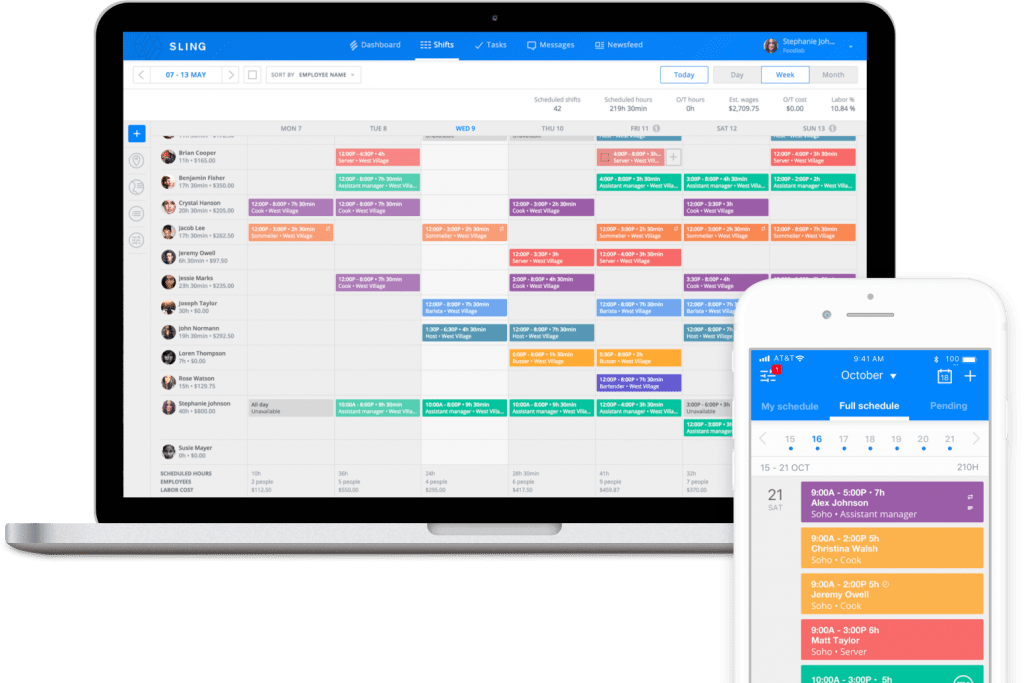
Most businesses find that automating their time clock rules for hourly employees with workforce management software is the best way to maintain FLSA, state, local, and industry compliance.
Regardless of what your business does and where it’s located, the Sling suite of employee management tools is the best solution for streamlining the time tracking and payroll processes.
Sling has built-in features that make it easy to:
And that just skims the surface of what Sling has to offer. You also get an integrated time clock (that employees’ can use to clock in and out on any desktop, laptop, tablet, or mobile device) as well as powerful scheduling, organizing, and communication features.
Sling is the best way to establish and maintain time clock rules for hourly employees so your business runs smoothly at all times.
For more free resources to help you manage your business better, organize and schedule your team, and track and calculate labor costs, visit GetSling.com today.
See Here For Last Updated Dates: Link
This content is for informational purposes and is not intended as legal, tax, HR, or any other professional advice. Please contact an attorney or other professional for specific advice.
Schedule faster, communicate better, get things done.