Timesheet Reminders: 15 Ways To Remind Your Team To Submit Their Timesheets
For most managers, timesheet reminders are a necessary evil. They ensure that al...
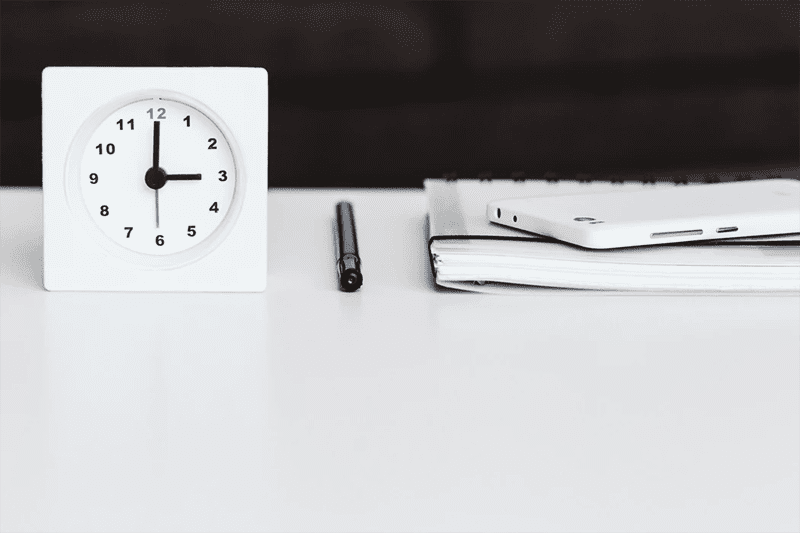
Timesheets are an integral part of every business, large or small. Whether you use them to track a straight eight-hour shift or as part of a project-management strategy, it’s essential for the success of your business to understand the inner workings of your employees’ timesheets.
In this article, the management experts at Sling tell you everything you need to know about this important business tool.
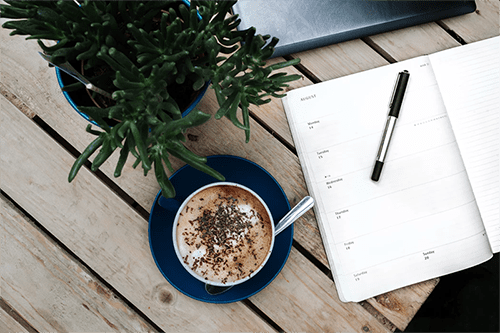
At their most basic, timesheets are pieces of paper (forms/templates) your employees use to track when they work.
The simplest timesheets record the date and the time employees started and ended their workdays. This type of timesheet is most common in retail and foodservice where employees work a single shift and position and tracking the time spent on specific tasks isn’t important.
More complex timesheets record the actual activities on which employees spent their time during the workday. This is especially useful for businesses that take on numerous clients and projects throughout the year.
Those businesses need to know how much time their employees are spending on marketing, creation, distribution, customer service, and a whole host of other tasks.
It’s this second type of timesheet that has many wondering why they should use timesheets in the first place.

The most basic use for employee timesheets is to calculate accurate payroll. You do that by adding up the hours worked in a week and multiplying it by the employee’s pay rate.
You can use timesheets that track tasks within a project (i.e., project management) to monitor how well your employees are working. This gives you insight into whether or not a specific employee might qualify for a new project, role, or job.
Timesheets in project management may also reveal if an employee is developing an area of expertise that may be beneficial for future projects.
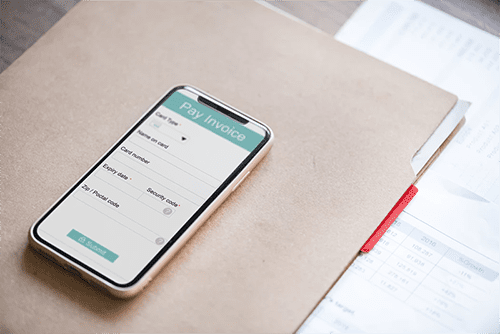
One of the more important reasons to use timesheets is to accurately report hours worked (and therefore, money made) to the clients who use your services.
Timesheets often reveal when an employee is taking more time than estimated or allocated for a certain task. With that knowledge, you can provide training where necessary.
Completed timesheets show you where your employees are spending the most effort. This can help you distribute the workload more equitably to increase productivity.
Timesheets are very good at uncovering activities within your workflow that are less efficient than others. Armed with that data, you can focus your attention on modifying and improving your processes.
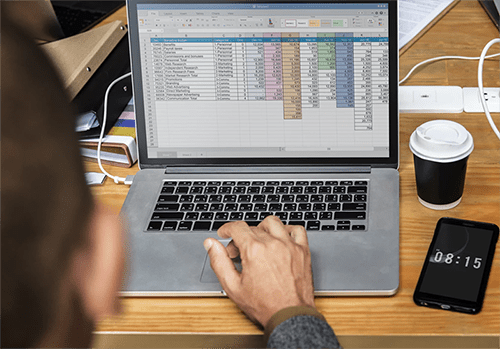
Timesheets put concrete numbers to common tasks that you can refer to for future projects. For example, your employees averaged four days for testing in the last three projects. You can then use that information to improve client communication.
The information you glean from your timesheets (and store in your historical database) helps you give more accurate estimates to your clients about time, costs, and resources.
Once you begin properly tracking time, it can help you become more agile. That agility can make it easier to adapt to problems along the way.
Timesheets for straight shift work are similar to punch cards in that they record employees’ names, the date, and the start and end time they worked.
At the end of the pay period, you, as the manager, total the hours worked, verify that those numbers are correct, and then use that information to calculate payroll (or send it out to be processed).
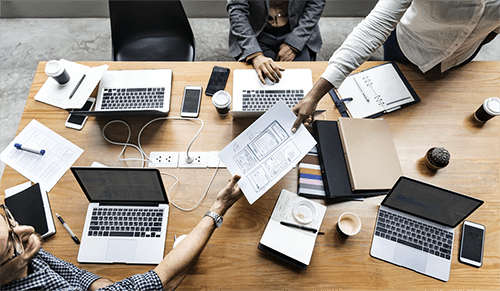
You know your employees are going to be at work from 8 a.m. to 5 p.m., but you need to know exactly what they’re working on during those eight or nine hours. That’s where timesheets come in.
Like the timesheets for straight shift work, your employees record their names and the date. Next, they record the project on which they are working and the task within that project on which they are focusing. Finally, they record the start and stop time for each task.
At the end of the pay period, you use the timesheets to calculate payroll just like the straight shift work. But you also use the more detailed information to gain insight into your employees’ productivity, efficiency, and engagement.
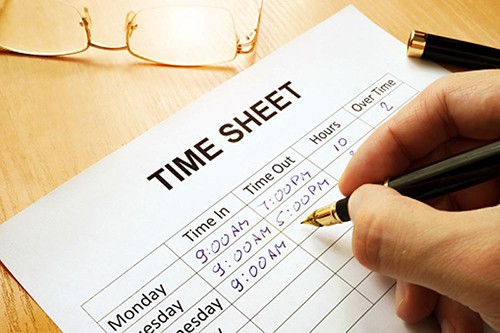
Timesheets are an essential part of what makes your business work. Your employees need to know just how important they are. Explain to your team how you use their numbers not only to calculate their paycheck but also to refine and improve the way your business operates.
The best place to start highlighting the importance of timesheets is during a new employee’s first few days at your company. When you reinforce the essential aspects of the workflow early on (and often), team members will build habits that carry over into their everyday activities.
It’s also beneficial to review timesheet information (and the importance of the process) with your entire team at least once a year. That way, you keep the subject top of mind and it doesn’t get lost in all the other details they have to contend with on the job.
When everyone in your organization understands why timesheets are important, they’ll be more likely to do a good job filling them out.
Don’t leave the process to chance and hope it will work itself out. Set clear rules and regulations so that employees know exactly how to handle their timesheets from start to finish.
In your employee handbook, answer such questions as:
When it comes to these rules and regulations, it’s better to be overly thorough than not thorough enough. You can always go back and remove extraneous information later on, but too little information makes things confusing right from the get-go.
Setting expectations and answering all questions in your employee handbook will automatically reduce, and even eliminate, all the unnecessary back and forth between you and your team regarding the intricacies of filling out and turning in their timesheets.
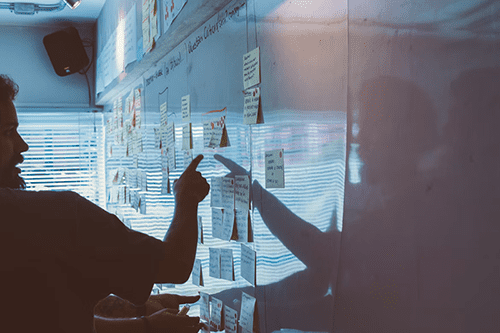
After you explain why timesheets are important and set the rules and regulations, take the time to teach your team how to work through the process. Again, it’s always good to start early, so consider including a timesheet tutorial in your onboarding process.
You can even review that tutorial with your entire team (new hires and long-time employees alike) once or twice a year to make sure that everyone is on the same page.
Of course, if you change the way you handle timesheets, review those changes with your team as soon as possible in order to cut down on confusion.
Taking an active role in teaching your team how to handle their timesheets will result in a smoother process and less work for you and for those who calculate the business’s payroll.
In some businesses, tracking time is more complicated than simply clocking in at the beginning of the workday and clocking out at the end.
Your team may need to record their time-on-task for different jobs within the larger spread of time that is their regular workday or shift.
To add another wrinkle to the issue, not all the time an employee spends on different tasks counts the same (or is reimbursed at the same rate).
The solution to this problem is to implement a system of categories or tags that your team can use to label each block of time that they work.
Examples of common tags include:
Your business may have more tags or less. It all depends on what you need to make the time tracking and payroll processes run as smoothly as possible.
Categorizing your team’s time is an important part of the payroll process, but it does also add another layer of complexity to the practice. Too many categories and your employees may get confused about how to label each block of time — or forget to do it altogether.
Modern time tracking apps help cut down on the difficulty and confusion by offering timesheet automation.
With this feature, you can set up templates for specific jobs or types of work done. Then, when employees start tracking time, the app fills in the details so they can focus on the task at hand and not get bogged down in finding the right tag for the situation.
Timesheet automation is a great way to simplify the time tracking procedure, but it only comes with software solutions, like Sling.
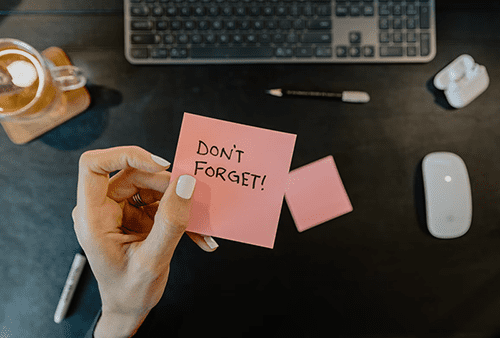
Your team may do a great job of tracking and labeling their time, but if they don’t remember to turn in their timesheets by the deadline, it can really throw a monkey wrench in the payroll process.
To prevent this from becoming a major issue, send out timesheet reminders a few days before the due date. The most common ways to do this are via email, text message, or push notification.
Emailing timesheet reminders is one of the easiest and most common options because most employees check their email throughout the day.
To save time, create a reminder template that you can reuse so you don’t have to start from square one each time. With a template, all you have to do is plug in the necessary information (if there is any) and hit send.
Sending timesheet reminders via email is especially useful if your business has a remote-work component where team members work outside the office at some point during the week.
That said, it’s very easy to miss an email during a busy workday. And some employees may not check their email on a regular basis (if at all). Because of that, other options may be your best bet.
Sending business-related SMS messages to employees is slowly becoming more acceptable in the workplace, so texting your timesheet reminders might be the alternative to email that you’re looking for.
Your team members are more likely to check their phone during the workday, so they’ll be less likely to miss the prompt nudging them to submit their time card.
However, texting won’t work (or isn’t appropriate) in all businesses, so be sure to take the pulse of your team and check with higher-ups before sending SMS messages to your employees.
Most company communication networks have some form of push notification feature available. You may have never used it, but it’s probably there somewhere.
Push notifications are ideal for sending timesheet reminders because they appear on the main screen of any smartphone, tablet, laptop, or desktop regardless of what the employee is doing at the time.
With push notifications, team members don’t have to remember to check their email and you don’t run into the conflict of interest that may come with text messaging.
Even team members who work outside the office can benefit from communication via push notification. With apps like Sling, it doesn’t matter where your employees are located, they’ll receive the reminder as if they were in the office with everyone else.

Even with modern software tools, employees may still have a hard time filling out their timesheets.
They’ll make mistakes. They’ll forget to include time they’ve actually worked, or they’ll accidentally include more time than they should. This is just a natural part of the process.
Of course, you want to minimize these mistakes as much as possible, but you can prevent them from getting out of control by adding another step to the process: have someone approve the timesheets before they head off to payroll.
Depending on how many employees you have, this responsibility may fall to one person. Or you may have each project manager or division head go through the numbers to confirm that they’re accurate.
You may even establish multiple levels of verification, starting with each project manager and continuing on up to a final verification in the HR department.
The best alternative to paper or punch-card timesheets is a cloud-based app like Sling.
The Sling software suite brings together three essential toolsets to make your work life easier:
No matter the size of your business, Sling helps you create employees’ work schedules in minutes rather than hours and easily sync timesheets with payroll. With simple drag-and-drop and one-click functionality, you can schedule, manage time off, keep track of availability, and organize shift-trade requests.
For more free resources to help you manage your business better, organize and schedule your team, and track and calculate labor costs, visit GetSling.com today.
See Here For Last Updated Dates: Link
This content is for informational purposes and is not intended as legal, tax, HR, or any other professional advice. Please contact an attorney or other professional for specific advice.
Schedule faster, communicate better, get things done.