Time Theft: What It Is And How To Prevent It
Time theft is a growing epidemic in businesses from California to New York and a...
Employee time tracking is all about simplifying and streamlining the recording and reporting of hours worked so that the process doesn’t act as a speed bump to your team’s productivity.
In this article, the workforce-management experts at Sling discuss tips that can transform your employee time tracking into a well-oiled machine so that everything further down the process chain is easier and more accurate.

Employee time tracking is the practice of recording and collating information about when each member of your team works and doesn’t work.
For businesses that pay their employees by the hour (be it part-time or full-time), time tracking is the foundation for calculating paychecks and the benefits they receive.
Team members clock in when they arrive at the workplace and clock out when they leave for the day. Some businesses also require that their employees clock in and out during breaks so that management can get a more accurate picture of actual time spent on the job.
For businesses that pay their employees a salary, employee time tracking is often used as a means to observe and control project costs.
Team members record the amount of time they work on a specific project throughout the day, and that data is then incorporated into calculating the true cost of the job (and estimating expenses for future jobs).
At its most basic, the theory of employee time tracking is fairly simple and straightforward. But, when your business takes into account the total number of employees, tax laws, payroll, and any number of other factors, it becomes a full-time job in itself.
That’s why it’s essential to do everything you can to make your tracking system as efficient and effective as possible.

One of the most important factors to consider when implementing a time tracking system is how you’re going to educate your team. They’ll need to be trained to operate the equipment and have at least a basic understanding of how and why it all works.
Give them as much information as possible so that they can see how keeping track of their hours worked will benefit both them and the business.
Educating your team in this way will help make everything more productive and reduce confusion and errors later on.
Whether you’re introducing a new system into an existing workflow or training a new team member to use the existing system, an onboarding process is invaluable for ensuring that everything and everyone works smoothly.
A formalized training program or onboarding process also guarantees that all your team members receive the same level of information and have the same access as their coworkers.
Streamlining your time tracking system starts with documenting all the processes involved. The best place for this information is your employee handbook.
When all the procedures are collected in a place that your team can access at all times, it cuts down on — or all but eliminates — the need for managers and supervisors to take time out of their day to address problems.

Another essential step in ensuring your employee time tracking system stays effective and productive is complying with all local, state, and federal laws and regulations.
To make sure your business is in full compliance with local, state, and federal mandates (such as overtime, wages, or recordkeeping), consult an attorney who is familiar with labor law in your industry.
Most businesses find that automating their time tracking with workforce management software is the best way to maintain federal, state, local, and industry compliance.
Regardless of what your business does and where it’s located, employee management software is the best solution for streamlining the time tracking process.
Apps have built-in features that make it easy to:
For more information on the best way to automate your employee time tracking process, check out these articles from the Sling blog:
Time theft is when an employee accepts wages for work they didn’t do. The theft can be deliberate, accidental, or just negligent.
Regardless of how the theft occurred, the loss of both time and money can have a negative impact on the way your business operates.
Instead of accepting the loss of business resources due to time theft, prevent it from happening in the first place with these tips:
If time theft does occur, issue a verbal warning. If it occurs again, consider a written warning in their file, docking their pay, suspension, or even termination.
Whatever discipline you choose, make sure everyone is aware of the punishment beforehand, and do your best to follow through with each employee who breaks the rules.
However you choose to structure your business’s employee time tracking system, keep the process as simple as possible.
For the team members who use it daily, the entire clock-in/clock-out operation from start to finish should only take a few seconds.
Whether it’s punching a paper sheet, swiping an ID card, typing a PIN, or having their fingerprint scanned, anything more than 10 or 15 seconds is too long to be productive.
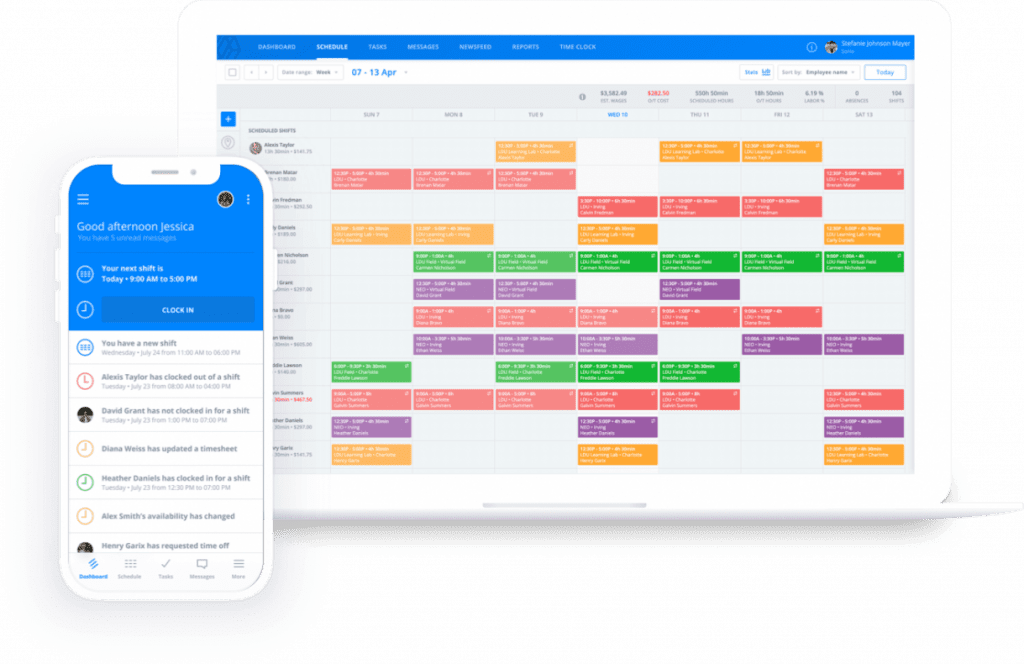
The key to easy and accurate time tracking is choosing the right software for the job. Look no further than Sling.
The Sling app was built to streamline a large portion of your scheduling, time tracking, and attendance reporting work.
With Sling, you can build your employees’ schedules within minutes instead of hours and manage time off, availability, and shift-trade requests without collecting, sorting, and collating a huge stack of paper.
Add to that the onboard A.I. that will help you schedule overtime and avoid exceeding your labor budget, and you’ve got a powerful ally in keeping expenses under control.
Sling will even help you reduce absenteeism and late arrivals and keep track of overlapping shifts and double-booking.
Sling also offers a unique feature that turns any phone, tablet, or computer into a time clock. It allows your employees to clock in and out of their shifts without clogging up a central terminal. Sling even notifies you when an employee is running late or forgets to clock in.
And that’s just the beginning of what Sling has to offer to help you better manage your employees.
No matter the size of your business, Sling helps you organize your employees’ work schedules in less time so you can move on to other, more vital, tasks.
The benefits that make Sling a leader in the industry don’t stop with time and attendance tracking features. Sling also addresses the difficulty of labor costs. These expenses are one of the largest capital outlays any business has to absorb.
And since you can’t manage what you don’t measure, Sling’s labor cost feature helps you optimize your spending while you schedule. That means there’s less back and forth trying to reconcile your employees’ work schedules with your labor budget.
You can even use Sling to assign tasks to groups or specific employees, set due dates, and then follow their progress through to completion.
For more free resources to help you manage your business better, organize and schedule your team, and track and calculate labor costs, visit GetSling.com today.
See Here For Last Updated Dates: Link
This content is for informational purposes and is not intended as legal, tax, HR, or any other professional advice. Please contact an attorney or other professional for specific advice.
Schedule faster, communicate better, get things done.