Managing Millennials: 9 Strategies You Need to Know
Managing millennials can be a challenge. This article will give you nice strateg...

The perfect work schedule is something many managers strive for. Unfortunately, few actually achieve it. This is despite the fact that technology makes it easier than ever to streamline the process and get it right the first time.
Whether you use online scheduling apps, have your own tools like Excel, or rely on the pen-and-paper method, there are some important points to keep in mind.
These points range from building shifts around your best employees to planning for the worst to using the best tools for the job.
This article will discuss 10 tips for creating the perfect work schedule for your team.
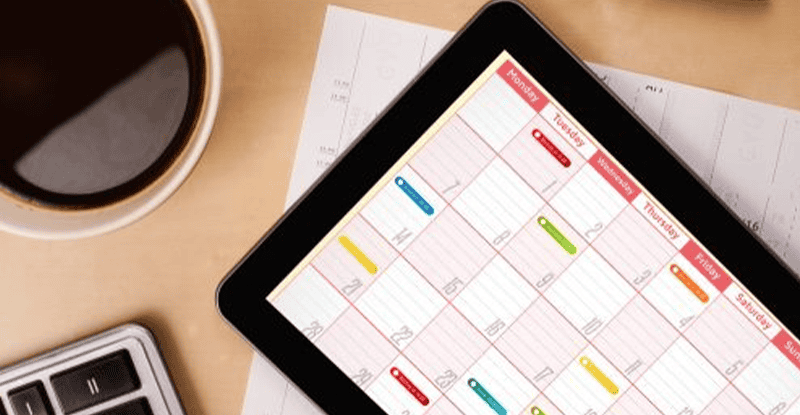
Before we can begin creating the perfect work schedule, it’s worth considering what the ideal finished product will look like. Let’s go over two essential things your business’s work schedule should include.
First and foremost, your work schedule needs to ensure that each shift is staffed appropriately for each position.
You may not need a bartender at all four weekday lunch shifts, two on Friday and Saturday nights, and three during special occasions (e.g., holidays and local special events).
Do your best to match the numbers to the needs of your business.
The second requirement of a perfect work schedule is that it must be completely free of errors. It probably seems like we’re stating the obvious, but making a work schedule is not a simple process.
It’s much easier to make a mistake than it is to make a perfect work schedule. Here are the three most common scheduling errors:
If you can steer clear of these three common mistakes, you’re on the right track to creating the perfect work schedule.
Here are 10 tips to make yours the best it can be.
Knowing your team is perhaps the most basic part of creating a work schedule. Unfortunately, many managers do a substandard job of really knowing their employees. Some even skip this step completely.
So why is knowing your team so important? Because it allows you to make choices to further the success of the business rather than just getting enough servers for the lunch rush.
Really knowing your team members gives you the freedom and the flexibility to mix and match skills, strengths, weaknesses, and personality types (just to name a few) to create the perfect shift for any situation.
To make this process easier, we recommend making a list that includes:
That way, when you’re trying to put together the schedule, you can refer to your list to find the right employee to fill a hole in an otherwise great shift rather than trying to rely on your memory.

We all know who our best employees are. If you don’t, it’s time to make a list like we mentioned above.
Consider traits like efficiency, personableness, experience, and how well they work with others. Once you have your list, build shifts around the employees best suited for that particular time. This serves two purposes.
First, it ensures that the employee(s) most suited to each shift are working then. Second, it ensures that you have a core of experience on which other employees can rely.
Mixing some of your best employees with some of your newer employees is a great way to create stability across all shifts.

Communication is important for any business. But in the restaurant and retail industries, it can mean the difference between having enough employees to cover a shift and being short-staffed.
Establishing a team-wide communication method makes it easy for you and your employees to know exactly where to look for your work schedule.
There’s no more searching through email, instant message, and texting apps to find the newest work schedule or that time-off request you need. Everyone uses the same tool, so everyone’s on the same page.
If you haven’t already, set up this team-wide communication method right away. With most people using smartphones these days, your best bet is to choose a method that makes use of this omnipresent technology. Texting is one such method. Instant messaging is another.
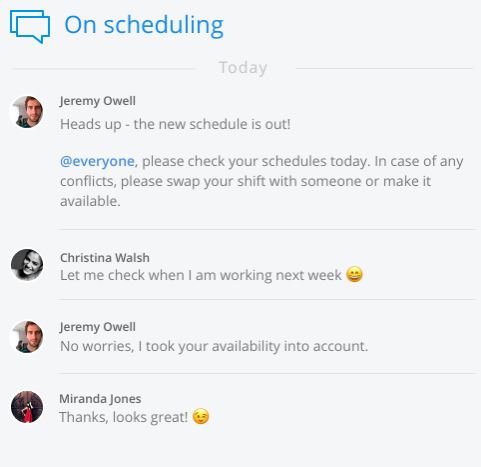
One of the best options is an app like Sling. Sling is a tool made specifically for business scheduling so it takes all the guesswork out of this important step.
Apps like Sling couple powerful scheduling tools with equally powerful communications tools that allow you to improve internal communication through chatting and the sharing of messages, photos, videos, and links.
In addition, you can communicate with a specific individual, a group, or all employees at the same time.
We recommend finalizing and distributing the schedule at least two weeks before the end of the current schedule. This gives your employees plenty of time to:
The quickest way to distribute your schedule is with a cloud-based app. These apps allow you to produce one document, post it online, and grant access so your employees can view the schedule twenty-four hours a day, seven days a week, three hundred and sixty-five days a year.
And, as an added time-saving bonus, when you make changes to the online document, they are instantaneously visible to everyone involved. This makes resolving conflicts and making substitutions so much easier.
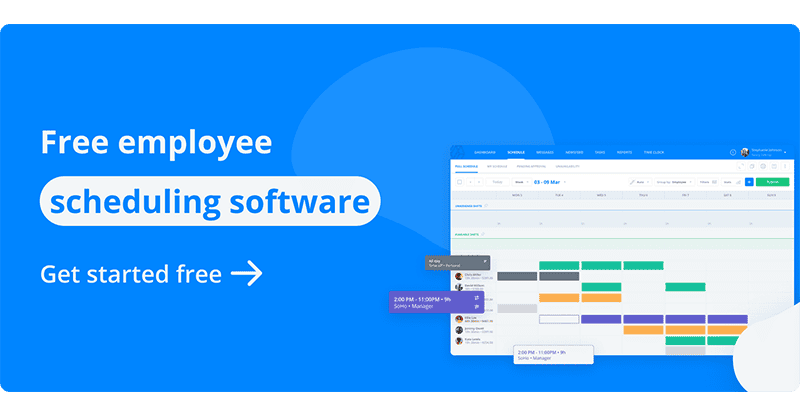
At the most basic, honoring work preferences and time-off requests builds goodwill, increases employee satisfaction, and helps you retain good workers. Unfortunately, it’s also an incredibly time-consuming part of the scheduling process.
But you can cut down on the time it takes to process all this information by keeping your employees’ work preferences and time-off requests in one place.
It doesn’t matter if it’s a manila folder, a quick note on your phone, or a document on your computer. What does matter is that you refer to the information often when creating your schedule.
The thing about scheduling that most managers forget is that they don’t have to do all the heavy lifting on their own.
Providing your employees with the opportunity to do some of the scheduling themselves is a great way to give them responsibility beyond just doing their job and keep them engaged in their work.
Consider scheduling one or two of your best employees for each shift as a way to start. Then give everyone access to this incomplete schedule and allow them to fill in when they want to work.
Giving your employees the responsibility to find a substitute to cover their shift when they can’t work is another way you can reduce your own workload.
Instead of having the employee call you to say they won’t be coming in today, the employee can send out a notification informing everyone that they’re sick and that they need a substitute.
Other employees who are willing to work can then respond to fill the void.
With the right system in place — a system like Sling — you can wrap things up in a matter of minutes rather than spending an hour or more and countless phone calls trying to find a sub.

Sometimes an employee can’t find a substitute to cover their shift. When that happens, it’s up to you to fill the gap. It’s times like those when an availability chart makes the whole thing go so much smoother.
The simplest version is just a list of each employee and what days and times they’re available to work. They may not be scheduled for all those days and times and, so, might be willing to pick up an extra shift here or there.
The more complicated version is another full schedule listing available employees who can come in during each and every shift.
However you set it up, think of your availability chart like the second string on a basketball team. If someone can’t “play”, you’ve got a number of choices who would be willing to come off the bench.
No matter how carefully you plan, chances are, something will still go wrong. If you’ve been a manager for any length of time, you’re well acquainted with this fact of life.
So even though you’ve got your availability chart that outlines employees who are available to work on short notice, you may need a backup to this backup, or a plan C to your plan B.
We recommend setting up a list of trusted and reliable part-time workers you can contact when all your other options have failed. These workers may be former employees who left on good terms or prospective employees who interviewed but didn’t get hired.
If you’ve ever tried to drive a nail with a screwdriver, you know the importance of using the best tools for the job at hand. Creating a work schedule is no different. The right tools can make the job easier and quicker to complete.
Even tools meant for other purposes (like Word, Excel, and their online counterparts) can streamline the scheduling process when compared to the age-old pen-and-paper method.
But are these options really the best fit for the job? Is there a better tool available?
There is!
Scheduling apps like Sling contain powerful features that help make building your schedule easier than ever before.
Because Sling is created specifically for scheduling, there is no complicated formatting necessary to get the schedule looking the way you want it.
There’s no endless searching for a template that doesn’t quite work. There’s no trying to figure out a way to do something with a program that is made for some other purpose. All you have to do is focus on making the best schedule possible.
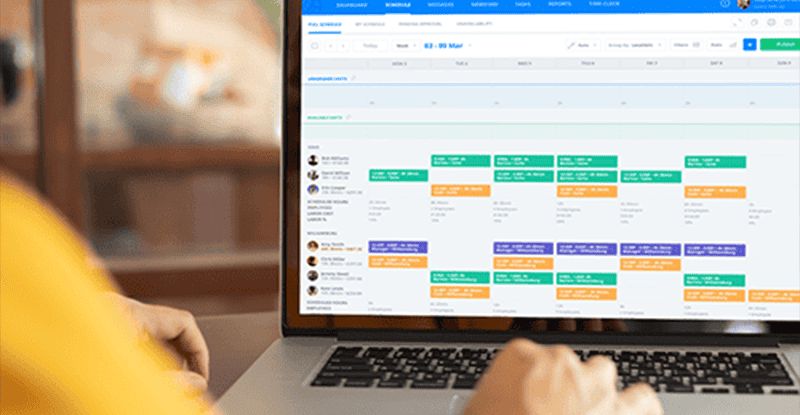
An app like Sling truly is the best solution for creating the perfect work schedule for your team.
It can help you execute all of the tips above as well as provide easy ways to assign tasks, track work hours, communicate with your employees, and much, much more.
Overall, Sling can reduce the time you spend on scheduling issues and making sure employees are where they are supposed to be at the proper time. So don’t wait! Try Sling for free right now.
The first step in ensuring fair and compliant scheduling is knowing the law that applies to your industry.
Familiarize yourself with local, state, and federal regulations, including those associated with:
Another thing you can do to ensure fair and compliant scheduling is to be consistent and apply your business’s scheduling policies consistently to all employees.
Finally, ensure fair and compliant scheduling by tracking hours accurately. Implement a reliable system of recordkeeping that translates all the way through the process, from the point where employees record their time to the point where you calculate their paycheck.
Review and adjust your scheduling practices at least once a year (every six months is better). Your business’s needs will change, your employees’ circumstances will evolve, and local, state, and federal organizations will change labor laws.
To stay ahead of the game, consider consulting an attorney and a tax accountant and asking for employee feedback about your scheduling practices.
Keep in mind that this is a fluid process, so some years, your review may reveal that you don’t need to make any adjustments. In other years, you may need to make big adjustments.
The absolute best way to distribute the schedule and communicate changes is with a dedicated, centralized, cloud-based platform like Sling.
Sling makes it possible for you to post your schedule to the cloud so that your team can access it anywhere, anytime, and from any device.
Sling also lets you set up notifications that go out to all of your employees when you make a change to the schedule. That way, everyone knows when there’s something new to look at.
See Here For Last Updated Dates: Link
This content is for informational purposes and is not intended as legal, tax, HR, or any other professional advice. Please contact an attorney or other professional for specific advice.
Schedule faster, communicate better, get things done.