7 Effective Code Of Conduct Examples
A professional code of conduct is a key component of some of the most successful...

Shift planning has gotten easier in recent years with the introduction of cloud-based scheduling software and workforce management tools.
What was once a tedious organizational task with paper and pencil — or, if you were lucky, Excel or Word — is now a streamlined and strategic tool for planning, controlling costs, and communicating with your team members.
In this article, we’ll focus on the new generation of shift planning software, discuss why you need it, and give you some tips to help you integrate it successfully in your business.

Shift planning (or “scheduling”) is the act of scheduling employees to work certain jobs during certain periods of time.
For example, if you’re managing a restaurant, shift planning involves organizing your cooks, wait staff, and support personnel so that all prep, service, and clean-up hours are covered.
A mere 20 to 25 years ago, shift planning involved filling in names and jobs on a paper calendar. It was a difficult and time-consuming task that most managers dreaded.
But along came personal computers, laptops, tablets, smartphones, Wi-Fi, and the cloud. These advances made it possible for managers to access powerful shift planning software like Sling.
Now, instead of spending hours planning and getting everyone organized, busy managers can create well-thought-out schedules that incorporate labor-cost and overtime controls in a fraction of the time with just a few clicks or taps.

One of the most significant benefits of using shift planning software is the time it can save you.
When you incorporate scheduling software into your workday, the ease of use and straightforward functionality may help you create the perfect schedule in minutes instead of hours.
With the time you save, you can focus on improving the way you and your teams work and growing your business toward success.
Modern, cloud-based software like Sling makes it possible to access your workforce management data anywhere, anytime.
It doesn’t matter if you’re on a desktop, a laptop, a tablet, or a smartphone, as long as you can connect to the internet, you can create schedules, make changes, and communicate with your employees.
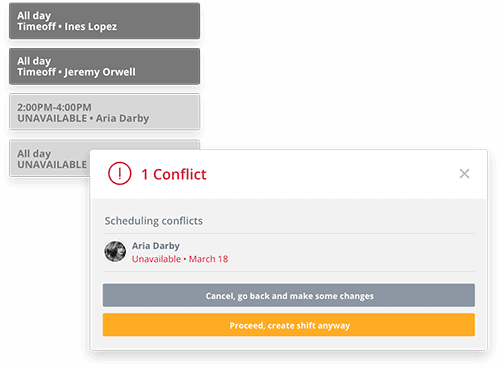
With pen and paper — or even with tools like Excel and Word — it’s incredibly easy to make mistakes that destroy your schedule. But with shift planning software, the program itself can alert you when it detects an error.
Sling, for example, incorporates a built-in artificial intelligence that keeps track of time off, hours worked, and other variables so that if you schedule something incorrectly, the software will notify you to make a change.
Software designed specifically for shift planning often integrates with other digital components of your business, like payroll and invoicing.
This connectivity makes other complicated jobs easier because the information is already available for use. All you have to do is click a few buttons and the software exports the data into a wide variety of reports and formats.
With the right shift planning software in place, you may be better equipped to start reducing your team’s labor budget — not just cutting hours, but improving the way they work — eliminating errors, and streamlining procedures and processes.
Such comprehensive workforce management may help you find ways to cut costs and redirect those savings into growing your business and your facilities.
So, not only can shift planning software help improve teamwork, employee happiness, satisfaction, and morale, but it can also help you improve the performance of the entire company and achieve new levels of business growth.
Only a few short years ago, data security meant locking all file cabinets before leaving for the night and making sure that important paper records didn’t leave the premises.
With the rise in popularity (and necessity) of the distributed, remote, and mobile workforce that needs access to information and tools at all hours of the day, data security has suddenly become more important than ever.
Top-of-the-line team management solutions typically include strong security and encryption to keep company files, tools, documents, and data private while still allowing your team to access them anywhere, anytime with just a few taps or clicks.
How can you ensure that your employees can access everything they need to do their job well regardless of where they’re working? By harnessing the power of the cloud.
Modern shift planning software stores data in secure servers that you and your team can access any time, any place, and on any device. All you need is an internet connection (e.g., hardwire, WiFi, or cell signal) and you’re good to go.
It doesn’t matter if your team is working from home at 3:00 a.m. on a Windows laptop or from a vacation house rental at noon on an iOS tablet, they’ll be able to access everything they need to check things off their to-do list.
Complying with local, state, and federal employment laws can make scheduling your employees a logistical nightmare because regulations differ from state to state, county to county, and even city to city.
Modern scheduling apps can be set up to monitor many of those compliance issues for you and notify you if an employee is on the verge of infringing on one or more statutes, regulations, or ordinances.
Those same apps can also help you communicate all applicable rules to your team so they can monitor compliance from their end as well.
The ability to work from anywhere at all hours of the day (or night) means that your team’s work-life balance may tend to tip more toward the work end of the spectrum.
Too much work without enough “life” can cause your employees (and you) to experience the type of ongoing stress that leads to burnout, conflict, and bad feelings among team members.
With the right software in your workflow, you may be better equipped to honor work preferences and be more flexible with your scheduling in order to help each team member maintain the right work-life balance for them.
Transparency within the scheduling process can be difficult for management and employees alike. Communication makes it easier.
A cloud-based app — like Sling — that combines powerful scheduling tools with equally powerful communication features can help keep everyone on the same page and working toward the same goals.
With the right system in place, your entire team can use the same tools to communicate so there’s no more searching through multiple apps (email, IM, text, social media) to find the information they need to be productive.
Some apps even monitor input from employees (e.g., time-off requests) so that when you go to create a shift plan, the software will remind you that an employee can’t work on a specific date.
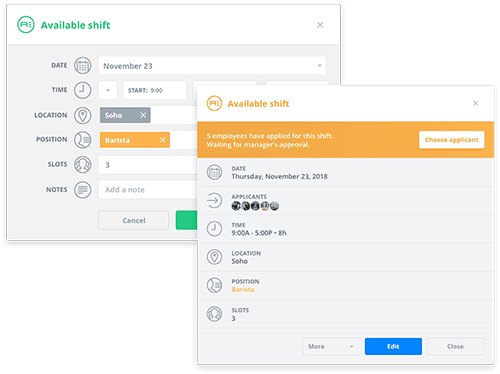
Instead of building your schedule by starting on Monday and working your way through to Sunday, structure shifts around your best employees.
In a restaurant, for example, this ensures that the employees most suited to each shift (i.e., the lunch rush or the slower dinner service) are working when you need them.
It also ensures that you have a core of experience on which your more-recent hires can rely.
Mixing some of your best employees with some of your newer employees is a great way to create stability across all shifts.
Shift planning software makes it easy to plan for the worst. You can create an availability chart of employees who might be willing to pick up an extra shift in the event of an illness or a no-call, no-show situation.
You can also use the shift planning software to compile a list of reliable part-time employees or employees who left on good terms that you can call in the event that your “plan B” doesn’t work.
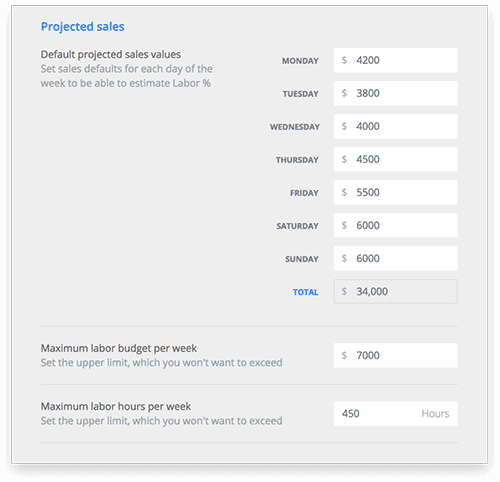
Labor is one of the largest expenses many businesses face. The right scheduling software allows you to set a labor budget that works for your operation.
With those numbers in mind — and in the program itself — you can create a schedule that keeps your labor expenses under control and under budget.
If your schedule exceeds the budget you’ve set, the program will notify you immediately so you can make the necessary changes.
Most scheduling software includes templates that speed the process even further. Take advantage of this time saving feature by tailoring the template to your specific needs.
When it’s time to sit down and schedule for the next week, month, or quarter, the formatting, shift slots, and other relevant information are already there.
This allows you to focus on scheduling the right employee in the right time and place to make your business run smoothly.
One of the best things you can do with shift planning software is make the schedule as easy to read as possible.
Ultimately, your staff rota should be simple enough that it only takes your employees a few seconds to figure out what day and hours they’ll be working and the jobs they’ll be performing.
If they need more than 30 seconds to figure out those three pieces of information, your schedule may be too complicated and could do with a bit of simplification
Another way you can use your software to make things easier is to format the final schedule as a table with rows and columns like a monthly calendar.
Your employees have likely been reading calendars for the majority of their lives, so they’ll be used to finding the information they need quickly and easily if it’s laid out in a table format.
Coupled with the right format, color coding can make deciphering the work schedule much easier. Instead of packing as many words and numbers into the calendar as possible, consider representing certain pieces of information with colors.
For example, you might choose to assign a color to the hours worked during a shift instead of writing it with numbers.
In that case, the 8 a.m. to 4 p.m. shift could be green, the 12 p.m. to 8 p.m. shift could be yellow, the 4 p.m. to 12 p.m. shift could be blue, and days not worked could be black.

To avoid conflicts and last-minute no call, no shows, allow plenty of time for changes before finalizing the schedule.
One of the easiest ways to do this is to create a working copy of the roster and post it in the cloud for a week or two before it goes active.
During that time, ask your team members to review the days they’re working and to find their own substitutes if they have a conflict.
Top-of-the-line shift planning software takes scheduling one step (or leap) further by allowing you to take advantage of automation that does a lot of the work for you.
With advanced apps like Sling, you can enter parameters such as employee availability, overtime limits, business budget, sales data, part-time/full-time status, skills, and abilities, and then instruct the system to schedule employees according to those variables.
The program will then find the best fit for each shift and build the schedule accordingly. That can transform an activity that used to take hours into an activity that takes just minutes.
Some shift planning software lets you reduce your workload by allowing employees to self-schedule.
With the right tools, your team members can choose the shifts they want to work or trade shifts with others to help you create the most complete schedule possible and avoid the back-and-forth that comes with trying to find a substitute at the last minute.
Keep in mind that self-scheduling doesn’t give up all control to your employees — you still have to approve choices and trades. But what it does is free up a large chunk of your time so you can focus on improving the way your business runs.

If you run a restaurant, cafe, coffee shop, food truck, catering business, or other type of food-service establishment, you need shift planning software that makes your job easier and is tailored to the unique needs of your industry.
Sure, you could settle for any old app or the first one you find, but then you’d be missing out on many of the restaurant-specific features that can benefit your business and your team in so many ways.
Look for a suite of tools that includes:

The ideal shift planning software simplifies even the most complicated shifts so that you can sit down, make your schedule, and move on to more pressing matters.
Sling, for example, combines all the tools you need to optimize your workforce, control labor costs, stay on budget, and communicate with your team.
All of Sling’s cloud-based features — from schedule creation to time clock to payroll calculations — can make it easy for you to create the best schedule possible, distribute it with ease, make changes, and juggle time-off requests.
Sling even provides suggestions and warnings when you’ve double-booked a team member or created a conflict in another part of your schedule.
All of this makes Sling the best shift planning software for simplifying your business’s work schedule.
For more free resources to help you manage your business better, organize and schedule your team, and track and calculate labor costs, visit GetSling.com today.
See Here For Last Updated Dates: Link
This content is for informational purposes and is not intended as legal, tax, HR, or any other professional advice. Please contact an attorney or other professional for specific advice.
Schedule faster, communicate better, get things done.