Top 12 Hotel Management Software Solutions for 2024
Want to improve the way your hospitality business works? Add hotel management so...
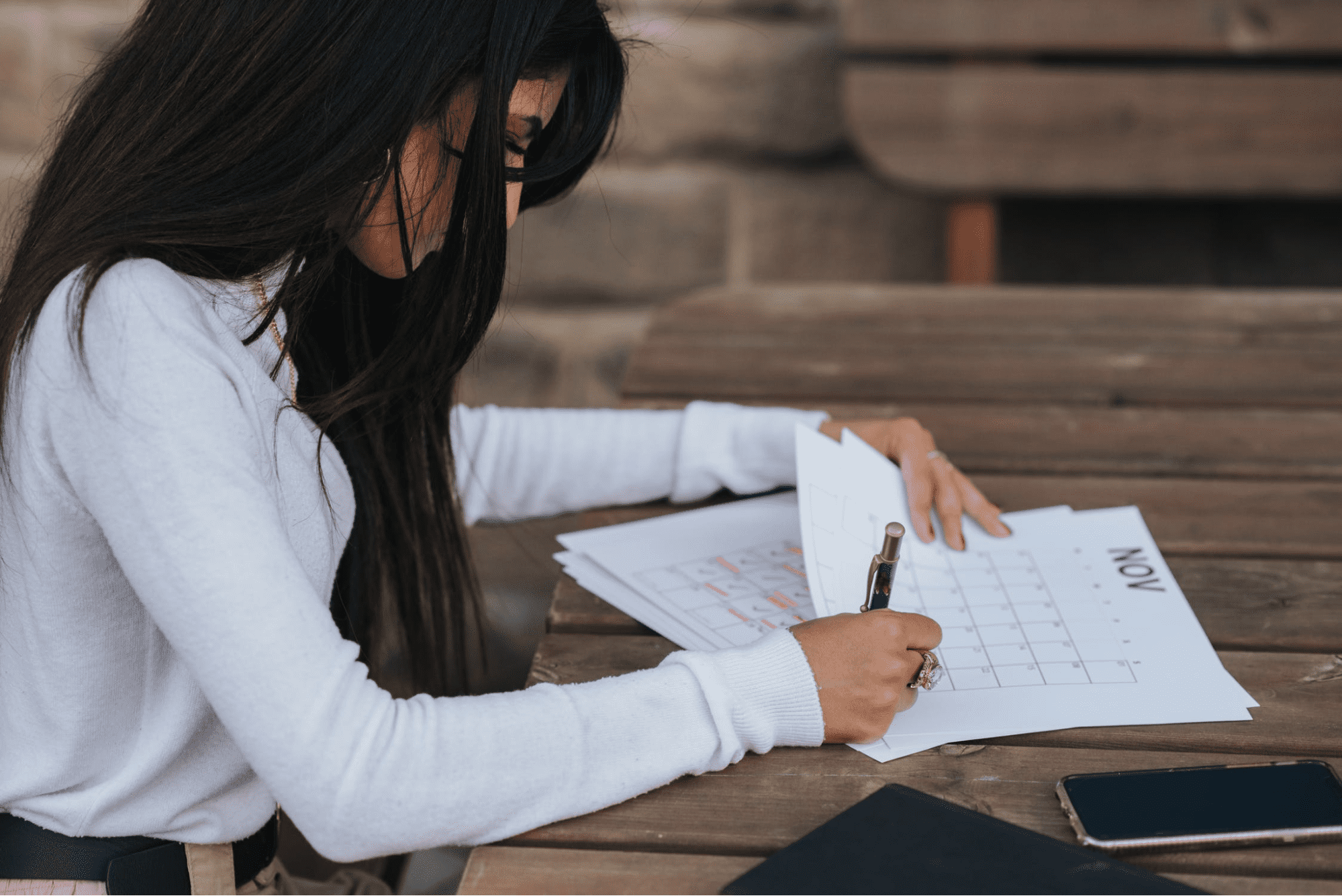
If you’re tired of spending hours putting together work schedules for your team and are looking for a solution, automated scheduling software is the answer.
With just a few clicks, you can schedule weeks, or even months, in advance and make the process easier than ever.
In this article, the workforce-management experts at Sling discuss the myriad benefits of automated scheduling and reveal the best tool for the job.
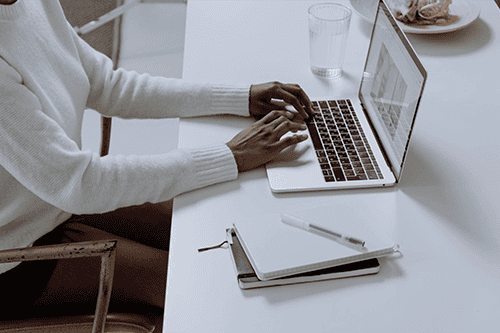
Automated scheduling is a process that uses data from your business, user-defined parameters, and artificial intelligence to select the best employee for a particular shift.
With a single tap or click, you can instruct your software to find and schedule a server for the dinner shift on October 5th, for example.
In the blink of an eye, the A.I. sorts through the relevant information, finds a candidate, and inserts them into the schedule, saving you the time and effort of having to do it yourself.
How does this help streamline your scheduling process? Imagine that it takes you five minutes to find all the data you need to make an informed decision about who should work as a server during the dinner shift on October 5th.
Now, imagine that you need a total of six servers to cover that shift. If it takes you five minutes to decide on and schedule each server, that’s 30 minutes total. And that’s just one position — server — for one shift on one day.
Multiply all of that by the number of positions, shifts, and days that you have to fill, and you can quickly see how it could take you hours to get everything done.
Automated scheduling does all the work for you — in a fraction of the time it would take you to do it manually.

The easiest way to understand how automated scheduling works is to walk through the process from start to finish. It all begins with entering the parameters for your business.
You can instruct the artificial intelligence to consider any number of variables when setting up the schedule, including:
In some cases, you can incorporate such information as absenteeism rates and even past weather data to help plan for the future.
Let’s say that you’ve set your overtime limits and business budget. You’ve tagged each team member in your database according to their part-time/full-time status, skills, and ability in certain jobs. And you’ve assembled everyone’s availability through the end of next month.
The final step is to instruct the software to place names in shifts according to employee availability, overtime limits, and ability in that job. The A.I. disregards all the other variables, finds the best fit for each shift, and creates the schedule accordingly.
That’s automated scheduling in a nutshell.
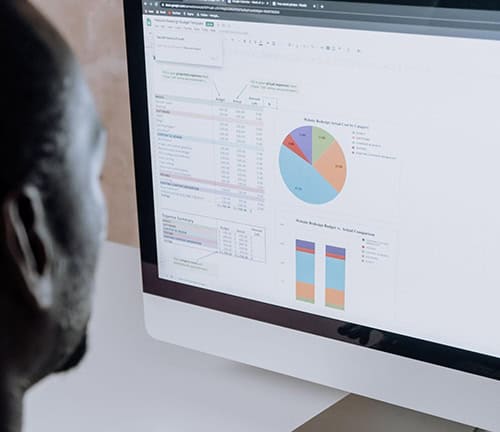
As you’ll see in this section, automated scheduling opens the door to a number of unique benefits. But the biggest benefit of them all? Time.
Software all but eliminates the need for you to sift through a long list of data in order to find the right team member for a particular shift.
With the time you save using automated tools, you can then focus on more important tasks, like building your business into the success you know it can be.
If not kept in check, overtime spending can destroy your business’s bottom line.
With automated scheduling, you can instruct the A.I. to assemble the schedule with certain overtime limits in mind. Set it to zero overtime for maximum savings, or allow a few hours here and there if it makes the schedule run better.
The results of the previous two benefits — more time for other tasks and tighter overtime control — are all you need to keep your business pointed toward the goal of increased profits.
Factor in the other benefits on this list, and it becomes obvious just how powerful a tool scheduling software can be.
When you take advantage of the data-management resources that scheduling software provides, you can use past details to forecast future labor demands.
The artificial intelligence within the software takes into account trends from previous years and applies them to any new schedules it creates. So, whether you remember a particularly busy day in June when you were short-staffed or not, your software will.
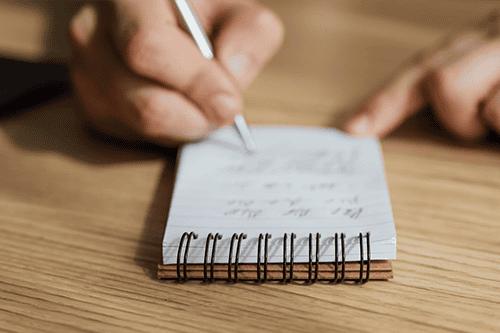
Labor compliance and taxes are two of the most complicated areas your business will have to contend with.
That’s why it’s crucial to understand that a major part of scheduling is ensuring that your team and your company are operating according to the laws where your business is located.
When your business complies with all employment issues put down by your state and local legislature, you won’t have to worry about finding out that you’ve been doing something wrong for as long as you’ve been open.
Software goes a long way toward keeping your business compliant, but the best way to maintain all labor laws is to consult with an attorney versed in your area of business.
For more insight into the subject, take a few moments to read these articles from the Sling blog:
Automated scheduling helps maintain a healthy and positive employee/employer relationship within your business. How so?
Scheduling software reduces the scheduling mistakes that often lead to hurt feelings and burnout. When your employees know that they won’t be overworked, they have a better sense of satisfaction with their job and are open to forging strong bonds with the team.
For more insight into cultivating a healthy employee/employer relationship, take a few minutes to read these helpful articles from Sling:
The less time you spend wrestling with schedules for your team, the more time you’ll have to further the strategic planning of your business.
Scheduling software makes that possible and allows you to create a plan that will guide your business into the future.
For further information on how strategy plays a role in guiding your business, read these articles from Sling:

Busy managers know that there’s more to keeping their team focused than just telling them which shifts they’re going to work.
What are those employees going to do when they get to work? Will they be standing around waiting for a manager — who might be busy with something else — to tell them what to do?
Not with the right automated scheduling software!
These advanced tools often come with task management features that allow you to assign and monitor a broad range of duties to all of your employees.
For example, the night before (or automatically via settings in the scheduling software), you may give Employee A the following tasks in your restaurant:
With the right software suite, your employees can clock in for work at the start of their shift, use a dedicated kiosk or their own device to check their task list, and get right to work.
In some cases, you can even set reminders to prompt employees when they should start a new task and monitor their progress from your own phone, tablet, laptop, or desktop computer.
We’ve mentioned errors several times throughout this article, but they’re worth discussing in more detail because they can be one of the biggest difficulties managers may face when scheduling any number of employees.
Even the most astute manager may miss mistakes on the team schedule now and then.
Things like double bookings, empty shifts, and incorrect time assignments can fall through the cracks when you’re rushing to complete the schedule and move on to more pressing matters.
These simple errors can lead to understaffing, overstaffing, and other conflicts that can disrupt the way your team works and even the productivity of your entire business.
Automated scheduling all but eliminates this issue because the software ensures that, among other things, all shifts are filled, no one is booked twice for the same shift, and all start and stop times are correct.
With automated scheduling, you and your managers can rest easy and be confident that the final work schedule you distribute is error-free based on the information you have on hand at the time you put it all together.
In many cases, advanced software suites allow you to enter your own parameters for each shift, including things like:
With those parameters set, you can instruct the system to find the best match for each spot in a shift and the software will automatically schedule the right employee for the job.
This feature can save you countless hours of sifting through employee documents in an attempt to remind yourself about each person’s qualifications.
Even if the other shift slots don’t require any specific parameters, skill-based scheduling is still a great way to make sure that you automatically have an experienced employee as lead for every shift.
Automated scheduling can take advantage of labor demand predictions and strategic planning (both mentioned earlier in this article) to ensure that the right size team — and the team with the best skills — is available when needed.
Those unique features work together to enhance customer service in a variety of ways, including providing rapid customer response and reducing wait times (just to name a few).
How does this work in a practical sense? Here’s an example:
A restaurant uses automated scheduling in conjunction with last year’s labor demands to predict a busy few days next month and assign a larger, more experienced crew to cover those hours. This provides diners with a better experience and boosts the reputation of the business.
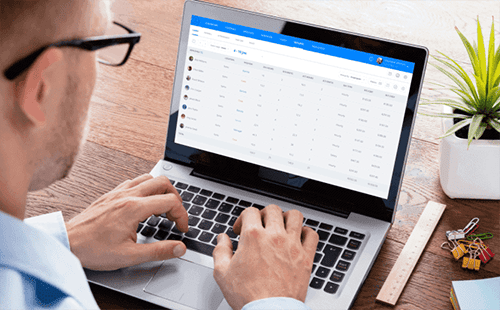
In many cases, the software suites that offer automated scheduling features also allow managers to store all of their scheduling information in one place instead of having to spread it out over digital files, physical files, and multiple apps.
Such centralized scheduling makes everything about the process simpler and more straightforward for managers and employees alike.
For managers, all the information they need to build efficient and effective schedules is available in one place — not in an app on one computer, an app on another computer, and physical files in an office somewhere.
The availability of such data makes it easy to make more informed decisions about who should work when and in what position.
For employees, all the information they need to do their job better is also located in one place. With a cloud-based scheduling solution, everyone in your business will be able to access, not just the work schedule itself, but other essential forms, including:
With a software suite like Sling, managers and employees alike can have access to time off requests, availability forms, time clock rules, and much more — all in one place and available anytime, anywhere thanks to the cloud.
When you pair automated scheduling with cloud-based access and distribution, what do you get? In many cases, you get real-time updates.
What does that mean for your business? It means that the moment you make a change to the schedule and mark it as finalized, everyone using the software can see what’s new.
To make sure everyone knows what’s going on, you can even set the automated scheduling software to send out notifications telling everyone that you’ve made a change to the staff rota and that they should check it out as soon as possible.
With such real-time updates, your employees have a better chance of staying on top of who works when and not missing their shifts because they didn’t know that you’d changed the schedule.
Automated systems can ensure that your business’s scheduling is as fair and transparent as possible and reduce the likelihood that conflicts and misunderstandings will arise.
Though your managers are doing their best to be fair when they build the work schedule, they may still make decisions based on unconscious preferences.
You can eliminate that unintentional unfairness by taking advantage of automation and allowing unbiased software to do the work for you and your managers.
For example, you may choose to set skill, experience, and certification parameters for all of the lead positions in each shift.
Based on nothing but those parameters, the software will choose employees who fit the criteria and add them to the schedule.
That ensures that your business isn’t scheduling employees based on recent performance reviews — unless you tell the software to do so — or on other variables that aren’t relevant to the work they need to do in the coming days, weeks, and months.
As your business grows, the systems, processes, and software that you use to manage your employees need to grow as well.
With advanced software suites, you can unlock key features based on the size of your team or the needs of your operation.
Sling, for example, allows you to scale up to different levels and gain access to advanced features such as:
Whether you are a small business with a handful of team members or a franchise with multiple locations, Sling can help you schedule, communicate with, and efficiently manage all of your employees.

Absolutely! As we’ve illustrated, restaurants can use automated scheduling to great effect both in building the final work calendar and in delegating tasks within each work day.
Really, any business can use and benefit from implementing automated scheduling in their workflow.
Not only does it save time and eliminate errors, it contributes to the successful operation of the team and the business as a whole by streamlining time-consuming processes and allowing both employees and managers to focus on more business-critical tasks.
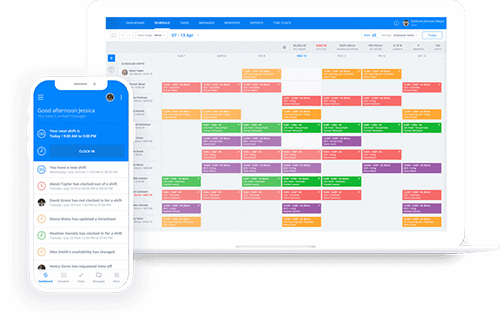
With the right software in place, automated scheduling is one of the easiest ways to optimize your workforce.
The best tool for the job? The Sling app.
Sling is cloud-based software that makes it easy to automate pretty much every aspect of your workforce management.
Whether you build the schedule one team member at a time, repeat successful schedules with user-defined templates, or let your employees choose their shifts, the Sling app simplifies and streamlines every aspect of the scheduling process — from who works when, where, and in what job to labor expenses, payroll, and overtime.
With Sling’s help, you’ll have more time (and energy) to focus on building your business. Not only is Sling an extremely powerful and versatile automated scheduling app, but it’s also a:
All of this is rolled into one easy-to-use package that doesn’t take months to get used to. You can even use one Sling account to schedule employees across multiple locations.
Add in the onboard A.I. that notifies you when there’s a scheduling conflict or you missed a request for time off, and you’ve got the perfect system for managing your team.
The Sling app is free, easy to use, and will help you concentrate on building the intangible aspects of your team — like company culture, your management style, and your business as a whole.
For more free resources to help you manage your business better, organize and schedule your team, and track and calculate labor costs, visit GetSling.com today.
This content is for informational purposes and is not intended as legal, tax, HR, or any other professional advice. Please contact an attorney or other professional for specific advice.
See Here For Last Updated Dates: Link
Schedule faster, communicate better, get things done.