20 Best Employee Time and Attendance Tracking Apps
Too often, time and attendance tracking is a major speed bump in your already bu...

The time clock is an integral part of most businesses. It helps keep track of work hours so you can pay employees accordingly. Whether your business has one or 100 employees, you will need a time clock that fits the unique needs of your business.
Unfortunately, not all time clocks are created equally. The solution that’s right for a large business may not work well for a small business.
Luckily, the experts at Sling are here to help you find the best time clock to meet your business’s unique needs.
Along the way, we’ll discuss:
We’ll also show you why a scheduling app with an integrated employee work hour tracker is often the best time clock for small businesses.

Accurate payroll is essential for the success of your business and the engagement of your team members. Too often, though, the accuracy of employee payroll falls short because of confusing policies, human error, or banking issues.
Incorporating a time clock into your business’s workflow drastically reduces the likelihood that you will experience these problems.
Many employee time clocks allow you to program your payroll policies into the machine itself so that it — not you — has to keep track of variables such as:
Allowing your time clock to collate all of this information means that you’ll spend less time on payroll and more time on tasks that improve your business as a whole.
A dedicated time clock also eliminates expensive manual-calculation errors (which can save you up to 7% of your payroll costs) and integrates easily with automated direct deposit of employee paychecks.
Most modern time clocks allow you to create reports based on the “punch in” and “punch out” information the clocks record. These reports give you insight into attendance issues such as:
Controlling attendance issues of this kind can save your business up to 21% of annual payroll costs. That’s a significant savings.
Another way that a time clock helps you with attendance issues has to do with interruptions to your workflow that can cost you money. Absences (scheduled or otherwise) disrupt the progress of your projects and can have a significant impact on your team’s productivity.
A time clock software suite can alert you when team members are absent and help you redistribute the workload accordingly.
Finally, an employee time clock prevents attendance issues from affecting employee morale. Habitual absences from the same employee means that other, more reliable employees have to pick up the extra work.
Too much of that, and your dependable employees may start to resent the absent employee for being gone all the time, and you for allowing it to happen.
The information generated by an employee time clock can help you keep motivation high.

One of the main reasons that a time clock is essential for businesses of all sizes is because it will help save you time and money.
First and foremost, it will reduce the time it takes to process employee time cards and calculate payroll. Instead of you or your bookkeeper spending hours tallying hours worked, applying withholding, and figuring taxes, the time clock software does it for you. The time you save can then be better spent on activities that improve your business’s bottom line.
Time clocks can also save your business money. They do this by:
In addition to those large savings, a dedicated employee time clock reduces (or even eliminates) the need for expensive consumable items such as time cards and calculation forms.
These might not seem like significant savings, but over the long term, they can really add up.
It’s one thing to have accurate reporting on attendance issues and other labor costs. It’s another thing entirely to have real-time information about all the variables that affect the way your business tracks time.
A modern employee time clock provides that insight.
With the right time clock, the level of detail regarding labor costs is astonishing. For example, you can see:
Deep data such as this prevents guessing and estimating and gives you tighter control over production and labor costs.
Fairness is a major issue in your business even if neither you nor your employees have ever strictly addressed or expressed it.
Your team members are watching how you do things, and if everyone is treated fairly, trust, accountability, and enjoyment will increase.
Adding a time clock reassures your employees that no one will receive special treatment — preferences, biases, and even prejudices are eliminated completely. All that’s left is the cold, hard data that puts everyone on an equal playing field.
At the end of the day, no one can accuse the time clock of impropriety and favoritism.
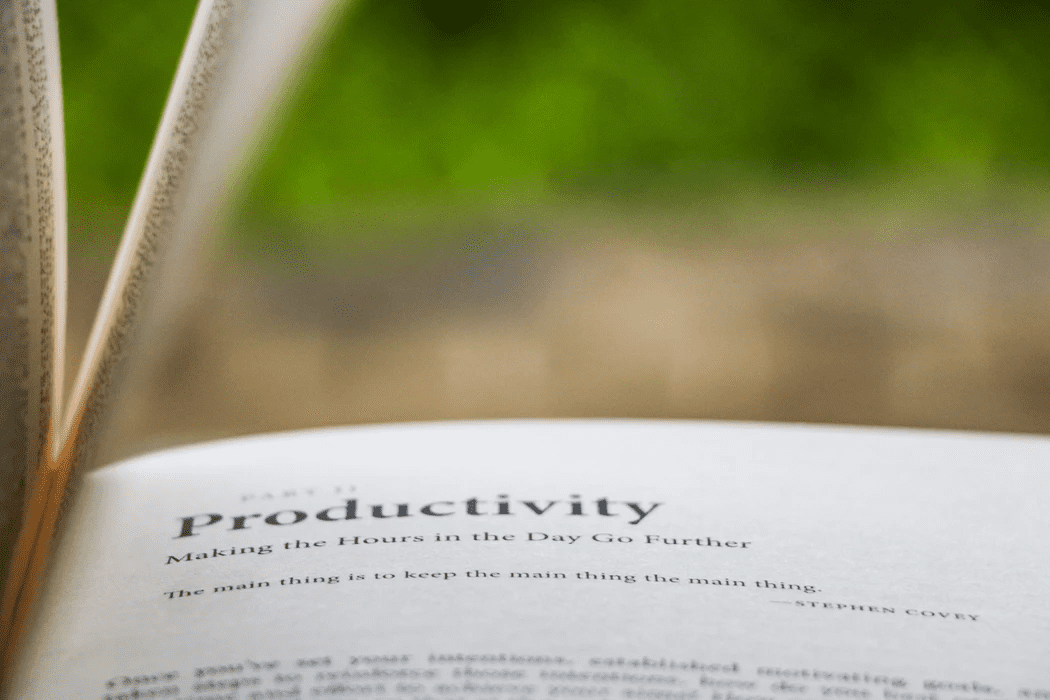
Manually tracking and calculating your team’s work hours takes a lot of time out of your day.
You have to collect the time cards, verify their accuracy, and enter all the data into your payroll system. That can take up to several hours (if not more) every pay period.
A time loss of that magnitude costs your business money it may not be able to afford.
With a high-quality, cloud-based, integrated time-tracking system like Sling, a process that usually takes you hours will only take you minutes. This frees you up to focus on other, more important business matters.
Human error — both yours and your employees’ — is ubiquitous when it comes to clocking in, clocking out, and calculating all of those numbers for payroll.
Manual tracking systems are rife with the potential for error. You, the manager, have to manually calculate, tabulate, and enter the numbers for all of your employees. That opens the door to typing errors, math errors, and even reading errors that can throw your calculations way off.
And then there’s the potential for clock in/clock out errors — accidental or intentional — on your employees’ part, such as:
With a software-based time clock and time management system, human error is all but eliminated.
The software stores all the data in one place, tabulates it, and produces reports that you can use to simplify the payroll process. Allowing a computer to do the work for you reduces the potential for errors that occur when manually entering all of the numbers.
Where your employees are concerned, a software-based time clock system makes it all but impossible for them to make mistakes when clocking in and out and completely does away with the false clock-ins.
When you choose a software-based time clock — or even a combination manual and computer time clock — you guarantee the security of your employee data.
First, computer-based systems save sensitive employee information (like address, social security number, pay rate, and hours worked) in digital format rather than in a physical filing cabinet.
With the right security measures, digital storage is much more secure than hardcopy and prevents thieves from accessing sensitive records.
Second, all of the pertinent information you need to process payroll can be found in one place. No more searching through multiple files to find it. It’s all right there at your fingertips.

A computer-based restaurant time clock gives you the ability to manage your team remotely.
As a benefit for busy managers, this factor is almost irreplaceable. You don’t have to physically be on-site in order to ensure that your employees are arriving on time, working their entire shift, and leaving when they should.
With a modern time clock system, you can decide which team member does what, assign them specific tasks and instructions, and keep track of their progress throughout the day.
Now that we’ve talked about why your business needs a time clock, let’s discuss the best time clocks for small businesses.
Time clocks for small businesses can take many forms. From traditional clocks that print time in and time out on a paper card to high-tech biometric time clocks that store their data in the cloud, there’s a solution for every business. We’ll start with the most basic: the manual time clock.
 Source: Lathem.com
Source: Lathem.com
The simplest and most widespread solution for small businesses is the manual time clock. Whether you choose an analog model or a digital model, the concept is the same: employees use thick paper cards to “punch in” and “punch out.” The clock prints the respective time.
Manual time clocks have been around for a long time and are easy for employees to use. But there’s a large amount of work required on the back end.
You must collect the cards, transfer the data to another program, and then calculate work hours and employee wages.
This system leaves significant room for error. That’s why a scheduling suite of tools with an integrated time clock, like Sling, is often the best solution for small business. We’ll discuss the benefits of this employee management tool in a later section.
 Source: Amano.com
Source: Amano.com
The Amano Pix-75 is another manual time clock solution for small businesses. It has a large, easy-to-read digital display and an illuminated, see-through print window for accurate alignment and stamping.
Other features include:
Like the analog time clock mentioned above, this unit involves substantial back-end work. For example, you’ll need to verify that your employees worked according to their shift schedule.
The time clock feature from Sling is integrated into the scheduling software so you can quickly and easily confirm that everyone worked their appropriate shifts.
 Source: AcroPrintStore.com
Source: AcroPrintStore.com
The Acroprint BioTouch time clock is a unique solution that provides both manual and software features. Data and settings can be transferred between the clock and your PC with a USB drive.
Employees can clock in and out using their fingerprints, a PIN, or an RFID proximity badge or fob. Other features include:
Payroll, schedule verification, and data capture are made easier with this solution thanks to USB-compatibility and easy software integration.
But this option still doesn’t provide the tools necessary to fully streamline the scheduling, hour tracking, and payroll processes like the time clock and shifts features offered by Sling.
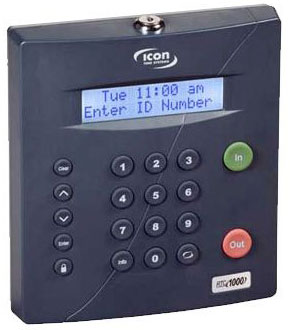 Source: IconTime.com
Source: IconTime.com
The Icon RTC-1000 time clock is another combination manual/software tool that can be beneficial for both large and small businesses.
Using an ID number that is adjustable from three to nine digits, employees can clock in, clock out, and view the number of hours they worked by the day or the week.
Managers can even set unique pay periods such as weekly, biweekly, semimonthly, and monthly for easy payroll calculation. Other features include:
These combination manual/software time clocks are getting closer to becoming a true time-saving solution, but they’re not quite there yet.
 Source: FingertecUSA.com
Source: FingertecUSA.com
The FingerTec TA200 Plus is a software-based time clock that allows you to manage employee work hour data quickly and effectively via software loaded on your desktop, laptop, or mobile device.
The FingerTec TA200 Plus can also be used to prevent unauthorized access to restricted areas. Other features include:
User capacity might not be a consideration for most small businesses, but will your business stay “small” forever? Wouldn’t it be nice to have the ability to expand your time clock solution for any number of users?
And while 10,000 employees is a lot, it’s still limited. It may take you a while to reach 10,000 employees over multiple locations, but what happens after that?
The best time clock for small businesses (or large businesses, for that matter) should allow for an unlimited number of employees.
Sling does that. No more worrying whether your new hire will exceed the maximum-user limit. You can’t put a price on peace of mind.
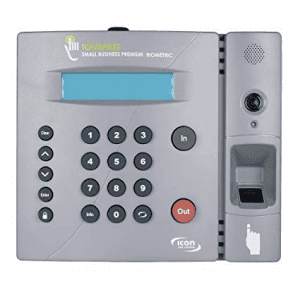
Source: IconTime.com
The Icon TotalPass time clock uses proximity sensors to record employee attendance from a distance. Employees simply wave their badge across the face of the unit to clock in and out.
The Icon TotalPass also accepts PINs and even biometric data (with an optional add-on).
The Icon TotalPass connects to your computer system via USB, local area network, or Wi-Fi to record clock-in information for up to 500 employees. You can even link up to 32 time clocks over LAN, WAN, VPN, or internet for greater flexibility and utility.
This gives business owners an effective tool to optimize performance. The units are self-contained and designed for small business, and they include all the software you’ll need built into the device. That means you’ll never have to install software again.
The time clocks even instantly detect Wi-Fi networks on boot-up, allowing you to connect within seconds.
In addition, the TotalPass software includes report options that are simple to run and modify. And the self-enrollment technology allows employees to input user information without the aid of a manager.
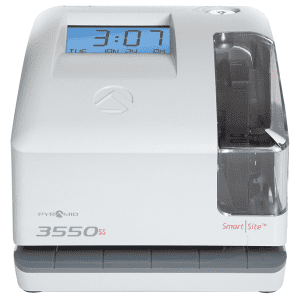
Source: PyramidTimeSystems.com
If you need to stamp documents as well as time cards, the Pyramid 3500 Time Clock & Document Stamp may be the solution you’re looking for.
The 3500 Time Clock & Document Stamp keeps track of job costs; records employee time and attendance; and stamps the date, time, and up to 14 preprogrammed message options on time-sensitive documents, such as
The 3500 also offer a side-loading time card and document feed to accommodate left- or right-hand printing orientation.
And the automatic time adjustment feature means you don’t have to reset the clock for short months, leap years, or daylight savings time.

Source: uPunch.com
The uPunch HN3000 is designed with your small business in mind. With a standard six-punch-per-day capacity, this time clock is an affordable and precise way to track employee punches and attendance.
You can use the uPunch as a stand-alone time clock or link it to their cloud-based software for an even easier solution to tracking hours and producing reports.
The uPunch HN3000 instantly identifies late employees by marking their punch-in time in red. That way, you’ll know at a glance who’s been on time and who’s been late.
You can even schedule up to 12 alarms each day to indicate break and meal times or to announce the end of the workday.
And with the option to manually enter employee time-card data into a free online account that is accessible from any internet-connected device, you have the power to work anywhere, anytime with just the click of a button.
After you’re finished entering the time card data, you can use the advanced pay period reports, daily and weekly overtime tracking, and the ability to export to payroll systems to further streamline your time-tracking activities.
 Source: Lathem.com
Source: Lathem.com
The Lathem FR650 uses foolproof facial recognition technology to identify employees without the need for PINs, ID numbers, or RFID badges that can be forgotten or lost.
Employees simply stand in front of the unit and wait a few seconds for their faces to be scanned. The computer does the rest. Other features include:
Facial recognition is a unique feature, but is it absolutely necessary for your small business? Probably not. The Lathem FR650 does streamline the back end when it comes to employee work-hours calculation, but it does nothing to reduce the time spent scheduling and verifying that employees worked when they were supposed to.
Only one solution helps you schedule employees, track their work hours, and prepare all that information for payroll.
The time clocks on this list are good at what they do, but none of them make your work life easier than Sling. Sling is designed as a full-service employee management system. With powerful tools for scheduling, work hour tracking and payroll calculation, Sling truly is your one-stop solution for managing one employee or 1 million (or more) employees.
![]()
Sling features five main features:
The Sling Shifts feature contains all the intuitive and time-saving tools you’d expect from an app that’s dedicated to scheduling.
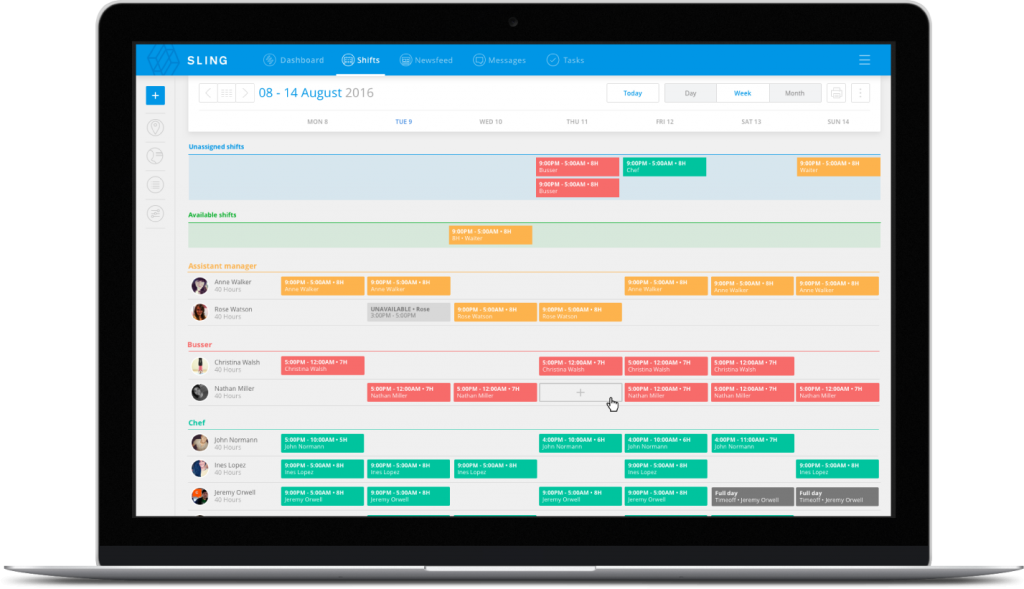
The Sling AI provides guidance, suggestions, and minute-by-minute time-off requests and availability. Sling even notifies you if you’ve overlapped an employee’s shifts or double-booked.
The Sling Time Clock feature allows your employees to clock in and out for their shifts at a central computer, or even right from their phones.
Concerned about early clock-ins? Set up a geofence to prevent employees from punching in and out before they’re supposed to.
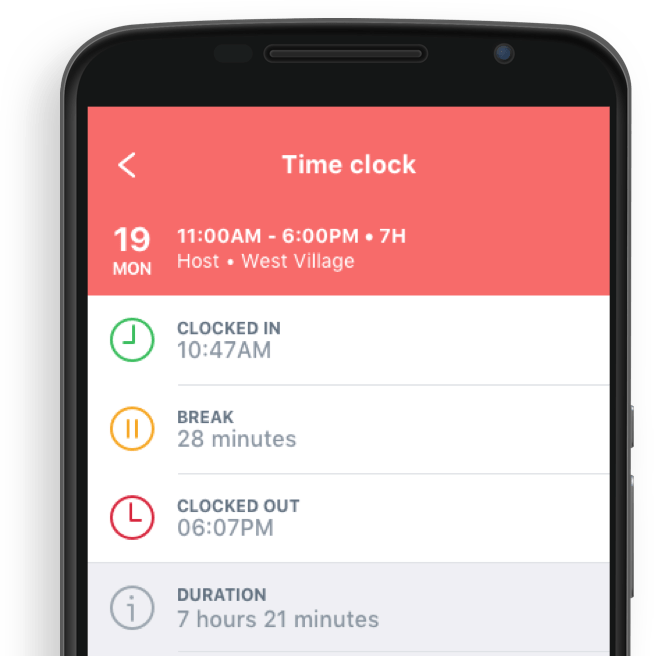
The Sling Messages and Newsfeed features make communication teammates a breeze. You don’t have to rely on phone calls, email, or other third-party app to stay in touch.
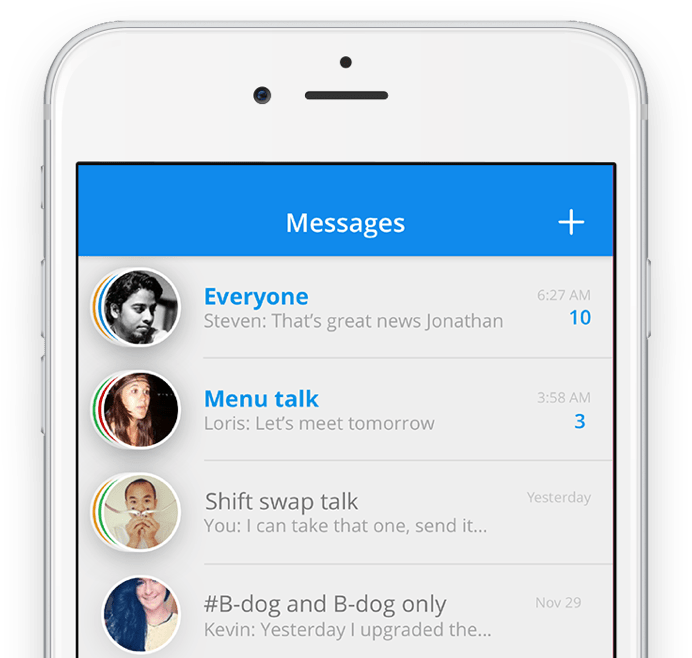
You can communicate directly with your employees (and your employees can communicate with you) on Sling through push notifications and various messaging categories. You can even share files, photos, videos, and links with everyone, or just one person.
That’s powerful communication that won’t keep you chained to your desk all day.
The Sling Tasks feature allows you to assign jobs to individuals or groups and follow their progress.
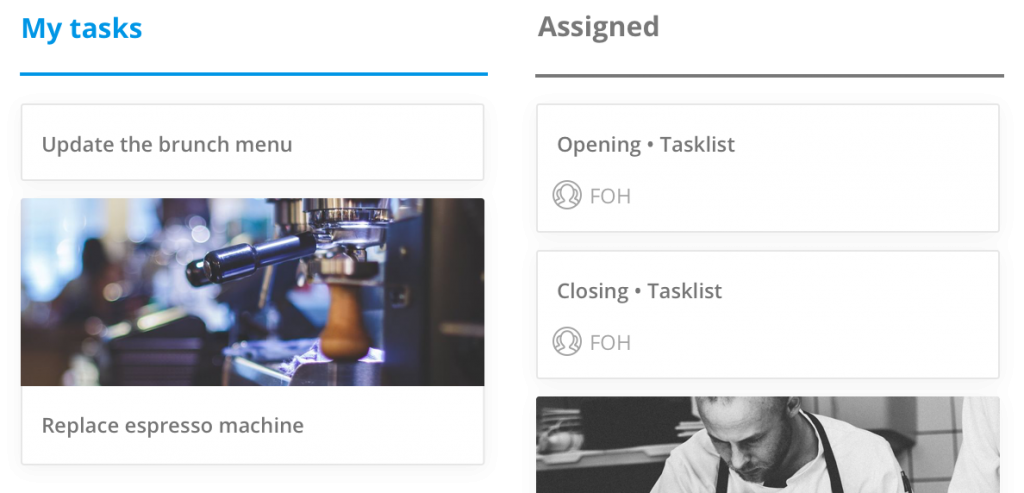
Tasks lets you create to-do lists and share them by name, group, location, or position. You can even set due dates and send reminders as deadlines approach.
Sling truly is a start-to-finish employee management solution. It goes above and beyond every other time clock for small business by solving the issues that impact your employees on a day-to-day basis.
Stop trying to make multiple scheduling, time-tracking, and payroll programs work together. Get the one app that does it all. Get Sling.
For more free resources to help you manage your business better, organize and schedule your team, and track and calculate labor costs, visit GetSling.com today.
See Here For Last Updated Dates: Link
This content is for informational purposes and is not intended as legal, tax, HR, or any other professional advice. Please contact an attorney or other professional for specific advice.
Schedule faster, communicate better, get things done.