5 Effective Employee Write-Up Forms For Your Business
As a manager, your calendar is always full. You have to coordinate employee sche...
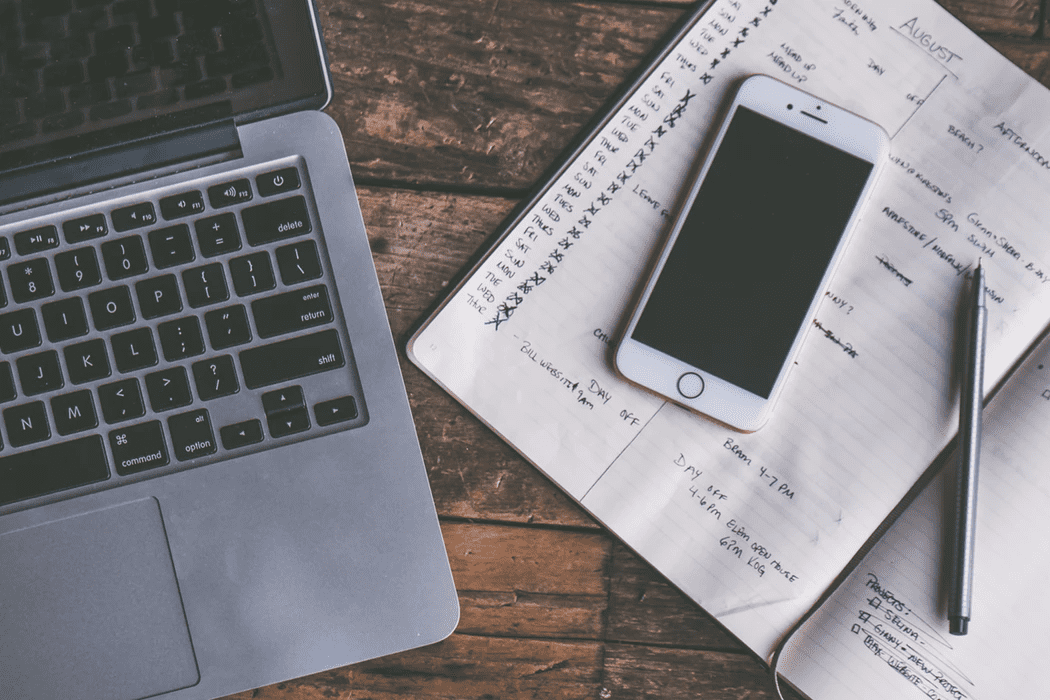
If you find that your employees are frequently changing shifts, informing you at the last minute that they can’t work a shift you’ve already scheduled, or just not showing up, it’s time to implement an employee availability form.
An employee availability form is pretty self-explanatory: it’s a piece of paper on which your employees indicate when they can and cannot work.
For simplicity’s sake, many businesses only ask for hours that employees can’t work, rather than making them list all the hours they can work. It just depends on what information you need to make your scheduling process run as smoothly as possible.

Employee availability is the cornerstone of your team’s schedule — and, ultimately, the success of your business.
Certain shifts require specific skills and character traits. If you can’t put the right people in the right job because of inaccurate availability information, your business will suffer.
For example, if you built the perfect lunch-rush shift around employees who are both efficient and personable but one or two of those employees can’t work because of availability issues, the quality of that shift, the customer experience, and the reputation of your business can deteriorate.
Keeping your employee availability forms up to date and accurate will prevent this from becoming an issue. You’ll know who can work when and will be able to create schedules that fill the needs of both your team members and your business.
Employee availability forms can also help you identify and handle disgruntled or problem employees before they affect other team members and your business as a whole.
Monitoring changes in your employees’ availability over time can help you spot trends that may indicate that a team member is unhappy in their job. Once recognized, you can work to improve the situation through on-the-job training and frequent performance reviews.
Don’t skip this vital step in the scheduling process. Maintain your employee availability forms, keep them up to date, and refer to them often when optimizing your workforce and building your staff rota.

As we mentioned in the section above, employee availability directly affects the way you do your job, the way your team works together, and the efficiency of your business.
So, when push comes to shove, you — the owner or manager — have a vested interest in making sure all availability information is up to date and accurate.
But is it your responsibility to chase down each and every team member in order to watch them update their employee availability form? No. It’s your responsibility to stress the importance of maintaining accurate availability information — be it in your handbook, team meetings, or both.
Once you’ve done that, and done it repeatedly, turn the responsibility over to the employees and make them accountable for updating their availability when it changes.
Continue to emphasize the seriousness of maintaining employee availability and reinforce the fact that it is their responsibility to make changes as soon as possible.
When you give the responsibility to your team members, you not only help yourself in regard to accurate scheduling, but you also empower your employees to be more involved in your business and help them stay engaged.
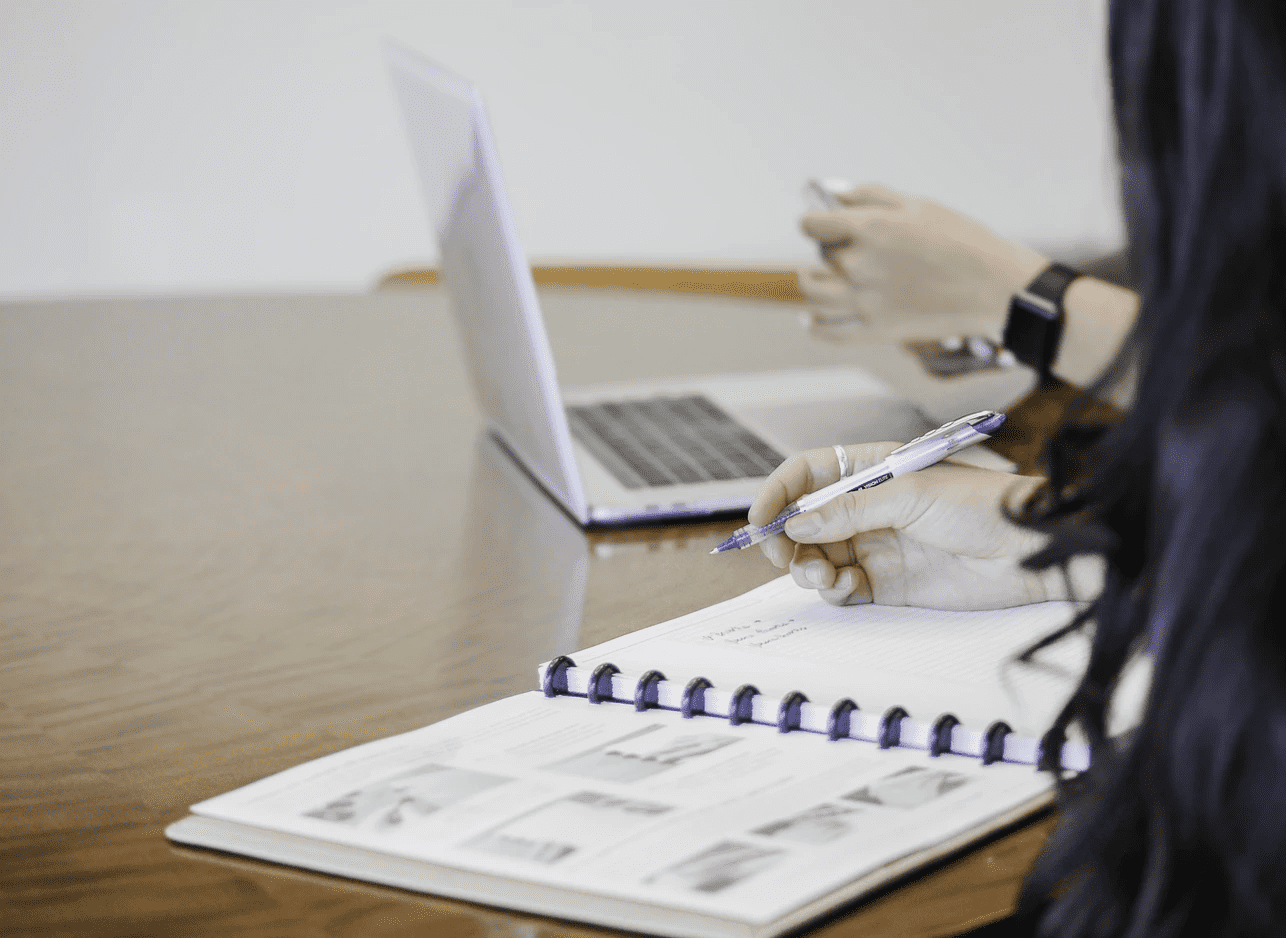
Details such as name, phone number, and email address are essential so that you can contact the employee quickly if you have a question.
In order to make the form official, both you and your employee need to sign and date it at the bottom.
The employee’s signature acts as verification that, “Yes, I did indicate that these are the hours I can’t work.” Your signature shows that you understood the information and will take it into account when creating the next work schedule.
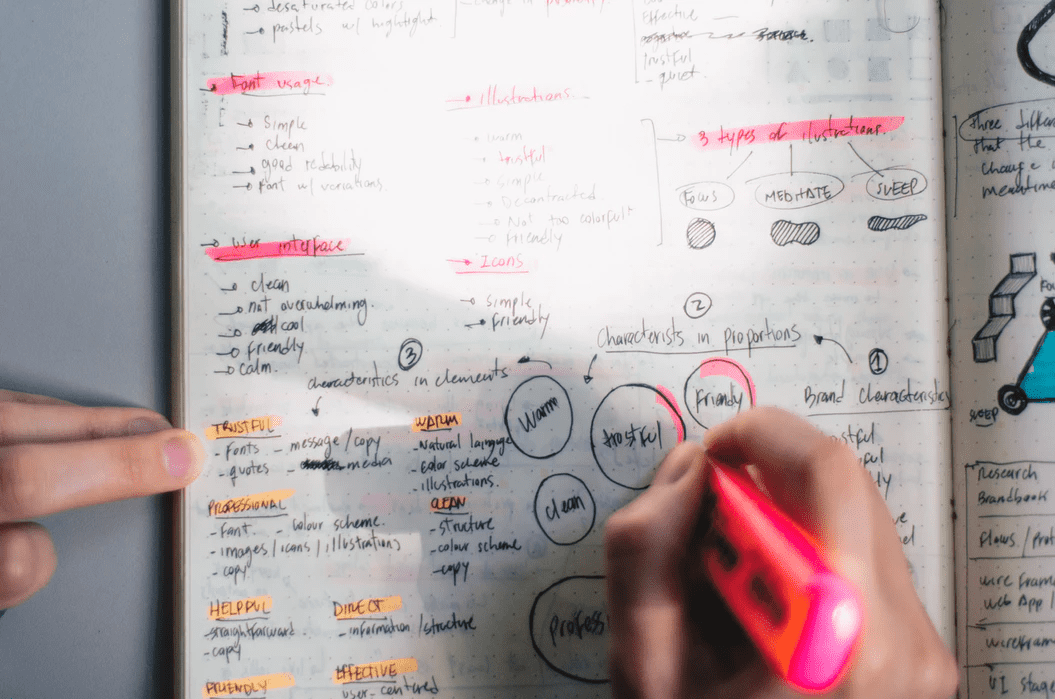
It’s essential to include instructions on your employee availability form. Don’t assume everyone will know how you want it filled out.
Keep the instructions simple and clear, and include specific words (e.g., “unavailable” or “no restrictions”) when necessary.
If your business opens in the morning and closes at night (or doesn’t close at all), it’s vital to instruct your employees to include “A.M.” and “P.M.” so that there’s no confusion about when they are available to work.
Include plenty of room on your form where the employee can indicate their availability. You may format this section as a checklist they can mark, a table they can color in, or blanks where they can write down numbers.
Whatever format you choose, make sure this space is simple and intuitive and that your employees can fill it out in less than five minutes (more quickly than that is even better).
It can also be useful to leave a space for future adjustments. If the employee knows about an upcoming change to their schedule, they can list it with their availability the first time through so they don’t have to come back and fill out a new form.
This puts the burden on you, the manager, to keep track of when the new availability takes effect.
Below, we have included a very simple employee availability form template. We give you permission to copy it and use it as-is or make changes to suit your business needs.
<START TEMPLATE>
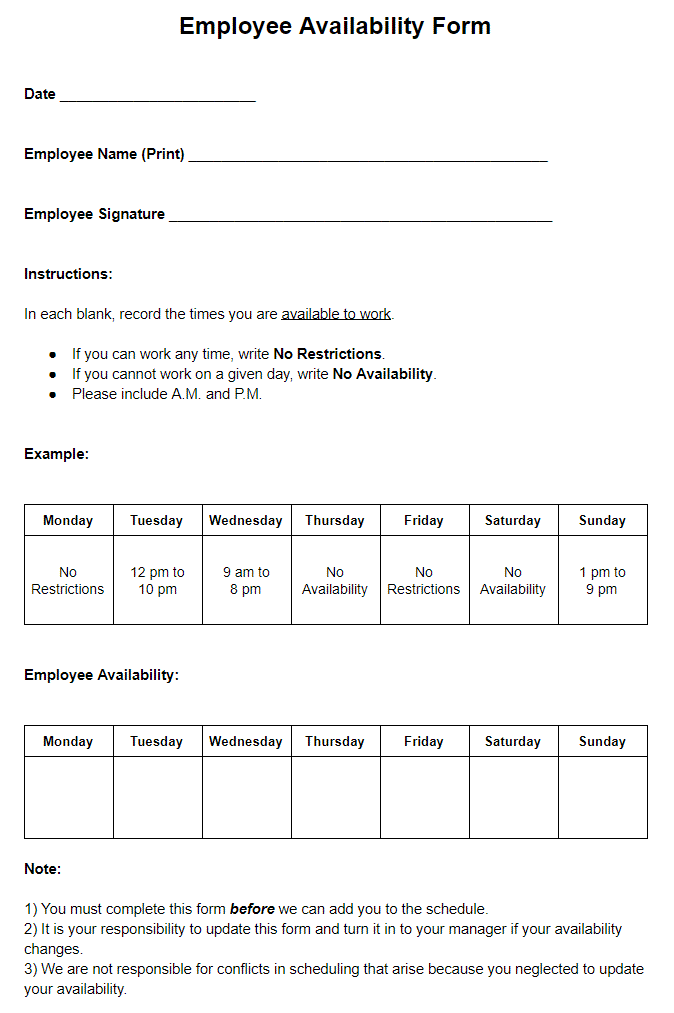
<END TEMPLATE>
An employee availability form is only as useful as the accuracy of the information it contains. A form that is too far out of date is going to cause more problems than it is meant to solve.
Every six months (at the minimum), ask your employees if their availability has changed. If it hasn’t, make a note on the form. If it has or will shortly, have your employees update their forms (i.e., fill out a new one) with their current information.
If your employees are young, in school, don’t work full-time, or their schedule just happens to change frequently, it is useful to conduct an availability review more often. For some businesses, two or three months is the standard.

Make an announcement or send a message to all of your employees that you will be conducting an availability review in the next few days. Instruct them to look at their personal schedules to see if anything has changed.
Sit down with each employee and have them fill out a new form. If nothing has changed (and won’t change in the near future), make a note on the form and have the employee sign and date next to the note.
For new hires, include the availability paper along with other new employee forms. You can also streamline the onboarding process by including a copy of the availability form in your employee handbook. Both new and long-time employees can then access the form whenever they like.
Be sure you review what your employee wrote before signing off on the form. It’s easy to forget A.M. and P.M. or leave a blank empty while filling in information. Making sure you understand the employee’s availability prevents problems when it comes time for you to create a work schedule.
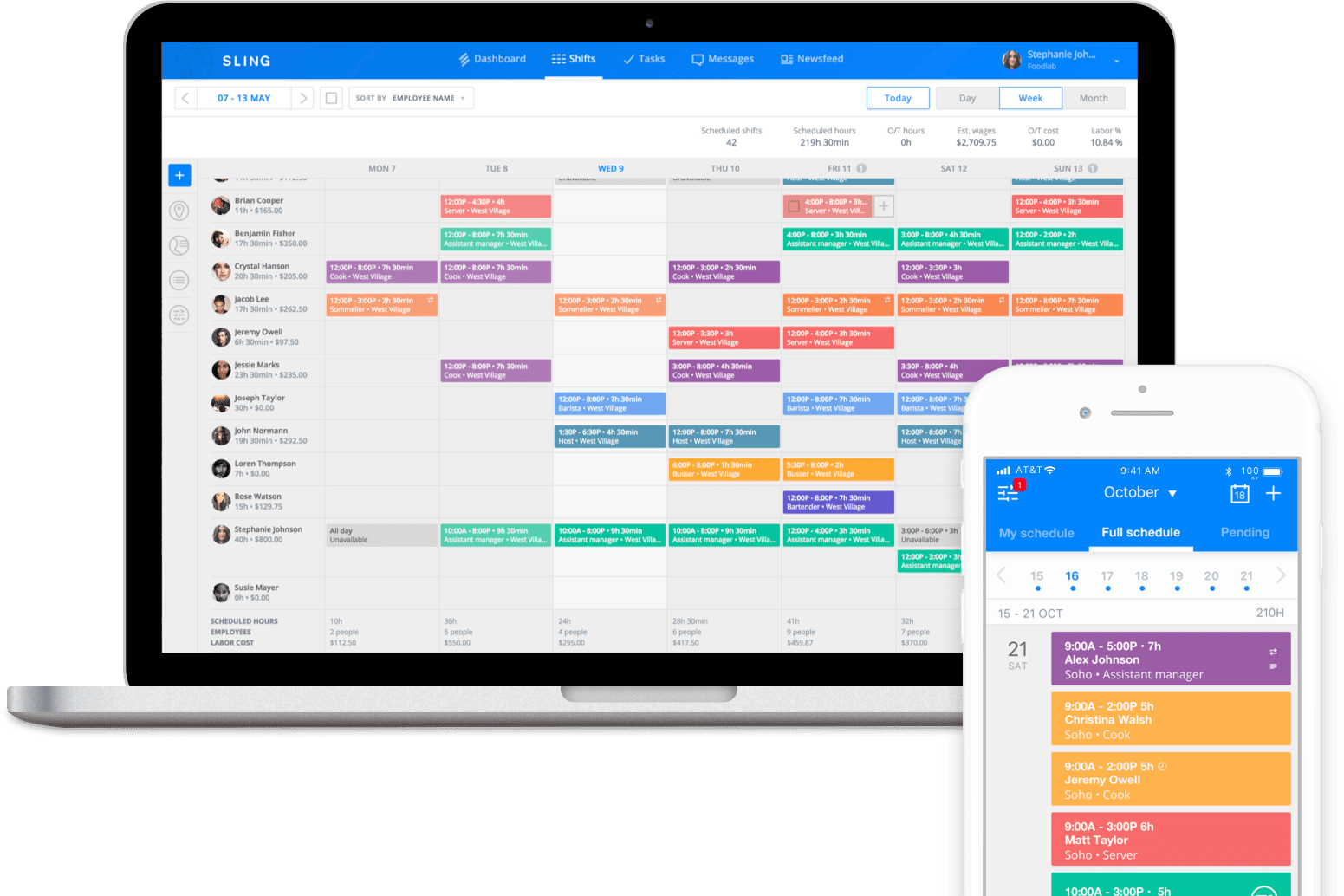
The Sling app makes it easy to keep your employee availability current. Transfer the information from the employee availability form with the click of a mouse or the tap of a finger.
Sling will then alert you if you schedule an employee during a time they can’t work. No more constantly referring back to your employee files to find whether an employee can work a specific shift or not. Sling does it for you.
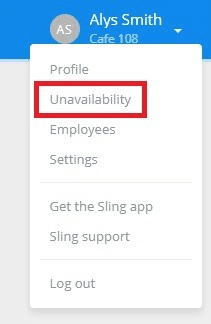
And with Sling’s powerful cloud-based interface, your employees can change their availability themselves from right inside the app. It’s never been easier to keep your employee availability up to date thanks to Sling’s suite of scheduling and employee-management tools.
But the benefits of Sling don’t stop there. The Sling software suite brings together three essential toolsets to make your work life easier:
No matter the size of your business, Sling helps you create employees’ work schedules in minutes rather than hours. With simple drag-and-drop and one-click functionality, you can schedule, manage time off, and organize shift-trade requests.
Sling also notifies you about overlapping shifts and double-bookings so you can avoid exceeding your budget and scheduling overtime. That allows you to channel those dollars into building your business.
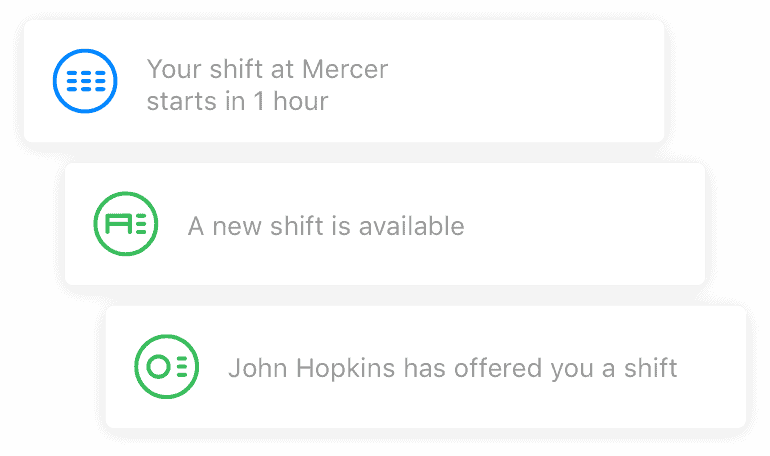
Sling even helps you reduce absenteeism and late arrivals with unique time-clock and time-tracking features. With the Sling app, you can turn any phone, tablet, or computer into a time clock your employees can use to clock in and out.
Sling will even notify you (and them) about upcoming shifts and whether an employee is running late or forgot to check in.
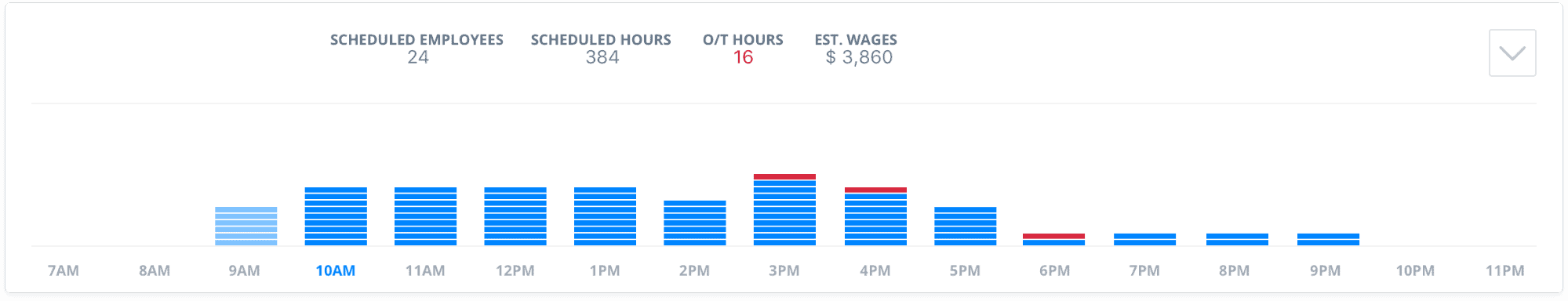
At the end of the workweek, you can quickly and easily export your employees’ timesheets for payroll processing. Simply review the timesheets, edit and approve, and then send them to your choice of third-party program for seamless payroll calculation and distribution.
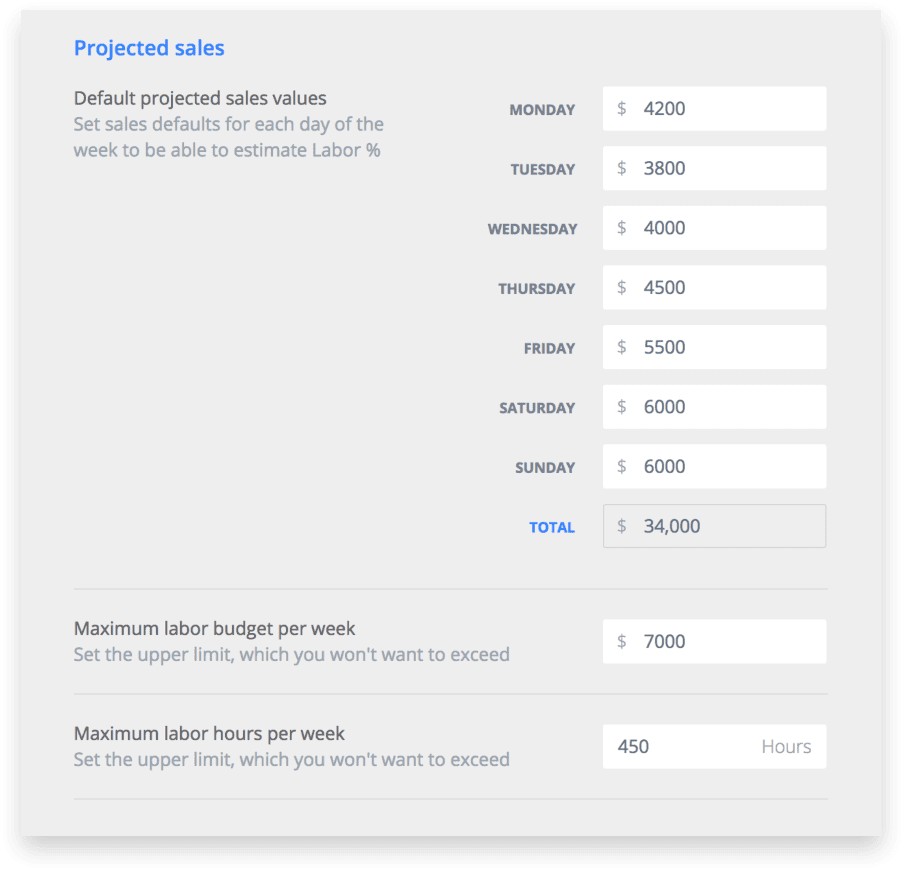
You can then go back and use Sling’s labor cost tools to measure, manage, and optimize your spending as you schedule.
No more endless revisions trying to squeeze all the shifts and work necessary under your existing budget. One pass through the schedule and you’ll know if you’ve exceeded your labor costs or not. Then it’s just a few clicks here and there to bring your spending back into the black.
So if you’re looking for a better way to keep track of employee availability and manage your workforce, streamline and simplify the process with the Sling suite of tools.
Try Sling for free and see how you can improve every aspect of your business with this powerful app.
To learn more about what Sling can do for your business and for more free resources to help you manage your business better, organize and schedule your team, and track and calculate labor costs, visit GetSling.com today.
See Here For Last Updated Dates: Link
This content is for informational purposes and is not intended as legal, tax, HR, or any other professional advice. Please contact an attorney or other professional for specific advice.
Schedule faster, communicate better, get things done.