Work-Life Balance in Our Crazy Busy World
In this advice column, we tackle industry challenges. Q. I confess I’m a worka...

Need a clock-in, clock-out app for your business?
In this article, we discuss some of the best options available so that you’re better prepared to choose the best fit for your organization.
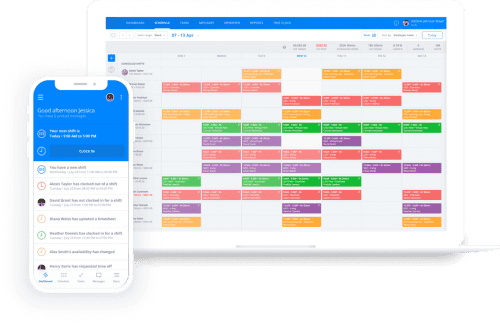
Source: getsling.com
Sling is one of the best clock-in, clock-out apps for employee management because it makes time tracking easy while giving you the power to do much more than record who worked when.
Sling provides the tools you need to keep your team organized, productive, and successful, including:
Sling is perfect for on-site, mobile, remote, virtual, and field service teams of all sizes. It’s easy for employees to clock in and clock out on their mobile devices or from a central terminal, and even easier for managers to track time on the clock. Managers can even enforce schedules and prevent early clock-ins and late clock-outs.
Plus, Sling comes with a whole suite of other features, including private and group messaging, labor cost controls and more.
You can create a free Sling account for your business here.
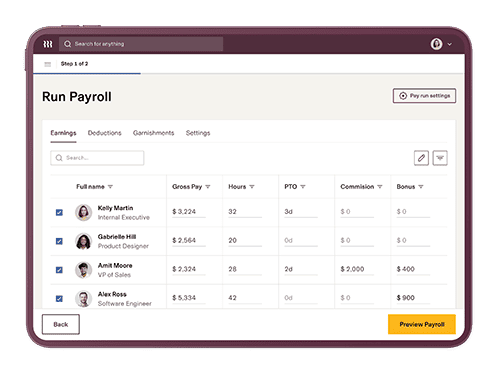
Source: rippling.com
With the Rippling app, employees can start and stop tracking hours from a tablet kiosk, a mobile device, or a desktop or laptop unit. They can also add tasks within their workday to provide more visibility about their activities while on the job.
Management can then approve hours and sync with payroll from right inside each pay run.
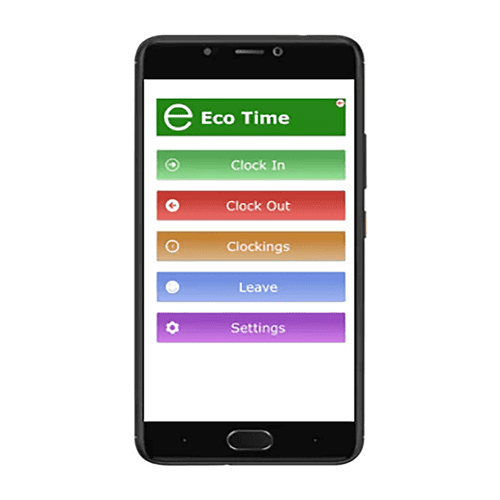
Source: eco-time.com
Ecotime gives management the ability to enable and disable button permissions on an employee-by-employee basis and displays:
Managers can also force clock-ins and clocks-outs based on predefined geofences, and employees can apply for leave and view their leave request status.
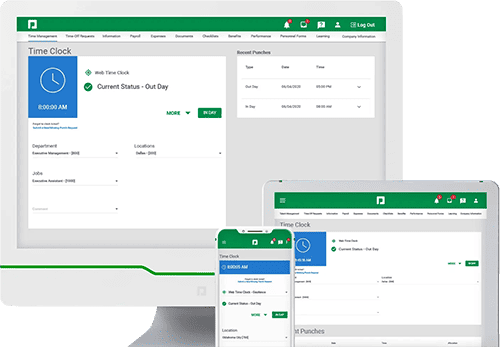
Source: paycom.com
Paycom provides the tools to manage when, where, and how your employees report their time at work.
Employees can request time off on a calendar accessible through the app, and managers can set up customized rules, batch editing, Bluetooth-enabled geofences, and automatic payroll sync to eliminate recording and data entry errors.
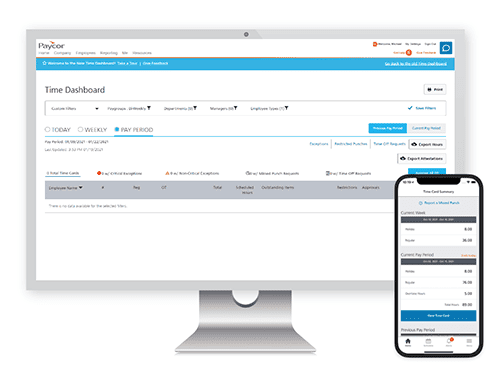
Source: go.paycor.com
When you enable the Paycor software, employees can punch in and out, request time off, and view and manipulate their work hours from any mobile or in-house device.
Managers can use the app to help them control costs, reduce time theft, build budgets, and create schedules.
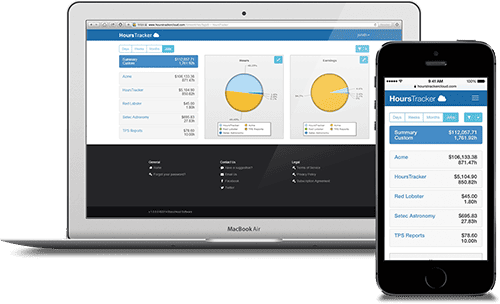
Source: hourstrackerapp.com
The HoursTracker app gives your employees the option to track total time worked as well as time spent on specific jobs or tasks throughout the workday.
When it comes time to crunch the numbers, management can group entries by day, week, or month and enable automatic pay period calculations, overtime notifications, and net pay estimates.
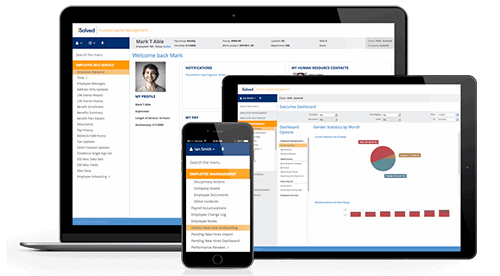
Source: isolvedhcm.com
The iSolved app makes it possible to manage time, labor, and attendance across your entire workforce — whether they’re in-house, remote, or hybrid.
Employees can track time across multiple work environments, and management can create custom settings for everything from approaching overtime to missed clock-ins and punches outside user-defined areas.
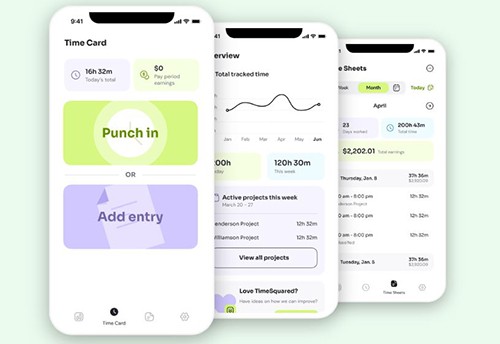
Source: timesquared.co
The Time Squared app allows employees to clock in and out when they start and end work or manually add work time from their smartphone, tablet, laptop, or desktop.
Management can view tracked time and employee activity in real time and then view costs by day, week, month, or pay period before exporting the data to a CSV file for payroll, billing, or internal review.
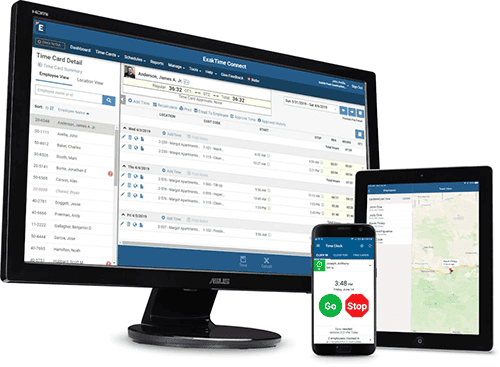
Source: exaktime.com
The Exaktime app lets you track work hours for on-site employees, field-service employees, and virtual employees alike.
The simple interface makes it possible to start and stop time tracking with the touch of a button while the app records real-time location data and photo ID capture of the employee.
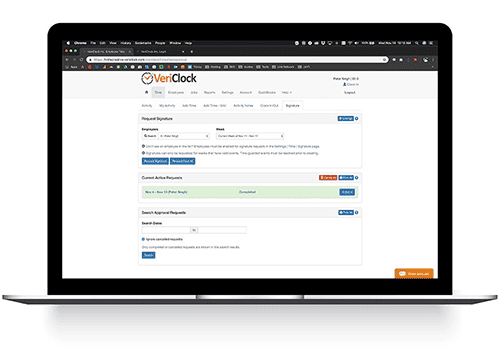
Source: vericlock.com
VeriClock is a cloud-based time-tracking app that allows employees and managers to track time and access work-hour and payroll data via smartphone, tablet, laptop, and desktop machines.
On the back end, VeriClock may be able to help your HR team eliminate manual timesheet entries and calculation errors for more accurate data (and more accurate payroll) across all departments.
Single-point clock-in, clock-out apps have an installed station (a single point of contact) that your employees must use to track the beginning and ending of their workday.
Not only is Sling an efficient mobile clock-in, clock-out app, but you can also use Sling with a central kiosk for employees to track their time on the clock.
Simply create a Sling account, and log into it on the device of your choice to enable kiosk mode.
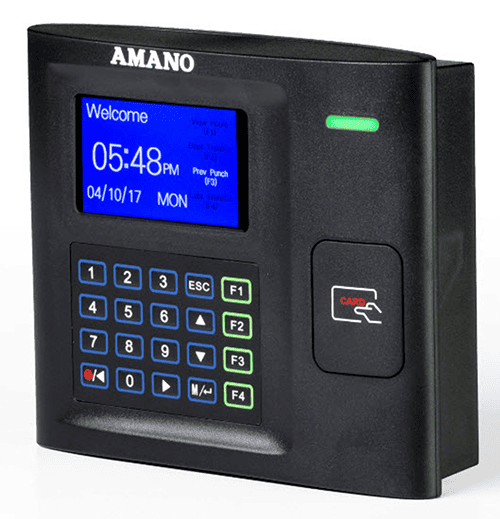
Source: amano.com
The Amano Time Guardian MTX-30 is a single-point clock-in, clock-out app that sends employee punches to the cloud in real time so you can view time and attendance data remotely on any device.
The terminal interfaces with most common payroll apps.

Source: acroprint.com
The Acroprint CloudPunch single-point system allows you to sync your data exactly the way you want it so you can cut down on data entry, mistakes, and timesheet reminders throughout your business.
The installed terminal also comes with the option to choose between biometric fingerprint, proximity card, or PIN punching.

Source: usa.fingertec.com
The FingerTec TA200 Plus is a software-based, single-point time clock that allows you to manage employee work hours via software loaded onto the device(s) of your choice (smartphone, tablet, laptop, desktop).
If you need more than one point of entry, you can install multiple TA200 Plus terminals through a network switch and other hardware.
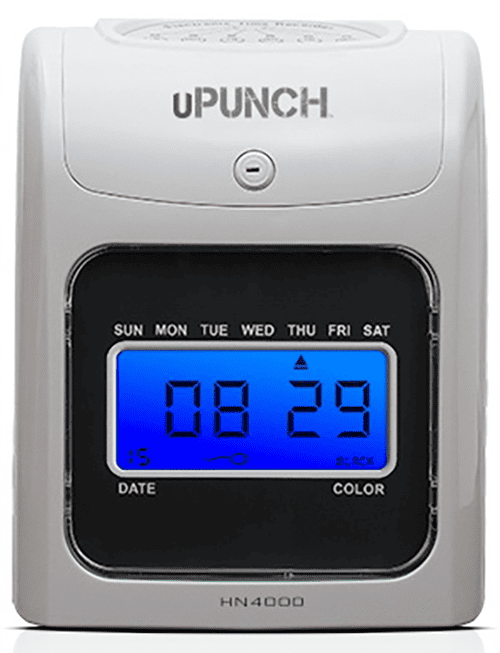
Source: upunch.com
The uPunch HN4000 allows employees to track total time worked on a traditional paper time card and allows managers to enter, manipulate, and export time card data
In addition, the HN4000 automatically calculates hours for up to 50 employees and can be used as a stand-alone time clock or in conjunction with uPunch’s cloud-based cock-in, clock-out app.

Source: pyramidtimesystems.com
Automate time and attendance tracking with the Pyramid TimeTrax terminal.
Terminals come in one of three configurations — swipe card, proximity card, or biometric — and can be set up to handle weekly, bi-weekly, semi-monthly, or monthly pay periods through export to most major payroll providers.

Source: Lathem.com
The Lathem FR650 uses facial recognition technology to identify employees on your team, thus doing away with the need for PINs, ID numbers, or RFID badges that can be lost, stolen, or used to buddy punch.
The terminal can also be linked to desktop software for editing, reporting, and exporting to payroll services.

Source: icontime.com
With the Icon TotalPass B600, the time clock app is built into the terminal, allowing you and your employees to:
The Icon TotalPass connects to your computer system via USB, local area network, or Wi-Fi to record clock-in information directly to the tools you use most.

Source: time-logix.com
With one of three TimeLogix TL200 terminals, your team can track time with their fingerprint, RFID card, HID card, or MIFARE card.
On the management side, you can monitor work hours from any device and export data to a CSV file or directly to common payroll software.

Source: crownsecurityproducts.com
The clock-in, clock-out app that comes with the Crown CR300 terminal is plug-and-play ready and can generate a variety of statistical reports in addition to calculating employee work hours.
Connect to your network or work computer via USB Flash Drive, TCP/IP, or optional WiFi for fast data transfer at any time.

Source: timepilot.com
The TimePilot Vetro includes your choice of two options:
Employees enter a four-digit PIN and push the “IN” or “OUT” button to start or end their time.
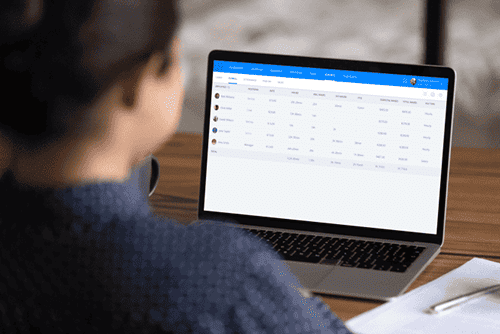
Advanced clock-in, clock-out apps do more than just track time.
The best ones — like Sling — give you the power to organize and optimize a workforce of any size and location with tools such as:
Try Sling for free today to experience firsthand how the clock-in, clock-out app can help you get control of your time tracking, attendance, and all of your workforce activities.
This content is for informational purposes and is not intended as legal, tax, HR, or any other professional advice. Please contact an attorney or other professional for specific advice.
See Here For Last Updated Dates: Link
Schedule faster, communicate better, get things done.