11 Types of Job Shifts Managers Should Know
There are many different job shifts available to choose from. Learn about the mo...

If your business is searching for an alternative to the standard 9-5 workday, a flex schedule may be the solution.
Your employees’ work/life balance is crucial for their health, happiness, well-being, and productivity at work. That’s where the flex schedule shines.
In this article, the organization and productivity experts at Sling give you the pros and cons of this unique work schedule and outline some tips to make it work in your business.

A flex schedule is one in which team members can adjust the start and finish times of the workday to fit their unique circumstances.
Just to be clear, it doesn’t mean that your employees will work less. You can still require your team to work a set number of hours per day (e.g., eight) or per week (e.g., 40), just like the common 9-5 model.
But, with a flex schedule, team members can choose when they will clock in and when they will clock out within agreed-upon limits. The key phrase here is “within agreed-upon limits.”
Employees can’t just come and go as they please. They must still meet certain criteria, such as working eight hours per day or 40 hours per week.
For example, if you choose to implement a flex schedule in your business, you might set the following restrictions on when your team can work:
With the above example, an employee could begin work at 5 a.m., work eight hours, and finish at 1 p.m. Alternately, their workday could start at 1 p.m. and end at 9 p.m.

A flex schedule gives your employees more time to deal with personal situations that can affect their workday, such as childcare, continuing education, and rush hour.
When your team has flexibility in their schedule to handle these situations without issue, their morale, focus, and teamwork improve dramatically.
One of the best ways to attract high-performing employees to your business is to have a flex schedule in place before they arrive.
Alternative schedules serve as a form of fringe benefit that makes your business look more attractive to potential talent.

With the freedom that a flex schedule provides, you may see an increase in employee attendance. And not just an upward spike when the program first starts, but a consistent improvement over the long haul.
As mentioned, a flex schedule gives your employees more time to deal with personal situations that can prevent them from coming to work.
Such work-life balance may mean fewer sick days, fewer no-call/no-shows, and fewer time-off requests from your team.
When you incorporate a flex schedule into your workflow, you give your employees more control over both their personal and professional lives (that work-life balance we mentioned above).
As a result, they may feel more energized when they’re at work because they were able to take care of their personal obligations without creating a conflict with their responsibility to your business.
An increase in energy can lead to higher levels of productivity across all aspects of their work, not just one or two tasks.
Because of its inherent flexibility, the flex schedule is difficult for managers to track. Employees may arrive at work before you and leave after you.
How does the diligent manager track the comings and goings of their employees to avoid time theft? With a time tracking app like Sling.
Sling transforms any computer, smartphone, or mobile device into a time clock that your employees can access anytime, even early in the morning before you arrive or late at night after you leave.
The flex schedule is notoriously complicated to set up. Each employee will likely want to work a different combination of hours.
That’s OK because software suites like Sling make it easy to schedule your employees, find substitutes, manage time off, and keep everyone organized and on task.
Don’t let this con deter you from implementing a flex schedule. Try the Sling app for free and see how it can change the way you and your team conduct business.

For your team members who prefer a quiet, consistent work environment, this type of schedule may be a source of distraction. With people arriving and leaving at all hours of the day and activity fluctuating at odd intervals, some employees may lose focus and engagement.
There are, however, ways to prevent these distractions from eating away at productivity and task completion.
You might consider allowing your employees to wear headphones for part of the day, repositioning furniture so that all the comings and goings aren’t in a team member’s direct line of sight, or dividing the workspaces with large plants to hide the steady flow of traffic.
Employee burnout is mental, physical, and emotional exhaustion that leads to a lack of enthusiasm, decreased motivation, and a general sense of displeasure with the job. A contributing factor to burnout is constant change and a lack of consistency over the long term.
With a regular “9-to-5” schedule, you avoid the potential for change and establish a sense of consistency that can help combat burnout.
A flex schedule, however, is the opposite. Employees have the option to work a wide range of times from early in the morning to late at night.
If you’re not careful, that flexibility (and the lack of consistency that comes with it) may contribute to a general sense of exhaustion that can lead to burnout.
To combat this, you can encourage your employees to pick an arrival time that works well for them and stick to it for a few months before switching to a new arrival time.

As attractive as the flex schedule sounds, it’s not for everyone. Some people like the strictures of the established 9-5 model.
Before you change the way your team works, talk with everyone individually to see which type of schedule they prefer.
Core time is the foundation on which a successful flex schedule rests.
Simply put, core time is a period of set hours when all employees must be present in the office (or online if working from home). It’s during this span of time that meetings and collaboration occur between employees working different flexible schedules.
For example, if you incorporated the flextime limits listed above (not earlier than 5 a.m. and not later than 9 p.m.), your core time might be 10 a.m. to 1 p.m.
Your team may be confused by the flex schedule at first, so it’s a good idea to provide plenty of details in your employee handbook.
With all of the information collected in one place, your employees can use that resource to answer questions and resolve any issues that might come up.
One of the best ways to make your flex schedule work is to give your employees access to the schedule itself.
If you create a scheduling template that contains your business’s core time, your team members can do much of the planning for you by filling in their preferred work hours on either side of the core.
As you continue to implement your new schedule, be sure to keep business needs in mind.
If, for example, you find yourself short-staffed at some point in the day, you may need to tweak the structure of the schedule so you have enough team members in the office to handle the workload.
In some cases, your customers and other businesses may not be active during the early or late hours of work that are possible with the flex schedule.
That can lead to excess downtime for employees who work those parts of the day. Periods of inactivity such as this may adversely affect their — and your business’s — productivity.
Instead of offering a wide range of start and end times, it may be better for your business to offer just two or three options. For example, you may restrict the available start times to 7:00 a.m., 8:00 a.m., and 9:00 a.m.
That restriction would decrease potential downtime and ensure that you have employees on the job until 3:00 p.m., 4:00 p.m., and 5:00 p.m., when the rest of the business world is still active.
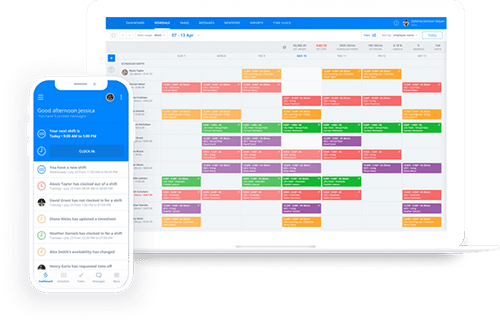
A big part of making a flex schedule successful in your business is using the right software for the job. Will just any old software work? No.
Many of the common tools — like Word and Excel — weren’t designed for scheduling. Yes, you can make them work, but the time and effort you have to put in is counterproductive and could be better spent on other, more important activities.
So, while these tools may work if absolutely necessary, there are much better options for the job.
Scheduling apps, such as Sling, contain powerful features that the likes of Word and Excel don’t because they were designed for other purposes (writing and accounting, respectively).
The features that come with scheduling apps can help make building and maintaining your flex schedule as easy as a few clicks or taps.
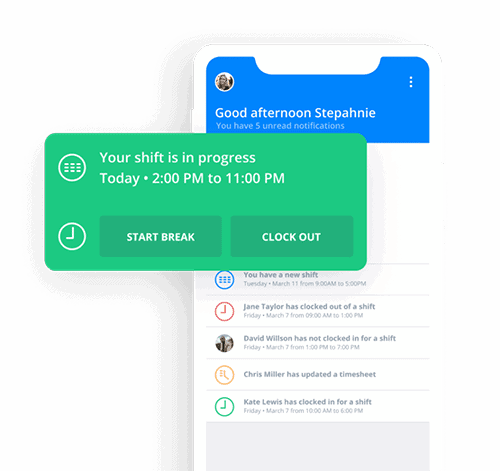
Another important part of making a flex schedule successful is maintaining an efficient time and attendance tracking system.
An employee may intend to work the 8 a.m. to 4 p.m. shift, but did they actually do so?
Many businesses still use paper timesheets and other 20th-century methods to record start and end times.
But those “solutions” can lead to all sorts of problems for your business and your team — including time theft, wasted time, and unnecessary trips to the office for those team members who work in the field.
21st-century time and attendance software, on the other hand, is now available in the cloud for all your team members to access wherever and whenever they need it.
The Sling app, for example, transforms any computer, tablet, or smartphone into a time clock so your employees can clock in or out at their convenience and track time on task when they’re at work.
Sling even lets you set up restrictions (e.g., how many minutes before and after their shift employees can clock in or out) and geofences so that your employees can’t clock in unless they’re on the premises.
Such features can help you make adopting a flex schedule as simple as possible — whether it be for in-house, mobile, or hybrid teams.

When building your team’s schedule, do your best to honor employee preferences as much as possible. This can help build goodwill, increase employee satisfaction, and make it easier to retain good workers.
That said, there may be times when you just can’t accommodate everyone’s wishes because the needs of your business take precedence.
If you have to go against the preferences of a specific employee, take the time to explain why they can’t work exactly when they want to so you don’t cause bad feelings among your team.
Calculating and coordinating payroll and benefits with a flex schedule can be extremely difficult and time-consuming if not tracked correctly.
Advanced scheduling apps, such as Sling, now come with payroll and benefits tracking features built right in.
These features integrate directly with the flex schedule you create in order to automate and streamline the tracking, reporting, and payroll process and to help you write checks and calculate benefits in less time and with less effort than before.
In many cases, you also have access to:
All of that with the press of a button or the click of a mouse.
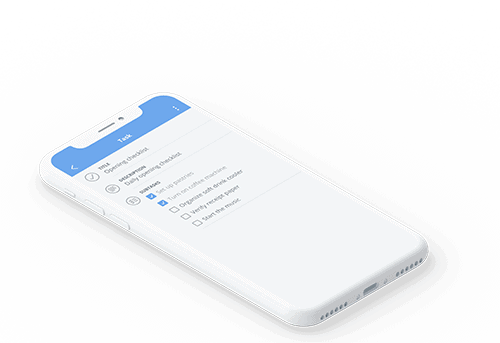
With employees arriving and leaving at different parts of the day, it can be extremely difficult to keep everyone busy — especially if you’re not there when an employee chooses to be.
That’s where task management software comes in.
With such an app in hand, employees who arrive early, employees who arrive late, and those employees who work remotely, can perform a wide variety of tasks right from their tablet or phone, including:
These unique features ensure that all work is covered and keep employees accountable and clear on their specific responsibilities, expected outcomes, and deadlines — even if you haven’t arrived in the office yet or have already left for the evening.

When you present your employees with the option to work a flex schedule, you give them a bit of freedom within a very structured system.
Trying an alternative to the standard 9-5 schedule — or at least being flexible about when hours are worked — can help your team members feel more in control of their own schedules.
We’re not advising that you cut employee hours down to part-time so they don’t have to work 9-5. Rather, we’re suggesting that you try new ways to accumulate 40 hours each week.
Here are a few examples of flexible schedules that might work in your business:
The flex schedule is a wonderful incentive for your employees, but it is also a nightmare to schedule. That doesn’t mean you have to dismiss the idea completely.
Instead, incorporate a cloud-based employee management app, like Sling, to give you and your employees the ability and freedom to create the schedule that works for your business.
With Sling, employees can access the app anywhere, anytime from their phones, mobile devices, or desktop computers. They can request time off, find their own substitutes, tweak their schedules to fit their needs, and much more.
It also gives you, the manager, the ability to simplify payroll and track the hours your employees work without your physically being there. The power and flexibility that Sling offers make the flex schedule a very real option for businesses large and small.
For more free resources to help you manage your business better, organize and schedule your team, and track and calculate labor costs, visit GetSling.com today.
See Here For Last Updated Dates: Link
This content is for informational purposes and is not intended as legal, tax, HR, or any other professional advice. Please contact an attorney or other professional for specific advice.
Schedule faster, communicate better, get things done.