10 Expert Tips For Handling Time-Off Requests
Learn 10 tips for handling your business’s time-off requests and discover one ...

Creating an effective workforce scheduling routine is one of the most important jobs you will face as a manager. It’s also one of the most labor-intensive. What’s the best way to optimize the process in order to put together the perfect schedule every time?
In this article, we answer that question and give you tips for making your workforce scheduling the best it can be.
Workforce scheduling is the process of establishing when (and, in some cases, where) your employees will work over the coming days, weeks, and months.
The practice takes into account a wide range of variables, including:
Even at its most basic, workforce scheduling plays a pivotal role in how smoothly and effectively your business operates.

If you’re new to workforce scheduling or you want to get organized so that the process isn’t such a chore all the time, carve out time during your workweek to focus on the task exclusively.
Give yourself plenty of time — during the block of time you’ve given yourself and leading up to when it’s time to publish the schedule — so that you don’t have to rush through the job and settle for a less-than-optimal schedule.
Designated time to work on the schedule helps you get into the habit of giving this important process the attention it deserves. Your team will function smoothly. Shifts will run like clockwork. Business will improve. And your customers will notice.
All of that from setting aside time to make your staff rota the best it can be.
You can drastically reduce the time it takes to schedule your employees by first creating a custom template for the job.
When it’s time to arrange the schedule for the next week, month, or quarter, you can get right to assigning names to shifts rather than worrying about fonts and borders and how the schedule is going to look.
Need help putting together the right template for your business? Check out these articles from the Sling blog:
Your team will appreciate your workforce scheduling efforts even more when you keep the final product simple and easy to read. Your employees should be able to look at the schedule and figure out the day, hours, and job they’ll work in just a few seconds.
If they really have to read closely and think about the information in order to decipher the schedule, you may need to make some changes, reduce the amount of data the schedule contains, or simplify the appearance.
Try this exercise to see if your schedule is too complicated:
If it takes you more than 30 seconds, you may need to try again.

Instead of starting at the beginning of your week and working to the end, start your workforce scheduling by building shifts around your best employees.
This ensures that the team members most suited to the needs of your business are working at the right time.
In a restaurant, for example, the lunch shift is an ideal time for you to schedule the most efficient employees. The dinner shift, on the other hand, is perfect for the more personable employees who are willing to stop and chat for a while.
In addition, mixing one or two of your best employees with some of your less-experienced employees is a great way to create stability across all shifts and provide much-needed training on the job.
Publishing your schedule with plenty of lead time allows your employees to:
If you post the schedule the day before it goes into effect, your employees won’t have time to make accommodations for work and personal appointments. That will lead to no-call, no-show employees and put most of the responsibility for finding replacements on your shoulders.
One thing about workforce scheduling that most managers forget is that they don’t have to do all the heavy lifting on their own. Providing your employees with the opportunity to do some of the scheduling themselves is an effective way to:
Consider scheduling one or two of your best employees for each shift as a way to start. Then, give everyone access to this incomplete schedule and allow them to fill in when they want to work.
If you want to try this method of scheduling, allow changes for a set period of time (maybe two days) then close the schedule to outside alteration. Finally, go through and make changes according to what each shift needs.
When everything is finished to your satisfaction, make the schedule available to everyone again.
Scheduling apps like Sling make this easy. You create a common document online, and then give everyone access to that document for a few days. When it’s time to finalize the schedule, close the document, make your changes, and then reopen it for viewing. It’s just that easy.
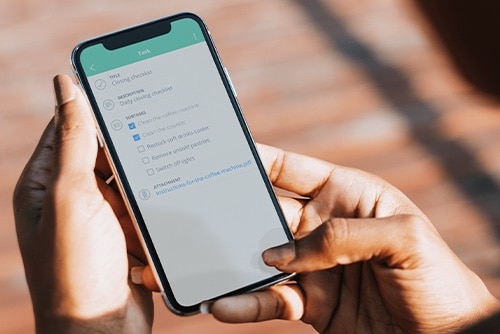
A big part of optimizing your workforce scheduling revolves around keeping your team on task. That’s where task management comes in.
Task management is the process of directing, organizing, and conducting both smaller tasks and larger projects through to their conclusion.
The best way to keep your team aligned on their to-dos and ensure that all tasks get completed on time is to implement software into your workflow that includes task management capabilities.
With such an app in hand, remote and on-site team members can perform a wide variety of tasks right from their tablet or phone, including:
For managers, these types of tools make it easy to distribute tasks manually to all members of the team or to populate tasks automatically based on preset conditions.
These unique features ensure that all work is covered and keep employees accountable and clear on their specific responsibilities, expected outcomes, and deadlines.
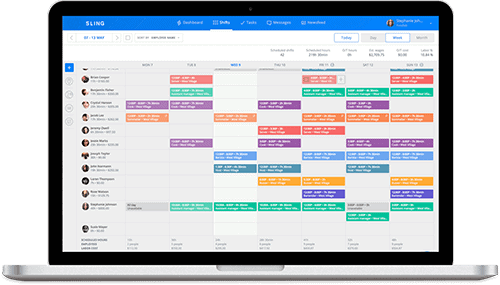
Improving and optimizing your workforce scheduling works best when everyone in your business — from the newest hire all the way up to the CEO — is involved in the process.
Why is such complete participation important?
Because any changes you make can have dramatic effects on your standard operating procedures and directly impact your team. You don’t want to make a choice at the higher levels only to have it upset or confuse your employees.
Get everyone involved in the decision-making process so that your attempts to improve the workforce scheduling don’t degrade your team’s performance, motivation, and overall happiness.
At their most fundamental, the schedules you produce are a product of your business needs.
If business is slow — you’re between projects or it’s a day that doesn’t usually see a lot of traffic — there may not be any need to schedule the entire team. If, on the other hand, your business is experiencing more traffic than usual, you may need all hands on deck.
Analyzing business needs can help you identify trends like these in order to control labor costs, schedule your workforce more effectively, and improve the way your company operates.
Employee availability can have a significant effect on both the scheduling process as a whole and the final staff rota you produce.
For example, if certain employees tend to take more days off because of illness or family emergency, you may want to prepare for this contingency by lining up substitutes ahead of time for the shifts these employees work.
Keeping track of employee availability trends, tendencies, and personality traits can help you avoid having to scramble for replacements at the last minute and eliminate the stress of running your business understaffed.
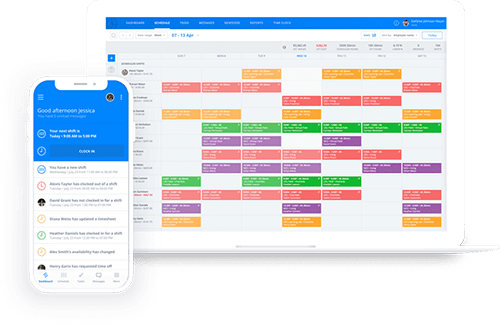
A big part of improving and optimizing your workforce scheduling is using the best tool for the job. Think about trying to drive a nail with a screwdriver or tightening a screw with a hammer, and it’s easy to see how the right tool can make the job easier or more difficult.
Creating a workforce schedule is no different. But which tool is right for the job?
Some may use old mainstays, such as Word or Excel. But apps like these aren’t meant for scheduling — they were designed for writing and accounting, respectively.
Somewhere along the way, businesses shoehorned them into the scheduling process, said, “Good enough,” and moved on.
While these tools may work in a pinch, there are vastly better options for the job. Scheduling apps, such as Sling, contain powerful features that the likes of Word and Excel don’t. These features can help make building your schedule easier than ever before.
For example, with scheduling software, there’s no need for you to sit for hours trying to format the schedule to your liking.
There’s no need to search through an endless list of templates for one that might work for your business. There’s no need to try to figure out a way to do something with a program that’s made for some other purpose.
All you have to do is focus on making the best schedule possible.
With an app such as Sling, the savvy manager has everything they need to help them create the perfect work schedule for their team.
Tracking time and attendance has always been intimately connected to the workforce scheduling process.
You may schedule someone to work a full day, but did they fulfill that obligation? That’s where time and attendance tracking comes in.
Many businesses still use paper timesheets for this activity. Such holdovers from the last century can lead to all sorts of problems for your business and your team — including time theft, wasted time, and unnecessary trips to the office for those working in the field.
Modern time and attendance software is now available in the cloud for all your team members to access wherever and whenever they need them.
The Sling app, for example, transforms any computer, tablet, or smartphone into a time clock so your employees can clock in or out at their convenience.
Sling even lets you set up restrictions (e.g., how many minutes before and after their shift employees can clock in or out) and geofences so that your employees can’t clock in unless they’re on the premises.
Such features can help you integrate your workforce scheduling into the larger, more comprehensive process of workforce management for in-house, mobile, and hybrid teams.

When building your team’s schedule, do your best to honor employee preferences and time-off requests as much as possible. Doing so can help build goodwill, increase employee satisfaction, and make it easier to retain good workers.
Honoring preferences and requests is an important part of the scheduling process. But it can also be an incredibly time-consuming part of the scheduling process.
You can cut down on the time it takes to process all this information by keeping your employees’ work preferences and time-off requests in one place.
It doesn’t matter if it’s a manila folder, a quick note on your phone, or a document on your computer. What does matter is that you refer to the information often when creating your schedule.
That said, one of the most efficient ways to track preferences and requests is to make use of the cloud-based features that come with modern scheduling apps, such as Sling.
Once you set up a cloud-based master schedule, you can give your employees permission to add to this document and then ask them to submit their work and time-off preferences in this one location.
It’s very much like having a time-off request box mounted on the wall in the break room, only this “box” is accessible anytime, anywhere.
Even before you provide an online solution for tracking schedule preferences and requests, it’s essential to set up some rules to govern the process.
Address situations such as:
For example, because of the way you build your schedule, employees may only be able to take time off in blocks of five days or less. That should certainly be outlined in the rules.
You’ll then need to set the rules that determine how you decide between overlapping requests that can become more and more common as holidays approach.
Tailor these rules to fit each particular situation, but always consider things like seniority, reason for the request, business needs, and when the request was submitted.
Establishing rules like these helps make the process transparent and clear — and helps avoid perceived favoritism — because you can explain to employee A the specific reasons why you let employee B have the time off (seniority and employee B turned in their request first).
This keeps everyone happy, keeps the scheduling process running smoothly, and helps avoid conflicts between all parties involved.
Another integral business process that is directly tied to workforce scheduling is tracking payroll and benefits. The two go hand-in-hand, so optimizing one may help optimize the other.
Calculating and coordinating payroll and benefits can be extremely difficult and time-consuming if done manually. But many scheduling apps now come with payroll and benefits tracking features built right in.
These features integrate directly with any schedules you create and automate and streamline the tracking, reporting, and payroll processes so that paying your employees takes less time and effort than before.
Sling, for example, provides custom reports with information that prepares your business for both immediate payroll administration and the taxes that come at the end of the fiscal year.
You also have more options when it comes to the speed with which you administer your payroll and benefits because some advanced workforce scheduling apps include helpful features, like immediate end-of-shift payments and the ability to sync timesheets to payroll.
In some cases, you can even handle fringe benefits, such as healthcare, paid time off (PTO), leave balances, and banked time, with the press of a button or the click of a mouse.

Incorporating the tips on this list is a surefire way to create an effective staff rota every time. But the best way to optimize your workforce scheduling is with the Sling suite of employee management tools.
Features include:
All of that together makes for an extremely beneficial and flexible set of tools that will help you get control of your team, boost engagement, and improve the way you all work.
So, take your workforce scheduling and optimization to the next level with Sling — the complete employee management package. Try Sling for free and discover just how easy it is to streamline your operations and keep your business on the road to success.
For more resources to help you manage your business better, organize and schedule your team, and track and calculate labor costs, visit GetSling.com today.
See Here For Last Updated Dates: Link
This content is for informational purposes and is not intended as legal, tax, HR or any other professional advice. Please contact an attorney or other professional for specific advice.
Schedule faster, communicate better, get things done.