Top 12 Hotel Management Software Solutions for 2024
Want to improve the way your hospitality business works? Add hotel management so...

Managing a team of nurses is a time-consuming task. There are so many variables to contend with that it almost feels like too much for one person to handle. Thankfully, there is a simple solution: nurse scheduling software.
Software suites like Sling provide you with tools that automate and streamline many of the common tasks associated with managing your nursing staff.
But which software is right for you and your team?
In this article, we discuss some of the essential features of nurse scheduling software that will make coordinating even the largest team a breeze.

Intuitive scheduling is the heart and soul of the nurse scheduling software you choose for your organization or business.
The right software will not only offer powerful features, but those features will be easy to understand and use.
For example, Sling lets you:
All with a simple and intuitive interface that will have you organizing your staff rota like a pro in no time.
Time tracking is another essential feature of good nurse scheduling software that no manager should have to go without.
The time tracking features in modern software such as Sling make it easy to track everyone’s full workday AND an individual nurse’s time on task.
In the past, many businesses relied on pen and paper to conduct this important activity. That often meant relying on hand-recorded data, entering it into a computer, and then examining the output to look for trends and discrepancies.
Now, the Sling app makes it easy to track and control when your nursing staff works without you having to allow for user error, deal with incomplete forms, collate reams of paper, and spend hours entering information into your computer.
Not only does Sling allow you to track total work hours and time-on-task, it also gives you the power to:
Whatever type of nursing team you manage, the Sling nurse scheduling software can help you simplify time tracking for all involved.
Another essential feature to look for in nurse scheduling software is distribution and accessibility. Even the perfect schedule released with plenty of lead time is useless if it’s not easy to access.
Your team needs to be able to reference the schedule at work, at home, and on the go, so posting a paper copy at the nurse’s station is no longer effective. It’s easily accessible to those at work, but it’s not accessible to those at home or visiting patients where they live.
Similarly, handing out a paper copy of the schedule doesn’t work as well as it once did. Many employees have gone digital and would likely lose or forget to reference a hard copy.
And while you may think the digital solution for communication is email, think again. Some of your employees may not use email as often as they once did or at all anymore. So, while you may reach the majority of your team this way, some may not get the schedule at all.
The most convenient way to provide easy access to your schedule for all your employees, day or night, is to store it in the cloud. Employees can simply log on from their mobile phone, tablet, laptop, or desktop computer to find out when they work next.
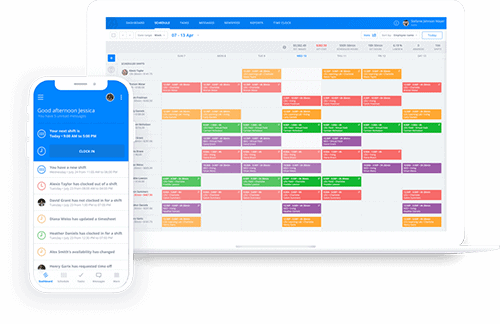
Automation is a unique feature of the best nurse scheduling software that uses data about the way your team works, user-defined parameters, and artificial intelligence to select the best employees for a particular shift.
For example, imagine you need to schedule a nurse for the morning shift on October 24th. With automated scheduling, you can instruct your software to sort through relevant information, find a candidate, and insert them into the schedule.
But does this really save that much time?
Imagine that it takes you five minutes to find all the data you need to make an informed decision about who should work the morning shift on October 24th. That’s not bad, but you need a total of 12 nurses to cover that shift.
If it takes you five minutes to schedule one nurse, it’s going to take you an hour total for all 12 team members. And that’s just one position for one shift on one day. Multiply that by the number of positions, shifts, and days that you have to fill, and it could take hours to get everything done.
Automated scheduling does all the work for you — in a fraction of the time it would take you to do it manually.
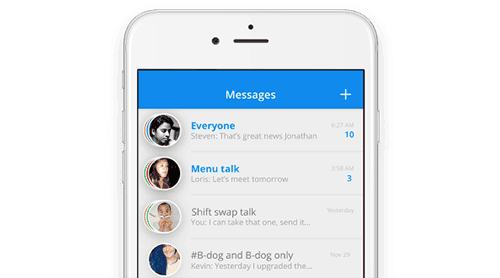
Communication is vital for organizing your nursing staff. Staying in touch with your team — whether they work in the hospital or on the road — can be a full-time job in and of itself if performed incorrectly.
So, whether you communicate by talking directly to each employee or by distributing information via SMS and push notifications, the tool you use for the job becomes incredibly important.
The best tool for the job is nurse scheduling software that helps make communicating with your team simple and straightforward.
With the Sling app, for example, you can send messages to groups or individuals. It’s easy to find and communicate with employees within groups, locations, or specific positions. You can even share files, photos, videos, and links for faster and more comprehensive communication.
Your team has a lot to do and overlooking something could lead to major problems later on. That’s why the ability to assign, organize, and optimize vital tasks is an essential part of effective nurse scheduling software.
It doesn’t matter if your nurses are part of a team that works onsite in a hospital or are part of a team that works as home healthcare providers, assigning tasks and making sure that they get done in a timely manner is crucial for success.
The Sling app, for example, makes this easy and gives you the power to assign and distribute tasks across your team and prioritize what gets done when — whether the right person for the job is just down the hall in a patient’s room or all the way across town at their house.
Your team members can even access the task list from any device — phone, tablet, laptop, or desktop — so they always know where they need to go and what they need to do next.
Labor costs are one of the largest expenses that most nurse managers have to deal with.
But with nurse scheduling software in place, you can gain more control over both the way your team works and the costs associated with this activity.
For example, the Sling app allows you to set limits on labor expenses and then view and control labor costs as you create schedules and assign tasks. How does this help?
This prevents overtime from eating into your budget and helps you distribute shifts and tasks equitably amongst your team — all with the goal of keeping labor expenses under control.
Nurse scheduling software that comes with shift-swapping features makes it easier for you and your team to cover empty work blocks when employees get sick, are on vacation, or can’t work for personal reasons.
With the right software, you can even give your employees the ability to do their own shift swapping. This can help you reduce the time you spend reorganizing the schedule if someone can’t work a certain shift.
Here’s a brief overview of how it can work for you and your team.
If, after the schedule has been published, you find that one of your employees can’t work a certain shift, you can send out a message to all your nurses letting them know that there’s an opening up for grabs.
Team members can access the schedule, sign up for the open shift, or swap shifts — based on parameters you’ve set and subject to your final approval — until all time blocks are covered.
When there’s an emergency that calls for all hands on deck or one of your nurses gets sick at the last minute and can’t fill their shift, on-call scheduling can fill in the gaps.
The right software should allow you to create a “schedule within a schedule” that runs alongside your regular staff rota to indicate who’s on call and who’s not.
Keep in mind when creating this type of plan that you may need to designate a primary on-call employee, a secondary on-call employee, and possibly even a third on-call employee just in case one or the other can’t make it for some reason.
It’s also useful to familiarize yourself with the different types of on-call schedules so you can use the one that’s most beneficial for your team.
For more information, take a few minutes to read this article from the Sling blog: How To Create An On-Call Schedule That Won’t Frustrate Employees.
Some patients will need round-the-clock monitoring and care, so your department will need to schedule employees during both the day shift and the night shift.
Comprehensive nurse scheduling software shouldn’t stop at 5 p.m. or even midnight but should allow you to schedule team members around the clock so they’re available to provide your patients with the best care possible.
The night shift isn’t without its difficulties and your employees may start to feel it after a while. To help your team cope, check out this article from the Sling blog (and pass it on to your employees): 10 Effects Of Working Night Shifts (And How To Combat Them).

With analytics and reporting, nurse scheduling software can help you plan for the future and find ways to run your entire department more efficiently.
This advanced feature can give you insight into:
Analyzing this data may help you find answers to your most pressing questions and uncover ways to improve the processes that drive your department every day.
With data-backed answers, you’ll be in a better position to focus your department’s resources more effectively and improve the way everyone works.
Want to streamline the way you build work schedules? Try including self-scheduling in the process.
Self-scheduling is the practice of letting your team members choose the shifts they want to work with the goal of creating the best timetable for themselves, their coworkers, and the department as a whole.
That isn’t to say that you just release a blank template and hope that all the shifts get filled in.
With the right software, you can specify guidelines and rules that dictate such things as when a person can work, the skills needed to qualify for a shift, and overtime restrictions (just to name a few).
Once you’ve set those guidelines, you can create a template, establish start and end dates for the self-scheduling process, and then make the template available to all your employees online.
Team members can then access the schedule, sign up for shifts, trade shifts, and do much of the necessary organization themselves.
When the self-scheduling window ends, you then take the draft timetable and:
If self-scheduling sounds like something you’d like to try, take a few minutes to read this article from the Sling blog for more information: Self-Scheduling: Definition, Benefits, And An Example.
Templates are a huge part of what makes software so useful for those struggling to keep their department and their employees organized. Recreating the wheel — that is, building the schedule from scratch every time — is a waste of your valuable time and energy.
Creating a variety of templates that you can use and reuse multiple times allows you to set both basic and advanced components of the schedule, including:
With these details in place and ready to go, you won’t have to think about the little things that make up the schedule. Instead, you can get straight to the big job of getting the right employees in the right shifts in order to help your team function as efficiently and effectively as possible.

We’ve touched on this advanced feature a few times already, but it’s worth mentioning again in more detail because it can be a game-changer when it comes to organizing your team.
The skill-based scheduling features that come with more advanced nurse scheduling software give you the ability to set conditions that must be met before an employee can work a certain shift.
For example, you may need a Nurse Practitioner as the lead for every shift and an RN and two CNAs with certain amounts of experience to round out the schedule.
With advanced scheduling software, you can build these parameters right into the schedule and then instruct the system to automatically fill the slots according to the skills and experience necessary.
You won’t have to review your employees’ files every time you build a schedule to make sure that each team member has the right qualifications. Instead, you can let the software do it for you.
That can help you cut hours off the scheduling process and allow you to focus on running your department better.
Your team doesn’t work cut off from the rest of the hospital or primary care facility, so your software shouldn’t either.
Integration capabilities allow you to interface with other software tools and departments to share data for tasks such as:
For best results throughout your department, your nurse scheduling software should grow with your business.
There are few things as frustrating as having to switch software platforms when you need certain features or when your team grows past a certain number.
For example, if your team consists of fewer than 20 nurses, you may only need certain features. But, once your team grows beyond 20, you might benefit from such things as SMS shift alarms, geofencing, and employee document management.
With advanced software, you can scale your operation up or down depending on your needs.
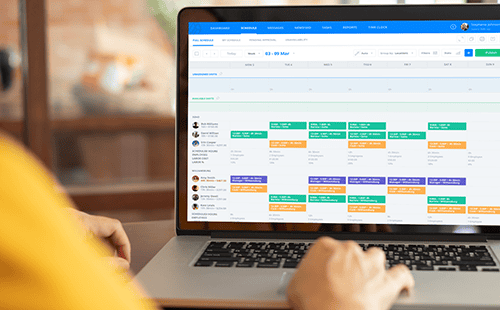
The nurse scheduling software you choose shouldn’t be complicated or expensive. Rather, it should give you everything you need to manage a team of one or one hundred, with just a few taps or clicks, and at a reasonable price (like free!).
Sling does all that and more. Check it out today and find out why businesses (and hospitals) large and small rely on this software for all their workforce management needs.
For more free resources to help you manage your business better, organize and schedule your team, and track and calculate hours worked, visit GetSling.com today.
This content is for informational purposes and is not intended as legal, tax, HR, or any other professional advice. Please contact an attorney or other professional for specific advice.
See Here For Last Updated Dates: Link
Schedule faster, communicate better, get things done.