20 Best Employee Time and Attendance Tracking Apps
Too often, time and attendance tracking is a major speed bump in your already bu...

If you want to get a more accurate picture of your employees’ work hours, potentially save on labor costs, and prevent “buddy punching” and other forms of time theft, consider implementing a mobile time clock app.
These apps harness the power of Wi-Fi and the ubiquity of mobile devices to create a unique timesaving tool for companies large and small.
To help you find the right software for your company, the experts at Sling have created a list of the best mobile time clock apps for businesses of all sizes.
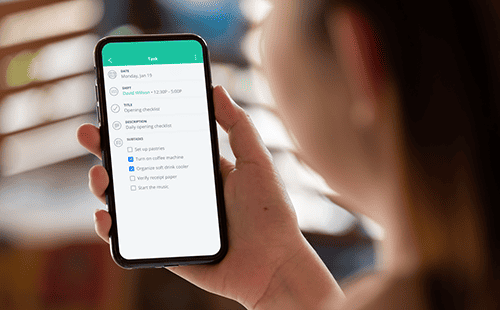
One of the main ways that mobile time clock apps improve workflow for businesses of all sizes is by helping managers and business owners save time and money.
First and foremost, they reduce the time it takes to process employee time cards and calculate payroll.
Instead of you or your bookkeeper spending hours tallying your team’s time worked, applying withholding, and figuring taxes, the software does it for you. You can then spend the time you save on activities that improve your business’s bottom line.
These apps can also save your business money. They do this by:
In addition to those large savings, a mobile employee time clock reduces (or even eliminates) the need for expensive consumable items, such as time cards and calculation forms.
These might not seem like significant savings, but over the long term, they can really add up.
It’s one thing to have accurate reporting on hours worked, time-on-task, attendance issues, and other labor costs. It’s another thing entirely to have real-time data about all the variables that affect the way your business tracks time.
Modern mobile time clock apps provide that insight.
With software such as Sling, the level of labor cost detail you can produce is truly astonishing. For example, you can see:
Deep data such as this prevents guessing and estimating and gives you tighter control over production and labor costs.

Accurate payroll is essential for the success of your business and the engagement of your team members. Too often, though, the accuracy of employee payroll falls short because of confusing policies, human error, or banking issues.
Incorporating a mobile time clock app into your business’s workflow can drastically reduce the likelihood that you will experience these problems.
The best mobile time clock apps, such as Sling, allow you to program your payroll policies into the software itself so that it — not you — has to keep track of variables such as:
Allowing an app to collate all of this information means that you’ll spend less time on payroll and more time on tasks that improve your business as a whole.
Top-of-the-line mobile time clock apps, such as Sling, allow you to create reports based on the clock-in and clock-out information the software records. These reports give you insight into attendance issues such as:
Controlling attendance issues like these can save your business a significant portion of your annual payroll costs.
Another way that these apps help you with attendance issues has to do with interruptions to your workflow that can cost you money. Absences (scheduled or otherwise) disrupt the progress of your projects and can have a significant impact on your team’s productivity.
Software can alert you when employees are absent and help you redistribute the workload accordingly.
Finally, time clock apps can prevent attendance issues from affecting employee morale. Habitual absences from the same team member means that other, more reliable employees have to pick up the extra work.
Too much of that, and your dependable employees may start to resent the absent employee for being gone all the time and you for allowing it to happen.
The information generated by a mobile time clock can help you keep motivation high.
Mobile time clock apps can be helpful when it comes to keeping your team and your business on the right side of local, state, and federal labor laws.
These include variables such as:
The more advanced options can even assist you with fair scheduling and payroll reporting.
Depending on the features provided, a time clock app may be able to assist in shedding light on the murkier corners of your local labor laws so you can be sure your business is abiding by everything the government requires.
One of the most important components of a time clock app is its ability to track time. And, we’re not just talking about tracking the start and end times for a single workday (although that is a foundational element of any app).
We’re talking about the ability to:
It can also be beneficial for your business if the software you choose allows you to verify geolocation (more on this later), remind employees to clock in and out, turn any device into a time clock, and end a shift before overtime accrues.
More advanced apps offer all of these features — and more — so be sure to do your research before choosing the solution for your business.
While time tracking may be one of the cornerstones of the app you choose for your team, scheduling is likely to be another.
Scheduling applies to both short-term, day-to-day activities as well as long-term, month-to-month plans for your entire organization.
Regardless of the size of your business, you’ll likely need an app that combines the scheduling simplicity and readability of a calendar view with the streamlined distribution of cloud-based technology.
With those features, everyone involved can access the information they need to get the job done right the first time — wherever and whenever they work.
For example, with a cloud-based scheduling app, you can manage multiple locations from a single base of operations.
Or, if you’re mobile during the day, you can use the software to manage your team from wherever you are at the time on any iOS, Android, or Windows device.

Mobile time clock apps are little more than basic number crunchers without the ability to also keep your employees on task and focused on the job.
Whether your team works offsite, online, in a central office, or any combination of the three, task management is crucial for their success.
Incorporating task management into your standard operating procedure with help from software may allow you to distribute tasks more efficiently and prioritize what gets done when.
With some of the more advanced apps, employees can even access a task list from any device — smartphone, tablet, laptop, or desktop — so that they always know where they need to go and what they need to do next.
While even the smallest businesses can get by with a simple mobile time clock app for a while, as those businesses grow, they’re likely going to need more advanced features, such as labor cost control.
Regardless of how big your organization is now, labor costs may be one of the largest expenses you have to contend with.
An advanced software solution — one that offers more than just time tracking — can help you gain more control over the way your employees work and the costs associated with their labor.
In many cases, those solutions make it possible to decrease labor costs by eliminating overtime and other scheduling and time-tracking issues.
Geofencing allows you to create a virtual geographic boundary (a geofence) around a certain area within a piece of software.
Typically, that software will allow you to tweak settings so that the program reacts in a certain way if an employee is inside or outside the geofence when they try to clock in or clock out.
With geofences, you can even monitor when an employee leaves or enters a certain area.
Not only is this great for making sure everyone is tracking their time correctly, but it can also help you keep everyone on track and focused on the task at hand.

Sling is first up on the list of the best mobile time clock apps for two very important reasons:
First and foremost, Sling offers a feature that turns any phone, tablet, or computer into a time clock. It allows your employees to clock in and out of their shifts without clogging up a central terminal. Sling even notifies you when an employee is running late or forgets to clock in.
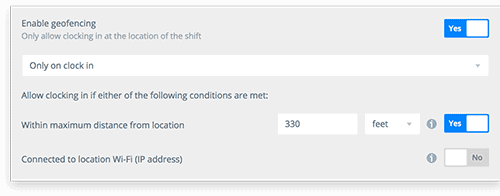
And if you’re worried about your employees clocking in early, Sling gives you the option to set up geofences around your place of business. If an employee is outside those limits, they won’t be allowed to clock in until they cross into the defined space.
And that’s just the mobile time clock portion of the app. You also have access to state-of-the-art scheduling tools that help you build your employees’ schedules within minutes instead of hours.
You can manage time off, availability, and shift-trade requests without collecting, sorting, and collating a huge stack of paper.
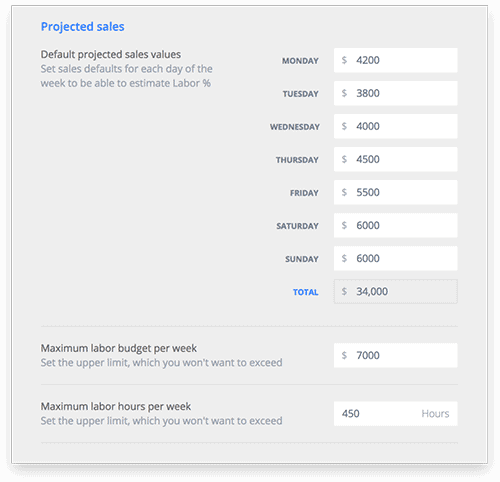
Add to that the onboard artificial intelligence that will help you schedule overtime and avoid exceeding your labor budget, and you’ve got a powerful ally in keeping expenses under control.
Sling will even help you reduce absenteeism and late arrivals and keep track of overlapping shifts and double-booking.
Sling comes with a free 15-day trial, and scheduling and other basic features are free even thereafter. Create your risk-free Sling account here.
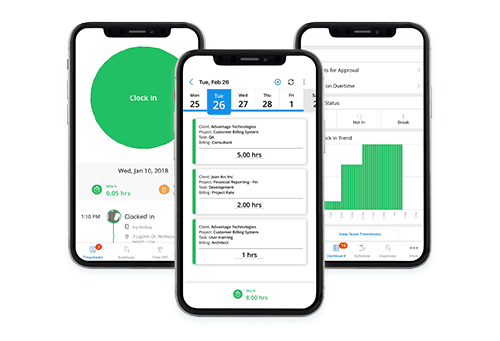
Source: replicon.com
With the Replicon mobile time clock app, you can get rid of Excel spreadsheets and paper time cards once and for all. Centralized time data gives you the ability to run payroll, bill clients, and reimburse expenses from one place.
This allows you to manage your workforce’s time and attendance whether you’re on the go or in your office.
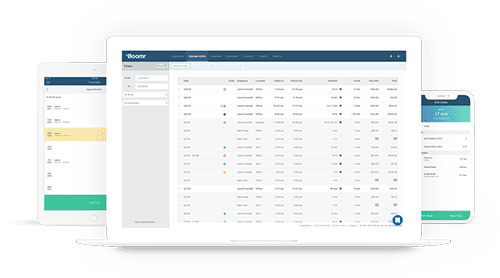
Disorganized record keeping, inaccurate payroll, and inconsistent protocols can quickly become expensive burdens for your company. Asking employees to use a paper timesheet might seem to be the easiest option, but the reality is that this practice can hurt your business in the long run.
Boomr may help you avoid costly labor disputes and expensive overtime. Plus, the Boomr mobile time clock app is easy to use, so you won’t get pushback from your team.
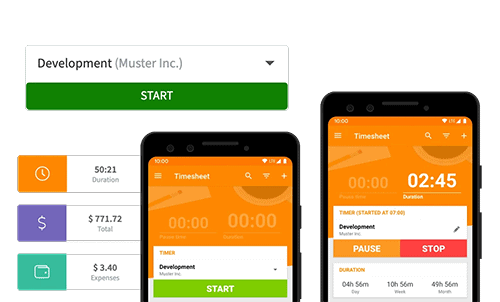
Source: timesheet.io
With the Timesheet mobile time clock app, you can keep track of your on-the-clock mobile employees and receive instant alerts when they’re away from their job location.
Timesheet will even remind your employees to clock in and out so they never miss a shift when they’re available to work. Once they’re finished for the day or week, Timesheet allows your employees to approve their hours worked so there’s no delay in processing payroll.

Source: ezclocker.com
ezClocker is a mobile time clock app for the job site or office. With ezClocker, there’s no need to buy a physical clock device or struggle to keep paper punch cards organized and accounted for.
ezClocker allows your employees to clock in or out from their own mobile device. It can also act as a central kiosk where your employees can clock in or out just by entering a four-digit pin.
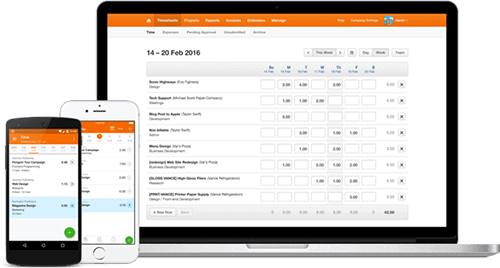
Source: getharvest.com
Time tracking can unlock key information about your business, but remembering to do it can be a challenge. Harvest allows you to track time and expenses so you can access critical data.
Timesheets provide a wealth of information that can help you manage your diverse team more intelligently. Harvest collates this raw timesheet data into a visual summary of where your team’s time is going.
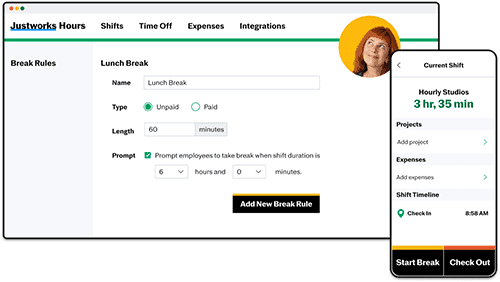
Source: justworkshours.com
The point of all the mobile time clock apps on this list is to free up time during the workday — be it yours or your employees’.
Justworks Hours does this by giving you the power to:
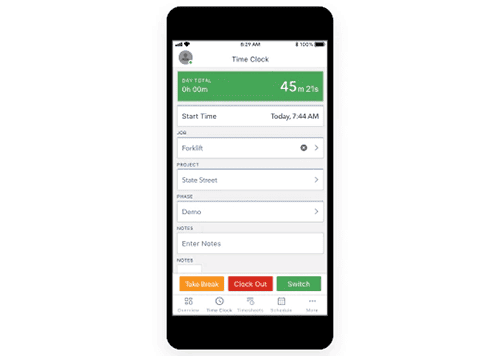
Source: quickbooks.intuit.com
For employees who work remotely or switch jobs or locations regularly, there’s the QuickBooks Time time clock app.
Using the devices they already have and are familiar with, your employees can track time with convenient clock in/out reminders, employee breaks, and overtime alerts to keep everyone on the same page.
Employees can clock in and out on their desktop, laptop, or mobile phone using iPhone or Android apps, text messaging, or dial in.
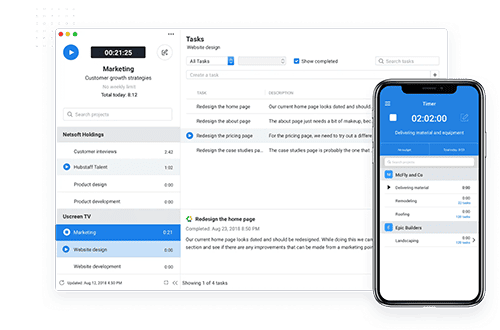
Source: hubstaff.com
If you have a business with a remote team, Hubstaff offers the basics to help you run your remote workforce.
With Hubstaff, you get:
You also get project budgeting and invoicing capabilities to help you manage the front and back end of all your activities.
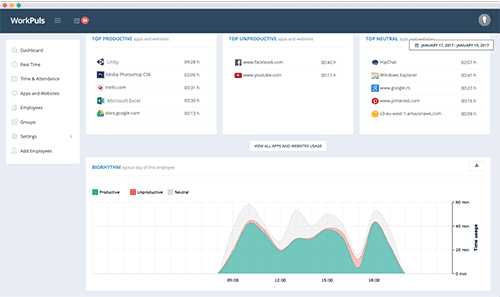
Source: Insightful.io
WorkPuls is a mobile time clock app that offers:
These tools can help your team stay on track and get their jobs done.
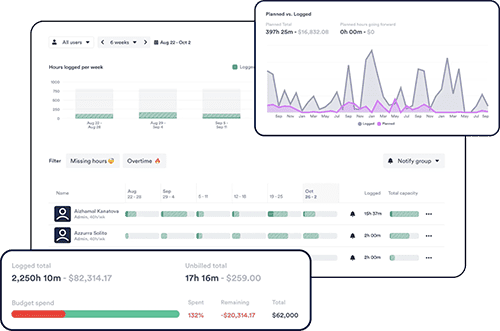
Source: Timelyapp.com
With Timely, you can track your team’s time spent on the job and in every web and desktop app automatically.
You’ll get a daily record of all the time they spend in documents, meetings, emails, websites, and video calls. And, because it’s a mobile time clock app, these features extend to all your team members, regardless of where and when they work.
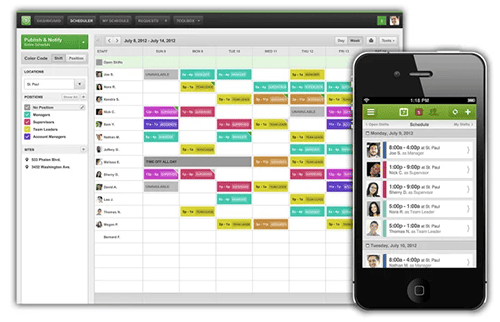
Source: Wheniwork.com
When I work is built for teams of one to 100 or more and includes features such as:
With When I Work, you’ll be able to get the right people in the right place at the right time so that your business and your team runs as smoothly as possible.
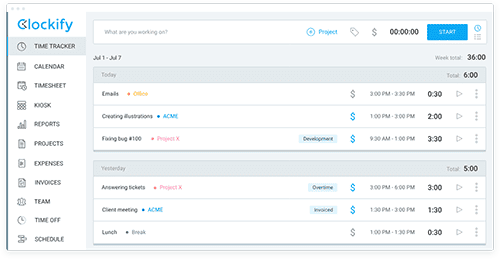
Source: Clockify.me
Clockify offers a variety of features, including time tracking, project management, and team communication. Businesses of all sizes can benefit from its simple time-tracking abilities, but it is especially useful for freelancers and remote employees.
With Clockify, you can track time from anywhere and all data will be synced online.
This includes tracking via:
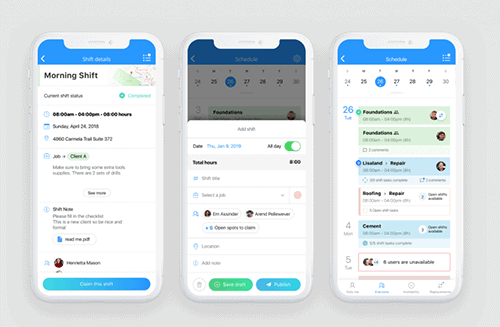
Source: Connecteam.com
Designed for the non-desk workforce, Connecteam allows you to manage, train, and communicate with everyone on your team — regardless of how large that team is.
Depending on the features you need, you can choose from one of three modules, including:
The operations module includes built-in time clock, task management, and scheduling features.
The communications module includes company news feed, instant messaging tools, and the ability to communicate with one person, everyone, or any combination of your workforce.
The HR & Skills module includes document tracking, time off tools, and work history.

If you run a restaurant, you know how difficult it is to organize the schedule of just one or two employees. But you often have to coordinate five, 10, or even 15 times that many people every day.
The task can be overwhelming.
Thankfully, there are a number of mobile time clock apps specially designed for restaurants, coffee shops, mobile eateries, and other food-service businesses.
Those programs can help you bring order to the chaos and move your restaurant into the 21st century. And, you don’t have to spend an arm and a leg to gain access to the software — some of them are free or offer a free trial.
So, don’t just settle for the first app you come across. Look for a software suite that will help you in other aspects of your business — not just tracking time — so that your entire organization runs as smoothly as possible.
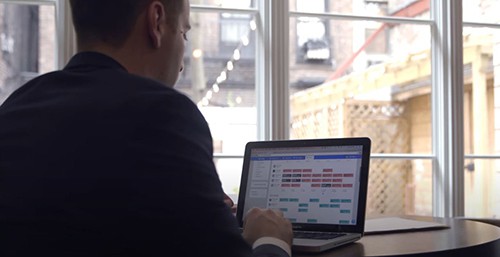
The best mobile time clock apps do much more than just track employee work hours. Sling, for example, has powerful scheduling features that make creating even the most complicated rotating or night shift a breeze.
No matter the size of your business, Sling helps you organize your employees’ work schedules in less time so you can move on to other important tasks.
The benefits that make Sling a leader in the industry don’t stop with its mobile time clock app and powerful scheduling features. Sling also addresses the difficulty of labor costs. These expenses are one of the largest capital outlays any business has to absorb. .
With Sling, you can also easily reach employees within groups, locations, or even specific positions. Then you can share anything you want: files, photos, videos, links, or a quick “Hey, what’s up?”.
For more free resources to help you manage your business better, organize and schedule your team, and track and calculate labor costs, visit GetSling.com today.
This content is for informational purposes and is not intended as legal, tax, HR, or any other professional advice. Please contact an attorney or other professional for specific advice.
See Here For Last Updated Dates: Link
Schedule faster, communicate better, get things done.