What’s The Best Way To Schedule My Employees?
This article shares best practices to schedule my employees and a tool to make i...
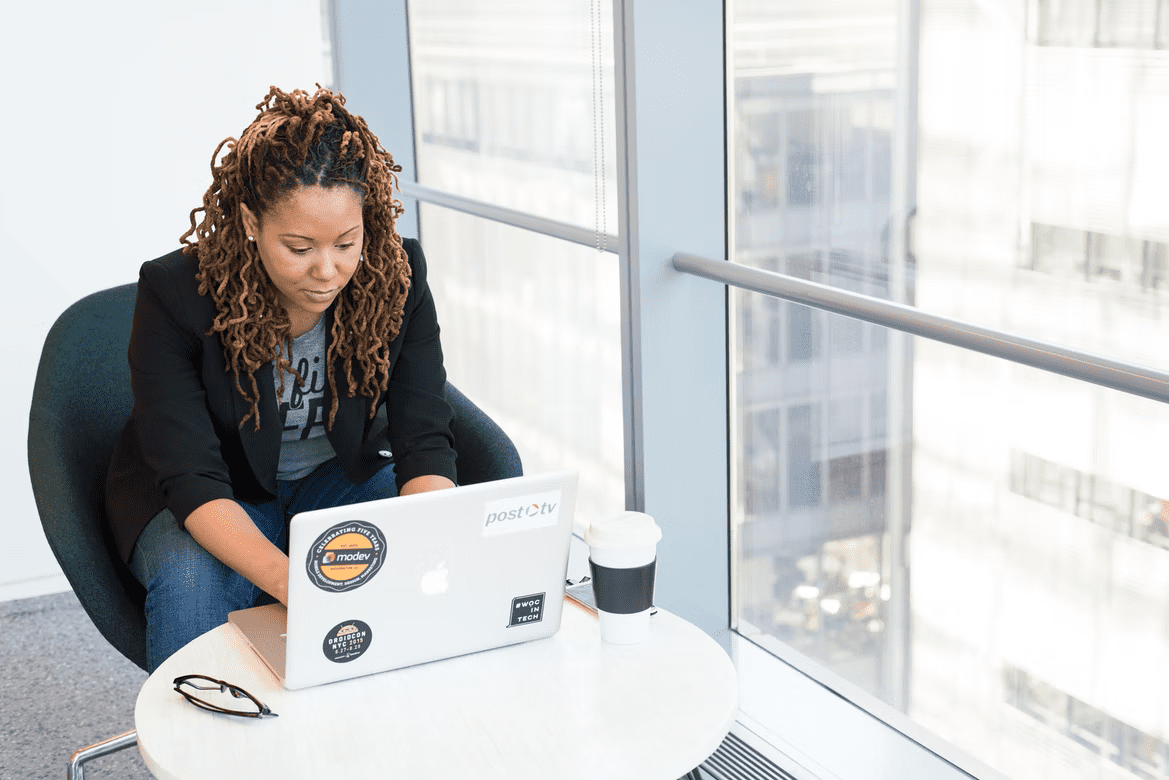
Putting together an effective team schedule is time-consuming, but a custom scheduling template can shave hours off the task. However, saving time isn’t the only way to simplify the process. In this employee scheduling guide, we discuss tips to help you streamline your work.
The first step toward simplifying your employee scheduling process is to create your own template. Let’s take a look at why this is important.
No two schedules are exactly the same. Sure, several different businesses may base their staff rota on the same basic structure. But each business will tweak the schedule slightly — adding or subtracting information here and there — to satisfy their unique needs.
So, even though all the schedules are essentially just calendars, the information they present will differ from one business to the next.
For example, Business A may schedule their employees to perform different jobs on different days (e.g., server on Monday, host on Tuesday, food runner on Wednesday, etc.), while Business B may schedule their employees to perform the same job all week.
Not every standard schedule template you download off the internet will reflect that difference. When you build your own custom template, you’ll be better able to satisfy the needs of your team and your business.
We touched on this at the beginning of the article, but one of the most important reasons to create a template before beginning your employee scheduling process is to save time.
When you have a blank schedule tailored to your business ready to go, you don’t have to spend an hour or more preparing the form before you actually get to the task of filling in names and times.
Fiddling with document margins, color schemes, field sizes, and other formatting issues can be a tedious job. If you have to reset those variables every time you sit down to create a new roster, the scheduling process will take longer than it should.
When you base your scheduling efforts on a custom form, you won’t have to reinvent the wheel — or, in this case, remake the calendar — every single time.
Instead, you can pull up a copy of the schedule on your computer or retrieve a copy from your filing cabinet and get directly to filling it out.
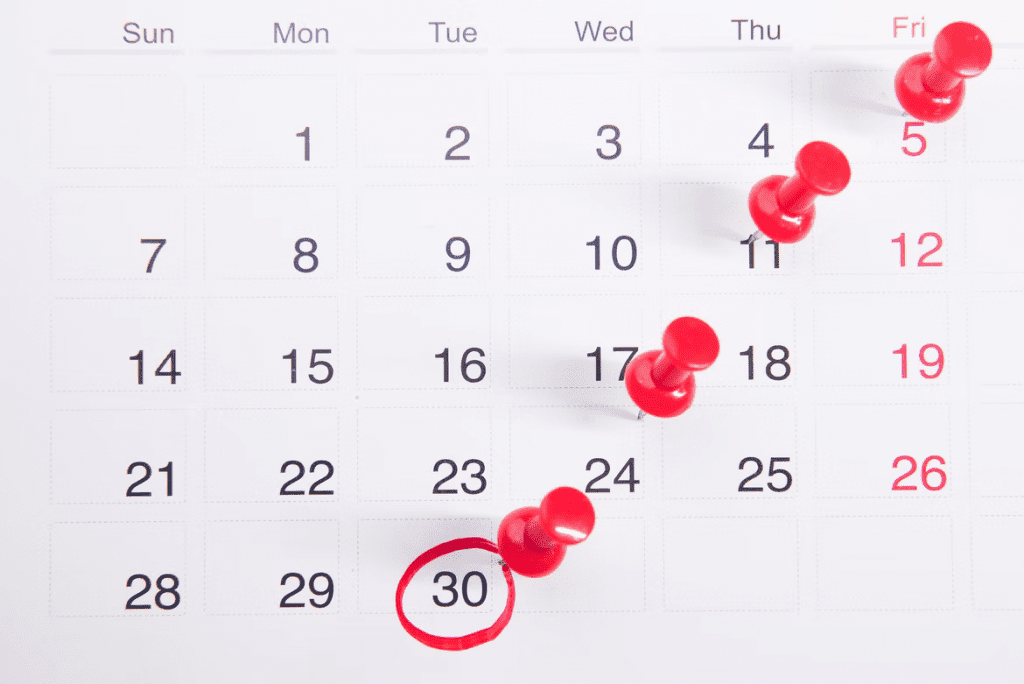
Even though no two employee schedules are exactly the same, they all contain a number of essential components, including:
These elements form the core of every finalized schedule. The only real difference between Business A’s schedule and Business B’s schedule is how they present and customize this basic data and whether or not they include more information.
With those essential components in mind, we’ll now discuss some best practices to help you make your schedule the best it can be.w discuss some best practices to help you make your schedule the best it can be.

One of the best things you can do for your team is to make the schedule easy to read.
Once you’ve filled in names, dates, and shifts, it should only take a few seconds for a team member to figure out three key pieces of information:
If it takes longer than 30 seconds to find that information, your staff rota is too complicated.
Here’s an effective way to test the simplicity of your schedule:
Finding that information should take 30 seconds or less. If it takes longer, you may need to simplify your schedule.
Another thing you can do to make your employee schedule easy to decipher is to format it as a table with rows and columns like a calendar.
Your team members are used to reading days, weeks, and months in this manner, so finding when they work from a familiar format (a table or calendar) will be second nature to them.
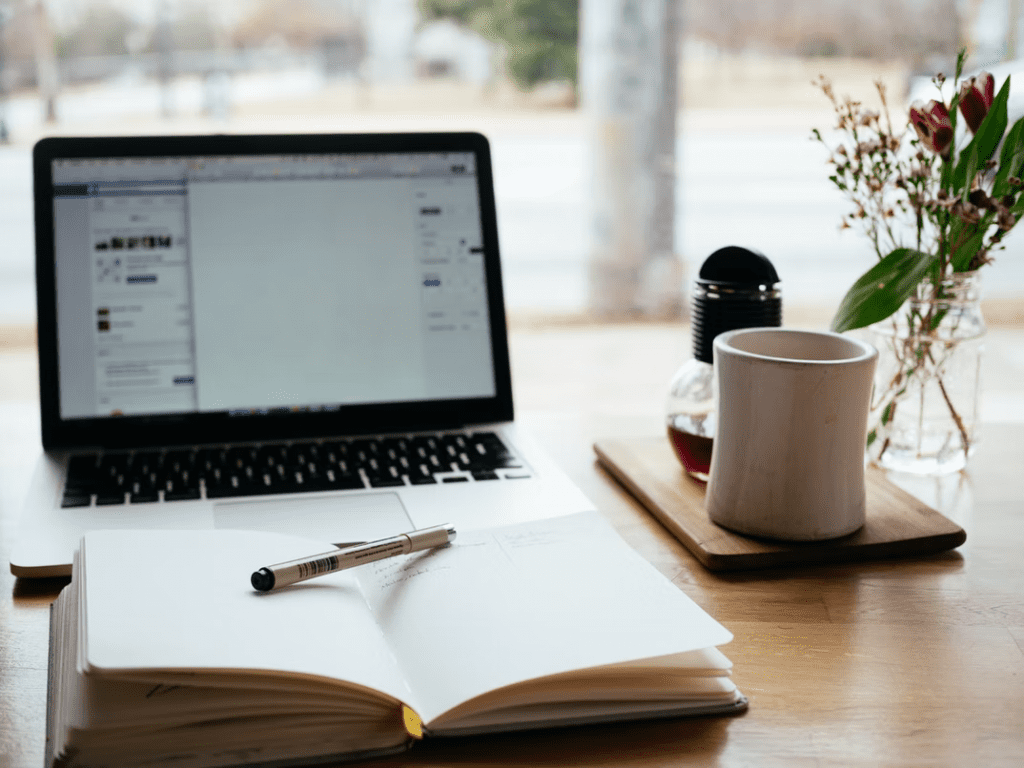
If your business has a lot of employees, fitting an entire month on one page may not be possible, but you may be able to fit one or two weeks on a single page.
At the very least, try to format the template so that a full week (Monday through Sunday) falls on a single page.
Once you have the employee schedule set up and formatted to your satisfaction, save a blank copy before you start filling in names, dates, and shifts. This will serve as your template for all future scheduling efforts.
Save the schedule with a descriptive name that is different from the name you give to your final staff rota.
For example, if you name your final schedule as 2022_June_Schedule, save the blank schedule (the template) as something completely different, such as Employee Scheduling_Template.
When it’s time to create the staff roster for a new month, open the blank schedule and immediately save it under a new name (e.g., 2022_July_Schedule). That way, you won’t accidentally enter information in the blank schedule and have to delete it the next time around.
Too many words and numbers packed into a small space can be extremely difficult to read and decipher. One way you can avoid this issue is to color code certain pieces of information on the schedule itself.
For example, instead of writing numbers that pertain to hours worked in the template, you could assign each block of time its own unique color. Then, it’s just a matter of coloring squares to indicate when an employee works.
Here’s a finished schedule that demonstrates this concept:
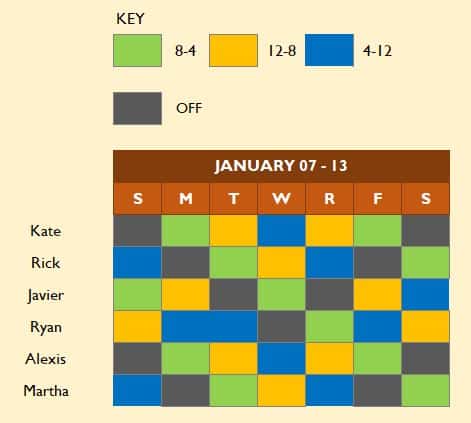
As work styles change and evolve, so do the schedules that work best for businesses and employees. In this section, we discuss some of the different types of schedules that might fit your needs better than the standard 9-to-5 option that has ruled the roost for so many years.
A flex schedule is one that allows your employees to work whatever hours during the day that work best for them.
Most flex schedules require employees to be on site for specific core hours (e.g., 11 a.m. to 2 p.m.) so that teams have time to work together.
But, after that, employees can choose to work before the core hours (e.g., starting at 7 a.m.), after the core hours (e.g., ending at 7 p.m.), or a combination of both (e.g., starting at 9 a.m. and ending at 5 p.m.).
A flex schedule can even be used online for remote and hybrid teams.
In that case, team members would have to log on to a conferencing app like Zoom or Microsoft Teams for specific core hours. After those hours are complete, employees can continue or end their work depending on when they started.
A 9/80 schedule is set up in such a way that team members work a total of eight nine-hour days, one eight-hour day, and one day off spread over two workweeks.
Under this schedule, employees accumulate 80 hours over nine work days (excluding Saturdays and Sundays.
Here’s a breakdown of the 9/80 schedule to help you visualize how it all works together:
Monday – Thursday: 7 a.m. to 12 p.m. and 1 p.m. to 5 p.m. with a one-hour unpaid lunch in between (36 hours total)
Friday: 8 a.m. to 12 p.m. (first workweek ends at 40 hours) and 1 p.m. to 5 p.m. (second workweek starts with four hours) with a one-hour unpaid lunch in between
Saturday and Sunday: Off
Monday – Thursday: 7 a.m. to 12 p.m. and 1 p.m. to 5 p.m. with a one-hour unpaid lunch in between (36 hours this week plus four hours from the previous Friday equals 40 hours total)
Friday: Off
Saturday and Sunday: Off
For more information on the benefits and challenges of this novel schedule, check out this article from the Sling blog: 9/80 Work Schedule: What It Is, Its Benefits And Challenges, And How To Get Started.

The Panama and Pitman schedules can both be used to maintain 24-hour, seven-day-a-week employee coverage.
Here’s how the Panama (a.k.a. the 2-2-3) works using eight-hour shifts:
Week One: Team A works two 8-hour day shifts followed by two days off, followed by three more 8-hour day shifts.
Week Two: Team A starts the week with two days off, followed by two 8-hour day shifts, and then three more days off.
Week Three: Team A works two 8-hour night shifts, followed by two nights off, followed by three more 8-hour night shifts.
Week Four: Team A starts the week with two nights off, followed by two 8-hour night shifts, and then three more nights off.
To achieve full coverage, your business would rotate three other teams (or individuals) through the same pattern but offset by one week (e.g., Team A is on week one, Team B is on week two, Team C is on week three, and Team D is on week four).
The Pitman is 98% the same as the Panama, the main difference being that teams or individuals don’t swap day and night shifts — everything stays fixed.
For more information on these unique schedules, check out these articles from the Sling blog:
The DuPont schedule is similar to both the Panama and Pitman, but work hours revolve around 12-hour shifts instead of eight-hour shifts.
In a DuPont schedule, individuals or teams rotate through a 28-day cycle with the following characteristics:
Week One: Employee A works four (12-hour) day shifts followed by three days off.
Week Two: Employee A works three day shifts followed by one day off and then three night shifts.
Week Three: Employee A gets three nights off followed by four day shifts
Week Four: Employee A gets seven consecutive days and nights off
If you need full coverage, rotate three other employees or teams through the same four weeks but offset from each other by one week (e.g., Employee A is on week one, Employee B is on week two, Employee C is on week three, and Employee D is on week four).
Click here for a free weekly employee scheduling template (in Google Sheets format). You can use the template as-is or customize it to better fit your business needs.
Regardless of whether you customize it or not, start by filling in the dates you’re scheduling for and your employee names and positions.
We recommend using a different color for each employee and sticking with it week after week. That way, whoever is assigned blue can quickly see their blue rectangles on the schedule.
Once you’ve got all that squared away, you can assign employees to shifts and optimize things to work better.
Your goal? A simple schedule that makes it possible for employees to see when they’re working in 15 to 30 seconds max.
For more on building an effective employee schedule, check out these articles from the Sling blog:
In this section of our employee scheduling guide, we’ve created a simple blank monthly schedule that you can use as the foundation of your customization efforts — or, just use it as-is.
Below the template itself, we’ve provided some tips on how to fill in your information for the best effect.
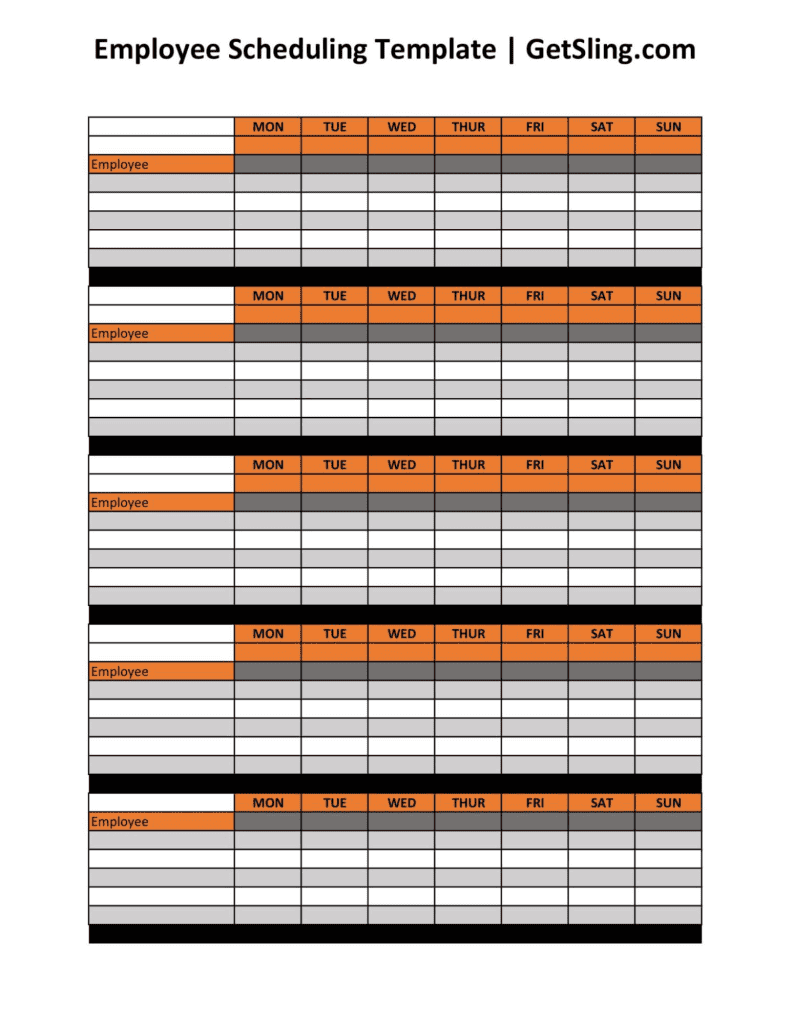
Start by filling in the dates for the month under the corresponding days of the week. So, if the first falls on a Wednesday, insert a “1” under the first WED, a “2” under THUR, a “3” under FRI, and so on.
Then, write your employee names in the left-hand column — preferably in alphabetical order so they’re easier to find. Finally, list the shifts each employee works under the corresponding day and date.
As effective as these simple employee schedules are, there’s still a better way to organize your team.
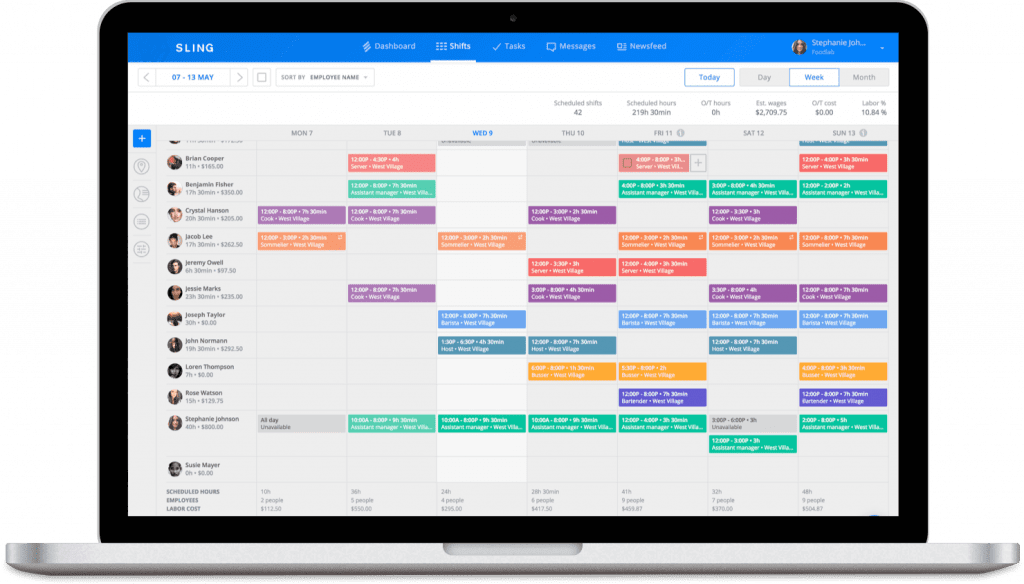
As we’ve discussed in this employee scheduling guide, creating your own customized employee schedule is the right way to go.
But, if you try to set up that schedule in an app that wasn’t built to handle the complexities of business organization — like a word processor, spreadsheet, or personal calendar — you’ll be making your job more difficult than it has to be.
Luckily, there are software solutions like Sling that take care of businesses like yours. Using an employee scheduling software can significantly reduce the time and effort it takes to create an efficient schedule for your team.
To learn more about how Sling can help you manage your business better, organize and schedule your team, track and calculate work hours, and control labor costs, visit GetSling.com today.
Absolutely! Scheduling apps can automate many of the repetitive, time-consuming tasks that make scheduling such a drudge, including:
And that’s just the tip of the iceberg when it comes to scheduling software. Advanced versions — like Sling — can even improve the way you distribute the schedule, communicate with your team, and make sure everyone is where they should be when they should be.
The best thing you can do when unexpected absences or emergencies arise is to have a contingency, or backup, plan in place to handle the situation.
In some cases, this might involve setting up an on-call schedule you can turn to or creating clear self-scheduling protocols for finding replacements.
In other cases, it might involve cross-training employees to cover different roles in the event that you find yourself in a no-call, no-show situation.
Any one of those contingency plans (or countless others) will help you deal with absences or emergencies that leave you short-staffed.
There are many local, state, and federal labor laws that you must contend with when creating your employees’ work schedules.
Some of the most important are:
If you have questions regarding which labor laws apply to you, consult with an attorney who has knowledge of your business and the geographic area in which it operates.
See Here For Last Updated Dates: Link
This content is for informational purposes and is not intended as legal, tax, HR, or any other professional advice. Please contact an attorney or other professional for specific advice.
Schedule faster, communicate better, get things done.