What Is a Corkage Fee? | A Guide for Restaurant Owners
Does your restaurant offer BYOW service? You may want to charge a corkage fee. L...
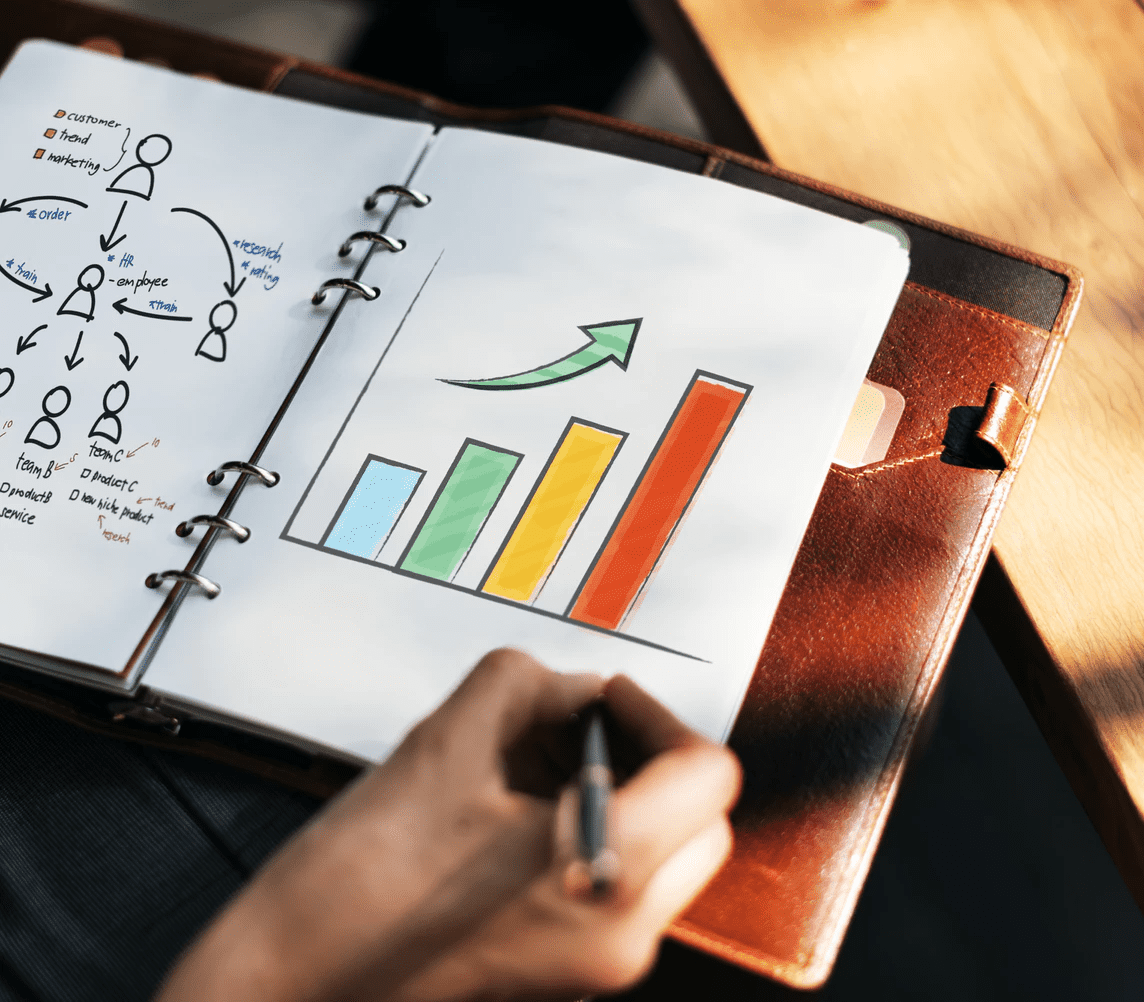
Workforce management once referred to a broad category of business activity — what we now call human resource management (HRM). As business practices evolved in the early part of this century, workforce management took on a much more specific, much more technical definition.
Workforce management (or WFM for short) is a combined set of interrelated processes and practices that a business uses to track and improve the productivity of its employees.
With the growth of mobile technology and cloud computing, those processes and practices are now conducted, almost exclusively, via computer and its associated software (a.k.a. apps).
We’ll focus on that software and how it applies to workforce management as a whole in this article.
Workforce management gives you control over aspects of your business that were once thought to be uncontrollable.
For example, with the business metrics provided by WFM systems, you can calculate and predict the volume of calls, messages, and emails you’ll receive on a Tuesday three months from now.
For a business such as a call center, this allows you to schedule the exact number of team members necessary to handle the expected number of transactions. That results in shorter wait times, higher customer satisfaction, and more success for your business.
And prediction is just one minor aspect of WFM. As the software continues to evolve, you’ll be able to manage more and more areas of your business with greater accuracy than ever before.

Finding the right employees for your team can be a difficult prospect.
With an effective and efficient workforce management program in place, your human resources department will be better equipped to recruit the high-potential employees your business needs to succeed.
Overall, workforce management is part of a larger program of strategic human resource management that operates with the goal of attracting, hiring, developing, rewarding, and retaining employees for their benefit, the benefit of each department, and the benefit of the business as a whole.
A clear-cut WFM program allows you to identify the needs of every department, match skills with positions, and recruit team members with specific goals in mind.
Once you’ve recruited and hired the right employee for the job, how do you go about integrating them into the team?
With a streamlined process in place, you won’t have to wonder. Your business’s human resources department will be equipped with the tools to create an onboarding program that is personal, effective, and efficient.
With help from WFM tools such as Sling, you’ll be able to initiate the onboarding process before your new hire’s first day, prepare your team for the new arrival, set expectations, and make them feel as welcome as possible.

Another benefit of WFM is that your business will be more readily prepared to develop the talent it already has rather than being forced to look elsewhere.
Whether it’s on-the-job training, professional development, or career development, WFM software makes it easy to create and maintain an employee development process that really works.
The process begins with considering your business’s goals and strategies and progresses through such steps as:
WFM software gives you more control over the entire process so you can tailor it to the needs of the new hire, your team, and your business.
Performance management is all about communication. More specifically, it’s about:
WFM software streamlines and strengthens those activities so that your performance management program becomes more robust, effective, and beneficial for your business.
The interaction between you and your team cannot be haphazard in this regard. It must be planned and regular for your employees — and your business — to truly benefit.
Workforce management programs and software make it easier to be consistent with your performance management activities so that you can inspire your employees to new heights of performance and productivity.
A big part of a successful WFM program is compensation control.
Whether it’s supplemental wages, regular wages, fringe benefits, or regular benefits, the compensation you provide to your team has a dramatic effect on the way they work and on the bottom line of your business.
Labor costs are one of the largest expenses any business has to absorb. And since you can’t manage what you don’t measure, the best WFM software allows you to optimize your spending as you schedule.
You can set wages per employee or position and see how much each shift you schedule is costing you.
You can keep track of your labor budget and set notifications that warn you when you’re about to exceed the numbers you’ve set.
You can even spot and avoid potential overtime issues.
That’s the power of WFM software — it gives you more insight and control over the variables that affect the way your business operates.
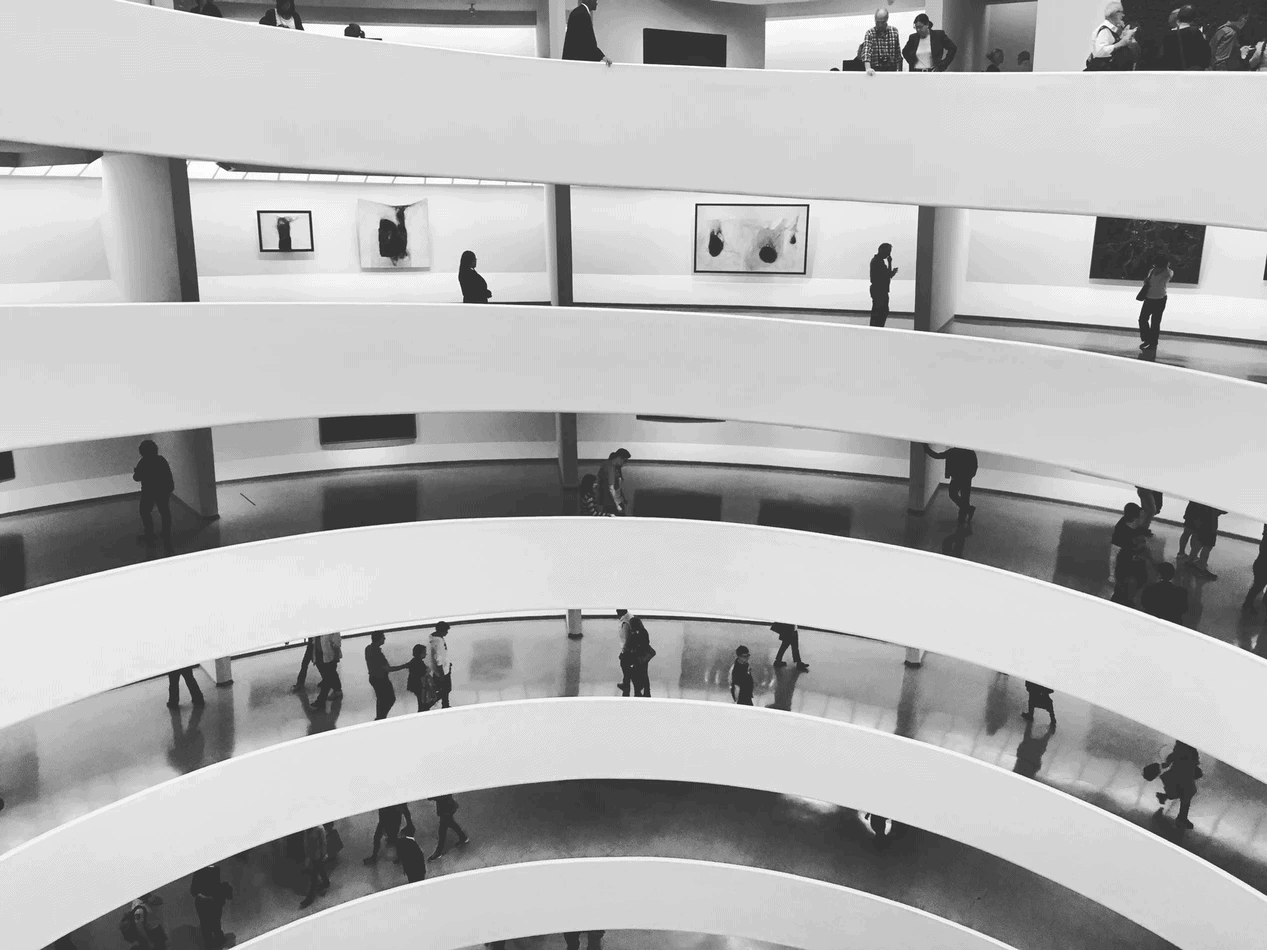
At its most basic, workforce management should streamline the day-to-day activities of organizing and overseeing your team. Entry-level software will do that.
However, workforce management should also allow for a healthy dose of planning and forecasting so that you can identify labor trends and costs with the goal of optimizing the way your employees work.
Only the best workforce management software gives you the ability to both streamline daily activities and plan for the future. But how can you choose which workforce management platform is right for you?
Here are the vital features every good workforce management program should have.
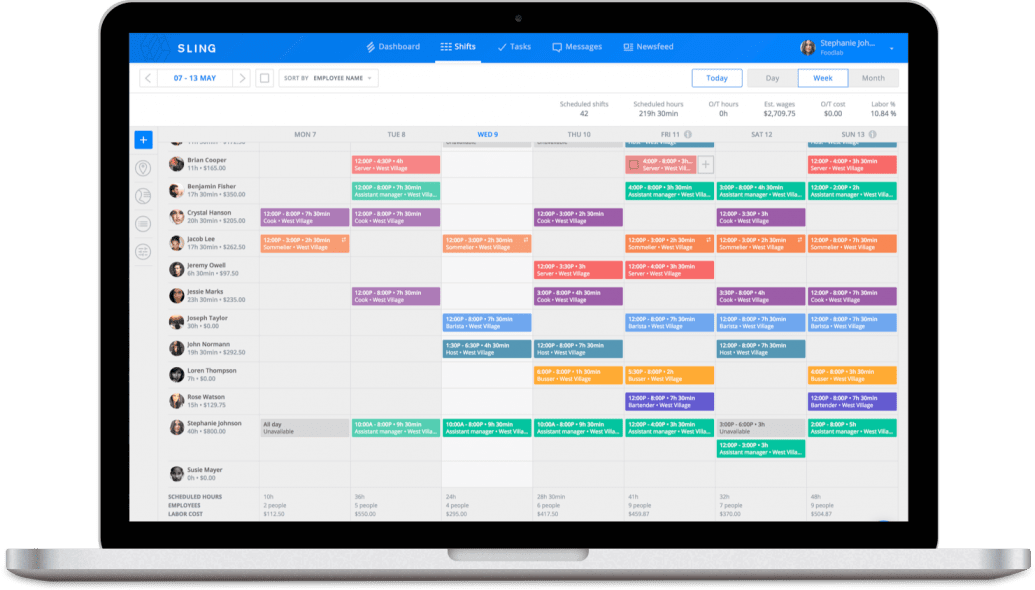
The heart of your workforce management is scheduling. This feature incorporates both short-term, day-to-day activities and long-term, month-to-month (and even year-to-year) plans.
Look for a program that combines the simplicity of a calendar view and the easy distribution of a cloud-based technology. That way, you and your employees can access the schedule wherever you are, whenever you choose.
Sling, for example, harnesses the power of cloud computing to let you manage multiple locations from your base of operations. Or, if you’re mobile during the day, you can use Sling to manage all your employees — no matter where they’re located — on your iOS, Android, or Windows device.
That’s true scheduling power.
Time tracking is one of the most difficult and complicated processes managers are faced with on a day-to-day basis. Employees often forget to clock in or clock out. If they do remember, you have to worry about them clocking in too early or out too late.
Avoid all that (or at least control it) by incorporating top-of-the-line workforce management software into your business.
Cloud-based suites like Sling allow employees to clock in and out of their shifts right from their very own phone. And if they’re running late or they forget to clock in, you’ll get a notification.
With this time-tracking technology, you can even set up location-specific clock-in/clock-out parameters (via geofencing) so that employees can’t report for work when they’re not on the premises.
This ensures that they’re where they are — at your place of business — when they say they are.
As we mentioned earlier, labor costs are one of the largest expenses any business must contend with.
And, remember, you can’t manage what you don’t measure, so your WFM system should give you the ability to optimize spending while you schedule.
The most powerful workforce management tools, like Sling, allow you to set wages per employee or position and see, in real time, how much each shift you schedule is going to cost.
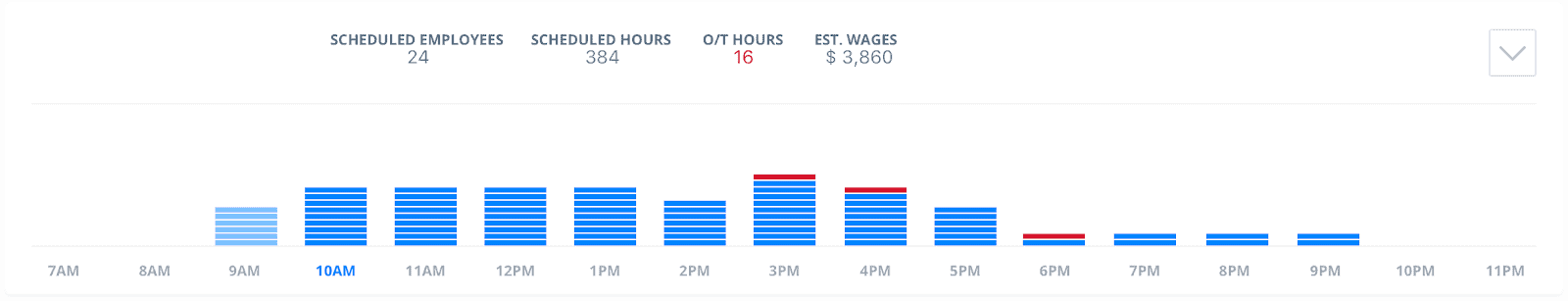
Being able to see labor costs while you schedule helps you keep track of your labor budget and makes it easier to produce substantial savings, wider margins, and increased profits.
You can even spot and avoid potential overtime and view labor as a percentage of sales so that you know exactly where your money is going.
Trying to manage the workforce at one location is hard enough. Two or more can be a nightmare. That’s why the best workforce management software allows you to see and make changes in real time.
For example, if an employee at your second location fails to show up for his shift without telling anyone while you’re at your first location, you should be able to contact substitutes to fill the position and get everything scheduled as quickly as possible.
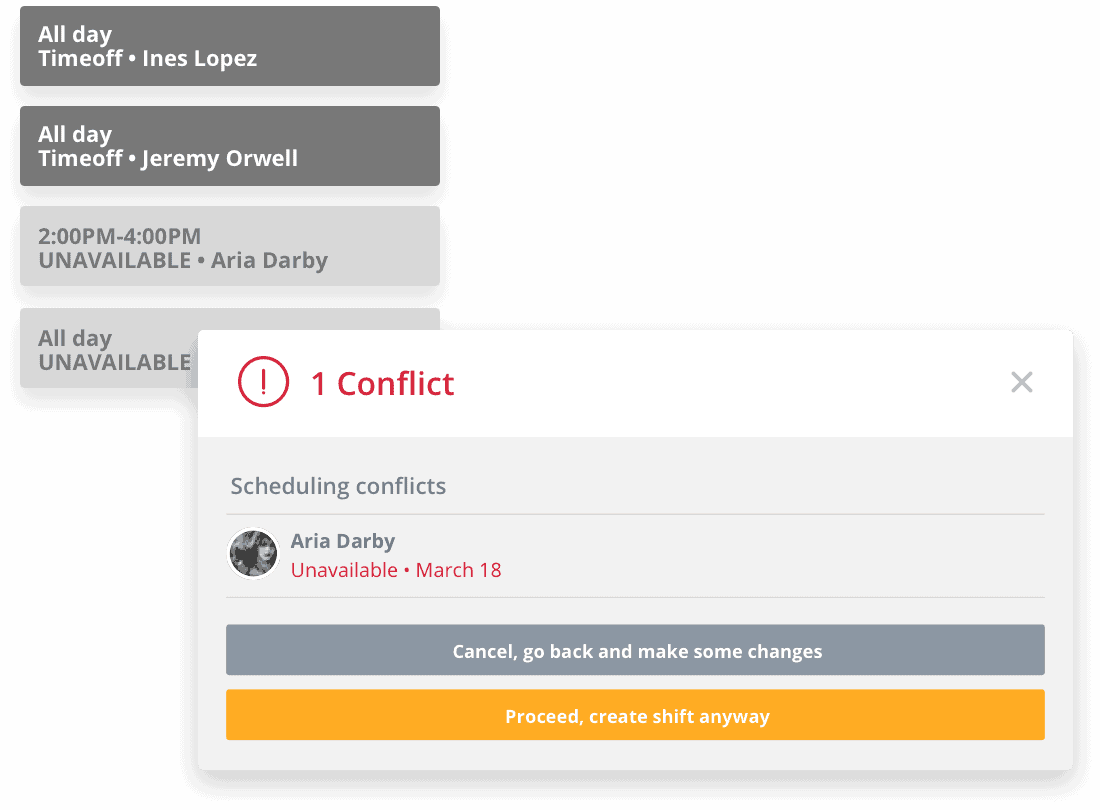
Sling can do that. With its powerful communication features, you can broadcast your need for a substitute to all your employees through the cloud-based schedule itself or via text message to anyone and everyone you designate.
This gives you the agility and the speed to manage the ups and downs of your workforce without breaking a sweat.
Assistive intelligence is not something every workforce management suite offers — but they should. It can mean the difference between your business running in the red or running in the black.
It can mean the difference between a high rate of absenteeism and late arrivals or a smoothly operating shift with no hiccups. It can mean the difference between overlapping shifts and double-bookings or the right employee in the right shift all the time.
That’s how vital assistive intelligence is to your business.
The assistive intelligence built into top-tier workforce management applications notifies you when your schedule:
That way, you can avoid the conflicts that come with juggling so many variables.
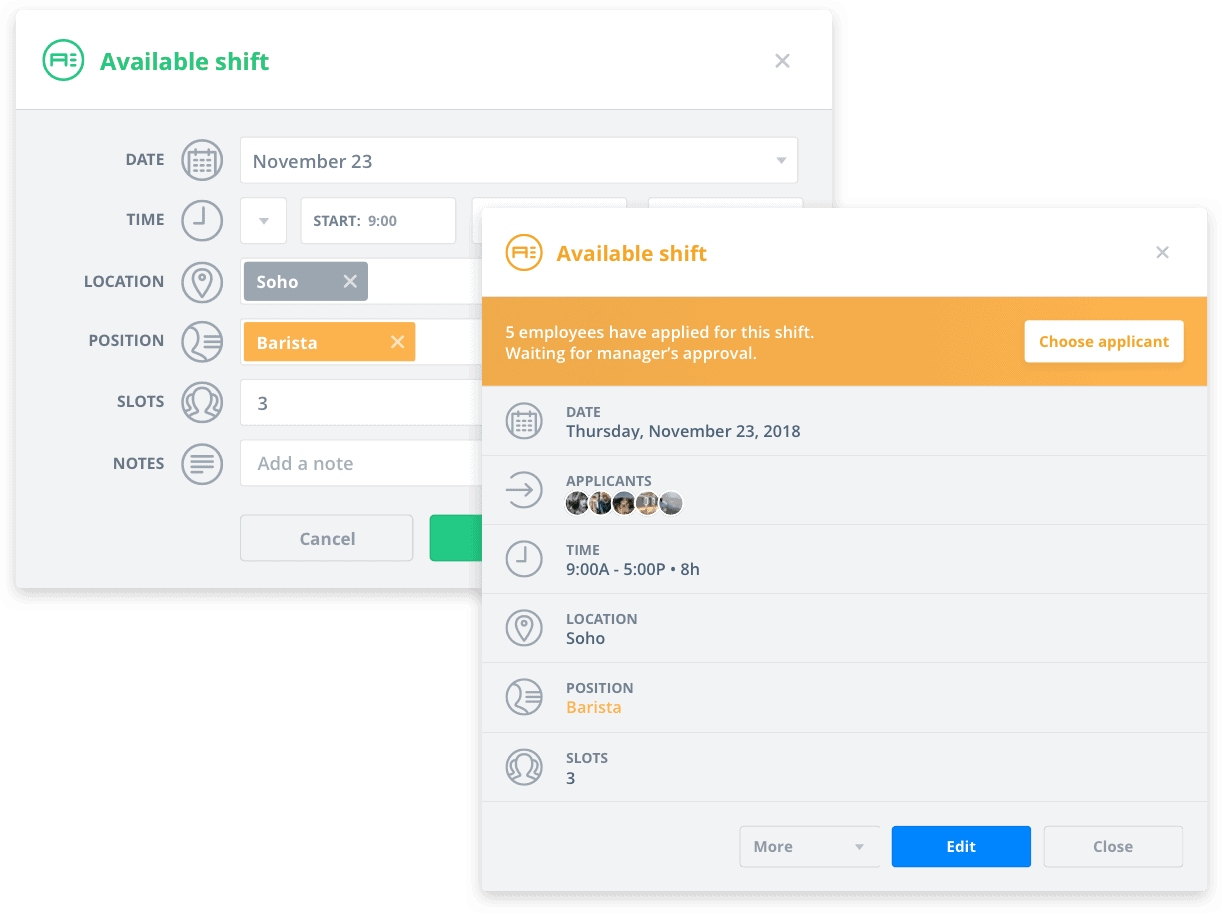
Assistive intelligence also lets you democratize scheduling if the need arises. You can set your workforce management software to allow your employees to sign up for shifts on a first-come, first-served basis or to apply for specific shifts pending your approval.
This is a great way to give your employees some control over their work life, which can make them happier and more productive.
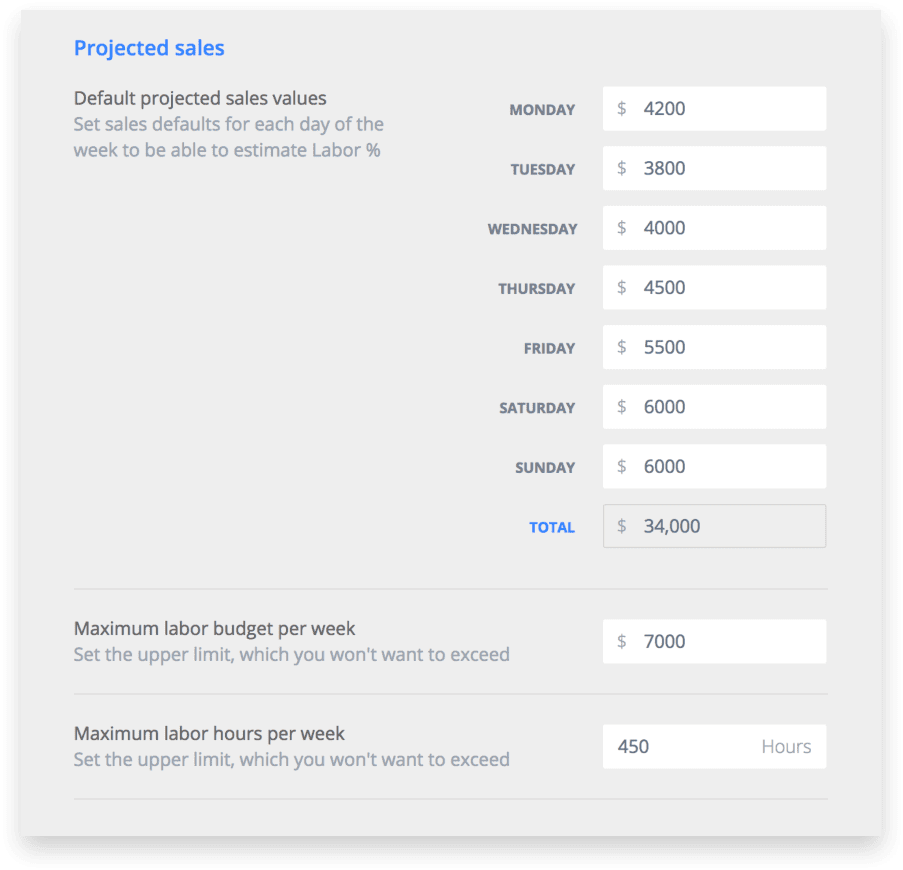
With the forecasting power inherent in workforce management software, you can more accurately budget for your largest expenses, such as raw materials, new equipment, and technology.
Workforce management tools give you raw data about aspects of your business that, in the past, may have been opaque and confusing.
The information you gather with WFM tools sheds light on the dark corners of your business where your capital management may have been hit or miss.
That allows for more accurate budgeting, which, in turn, helps you conserve and redirect much-needed funds to other parts of your business.
Workforce management software gives you a better understanding of how your team functions together — including engagement, teamwork, and cohesion — so that you can more precisely measure employee performance.
When you understand the way each member of your team works and how they work together, you’ll be able to implement procedures that take productivity to the next level.
You can also use the data you gather with WFM to improve your performance review process. Your evaluations will be more tailored to the individual and more representative of what they can do to improve the way they work.
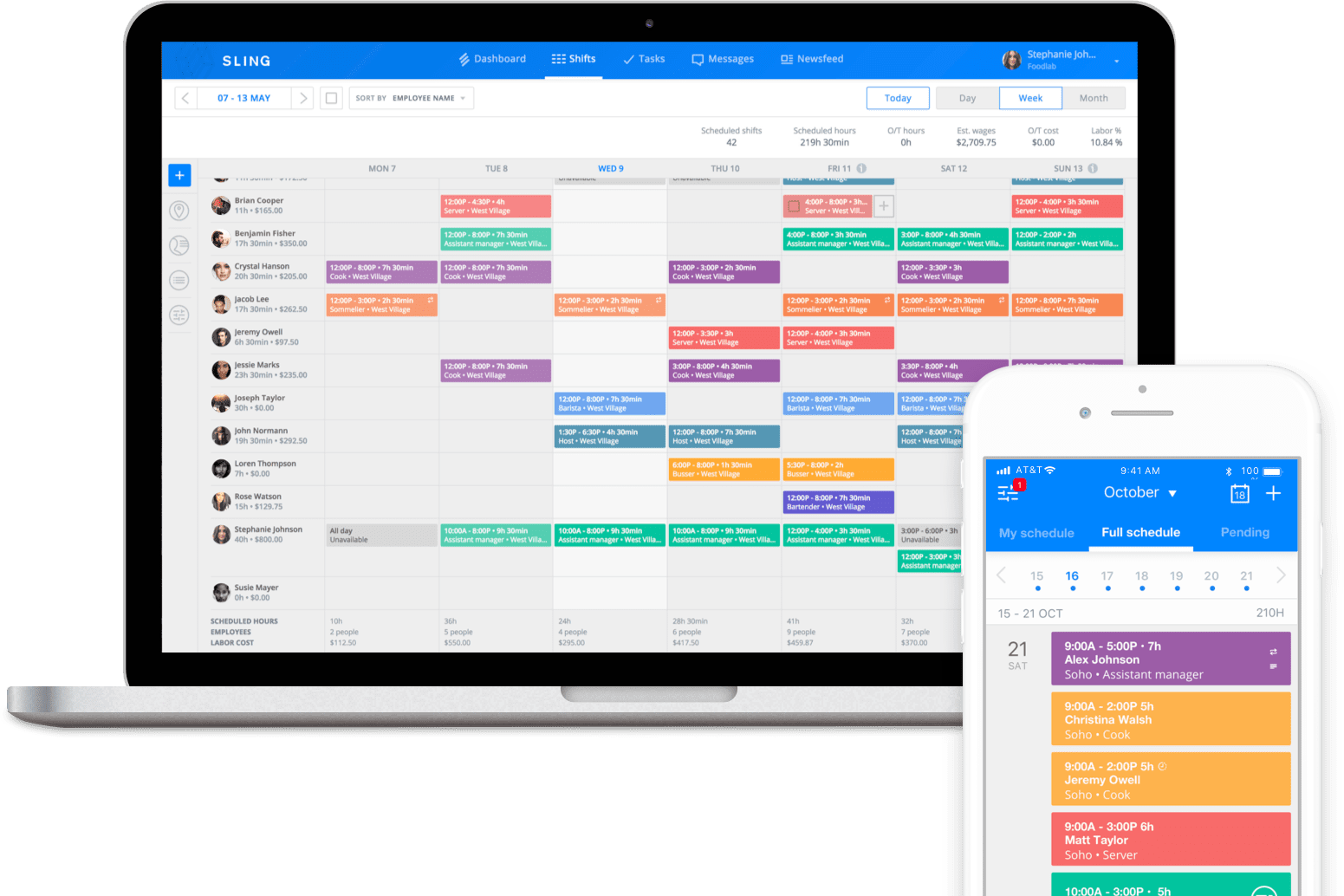
Another essential component of WFM software is overall performance management. This goes above and beyond just employee performance to include everything from planning and preparation to time-on-task and everything in-between.
All of this combines to give you a hyper-accurate picture of the project on which you’re working. Though your team may have completed the project on time, was it successful in regard to other variables, such as hours worked, money spent, and resources expended?
Data from WFM tools can answer those questions.
When you know where true project success lies — which is more than simply in meeting deadlines — you can focus your team’s efforts in that direction on a more regular basis.
Employment laws and regulations differ from city to city, county to county, and state to state. Along with taxes, compliance is one of the most complicated and convoluted areas your business will have to deal with.
And when you don’t comply with these laws and statutes, your business can suffer from fines and even lawsuits. That’s where workforce management software can help.
Specially tailored tools can help you track important information, including:
When you comply with these and other employee-related issues, you won’t have to worry about running afoul of local, state, or federal legislation.
Manual payroll and benefits administration is extremely difficult and time-consuming.
WFM software automates and streamlines many of the steps involved so that paying your employees takes less time and effort than before.
Sling, for example, provides custom reports with information that prepares your business for both immediate payroll administration and the taxes that come at the end of the fiscal year.
The tools included in WFM software also give you more options when it comes to the speed with which you administer your payroll and benefits. Some software suites include helpful features, like immediate end-of-shift payments and the ability to sync timesheets to payroll.
The most advanced WFM tools even allow you to digitally handle fringe benefits, such as paid time off (PTO), leave balances, and banked time.
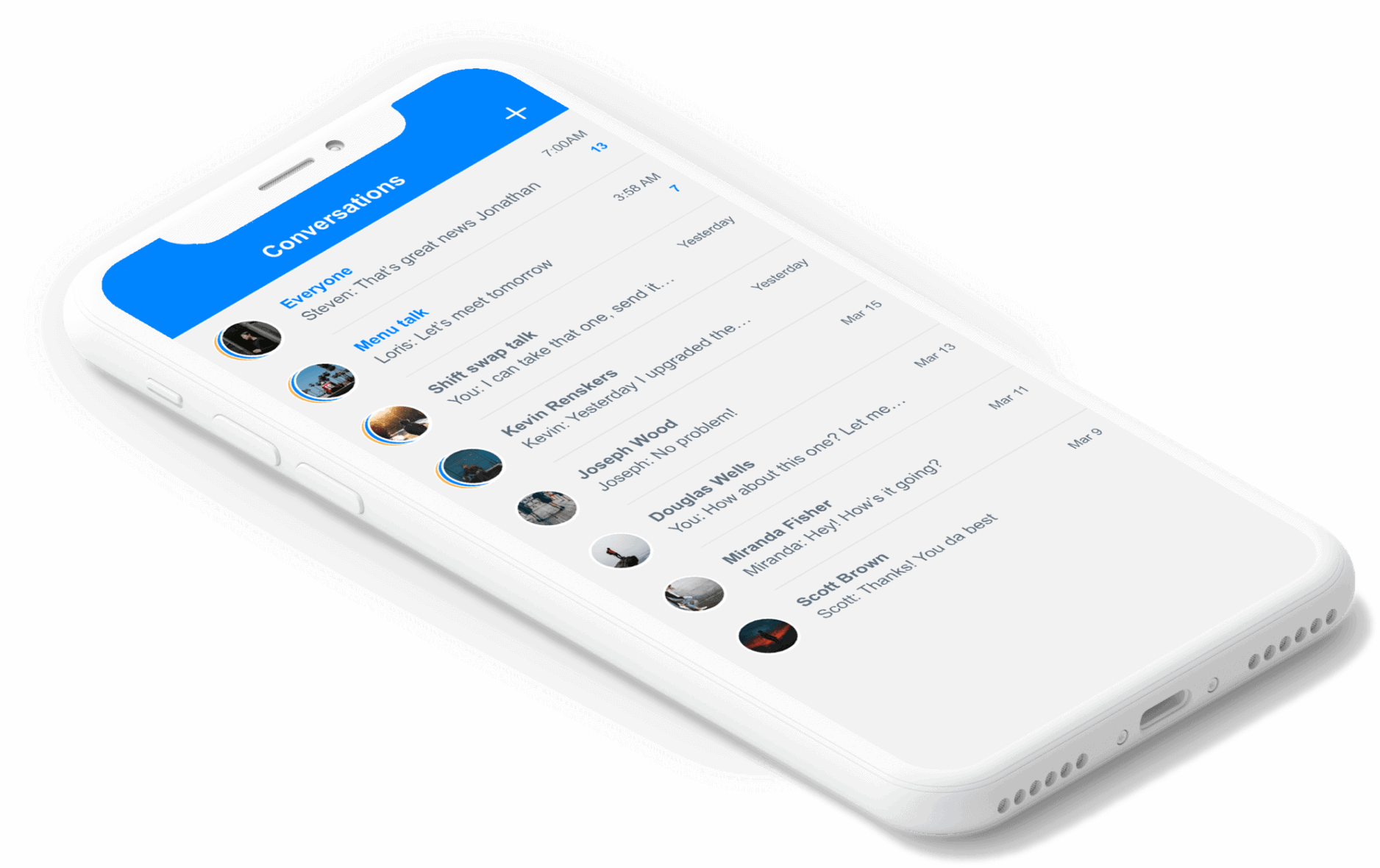
Communication is part of the foundation that makes workforce management so successful.
Whether you talk to your team members in person, send messages via email, or instant message them with updates and policy changes, you need a communication structure in place.
That communication structure must function efficiently for everyday activities as well as any emergencies that occur. You don’t want there to be confusion when you’re trying to fill a gap in your busy dinner service that starts in an hour.
So if you don’t communicate well regularly, you’re going to have a hard time communicating in a timely manner when you need it most.
The best team management software lets you communicate efficiently from a single platform without the need for third-party add-ons.
With Sling, for example, you can send messages to groups, individuals, and even locations in order to keep everyone informed.
And with Sling’s unique newsfeed feature, you can post updates, files, pictures, and videos to make all of your business information available to everyone.
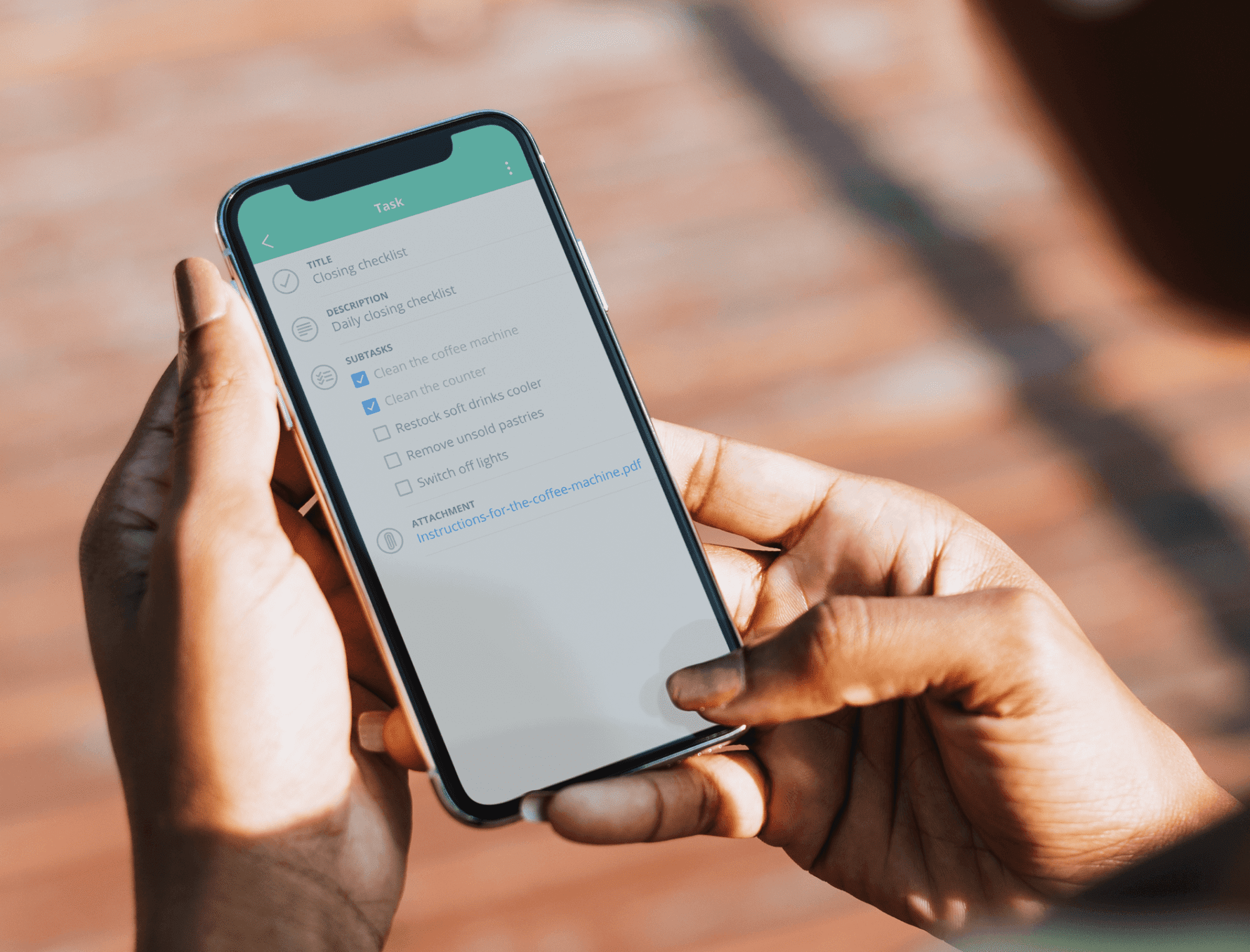
Another essential component of workforce management is task oversight.
Who does what and when? What tasks take priority? How can you make sure everything gets done on time and according to standards?
The answer to those questions comes by way of a task oversight feature within your WFM software.
Sling, for example, improves employee efficiency on the job by keeping your team aligned and accountable for the work you assign them.
Not only does this lead to better customer service and a happier workplace, but it also yields increased profit margins and revenue that can help your business grow.
Sling’s task oversight feature is built on the idea that assignments should be: Specific, Measurable, Attainable, Relevant, and Timely (the SMART management theory).
With Sling’s task oversight feature and those five criteria in mind, you can:
With the task management feature on Sling, you can guide your entire staff in the right direction in a timely and cost-effective way.
In addition, you’ll be helping them stay more productive and supporting them in their daily work, while, at the same time, leading your business toward better growth.
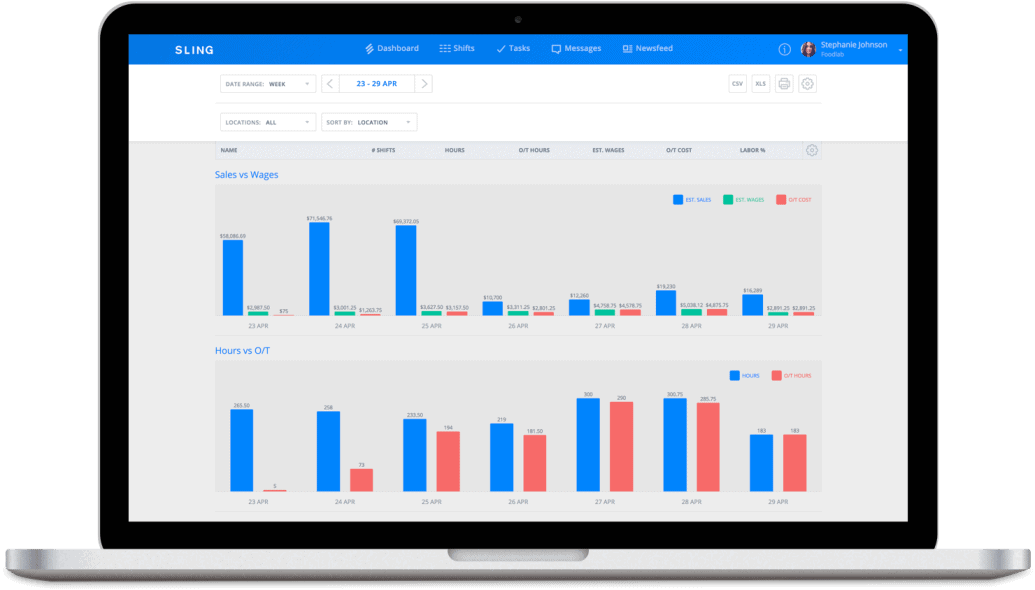
All of that on top of the already-powerful scheduling, time-tracking, and labor-management tools. Sling really is the complete workforce management package. Don’t believe us? Try Sling for free to see what all the fuss is about.
For more resources to help you manage your business better, organize and schedule your team, and track and calculate labor costs, visit GetSling.com today.
See Here For Last Updated Dates: Link
This content is for informational purposes and is not intended as legal, tax, HR, or any other professional advice. Please contact an attorney or other professional for specific advice.
Schedule faster, communicate better, get things done.