Onboarding Checklist: How to Onboard Your Employees the Right Way
Your onboarding checklist should be more than just showing a new employee their ...
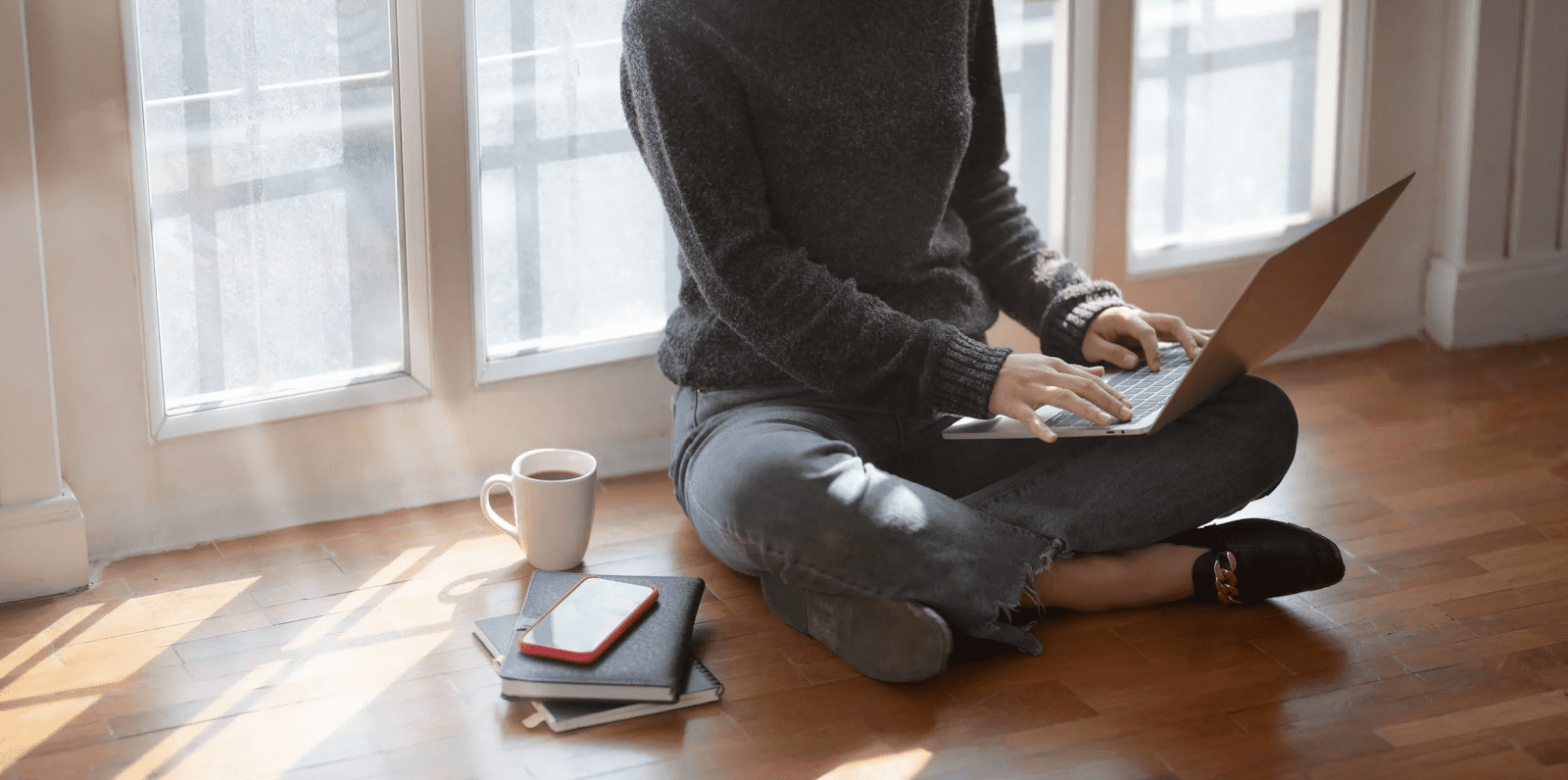
Telecommuting has exploded in popularity in recent years thanks to improvements in technology and the myriad benefits that go with it.
Whether your business is evolving naturally into the telecommuting work arrangement or responding to some external influence, preparing your team to work from home is an integral skill for managers in the 2020s.
In this article, the management experts at Sling provide tips to help you transition your employees from working at the office to working at home.
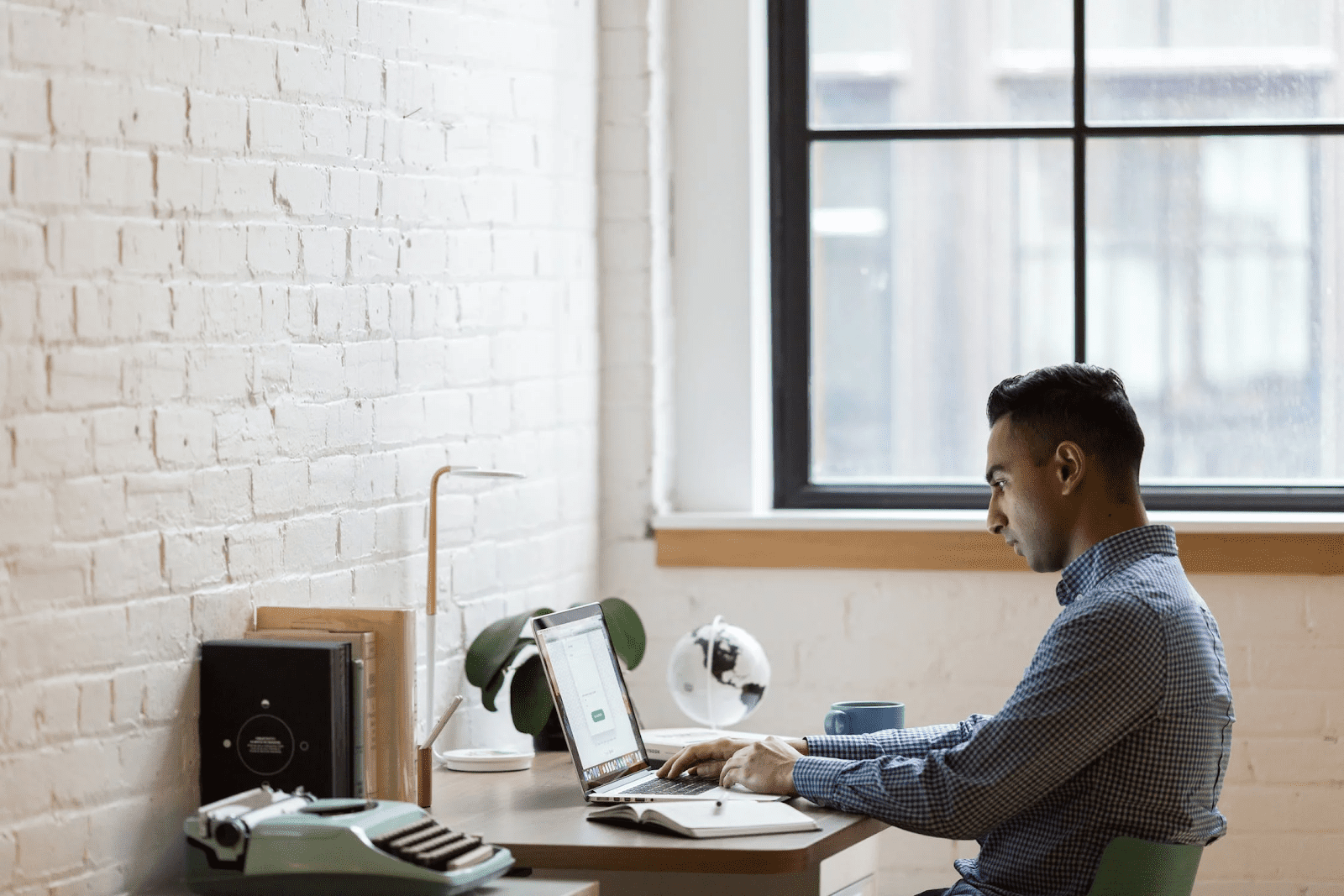
One of the most important steps in preparing your team for telecommuting is providing them with the right software to get the job done.
In most cases, that means collaboration software like Microsoft Office Online, Dropbox, Zoom, Trello, Slack, Sling, and G Suite.
These powerful tools make working together from separate locations easy thanks to real-time and group-access features, such as:
Collaboration software mimics the experience of working together in an office even though teammates are separated physically. This provides a modicum of “business as usual” when transitioning from working in an office to telecommuting.
Just because your team is now spread out instead of in one central location, the standards, expectations, and roles shouldn’t change.
For example, your mission statement and vision statement remain in effect even though your employees don’t clock in or clock out at your headquarters anymore.
Standards of behavior and decorum — which can degenerate behind the veil of the internet — should also be consistent from the office to the dining room table.
And, finally, reinforce the idea that the roles each person plays also remain the same. You don’t want one employee to overstep their bounds — which is easy to do in remote work situations — and cause problems for the rest of the team.
As your team transitions into telecommuting, make it a point to underscore the importance of keeping the standards, values, roles, and expectations of your business intact no matter where your employees work.
We suggest providing each team member with a copy of your employee handbook so they can review the key points when they’re working at home.
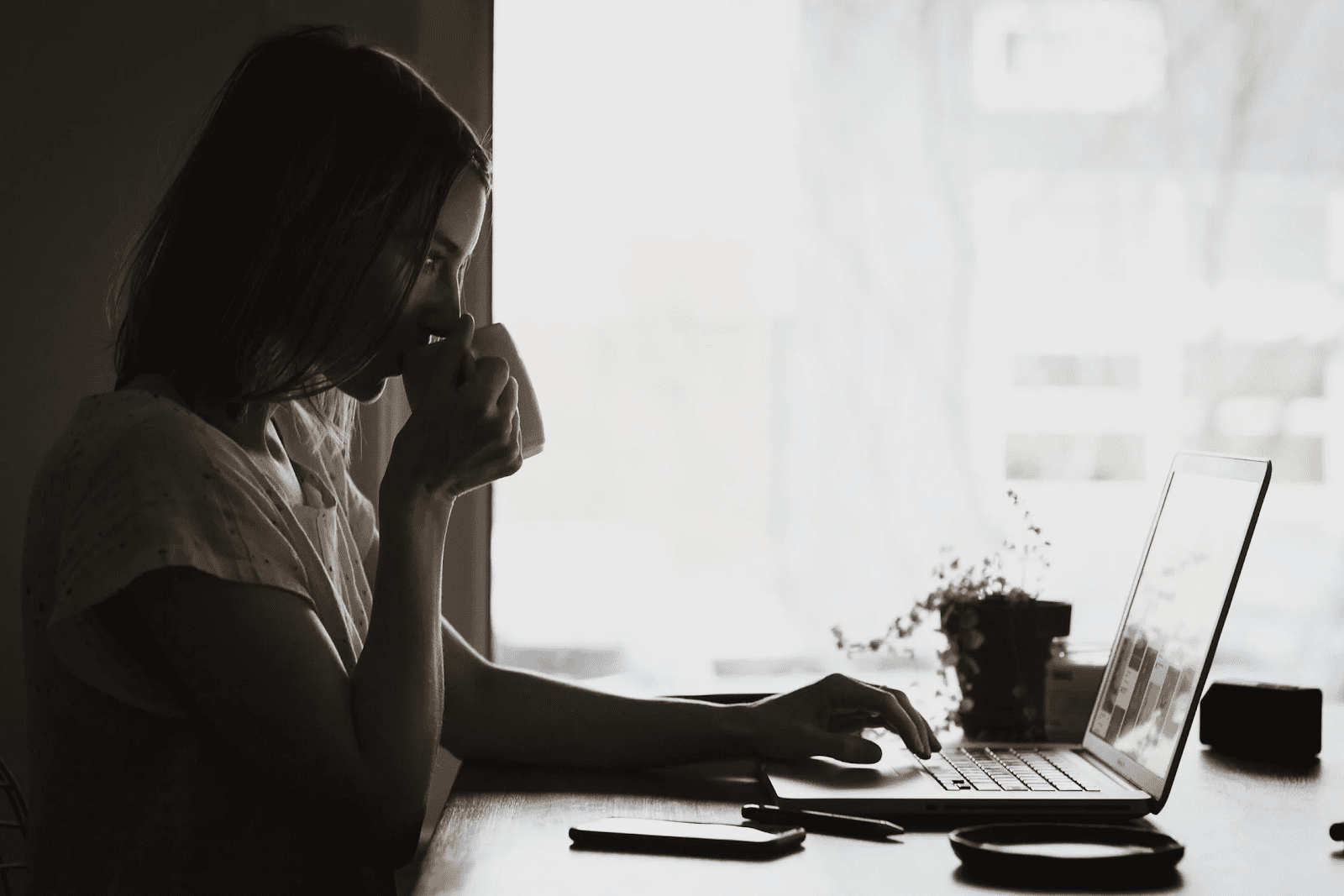
For some, telecommuting is a major adjustment to the way they work. For others, it will be no problem at all.
Regardless of how your team members feel about working from home, implement an onboarding process to make the switch more agreeable.
An onboarding process is very much akin to wading into a swimming pool from the shallow end rather than jumping into the deep end — it mitigates the shock and allows each individual to progress at their own pace.
Just as you would ease a new employee into the mix during their first days and weeks on the job, so too should you ease your telecommuting team members into their first days and weeks at home.
Though their productivity may decrease at first, soon, they’ll return to the high standard of work you expect from them.
When transitioning your workforce to telecommuting, it’s vital to meet as a team at least once per week, if not more, to keep them on track and working as efficiently as possible.
Schedule a team meeting via Skype or Zoom to maintain group cohesion. Then touch base with each individual one-on-one to monitor their progress, see how they’re coping with the transition, and to get and give feedback.
That said, don’t overdo the communication. It’s all too easy to overwhelm your telecommuting team with emails, instant messages, and Skype calls.
Too many distractions of this type can hinder productivity and make working from home less than enjoyable.
It’s easy to commend your team when you work side by side every day — a “Nice job on that report” as you pass in the hall or a “Way-to-go” lunch brought in from a local restaurant.
It’s much more difficult to recognize your team when they’re telecommuting every day, but it’s still important.
If you neglect to commend your team when they’re working from home, they can feel unappreciated and uninspired. Emotions like these can drastically affect their work for the worse.
You don’t want to come across as disingenuous, but take every opportunity to compliment your remote workers on a job well done.
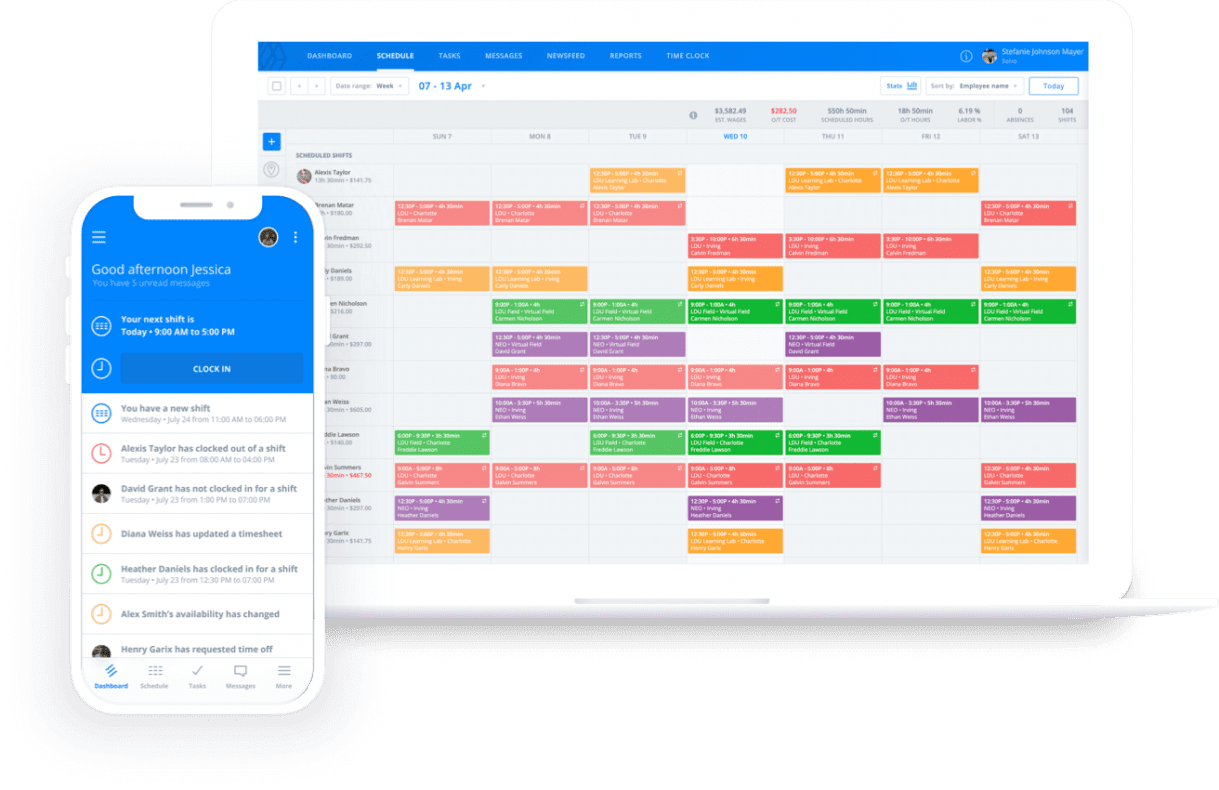
Just because your team is telecommuting doesn’t mean the regular workforce management activities stop.
It’s still vital that you schedule tasks, track time worked, calculate payroll and benefits, and measure employee performance. The Sling app can help.
Sling is a powerful suite of tools that helps you coordinate all your workforce management activities in one place. Whether your team members are working in the office or in their living room, Sling provides everything you need to keep them organized and productive.
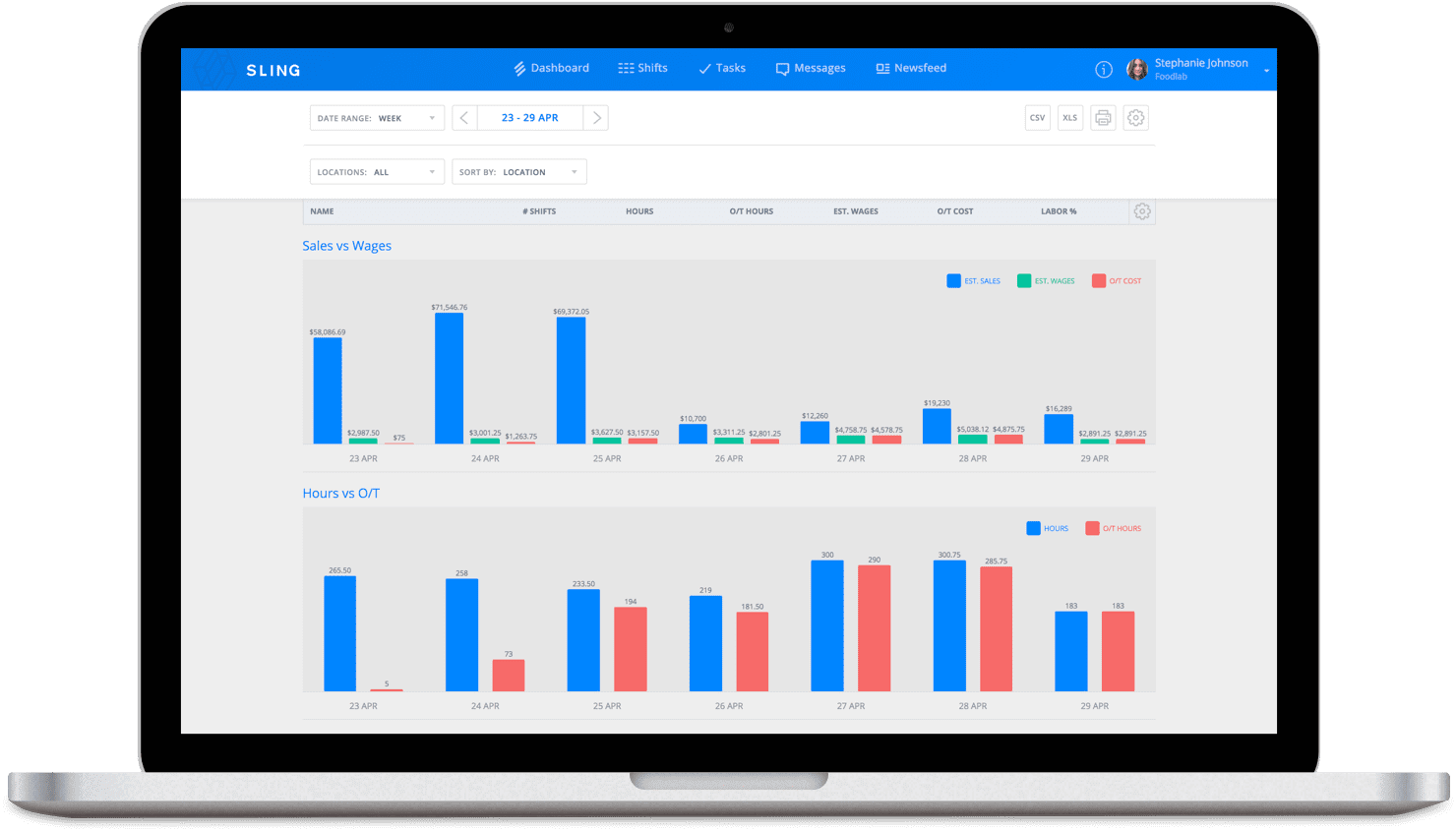
And what once took hours with manual methods, now takes mere minutes thanks to:
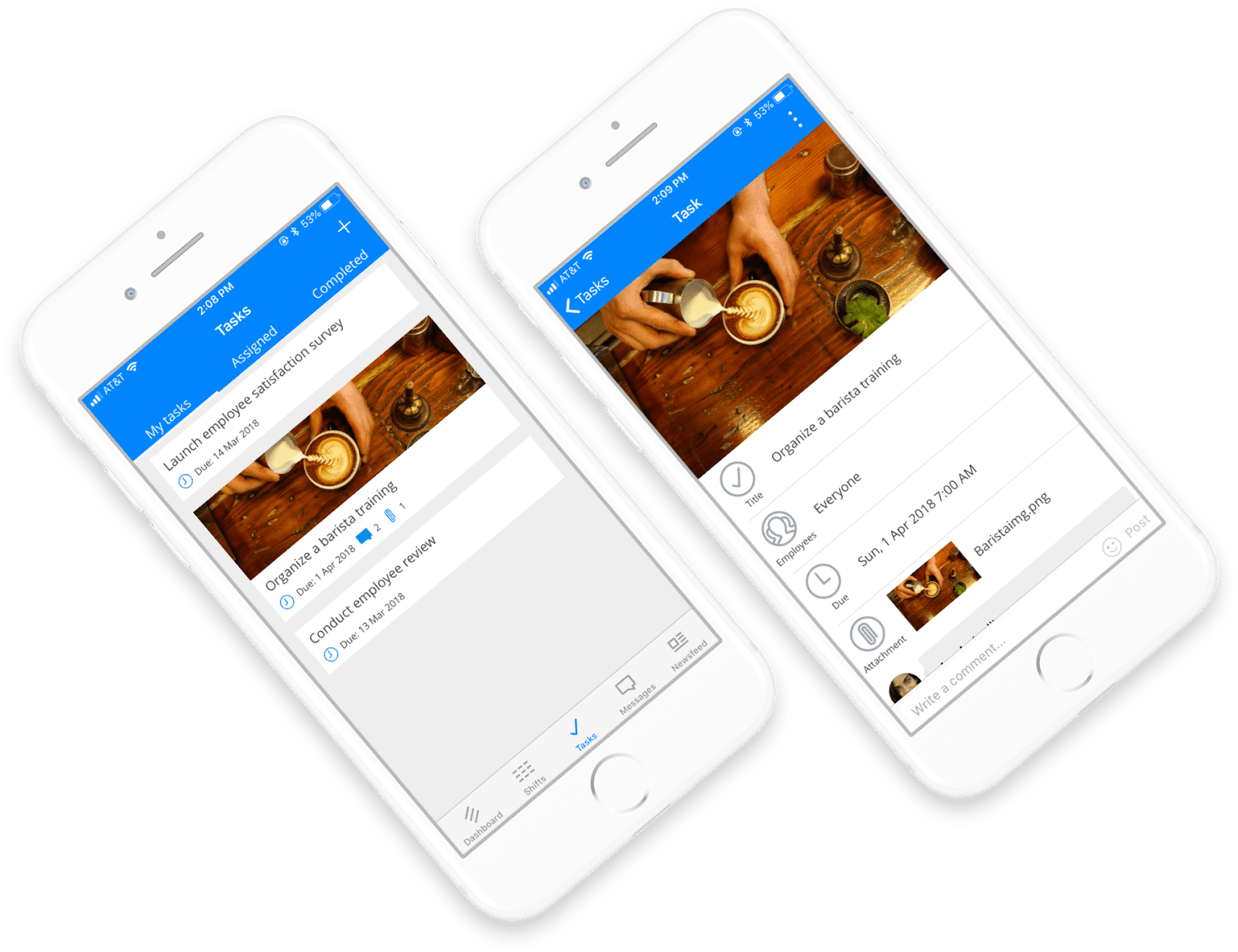
Then, once the schedule is set, you can harness the power of Sling’s other features — onboard time clock with geofencing, labor cost tracking and analysis, group communications, newsfeed, and task list — to simplify and streamline the time it takes to organize and optimize your workforce whether they’re in the office or telecommuting.
For more free resources to help you manage your business better, organize and schedule your team, and track and calculate labor costs, visit GetSling.com today.
See Here For Last Updated Dates: Link
This content is for informational purposes and is not intended as legal, tax, HR, or any other professional advice. Please contact an attorney or other professional for specific advice.
Schedule faster, communicate better, get things done.