20 Effective and Fun Team-Building Activities for Work
Team-building activities for work are a fun and effective way to build camarader...

How do you keep your employees’ cooperation, collaboration, and engagement high when everyone is working remotely? Virtual team building activities.
Just because your distributed team is now working from home instead of together in an office doesn’t mean they can’t enjoy the same camaraderie they did before.
It may take a bit of effort, but virtual team building activities are an ideal way to bring your team together, stimulate their energy and creativity, and help them feel like a unit instead of dispersed individuals.
In this article, the workforce management experts at Sling discuss the best virtual team building activities both you and your employees will love.

One of the easiest virtual team building activities to arrange and execute is the book club.
To get started, create a small list of four or five recent bestsellers and ask team members to vote on which one they’d like to read.
If you want to keep the book club a surprise until the last minute, poll your team on which of the books on the list interests them the most (instead of asking them which one they’d like to read which might hint that a book discussion was imminent).
Send each team member a copy of the book that got the most votes (or ask them to obtain their own) and give them a week to read the first few chapters.
Then, arrange to meet together on a video conferencing app one afternoon towards the end of the workday to discuss what they read.
If you’ve never run or participated in a book club before, there are plenty of resources online to help you structure the virtual team building activity so that everyone has fun.

Being stuck at home all day, every day can be tough on your employees both mentally and physically. Get them up out of their seats with a virtual team building fitness challenge.
You can structure this in one of two ways:
Take time at the end of a daily or weekly meeting and give everyone a turn to update the team on their progress.
If you want to get really fancy with this virtual team building activity, you can invite the group to workout together on-camera.
This virtual team building activity is a twist on the standard scavenger hunt where small teams or individuals hunt for items in a race against others.
In a regular scavenger hunt, you would plant items for your team members to physically hunt and find. But because team members may be separated by large distances, this type of physical participation isn’t feasible.
Instead, you’re going to challenge your employees to find items that hold specific meaning for them.
For example, you can ask your team members to:
Encourage them to photograph their items — or even bring them to the next meeting — and share the story with the group.
Or, you can ask them to relate their items and their experiences to the rest of the team via email, or, for a novel change of pace, via hand-written letter.

Rose and Thorn is a great virtual team building activity that gets everyone to open up about the things that make them happy and the things that are challenging in their life.
Here’s how it work:
Here are a few examples of roses and thorns to give you an idea of how it works.
Rose and Thorn is an ideal way to start all your virtual meetings because it doesn’t take much time (about one minute per person), it gets everyone talking, and it helps everyone connect.
Lamp, Fireplace, or Candle is a quick virtual team building activity that you can do at the beginning or end of a meeting as a way to get everyone thinking and talking.
You don’t want to do it every week (or even every month) because answers won’t change much. But, if the composition of your team changes periodically, you can work it into the rotation of other team building activities to add a variety.
Here’s what you do:
Regardless of whether you run this activity at the beginning or the end of a meeting, be sure to leave a bit of time for discussion.

This virtual team building activity takes a bit of preparation, but the employee engagement rewards are well worth the effort.
A week before you want to run this activity, ask everyone on your team to take a picture of something — anything, really, that’s SFW — and upload that image to a shared document.
Arrange the images in a collage and then, during the meeting, share the document on your screen or have everyone access the document. Take a few minutes to talk about the images, say what you enjoy about them, or ask questions.
You can also customize this virtual team building activity by creating themes for the pictures, such as:
Save these collages and use them again during your team’s end-of-year or other holiday meeting.
Emoji Song is one of our favorite virtual team building activities.
Here’s how it works:
Alternatively, you, as the host of the virtual team building activity, could display the emoji songs and challenge the team to work together to guess the title.
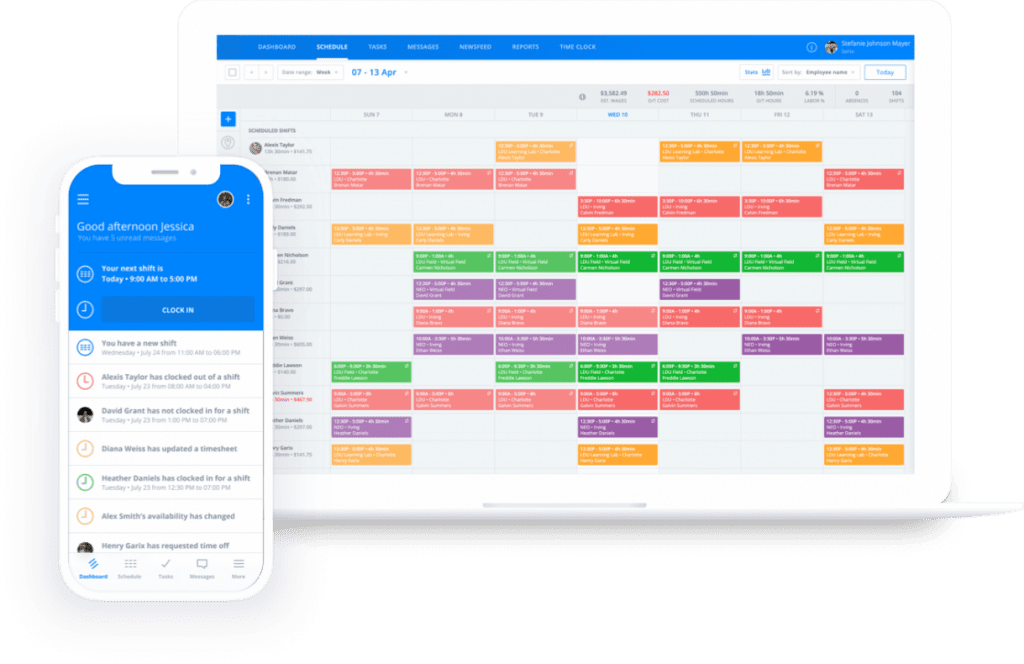
Coordinating virtual team building activities can be tricky. Especially when your team works in different cities, states, time zones, or countries.
With a widely distributed team, communication and effective scheduling are the keys to success. The Sling app makes both of those activities easier than ever before.
With the Sling suite of tools, you can:
The built-in artificial intelligence even provides suggestions for better scheduling and notifies you when there’s a conflict.
Sling truly is the all-in-one solution for your workforce management and optimization needs.
Sign up for a free account and see for yourself how Sling can improve your virtual team building activities and the way your whole team works together.
For more free resources to help you manage your business better, organize and schedule your team, and track and calculate labor costs, visit GetSling.com today.
See Here For Last Updated Dates: Link
This content is for informational purposes and is not intended as legal, tax, HR, or any other professional advice. Please contact an attorney or other professional for specific advice.
Schedule faster, communicate better, get things done.