How to Create the Perfect Work Schedule for Your Team
Whether you make use of online scheduling apps, have your own tools, or rely on ...

Want to learn how to easily and accurately track employee hours? You’ve come to the right place.
In this article, we discuss what it takes to organize and set up a time tracking system of your own and introduce you to tools you can use to make the process easier.

For a business, tracking employee hours is essential. First and foremost, it’s the law. You have to track hours in order to have an accurate payroll.
But beyond that, tracking hours will allow you to understand how your team’s time is being spent. With this knowledge, you are better able to adjust in order to enhance productivity, optimize staffing costs, and even plan more accurately for the future.
There’s no rule about how to track employee hours; different businesses will go about it differently. Let’s take a look at some of the options and their pros and cons.
Of course, the most basic way of time tracking is to just maintain a paper document where employees can write down their start and end times on a daily basis.
Tracking employees’ time manually is a very simple and straightforward method to choose because it doesn’t require any special equipment, only a pen and paper.
The problem with paper time tracking is that it can be inaccurate. Employees can make mistakes or forget to fill in the time tracker altogether, causing more work and headaches when it comes to payroll.
In addition, it will be up to you to do all of the calculations by hand, which is time-consuming and inefficient.
Another way to track employee hours is to use a digital spreadsheet. As most businesses have a computer on site, this can be an easy option.
Again, like with paper, time tracking on a digital spreadsheet is simple. Just log onto the computer and type in your hours. The electronic document can be set up so that all hours worked are calculated at the end of the pay period automatically, saving you time.
On top of that, spreadsheets are easily shareable, which can be helpful around tax time.
Like with paper time tracking, with digital spreadsheets, employees can make mistakes or forget to update their times.
In addition, whomever programs the spreadsheet could make a mistake with a formula, resulting in an incorrect calculation for payroll. Not only can this cause disruption on your team, but it can take a lot of work to correct.
Another con is the fact that a spreadsheet is not very secure. Time tracking documents may contain personal information that should only be shared with those involved in your payroll and accounting. You don’t want to risk a data leak.

Time clocks, or devices that record employees’ start and finish times at work, are yet another way to track hours. These can be mechanical, digital or even biometric — scanning a fingerprint or retina.
The time clock provides an accurate accounting of an employee’s hours, so long as they punch in and out for the day. It also serves as proof of attendance, addressing any question of whether the employee was at work.
If they are not punched in, they are quite literally off-the-clock, and other team members know not to ask them to help in a task.
Employees don’t always love time clock systems, as these devices can imply a lack of trust, making workers feel more like resources than people. Another issue with time clocks is that they can break down, go offline, or even misread an employee’s time card.
Another option for employee time tracking is to hire a developer to create a custom time tracking program for your business.
The pro of a custom time tracking system is that you’re going to get exactly what you want out of it since the system will be specifically designed for your business.
Building a custom solution can be costly, especially considering there are a number of commercial time tracking software options on the market today that could address many if not all of a business’s needs.
Perhaps the best option in this day and age is to use time tracking software to keep record of hours worked.
There are a lot of pros to this method of tracking employee hours. The first is that these sorts of systems can be used for any size or type of business, from small mom and pop shops to large corporations. And, if you’re small but growing, a time tracking software can grow with you.
Unlike bespoke solutions, time tracking software tends to be inexpensive. Also, with many programs, you can sync up your schedule with the time tracker, streamlining the whole process.
Additionally, because many companies have employees that are at least in part remote, time tracking software is a good choice as it’s mobile friendly.
Employees can log their time no matter where they are without having to access a special computer, device, or document.
But perhaps one of the most important pros of time tracking software is that it helps you keep your information secure. All of your records can be easily shared with your accountants, and security updates can be done quickly across the board.
The only real con with time tracking software is change management. Team members may be used to reporting the hours they worked one way and are resistant to do it another.

With the tight margins in the restaurant industry, accurate time tracking is particularly important — not only for payroll, but for planning. Keeping a good handle of everyone’s hours will help you schedule the right amount of resources for every shift.
Sling is a time tracking app specifically tailored to support the unique challenges in restaurants. Some things you can do with Sling include:
Now that you know the different ways you can track employee hours, it’s time to prepare for your preferred tracking method.

The first step in learning how to track employee hours is researching the local, state, and federal laws that apply to your industry.
The advantage of starting here instead of anywhere else is that a lot of the work has already been done for you. All you need to do is set up your time tracking system so that it complies with any and all laws for your business and your location.
You’ll find most of the information you need on the United States Department of Labor website, including:
When tracking hours, it’s important to know what counts as working hours and what does not. Issues can arise when employers don’t count hours that should be compensated as such.
As you read over the information on the Department of Labor website, keep in mind that all businesses must comply with these regulations.
During this stage of the process, it’s a good idea to consult with an attorney who is familiar with the labor laws in your area.

The time format you choose to use to track employee hours may not seem like an important variable, but it can make things easier or harder down the road.
When you’re designing your system, you have two format choices:
Standard format is the most common but the least useful for time tracking purposes because it starts over every twelve hours and relies on an indicator (i.e., a.m. and p.m.) to tell you what hours were worked.
Standard format also makes it more difficult to manually calculate the total hours worked if those hours occur in both the a.m. and the p.m. (which most shifts do).
For example, if Lily clocks in at 7:00 a.m. (standard format) and clocks out at 5:00 p.m., their total hours worked are not immediately obvious. You’re going to have to do some roundabout math to figure out how long they were in the office.
Military format makes this easier. It starts over every 24 hours and doesn’t need an indicator to tell you what hours were worked.
Here’s how it works:
Military format also makes it simpler to manually calculate total hours worked regardless of when they occur.
Using the same example from earlier, if Lily clocks in at 07:00 (military format) and clocks out at 17:00 calculating their total time at work is now much easier because all you have to do is subtract seven from 17 to get 10. Lily worked 10 hours that day.

If you allow team members to record small fractions (e.g., eight hours and seven minutes) as they track employee hours, the entire process — and the payroll calculations that follow closely behind — is going to be extremely difficult.
To avoid this issue, the federal government allows businesses to round up or down to the nearest 10 or 15 minutes.
For example, if your business chooses to track employee hours in 10-minute increments, 08:01, 08:02, 08:03, and 08:04 (military format) would round down to 08:00 for tracking, payroll, and record-keeping purposes. 08:05, 08:06, 08:07, and 08:09 would round up to 08:10.
If, on the other hand, your business chooses to track employee hours in 15-minute increments, any time between 08:01 and 08:07.59 rounds down to 08:00, while any time between 08:08 and 08:14.59 rounds up to 08:15.
If rounding wasn’t allowed and your business had to accommodate all numbers between one and 60, the calculations for payroll and other business metrics would be extremely tedious and unnecessarily complicated.
Take advantage of the 10- and 15-minute rounding laws to make your job easier.
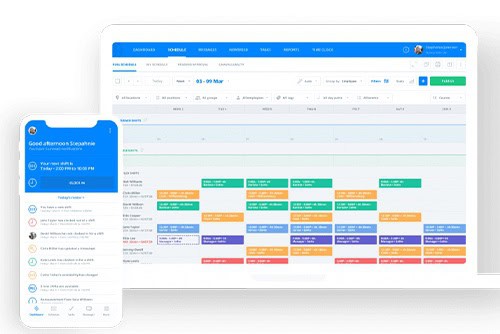
As you think about how to track employee hours, use this principle as a guide: Keep it simple!
On the employee side of things, an overly complicated time-tracking process will throw up unnecessary delays that they’ll have to navigate before they can get to work.
For example, if Lily has to navigate through five screens and enter four different pieces of information, it’s confusing and takes more time than is necessary to execute.
As you set up the system to track employee hours, try to keep the entire process under 15 seconds. If clocking in and out takes longer than that, it’s too complicated and needs to be simplified.

New automation technology has made it much easier to accurately track employee hours.
Sling, for example, has built-in features that allow you to set the system to automatically apply certain variables to every clock-in/clock-out that occurs.
For example, you can:
With the right software in place, your business will be able to track employee hours automatically and keep the process as simple as possible for everyone involved.
For more information on the best way to automate your team’s time tracking process, check out these articles from the Sling blog:

It’s important to write a time tracking policy for your company so that it’s clear to your employees what counts as a working hour and what does not. This way you avoid any confusion or frustration and every employee is treated the same across the board.
Some questions your policy should address include:
As you can see, there can be a lot of questions around what time should be tracked, and clarity is key. Establish a set of guidelines and rules around tracking hours that include the policies, procedures, and tools to be used.
Your time tracking policy should also include any disciplinary actions that will be taken if your tracking policy is not followed.
Include all of this information in the employee manual so that it’s easy to access for everyone on your team.
After you’ve established your time tracking policy and created a simple system to track employee hours with plenty of automation, it’s essential that you write instructions and make them available to your team. You might even want to offer in-person training for the team.
Post detailed “how-to” instructions (i.e., how to use the software) at the clock-in/clock-out site so team members can access it easily if they forget.
Then, publish those “how-to” instructions — and everything about the time tracking and payroll process — in your employee handbook so your employees can access it if they have a question.

It’s a good idea to allocate some time once a year to review your process and policies with regard to time tracking.
Talk to your employees and see where improvements can be made. Your team will appreciate being part of the conversation.

Versatility is essential when you set up the process to track employee hours.
So many other parts of your business depend on those numbers, it would be counterproductive to create a system that didn’t integrate well with those systems.
Instead, choose an all-in-one solution to track employee hours that also offers advanced features, such as scheduling, task management, attendance reporting, payroll capabilities, communication features, and much more.
What is that solution? The Sling app.
We built our app with the express purpose of simplifying and streamlining every aspect of your scheduling, time tracking, and attendance reporting activities.
Sling also lets your employees clock in and out right from their phones and even notifies you when an employee is running late or forgets to clock in.
For more free resources to help you manage your business better, organize and schedule your team, and track and calculate labor costs, visit GetSling.com today.
This content is for informational purposes and is not intended as legal, tax, HR, or any other professional advice. Please contact an attorney or other professional for specific advice.
See Here For Last Updated Dates: Link
Schedule faster, communicate better, get things done.