24 Free Employee Scheduling Software Tools | 2024
Looking for free employee scheduling software for your business? Learn about th...

Want to simplify many of the most complicated aspects of managing employees? Implement staff scheduling software into your workflow.
If you’re organizing your team with paper, a basic calendar program that came with your computer, or something else entirely, you’re missing out on a lot of technology that can make your work life — and the work lives of your employees — so much easier.
In this article, we discuss some of the essential features to look for in staff scheduling software so you can choose the right one for your business.
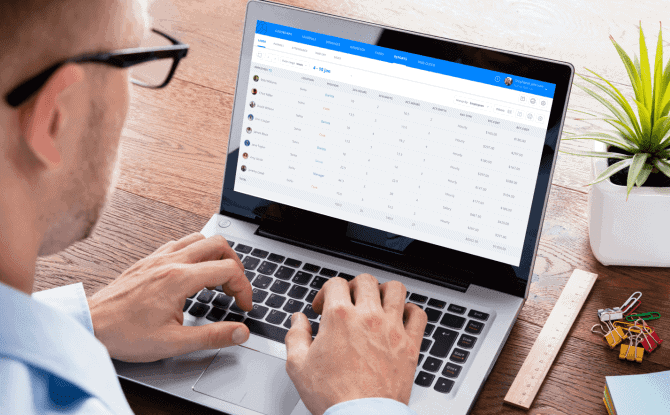
One of the cornerstone components of a good staff scheduling software is employee organization.
The software should give you the ability to track and manage a wide variety of employee types, including:
The software should also help you manage these employees from the moment they start work, through all their daily tasks, to the moment they clock out.
With an advanced program, you may even get access to features that help you keep everything organized through the complicated process of creating payroll and cutting checks.
Ideally, you want to look for an app that gives you end-to-end control of everything your team members do and need to complete their job.
Another core component of any good staff scheduling software is shift management.
The program you use should make it easy to organize and administer a wide variety of shift and schedule types, including:
This may not seem important when your business is just starting out and you only have one shift, but, as operations expand, you’ll need the flexibility to customize shift features and add more shifts if necessary.
For more information on the types of shifts and schedules available to your business, check out these articles from the Sling blog:

Your software may have all the features in the world, but if its interface isn’t intuitive and easy to use, it’s going to make your whole job more difficult.
The best apps (like Sling) allow you to quickly and easily:
All through a simple and intuitive interface that you can learn in minutes and that will have you organizing even the most complicated schedules like a pro in no time.
Drag-and-drop scheduling makes it easy to create and modify any shift or schedule type your business needs.
After you create the basic structure of your work hours (i.e., the template), a program with drag-and-drop scheduling allows you to quickly and easily insert employees where they’re needed the most.
This feature often comes with advanced tools that help you monitor your schedule as you build it for errors such as double bookings, clopening, missed time-off requests, and much more.
For help building a template that accommodates your work hours, your employees, and drag-and-drop features, take a few minutes to read this article from the Sling blog: How To Create A Custom Staff Scheduling Template.

Full-featured scheduling software should come with built-in time and attendance tracking to help you monitor the work hours of every member of your team.
If your business still relies on manual timekeeping and attendance systems like punch cards, a digital system (i.e., an app) may be a tremendous upgrade that can help you:
For more information on how time and attendance tracking can help your business, take a few minutes to read these articles from the Sling blog:
Your job doesn’t stop once the schedule is complete, so choosing a software that integrates with other systems in your workflow is extremely important.
For example, integrating your scheduling software with an employee information and labor data app can help you compare planned versus actual labor spend for more accurate planning and fulfillment of business needs.
And that’s just the tip of the integration iceberg. Advanced apps like Sling work seamlessly with other common business tools, including:
With integrations like these, you may discover new, more effective ways to organize, optimize, and manage your team for best effect.
If not done properly, managing time off can become a full-time job in and of itself. One of the biggest hurdles of it all is organizing time off requests and keeping accurate records.
With advanced software like Sling, you can handle all time off requests from a single location. No more trying to remember who told you personally, who left a paper on your desk, who typed an email, or who sent you a text message saying when they can’t work.
Apps like Sling even allow you and your employees to:
Those features and many more can help you streamline your program (be it paid or unpaid) so that everyone gets the time off they’ve earned.
Labor costs are one of the largest expenses for most businesses. With robust staff scheduling software in place, you can gain more control over both the way your team works and the costs associated with keeping everything efficient, productive, and under budget.
For example, the Sling app allows you to set limits on labor expenses for each shift and then view and control labor costs as you create the schedule and assign tasks.
How does this help? It gives you the information you need to distribute shifts and tasks equitably amongst your team — all with the goal of keeping labor expenses under control.
Without the right controls in place, overtime hours can quickly spiral out of control and become a massive drain on your bottom line.
But, with staff scheduling software that includes an overtime management component (like Sling), you’ll be able to view total time worked in real time as you schedule.
If a shift causes an employee to stray into overtime territory, the app will notify you and give you suggestions to fix the issue(s) so that you can keep everyone on the good side of 40 hours as much as possible.
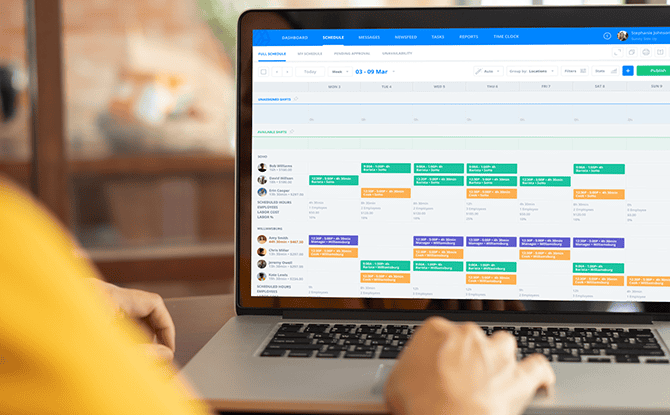
Choosing a staff scheduling software for your business doesn’t have to be complicated or time-consuming. The Sling app makes the decision easy.
Sling offers all the features on this list, plus so much more, including:
You can even export data quickly and easily to integrated tools, such as Toast, Gusto, Shopify, and Square, or produce reports in a variety of formats — both digital and hard copy — for use in payroll processing.
So, if you’re looking for staff scheduling software that can do it all and grow with your business, choose Sling.
To learn more about how Sling can help you manage your business better, organize and schedule your team, and track and calculate work hours, visit GetSling.com today.
This content is for informational purposes and is not intended as legal, tax, HR, or any other professional advice. Please contact an attorney or other professional for specific advice.
See Here For Last Updated Dates: Link
Schedule faster, communicate better, get things done.