10 Expert Tips For Handling Time-Off Requests
Learn 10 tips for handling your business’s time-off requests and discover one ...

Scheduling conflicts are an inevitable part of managing a team and a business. But you can put policies in place to handle these conflicts when they arise and even take steps to prevent them from happening in the first place. Learn how in this article.

Scheduling conflicts will happen. It’s just a fact of trying to coordinate a team with many different responsibilities.
You can, of course, do your best to minimize these types of speed bumps, but when they do occur, handling them correctly comes with benefits that can go a long way toward building a strong sense of team and company culture.
When you keep a level head and work through the problem, those who are watching may develop confidence in your abilities as a manager.
Their confidence in you to lead them through difficult decisions can translate to other aspects of the job as well and help you guide your team through all the highs and lows.
When your team sees that you care about them and want to resolve scheduling conflicts for the benefit of everyone involved, they may experience a boost in morale.
That boost in morale can inspire them to give 100% at a time when they might have chosen — consciously or unconsciously — to give less than their all.
Maintaining employee well-being is a big part of what keeps them happy, engaged, and motivated while at work.
If you can work to resolve a scheduling conflict so that everyone gets what they need, it contributes in a large way to the overall well-being of your team.
Team members who feel that you really listen to them and respect their wishes can be more productive on the job.
For example, when an employee who’s already worked an eight-hour shift knows that they won’t be asked to work even more that day to fill in a gap in the schedule, they’ll be more likely to give their all during their regular shift.
They’ll know they don’t have to hold anything back for later because you’ll find another way to resolve the scheduling conflict.
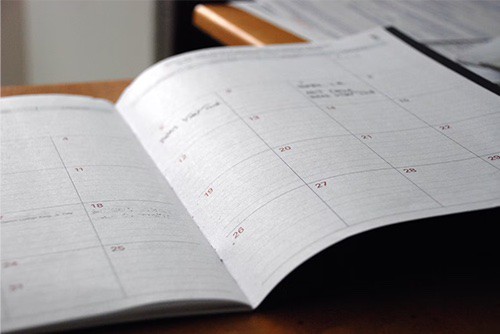
Scheduling conflicts are events that create problems for the efficient and productive flow of your team’s workday.
These conflicts typically fall into three broad categories:
While all three may seem like similar occurrences, the last two are very different from the first.
The first type of conflict — those caused by customers or clients — has more to do with external forces and variables that are often beyond your control.
Handling them is a matter of setting up standard operating procedures that allow your team to rearrange their work to accommodate canceled appointments and customer no-shows.
The last two types of conflicts — mistakes in the schedule and unforeseen personal needs — have more to do with internal forces and variables and are very much under your control.
As a manager or owner, you can create policies and practices that make these conflicts easier to overcome and even prevent them from occurring in the first place.
For the remainder of this article, we’ll focus on the most common internal scheduling conflicts that most businesses experience at one time or another.
This scheduling conflict occurs when you accidentally schedule one employee to work in two places, or with two different responsibilities, at the same time.
For example, employee A may be scheduled to work Monday from 9:00 a.m. to 5:00 p.m. at both of your business’s two locations. Or, employee A may be scheduled to work on project one and project two at the same time.
A team member can’t be in two places — or do two things — at once, so the only solution is to rearrange the schedule.
Overlapping events are very common scheduling conflicts that occur when two tasks, or two shifts within the workday, start and end within the same period of time.
For example, employee A may be scheduled to attend a meeting that runs from 10:00 a.m. to 11:00 a.m., but they are also scheduled to attend a different meeting that runs from 10:30 a.m. to 11:00 a.m.
Again, employee A can’t be in two places at once, so the only solution is to rearrange the schedule.

Depending on the type of schedule your business maintains, booking an unavailable time slot may not be something you have to worry about.
If your business is only open from 8:00 a.m. to 5:00 p.m., the only way to book an unavailable time slot would be if you accidentally scheduled an employee to also work 1:00 a.m. to 2:00 a.m.
If, however, you’re also scheduling team tasks within the 8:00 a.m. to 5:00 p.m. workday, you may accidentally schedule them to engage in a task during their lunch break — a time when they are, technically, unavailable for work.
Booking an unavailable time slot may be unlikely for your business, but booking an unavailable team member can happen to anyone.
This scheduling conflict occurs when you assign someone to work on a day that they’ve already been given permission to take off.
For example, back in April, employee A requested June 5th off to take their mother to the doctor — and you granted her permission. In May, as you’re creating the June schedule, you accidentally schedule employee A to work on June 5th.
As scheduling conflicts go, last-minute employee cancellations are the most common. These happen when an employee fails to show up for work or calls in to tell you that they can’t make it for whatever reason.
These scheduling conflicts are, by far, the most disruptive, because your team is left short-staffed unless you can find a replacement to work in their stead.
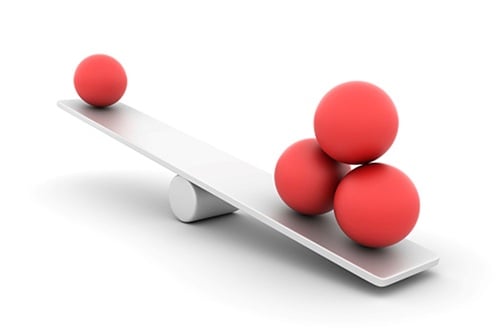
This type of scheduling issue is typically the result of two influences:
These influences can lead you to schedule some employees more than others or to schedule certain employees in certain shifts more than others. Both are a type of unbalanced shift distribution and can lead to scheduling conflicts.
In many cases, it’s understandable that you might give the more available, more hardworking, or more passionate employees more shifts. They are your best workers, after all.
But doing so can lead to conflicts between team members that sow the seeds of discontent and result in disgruntled employees.
Similarly, the same factors may cause you to consistently assign a more desirable shift to one employee over another. This may also lead to conflicts that can destroy the engagement and overall happiness of your team.
Before releasing the schedule, it can be useful to compare the new version with past versions to see if you are somehow creating an unbalanced shift distribution among your team.
While the majority of the conflicts on this list happen because the person or persons who put together the staff rota made a mistake of some kind (i.e., booking an employee who already has time off), some of the conflicts happen because of things your team does.
Unofficial rescheduling is an example of the latter.
After you release the schedule, some employees might trade shifts to create a better work-life balance for themselves.
While trading shifts and finding their own substitutes isn’t necessarily a problem (and may even be encouraged in some cases), if employees forget to notify you so that you can change the official schedule, it can lead to confusion, miscommunication, and the potential for missed shifts.
If you allow your team members to find their own substitutes, be sure to stress the importance of running those changes through the proper channels.
Highlight the fact that doing so reduces the chances that the switch will get lost in the hustle and bustle of the workday and cause scheduling conflicts for you, them, and the entire team.

To help avoid scheduling conflicts, publish the first draft of your staff rota well in advance so that you and your employees have time to:
If you release the schedule the day before it goes into effect, your team members won’t have time to make accommodations for work and personal appointments.
Scheduling conflicts often occur because employees don’t have access to the schedule when they’re making plans outside of work.
With modern workforce management software, however, you can store frequently-used team documents — like the work schedule — in the cloud where employees can access them anywhere, anytime.
A simple and effective way to prevent scheduling conflicts is to allow your employees to self-schedule.
Start by scheduling one or two of your best employees for each shift. Then, give everyone access to this incomplete schedule and allow them to fill in when they want to work.
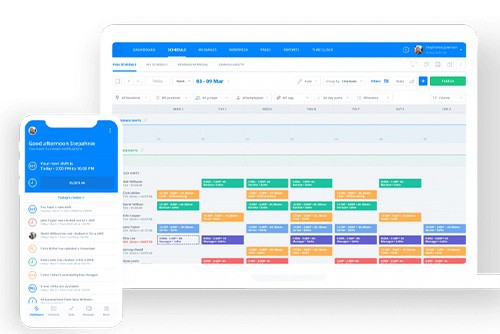
Advanced workforce management software helps you handle and prevent scheduling conflicts by automating a large portion of the process.
With a single tap or click, you can instruct the app to find and schedule an employee for a specific shift on a specific day based on variables such as:
In some cases, you can incorporate such information as absenteeism rates and even past weather data to help avoid scheduling conflicts.
The system then sorts through the relevant information, finds a candidate, and inserts them into the schedule.
Giving your employees the responsibility for finding a substitute to cover a shift they can’t work is a great way to handle scheduling conflicts that arise because a team member has to attend to an emergency outside of work.
Instead of an employee calling you (or texting or emailing) to say they can’t come in, they can send out a notification informing everyone that their shift is up for grabs and then follow through with lining up someone to take their place.
Building an availability chart for those times when an employee can’t find their own substitute is an easy and effective way to handle scheduling conflicts as well.
The simplest version is just a list of each employee and what days and times they’re willing to work (aside from their regular shifts) if you need them.
A more complicated version is another work schedule listing available employees who can come in on short notice (kind of like an on-call schedule).
With a good availability chart in place, you may never need to go this deep into searching for an employee to help you handle scheduling conflicts, but it doesn’t hurt to be prepared.
Set up a list of former employees, part-time team members, and prospective employees who interviewed but didn’t get hired as a backup to your backup.

Without giving one employee more shifts or giving another employee the “more desirable” shifts (i.e., creating an unbalanced shift distribution), you can work to prevent scheduling conflicts by building your staff rota around your most consistent employees.
Many managers create a schedule by filling all the shifts on Monday, all the shifts on Tuesday, all the shifts on Wednesday, and so on. It’s not wrong to do it that way, but it can leave your team short-staffed if several people on a shift have a conflict that day.
Instead, try building your schedule this way:
Arranging the schedule around the most consistent employees ensures that each shift will have a foundation of dependability on which the rest of the shift can operate.

Effective and efficient communication is vital for the smooth operation of your team and your business. This is especially true when it comes to preventing and handling scheduling conflicts.
With most people using smartphones and other mobile devices these days, your best bet is to choose a method that makes use of this technology (e.g., texting your employees or using instant messenger).
Another great option is to use employee management software, such as the Sling app, that includes built-in communication features.
These tools are often made specifically for business and team management so they take all the guesswork out of staying in touch with your employees.
Sling, for example, couples powerful scheduling tools with equally powerful communication tools and allows you to streamline intra-business interaction through cloud-based sharing, push notifications, chatting, and media broadcasting (e.g., messages, photos, videos, and links).
In addition, you can communicate with a specific individual, a group, or all employees at the same time.
These features can help you communicate with your team quickly to find substitutes so that scheduling conflicts don’t derail your business activities.
As we mentioned at the beginning of this article, scheduling conflicts are going to happen — no matter how hard you try and how much you prepare.
So, it shouldn’t come as any great surprise when you discover a double booking that you missed or someone calls in sick at the last minute.
The best way to handle the situation is to stay calm and just start searching for a solution.
Yes, it is frustrating when these events occur. But, if you get bent out of shape and let your temper get away from you, your team is going to notice, and it may affect the way they work, the way they interact with you, and the way they interact with each other.
In addition, when you stay calm in difficult situations, it serves as an example of how you want your employees to act when they face challenges.
The next time something goes wrong on the job, they’re likely to remember how you acted when things didn’t go your way and may do their best to emulate your example.
Every scheduling issue is a chance to learn something new about yourself and the inner workings of your team and your business.
If you find yourself facing scheduling difficulties on a regular basis, it might be a sign that you need to revamp your workflow and internal processes.
Sure, your knee-jerk reaction may be to blame your employees, but that may not be the full story, and they may not be the only ones at fault.
Take time to examine the process and understand the causes of the conflicts that your team is experiencing.
When you approach each problem as a learning opportunity and incorporate the solution into your schedule planning process, you’ll be better prepared to implement safeguards and procedures to prevent and handle conflicts in the future.

One of the best ways to prevent scheduling conflicts from throwing a monkey wrench in your workflow is to use workforce management software, like Sling.
The Sling suite of tools makes it possible — and extremely easy — for teams of all sizes to access the schedule anywhere and anytime, self-schedule when necessary, take advantage of automation, communicate freely, and find substitutes with a few clicks or taps.
For more free resources to help you manage your business, organize and schedule your team, and track and calculate labor costs, visit GetSling.com today.
See Here For Last Updated Dates: Link
This content is for informational purposes and is not intended as legal, tax, HR, or any other professional advice. Please contact an attorney or other professional for specific advice.
Schedule faster, communicate better, get things done.