Exempt Vs. Non-Exempt Employees: What’s The Difference?
Deciding how to classify exempt vs. non-exempt employees can be confusing at fir...

The payroll process starts when your employees clock in and ends when you distribute funds. In between there, though, is another extremely important step that serves as the foundation for everything that comes after it: using the time data to calculate work hours.
Without this step, timecards are nothing but a long list of numbers that aren’t relevant to writing paychecks. You have to transform those start and end times into total hours worked (for the day or the week) in order to figure out how much your business needs to pay each team member.
That’s where learning to calculate work hours comes in. In this article, we give you tips for making that calculation easier and for improving the system from start to finish.
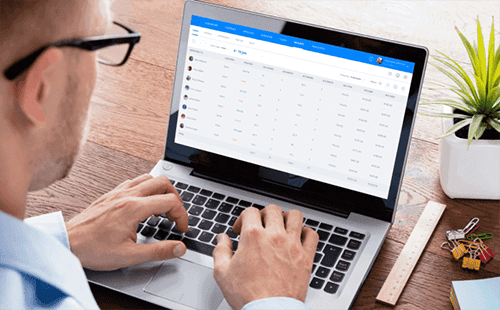
One of the best ways to track time and calculate work hours is with a software solution like Sling. Software allows you to set the parameters for tracking time (we’ll discuss two important ones next) and then does much of the work for you.
Some apps can even take the process from a start and stop time to total hours worked for the day. If you’re doing things manually from there on, you can then take that number, multiply it by the employee’s pay rate, and figure out how much you owe them for the work they did.
Regardless of whether you calculate work hours manually or let software do it for you, you can simplify the process immensely by using the 24-hour time format.
The 24-hour time format is much easier to incorporate into a formula for figuring out the total time an hourly employee worked every day. Here’s how it compares to the standard time format.
In standard time, your employees’ start and stop times on their timecards look like this:
Start: 8:00 a.m.
Stop: 5:00 p.m.
With those numbers, there’s no direct way to figure out the total time worked.
In 24-hour time, your employees’ start and stop times on their timecards look like this:
Start: 0800
Stop: 1700
With those numbers, you can simply subtract 0800 from 1700 (or 8 from 17) to find total time worked (17 – 8 = 9).
Another parameter that makes calculating work hours much easier is rounding numbers to the nearest 15 minutes.
Here’s how it works.
Employee work time from one to seven minutes is rounded down.
Employee work time from eight to 14 minutes is rounded up.
So, if Vanessa clocks in at 0758 (24-hour time) and clocks out at 1707, she’s worked a total of nine hours and nine minutes. With the rounding rule in place, you would round up to nine hours and 15 minutes and use that to calculate Vanessa’s pay for the day.
To figure out an employee’s paycheck, you multiply their hours worked by their pay rate (e.g., 9 hours x $10/hour = $90).
But, that basic math doesn’t extend easily to minutes worked. Minutes are a fraction of an hour so, for example, you can’t just multiply $10/hour by 6 and come up with the correct amount (if you do, you’re going to be drastically overpaying your employees).
Instead, you have to convert minutes to their decimal equivalent.
Off the top of your head, can you change 6 minutes into its decimal equivalent? Probably not without a calculator. And that’s OK. Because the rounding rule we discussed earlier makes figuring out decimal equivalents much easier.
Most people will be able to quickly figure out that 15 minutes is one-quarter of an hour (or 0.25). Similarly, 30 minutes is half an hour (0.5) and 45 minutes is three-quarters of an hour (0.75).
These are the numbers you’ll need to use to figure out what you owe each employee for their day’s work.
Let’s continue with Vanessa’s example from the previous section and see how it works out.
Vanessa worked nine hours and 15 minutes. As we mentioned, you can’t multiply her pay rate by 15 and expect to get an accurate dollar amount. Instead, you convert those 15 minutes to their decimal equivalent (0.25) and come up with a total of 9.25 hours worked.
Now, when you multiply that number by Vanessa’s pay rate, you’ll find the correct dollar amount you need to pay her ($10/hour x 9.25 hours = $92.50).
Break hours can have a big impact on how you calculate work hours. If your employees don’t clock out when they go on break, you’ll need to subtract the time spent away from work from their total hours for the day.
For example, all employees receive an hour for lunch every day. Vanessa worked a total of 9.25 hours one day, but she didn’t clock out when she went to lunch.
When you calculate her total hours worked for the day, you have to subtract one hour from the total shown on her timecard (in this case, 9.25 hours – 1 hour = 8.25 hours).
If you don’t include this step when you calculate work hours, you’re going to be paying Vanessa for an hour she didn’t work that day. In this case, that’s $50 a week, $200 a month, and $2400 a year.
Do that for all your employees, and the numbers will quickly affect your bottom line for the worse.

If you outsource your payroll, your job might end once you calculate work hours. But, if your business handles payroll in-house, there’s more work to be done.
Turning a timesheet into a paycheck involves a few more steps to make sure each team member gets paid correctly and your business stays compliant with local, state, and federal payroll laws.
Here’s how to take Vanessa’s hours and turn them into a final check.
We talked about this at the very end of step four in the previous section, but it bears repeating so you understand exactly what you’re doing.
Gross pay is the total amount an employee earns before any money is taken out for taxes or benefits, and is basically their total hours worked (including fractions of an hour) times their base pay rate.
Continuing and reiterating Vanessa’s example, her gross pay is 9.25 hours times $10/hour, or $92.50 for the day.
If you were calculating her gross pay for a week or two weeks, you’d multiply her total hours for either of those time periods by $10/hour.
Many employees choose to have money taken out of their paychecks for perks or extra savings. These are called voluntary deductions.
Common examples include:
If Vanessa has chosen to have $10 deducted from her wages every day, you would subtract that from her gross pay ($92.50 – $10 = $82.50).
Once you’re done subtracting the voluntary deductions, you have to subtract mandatory deductions, such as taxes, to find After-Tax Pay. This is a big one because the IRS requires businesses to be exact. If you miss a deduction, you could face heavy fines.
You’ll usually need to deduct:
For example, FICA is typically 7.65%, so you would multiply that by Vanessa’s gross pay after voluntary deductions, and then subtract the result from her gross pay.
That would look something like this:
After-Tax Pay = (Gross Pay – (Gross Pay x 7.65%))
After-Tax Pay = ($82.50 – ($82.50 x 7.65%))
After-Tax Pay = ($82.50 – $6.31)
After-Tax Pay = $76.19
Always check with an accountant to verify that you’re making all the deductions and using the right percentages for your area.
So far, you’ve learned how to calculate work hours, figure out gross pay, take out voluntary deductions, and subtract mandatory taxes. The last bit of math you’ll have to do is to calculate net pay. Net pay is the amount you write on each employee’s paycheck.
If your business has no other programs (deductions or additions) in place, the After-Tax Pay you found in the previous step may be the final number.
If your business does have other deductions or additions in place (e.g., tip credits, withholding, penalties, bonuses, etc.), you would subtract them or add them at this point.
For example, let’s say that your restaurant has established a tip-pooling program and Vanessa’s contribution for the day is $5.
Your business has also set up an employee engagement program that includes a bonus once a team member achieves a certain goal or milestone. Vanessa reached just such a milestone this week and won a $20 bonus.
With those numbers in mind, you can figure out her net pay with the following equation:
Net Pay = After-Tax Pay – Other Deductions + Other Additions
Net Pay = $76.19 – $5 + $20
Net Pay = $91.19
That number ($91.19) is the total dollar amount you would print on Vanessa’s paycheck for the day. Most businesses don’t pay their employees every day, but you would use the same math regardless of the pay period (e.g., a week, two weeks, or a month).
On the employee side of things, the final step in the process is to distribute paychecks to each team member. Your business will likely have its own method for doing so, but you may also give your employees a choice of how they would like to receive their paycheck.
Every business is different, but common distribution methods include:
Choose the option that works best for you and your team.
After you’ve gone through all the math necessary to calculate work hours, take out voluntary deductions, subtract mandatory taxes, and calculate net pay, you must send the taxes to the proper authorities by the set due date.
Most taxes are due by the 15th of the following month (e.g., October taxes are due by November 15th), but be sure to consult with an attorney or an accountant in your area.
Keep in mind that your business may owe taxes that don’t come out of your employees’ paychecks. The FICA numbers that you figured earlier, for example, are only one part of the total tax your business owes.
The total Social Security and Medicare withholding rate is 15.3%. Each employee pays 7.65% from their paycheck, but you, the business, are responsible for paying the other 7.65%.
Failing to pay this tax, or failing to pay it on time, can result in significant penalties and fines. In extreme situations, your business may even face legal action that can hinder its ability to operate successfully.
Be sure to pay all applicable taxes to the proper authorities by the requisite due date.

Once you learn how to calculate work hours using the tips in the first part of this article, the process won’t change. You’ll always subtract start time from end time, convert minutes worked to decimal equivalents, and remove any break hours.
But, if you choose to take it to the next step and calculate payroll yourself, the process may change from one year to the next.
That’s why it’s so important that you stay up to date on all federal, state, and local labor laws that may apply to your business.
If you’re unsure about how to set up and run your payroll system, the best thing you can do is talk to an accountant who is familiar with your industry.
There are a lot of variables that go into figuring out the dollar amount that you owe your employees for the time they worked. And, as mentioned in the previous section, those variables can change from year to year.
While you can always calculate hours worked in-house just to see how much time your employees are spending on the job, there’s nothing wrong with outsourcing the actual payroll part to an accountant or other professional third party.
They’ll be current on all labor laws and will have the knowledge, experience, and computational skills to accurately calculate your payroll every time.
Even if you outsource your payroll, it’s a good idea to review the timecards before you send them off to be processed.
Calculating work hours yourself and reviewing the numbers on each timesheet can help:
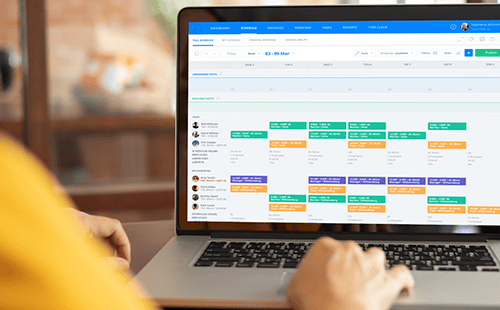
Using the tips on this list, you can learn to calculate work hours like a pro. But keep in mind that “translating” employee start and stop times into a number you can multiply by their pay rate is only a small piece of the puzzle.
The process includes other variables such as overtime, lunch breaks, time off, and even the way you schedule your team. So, it’s not just about calculating work hours. It’s about managing your workforce better.
That’s where Sling can help.
Sling is an all-in-one workforce management tool that can help you organize and optimize many of the fundamental components that make your business run, including:
Sling even offers integrations with other common business software such as Toast, Shopify, Square, Gusto, POSitouch, HarborTouch, and Restaurant Manager.
Try Sling today to experience firsthand how the app can help you calculate work hours, schedule your employees faster and better, and manage a team of any size.
This content is for informational purposes and is not intended as legal, tax, HR, or any other professional advice. Please contact an attorney or other professional for specific advice.
See Here For Last Updated Dates: Link
In many cases, yes, travel time during the workday does count toward total hours. If your employees travel between job sites during the day, that time counts as hours worked.
However, a normal commute from home to the office usually doesn’t count as work travel time. Keeping track of “on-the-clock” travel time with an app like Sling ensures that your team gets paid fairly while keeping your business legal.
Once an employee works over 40 hours in a workweek, they usually earn overtime. This is typically “time and a half,” or 1.5 times their regular pay rate.
To calculate this, multiply their regular pay rate by 1.5, then multiply that number by the hours over 40 that the employee worked. To finish, add their overtime pay to their standard 40-hour total pay.
According to federal law, short breaks of between five and 20 minutes are considered work time, so you have to pay employees for this time. Do not subtract it from an employee’s total hours.
Only longer breaks of 30 minutes or more where the employee is completely off duty are considered unpaid time and should be subtracted from total hours worked.
Schedule faster, communicate better, get things done.