Top 12 Hotel Management Software Solutions for 2024
Want to improve the way your hospitality business works? Add hotel management so...

Effective employee work scheduling is about more than just filling in time slots. If it were that simple, you could throw darts at a board and create a schedule that works.
Truly effective scheduling — the kind that benefits you, your employees, and your business — involves planning and organization. The result is a productive team that can handle anything that comes their way.
In this article, we discuss the best practices that can help you simplify your employee work scheduling and make it better than ever.
Good scheduling practices are valuable because they help your business make the most of its most important asset: your employees. When you utilize your employees poorly with inadequate scheduling practices, your business suffers.
Failing to schedule effectively takes a real financial toll on your business. Poor scheduling practices end up reflected in your company’s bottom line as higher-than-necessary costs and lost revenue.
If you don’t have enough staff scheduled, you can be sure your customers will notice. Long wait times for orders and tasks that are improperly completed or simply forgotten entirely will tell the story.
Put simply, scheduling insufficient numbers of staff will lead to your company paying the price in lost business.
On the other hand, there are also pitfalls in overestimating the number of employees you need working at a given time. Paying employees to stand around with nothing to do is simply wasting payroll money.
Scheduling for optimum productivity and efficiency means having enough people to get the job done without spending more than what’s necessary on payroll.
The consequences of poor scheduling practices go beyond the immediate financial impact it has on your business as a result of poor customer service or squandered payroll.
Your employees are human beings, and having to put up with poor scheduling has a big impact on their job satisfaction.
Understaffing will result in the few employees who are scheduled quickly feeling burnt out and unappreciated as they’re forced to juggle tasks and apologize to angry customers.
Your employees will come to dread every shift because their work has become so stressful and it feels impossible to perform any task well when they’re constantly being pulled in so many different directions.
Even if you schedule enough staff to handle the workload, disorganized scheduling practices can still have a serious negative impact on your employees’ morale.
People need consistency and predictability in their work schedule because they have to arrange the rest of their lives around work. If you constantly change the schedule or frequently ask employees to come in to work at the last minute, they’ll get frustrated fast.
Poor scheduling practices may even result in your employees moving on to other job opportunities that offer them less stress and more consistency.

Before we go over the how-tos and best practices for employee scheduling, let’s take a look at some different types of scheduling systems.
While you’re certainly familiar with some of them, you might discover alternatives you weren’t aware of that could potentially be a good fit for your organization.
This model, or a partial implementation of it, is probably the most common scheduling system. The first shift works from 8 am until 4 pm, the second shift comes in at 4 pm and leaves at midnight, and the third shift works from midnight until 8 am.
In this model, businesses can maintain employee coverage 24 hours a day. However, businesses that don’t need to stay open or responsive to customers around the clock might use a modified version with only a first and second shift and adjusted starting and ending times.
In a two-shift model, there may be overlaps between the two shifts in the middle of the day if that’s when things are at their busiest. This is common in restaurants and retail stores.
There are many different types of rotating shift systems, but the essential concept is that employees on a rotating shift schedule change the shift they work in a set pattern at set intervals.
For example, instead of always working the first shift, an individual employee might work first shift for one week, second shift the next week, and third shift the week after that.
Using rotating shifts can be a solution for equitably handling situations where few employees want to work a certain shift, and it allows all employees to become familiar with the tasks required in each shift so that they’re prepared if they ever need to cover a shift unexpectedly.
Employees working a split shift work two or more periods during a day, with a gap of two or more hours in between the periods they spend at work.
Businesses that use split shifts typically do so to get “all hands on deck” for their busiest times of the day, such as the lunch and dinner rush periods at restaurants.
Having employees on-call is a supplement to regular scheduling that allows a business to respond to emergencies. Certain employees are asked to be available to work during certain periods in case of unexpected circumstances that leave the business in need of additional staff.
The 4/10 work schedule is an alternative model that is designed to give employees more days off each week while still putting in full-time hours.
On a 4/10 schedule, employees work ten hours a day for four days a week, with three days off. Some people find the 4/10 schedule convenient and less stressful, but the long work days can result in fatigue.
The 9/80 schedule is another system designed to give employees more time away from the office without reducing the number of hours worked.
Employees on a 9/80 schedule are on a two-week cycle. In the first week, they work four nine-hour days and one eight-hour day. In the second week, they work four nine-hour days followed by an extra day off.
Over two weeks, they’ve worked 80 hours, the same number as employees on a traditional 40-hour-a-week full-time schedule, but with one more day out of the office.
The 2-2-3 schedule is a system used by some businesses that require 24/7 employee coverage.
The staff are divided into multiple teams. Each team is on a 28-day rotation and works 12-hour shifts, with two days on, two days off, and three days on the first week, followed by two days off, two days on, and three days off the second week.
This pattern repeats the next two weeks, but with night shifts instead of day shifts.
Because the 2-2-3 schedule is somewhat complex and has multiple variations, we recommend reading our complete guide here to learn more.

Consistency is key when it comes to employee work scheduling. Posting the final plan should occur on the same day and by the same time every cycle.
So, for example, if you decide to release the schedule on Wednesday at noon, every draft thereafter should be posted on Wednesdays at or before noon. Such a routine helps both you and your team in several ways.
It helps you know when you have to start working on the schedule so you have enough time to allow for employee input, changes, and emergencies.
It helps your team know what to expect, when to expect it, and how they can plan their personal schedules accordingly.
In addition to putting the right workers on the right shifts, effective employee scheduling also helps control costs and keep your business in the black.
Labor costs are one of the biggest expenses that most businesses contend with. Without a strong system in place, those expenses can quickly spiral out of control.
To keep labor costs as manageable as possible, establish a budget before you schedule, and then arrange who works when and for how long so that the total doesn’t exceed the numbers you set.
Common labor budget structures include the percentage of sales (e.g., payroll accounts for X percentage of sales for a set time period) or flat rate (e.g., X dollars per day, week, or month), but you can use whatever method works best for your business.

Few tasks reduce the burden of employee work scheduling like building a template that you can use repeatedly without having to start from scratch every time.
It may take a while to get the template the way you want it, but with a finished product in place, you can begin scheduling your employees right away, rather than worrying about what goes where and what the form looks like first.
Start by establishing a place for essential pieces of information, including:
Whenever possible, arrange the overall template structure as a calendar or table. People are accustomed to this format and can usually decipher the information relatively quickly.
Good employee work scheduling is very much like forecasting the needs of your business weeks, if not months, in advance.
Most often, this includes looking at the past in order to predict the future. Instead of just guessing how many team members to schedule for a shift, look at old records to see what happened on certain days or times in the past.
For example, if you run a gourmet burger shop, you might check your sales records for the last six months and discover that every Friday between 6 p.m. and 8 p.m., you get a big rush of orders. This tells you that these hours are a peak demand period for your business.
Knowing this helps you predict that you’ll need the maximum number of team members on duty during those two hours.
It’s also important to think about other factors, such as seasonal changes, special events, and holidays. A retail business will need a lot more employees working in December than in August. Similarly, large sporting events and community programs may also change your staffing needs.
When you examine past numbers and keep upcoming events in mind, you’ll be able to create a detailed labor forecast that can help you figure out the exact number of employees with the right skills you’ll need to be on the clock every hour of the time you’re open.
This kind of planning prevents your business from getting back on its heels when things get busy. It also prevents your business from wasting money when things slow down.
Filling your schedule with every conceivable piece of information may seem like a good idea at first. But in reality, too much clutter makes it difficult for your team to decipher the final product.
Even though you may make use of all kinds of extra information while creating the document, keep the employee-facing schedule clean, simple, and easy to read.
Anyone looking at the schedule — even for the first time — should be able to figure out the day and hours they will work and the job they will do in just a few seconds. Any more than that, and your schedule is too complicated.
To test whether your schedule is easy to read, try this exercise:
If it takes more than 30 seconds or if you have to read closely and really think about the information on the schedule, you may need to make some changes (e.g., reduce the amount of data displayed or simplify the appearance).

Distributing your team’s schedule with plenty of lead time allows your employees to:
If you release the first draft of the schedule the day before it goes into effect, your employees won’t have time to make accommodations for work and personal obligations.
That will lead to unhappy employees, abandoned shifts, and other difficulties within your business. You can avoid all of that by posting a rough draft of the schedule a few days or a week before you have to finalize the document.
A good schedule is a fair schedule, but it also has to be flexible because your team members have a life outside of work.
One of the best ways to make your schedule flexible is to give your employees a bit of control. This includes allowing shift swaps and maintaining an easy way for them to submit time-off requests.
When you give employees the power to trade shifts with a co-worker, you actually solve a big problem for yourself. If someone suddenly needs a day off, they can find their own replacement, which saves you a lot of time, effort, and worry.
It also makes your employees happier because they feel trusted and respected.
For issues like doctor’s appointments and family emergencies that your team members need to request off, try implementing a shared digital calendar (like Sling). That way, everyone can see who has already asked for a day off, and you can approve or deny requests quickly and easily.
The key in all of this is to have clear rules and make sure everyone understands that you must approve all trades and time off requests to make sure that the person working instead has the right skills and isn’t going to exceed the overtime limit.
You may consider your scheduling process perfect right now, but no schedule — or process — should be set in stone.
At least once a quarter (i.e., every three months), set aside some time to reevaluate the finished product and the process you used to produce it, and look for ways you can improve.
Even relatively minor tweaks can significantly affect how your team works. Don’t be afraid to make changes for the better.
If you find yourself with tunnel vision when it comes to your schedule, get a different perspective on the process by asking your employees for suggestions. Ask how they would improve the schedule, the posting process, or any other aspect, and then implement the best ideas.
Even if you get every aspect of your scheduling practices nailed down perfectly, your business won’t reap the full benefits if employees aren’t actually following the schedule. Good scheduling practices aren’t complete without a reliable time clock solution.
For a time clock to be “reliable,” it has to accurately record when employees clock in and out, ensure that employees can’t clock in and out for each other (“buddy punching”), and that the data can’t be intentionally or inadvertently altered.
Sling uses geofencing technology to ensure that employees can only clock in when they’re actually at work, eliminating the problem of “buddy punching.” Managers can set up warnings that are sent to employees’ devices if they try to clock in away from the job site or leave without clocking out.
All of the time clock data from Sling can be filtered by employee or location, and can be easily reported to Excel for analysis.
Imagine if only one person on your team knew how to work the cash register, and they called in sick. Everything would stop! That’s why cross-training your team is so important.
Cross-training means teaching your team members how to handle jobs outside of their regular duties. It’s a simple thing, but it can add a huge amount of flexibility to the way you conduct your employee work scheduling.
Cross-training also helps your employees. They learn new skills that can make their job more interesting and can prepare them for possible promotions down the road.
Cross-training also improves teamwork because everyone gets a better idea of what their coworkers are going through. In essence, it makes everyone more valuable to the business because they can help out when the need arises.
To start cross-training your team, identify the most important skills that your business can’t function without. Then, set up a buddy system in which an experienced employee teaches a less-experienced employee what to do.
The goal is to build a team where everyone can step up in a pinch, making the whole business stronger and more adaptable.
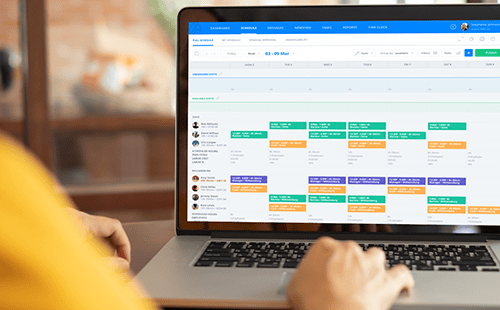
Efficient employee work scheduling every time is rather simple when you break it down into its basic elements:
Everything becomes more difficult, though, when you rely on tools that weren’t built with employee work scheduling in mind (e.g., Microsoft Word, Microsoft Excel, Google Docs, Google Sheets, etc.).
Thankfully, there’s a tool that was built specifically for scheduling, time tracking, communication, and task management. That tool is Sling.
Sling gives you everything you need to simplify and streamline the way you schedule your team, including:
And to make it easier to use, Sling is a cloud-based app. That means you and your team can access your data anywhere, anytime. Never before has managing a distributed team or field service team been easier.
If you’re worried about the costs associated with leaving your 20th-century scheduling practices behind and upgrading to this 21st-century tool, rest easy. Sling gives you free access to everything you need to schedule your team.
By implementing our advanced technology and artificial intelligence into your workflow and using the best practices mentioned in this article to create your schedules, you can increase employee productivity and engagement to new heights.
For more free resources to help you manage your business better, organize and schedule your team, and simplify payroll, visit GetSling.com.
This content is for informational purposes and is not intended as legal, tax, HR, or any other professional advice. Please contact an attorney or other professional for specific advice.
See Here For Last Updated Dates: Link
Scheduling software can automate many of the repetitive, time-consuming tasks that make scheduling such a difficult process, including:
And that’s just the tip of the iceberg when it comes to how technology can help. Advanced software — like Sling — can even improve the way you distribute the schedule, communicate with your team, and make sure everyone is where they should be when they should be.
Absolutely! In fact, using software to monitor labor costs is one of the best ways to keep an eye on your overall expenses.
Some advanced scheduling tools (like Sling) allow you to set a labor budget for each shift and then notify you if the employees you’ve chosen cause your labor costs to approach or exceed that expense threshold.
In many cases, you can even see what each shift will cost as you schedule (i.e., in real time) so you don’t have to go back and forth trying to find the right combination of team members for each shift.
The labor laws you need to be aware of will vary depending on the industry you’re in and where your business operates. On top of that, you’ll need to look at three specific areas when creating your employees’ work schedules: local, state, and federal labor laws.
Some of the most important are:
If you have questions regarding which labor laws apply to your business (and how they apply), consult with an attorney who has knowledge of your business and the geographic area in which it operates.
Schedule faster, communicate better, get things done.