Employee Work Scheduling: The Complete Guide for Managers
Improve employee work scheduling to save money and drive success by setting a re...
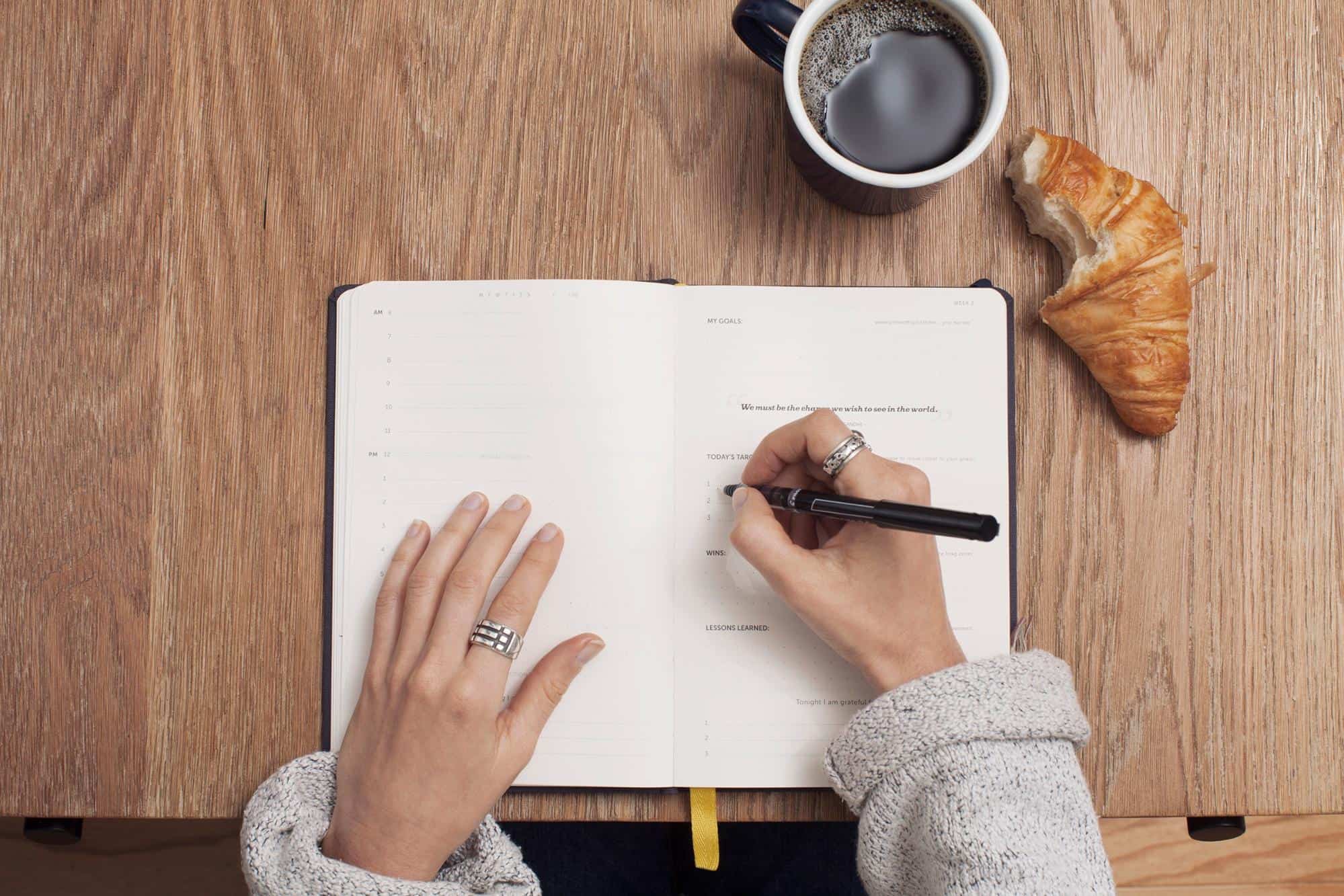
Scheduling your employees never seems to get easier, does it? There are so many moving parts to coordinate: time-off requests, overtime, getting the right people working the right shifts, training new employees, finding substitutes, dealing with emergencies…the list goes on and on.
Thankfully, modern mobile technology has introduced ways to make the entire process more streamlined. First, be sure to follow some important essential strategies.
For example, create the schedule well in advance; make the schedule easy to read and easy to access; make it easy for staff to indicate their availability, communicate, and keep everyone updated; and always, always have a plan B.
These best practices can help streamline the scheduling process and keep things running smoothly.
In this article, we’ll kick things off by taking a closer look at all the benefits a work schedule app can provide and what features to look for.
Then we’ll discuss 13 of the best work schedule apps. At the end, we’ll focus on the Sling app, which can help you schedule, communicate, build company culture, keep employees engaged, set tasks, and so much more.
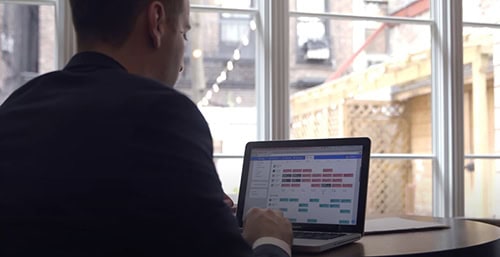
You may not yet be completely sold on the idea of using a work schedule app for your business. Allow us to convince you now.
The number one reason to use a work schedule app is that it saves you time and money. A quality work schedule app will make scheduling quicker and easier, which frees up time that you can commit to other tasks.
As you focus on improving other aspects of your business, like marketing or customer experience, you’re likely to see a boost in your bottom line. That’s pretty hard to argue with, right?
So how exactly does scheduling become so much simpler and faster? A work schedule app streamlines the scheduling process by:
All of these helpful features shrink scheduling from a mountain to a molehill. But the advantages of a work schedule app don’t stop at scheduling. Here’s a list of some other functions an exceptional work schedule app can fulfill.

Employees can simply clock in and out on their phones, and the app can keep track of the hours that each person works.
Additionally, some apps require that employees be logged on to your business’s wifi before they can clock in, which ensures everyone is actually at work when they claim to be.
After recording the number of hours that each employee works per pay period, the best work schedule apps will also allow you to export that data to run payroll. With Sling, for example, you can even view your labor costs and estimated labor costs for scheduled future pay periods.
Communication is of the utmost importance, but employees may be reluctant to use a personal messaging app, like Facebook Messenger or WhatsApp, for professional conversations. An ideal work schedule app provides a messaging feature to house all work-related discussions.
This list isn’t exhaustive, but it should give you a good idea of just how useful a work schedule app can be for your business.
By simplifying the scheduling process and serving several other important purposes, an outstanding work schedule app can help you increase both efficiency and profits.
So which apps can you trust to provide all of the benefits outlined above? Let’s look at 13 different work schedule apps and compare their features.
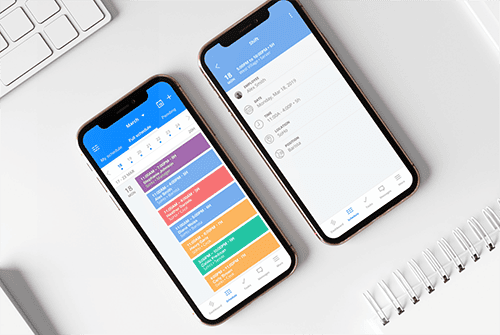
In the previous section, we touched on some of the functions an exceptional work schedule app can fulfill. But how do you know if a specific app is right for you, your team, and your business?
Look for these foundational features before you make a decision.
At the most basic, a good work schedule app should offer robust employee scheduling that accommodates any and all types of shifts you need to make your business run smoothly.
Your software should be flexible enough to manage even the most complicated group of work hours (e.g., Pitman, DuPont, Split, 9/80, etc.) without being too complex that it makes dealing with regular schedules (e.g., fixed, first, second, third, etc.) more of a chore.
The work schedule app should also provide plenty of functionality for managing a wide variety of employee types, including:
This functionality may not seem important when your business first opens. But as your operation grows, customizing shift features, adding more (and more complicated) shifts, and working with different types of employees may become invaluable.
While some apps are native to a specific device — meaning they are only accessible on that device — other apps are based in the cloud and can be used anywhere you have internet access on Windows, iOS, and Android devices of all kinds.
This allows you and your team to stay in sync no matter what device you and they use.
With online accessibility like this, everyone can log on from their mobile phone, tablet, laptop, or desktop computer (wherever that device is located) to find out when they work next, find substitutes, swap shifts, and communicate with you and their coworkers.
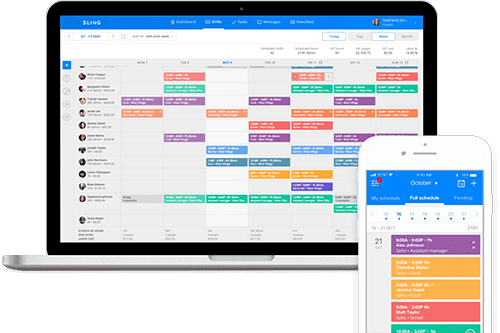
A work schedule app may have the ability to do anything you and your team ask of it, but if the controls are difficult and cumbersome, it’s going to make everyone’s job more difficult and no one will want to use the app.
The software you choose should allow you to quickly and easily:
In addition, look for a work schedule app that comes with drag-and-drop functionality. After creating a reusable template, you can use the click (or tap) and drag feature to quickly and easily insert employees into the schedule so that lining up the perfect shift is a breeze.
When you really examine your workflow, it becomes obvious that the work schedule doesn’t exist in a vacuum. Other parts of your business — e.g., payroll, overtime tracking, benefits management, etc. — depend on, and get their functionality from, the schedule you create.
Choosing an app that can integrate with these other aspects of your business (and integrate well) is extremely important.
Advanced apps, like Sling, work seamlessly with business tools that you and your team may already be using, including:
Give yourself the best chance for success by choosing a work schedule app that integrates with other tools you use every day and allows data to flow back and forth seamlessly.
Schedule Planner is a work schedule app that can help you take control of the employee-scheduling process. It allows you to create unlimited color-coded fields that can be used to represent your employees.
These fields can then be distributed on the calendar interface to indicate when an employee works.
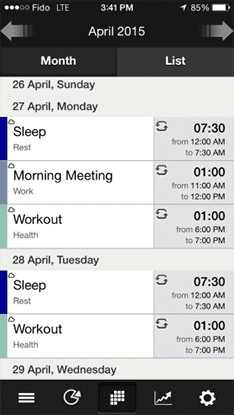
Like Google Calendar, Schedule Planner is cloud-based, so distribution, changes, and collaboration are streamlined down to just a few taps of the screen.
Keep in mind that Schedule Planner was intended for a single individual, so complicated scheduling like overlapping shifts may not be easy, or even possible, with this work schedule app.
It’s a simple scheduling tool, but it wasn’t created with restaurants or retail businesses in mind.
Fantastical 2 (the emphasis is on the ‘cal’, as in calendar) is another work schedule app that can help take the stress out of scheduling your employees.
Like other scheduling apps, employees can be entered as tasks and color-coded to set them apart from each other. Users can then view the schedule by day, week, or even month. Users can even search the schedule to see past, present, and future events that apply to them.
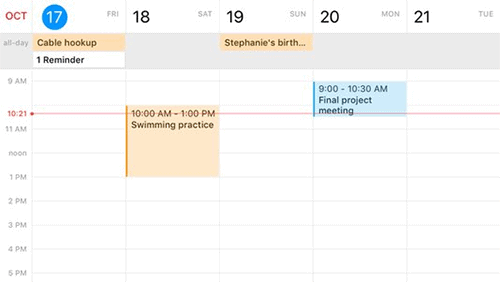
While Fantastical 2 does have some powerful features (like Apple Watch support and 6 different languages), it was built mainly for a single user. Yes, it can be forced to work for multiple people and complex scheduling, but why go to the effort of pushing a square peg into a round hole?
There are other work schedule app options that fit better.
As the name implies, WorkTime is all about scheduling and tracking work time. This work schedule app lets you create and track complex work schedules with ease. Users can enter a shift in just a few easy taps and then view the entire week’s schedule all on one screen.
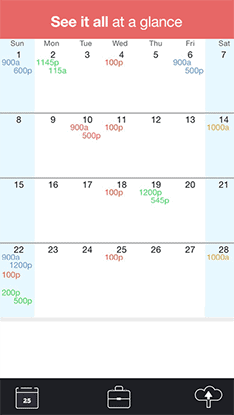
Professional-level features — like unlimited jobs, alarms and notifications, and even schedule sharing via Facebook, Twitter, or email — make this a useful app for scheduling employees. Users can even add up hours worked and wages earned with WorkTime’s hours calculator.
But, like many of the other work schedule apps on this list, WorkTime was really only intended for a single user. On top of that, it doesn’t have any features to help you during the scheduling process. Really, only one work schedule app does.
As work schedule apps go, Google Docs is pretty basic. It starts out as just a blank sheet of paper, so you have to do a lot of extra work to get the schedule looking like a schedule. That may be a deterrent to some folks, as it should be.
There are better ways — better apps — to simplify the scheduling process.
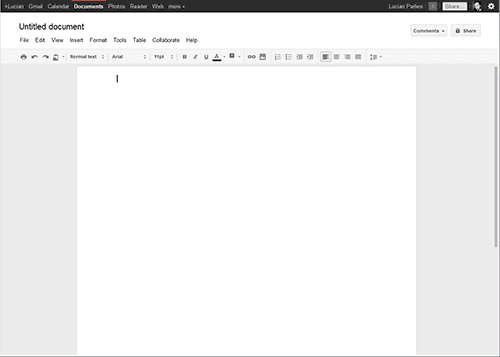
The nice thing about Google Docs is that it’s cloud-based. This means that employees can access the schedule at any time or in any place. For you, it means that distribution is easier, as is receiving change requests and making alterations. Google Docs might not be the first choice for a work schedule app, but it’s a start.
Google Sheets is a step up from Google Docs in that it already has the columns, rows, and cells formatted and ready to go. This removes one big step from the scheduling chore and makes Sheets one of the first work schedule apps that many turn to.
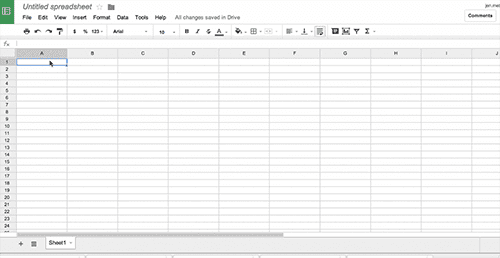
Google Sheets gives you the flexibility and ease of alteration that comes with a spreadsheet, along with the streamlined distribution and alteration that comes with cloud-based apps.
Spreadsheets were created for database manipulation and accounting, so common restaurant needs may not be addressed by apps like Google Sheets.
These apps cover the basics but don’t offer any more help than that.
Google Calendar combines the simplicity of a calendar view with the accessibility of a cloud-based work schedule app. For you, the manager, the calendar view means that the process of scheduling will be simpler and more intuitive. That’s a win all by itself.
For your employees, the calendar view means that the completed schedule will be easy to understand. That means that confusion over who works when will be drastically reduced.
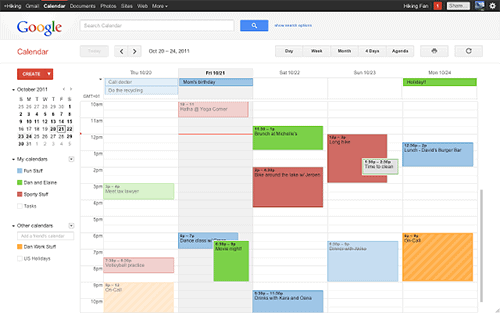
That said, it’s important to keep in mind that Google Calendar can be difficult to use if you have more than five employees. It, like so many other calendar apps, was created to schedule activities for a single user.
Because of that, it doesn’t have many of the features that a growing restaurant or retail business might need.
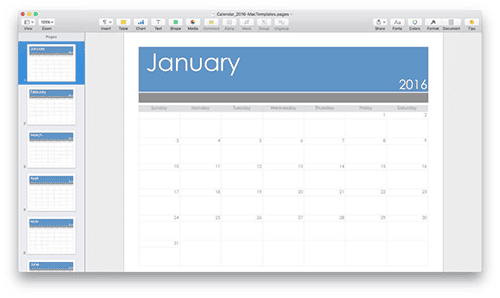
Some team managers swear by the word processor that came with their computer. But apps like Microsoft Word and Apple Pages were created with the written word in mind.
They certainly weren’t meant for scheduling, nor do they make the process any easier. That puts them just a small step above pen and paper.
Sure, a word processor can get the job done in a pinch.
But it will likely require a considerable amount of time and effort just to get formatted correctly…not to mention making it easily accessible and collaborative (two very important factors in today’s fast-paced work environment).
One of the drawbacks of using a word processor to schedule your team is that, once the schedule is complete, it requires another step to get it into your employee’s hands. You’ll have to print it and post it, hand it out, email it, or send it to a third-party file-sharing site like Dropbox.
Regardless of what method you choose, that’s still one more step. And let’s not even think about making changes to the schedule!
With a word processor, you’ll have to resend the entire document, verify that everyone has seen it, and then make sure they don’t get confused about which one to use.
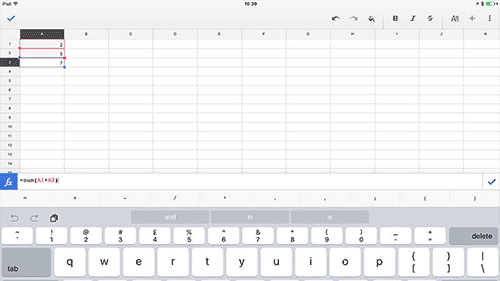
While a word processor like Word or Pages may be just a small step above pen and paper, a spreadsheet like Microsoft Excel or Apple Numbers could be considered more of a jump above the very basic method. That makes a spreadsheet app a more common replacement.
One of the benefits of a spreadsheet app is that it isn’t restricted by the formatting problems that plague word processors. Spreadsheet apps allow users to resize rows, columns, and even individual cells in a much simpler and more-straightforward manner.
That doesn’t mean that it won’t take you a fair chunk of time to get everything right for your schedule, but the process should be considerably easier with a spreadsheet app.
While spreadsheet apps enjoy more flexibility as an employee scheduling tool, they are still constrained by distribution problems. You’ll still have to print and distribute the schedule by hand, email it to all team members, or post it on a file-sharing website.
That’s one extra step that doesn’t need to be there.
Much like word processors, spreadsheet apps were designed with other tasks in mind. They are very good as a database and accounting tool. Yes, a spreadsheet app can be made to work as a scheduling tool, but you’d be better off with other apps on this list.
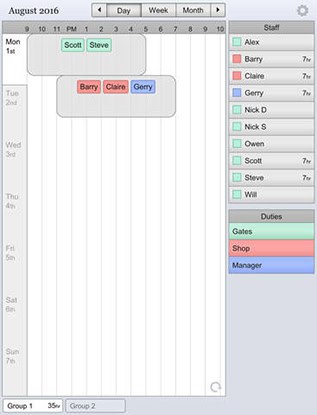
Shifty is a simple little app for small businesses and individuals that lets you schedule multiple individuals amongst multiple shifts.
With an intuitive drag-and-drop interface, you can quickly and easily manage just one person or all your staff. You can even assign duties and tasks so your employees know what needs to be done during slow times.
This app is much more conducive to scheduling multiple shifts and multiple employees when compared to word processor and spreadsheet apps.
For one thing, it’s meant for scheduling (as opposed to writing or database maintenance), so the view, interface, formatting, and all of its tools make that task easier.
It does, however, suffer from the same distribution problems as the previous two apps. Schedules are distributed via email. That means that you have to make sure everyone receives them even if they don’t have an email account.
Plus, you have to verify that everyone understands when changes are made because slightly different copies of the same schedule will exist.
That distribution speedbump can make things more complicated than they need to be, but the time you’ll save just putting your schedule together will likely be significant.
As nifty as Shifty is, its functionality is basic at best. Shifty won’t notify you when you’ve double-booked one of your employees. Shifty won’t keep track of time-off requests. And Shifty won’t offer suggestions to make the scheduling process easier.

Let’s talk about distribution for a moment. At some point, and if you haven’t already, you’re going to have to make your schedule available online. That’s just the business climate we’re living in.
The simplest way to do that is with a cloud-based solution like Sling. But if you’re still stuck using a word processor or a spreadsheet app, email is the next best option.
To get your schedule into the hands of your employees, you simply create a mailing list that includes all your team members. Then you attach the schedule to the message and send it off.
Once you’ve set up your group, sending the schedule requires very little effort…although it is one more step that could be eliminated with the right app.
The nice thing about email is that it can reach a large number of people quickly. The bad thing is that email use is on the decline. Texting, instant messaging, and chatting are becoming the new norm, so your employees might not check their inboxes very often…if at all.
You also have to contend with multiple copies floating around when changes have to be made. It’s very easy to imagine an employee missing a new email and relying on an older copy of the schedule. There is very real potential for confusion there.
If you’re going to rely on email to distribute your schedules, we strongly suggest including a revision date on the document and in the email subject so that your employees don’t have to wonder which schedule to abide by.
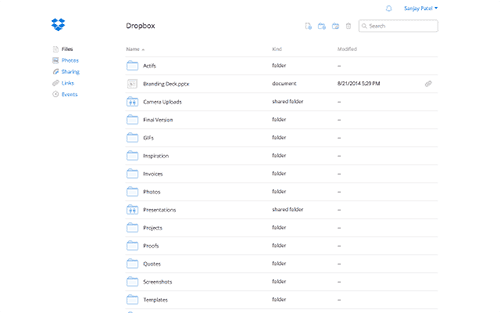
Dropbox is another distribution option that can make the scheduling process simpler. You just create your schedule, upload it to Dropbox, and specify all the employees who are allowed to read it. You can even give some employees the ability to edit the document if you so choose.
A nice feature that Dropbox offers is that it can be set to send notifications to all your team members via email, text message, and a number of other channels so that they know when a new schedule has been posted.
In many ways, it’s more efficient than email because it can reach those employees who rely on text or chat to communicate.
But again, it’s one more step that carves away at your precious time.
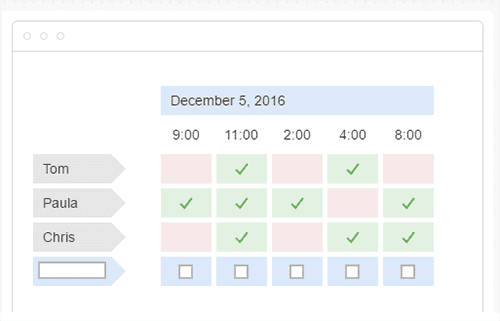
Doodle is another simple scheduling app that can be pressed into service as a way to keep track of the shifts when your team members work. This app doesn’t offer many features, so multiple shifts and other complicated scheduling may exceed its abilities.
But for a small business with only a few employees, this may be a nice transition from pen and paper (or spreadsheet) toward a more advanced scheduling app like Sling.
The cloud-based interface of Doodle makes it ideal for getting the schedule into your employee’s hands quickly and easily — just text them the link — and for making updates and changes that everyone can see.
When you create a schedule, you are, essentially, creating a master document that everyone can view. When changes are required, they are made to the master. That way, when employees view the schedule link, they are always seeing the most up-to-date version.
Like the apps that precede it on this list, Doodle doesn’t provide suggestions, it doesn’t display overlapping shifts, it doesn’t notify you when you’ve double-booked an employee or scheduled them during a requested time off. For those things, you need something much more powerful.
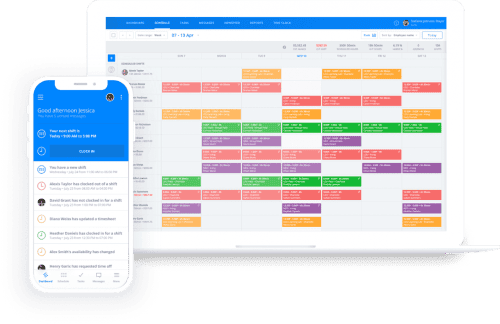
Sling is a work schedule app made specifically for restaurants, retail, hotel, and healthcare. It combines cloud-based distribution with powerful scheduling features that make even the most complicated schedule a piece of cake.
Other powerful features help you reduce no-shows and get everyone to work on time. Managers can set up and send push notifications to remind employees when they have to work.
Users can even send messages, files, photos, videos, and links to one person, a user-defined group of people, or everyone at the same time using Sling’s powerful communication features.
Sling even offers unique time clock and labor-cost tools to make your managerial life simpler.
Sling makes it easy to schedule a large number of employees, thanks to the ability to copy schedules between days and weeks or simply drag and drop shifts where you like them. You can even create recurring shifts that appear in the same place every time.
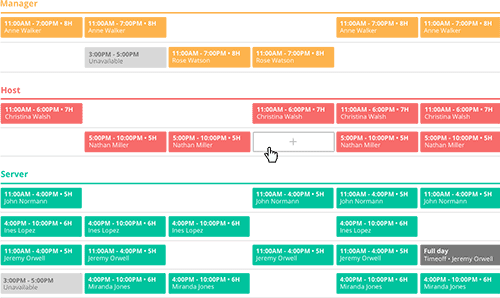
The Sling AI provides guidance, suggestions, and minute-by-minute time-off requests and availability. Sling also helps you eliminate conflicts during the scheduling process by providing alerts and notifications when you’ve overlapped shifts or double booked someone.
Sling’s time clock feature allows your employees to clock in and out for their shifts at a central computer or even right from their phone or tablet.
Concerned about early clock-ins or an employee punching in for a late friend? With Sling, you can ensure your employees are in the right place by enabling location-specific parameters that must be met for the clock-in to work.
You can even set up a geofence to prevent employees from clocking in and out before they’re supposed to.
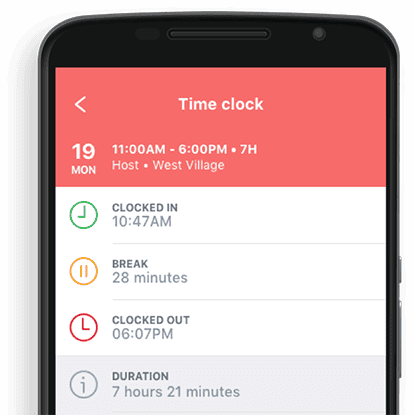
This unique feature also helps prevent accidental overtime accumulation as well as forgotten clock-outs. In just a few clicks, you can set limits on how early your employees are able to clock in.
You can also set the app to automatically clock an employee out if they forget to do it themselves. This helps control expensive labor costs and prevents time theft.
The Sling Messages and Newsfeed features make communicating with your team a breeze. You don’t have to rely on phone calls, email, or other third-party apps to stay in touch.
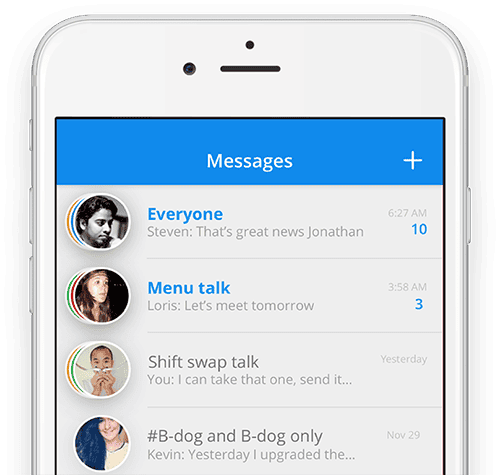
You can communicate directly with your employees (and your employees can communicate directly with you) on Sling through push notifications and various messaging categories.
You can even share files, photos, videos, and links with everyone, or just one person. That’s powerful communication that won’t keep you chained to your desk all day.
Additionally, the Sling Tasks feature allows you to assign jobs to individuals or groups and follow their progress.
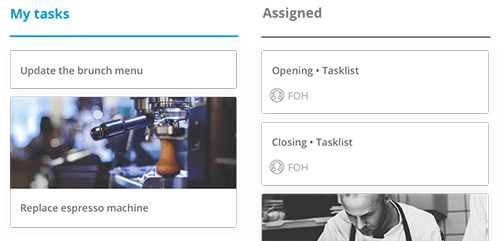
Tasks lets you create to-do lists and share them by name, group, location, or position. You can even set due dates and send reminders as deadlines approach.
And let’s not forget about one of the largest expenses any business has to absorb: labor costs. Sling helps with that too. Sling makes it simple to optimize labor costs while you schedule. No more going back and forth trying to get your shifts under budget.
You can even take advantage of powerful expense-saving features, such as:
Sling truly is a start-to-finish employee management solution. It goes above and beyond every other work schedule app by solving the issues that impact you and your employees on a day-to-day basis.
And the fact that Sling works anywhere, all the time, means you can keep your team informed and engaged and build better company culture without working 24/7.
Stop trying to make multiple scheduling, time-tracking, and payroll programs work together. Get the one app that does it all. Get Sling. Check it out for yourself and try it for free.
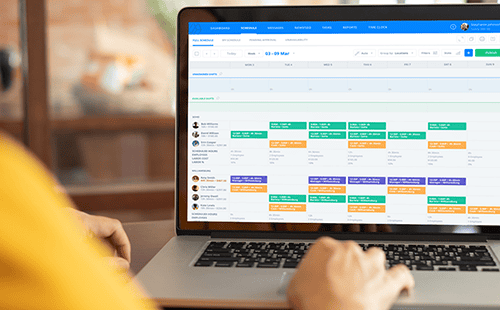
While many apps make the scheduling process simpler, only a handful (like Sling) actually provide tools that help you in all aspects of managing your restaurant, retail store, hotel, or healthcare business.
From establishing your own business-based news feed for employees to creating tasks that help everyone work better, these types of work schedule apps really are the best choice for busy managers.
Don’t settle for second-best. Use the premier tool for the job at hand to:
And make your team — and your business — run smoother and more efficiently with the Sling suite of tools.
For more free resources to help you manage your business better, organize and schedule your team, and track and calculate labor costs, visit GetSling.com today.
This content is for informational purposes and is not intended as legal, tax, HR, or any other professional advice. Please contact an attorney or other professional for specific advice.
See Here For Last Updated Dates: Link
Schedule faster, communicate better, get things done.