Pitman Schedule: How it Works, Pros, Cons & Best Practices
Need more coverage for your business? Try the Pitman schedule. Learn what it is,...

If you think your business might benefit from more employee input into the work scheduling process, consider offering shift bidding. This unique approach to scheduling allows for more active participation and may result in a work calendar that satisfies everyone on your roster.
In this article, we discuss how to use shift bidding in your business and some of the best practices that can make it work even better.

Shift bidding is the process of allowing your employees to “bid,” or express interest, in working an available shift.
These available shifts are typically designated in one of two ways:
Regardless of who initiates the bidding process, management typically has final say over who gets the shift while still allowing team members to have more autonomy over their schedule.
Typically, employees have a set amount of time to bid on shifts before management reviews them and decides who will work based on the business needs and criteria. This differs from other self-scheduling methods, which are often filled on a first-come, first-serve basis.
Shift bidding and shift swapping sound similar and can be easily confused, especially since many businesses utilize both scheduling strategies.
Let’s quickly examine the differences between the two to help you (and your employees) keep them straight.
Now that we’ve clarified the difference, let’s dive deeper into shift bidding.

One of the best ways to understand shift bidding and how to use it in your business is to “see” it in action.
To that end, we’re going to walk through the process — for both managers and employees — so that you can get a better idea of how it all works in a software solution using the Sling app.
To designate any given shift as available, click on the Schedule tab at the top of the screen.
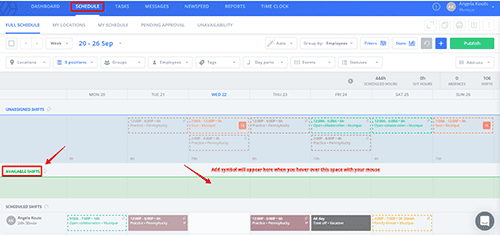
Then, hover your mouse over a specific date in the Available Shifts row.
When you do that, a plus sign (+) will appear. Click on that plus sign to open a new window where you can enter shift details such as date, time, location, position, number of slots in the shift, and any notes (e.g., restrictions or requirements) you may have.
The more specific parameters you set, the more likely you will find the perfect employee for each shift.
After you’ve filled in all the details, tap or click on the Publish slider so that it registers “Yes” and then tap or click Save.
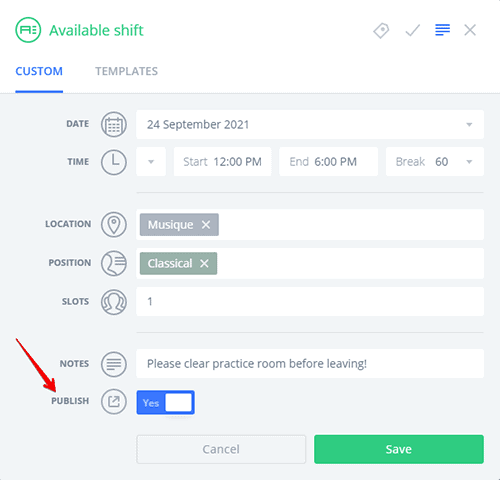
This will do two things:
When employees begin to apply, you’ll receive a notification in your Dashboard asking that you give this issue your attention.
If you click or tap “Choose,” the program will open a window that allows you to see a list of those who would like to take the shift in question (in the order they applied).
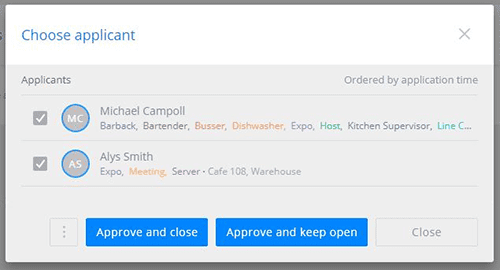
From here, you can choose the individuals you want to work the shift and either Approve and close to finalize the schedule, or Approve and keep open if you still want to allow time for more bidding.
As we mentioned, employees can either bid on shifts made available by managers or shifts made available by their coworkers.
Either way, when an employee goes to the Shifts tab and taps Available in the top right corner of the mobile app, they’ll see a list of slots open for bidding.
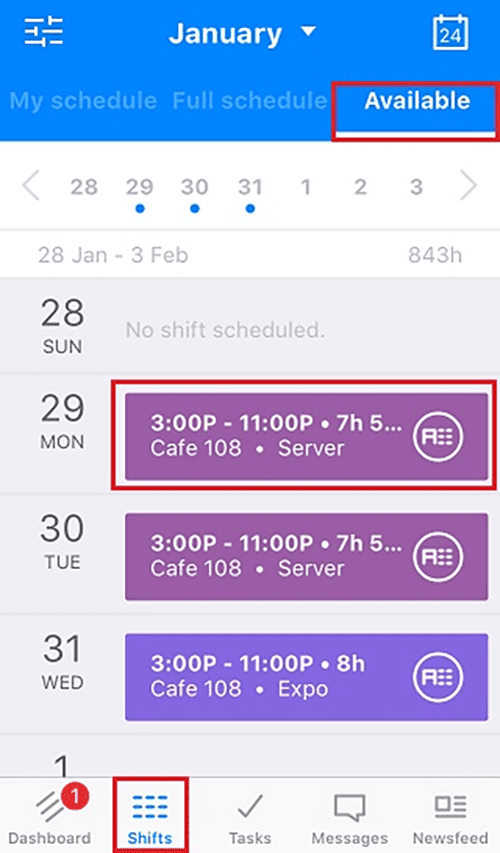
If they want to apply to work on a specific time and date, they can tap the available shift to see the details and then tap the options menu (three vertical dots) in the top right corner of the screen.
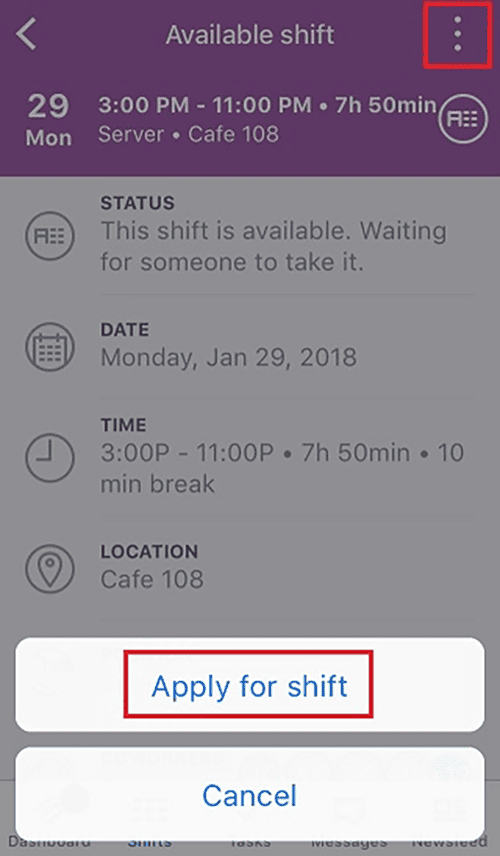
This will bring up the Apply for shift button that employees can use to express their interest in working that date and time.
Once they tap the button, they’ll get confirmation that they’ve successfully applied and now need to wait for a manager’s approval.
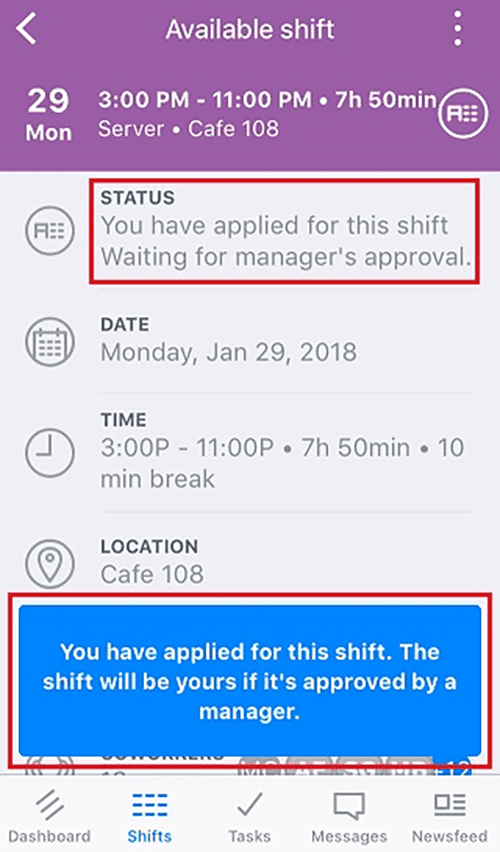
As you can see, with the right software (i.e., the Sling app demonstrated here), the shift bidding process is as easy as just a few taps or clicks and doesn’t require any extra communication such as emails, texts, or phone calls.
Shift bidding can be used by various businesses, from small retail shops with just a few employees to large corporations with hundreds or thousands of workers.
Here are some examples of industries where shift bidding can be particularly useful:
Shift bidding may be appropriate for any business that runs multiple shifts or has fluctuating peak times.

Like any scheduling method, shift bidding has potential advantages and disadvantages. Let’s examine those now.
When you implement shift bidding, it often results in:
Though shift bidding has many benefits, it also has some drawbacks that should be considered before implementing it in the workplace.
Here are some examples:

To help minimize the drawbacks, managers can follow these best practices when implementing shift bidding in their workplace.
To ensure a smooth transition to shift bidding, it’s crucial to provide training for both employees and managers. Employees should be informed about the new process and shown how to check for open shifts and submit bids.
Managers should be trained on how to review and approve bids and handle any potential issues that may arise. They should be briefed on the importance of fairness and consistency in the bidding process to avoid any claims of favoritism or bias.
It’s important to establish clear written bidding guidelines to prevent confusion and disputes. This can include rules such as:
Having these guidelines before you start the bidding process will help ensure a fair and efficient system.
Employees aren’t the only ones who’ll benefit from formal guidelines. Managers should also have written protocols to follow while reviewing bids.
This can include steps such as:
You should check in with your managers regularly to assess the process and address any conflicts.
One of the best ways to make shift bidding more successful is to be as specific as possible about what you and your business need during each time slot.
For example, you may want to require that the employees who apply have specific certifications, experience, or seniority in order to be considered for the shift.
Being very specific about the needs of a shift when making it available for bidding can help you maintain control of the schedule so that, for example, you don’t wind up with the newest employees working the busiest shift of the day.
Do your best to be as fair as possible and give everyone a chance to win a shift for which they apply.
Doing so may help you avoid the bad feelings that can come if your employees start to feel like you favor one or two of their coworkers over others.
If you’re using a scheduling app like Sling, you can help prevent this by setting the software to notify you when an employee is getting close to overtime territory.
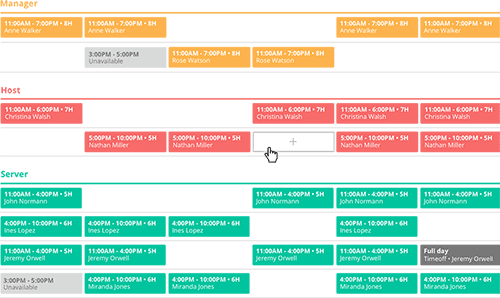
Once you’ve reviewed the bids and built the final schedule, get it out to your team as soon as possible. This will allow everyone to plan their personal lives accordingly and avoid last-minute confusion.
Otherwise, they may feel like they’re left in limbo — they put in for a shift, so they might be working, but they don’t know for sure. This can create unnecessary stress and frustration for your team, negatively impacting their performance.
If you choose to adopt shift bidding, keep in mind that you don’t have to go all in, all the time. In fact, it may be better for your business if you pick and choose when to allow your team to bid for shifts.
For example, if you’re planning for the busiest night of the year, you may want to do all the scheduling yourself so your best people are on the job. But if you’re facing a slow week, you might consider letting your employees take the reins and choose their own shifts.
By strategically using the bidding method, you can ensure that your business is always well-staffed during busy times and save money on labor costs during slower periods. It allows you to be flexible.
Whether you do all the scheduling yourself or allow for a bit of bidding, be sure to monitor the results of your choices. Keep an eye on how well the shift runs and how well each team member handles their responsibilities.
If something goes awry or an employee isn’t working effectively, make a note and consider moving the employee to another time slot the next time a similar shift comes up for bid.
Whenever you make a change to the scheduling process, communicate the reasons behind it with your employees. Encourage them to share their thoughts and feedback on the approach.
By fostering open communication and listening to your team’s suggestions, you can continue to improve and refine your shift bidding process for maximum efficiency and employee satisfaction.
Many managers think they can run bidding via email, phone call, text, or even written notes. Unfortunately, those methods can actually make the bidding process more difficult for everyone involved.
For a truly streamlined and efficient bidding process, you need something that is part of the tools you already have in place (like the feature we described earlier in this article).
That way, you don’t have to waste everyone’s time with a third-party app that doesn’t work well with your existing software.

As we mentioned earlier, shift bidding can be especially useful for businesses in the food service industry, such as restaurants, cafes, coffee shops, food trucks, and caterers. These businesses often have fluctuating workloads and varying peak hours.
They require a flexible scheduling system to ensure they have enough staff during busy periods but don’t overschedule employees during slower times. However, tracking all that manually can be time-consuming and prone to errors.
Incorporating a software solution that allows your team members to choose when they want to work can help you complete the schedule faster while still ensuring that as many employees as possible are satisfied with the final version.
But not just any app will do.
As a restaurant manager, you need a lot of tools to optimize your workforce. That makes the scheduling software you choose more important than ever.
Look for a suite of tools that includes:
Armed with these features, you’ll be better prepared to tackle any and all workforce management issues that may come up.

One thing you want to try to avoid when implementing shift bidding into your workflow is making the process complicated.
If things get too difficult to navigate, your employees may not want to wrestle with it and could become dissatisfied with the work schedule as a whole because of it. That may defeat the entire purpose of using shift bidding in the first place.
Do your best to make bidding for available shifts as simple as possible by using advanced software, such as Sling.
With Sling, managers can publish brand new available shifts, employees can make one of their own shifts available to their coworkers, and your entire team can apply for those shifts — all with just a few clicks or taps.
Everything you might need to make shift bidding successful is available in one powerful app. Try Sling for free to see what you’ve been missing.
See Here For Last Updated Dates: Link
This content is for informational purposes and is not intended as legal, tax, HR, or any other professional advice. Please contact an attorney or other professional for specific advice.
Schedule faster, communicate better, get things done.