10 Best Employee Time Tracking Software and Apps in 2024
An employee time tracking app can be a valuable tool for your business. Discove...
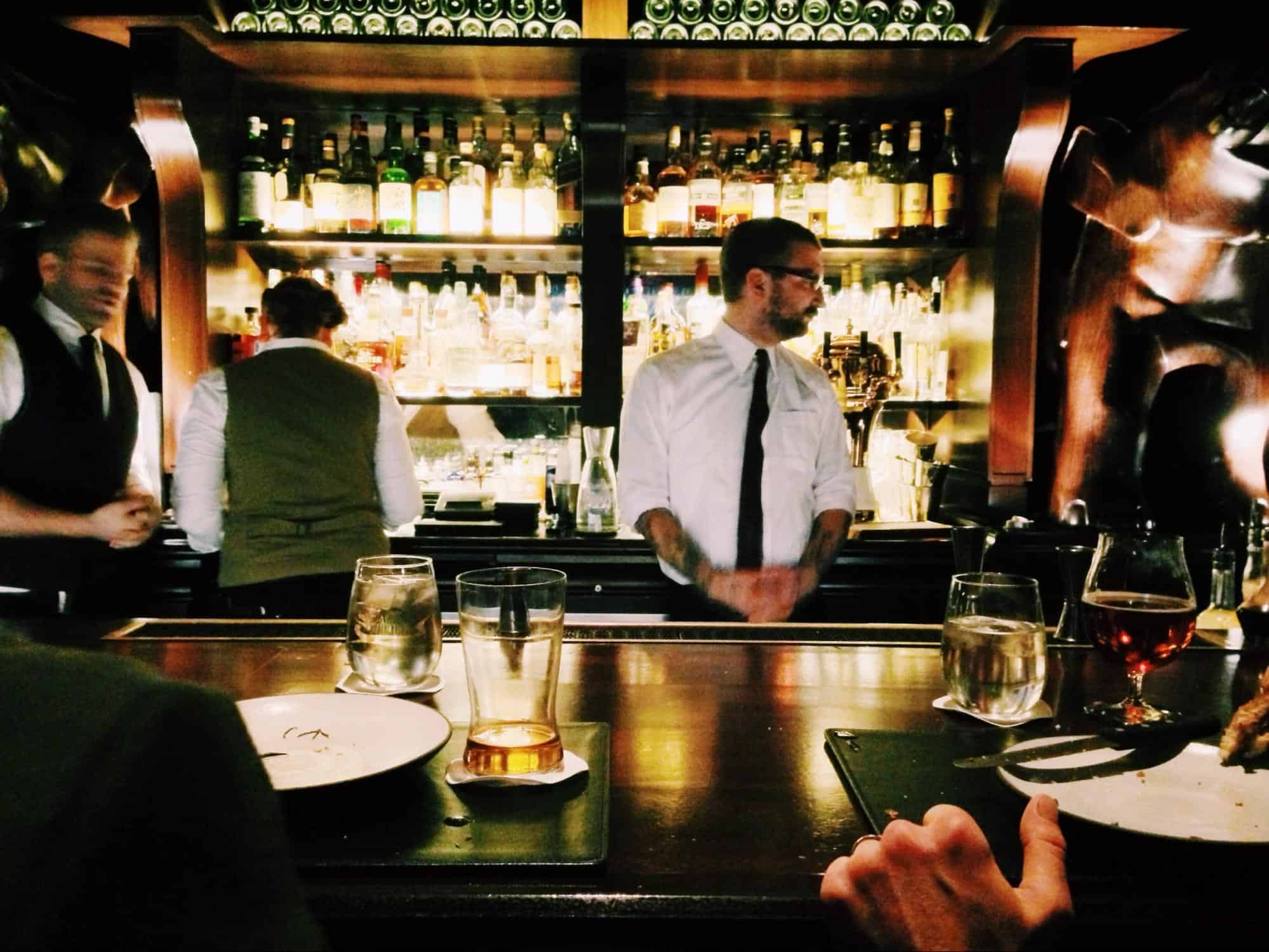
Restaurant scheduling is about more than just matching names to time slots. If it were that simple, you could draw names from a hat and still come up with something that works.
Putting together a restaurant schedule is about creating a productive team. Because of that, it takes planning, forethought, and sometimes a bit of creativity to produce a schedule that is good for both your business and your employees.
This article shares the best tips for producing a restaurant schedule that builds a productive team.
Consistency is key when it comes to posting a new schedule. It should occur on the same day and at the same time every week (or every two, three, or four weeks depending on your system).
So, for example, if you decide to post the new schedule on Fridays by 5 p.m., it should always be posted on Fridays at or before 5 p.m.
Once you’ve established the day and time you want to release the new schedule, you can work backward from there to set deadlines for yourself and your staff. With Friday at 5 p.m. as your deadline, give yourself most of Friday and all of Thursday to create the schedule.
It may not take you that long, but you never know when an emergency might pop up. With Thursday and Friday as your work days, that means you can accept employee requests for vacations, preferred work days, and preferred shifts until that Wednesday.
Setting up a consistent process for schedule creation — and sticking to it — can help you keep the difficulty of this complicated and daunting task to a minimum.
Your consistency also helps your employees know what to expect. They know they have until a certain day to inform you of their personal schedule. And they can rely on the fact that the new schedule will always be released at the same time.
If your schedule-making tasks are taking up more of your time than you would like, here are 10 common employee scheduling issues and how to easily solve them.

At its most basic, this comes down to the idea that you should always schedule your best people during the busiest times. That way you know that they won’t fall apart when the business (and your customers) need them the most.
But this tip also encourages us to look at our employee’s strengths when considering where and when to schedule.
Is one employee more efficient than another? Perhaps she should be scheduled during the chaotic lunch rush when efficiency is a must.
Is one employee more of a people person than another? Perhaps he should be scheduled during the more laid-back dinner service when customers are more likely to spend an hour or two at the table and server/customer interaction is more important.
That’s not to say that we should pigeonhole these employees and restrict them to certain shifts. But we should consider putting strengths where we need them the most.
This may also be an opportunity to provide some development training for employees who have room for improvement with these characteristics.
We all know that certain shifts make more money than others. Maybe it’s Friday night from 6 p.m. to midnight. Maybe it’s Tuesday night from 8 to 11 p.m. after the baseball game across the street lets out.
These money-making shifts are no secret. Your employees know when they are, and they’re probably talking about them.
Give everyone, even your less-senior and newest employees, a chance to work these high-dollar shifts at least once a week. Doing so serves two important purposes.
One, it keeps the employees happy and engaged because they know they can count on a big payday if they do their best. And, two, it gives everyone a chance to learn how to work during peak hours.
The latter is an important factor to consider when scheduling newer employees because the only way they’re going to learn is by doing.
If you want to increase their productivity, you have to give them an opportunity to step up when it matters. This might be something you want to bring up at a staff meeting so that everyone understands why it’s being done.
In a similar vein, schedule everyone for at least one day shift per week. This makes it possible, then, to be more flexible with the high-dollar shifts mentioned above.
But scheduling your most senior and most skilled employees on a day shift also serves a higher business purpose. It helps establish your lunch shift as a strong customer experience. This, in turn, can boost sales.
And that’s just good for everyone.
Be sure to mention that everyone will be working a day shift during a staff meeting. Explain why it is happening so that it doesn’t create resentment or make people feel like they’re being punished.

When creating a schedule, most managers start at the beginning of the week and work their way to the end.
This method isn’t bad in itself, but it can make it hard to ensure that your most skilled employees are available when they need to be (i.e., for the busiest shifts).
Instead of working from the beginning of the week to the end of the week, schedule your busiest days first.
You know when your busiest times are, so make note of that on your working copy of the schedule.
You could use a star-based system (1 star being the slowest and 5 stars being the busiest) or a number-based system (1 again being the slowest and 10 being the busiest). Whatever method you choose, label the days of the week accordingly and then schedule the busiest days first.
Once that’s done, work your way down to the slowest day(s).
This helps to reduce the amount of shuffling and changing you need to do to get the most productive employees on the busiest shifts. With this method, you start with them where they should be and then fill in around.
Schedule changes will happen. It’s inevitable. Encourage your employees to find their own replacements so that you don’t have to do it. But make sure that all of those inevitable changes find their way back to you for approval.
This is to make sure that you avoid overtime whenever possible, but also to make sure that all shifts are covered according to the business’s needs.
You don’t want to throw an employee who has only been working a few days into your busiest shift just because he volunteered to cover for someone else.
If you’re using a printed schedule, you could establish that all changes must be initialed by a manager before they go into effect.
If you’re using a cloud-based schedule, you could set the permissions so that employees can view and perhaps make suggestions, but they can’t make changes directly to the schedule itself. That way, you know that the switching won’t get out of hand.

Working a closing shift is hard enough. But then having to come back in to open up can be a productivity crusher.
For one thing, it can be difficult on an employee’s morale when they know that they have to work back-to-back shifts. This can affect their performance for the negative on one shift or both.
They can also start to talk negatively the night before which can affect the productivity of the whole team.
For another thing, avoiding back-to-back shifts helps make everyone more accountable. When the same person closes and opens, he can let things slide because he knows he’ll be in first thing tomorrow to fix it.
This isn’t good for the people working with him because it may affect their behavior when it’s their turn to close. It’s also not good for the business for things to be left undone during the 8 to 10 hours that you’re closed.
Scheduling technology has come a long way from the pen-and-paper schedules many of us may be used to. But restaurant-specific tools can make all the tips above (and countless others) so much easier to institute.
Take Sling for example. It was created specifically for restaurant scheduling. As such, it goes above and beyond just helping you create a schedule.
Sling can notify you of conflicts and suggest changes to make the process go smoother.
Because it’s a cloud-based platform, Sling makes your schedule available to your employees anytime, anywhere. It also can be used to set reminder notifications for your employees so that they don’t forget their shifts.
And with other, powerful communication features, Sling can be used to communicate directly with a single employee, a group of employees, or all your employees at the same time. No more emails or time-consuming phone calls.
All of this can help increase your employees’ productivity by keeping them engaged in — and informed about — their job. It can also help you to keep your productivity high by streamlining what would otherwise be a labor-intensive process.

One of the best ways to maintain productivity amongst your team is to give each employee two days off in a row during any given workweek.
In certain situations and during certain times of the year, this may not be possible. But when the workload allows for it, do your best to make it so.
Two days off in a row (e.g., a weekend) produces many benefits that you can’t achieve in any other way, including:
For a restaurant that is open seven days a week, scheduling a traditional “weekend” (i.e., Saturday and Sunday) may not be possible.
But as long as your employees get two days off in a row — even if it’s right in the middle of the week — they will reap the benefits that come with extended rest and down-time.
You may have found the perfect schedule for your team and your business. But no schedule — or scheduling process — should be set in stone.
At least once a quarter (i.e., every three months), set aside some time to reevaluate the finished product and the process you used to produce it to see if there are any ways you can improve.
Even relatively minor tweaks can have a significant effect on how your team works. Don’t be afraid to make changes for the better.
If you find yourself with tunnel vision when it comes to your schedule, get a different perspective on the process by asking your employees for suggestions. Ask how they would improve the schedule, the posting process, or any other aspect, and then implement the best ideas.
Packing your schedule with every conceivable piece of information may seem like a good idea at first. But, in reality, too much clutter can make it difficult for your employees to decipher the final product.
Even though you may incorporate all kinds of numbers and mathematical formulas during the creation process, keep the team-facing schedule clean, simple, and easy to read.
Your employees should be able to look at the schedule and figure out the day, the hours, and the job they will do in just a few seconds. Any more than that and your schedule is too complicated.
Try this exercise:
If it takes you more than 30 seconds or if you have to read closely and really think about the information on the schedule, you may need to make some changes (e.g., reduce the amount of data displayed or simplify the appearance).
As a manager, your productivity is an integral part of the success of your business. If you want to improve your team’s productivity, start by improving your own productivity.
One surefire way to do this is to create a custom restaurant scheduling template that you can use over and over again without having to start from scratch every time.
With a scheduling template in place, you can get right to the activity of creating shifts rather than worrying about what the schedule should look like.
Be sure to include the following information in your template:
Whenever possible, format the schedule like a calendar/table. People are accustomed to deciphering this format quickly, so the template will be easy to read.
Print the employee names, dates, business hours, and contact information on the periphery so that the only thing on the calendar itself is the work hours.
For a more in-depth discussion about creating your own work schedule template, take a few minutes to read this informative article: How To Create An Employee Schedule Template.

Modern restaurant scheduling technology makes the practice of self-scheduling easier than ever before.
In the past, self-scheduling often involved a paper calendar posted in the breakroom on which employees could indicate when they wanted to work. The problem with this method was that team members had to physically be at work in order to get their names on the roster.
But what if an employee isn’t scheduled to work for two days after you post the form? Do they just settle for what’s left? Do they come in on their days off (or during their vacation) to add their name to the list?
It’s not an ideal situation — which is why self-scheduling is growing in popularity.
With the emergence of cloud computing and shared documents, employees can now access the sign-up sheet anywhere, anytime.
Our Sling software, for example, makes it extremely easy to incorporate self-scheduling into your workflow. You can:
You can even kick-start the process by scheduling one or two of your best employees for each shift before you give everyone access to the template. That way, you know you have a strong core of workers every day.
Maintaining work-life balance is a very real concern for managers and employees alike.
As we mentioned earlier, back-to-back shifts can be a real drain on employee morale. But even regular overscheduling — long stretches of work without any time off — can quickly lead to burnout.
This physical or mental exhaustion is characterized by:
If you notice an employee exhibiting these signs, it might be time to change your restaurant scheduling practices to provide a better work-life balance.
One way to do that is to put as much time between different shifts on consecutive days as possible. For example, if employee A works the opening shift on Monday, you might consider scheduling them for the closing shift on Tuesday.
Or, if they prefer a more regular routine, schedule them for the lunch shift for two or three consecutive days, and then give them a day off.
Another way to provide a better work-life balance is to honor employee work preferences as much as possible.
For example, employee B may prefer to work the closing shift more often because of family commitments that fall during the day. Doing your best to accommodate such needs will benefit the entire team and provide a better work-life balance for all.

We discussed earlier why it’s important to schedule busy shifts first. Once you’ve identified those more active times and resolved to schedule them first, try building those shifts around experienced team members with specific skills.
This is actually a good way to schedule most shifts — whether they’re busy or not — because it satisfies two important variables:
So, for example, if you know that the lunch shift on Friday is always busy, the first thing you do when creating a new schedule is pencil in employee C — who has good organizational skills and who has worked at your restaurant for almost a year.
After that, you can complete the shift with another experienced employee and/or less experienced team members who can serve as support.
Building shifts around experienced team members first also serves as a way to improve the quality of work that other employees exhibit.
When you have a core of experience and skill, newer, less-experienced, and less-skilled team members can watch, learn, and rise to the higher standards of their peers.
Of course, this all depends on how well you know your employees’ strengths and weaknesses.
Take the time to observe your team members in action. Doing so will make it easier to schedule the right person for the job so that every shift runs smoothly.
Even if you abide by every other tip on this list, you’re going to have to make changes once you release the final schedule. It’s inevitable.
Plans change and emergencies arise. That’s just the nature of restaurant scheduling.
But you can reduce your workload significantly by asking employees to find their own substitutes when they discover that they can’t work an assigned shift.
Make it a part of your standard operating procedures that team members follow this checklist to find someone to work when they can’t:
This basic checklist is a good start when giving employees the responsibility to find their own substitutes, but more guidelines are necessary to keep things running smoothly.
Be sure to print caveats like these in your employee handbook:
Asking employees to find their own substitutes relieves you of a heavy burden, and it also encourages a level of maturity and thoughtfulness in your team that might not have been there before.
By giving employees experience with the other side of the restaurant scheduling process — finding their own substitutes — you also help them stay engaged in the business and highlight just how complicated maintaining a staff rota can be.
This, in turn, helps reinforce the simple fact that, if they’re scheduled and able, they need to show up for work and not call in sick.
Restaurant scheduling best practices — or workforce management and optimization — are really rather simple when you boil them down to the basics:
The process becomes difficult, however, when you rely on the wrong tools (e.g., Microsoft Word, Excel, or pen and paper).

Restaurant-specific apps like Sling, for example, satisfy all the best practices mentioned above, make it easier to implement the restaurant scheduling tips on this list, and help you create the best work schedule possible.
All that while still giving you time to focus on the tasks that drive your business forward.
If you’re worried about the costs associated with upgrading to the latest tools, rest easy. Sling gives you free access to everything you need to schedule your team and handle internal communication for teams of up to 50.
For more free resources to help you manage your business better, organize and schedule your team, and track and calculate labor costs, visit GetSling.com today.
See Here For Last Updated Dates: Link
This content is for informational purposes and is not intended as legal, tax, HR, or any other professional advice. Please contact an attorney or other professional for specific advice.
Schedule faster, communicate better, get things done.