2-2-3 Work Schedule: What It Is and How To Implement It
Looking for alternative schedules for your business? Learn about the 2-2-3 sched...

Creating the perfect restaurant schedule may seem like a daunting job, but once you understand the process and get comfortable with the best practices, you’ll be surprised how quickly and easily it goes.
In this article, we discuss some of the steps for putting together the perfect work schedule for your team.
The first step in creating a restaurant schedule is to set up shifts for when your team members will work. Examine how your business operates and then institute the work schedule (e.g., split shift, rotating shift, 9/80 shift) that works best for you.
Try your best to always post the new restaurant schedule on the same day and at the same time. For example, if you decide to post the new schedule on Monday at 12 p.m., it’s best to always post it on Mondays at 12 p.m.
Once you’ve settled on the day and time you want to release the new schedule, you can work backward from there to set deadlines for yourself. This helps you establish a schedule for scheduling so the job doesn’t go undone until the last minute.
One of the best ways to save time and effort in the scheduling process is to create a template that you can use repeatedly on every occasion.
The Sling suite of tools offers an uncluttered, easy-to-read restaurant schedule template so all you have to do is fill in the names.

Before scheduling your employees, factor in your business’s goals and strategies. Identify each employee’s strengths and consider how those abilities can satisfy your business needs.
Then, schedule each employee accordingly.
Employees A, B, and C may work well on the dinner shift, while employees D, E, and F work well on the lunch shift. But don’t keep them on those same shifts all the time. Mix it up every now and again.
Doing so serves three important purposes:
Instead of starting on Monday and working through Sunday, schedule your busiest days — and busiest shifts — first. This ensures that your most skilled employees are available when you need them and reduces the amount of shuffling necessary to get them there.
Avoid scheduling an employee for the closing shift and the opening shift in one twenty-four-hour period (back-to-back shifts). Doing so can have a detrimental effect on their morale.

When you do your best to honor time-off requests (and general work preferences) whenever possible, you create goodwill, increase employee satisfaction, and promote employee engagement.
Over the long term, that will help you retain your best workers and solidify an effective team.
Instead of posting your schedule in the break room, use a cloud-based program, like Sling, to post it online where everyone can access it 24 hours a day, seven days a week, 365 days a year.
Giving your employees plenty of lead time means distributing your restaurant schedule well in advance of when it goes into effect. Employees can then request changes if work time conflicts with personal time.
Your schedule shouldn’t be set in stone. Be flexible and allow changes where necessary.
The inevitability of emergencies and personal conflicts (and the necessity for change) is also another reason why it’s essential to publish the restaurant schedule with plenty of time before the first person has to work.

Once you’ve posted your restaurant schedule, encourage your employees to find their own substitutes if they can’t work a certain shift. This helps eliminate tedious, time-consuming work for you.
Whether an employee informs you directly that they can’t work or they find their own substitute before talking to you, make sure everyone knows that you must approve all changes.
This serves two important purposes:
Even if your schedule is complete and everyone is happy with their shifts, that doesn’t mean your work is done. Problems, conflicts, and emergencies will come up. You may even have to deal with no-call, no-show employees.
To help resolve these potential issues, create an availability chart as a sort of “plan B.”
This availability chart can be as simple as a list of employees and what days and times they don’t work or as complicated as another full schedule that lists employees who can come in to cover each and every shift.
To ensure that you’ll always have someone to work, consider setting up a list of trusted and reliable part-time employees you can contact when all other options fail.
This list can include former employees who left on good terms or prospective employees you interviewed but didn’t hire.
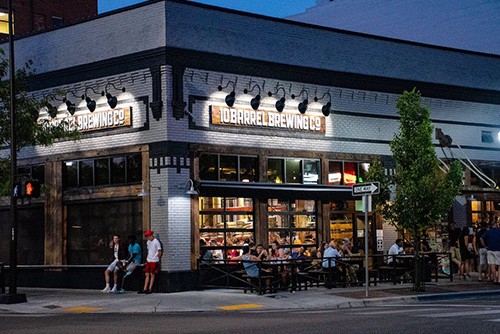
For businesses large and small, transparency is all about communication.
It doesn’t matter if you’re communicating with your C-Suite team, your customers, or the public at large, it’s essential that you strive to provide them with access to the information that makes your business run better.
Similarly, transparency is crucial when creating a restaurant schedule.
When it comes to business scheduling, communication and transparency can mean the difference between a successful staff rota and one that’s plagued with problems.
For the most effective transparency possible, establish a team-wide communication system so it’s easy for you and your employees to find important information.
With such a system in place, there’s no more searching through emails, IMs, texts, and hand-written notes to find who’s available to work. Everyone uses the same tool, so everyone’s on the same page.
With most people using mobile devices these days, your best bet is to choose a communication method that makes use of this readily-available technology.
As we mentioned, texting is one such method. Instant messaging is another. Even email could work in a pinch. But those communication methods still come with a long list of difficulties.
A better option is a cloud-based app — like Sling — that couples powerful scheduling tools with equally powerful communication features and allows you to improve internal communication through file sharing, push notifications, and chatting.
Plus, with a cloud-based app like this, all of the information is stored in one place and can be easily accessed anytime, anywhere.
So, for example, if an employee uses the app to indicate that they need a day off, the software automatically links that request to the employee in question.
Then, when you go to create a restaurant schedule, the software reminds you not to book the employee if you try to put them in a shift they’ve already requested off.
The hectic pace of the restaurant business means that work-life balance tends to tip more towards the work end of the spectrum.
Too much work without enough downtime can lead to increased stress and make burnout a very real concern for employees and managers alike.
On-the-job stress that is not properly managed can lead to:
If you see an employee starting to exhibit these signs, consider changing your restaurant schedule to provide a better work-life balance.
A lot of this goes back to honoring employee preferences and time-off requests as much as possible.
For example, one employee may be more willing to work overnight hours rather than peak hours because of family commitments during the day.
Honoring that preference helps the entire team and provides a better work-life balance for the employee.
You can also help promote a good work-life balance by being flexible with your scheduling and allowing plenty of time for changes before you finalize the timetable.
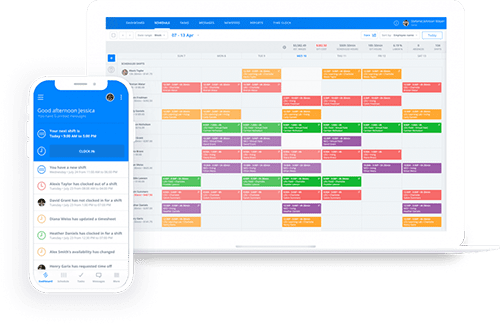
If you’ve ever tried to drive a screw into a board with something other than the right-shaped screwdriver, you know the importance of using the best tool for the job.
Creating a restaurant schedule is no different. The right tool can make the job easier and quicker or more difficult and time-consuming to complete.
So, while you may already be using a piece of software to schedule your team, is it really the right fit for the job? Is there a better tool available?
For restaurants, tools like Sling are specifically designed to make building complicated types of schedules — even alternative schedules like 9/80 or 4/10 — easier than ever before.
Because these apps are created specifically for restaurant scheduling, there is no complicated formatting necessary to get everything looking the way you want it and there’s no trying to figure out a way to do something with a program that’s made for some other purpose.
All you have to do is focus on making the best schedule possible.
Your team will appreciate your restaurant schedule even more when you keep it simple and easy to read.
While you’re assigning shifts, keep in mind that your employees should be able to look at the schedule and figure out when they work in just a few seconds.
If they have to sit down with the schedule, read closely, and really think about the information, you may need to make some changes, reduce the amount of data the schedule contains, or simplify the appearance.
Try this exercise to see if your schedule is too complicated:
If it takes you more than 30 seconds, you may need to try again.

When building your restaurant schedule, it can be very tempting to try to pack as much information into the final design as possible. But too many letters and numbers can be just as bad as too few.
If your schedule looks like a wall of text, the final version is likely going to be challenging to read.
To help your employees find information fast, try color-coding one or two important pieces of information — hours worked, for example.
If you print that information in each box, the final schedule would likely be extremely cluttered and complicated.
But, if you color-code the hours-worked variable, you can pack a lot of information into a small space while still communicating it quickly to your employees.
Or, instead of color-coding the shifts, you might try assigning each team member a color of their own, formatting the schedule to include all the various shifts, and then filling in the employee colors accordingly.
There are many ways you can use color on your schedule, so experiment with different variations to find what works best for your team and your business.
Take a step back from your restaurant schedule and consider whether or not you are presenting the information in the best possible format. Is the format you’ve chosen familiar enough that the information is easy to decipher?
Yes, a Gantt chart might be the perfect way to manage the various tasks your team tackles during a day or a week, but it might not be the best choice for a restaurant schedule.
Unless you’ve been training them for a while, they’re probably not used to reading a Gantt chart to figure out when they work next.
Using an unfamiliar format for your schedule makes the process that much more difficult for your employees.
One of the most familiar formats for communicating dates and times is the calendar. There’s a high chance that your employees — both new and long-timers alike — have been reading calendars in one form or another for most of their lives.
In other words, they’re used to extracting information from the calendar format.
So, if you present the information in this way, you may find that it’s easier for your team to figure out when they work and without the mistakes that plagued your previous format.
That’s not to say that your restaurant schedule has to look exactly like a calendar, but building it so that information is arranged as a table (with rows and columns) is a good start.
No restaurant schedule is perfect right from the get-go. Nor should any restaurant schedule be set in stone.
At least once a year, take the time to review and reevaluate your schedule. In the process, make any changes that you feel might improve its usefulness and usability.
Then, once you have the revised schedule the way you like it, ask your employees for suggestions on how they would improve the new version and give those suggestions a try to see what works.
Keep in mind that even small changes — those that might seem inconsequential at first — may have a big impact on both the process you use to organize your team and the final schedule you’re trying to produce.

Scheduling technology has come a long way from the pen-and-paper schedules (and even the Excel spreadsheets) you’ve used in the past. Restaurant-specific scheduling tools now make it extremely easy to institute all the tips on this list. The best apps — like Sling — even do most of the work for you.
Sling was created specifically for restaurant scheduling. As such, it goes above and beyond just helping you create a schedule.
It notifies you of conflicts and suggests changes to make the process go smoother. Because it’s a cloud-based platform, you can make your schedule available to your employees anytime, anywhere.
You can also use Sling to set reminder notifications for your employees so that they don’t forget their shifts.
And with other, powerful communication features, you can stay in touch with a single employee, a group of employees, or all of your employees at the same time. No more emails or time-consuming phone calls.
Sling really does make the perfect restaurant schedule possible.
For more free resources to help you manage your business better, organize and schedule your team, and track and calculate labor costs, visit GetSling.com today.
See Here For Last Updated Dates: Link
This content is for informational purposes and is not intended as legal, tax, HR, or any other professional advice. Please contact an attorney or other professional for specific advice.
Schedule faster, communicate better, get things done.