What Organizational Strategy Is And Why Your Business Needs It
Organizational strategy isn’t just for big business anymore. Even a startup co...
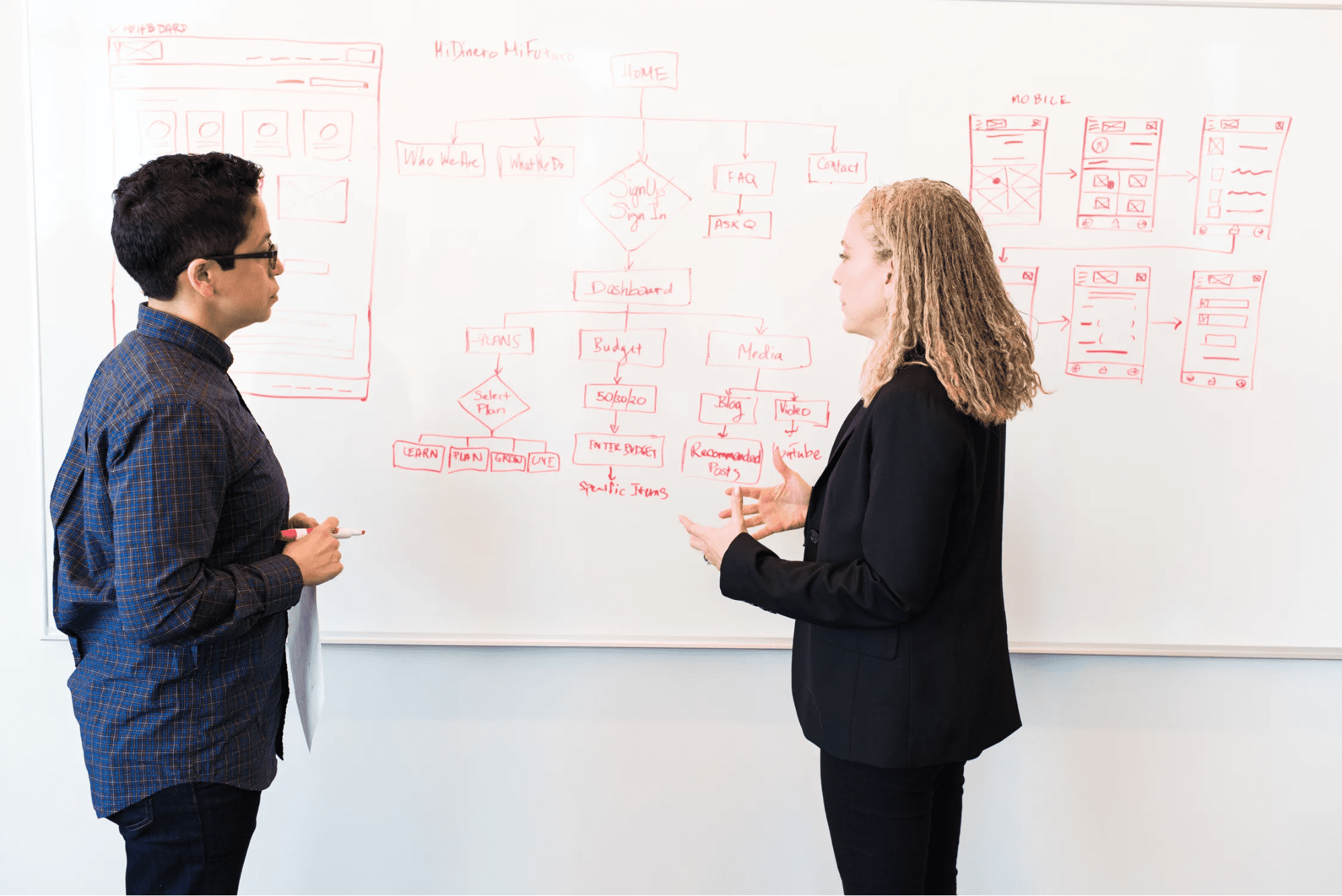
You’ve probably seen an organizational chart that illustrates the relationships between members of your nuclear family and your extended family. But did you know that you can apply the same concept to your business to help it run smoother?
In this article, the management experts at Sling discuss the ins-and-outs of the organizational chart and give you tips on creating one for your business.

An organizational chart (or org chart for short) is a diagram that represents the reporting and relationship hierarchy within an organization.
In most cases, organizational charts usually take on the shape of a pyramid with one or two people at the top and an ever-increasing number of subordinates the further down the diagram you travel.
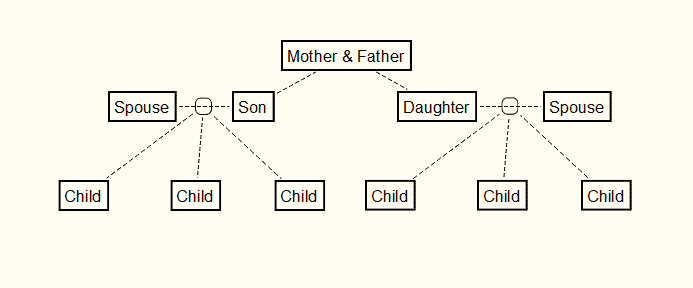
The family tree diagram we mentioned in the introduction (and illustrated above) is a common example of a top-down relationship that starts with one set of ancestors (e.g., parents, grandparents, great-grandparents, etc.) and works its way down through various levels of offspring in order to explain how any one person is related to another.
These types of charts, though, are not exclusive to family relationships. Any group, team, institution, or company (no matter how small or large) can illustrate the chain of command with an organizational chart.
In addition, with a bit of creativity, you can structure your org chart in any one of a variety of ways to best represent the framework of your business.
Common formats include:
You can even combine and customize various aspects of each format to create something truly unique to your needs.
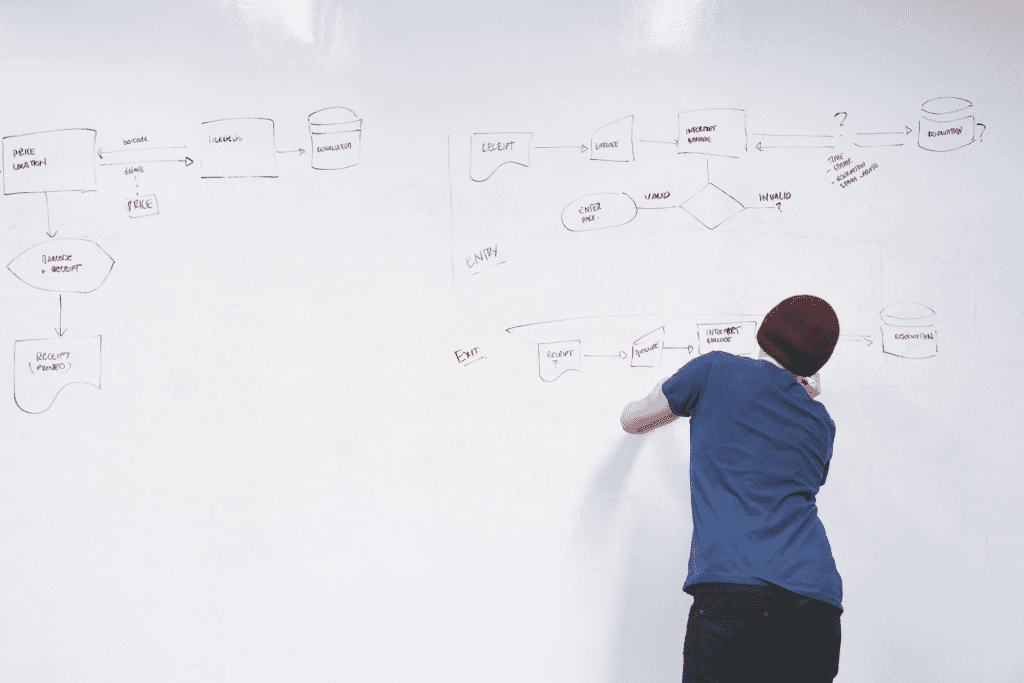
If your business has gone without an organizational chart thus far, you may wonder why you need one.
The simple answer is that, as your business grows, and team members come and go, it’s extremely useful to have a visual representation of the reporting structure within your business.
That way, a new employee — or even a long-time employee — can see where they fit into the established hierarchy and how their position relates to other positions in your organization.
But this is only one reason why your business needs an organizational chart. There are many more benefits to be had, including:
An organizational chart is especially useful for teams whose individuals are working from home, telecommuting, or working remotely from other cities, states, or countries.
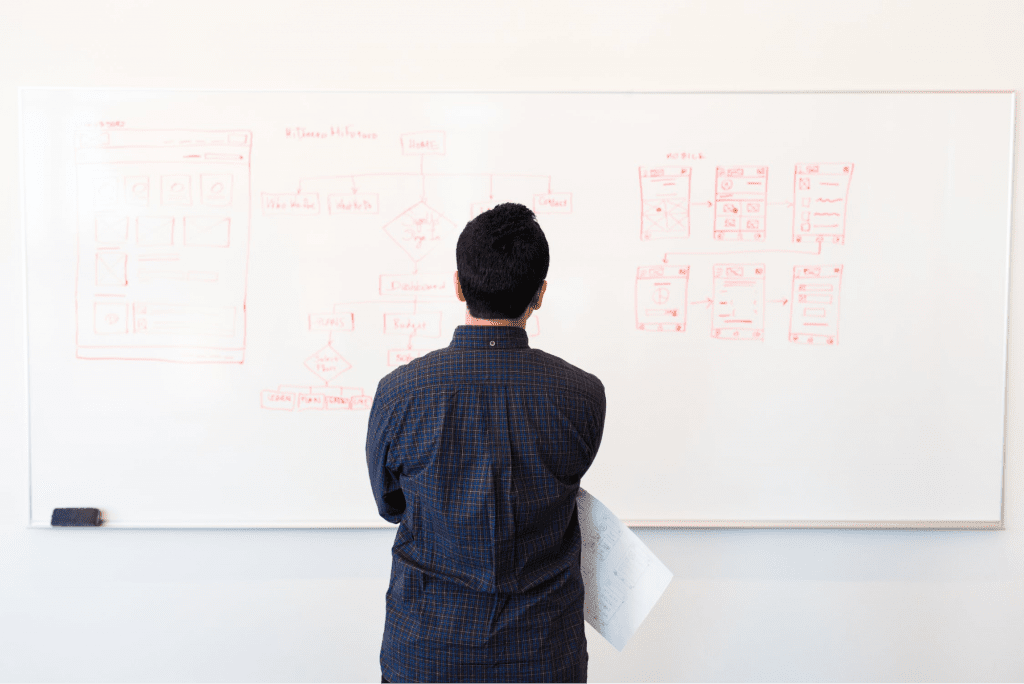
As we mentioned earlier, the vast majority of businesses arrange their management according to a top-down structure with the c-suite at the top, followed by senior management, middle management, and so on underneath.
Another helpful tip for making your organizational chart as clear as possible is to group employees into similar departments such as design, coding, marketing, sales, and human resources (just to name a few).
Since most businesses have adopted this structure, that will be the default design for our organizational chart going forward (top-down with teams grouped by department).
Here are more tips for customizing this structure to fit the way your business works.
If possible, format your chart to fit on one page. For large organizations, this may not be feasible because there are just too many employees.
In that case, consider building a chart of the executive level (CEO, CFO, COO, etc.) and their direct reports (department or division managers).
Then, create new charts on their own pages for each separate department with the department manager at the very top.
That way, employees can follow the chain of command from one page to the next all the way to the top.
To conserve space, always group employees with the same title in one box rather than separate boxes.
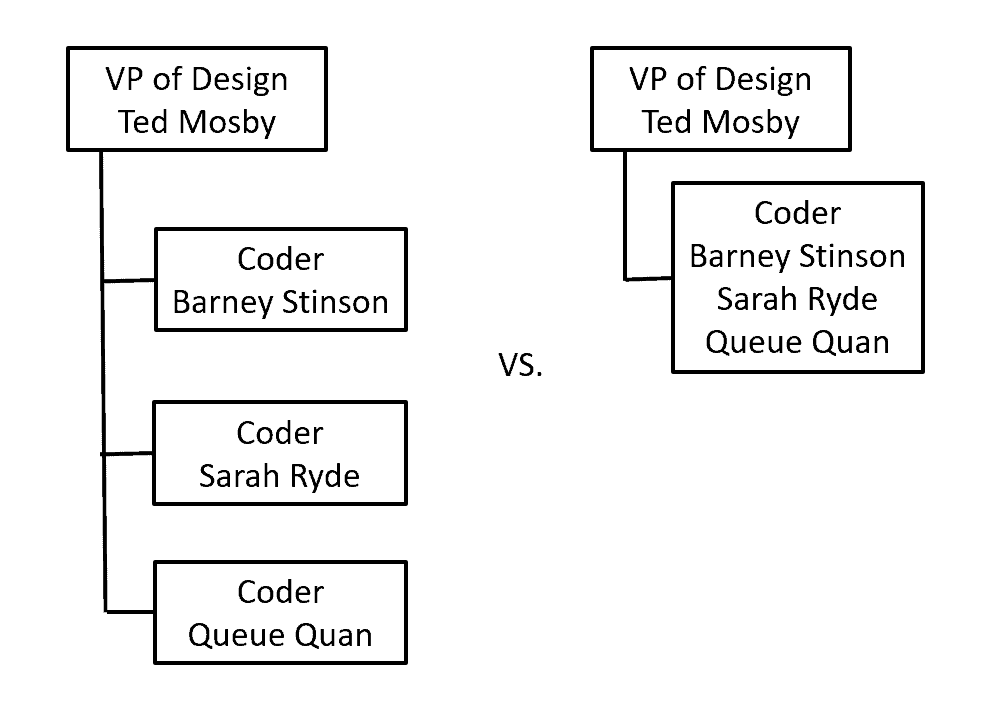
This is an ideal way to fit everything on one page but only works if the employees in question don’t have subordinates.
For example, if Sarah Ryde has an assistant who reports to her, she would be separated into her own box while Barney Stinson and Queue Quan would be grouped together.
All boxes should be the same size and spaced the same distance apart. This helps to create a sense of symmetry that makes reading the chart much simpler.
Establish before you start what information you’re going to include, create a box that accommodates your needs, and then make every box thereafter the same size.
For example, if you know you want to include the employee’s name, their title, and their intra-office phone number in the organizational chart, you would size all the boxes to fit and then space all the boxes the same distance apart horizontally and vertically.
Even if you don’t include all the information in all the boxes (excluding the CEO’s phone number, for example), maintain the size and spacing throughout.
When creating entries for your organizational chart, always list the title or position first with the name underneath.
Formatting your chart this way makes it easier to change one person’s position without dismantling the overall structural arrangement.
If your VP of Sales retires and one of her managers is promoted, all you have to do is replace her name with the name of the new VP of Sales.
You don’t have to create a new box or move things around unless you create a brand new position.
In some business structures, executive managers and others employ assistants to help them with their work.
Rather than listing these assistants as members of a certain division underneath the manager, add a box off the line that connects the manager to their subordinates.
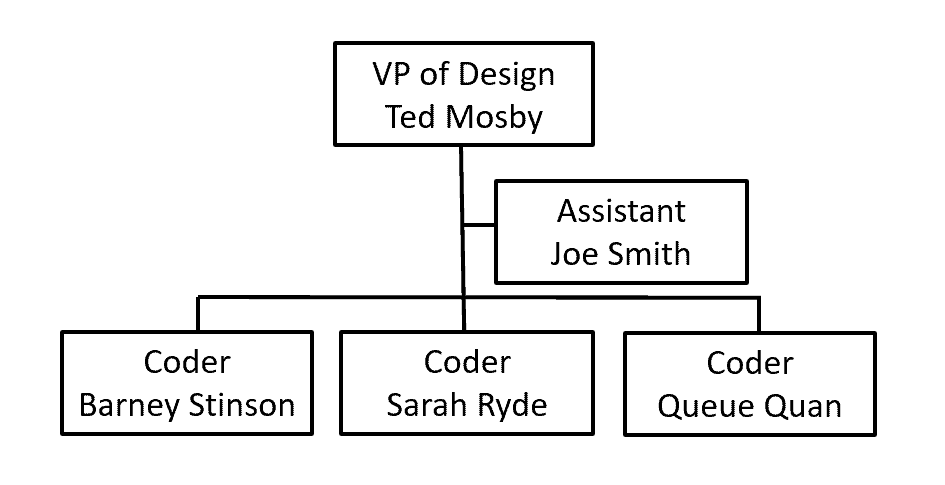
This helps to distinguish the role of the assistant from other direct reports within the reporting hierarchy.
In some organizational charts, individual employees will have two different titles. Instead of listing both titles in a single box, create two separate entries within the chart.
For example, If Malcom Reynolds is the CEO and the VP of Sales, you would list him at the very top of the chart as CEO, and then in a separate box underneath with the rest of the VPs.
Arranging entries in this way makes it easier to rearrange who does what should Malcom Reynolds ever relinquish his position as VP of Sales.
It also serves to provide consistency of appearance to your org chart.
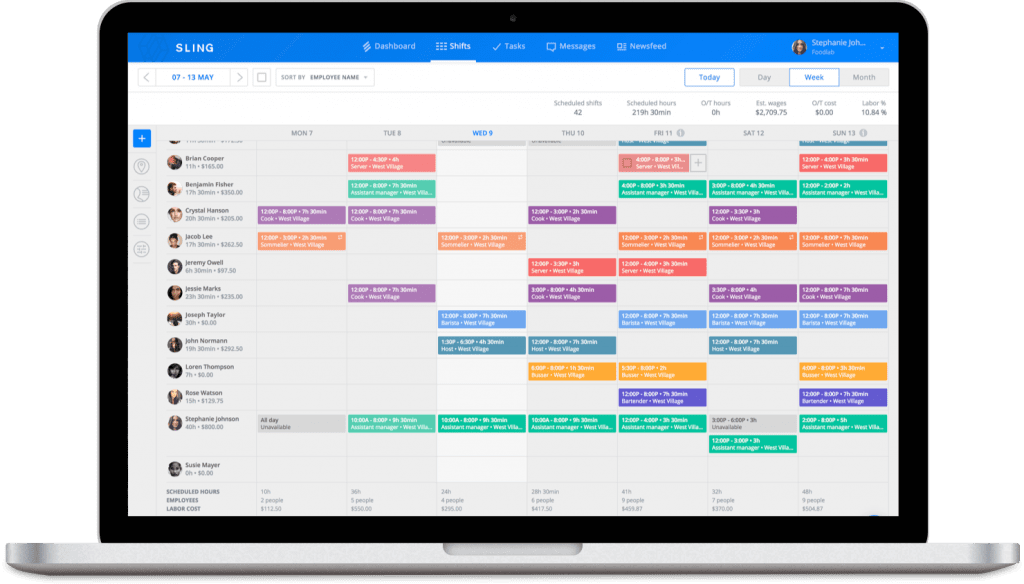
Depending on the size of your business, creating an organizational chart may take a few hours or a few days.
Regardless, the process is easier with the right software.
Dedicated org chart apps allow you to quick-create rectangles, squares, circles, and triangles, and connect them in any combination with a single click or tap.
While that software will help you produce the perfect chart to illustrate employee and team relationships within your business, it won’t help you manage your workforce or optimize it for best effect
For that, and everything else, you need Sling.
Sling is an integrated suite of tools with features that include:
Sling even includes advanced artificial intelligence that monitors your work, alerts you if there’s a conflict, and suggests solutions to the problem.
Sling is a turn-key solution to help you manage your teams, your workforce, and your entire organizational chart from top to bottom.
For more free resources to help you manage your business better, organize and schedule your team, and track and calculate labor costs, visit GetSling.com today.
See Here For Last Updated Dates: Link
This content is for informational purposes and is not intended as legal, tax, HR, or any other professional advice. Please contact an attorney or other professional for specific advice.
Schedule faster, communicate better, get things done.