Managing Millennials: 9 Strategies You Need to Know
Managing millennials can be a challenge. This article will give you nice strateg...
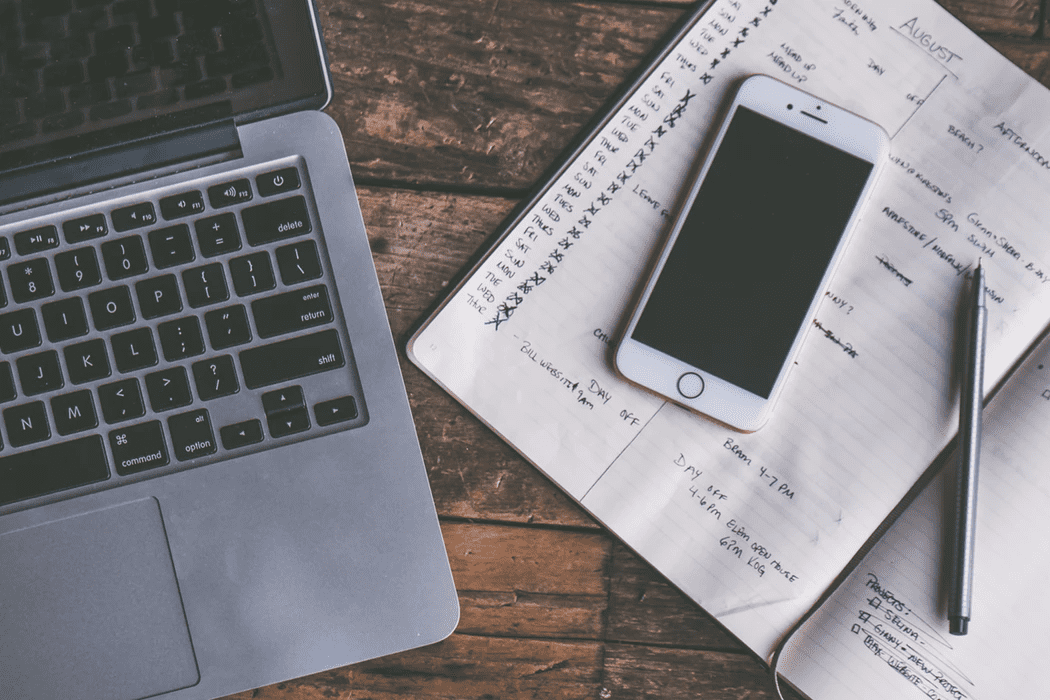
If you find that your employees are frequently changing shifts, informing you at the last minute that they can’t work a shift you’ve already scheduled, or just not showing up, it’s time to implement an employee availability form.
More than just a piece of paper, this form is the cornerstone of effective workforce management. It’s the essential communication tool that allows your employees to clearly state when they can (and, more importantly, when they cannot) work.
In this article, we’ll dive deep into what an employee availability form is and why it’s vital to your business success.
We’ll also investigate whose responsibility it is to keep the information accurate, the key information you must include on your form, and the best practices for keeping your forms up to date and using them effectively to optimize your staffing.
And, as a cherry on top of the sundae, we’ve included a simple template that you can start using right now.
By the end of this article, you’ll understand why mastering the availability form is the first step toward building a perfect, stress-free schedule every time.
An employee availability form is pretty self-explanatory: it’s a piece of paper or a digital document on which your employees indicate when they can and cannot work.
For simplicity’s sake, many businesses only ask for hours that employees can’t work, rather than making them list all the hours they can work. It just depends on what information you need to make your scheduling process run as smoothly as possible.

Employee availability is the cornerstone of your team’s schedule — and, ultimately, the success of your business.
Certain shifts require specific skills and character traits. If you can’t put the right people in the right jobs because of inaccurate availability information, your business will suffer.
For example, if you built the perfect lunch-rush shift around employees who are both efficient and personable but one or two of those employees can’t work because of availability issues, the quality of that shift, the customer experience, and the reputation of your business can deteriorate.
Keeping your employee availability forms up to date and accurate will prevent this from becoming an issue. You’ll know who can work when and will be able to create schedules that fill the needs of both your team members and your business.
Employee availability forms can also help you identify and handle disgruntled or problem employees before they affect other team members and your business as a whole.
Monitoring changes in your employees’ availability over time can help you spot trends that may indicate that a team member is unhappy in their job. Once recognized, you can work to improve the situation through on-the-job training and frequent performance reviews.
Don’t skip this vital step in the scheduling process. Maintain your employee availability forms, keep them up to date, and refer to them often when optimizing your workforce and building your staff rota.
When you have clear, up-to-date availability from all employees, you can make schedules that feel fair. For example, if two employees have the exact same availability, you can make sure you split the weekend or night shifts evenly between them.
This prevents one employee from feeling overworked or targeted, which keeps team morale high and motivates employees to work hard for you.
Think about the busiest times for your business. Maybe that’s the lunch rush. Maybe it’s Saturday mornings. Or, maybe it’s some holiday evenings.
Regardless, availability forms let you see exactly which of your most skilled and experienced employees are available during those key times.
If you notice a big gap (like not enough people available to handle the dinner crowd), you know you might need to hire more staff or talk to current employees about shifting their preferred hours.
Availability forms help you plan ahead and keep your customer service nimble and responsive when it matters most.
While availability forms aren’t legally required in all businesses, they can serve as a great protection.
If an employee ever claims they were scheduled unfairly, or that you didn’t listen to their time-off requests, a signed, dated availability form is solid proof that you did your part. It shows that you tried your best to accommodate the employee while still meeting the needs of the business.
The availability form also helps managers and employees support work-life balance within the business.
When an employee can clearly state their hours, they are better able to take care of personal responsibilities, like attending classes, picking up kids from school, or going to doctors’ appointments.
The results of this are a heightened sense of respect, higher commitment to the business, fewer last-minute shift changes, and better focus.
By encouraging honest and early updates to the availability form, you are actively helping your team members succeed both at work and in their personal lives. This builds trust, which is the foundation of a great team.

As we mentioned in the section above, employee availability directly affects the way you do your job, the way your team works together, and the efficiency of your business.
So, when push comes to shove, you — the owner or manager — have a vested interest in making sure all availability information is up to date and accurate.
But is it your responsibility to chase down each and every team member in order to watch them update their employee availability form? No. It’s your responsibility to stress the importance of maintaining accurate availability information — be it in your handbook, team meetings, or both.
Once you’ve done that, and done it repeatedly, turn the responsibility over to the employees and make them accountable for updating their availability when it changes.
Continue to emphasize the seriousness of maintaining employee availability and reinforce the fact that it is their responsibility to make changes as soon as possible.
When you give the responsibility to your team members, you not only help yourself in regard to accurate scheduling, but you also empower your employees to be more involved in your business and help them stay engaged.

At the beginning of this article, we mentioned that your availability form can be a piece of paper or a digital document. In most cases, either will do, but let’s take a moment to discuss how the digital version can be a huge upgrade.
First, digital forms are much faster and easier to use. Instead of an employee having to find you, ask for a blank form, and then you having to file that paper away, everything happens instantly.
An employee can open an app or a link on their phone or computer, update their hours in minutes, and submit it.
Right away, you have the new, accurate information. This saves everyone time and stops those annoying scheduling mistakes that happen when old information is used.
Second, digital forms help keep your records neat and organized. With paper forms, you’re forced to contend with stacks of documents that can get lost, damaged, or spilled on.
Digital forms can take up much less space, can be backed up to the cloud or an external hard drive, and are almost impossible to spill on.
Plus, you can search for a form instantly using names or keywords instead of digging through a filing cabinet.
And, with digital forms, when it’s time to update availability, a digital system can automatically remind the employee to get it done, so you don’t have to.
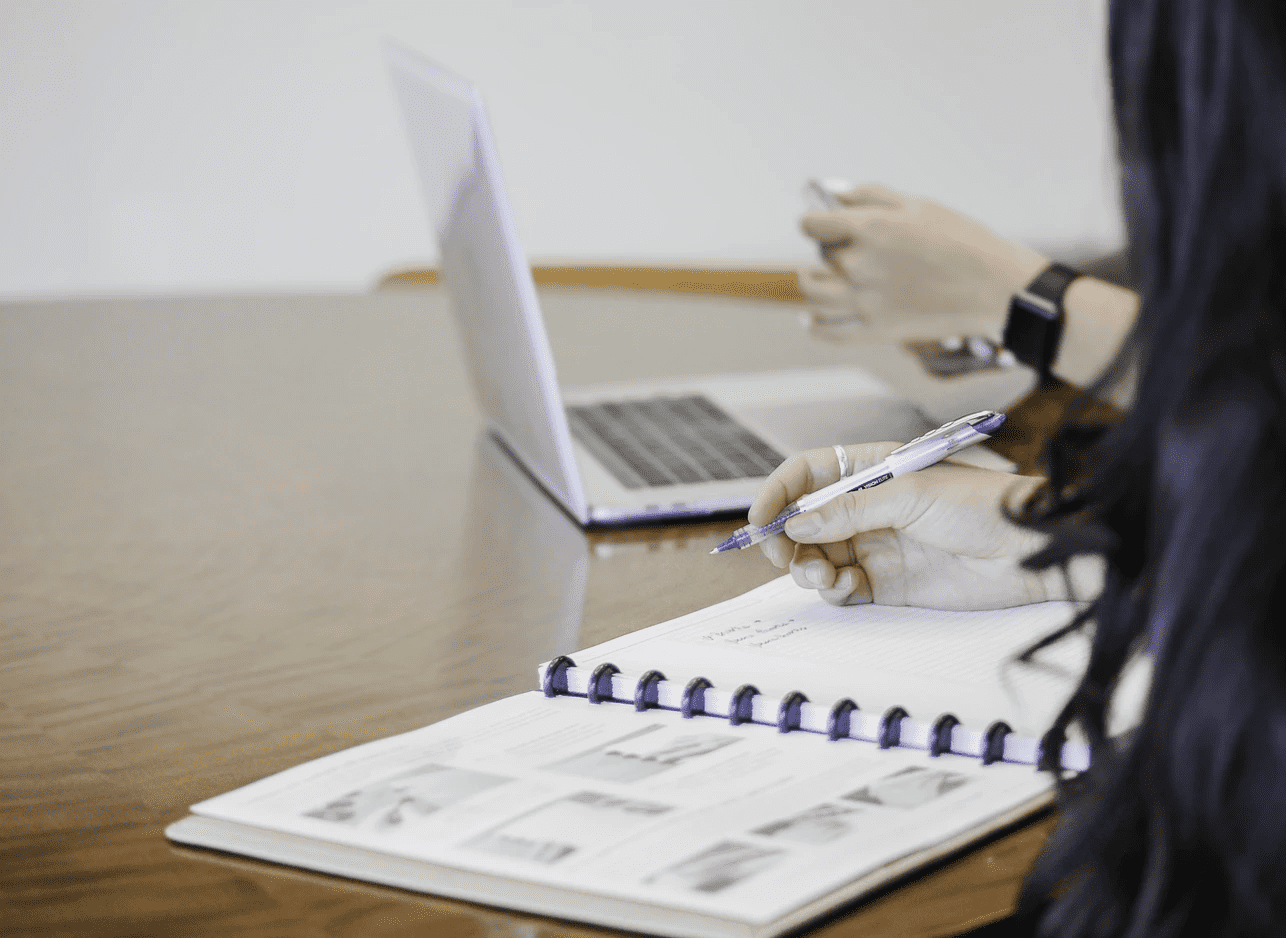
Whether you choose to stick with a paper document or transition into an online solution, here are some key pieces of information to include on the form.
Details such as name, phone number, and email address are essential so that you can contact the employee quickly if you have a question.
In order to make the form official, both you and your employee need to sign and date it at the bottom.
The employee’s signature acts as verification that, “Yes, I did indicate that these are the hours I can’t work.” Your signature shows that you understood the information and will take it into account when creating the next work schedule.
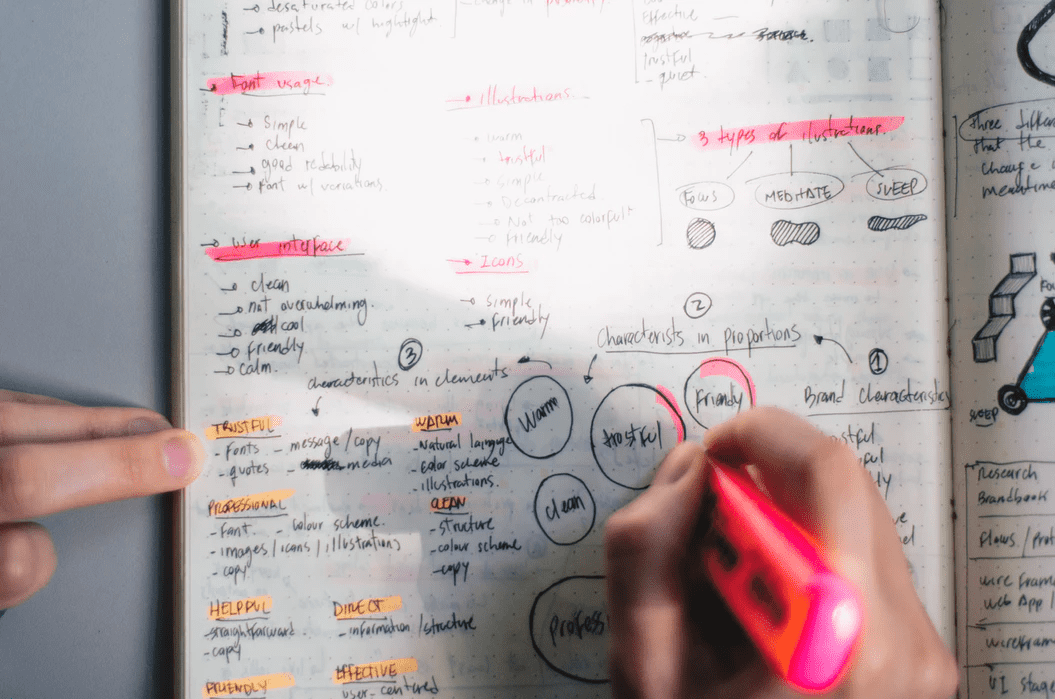
It’s essential to include instructions on your employee availability form. Don’t assume everyone will know how you want it filled out.
Keep the instructions simple and clear, and include specific words (e.g., “unavailable” or “no restrictions”) when necessary.
If your business opens in the morning and closes at night (or doesn’t close at all), it’s vital to instruct your employees to include “A.M.” and “P.M.” so that there’s no confusion about when they are available to work.
Include plenty of room on your form where the employee can indicate their availability. You may format this section as a checklist they can mark, a table they can color in, or blanks where they can write down numbers.
Whatever format you choose, make sure this space is simple and intuitive and that your employees can fill it out in less than five minutes (more quickly than that is even better).
It can also be useful to leave space for future adjustments. If the employee knows about an upcoming change to their schedule, they can list it with their availability the first time through so they don’t have to come back and fill out a new form.
This puts the burden on you, the manager, to keep track of when the new availability takes effect.
Below, we have included a very simple employee availability form template. We give you permission to copy it and use it as-is or make changes to suit your business needs.
<START TEMPLATE>
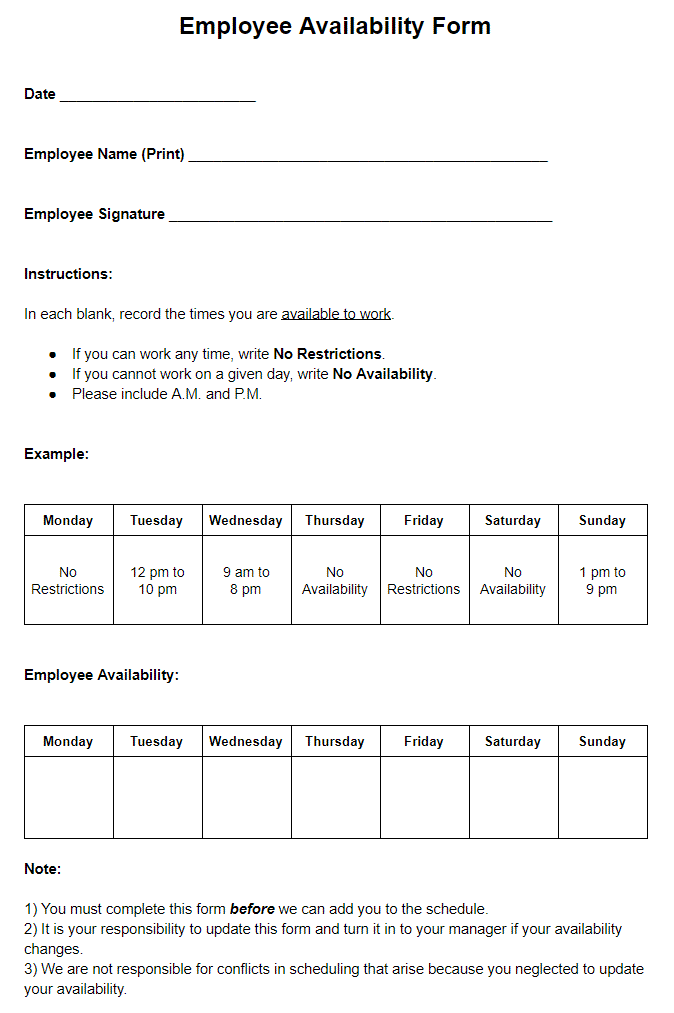
<END TEMPLATE>
An employee availability form is only as useful as the accuracy of the information it contains. A form that is too far out of date is going to cause more problems than it is meant to solve.
Every six months (at the minimum), ask your employees if their availability has changed. If it hasn’t, make a note on the form. If it has or will shortly, have your employees update their forms (i.e., fill out a new one) with their current information.
If your employees are young, in school, don’t work full-time, or their schedule just happens to change frequently, it is useful to conduct an availability review more often. For some businesses, two or three months is the standard.

Make an announcement or send a message to all of your employees that you will be conducting an availability review in the next few days. Instruct them to look at their personal schedules to see if anything has changed.
Sit down with each employee and have them fill out a new form. If nothing has changed (and won’t change in the near future), make a note on the form and have the employee sign and date next to the note.
For new hires, include the availability paper along with other new employee forms. You can also streamline the onboarding process by including a copy of the availability form in your employee handbook. Both new and long-time employees can then access the form whenever they like.
Don’t just tell employees to update their forms when things change. Be specific.
Help them understand that if they know of a future change, like a new semester of school or a new second job, they should submit the new availability form at least two weeks before the change takes effect.
This gives you enough time to adjust the upcoming schedules without a last-minute scramble.
Sometimes an employee’s change is only for a short time, like needing one specific day off for a vacation or a medical procedure.
Make sure your form has a way to note if a change is temporary or permanent. This way, you don’t accidentally keep them off that shift forever when it was only meant to be for one or two weeks.
Be sure you review what your employee wrote before signing off on the form. It’s easy to forget A.M. and P.M. or leave a blank empty while filling in information. Making sure you understand the employee’s availability prevents problems when it comes time for you to create a work schedule.
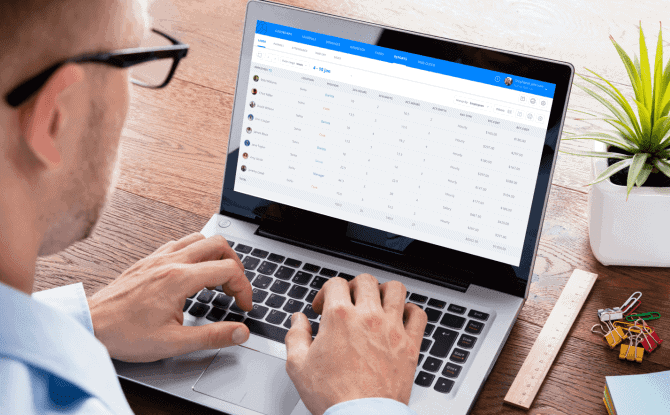
The Sling app makes it easy to keep your employee availability current. Transfer the information from the employee availability form with the click of a mouse or the tap of a finger.
Sling will then alert you if you schedule an employee during a time they can’t work. No more constantly referring back to your employee files to find whether an employee can work a specific shift or not. Sling does it for you.
And with Sling’s powerful cloud-based interface, your employees can change their availability themselves from right inside the app. It’s never been easier to keep your employee availability up to date thanks to Sling’s suite of scheduling and employee-management tools.
Try Sling for free and see how you can improve every aspect of your business with this powerful app.
To learn more about what Sling can do for your business and for more free resources to help you manage your business better, organize and schedule your team, and track and calculate labor costs, visit GetSling.com today.
This content is for informational purposes and is not intended as legal, tax, HR, or any other professional advice. Please contact an attorney or other professional for specific advice.
See Here For Last Updated Dates: Link
No, an employer doesn’t have to honor every availability request. While employers should make a good-faith effort to accommodate availability to boost morale and retention, the needs of the business must take priority.
That said, managers should communicate the reasons why they cannot honor a request so the employee understands that it wasn’t done out of spite or malice.
Managers should also keep the employee’s information in mind, even making note of it on their form, to avoid habitually scheduling the employee during their marked unavailable time.
There is no federal law mandating the use of availability forms.
However, in locations with predictive scheduling or fair workweek laws, employers may be required to provide a good-faith estimate of a new employee’s schedule, allow employees to provide input on their work schedule, and offer existing employees additional hours before hiring new staff.
Keeping an updated, signed availability form can be important documentation for compliance with these local laws.
If you’re unsure whether predictive scheduling laws apply to your business, check your Secretary of State’s website for more information.
No, an employer cannot retaliate if an employee lists limited availability.
Retaliation against an employee for requesting limitations based on family, health, or another employment commitment is typically illegal, particularly in jurisdictions with predictive scheduling laws that grant the right to request flexible work arrangements.
Retain employee availability forms as part of the employee’s records, typically for the duration of employment.
It is also useful to hold onto the forms (and the entire employee record) for some time after employment ceases so that your business remains in compliance with local and state record-keeping requirements for wage, hour, and personnel documentation.
Schedule faster, communicate better, get things done.