Sling: Icelandic startup wants to change face of labor management
Like many entrepreneurs, Helgi Hermannsson, the co-founder and CEO of labor mana...

There is no one-size-fits-all solution when it comes to implementing a successful staff schedule for a restaurant that’s open 24 hours a day.
What works for one business may not work for another. That’s why it’s vital to choose the schedule that works best for you, your team, and the way your restaurant operates.
In this article, the restaurant-scheduling experts at Sling discuss what variables to consider, what 24-hour schedule options are available, and how to simplify the entire process with the right software.

What are the benefits and drawbacks to your restaurant being open 24 hours? Can it really work?
In the positive column, a 24-hour schedule gives your employees longer periods of time off and more flexibility for personal commitments. Commutes can be less stressful when you use a 24-hour model, too.
But this type of schedule can also be challenging. Team members who work 24/7 schedules often experience more fatigue than people working nine to five. They might struggle with finding a healthy work-life balance as well.
With thought and intention, however, it’s possible to create a 24-hour shift schedule that respects and meets the needs of your employees.

The maximum number of team members your restaurant employs — or can employ — will affect some of the other variables on this list.
If you can only support 20 employees and you need 10 on at a time, that means you’ll need two shifts of 12 hours to cover a 24-hour schedule.
How many team members do you need to cover the lunch rush and a full dinner service? How many do you need to prep and clean between busy times? These details depend on the size of your restaurant and expected number of customers you serve.
As you saw in point one above, the number of employees you need per shift will influence what your final 24-hour schedule looks like.
To prevent burnout and keep overtime under control, you want to set your shift lengths around eight hours. But if you don’t have enough employees or your coverage requirements demand differently, you may have to extend the shift length to 10 or 12 hours.
How do you know which shift length you need? Let’s take a look at your options.
You’ve probably seen the 8-hour shift more than any other. This is the most common type of 24-hour schedule. This model is often used in restaurants that stay open late at night, but don’t need coverage for the entire day. A bar might use this kind of schedule.
Two extra hours are added to either the beginning or the end of a shift in a 10-hour shift model. You might use this kind of schedule in a restaurant that serves three meals a day: breakfast, lunch, and dinner.
As you would expect, a 12-hour shift schedules an additional two hours onto the front or back end of a shift. This model might be used in a restaurant open all day and night because they need continuous coverage.
Finally, a 16-hour shift is used in large restaurants. It’s common in hospital or college cafeterias, as well as other food service operations, where customers tend to be people on schedules different from the typical 9-5 model.
Whichever shift structure you choose, don’t forget to include necessary breaks within a shift, both for meals and rest. And if possible, leave some flexibility in your schedule for last-minute emergencies.
Another variable you must consider is whether you’re going to keep your 24-hour schedule fixed or rotate it over weeks.
If you keep it fixed, employee A will always work nights, employee B will always work mornings, and employee C will always work afternoons.
If you rotate your schedule, you’ve got a few versions to choose from, including:
Swing schedules typically fall between day and night shifts. Instead of every employee in a shift starting and stopping work at the same time, a swing shift allows for different start and stop times.
Used in conjunction with fixed shifts, swing shifts help with consistency. Acting like a bridge, swing shift employees work straight through one co-worker leaving and another just beginning.
Some people like swing schedules because they prevent boredom, but others find them frustrating because they can’t make consistent plans.

Most of the 24-hour schedules listed below get their names from the pattern of days that each employee works (i.e., two days on/two days off, three days on/ two days off, and so on).
Use these examples “as-is” based on the variables above, or tailor them to fit the 24-hour schedule that is best for your restaurant.
The 4-3 schedule uses six teams working overlapping 10-hour shifts for 24/7 coverage.
In the 4-3 schedule, each team works a three-week cycle that consists of:
This 24-hour schedule type is useful because teams will work overlapping hours. You can use this overlap to cover high activity shifts.
In this 24-hour schedule, each employee works:
As with all of the examples on this list, you can keep this schedule fixed (meaning group A will always work the day shift and group B will always work the night shift) or rotate your employees every two weeks.

In the 4-2 4-3 4-3 schedule, each team works a 20-day cycle that consists of:
If your business is open 24 hours a day, each shift will last 10 hours. Like the shifts in the 4-3 schedule, this 10-hour workday provides specific hours when extra manpower is present to help cover increased activity.
You can reduce the length of each shift if you don’t need the overlap.
There are literally hundreds of different 24-hour schedules to choose from, and you can alter each one to accommodate the unique variables of your restaurant.
Other common schedule templates include:
Take a few moments to read our article How A Rotating Shift Schedule Can Double Productivity for a more in-depth look at these other possibilities.
And, remember, if you can’t find the perfect schedule, you can always create your own.
Designing a schedule with your employees is just as important as the actual schedule itself. Studies have shown that involving employees reduces sick time, overtime, and personal leave.
It also improves morale and productivity. Team members feel respected and heard, and as a result, they’re more invested in your business.
Once you’ve gotten input from your employees, you need to find a balance between their preferences and the bottom line (operational costs and revenue needs). And when you have a schedule to try, be open to communication between you and your staff.
You want to know in real time if the schedule is working. You might also consider an anonymous survey after the schedule has been in effect for a few months. This way, employees who might be hesitant to give in-person feedback have a voice, and you might be able to prevent burnout.
You’ve taken your employees’ feedback and created a schedule that tries to meet their needs as well as yours. That’s a great way to make your team happy. But fair staff scheduling keeps them happy.
A few best practices to consider include:
Finally, make sure you’ve got clear policies in place for requesting time off, choosing or swapping shifts, overtime pay, back-to-back shifts, and maximum allowable hours per employee per week. Once you’ve determined those policies, share them with your entire staff.
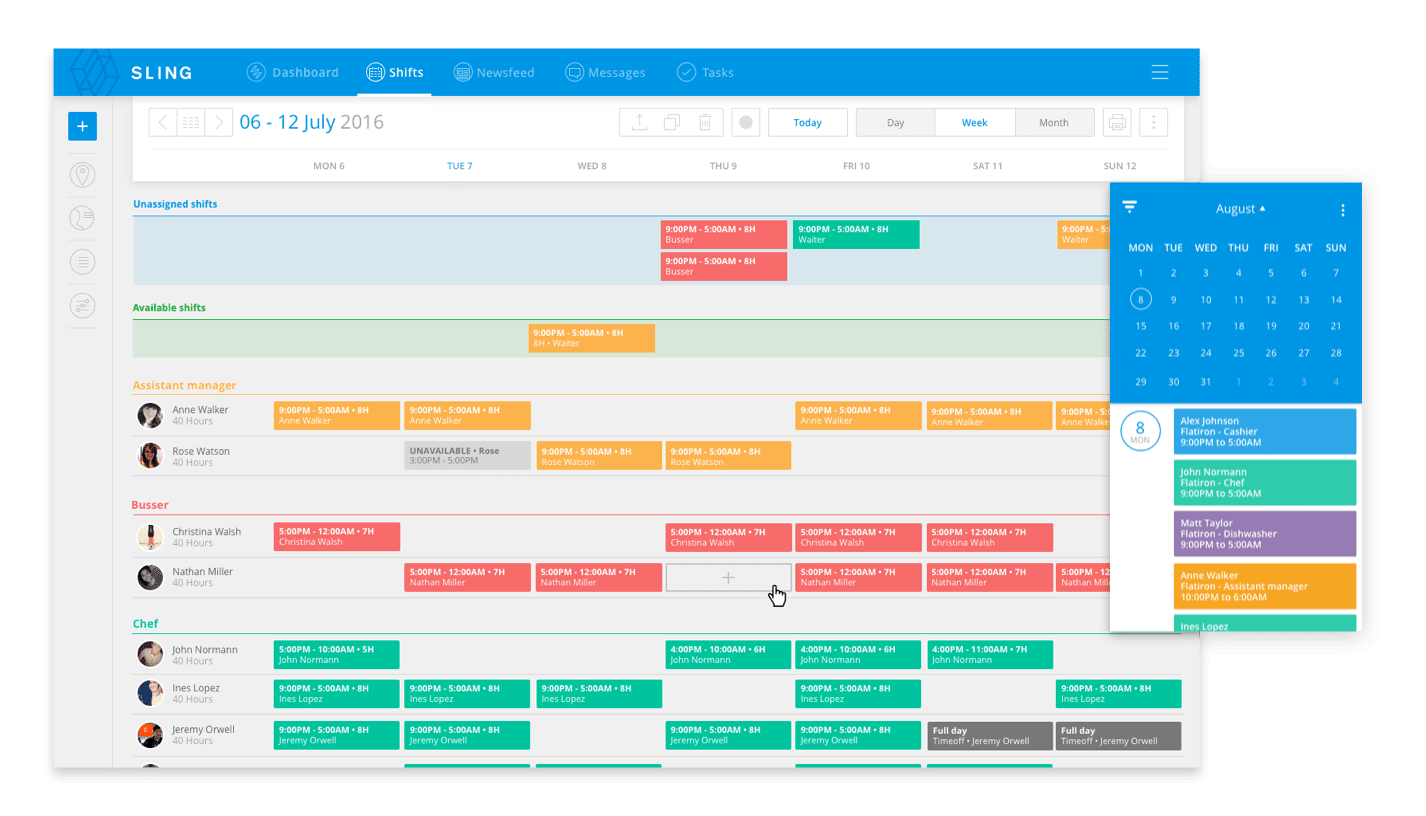
Whether you choose a fixed shift schedule, a rotating shift schedule, a split shift, or even a compressed workweek for your restaurant, you still need the right tool to help make your 24-hour schedule successful.
We developed Sling to streamline the scheduling process and make even the most complicated 24-hour schedule run like clockwork.
But Sling is about more than just plugging names into time slots. It’s about making every aspect of your job — from scheduling and distribution to communication and tracking — easier and faster.
Sling’s cloud-based program provides a central location where employees can indicate when they’re available to work. Sling then displays reminders about double-bookings, time-off requests, and unavailability while you’re creating your 24-hour schedule.
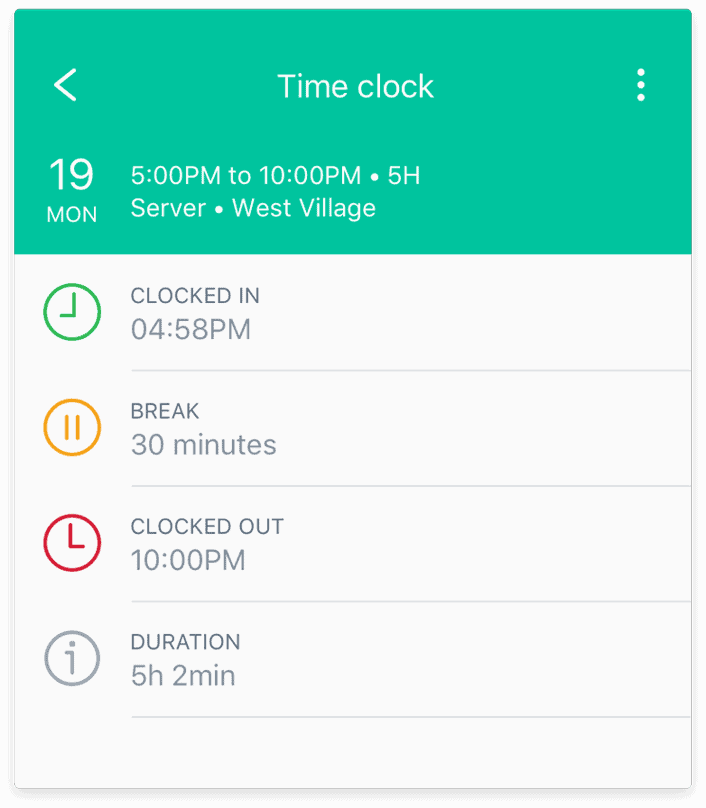
Sling also brings together two additional toolsets to make your work life easier: time tracking and labor cost control.
During the workweek, Sling’s unique time-tracking features allow you to turn any phone, tablet, or computer into a fully-functional time clock that your employees can use to clock in and out.

At the end of the workweek, just a few clicks or taps is all it takes to export your employees’ timesheets for payroll processing. Simply review the timesheets, edit and approve, and then send them to your choice of third-party program for seamless payroll calculation and distribution.
You can then go back and use Sling’s labor cost tools to measure, manage, and optimize your spending as you schedule.
No more endless revisions trying to squeeze all the shifts and work necessary under your existing budget. One pass through the 24-hour schedule and you’ll know if you’ve exceeded your labor costs or not. Then it’s just a few clicks here and there to bring your spending back into the black.
Creating and maintaining a 24-hour schedule for your restaurant has never been easier with the Sling suite of tools. Try the app for free today to see how Sling can help you simplify the scheduling process in your restaurant.
For more free resources to help you manage your business better, organize and schedule your team, and track and calculate labor costs, visit GetSling.com today.
See Here For Last Updated Dates: Link
This content is for informational purposes and is not intended as legal, tax, HR, or any other professional advice. Please contact an attorney or other professional for specific advice.
Between 6 p.m. and 9 p.m., restaurants experience what is called the “golden hours” or “golden evening.” During this dinner time slot, they can make double or triple the amount of money they make at other times of the day.
Mondays are traditionally the slowest days of the week for restaurants. This could be due to weekend recovery and people trying to get back into the groove of the week. Or it might be because they’ve spent too much money over the weekend and feel like they need to cut costs.
Regardless of the reason, many restaurants choose to be closed on Mondays.
While there’s no hard and fast rule for how long you should give a new work schedule a try, the general parameters are between thirty days and six months. Employees need time to adjust, to see what works and what doesn’t, and to voice their concerns.
If you do decide to try something different, it’s important to give employees at least two weeks’ notice before changing their work schedule.
Yes. Many factors contribute to labor cost differences. Shift differences (meaning “less desirable” shifts pay better), overtime, benefits and training costs, and administrative overhead are all critical pieces of the labor cost puzzle.
The Point-of-Sale (POS) systems integrations and mobile timekeeping apps are the two most popular timekeeping methods for restaurants. These tend to be accurate, efficient, and can automatically analyze data.
Schedule faster, communicate better, get things done.