12 Types Of Inventory For Business
Businesses can only function efficiently as a result of different variables. Arg...

Looking for a way to boost productivity and increase revenue in your business? Of course you are. Who isn’t? But how can you reach those goals without making major changes and spending lots of your hard-earned capital? Focus on reducing idle time within the workflow.
At first glance, idle time may not seem like it’s having a large impact on your bottom line, but even a few minutes here and there can quickly add up over the course of a year and cost your business hundreds, if not thousands, of dollars in lost profit.
But what exactly is idle time? How can you calculate it? And, once you know how much idle time is going on in your business, how can you reduce it? Learn the answers in this article.

Idle time is defined as:
A period of seconds, minutes, or hours during paid working hours when an employee, a team, a machine, or some other part of a business is unproductive.
While many managers immediately jump to the conclusion that idle time is the fault of employees (e.g., taking unauthorized breaks), much of the blame is actually due to speed bumps in the workflow and policies and procedures that don’t mesh well.
Examples of idle time include:
And that’s just the tip of the iceberg.
For businesses that manage a fleet of vehicles, idle time can literally mean the minutes — or even hours — that an engine is idling without some productive movement. Such idling can increase fuel costs to the point that it negatively affects your bottom line.
As you can see, idle time can take many forms and extend beyond the walls of your business.
The good news is that in the vast majority of cases, you can take steps to reduce — or even eliminate — idle time so that your workflow is as efficient and productive as possible.

Calculating idle time can get a bit murky when tracking an employee’s work time, so before we tackle that, let’s look at a simpler example: tracking a machine’s work time.
This will give you a more straightforward introduction to the overall calculation.
Here’s the formula we’ll use:
Idle Time = Scheduled Production Time – Actual Production Time
Let’s say that you’ve scheduled a machine to run for eight hours (its Scheduled Production Time).
But the machine doesn’t go from off to on in the blink of an eye at the start of the day (it takes 15 minutes to get up to speed). Nor does it go from on to off right away (it takes five minutes to power down).
Plus, said machine needs to be turned off for 20 minutes every four hours for cleaning and maintenance (including the five-minute power down and the 15-minute power up).
All of these factors contribute to the Actual Production Time.
So, the Actual Production Time variable is the Scheduled Production Time minus the sum of all the “delays” that reduce productivity.
In our example, those delays are:
When you add those numbers together, you come up with a full hour when your machine isn’t productive in some way.
In this case, your Actual Production Time is seven hours (Scheduled Production Time – Delays In Productivity). Plug that into the equation, and you get:
Idle Time = 8 hours Scheduled Production Time – 7 hours Actual Production Time
Idle Time = 1 hour
With that number in mind, you can then start to look for ways to cut down on the delays that reduce productivity (e.g., replace an old machine with one that powers up faster).

Employee idle time operates on the same principle as machine idle time, but you may have more opaque variables to contend with because employee labor isn’t always as cut-and-dry as machine run time.
An employee may slow down or speed up for reasons you can’t control and may need short breaks more often because they didn’t sleep well the night before.
So, while they may clock in for an eight-hour shift, they may only be productive for seven hours and 15 minutes. That’s a little over five-and-a-half minutes lost every hour (and isn’t really all that bad of an idle time).
You may be able to reduce that number a little bit, but it’s unrealistic to think that you can reduce idle time all the way down to zero.
However, while 100% productivity may not be feasible, you can shave seconds, and even minutes, off a given workflow with a healthy dose of analysis and a bit of hard work. And over time, those minutes will add up. Let’s take a look.

As we mentioned, it’s not always realistic to push idle time down to zero. Your business may allow for 7.5 hours of actual production time within an eight-hour shift and not consider that 30 minutes as idle time.
That’s why it’s important to define idle time for your business.
Perhaps a realistic goal for your team is 7.25 to 7.5 hours of productivity per shift. In that case, your definition of idle time might be anything that exceeds 45 minutes of lost productivity not caused by machine failure or some other extenuating circumstance.
While this might not seem like an important step, it makes analyzing your workday easier in the long run. As you’ll see later on in this list, one way to reduce idle time is to allow for small breaks to occur when your employees need them.
You wouldn’t necessarily classify these as-needed breaks as idle time. On the other hand, if a work stoppage lasts for 45 minutes or more, you could quickly recognize it as idle time.
It all depends on how you define the concept for your business. Once you’ve done so, it may be easier to separate idle time from other types of non-work events when you perform an analysis of your team’s activities.
One of the best ways to reduce idle time is to ask your team for suggestions. They’re working on the front lines every day and are intimately familiar with the workflows involved.
Your team may see ways to save time on repetitive activities that you, as management, might not realize are there.

Another excellent way to reduce idle time in your business is to analyze your workflow and then take steps to streamline and optimize the processes involved. A big part of such an analysis is tracking each employee’s time on task.
Knowing how long it takes someone to perform a specific job (e.g., retrieving supplies from inventory) can help you come up with ways to make that task easier and reduce the time it takes to complete.
Unclear communication of any kind can have a dramatic effect on productivity. If your employees are confused about when, where, why, and how to do something, it’s going to take them longer to get the job done — assuming they even do it correctly the first time through.
Improving communication — be it written or verbal — goes a long way toward providing your team with the accurate information they need to avoid bottlenecks and delays.
Maintaining your equipment so that it’s in good repair and runs efficiently all the time is another way to increase productivity in your business.
If a production machine, motorized vehicle, or hand-held tool breaks down, your team is going to have to spend time either fixing it or getting a new one. Such breakdowns are, in most cases, avoidable with a little bit of preventative maintenance.
For example, taking a large production machine offline for a half-hour every few weeks for cleaning and minor repairs can prevent a major breakdown that could last for several days.
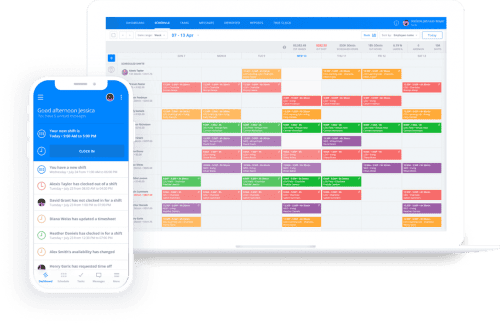
When you have too many team members on the clock at the same time for the amount of work you have on hand, idle time may skyrocket.
You can reduce that possibility by examining your business’s workflow, historical activity, and overall staffing needs, and then focus on planning and scheduling with an eye toward having exactly the right number of team members on the clock on any given shift.
While this may sound complicated, with the right software, you may be able to access past schedules that worked well and identify ones that didn’t.
Armed with that information, you can build future staff rotas with just the right number of employees for the expected workload.
It might seem counterintuitive, but allowing for some organic — that is, unplanned or unscheduled — idle time can actually help reduce overall idle time in the long run.
Every employee needs a break now and then to, at the very least, relax their body and their mind before returning to work.
Giving your team the time to recharge for a few minutes when they need it means that they’ll be less likely to experience burnout from their efforts and need even larger amounts of time off to recover.
For example, if you allow your team five minutes of idle time in the morning and five minutes of idle time in the afternoon, they may be less likely to take twenty minutes of idle time toward the end of the shift because they’ve been working non-stop all day.
As we discussed in the What is idle time? section of this article, idle time often occurs because team members have to wait on the tools they need.
Sometimes, it’s only a few seconds (as in waiting for a computer to boot up), but, other times, the wait can stretch into minutes or even hours.
Eventually, that type of idle time can add up to some significant lost work hours. You can help avoid loss of productivity by giving your team the right tools for the job they need to complete.
If you’re unsure what exactly those tools may be, ask your team members for suggestions. They’re on the front line every day and they probably see ways to improve the workflow that you may not be aware of.
Some idle time occurs because employees don’t know how to proceed and they’re waiting around to get input from their manager or another team member.
When you encourage creative problem solving, you give your employees the skills they need to pivot and find a new way forward when they run into a speed bump or a roadblock.
They may still need to wait for approval in some cases before moving forward but, with creative problem solving, it won’t necessarily be because they don’t know what to do.
Another way that you can help reduce idle time in your business is to gamify the work as a way to motivate team members to give it their all.
Consider providing incentives and rewards for the completion of certain milestones along the way to finishing important tasks.
There are many fun and effective ways to gamify certain aspects of the job in order to reduce idle time. Do a quick internet search and you’ll likely come up with plenty that can work in your business.
In many businesses, employees experience idle time because they have nothing to do once they finish their assigned task and they have to wait for someone to give them another job.
You can help cut down on this type of idle time by:
This type of automated team task management removes much of the human element from the equation and means your team members don’t have to wait for you or another manager to give them another assignment — they can simply refer to the task list and get started.
Once you’ve assigned the tasks, do your best to step back and avoid micromanaging your team. That’s not to say you shouldn’t keep an eye on what your employees are doing, but you don’t want to hover and make them feel like you’re constantly looking over their shoulder.
Micromanaging your team can have a negative influence on their productivity, confidence, and efficiency.
However, giving your employees autonomy may not be as easy as it sounds. Doing so requires you to trust your team to do what you ask of them when you ask it.
Cultivate a good employee/employer relationship, build trust, and then give your team the autonomy they need to excel.
If you notice your team experiencing idle time and you want to get them working again, use the right language to motivate them back to action.
Try to avoid giving harsh commands or using an angry tone of voice. This may only serve to make your employees feel underappreciated.
Instead, ask them to help you get something done. For example, you might say, “Jim, can you help me out by stacking the vegetable cartons on the shelf in the storage room?”
Using this type of language helps your employees feel useful and can give them the motivation to get back to work.
In some cases, idle time results from a lack of motivation. One way to get an employee back on track is to harness the power of personality.
Get to know your team, find out what motivates them, and then assign jobs and tasks accordingly. Try administering a personality test and then using the information to dial in the motivation according to each employee’s type.
Personality tests can also be fun for your team members and can help them discover things about themselves that they never knew or thought about.
Those types of realizations can go a long way toward making them more efficient, creative, and productive.
As we mentioned earlier, when you have too many team members on the clock at the same time for the amount of work you have on hand, idle time may skyrocket.
Sometimes there’s no way to get around it, but do your best to avoid — or, at least, minimize — overstaffing during each shift.
Take time to examine your restaurant’s workflow, and then develop strategies to help improve efficiency and effectiveness so you don’t have extra employees standing around doing nothing because there’s not enough work to go around.

If you notice your restaurant staff experiencing excessive idle time, try implementing one or two of the suggestions in this article to help refocus the team.
If you find your employees waiting around for ovens to heat up or other equipment to power on, have them tackle small, quick tasks that can be done in earnest later — e.g., folding napkins, wrapping silverware, stacking clean dishes — until they can dive back into their main task.
Of course, there’s always tidying up to do somewhere, so don’t be afraid to ask free employees to sweep the sidewalk, vacuum the lobby, or clean the bathroom again (even if it’s already been done recently).

Want to get started reducing idle time right away? Keep your team’s scheduling and task management as tight as possible.
Sling is a powerful suite of tools built to help streamline and optimize your business’s workforce management efforts so that it all runs like a Swiss clock. With our Time Clock feature, you can even set up reminders for when it’s time to clock out for a break.
Try Sling for free and discover just how easy it is to reduce idle time in your operation and keep your business on the road to success.
For more resources to help you manage your business better, organize and schedule your team, and track and calculate labor costs, visit GetSling.com today.
See Here For Last Updated Dates: Link
This content is for informational purposes and is not intended as legal, tax, HR, or any other professional advice. Please contact an attorney or other professional for specific advice.
Schedule faster, communicate better, get things done.