Time Clock Rules For Hourly Employees: What Managers Should Know
Every business needs time clock rules for hourly employees. Learn how to maintain compliance and keep your time tracking running like clockwork.
Track employee hours and instantly sync employee timesheets for easy payroll with the Sling time clock app.

Thousands of businesses like yours use Sling to manage their employee time sheets






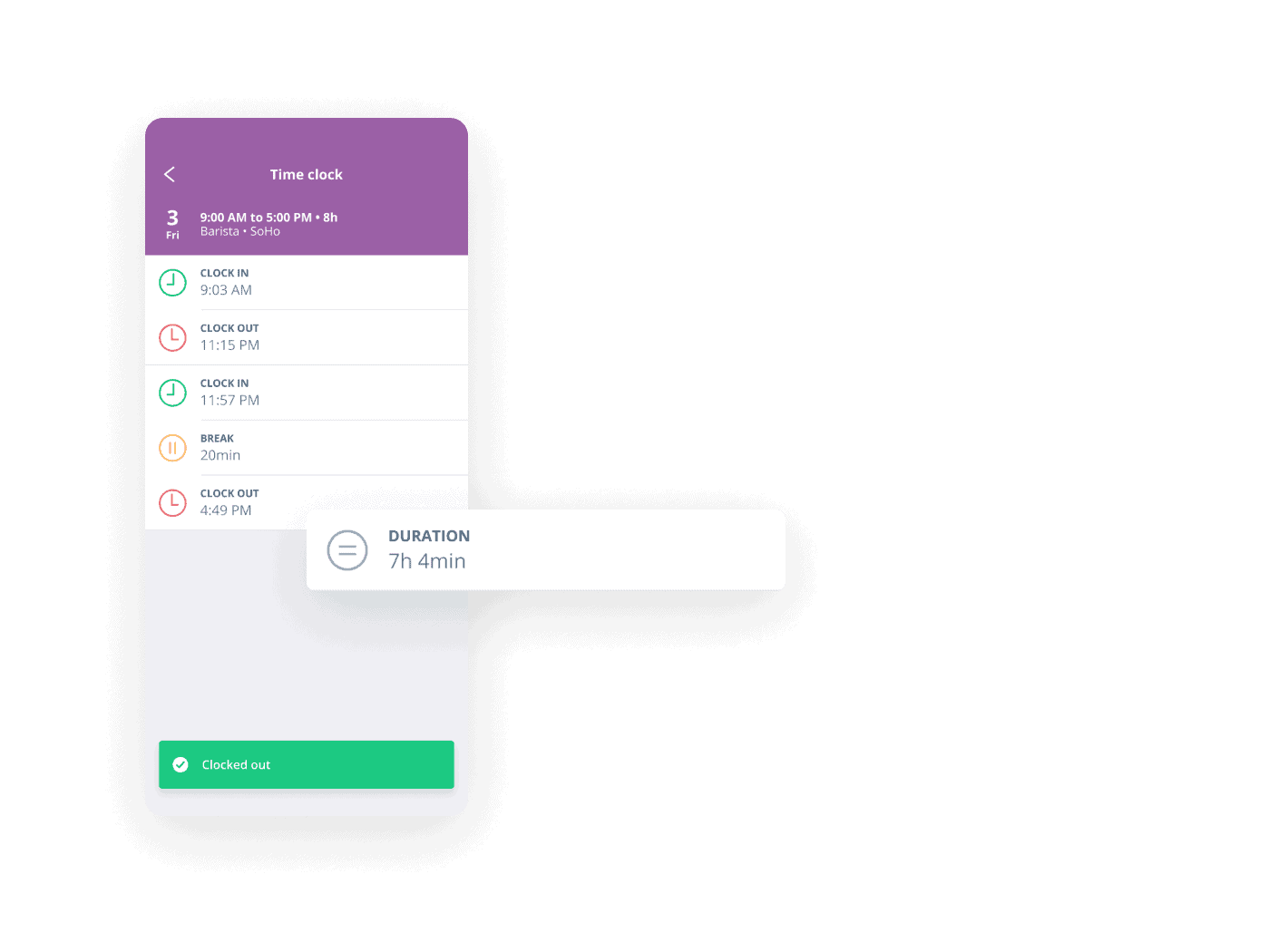
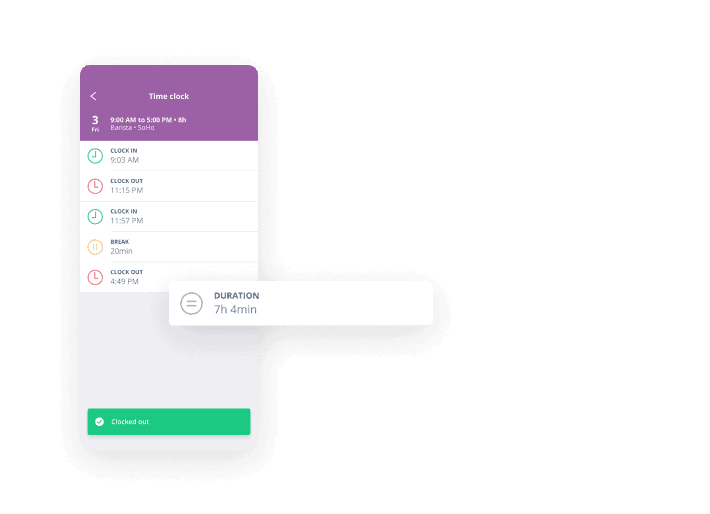
Accurately track employee hours
Crack down on inaccurate employee work hours.
Precise employee time tracking
Turn any phone into a time clock app
Optional kiosk employee time tracker
Track employee hours, including overtime and holidays
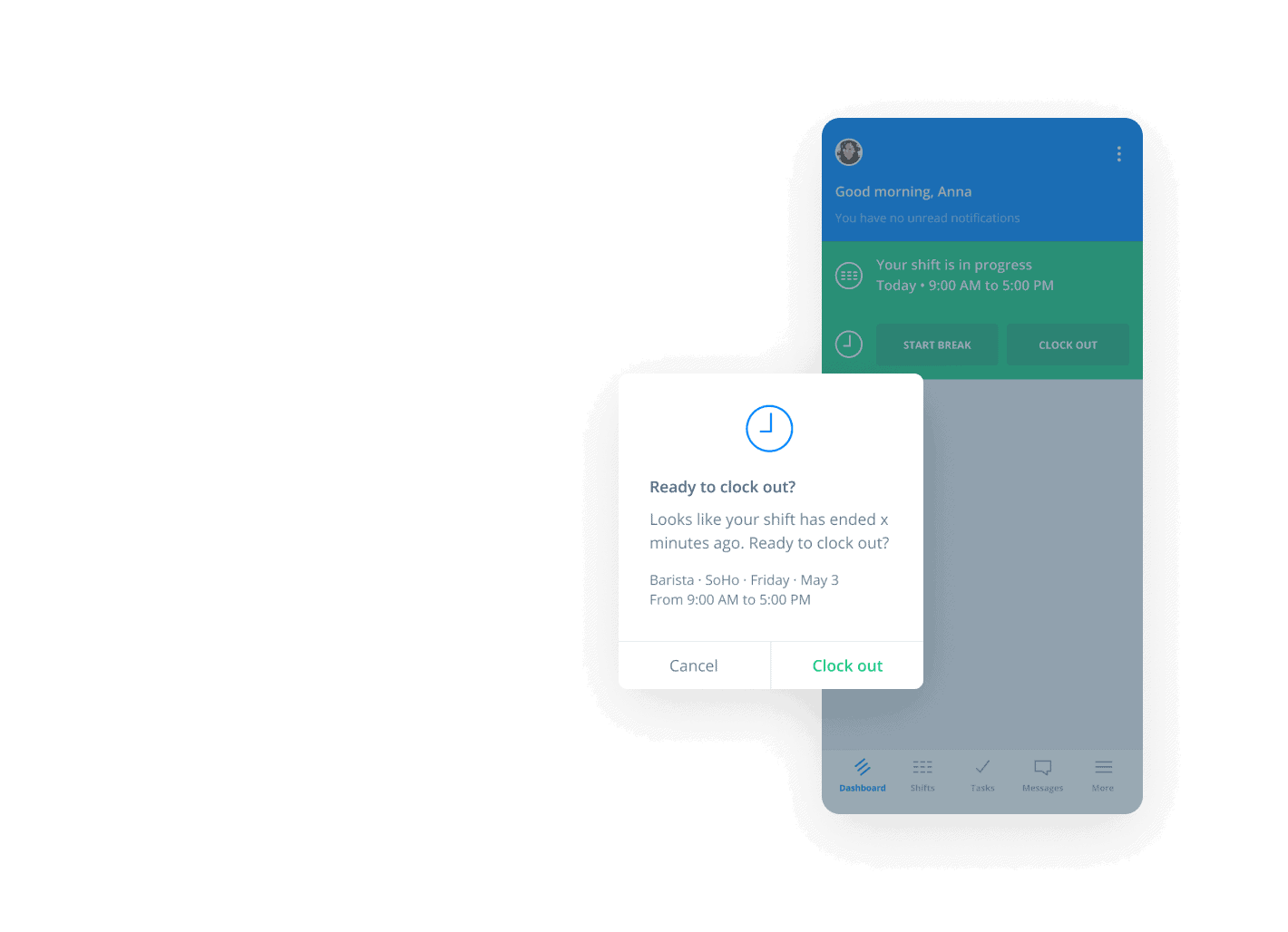
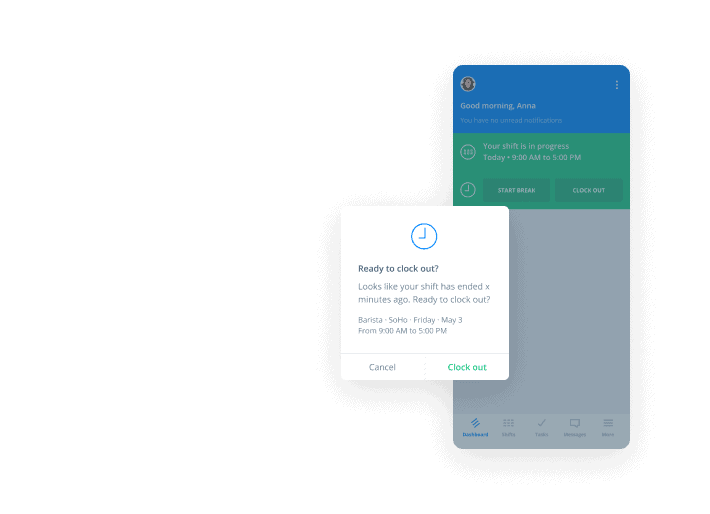
Time tracking software for accurate employee timesheets
Eliminate costly errors when tracking employee hours.
Set start and end times when shift scheduling
Employee time clock app with clock-in and out reminders
Check geolocation when tracking employee time
Remind employees to clock out when it’s break time
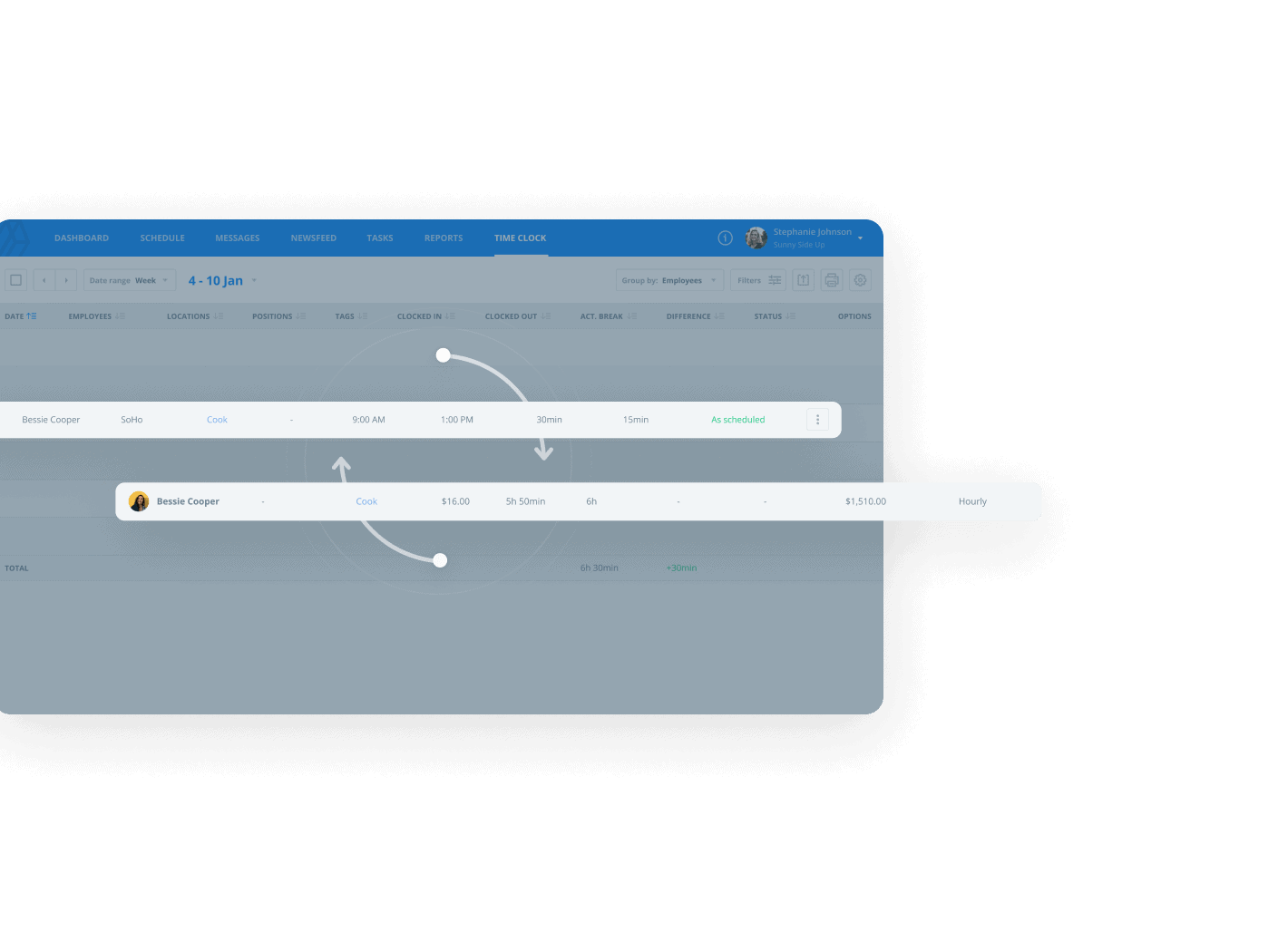
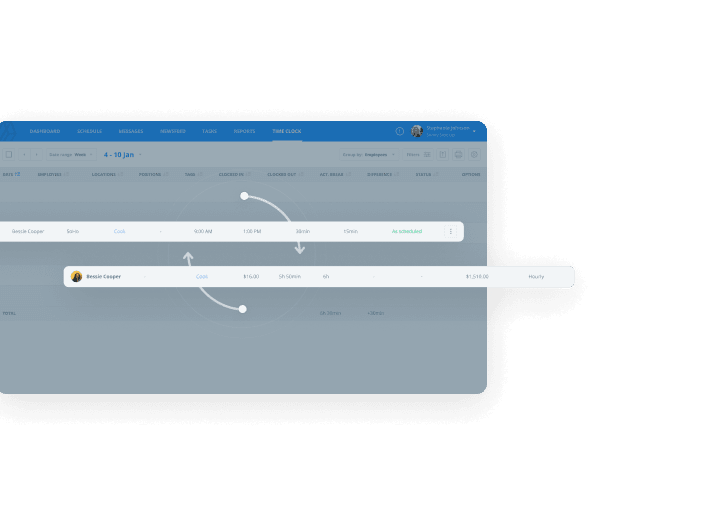
Sync employee timesheets with payroll
Avoid employee timesheet mistakes before they occur.
Employee timesheet software syncs with or exports to payroll
Track timesheets for exact employee time cards
Track employee hours by shift or location
Use data to improve your timesheets and operations
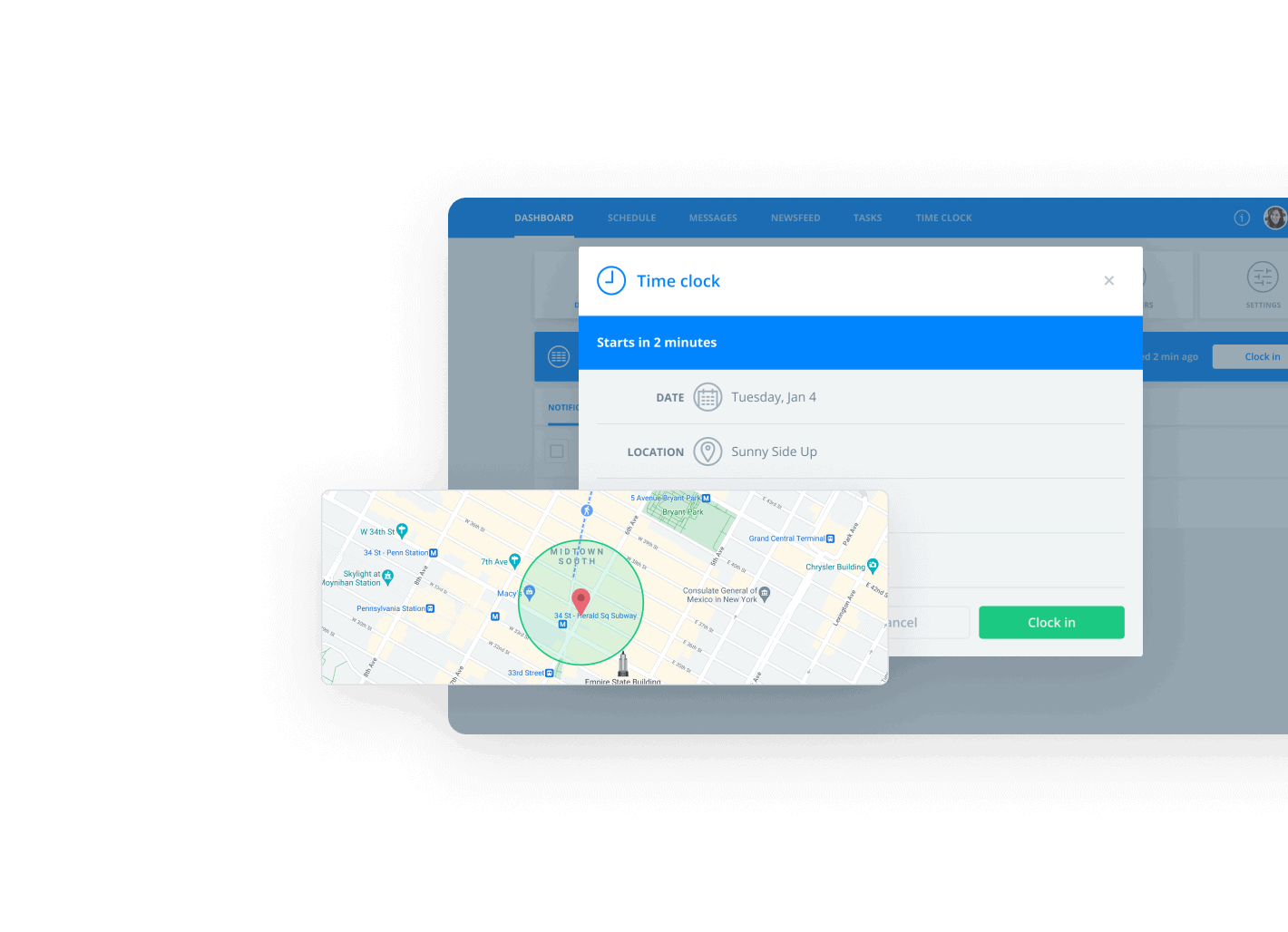
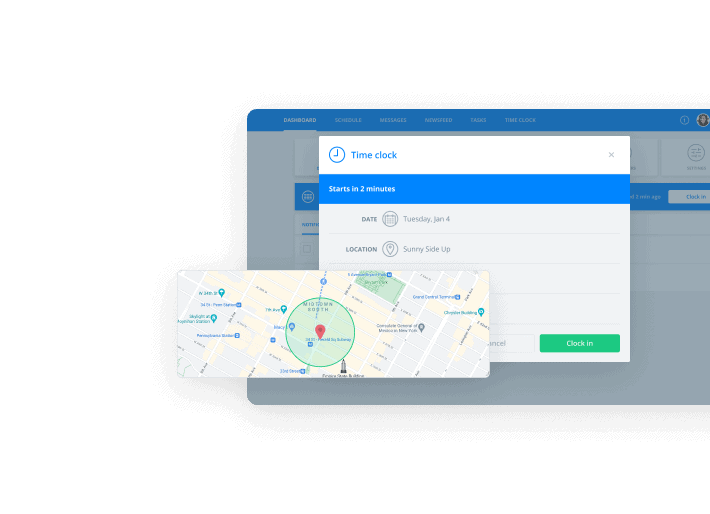
Make sure employees clock in on-site
Only track employee time when they’re in the right place.
Add geofencing to your employee time clock for location precision
Keep early clock-ins off employee time cards
Protect employee time sheets from time theft
End a shift before overtime accrues with time clock software
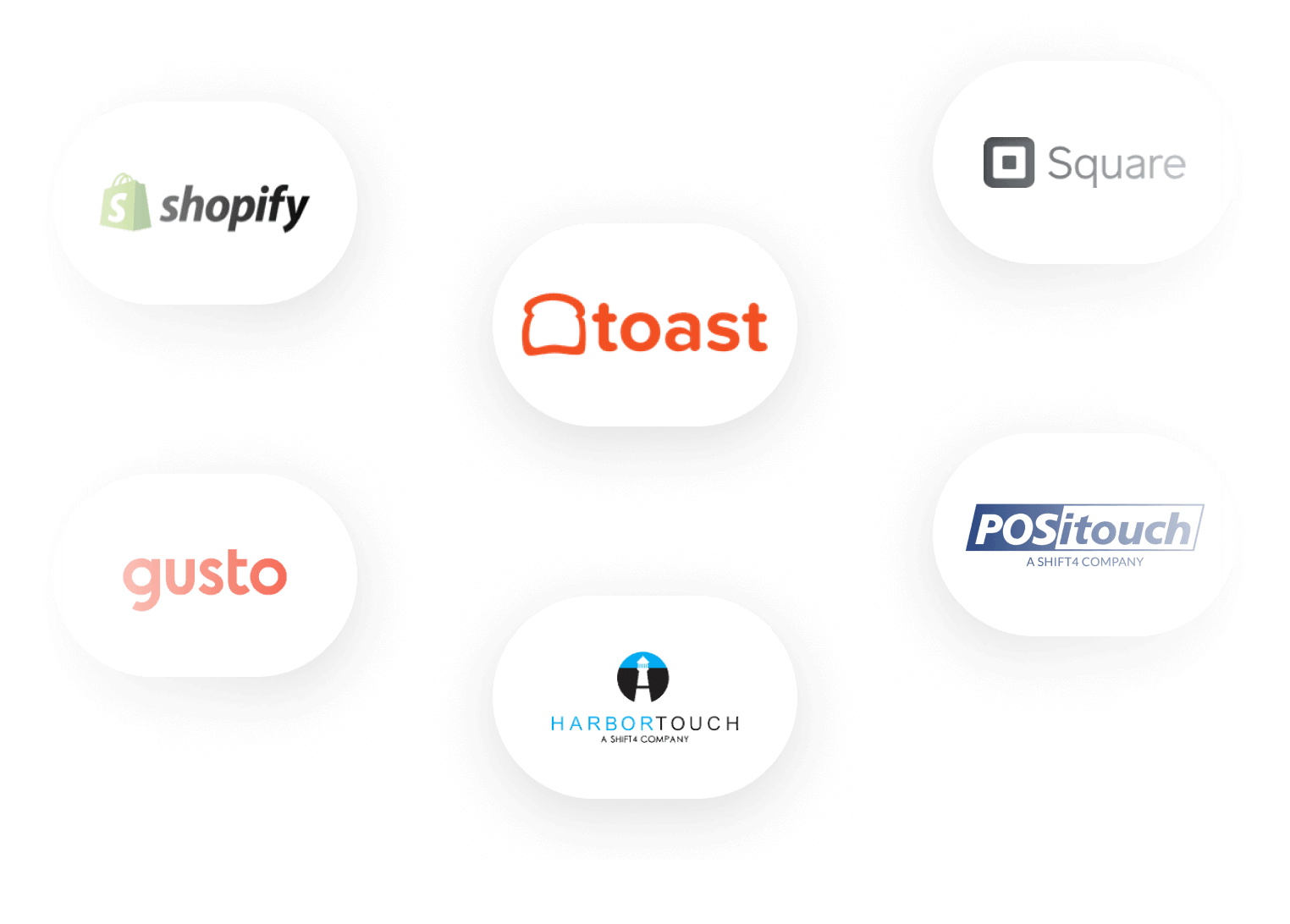
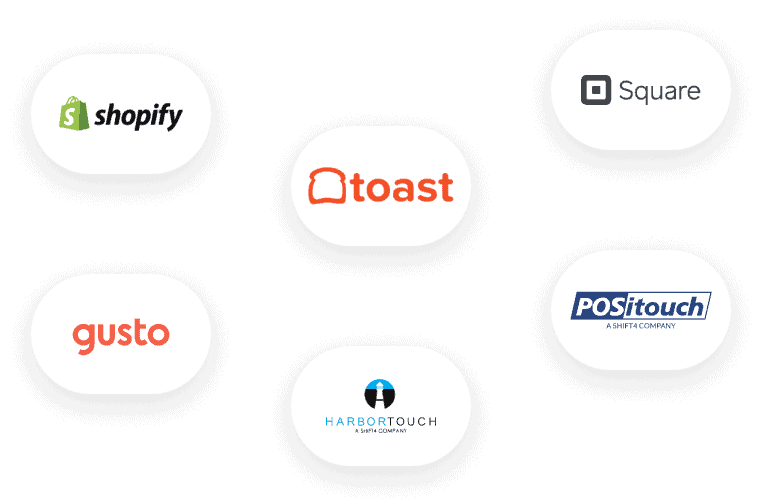
Integrate with other software
Connect Sling with other common tools you already use for a more complete way of running your business
Gusto
Shopify
Square
And more
Easy to use...
All our bookings and timesheets are completed on Sling.
Reduce tardiness and no-shows
Tardies and no-shows drag everyone down. Keep employees prompt with accurate employee time tracking.
Eliminate time theft
Extra minutes on employee time sheets add up over time. Reduce waste with an advanced employee time tracker.

Tally employee timesheets
Ditch employee timesheet hassles. Sling’s employee time clock app prepares employee time cards for payroll.
Everything you need to manage employees and keep them coming back, all in one platform.
The best scheduling software I've ever used…
This is has been an eye-opening experience. I didn't know such an awesome scheduling solution existed and is perfect for small or large businesses. Everybody with a team should be using Sling.
An employee time clock is a device that helps your business keep track of employee work hours so you can pay your team accordingly.
Time clocks come in three basic formats:
The most flexible of those options is Sling’s software time clock because it can be set up for businesses of all sizes and includes even more tools to help you manage and optimize your workforce.
One of the main reasons a time clock is important for businesses of all sizes is because it helps save time and money.
An employee time clock reduces the time it takes to process employee time cards and calculate payroll. And a time clock saves money by automating collection and calculation, preventing time card fraud, and shifting the responsibility of hour tracking to your employees.
Accurate payroll is essential for the success of your business and the engagement of your team members. Too often, the accuracy of employee payroll falls short because of confusing policies, human error, or banking issues.
Incorporating Sling’s digital time clock into your business’s workflow drastically reduces the likelihood that you’ll experience these issues.
Sling’s modern employee time clock provides real-time information about all the variables that affect the way your business tracks time, including:
Deep data such as this prevents estimating and gives you tighter control over production and labor costs.
Sling’s time clock even gives you insight into attendance issues such as:
Controlling these attendance issues can cut a significant percentage off your business’s annual payroll costs.
Sling’s cloud-based time clock gives busy managers the ability to coordinate their teams remotely.
No longer do they have to be on-site physically to ensure that their team is arriving on time, working their shifts, and leaving when they should.
With Sling’s software-based time clock and time management system, human error is all but eliminated.
The software stores all the data in one place, tabulates it, and produces reports that you can use to simplify the payroll process. Allowing a computer to do the work for you reduces the potential for errors that occur when manually entering all the numbers.
When you choose Sling, you all but guarantee the security of your employee data.
Sling’s system saves sensitive information such as address, social security number, pay rate, and hours worked, in digital format rather than in a physical file so you can better control access.
Manually tracking and calculating employee work hours takes a lot of time out of your busy day.
With Sling’s integrated time clock, a process that usually takes hours will only take minutes. This frees you up to focus on other business matters and improves your productivity dramatically.
All businesses — regardless of size or niche — can benefit from implementing the Sling employee time clock into their workflow.
In fact, the Sling suite of tools is perfect for such industries as:
Even if your business doesn’t fall into one of those general categories, it can benefit from the power, flexibility, and organization that the Sling time clock provides to your team.
The physical act of clocking in and out is pretty simple, but the rules that surround the process are more involved and require all employees to learn how to use the time clock correctly.
Here are some of the more common regulations that businesses use to govern how their employees use the time clock.
Of course, you may need different guidelines for your business. Tailor the items on this list to meet your requirements.
The Sling time clock can make your and your team’s work life much easier. But the path to simplicity actually starts before your team clocks in and out at the very beginning of the process: scheduling.
Sling can help with that too. In fact, Sling is designed specifically for scheduling, managing, and optimizing your workforce.
Sling contains all the intuitive tools you need to create schedules quickly and correctly the first time through.
Sling even provides guidance, suggestions, up-to-date availability, and time-off requests to help you avoid conflicts while, at the same time, giving you notifications of overlapping shifts and double-bookings.
Sling is your one-stop solution for all your workforce management and optimization needs. With the time-clock manager, work-hour tracker, and employee scheduler (just to name a few), you can keep everyone on task while building a better company culture.
Schedule faster, communicate better, get things done.
Maximize your business’s potential and increase profits with a full suite of employee management tools. Enjoy a 15-day free trial so you can choose the plan that works best for your needs.
Bill monthly
Bill annually
Save 15%
For up to 30 users
Unlock your team’s potential with easy-to-use scheduling and communication features.
Key features
Organize and manage employee work schedules
Approve or deny employee requests for time off
Easily see which shifts still need to be filled
Share news with your team through targeted pages
Build employee schedules months in advance
Communicate with employees one-on-one
Plus many others
Take it to the next level by adding tools for tracking time and optimizing labor costs.
$2.001.70
per user per monthKey features
Accurately clock in and out of shifts from a moble device
Keep track of your labor costs and compare against sales
Track, analyze and prevent excessive overtime
Communicate with employees in private or group conversations
Keep track of your scheduled shifts on any calendar app
Plus everything in Free
Understand your labor data, pull reports for payroll, and run your business efficiently!
$4.003.40
per user per monthKey features
Use a shared device for employees to clock in and out
View reports of total hours worked and wages earned
Track and manage shifts employees miss
Track and manage employee sick call-outs
Approve and track paid time off requests
Plus everything in Premium
Best scheduling app
Having both a desktop and mobile app makes it very convenient to spend time building a complete schedule from the desktop but manage changes on the fly from mobile.