Workplace Productivity: 8 Ways To Help Your Team Get Things Done
You can make your team an effective unit and help them get more things done by m...

Working from home is becoming the new norm for millions of people around the world.
Whether you’re a manager faced with the task of coordinating a team of telecommuters or you’re now working from home yourself, it’s essential to find ways to overcome distractions and boost productivity so your business doesn’t suffer.
In this article, the management experts at Sling provide tips for optimizing the way you and your team work — whether it’s at a desk in the office or at the kitchen table.
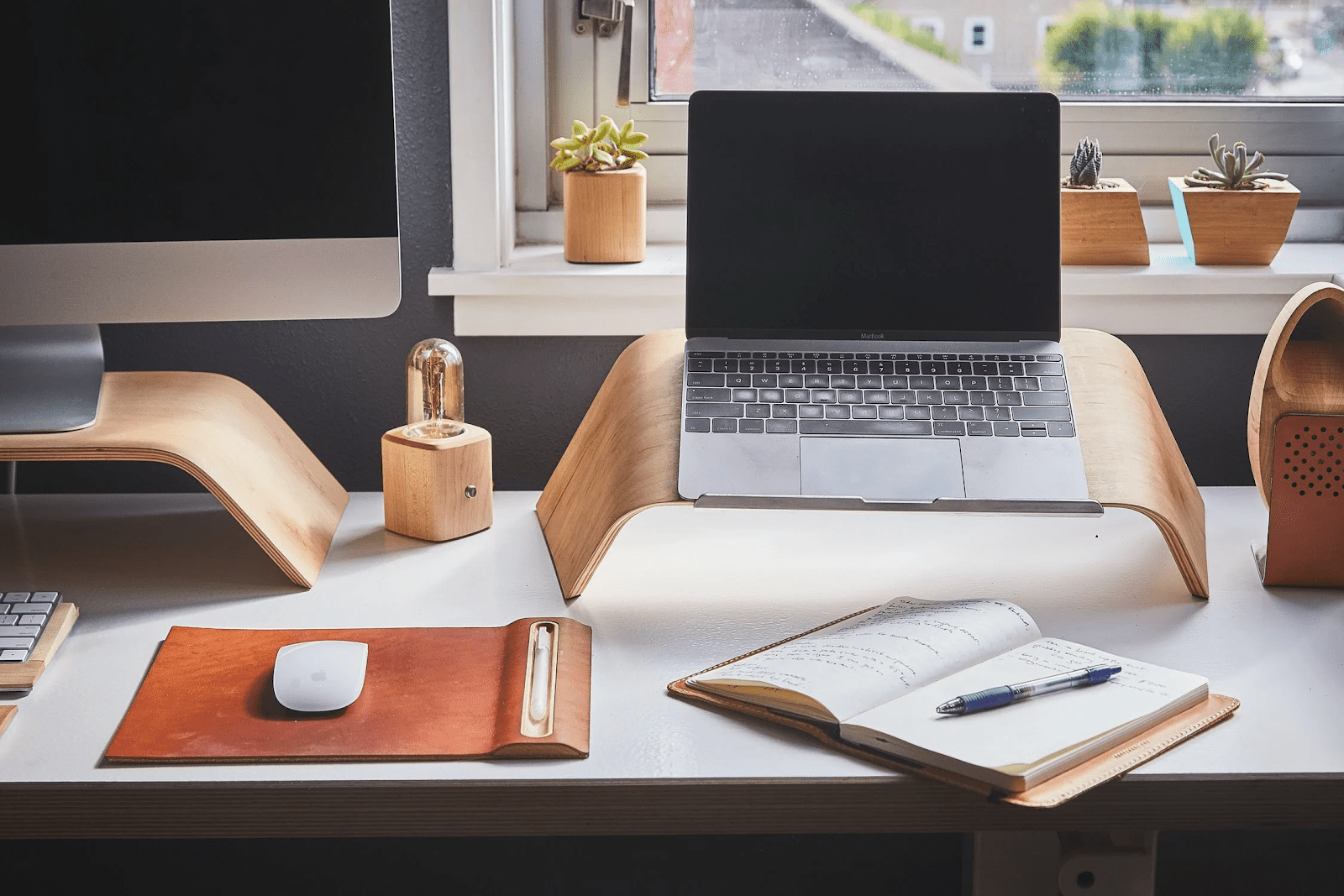
One of the best ways to boost productivity when working from home is to create a dedicated workspace.
Even if it’s just a small folding table in a corner somewhere, carving out a special place for work-related activities helps you stay focused when it’s time to get down to business.
If possible, position your work surface so that it faces a wall away from heavily trafficked areas of your house or apartment.
This helps to minimize movement in front of you and in your peripheral vision, which can be a major distraction when you’re trying to concentrate.
The right tools are essential when working from home. At the very minimum, you’ll need:
Regardless of your industry, having the right tools at your disposal makes working from home simpler and more productive than you might imagine.
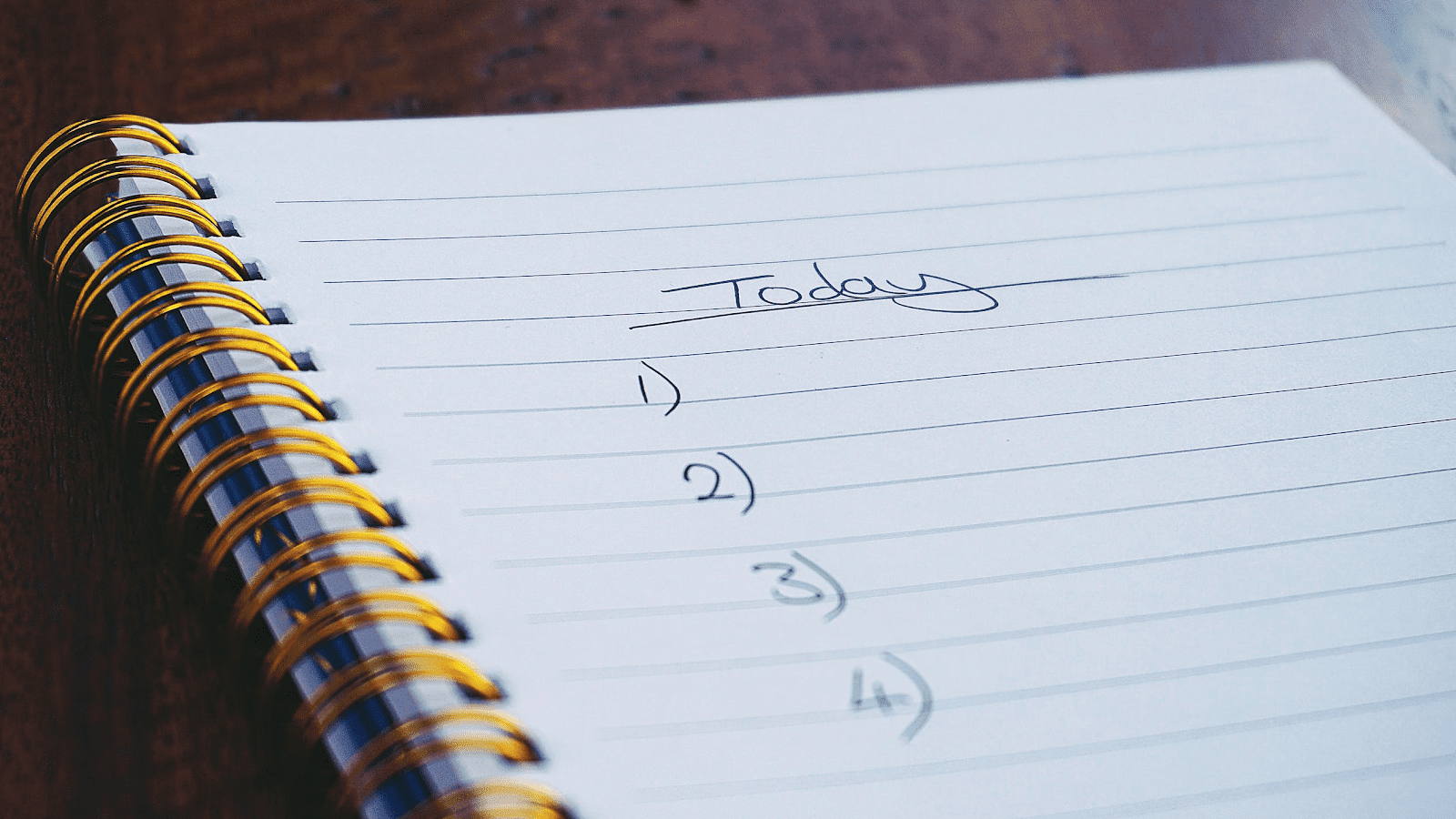
Whether you’re new to the remote work adventure or you’ve been working from your house (or the local coffee shop) for the better part of your career, it’s critical to set daily goals.
Doing so helps you maintain your focus and prevents you from getting sidetracked with laundry, yard work, or your favorite show on Netflix.
Working remotely mixes two activities that are usually kept separate — business and pleasure.
It’s extremely easy to sit down on your couch to work for several hours only to find yourself playing video games 20 minutes later. To combat this pitfall, we suggest establishing office hours and play hours.
During office hours (e.g., 9 a.m. to 12 p.m. and 1 p.m. to 4 p.m.), focus exclusively on work. During play hours (e.g., 4 p.m. to 6 p.m.), reward yourself for working by doing something you enjoy.
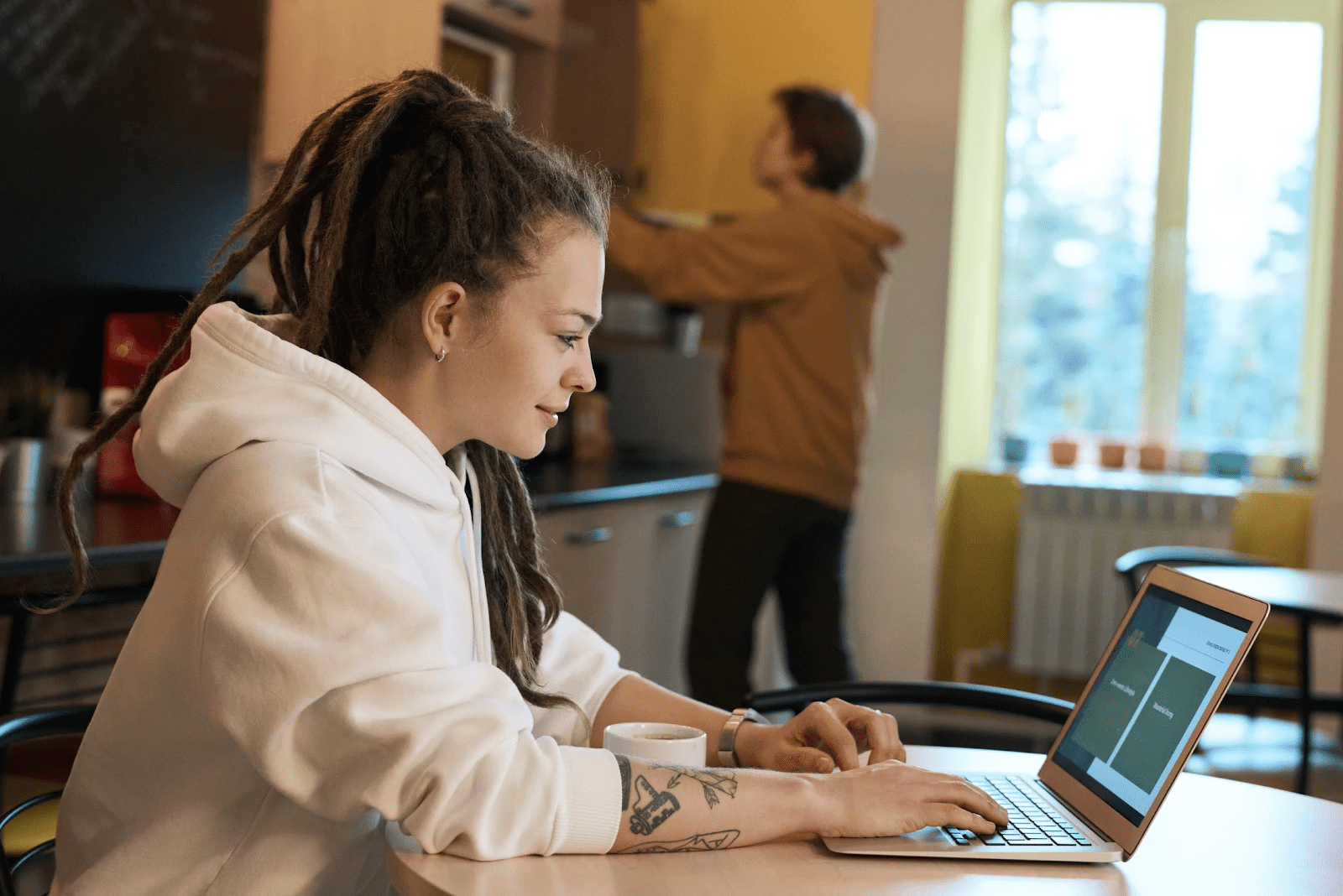
A quality pair of headphones is a must-have for those working from home.
They help block out the myriad noises — from family, roommates, pets, even traffic outside — that pull your attention away from the work at hand.
We recommend investing in a pair of over-ear headphones instead of the in-ear (i.e., earbuds) or on-ear types. Over-ear headphones block out more ambient noise than other headphones and help you stay focused longer.
After establishing work hours for yourself, talk to those who live with you.
Inform them that you are not to be disturbed unless it’s an emergency (consider defining exactly what constitutes an emergency so you’re not interrupted because your kids can’t get the lid off the peanut butter jar).
If you work in a high-traffic area — like the living room or the kitchen table — we recommend displaying a “Do Not Disturb” sign of some sort to remind forgetful individuals that you are, indeed, busy and need to focus.

One of the best ways to avoid internet-related distractions (a.k.a. falling down the rabbit hole) is to set up a work-only internet browser.
Whether you use Chrome, Edge, Firefox, or some other product, keeping one browser exclusively for business helps overcome the distractions that run rampant throughout the internet these days.
We suggest tweaking the settings, filters, connected apps, and approved websites to keep all manner of interruptions at bay.
Once you’re finished with work, close the work-only browser, boot up your “play” browser, and see what happened while you were gone.
If you’ve experienced working from home for any length of time — especially with roommates and family members around — you know that movement in your periphery can be a huge distraction.
If you can’t set up shop in a room with a door, try a wearable blinder — headgear that blocks your side vision while still allowing you to see what’s directly in front of you — to keep you focused on the task at hand.
Some wearable blinders even come with built-in headphones to block out both audible and visual distractions.
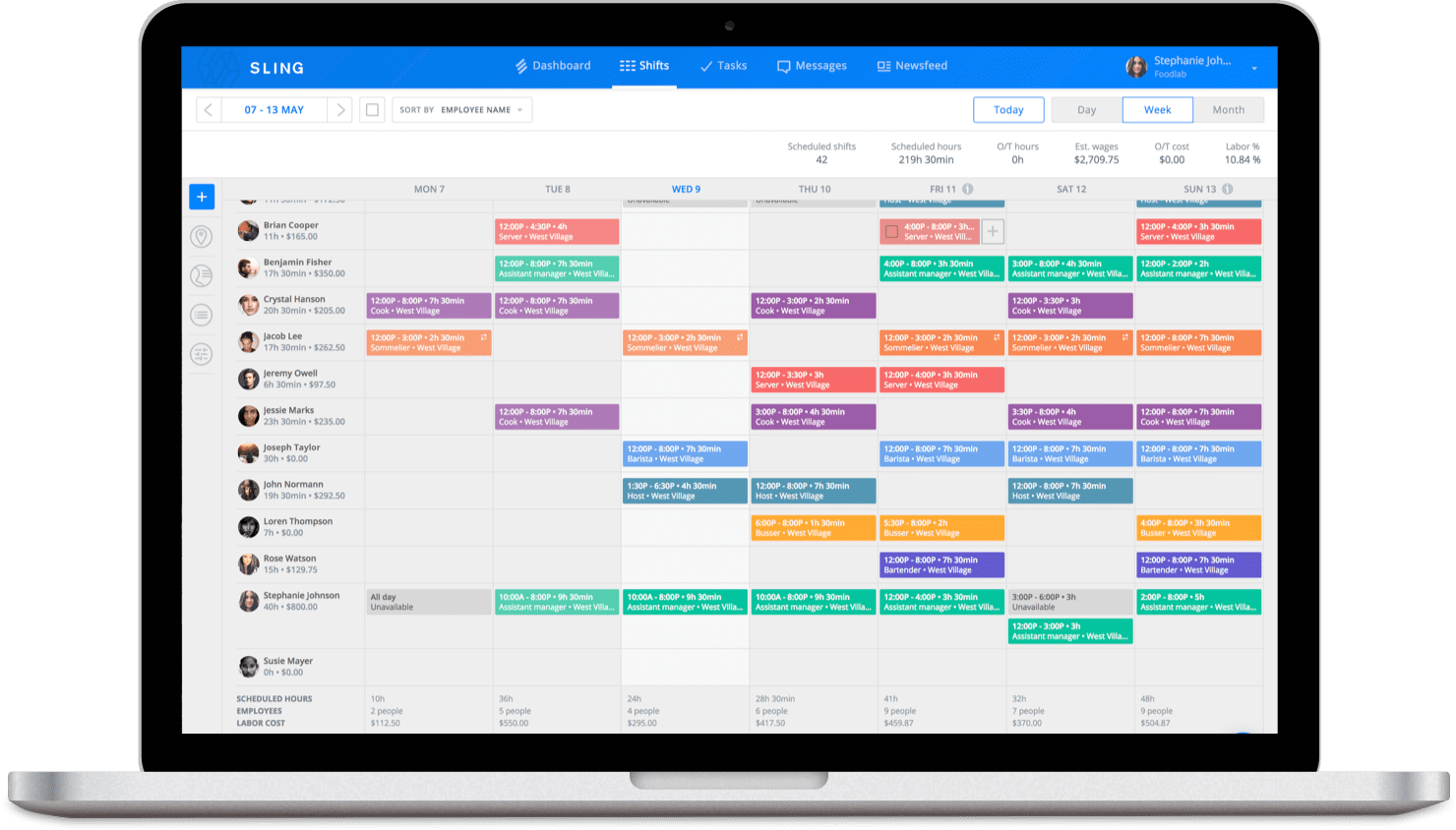
Just because you’re working from home doesn’t mean you should stop scheduling your activities.
As a productivity practice, scheduling works because it provides an outside source of accountability (e.g., a deadline) that keeps you motivated and on-task throughout the day.
So whether you’re a busy manager coordinating a group of telecommuters, a team member working from home for the first time, or a freelancer who’s been going solo for years, it’s more vital than ever to schedule your workday for maximum productivity.
The Sling app can help.
Sling’s cloud-based system helps you coordinate, simplify, and streamline all of your scheduling activities — whether for you as an individual or for a large team working remotely — by giving you a suite of tools for everything from communication to time and attendance to labor-cost optimization.
Regardless of the industry and the number of employees, Sling can keep you and your team organized and focused on the project at hand.
That can make working from home — or managing those who do — easier and less stressful than ever.
For more free resources to help you manage your business better, organize and schedule your team, and track and calculate labor costs, visit GetSling.com today.
See Here For Last Updated Dates: Link
This content is for informational purposes and is not intended as legal, tax, HR, or any other professional advice. Please contact an attorney or other professional for specific advice.
Schedule faster, communicate better, get things done.