Personnel File & Employee Documents: Tips and Best Practices
Maintaining a personnel file and filing employee documents is an essential part ...

If you’re wondering how to be organized at work, the management experts at Sling have got you covered. Getting and staying organized may seem like a full-time job, but with these helpful tips, you’ll be streamlining your work life in no time.
Apps are enormously useful in helping you get organized at work. Just don’t start using too many. Choose one cloud-based calendar or project-management app and use it to keep yourself on track and on task.
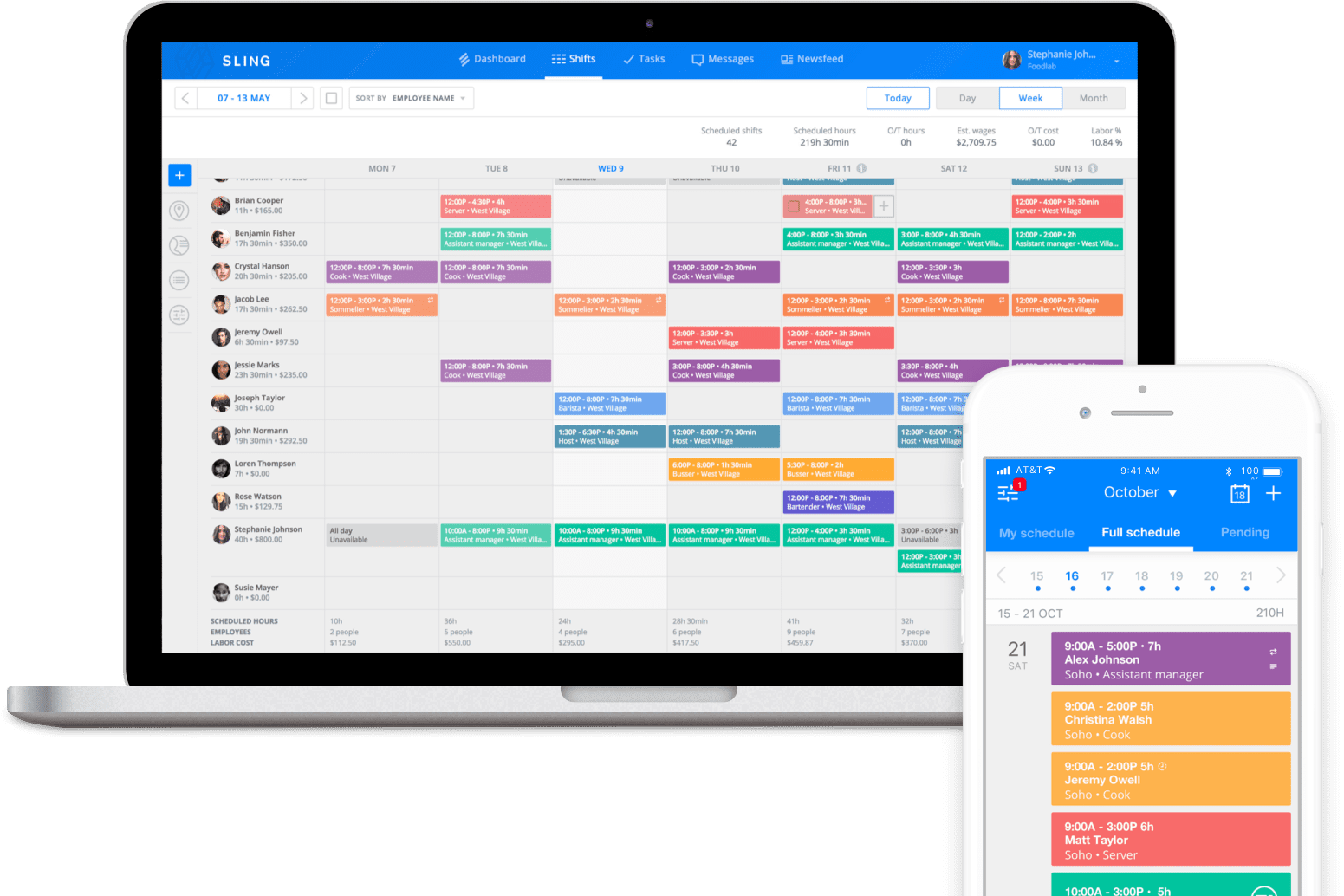
For managers who need to create employee work schedules, the Sling app keeps everyone and every job and shift organized. You can even use Sling as a time clock and to track and control labor costs.
It may seem counterintuitive, but you actually get less done when you multitask. First, your attention is divided, so you’re not putting 100 percent into the work. Second, it takes longer to complete both tasks together than it does to bring one task to completion and then work on the other.
With all the work you’re doing on the latest task or project, it’s very easy to neglect your email inbox. Resist the urge to put this off until later. Create folders for work, personal, and other types of messages.
Then take a few minutes at the beginning, middle, and end of the day to delete the junk and file the rest. Your goal should be inbox zero.

At the end of your work week, set aside 15 minutes (or more if necessary) to plan your next Monday through Friday. You don’t have to be specific (that’s what step five is for); just aim to write down at least one task for the morning and afternoon of each day.
At the beginning of each workday, plan the specific activities you hope to accomplish. You know you’re going to work on the budget Monday morning (you planned it in step four), so set some goals for small pieces of that project you want to complete.
Do the same for the afternoon. Then get to work.
It takes energy to stay organized. To keep your energy level high, schedule in short breaks throughout the day. This will allow you to stay fueled and hydrated (fed and watered, if you will) and also help you recharge your batteries during difficult tasks.
Even just five minutes away from your desk can improve your focus.

There’s nothing more distracting than your phone blowing up every thirty seconds with news from every person in your contacts list. Take control of this nuisance during your workday by silencing your ringer and turning off notifications.
You can even try putting your phone in a drawer if you find yourself constantly curious about what’s going on in the Twitter world.
Office supplies are a necessary part of your workday. But too many office supplies actually hinder productivity. They clutter up your desk and make you feel like you have no room to spread out and work.
One of the first steps in staying organized at work is to sort through all of your office supplies and get rid of (throw away or donate) the items you don’t use on a regular basis.
Once you’ve got your office supplies sorted and down to just the necessary items, it’s time to find a place for everything.
Once you do this, make a very real effort to return items you’ve used to their home location periodically throughout the day and before you leave in the evening. That way, your desk and office environment will be organized when you return in the morning.
Paper takes up a significant amount of space. Drawers, folders, filing cabinets, and closets are filled with it. And it takes serious effort to keep all that paper organized and accessible.
You can reclaim huge blocks of time — and keep your work area organized in the process — by going paperless whenever possible.
One sure-fire way to add a little organization to your work life is to unsubscribe to all the emails that make it through your spam filter.
Take a few seconds to unsubscribe as the emails roll in. Then delete the messages for good and pat yourself on the back for taking another small step toward total organization.
If you need to use a number of apps for work, try to consolidate them so that you receive notifications in one place instead of three or four. When you can see everything pop up on your computer monitor (for example), you can quickly decide what’s important and what you can leave until later.
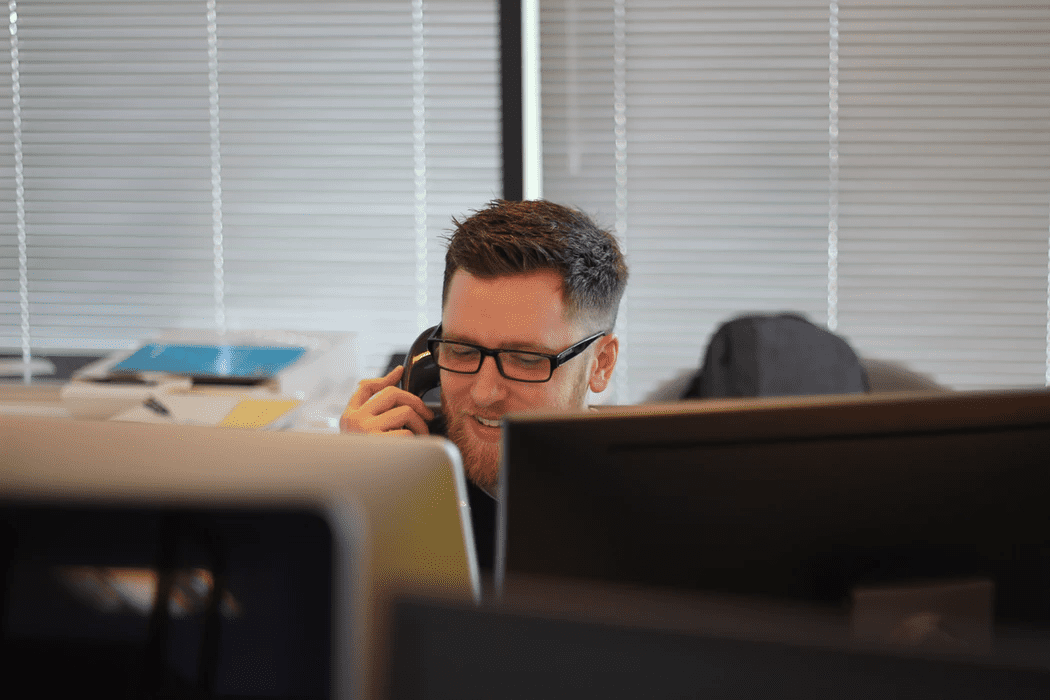
Believe it or not, talking more can help you stay organized. Instead of emailing, use the phone, a chat app, or just walk down the hall. Doing so reduces the number of emails you receive and eliminates the time you waste responding to the endless email threads.
It’s also a good idea to schedule organization breaks into your day. Pause your work for five minutes, set a five-minute timer, then file stray papers, put away supplies, and generally tidy up your area.
Once the five minutes are up, get back to work. You’ll feel better and be motivated to continue staying organized.
Your desk is your primary workspace and should be kept clutter-free. If you’ve already tackled step nine (a place for everything), keeping your desk clean won’t be such a chore.
Return post-its and paperclips to their drawer and file unneeded papers in the filing cabinet. At the very least, tidy your desk before you leave the office so you don’t have to do it in the morning when you’re ready to work.
When you divide your desk into specific zones, you can make headway toward understanding how to be organized at work.
Other than your chair, you’re likely to use your work surface the most throughout your day. So it’s essential that you keep this space as orderly as possible.
We’ve already mentioned several ways you can keep your desk neat and tidy — purge supplies, put everything in its place, go paperless — but this tip provides the structure that makes those other suggestions work.
To start, divide your desk into front and back (i.e., closest to your and farthest from you). If you’re having trouble visualizing, purchase a small roll of blue painter’s tape and lay a strip right down the middle of your desk from left to right.
Next, divide the length of the desk into three equal sections from front to back. If you think you’ll need more space in the center, you can make it wider and the side sections narrower.
When all is said and done, you’ll end up with a two-by-three grid that looks something like this:
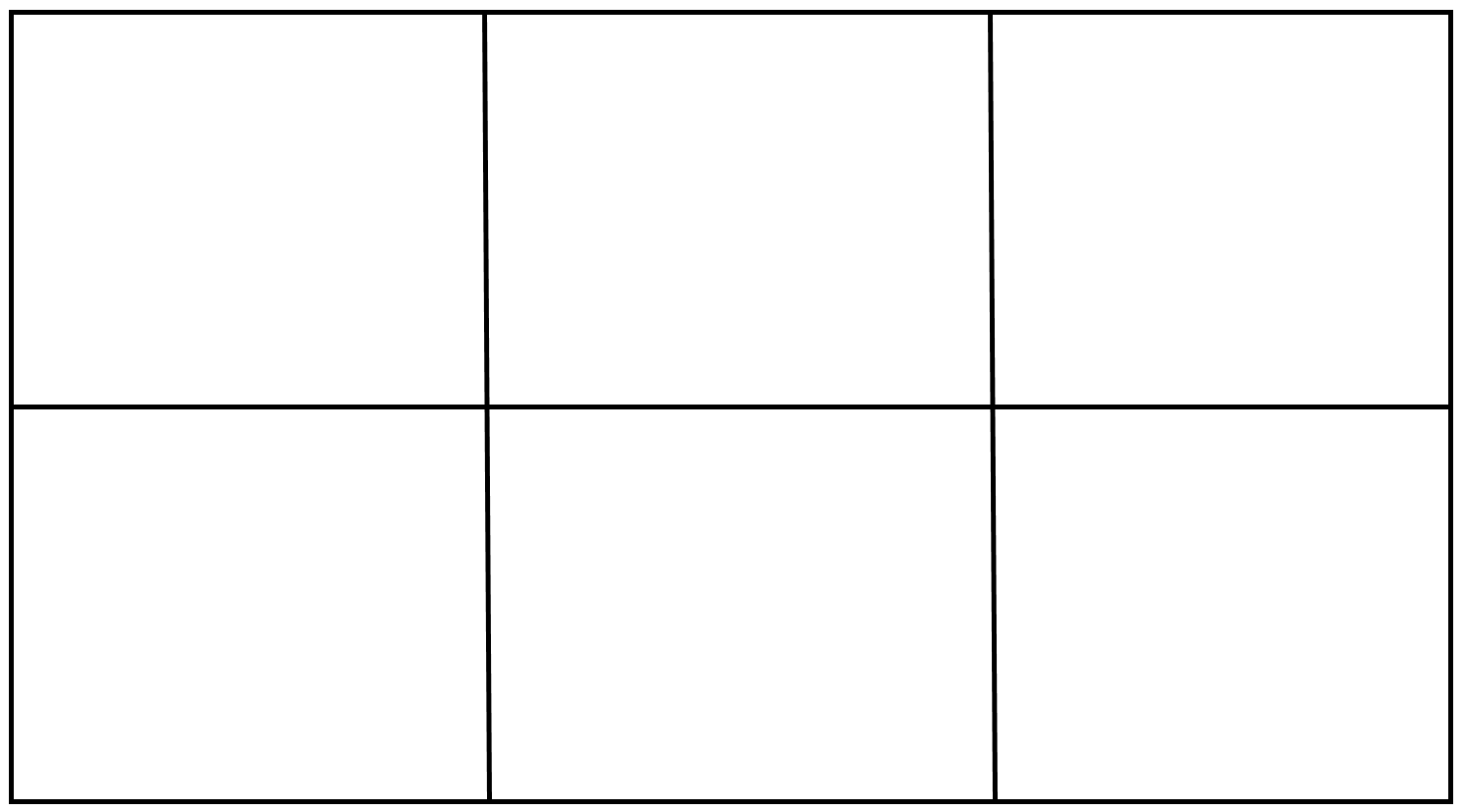
Finally, assign each zone a purpose. We use the following six, but you can make up your own purposes based on how you work.
Here’s how we divide items into each section.
The space for your most important tool — a monitor and/or laptop — should be front and center on your desk.
It doesn’t matter if you use a laptop by itself, a laptop and a peripheral monitor, or just a monitor (with a desktop unit stashed somewhere else), this item needs its own dedicated area.
You should always reserve the middle third of your desk for your computer. That way, you can pull your laptop or keyboard toward you or away from you as the need arises.
If you leave enough room to do that, you can always use the space directly in front of you as a work space for writing, signing, and reviewing papers.
If you have a landline phone on your desk, place it on your dominant side toward the back of your desk. That way, you don’t have to reach across your body to pick it up.
If you don’t have a landline phone on your desk, use that space to set up a charging station for your mobile phone or tablet.
If you don’t have either of those, move one of the other sections here so you have more empty space at the front of your desk.
In the back corner opposite your phone, place a four- or five-slot vertical file holder. Label those slots with the following priorities:
Now sort through all the papers you removed from your desk and place them in file folders that correspond to one of the four categories. Store these file folders in the vertical holder.
Maintain an empty space in front of your phone (or where your phone should be). This gives you a quick-access workspace on your dominant side for writing and organizing.
Limit your supplies to only a few essential items, and store them in the same place all the time.
Keep in mind that you don’t need a cupful of pens and pencils when a single, high-quality one will do. When you’re finished writing, always place the pen or pencil back in its designated spot.
We like to store these writing implements on the edge of our adding machine or the back of our keyboard.
You may not do a lot of writing at your desk, but when you do, it’s essential to have plenty of room. Work space should always be right in front of you or close to one side.
We’ve already talked about keeping the middle third of your desk open for your computer and keyboard, but if you need to type and write at the same time, dedicate part of the space to the right and left of your keyboard for scratch paper and notebooks.
To give you an idea of how this might look, here’s a diagram with each space assigned a specific purpose:
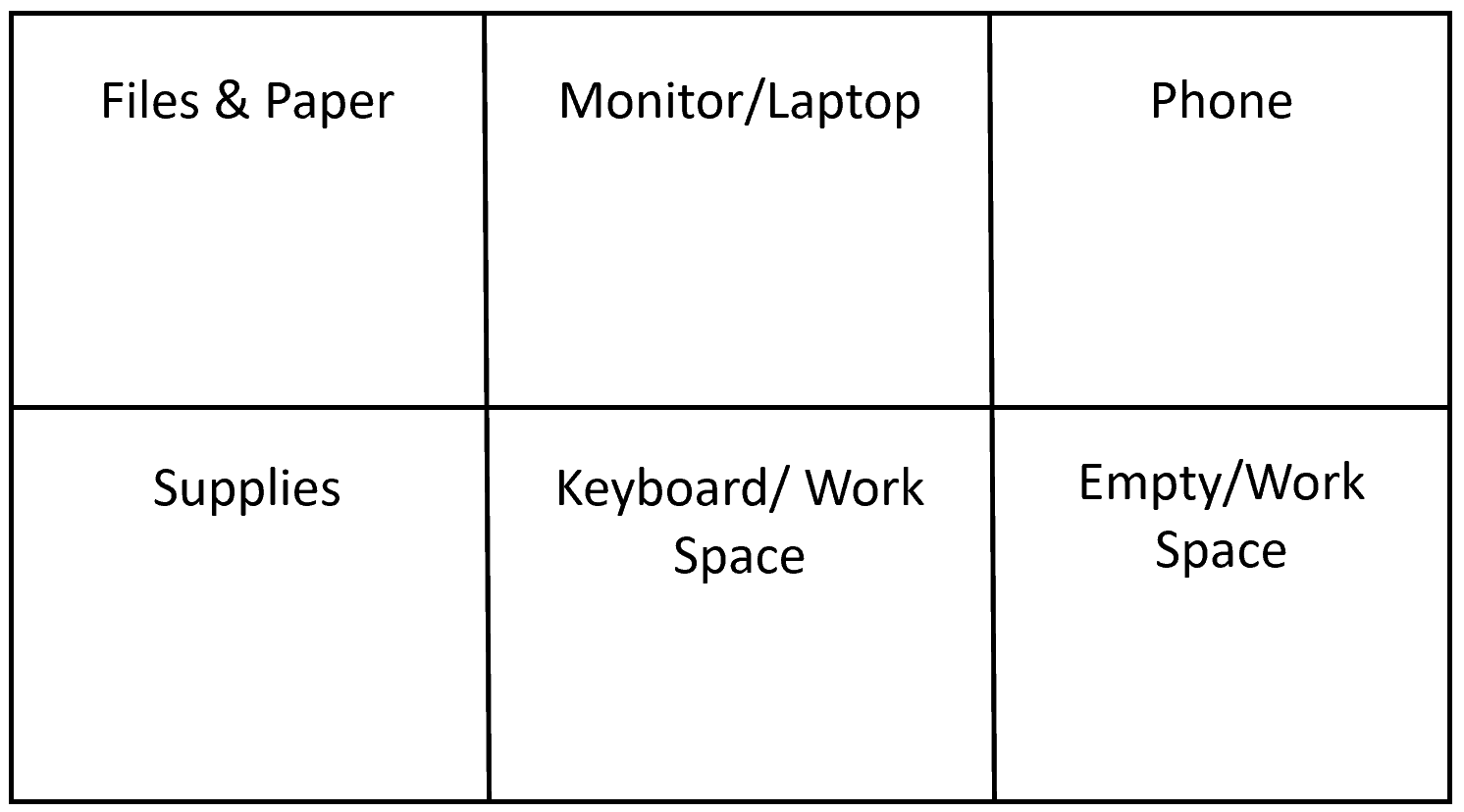
During the day, try to keep everything in its own zone as much as possible.
If items begin to spread and wander, take a few seconds during breaks and before leaving in the evening to move everything back to its zone.

One of the best ways to stay organized and on task at work is to avoid internet-related distractions. We’ve all fallen victim to a popup or intriguing link title only to look up 30 minutes later and find that we’ve wasted a good chunk of our productive work time.
Keep yourself from falling down the rabbit hole at work by setting up a work-only internet browser.
Whether you use Chrome, Edge, Firefox, or some other product, keeping one browser exclusively for business helps overcome the distractions that are just a click or tap away.
We suggest tweaking the settings, filters, connected apps, and approved websites to keep all manner of interruptions at bay.
And be strict with yourself. Though it might be a bit traumatic at first to go without Facebook, Twitter, or your favorite news feed, the productivity and organization benefits you’ll enjoy will be well worth the sacrifice
Plus, once you’re finished with work, you can always close the work-only browser, boot up your “play” browser, and see what happened while you were gone.
If you use a variety of colored pens or pencils every day or you need to staple papers every few minutes, keep these frequently used supplies close at hand.
Your desk might look tidy if you store them in a drawer, but you’ll waste precious seconds retrieving said items every time you need to use them. Those lost seconds can really add up.
You may find it difficult to stay organized at work when you first start, but don’t give up. Keep practicing the suggestions on this list, and eventually, you’ll get into a routine and start to see results.
And if one tip on this list doesn’t work for you, get rid of it and try something else. When you can streamline your organizational habits, you know you’re making progress.
For more free resources to help you manage your business better, organize and schedule your team, and track and calculate labor costs, visit GetSling.com today.
See Here For Last Updated Dates: Link
This content is for informational purposes and is not intended as legal, tax, HR, or any other professional advice. Please contact an attorney or other professional for specific advice.
Schedule faster, communicate better, get things done.