Scheduling Software For Rotating Schedules
Extend your hours of coverage with a rotating schedule, and get the tools you need to make organizing shifts easier than ever.
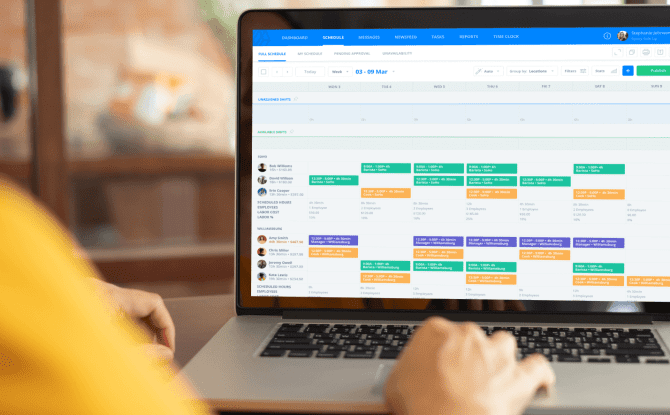
Thousands of businesses like yours use Sling to handle their shift scheduling.
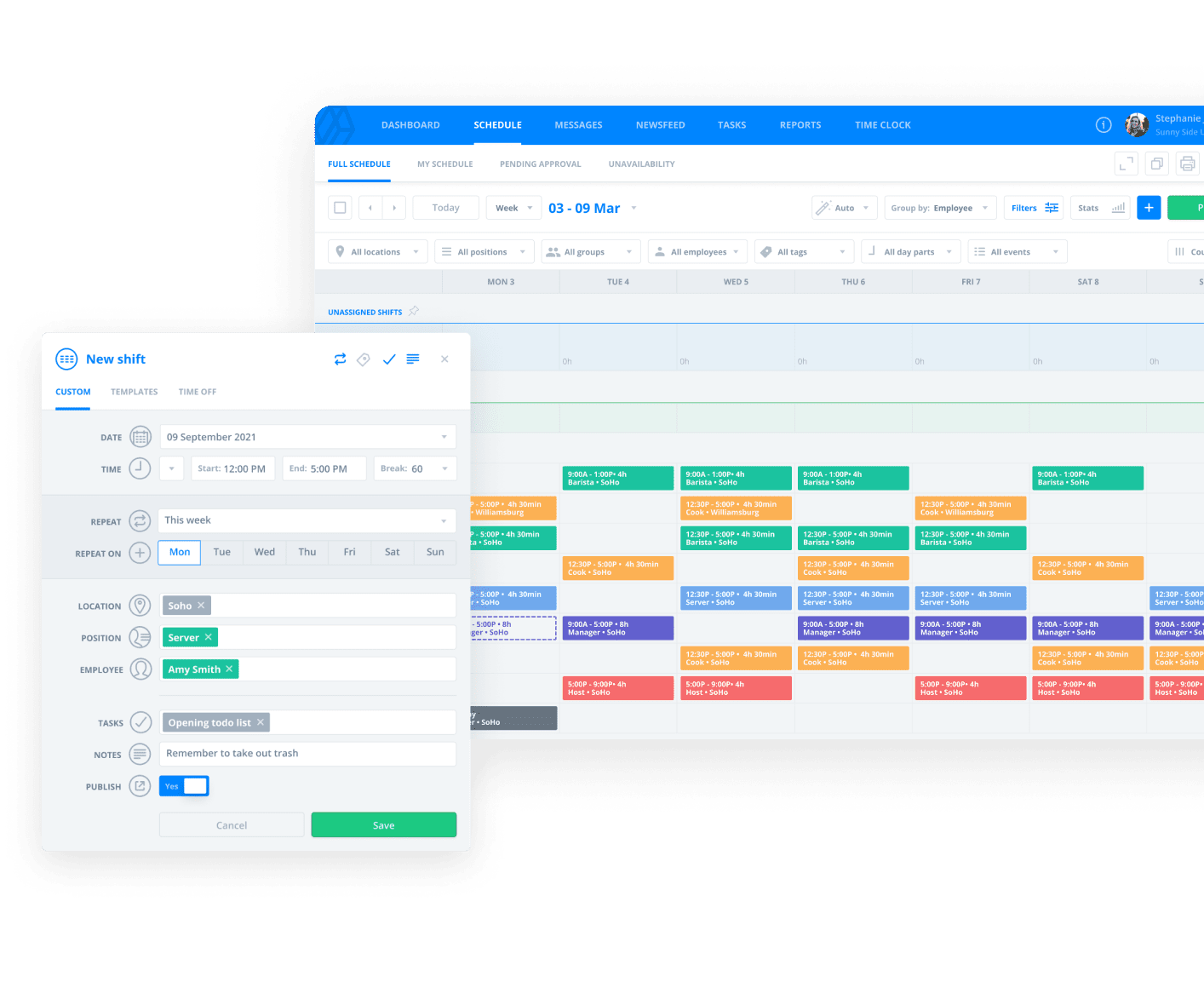
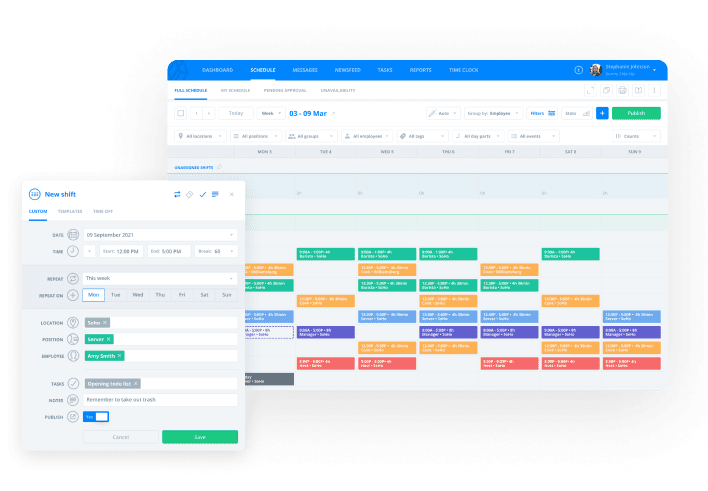
Increase operational efficiency
Sling can help you organize staff coverage in a rotating schedule so your business can maintain continuous operation throughout the day or night (or both).
Quickly organize your team into shifts that allow employees to work the morning shift for one or two weeks and then switch to working the evening shift for one or two weeks while still providing regular time off.
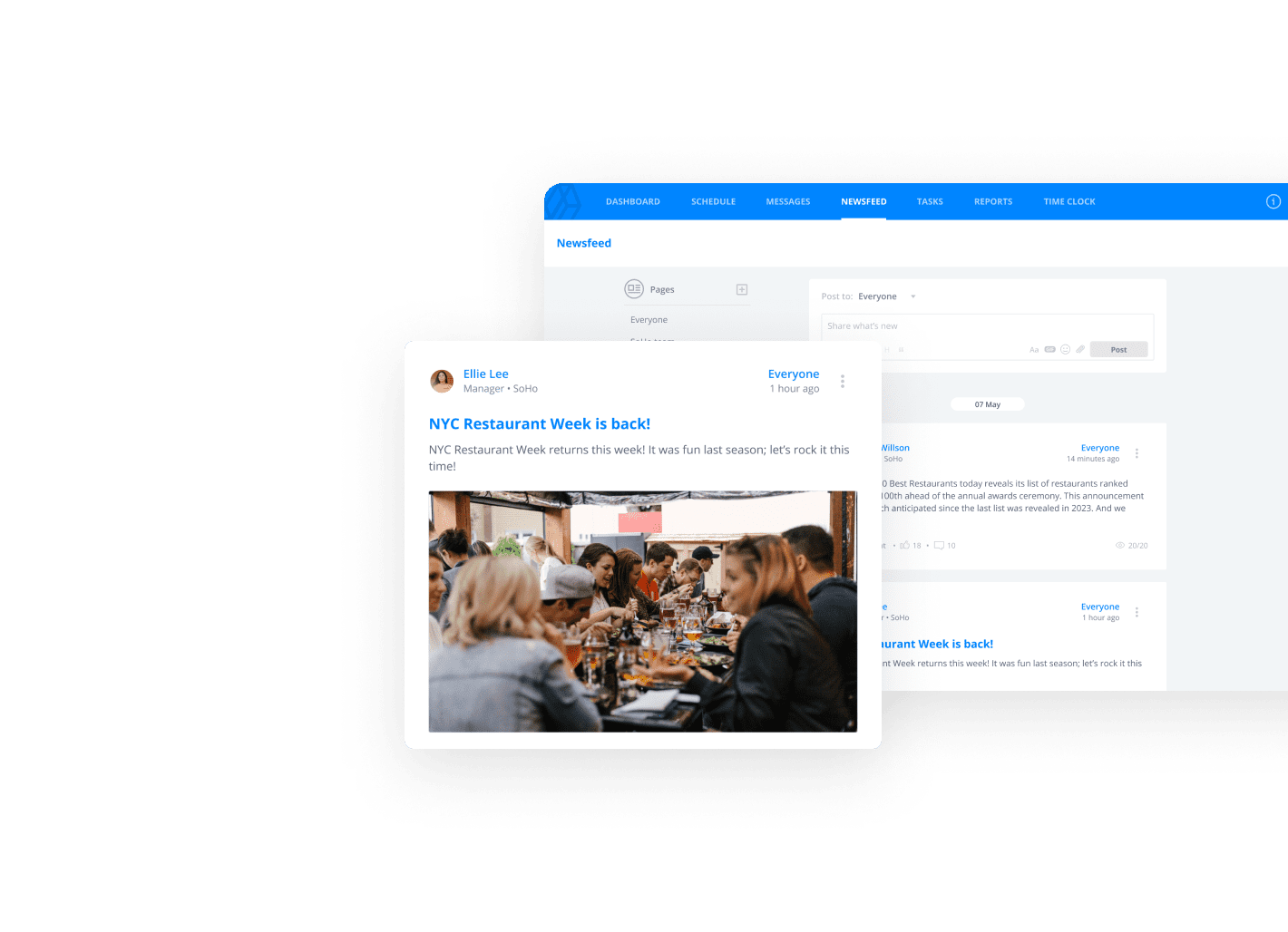
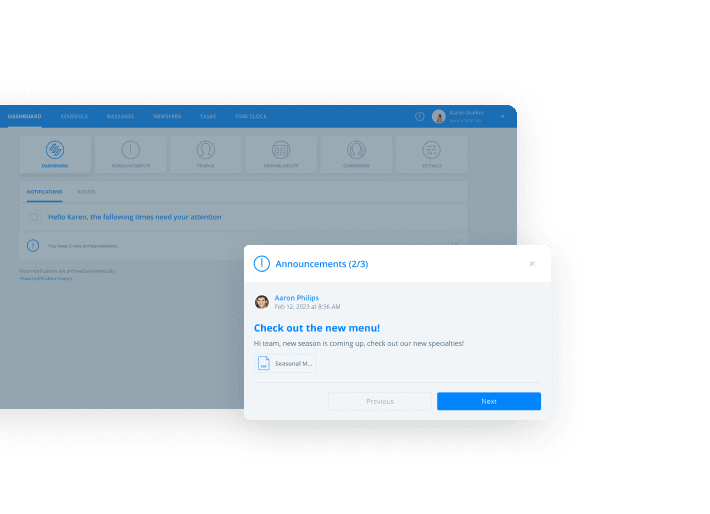
Enhance communication and teamwork
Keep your entire team engaged and working well together regardless of which part of the rotating schedule they work.
Send private and group messages
Deliver business-wide announcements instantly
Create custom news feed pages to keep everyone in the loop
Customize communication by location, shift, position, or skill
Access communication features from your desktop, laptop, or any mobile device

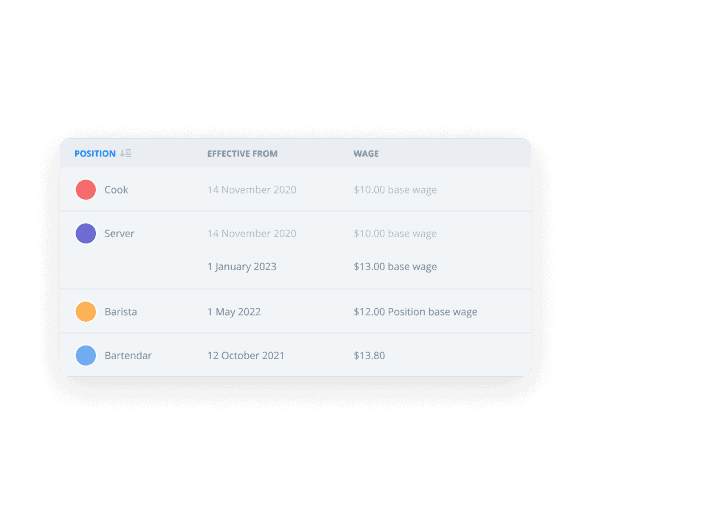
Control labor costs
A rotating schedule can get expensive very quickly. Keep labor costs under control with Sling.
Track labor costs while you schedule
Keep an eye on potential overtime
Create the most efficient schedule for your team and the most economical schedule for your business
Stay within budget numbers you set for each shift
Incorporate work hour tracking into the mix for the most accurate numbers possible
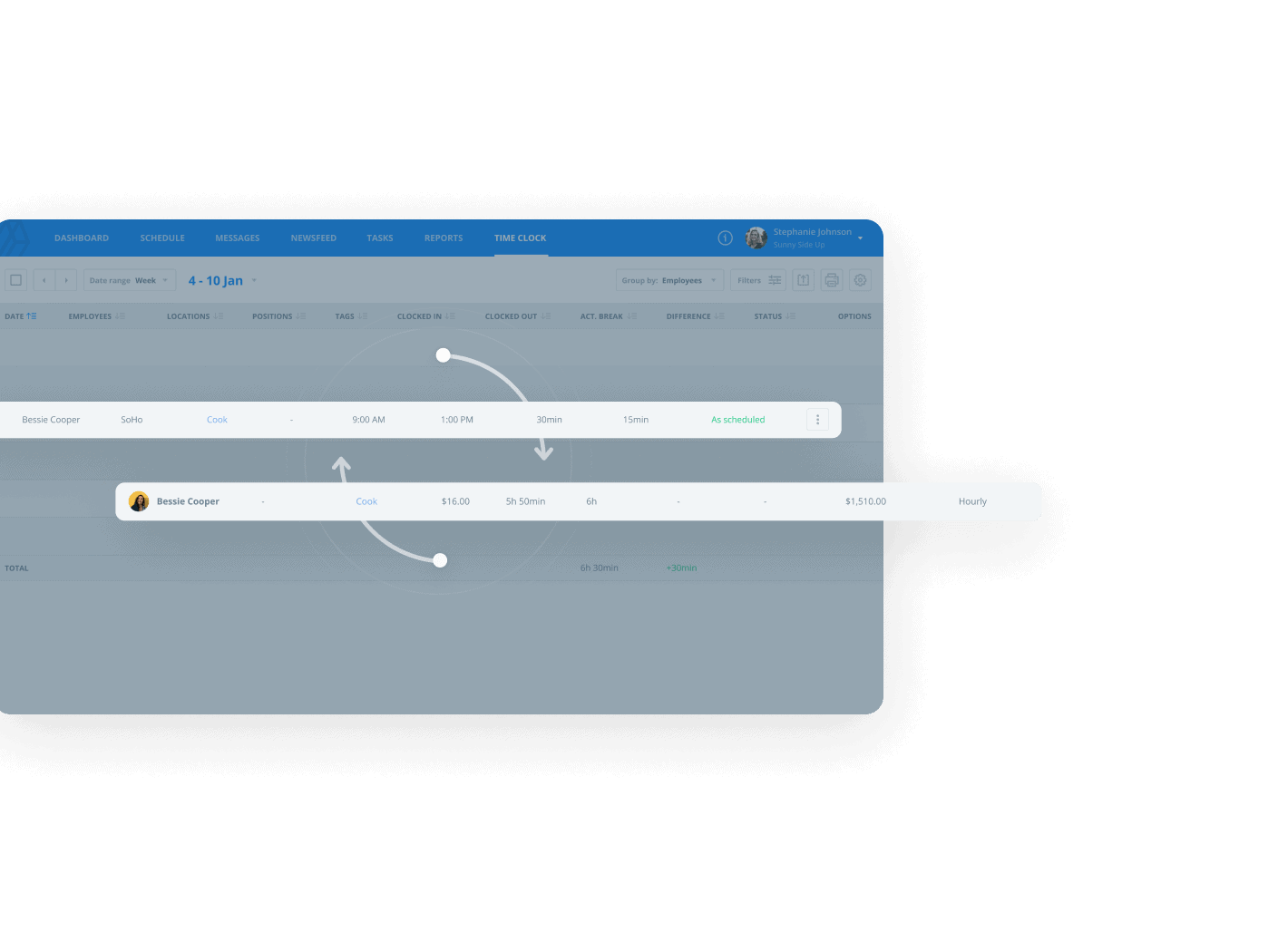
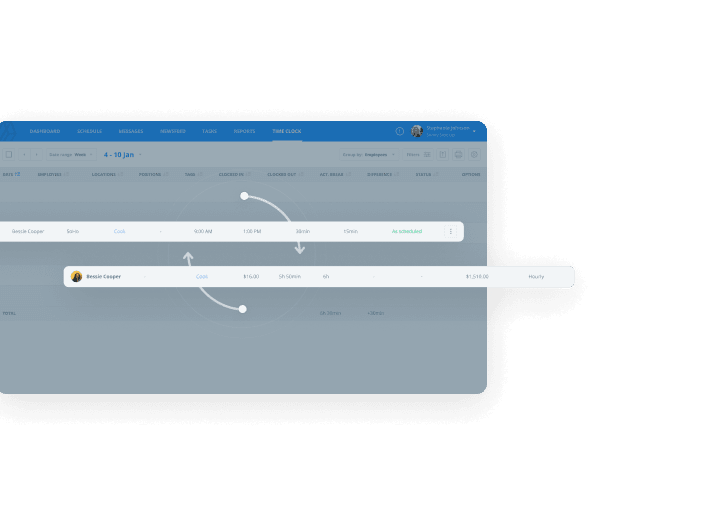
Track time across all shifts
Whether you’re using a rotating schedule, a static program, or some other timetable, Sling can help you track time across all shifts.
Allow employees to clock in from anywhere
Offer mobile and single-point-of-entry options
Set up geofences to prevent early clock-ins and late clock-outs
Provide automatic shift alarms and break reminders
Sync or export timesheets for quick and easy payroll
Go beyond shift scheduling software
Everything you need to manage employees and keep them coming back, all in one platform.
Fantastic scheduling software!
Easy to create shifts, user friendly and great to message employees individually or by group.
Shift scheduling is only the start.
Shift scheduling with Sling is free for up to 50 users. But that’s only the beginning of what you can accomplish. Sling comes with a 15-day free trial so you can choose the plan that works best for your needs.
Bill monthly
Bill annually
Save 15%
For up to 30 users
Free
Unlock your team’s potential with easy-to-use scheduling and communication features.
Key features
- Shift scheduling
Organize and manage employee work schedules
- Time-off requests
Approve or deny employee requests for time off
- Available shifts
Easily see which shifts still need to be filled
- News sharing
Share news with your team through targeted pages
- Long-term scheduling
Build employee schedules months in advance
- Private messaging
Communicate with employees one-on-one
Plus many others
Premium
Take it to the next level by adding tools for tracking time and optimizing labor costs.
$2.001.70
per user per monthKey features
- Mobile time tracking
Accurately clock in and out of shifts from a moble device
- Labor cost management
Keep track of your labor costs and compare against sales
- Overtime tracking
Track, analyze and prevent excessive overtime
- Private and group messaging
Communicate with employees in private or group conversations
- Calendar synchronization
Keep track of your scheduled shifts on any calendar app
Plus everything in Free
Business
RecommendedUnderstand your labor data, pull reports for payroll, and run your business efficiently!
$4.003.40
per user per monthKey features
- Kiosk time tracking
Use a shared device for employees to clock in and out
- Reports
View reports of total hours worked and wages earned
- No-shows
Track and manage shifts employees miss
- Sick call-outs
Track and manage employee sick call-outs
- PTO management
Approve and track paid time off requests
Plus everything in Premium
Frequently asked questions
What Is a Rotating Schedule?
A rotating shift schedule is a system of organization where employees move through a cycle of working the day shift, the night shift, and any swing shifts that may be necessary.
One of the simplest examples of this is two eight-hour shifts — one morning shift and one evening shift.
In a rotating shift schedule, Employee A would work the morning shift for two weeks (or whatever time period you choose), while Employee B would work the evening shift for that same time period.
After the prescribed number of days or weeks, the schedules would rotate so that Employee A would work the evening shift while Employee B would work the morning shift.
Is There More Than One Type of Rotating Schedule?
There are many types of rotating schedules to choose from, and each comes with its own name and structure.
The most common types include:
- 2-2 3-2 2-3
- 2-2-3
- 3-2-2-3
- 3-2-2
- DuPont
- Pitman
- Panama Plus
- DDNNOO
- 24-48
- 4-3
- 6-4 6-4 6-4
- 5-3 5-4 5-3
- 4-2 4-3 4-3
For more information on these unique shift schedules and how to incorporate them into your business, check out these articles from the Sling blog:
What Are the Advantages of a Rotating Schedule?
For your business, a rotating schedule can provide enough staff to cover work time that spans 24 hours a day and seven days a week.
For team members, a rotating shift schedule gives everyone a chance to work what could be the busier, higher-dollar shift.
Rotating shifts also:
- Keep employee engaged
- Give all team members the opportunity to learn how to work peak hours
- Helps provide strength to all parts of the operating schedule
- Open up the opportunity to provide training during less active work hours
For more information on how a rotating shift schedule can benefit your team and your business, check out this article from the Sling blog: How A Rotating Shift Schedule Can Double Your Team’s Productivity.
Why Use Sling to Create a Rotating Schedule?
Whether you choose to use a fixed shift schedule, a rotating shift schedule, a split shift, or even a compressed workweek for your business, you still need the right tool to help make your scheduling system successful.
We developed Sling to streamline the scheduling process and make all of your workforce management easier and more efficient.
With Sling’s powerful suite of tools, you can:
- Manage time off
- Coordinate availability
- Organize shift trade requests
- Stay on (or under) budget
- Reduce absenteeism
- Minimize late arrivals
- Allow your employees to sign up for available shifts
- Consolidate and streamline internal communication
- Control labor costs
- Simplify time tracking and payroll
- And much, much more…
Right now, you can get started with the essentials to help you organize and optimize your team with just one click.
Get started today
Schedule faster, communicate better, get things done.





