Employee Turnover Explained: What It Is And How To Manage It
If you want your business to succeed, you need to manage employee turnover. Learn what this means and how to decrease turnover in your company.
Use your time for what really matters. Instead of chasing down availability and following up on time-off requests, spend your time taking your business to the next level. Sling’s flexible workforce management tools are built for your industry, no matter your team size or structure.

Sling is trusted by tens of thousands of customers just like you



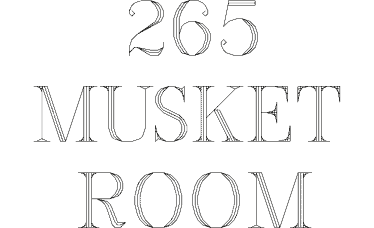









Best scheduling app
…it is very user friendly, with more features than I can name here. The team is alerted to upcoming shifts, can schedule themselves off, it just works very well.
The way we work is changing. Customers, clients and employees are all demanding more from the companies they interact with. Be a part of the movement with employee scheduling, communication, time tracking and more. So when the next change comes, you’ll be ready.





Life saver
As someone who runs multiple group homes with multiple clients at each location all with there own staff. This platform has saved me so much time, effort and money.
You’ve put in the work to find and hire a great team. Now it’s time to see what they can do, with efficient shift scheduling, time tracking, communication and so much more.
Your company size
Average employee hours
Average employee wage
Easiest management application
This app/website is so easy to use and helpful for getting out info to all your employees.

Employee scheduling is an essential and sometimes complex part of managing any team that works in shifts. Using an employee scheduling software like Sling can greatly increase your team’s efficiency, giving you time back to focus on running your business.
Yes! It’s easy to add multiple locations to your Sling account. Whether your business has one or 100 locations, Sling works for you. You can even filter schedules, shifts, communication and reports by location.
If you own a business or manage a team of employees that works in shifts, then Sling the employee scheduling tool for your industry. The flexibile schedule templates and seamless communication in the app allow you to use Sling however works best for you.
Sling is available everywhere you work—on the web, iOS and Android. Use Sling on your desktop or laptop to create employee schedules, and use the mobile app to make changes, approve requests and communicate with employees on the go.
Schedule faster, communicate better, get things done.
Scheduling with Sling is free for teams of up to 50. Plus, you’ll get two free weeks of all our features to help you get started. No credit card required.
Sling is better with your team! Invite employees to join you in the app dashboard or by email.
See your schedule come to life in just minutes. Color code your shifts, and automatically notify your team when you publish your schedule.
Shift scheduling with Sling is free for up to 50 users. But that’s only the beginning of what you can accomplish. Sling comes with a 15-day free trial so you can choose the plan that works best for your needs.
Bill monthly
Bill annually
Save 15%
For up to 30 users
Unlock your team’s potential with easy-to-use scheduling and communication features.
Key features
Organize and manage employee work schedules
Approve or deny employee requests for time off
Easily see which shifts still need to be filled
Share news with your team through targeted pages
Build employee schedules months in advance
Communicate with employees one-on-one
Plus many others
Take it to the next level by adding tools for tracking time and optimizing labor costs.
$2.001.70
per user per monthKey features
Accurately clock in and out of shifts from a moble device
Keep track of your labor costs and compare against sales
Track, analyze and prevent excessive overtime
Communicate with employees in private or group conversations
Keep track of your scheduled shifts on any calendar app
Plus everything in Free
Understand your labor data, pull reports for payroll, and run your business efficiently!
$4.003.40
per user per monthKey features
Use a shared device for employees to clock in and out
View reports of total hours worked and wages earned
Track and manage shifts employees miss
Track and manage employee sick call-outs
Approve and track paid time off requests
Plus everything in Premium