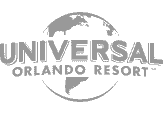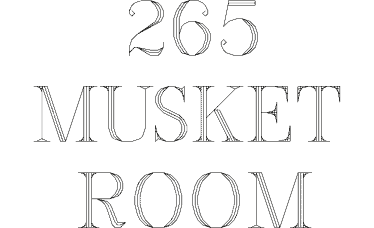Increase efficiency and sales with retail employee scheduling
Schedule just the right amount of retail staff, communicate across departments and balance labor costs with peak sales times so you’re always prepared to make the sale.

Easy to connect with coworkers
Sling makes it easy to connect with coworkers especially in different departments. It is helpful for managing schedules and sending important information. It is very user friendly.
Sling is trusted by tens of thousands of customers just like you
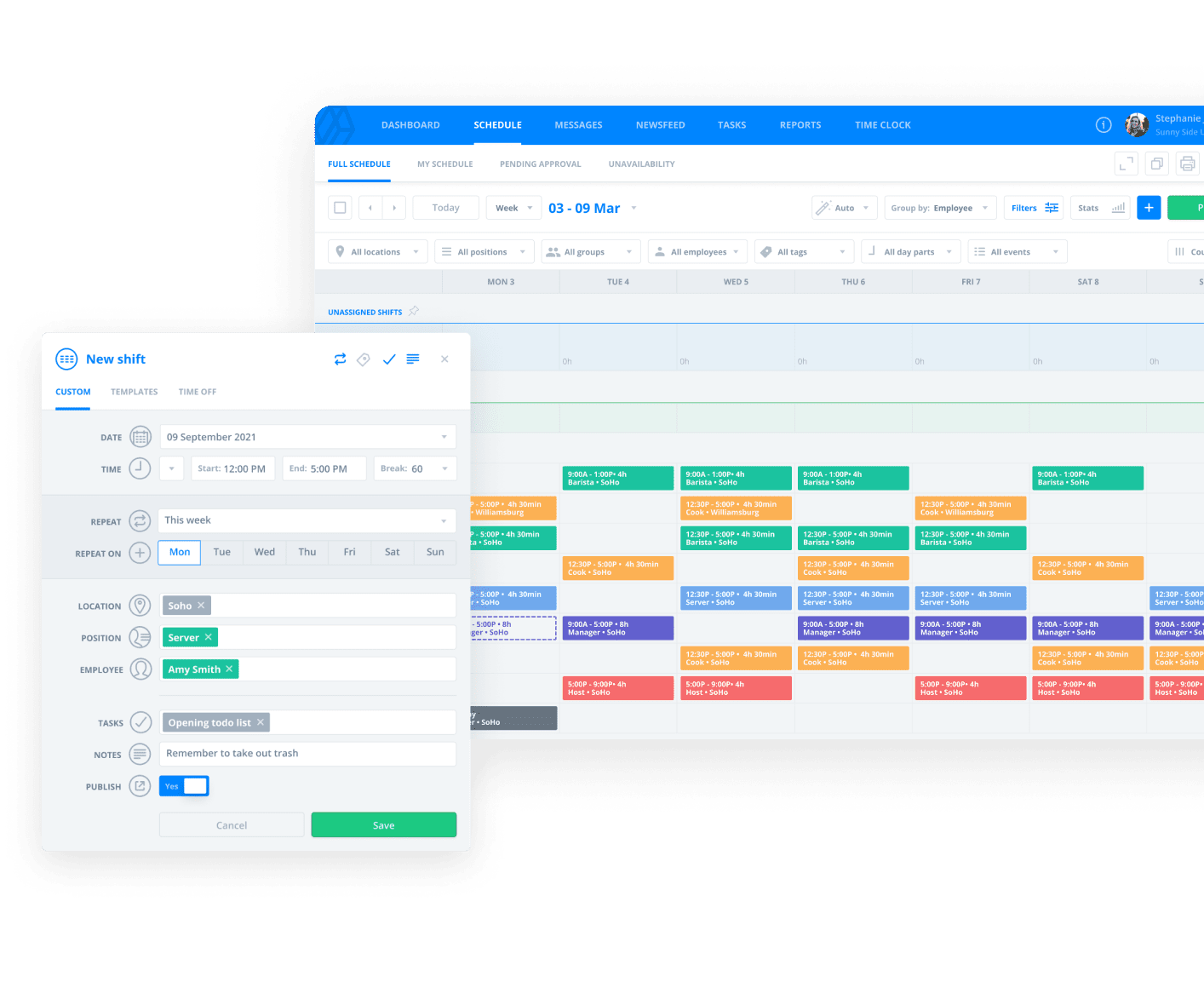
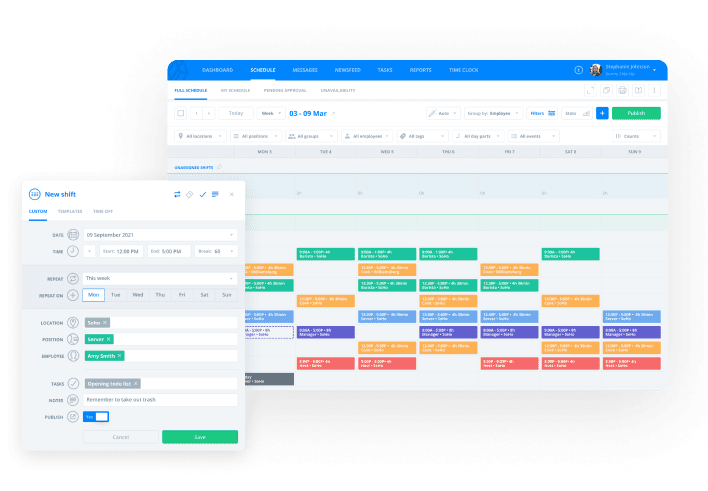
Retail employee scheduling
Deliver outstanding customer service by scheduling the right amount of support, no matter your team size. Build your perfect schedule and be ready for your next flash sale. All while minimizing labor costs and complying with your local rest and break laws. Your team views their shifts from anywhere and receives custom notifications to remind them. Plus, post available shifts and allow employees to swap, freeing you up to take care of the business you love.
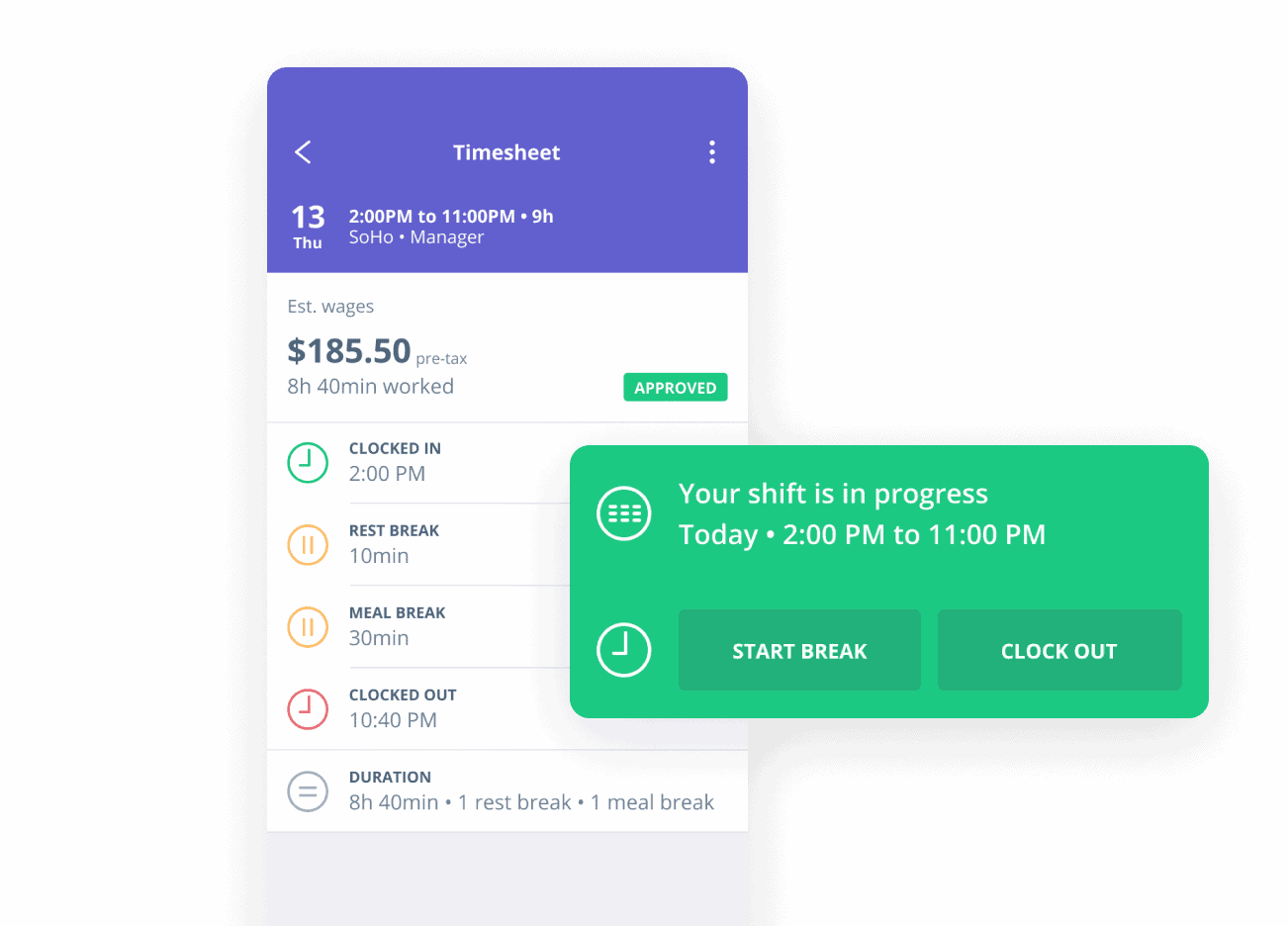
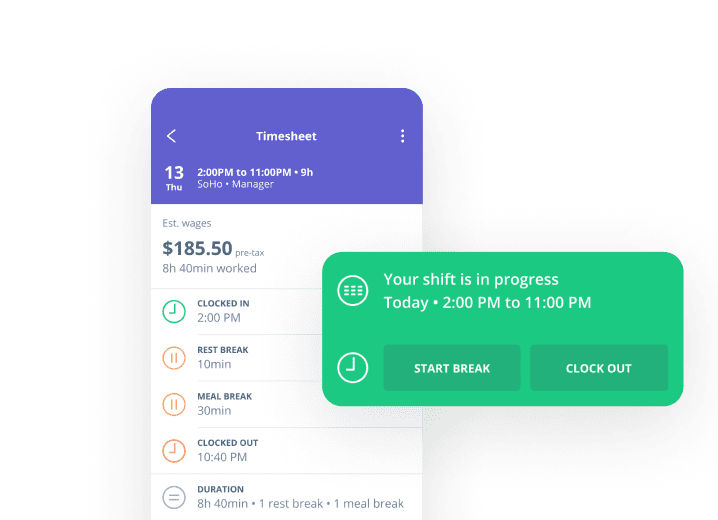
Retail employee time clock
Track employees’ time on the clock down to the minute and sync with your payroll to ensure accurate paychecks, every time. Employees clock in and out of shifts right from their phones, or from a central kiosk. Enable GPS geofencing to verify employees are on-site when they clock in. Optimize your schedule by seeing who shows up on time, late, or no-call no-shows.
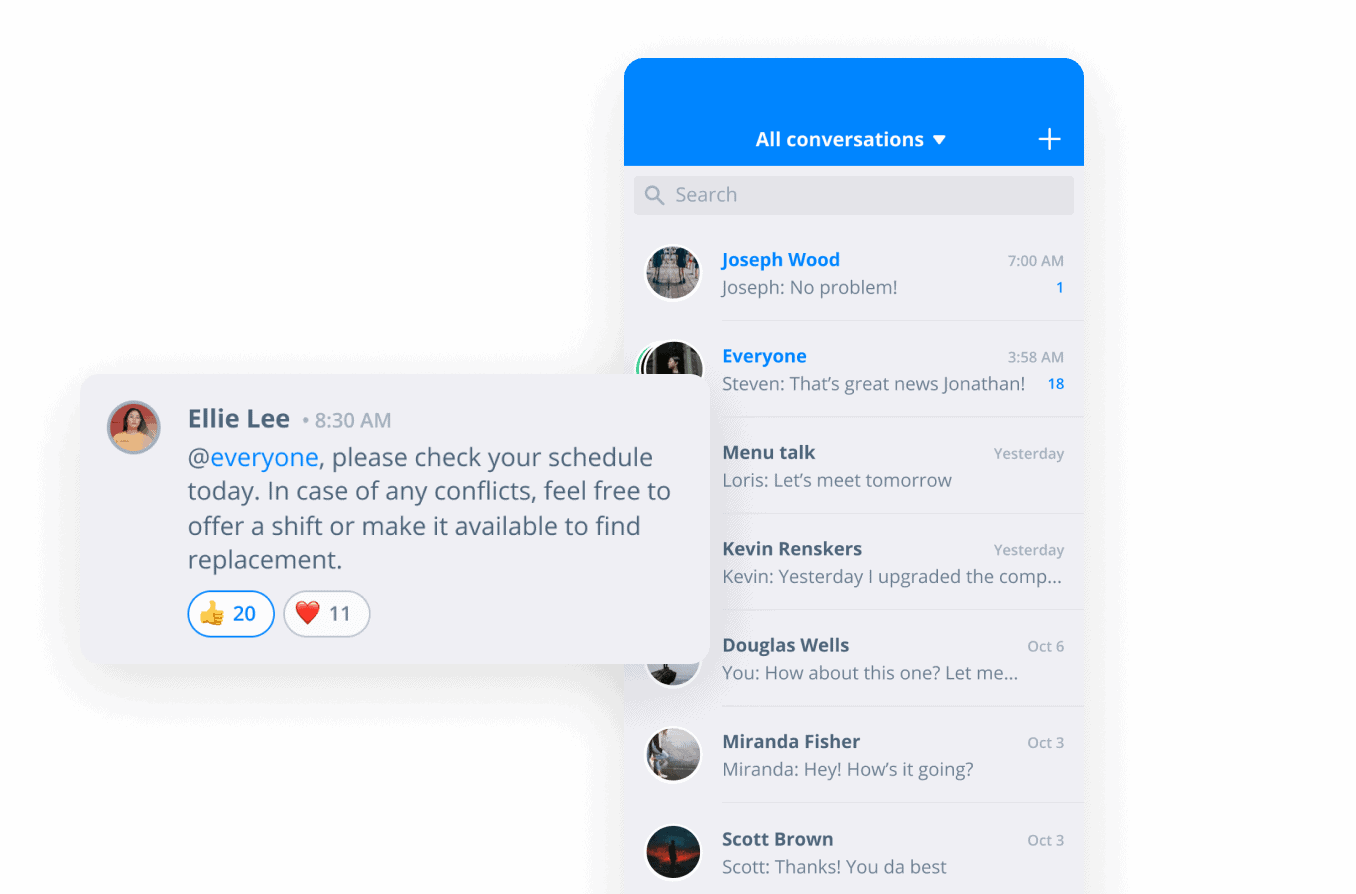
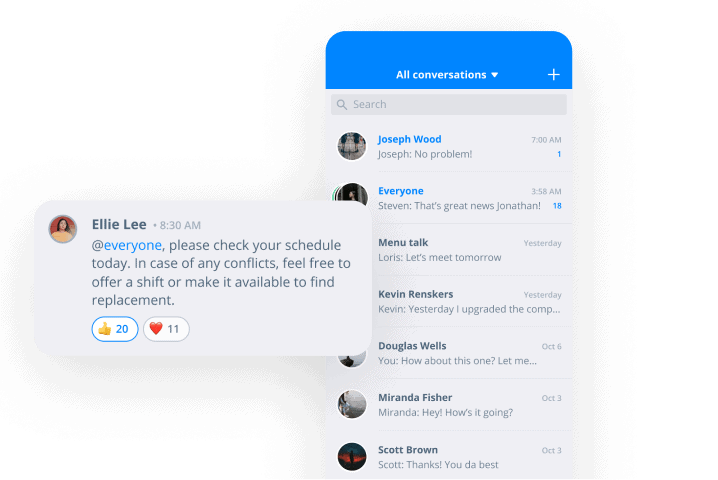
Retail employee messaging
Keep your entire team engaged and reduce turnover with streamlined communication. Send private and group messages, create custom newsfeed pages, and deliver company-wide announcements from your desktop or mobile device. Sling’s communication tools let you stay in control of the message, while everyone on your team stays in the loop.
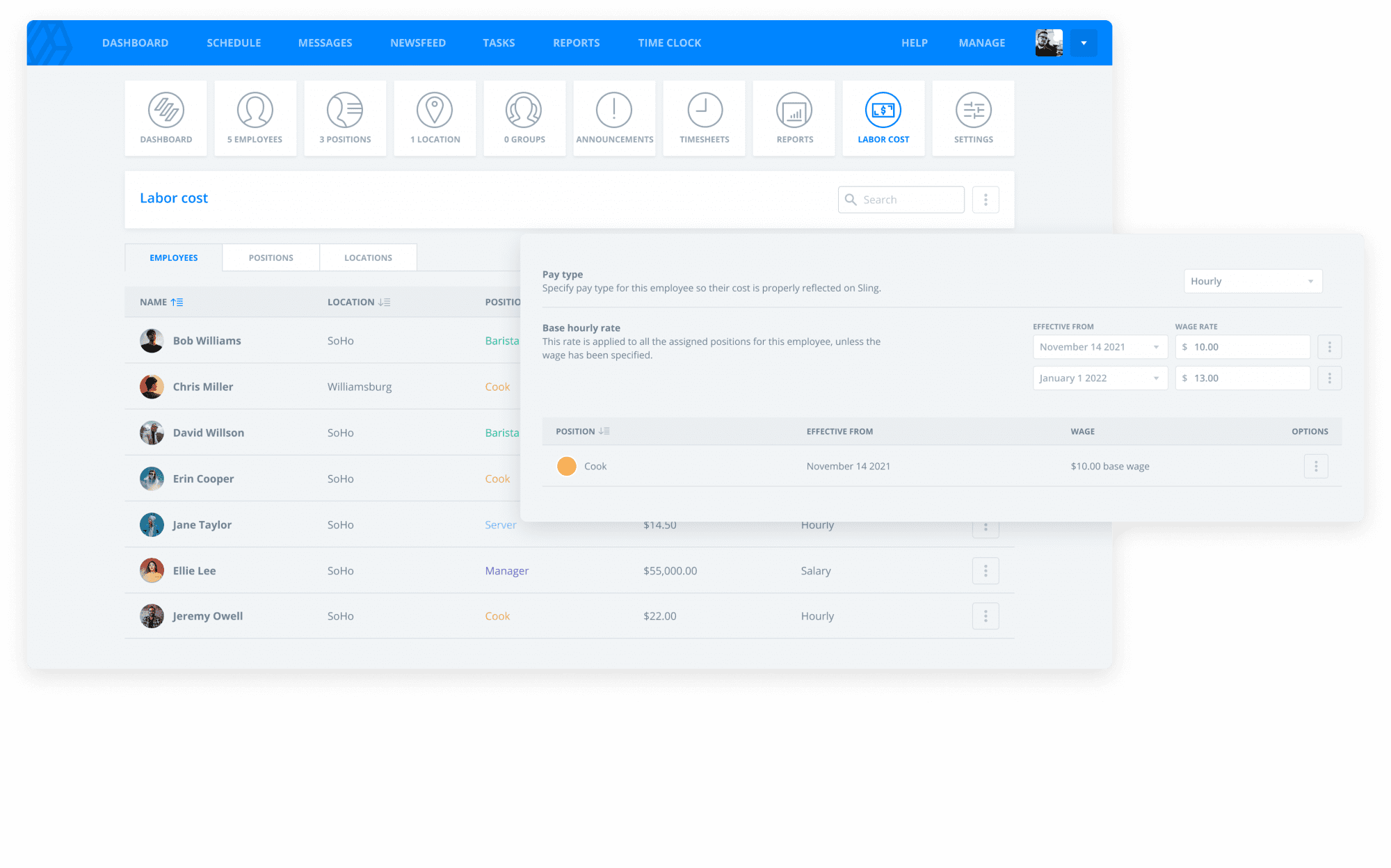
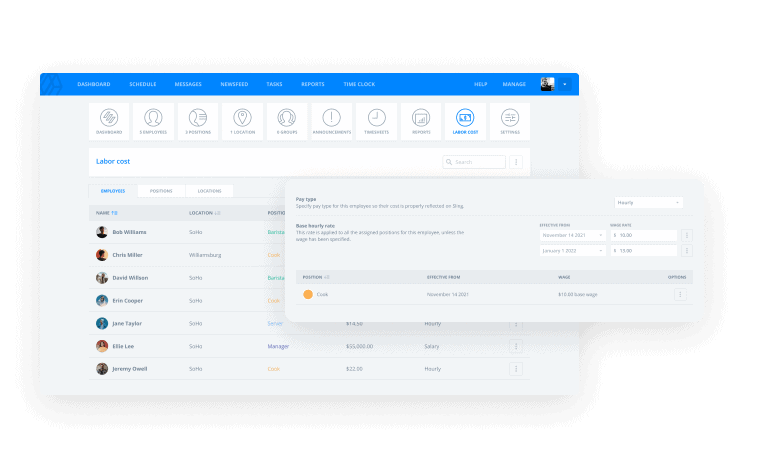
Labor costs for retail
Employee labor is one of the largest expenses for your retail business. Save money on labor by tracking hours worked and setting the most efficient schedules for your team. Plan ahead of payroll by viewing time on the clock and potential overtime as you schedule. Stay on budget by comparing labor costs to projected and actual sales to increase your margins and profits.
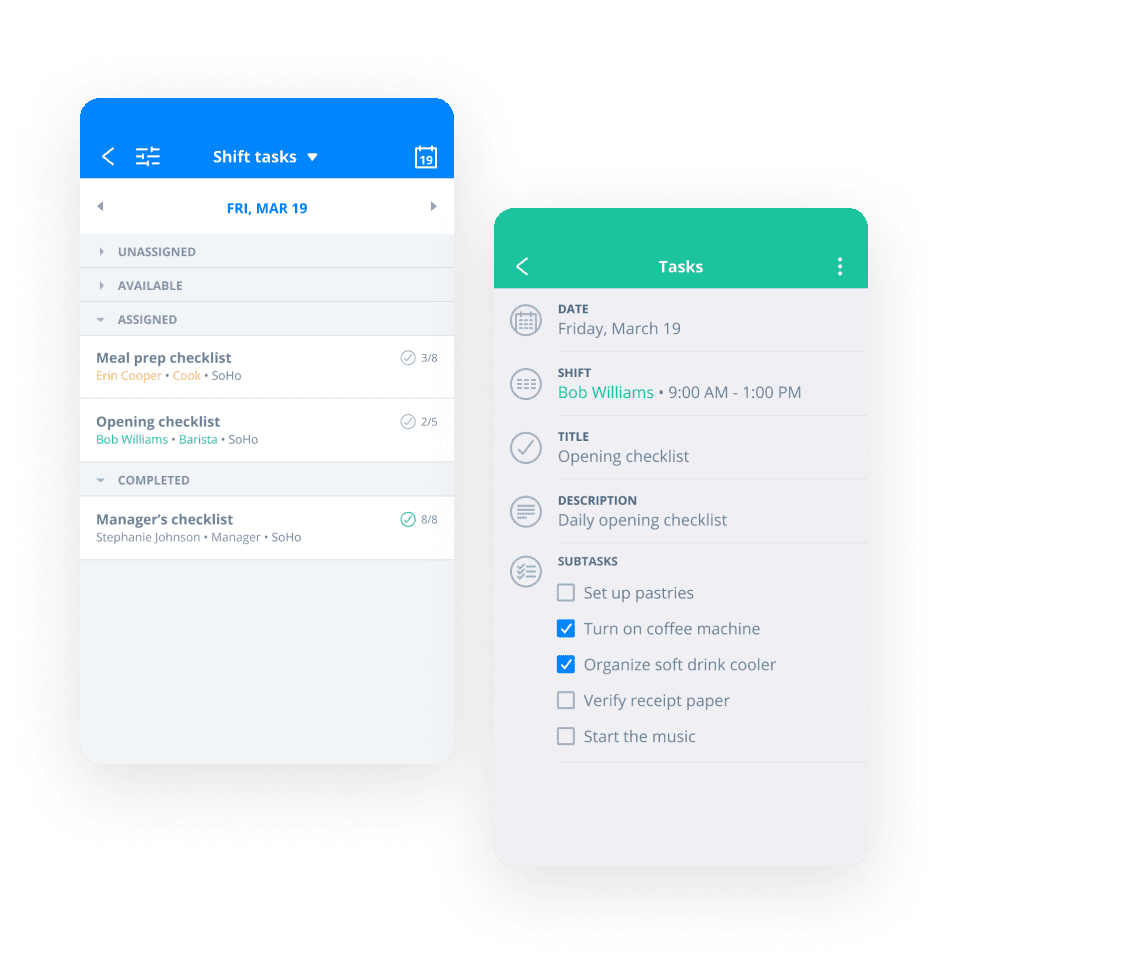
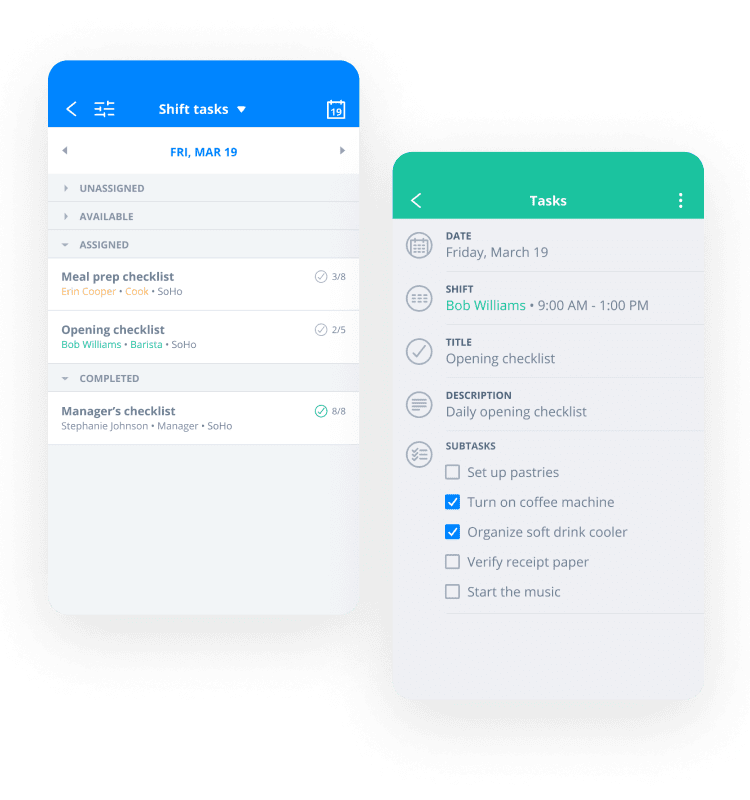
Retail task management
86 overlap and unclear assignments. Add tasks specific to any employee or shift so everyone knows what to do and where to go. Create a task from scratch, or use a premade template for recurring tasks. With task assignments, your team completes to-dos as quickly as they convert visitors into customers.
Sling has made scheduling easy!
Sling makes my scheduling life so organized thanks to its ease of use! My favorite part is the ability to copy/duplicate shifts and/or positives between my employees.
Spend less time on retail employee scheduling and more time building brand loyalty
Stay compliant and give your employees ample rest time
Don’t spend time worrying if your schedule is compliant with local labor laws. View overtime hours and account for holiday pay as you schedule. Give your employees enough time to rest between shifts with clopening alerts and break time built into their shift. If anything is out of compliance or needs your attention, Sling lets you know.
Keep track of credentials with employee documents
Never worry if a license or certification has expired again. Attach important files to employee profiles to see who is certified for what. Keep contracts, records, or anything else that matters to you right next to your team members’ profiles. Receive alerts when documents are about to expire, so you never have to worry about slipping out of compliance.
Instantly sync employee timesheets to payroll
Avoid payroll issues before they occur and save time calculating time on the clock. Track the cost of your employees’ labor compared to your sales. Sync employee timesheets with your preferred payroll software, or export reports for down-to-the-minute accuracy. Sling simplifies your payroll process while improving accuracy for every paycheck.
What can Sling help you save?
Your company size
Average employee hours
Average employee wage
Keep your customers—and employees—coming back
Keeping the doors open and the lights on is taking up enough of your time. Handle your business and use your time more effectively with Sling’s retail employee scheduling, time management, internal communications and labor cost controls. Whether you’re running a local bookstore or a luxury boutique, Sling frees up countless hours each week so you can get back to business.
All scheduling requirements are in one place
Live rotas… are easily accessible to all staff via the app.
Frequently asked questions
What is retail scheduling software?
Retail scheduling software is a set of tools that managers can use in the process of creating shifts and organizing employees to work specific hours, in specific jobs, and on specific tasks.
Some of the more advanced scheduling apps come with tools that allow managers and employees to:
- Schedule complicated shifts (for one to 100+ employees)
- Manage multiple locations
- Assign, track, and manage task
- Track time for a specific task as well as a full day of work
- Control labor costs
- Keep a tight rein on overtime
- Access information through the cloud
- Establish clock-in/clock-out rules
- Make the most of geofencing
- Communicate with one employee, a group, or everyone on the team
The Sling app incorporates all of these features (and more) into one powerful solution that can help busy managers keep their retail teams organized, efficient, and effective.
How can I streamline the scheduling process?
One way to streamline the scheduling process is to use software to build each shift around one or two anchor employees before adding other employees around them.
Those anchor team members will typically have the experience and skills necessary to provide a foundation upon which the other employees you assign to that shift can learn and work.
To make this process easier, use the retail scheduling software to set eligibility requirements for the first one or two spots on each shift and then fill in those spots for the entire week before organizing the rest of your team in the remaining openings.
Another way to streamline the scheduling process is to allow your employees to self-schedule or bid for open shifts with Sling’s cloud-based group access.
To help ensure you have the right mix of employees working each shift, consider adding an anchor employee or two to the schedule before opening things up to everyone else.
Can scheduling help control retail labor costs?
With the right tools, the process of scheduling can actually help you control — and even reduce — labor costs throughout your retail business.
The Sling app, for example, gives you the option to set a labor budget for your operation and then shows you what each shift will cost as you schedule. The software will even notify you when your schedule approaches or exceeds the budget you’ve set.
With these features in place, you won’t have to guess or spend extra time trying endless combinations of employees in an attempt to stay within your labor budget.
What are the benefits of using a digital time clock?
Digital time clocks — those built into workforce management apps like Sling — provide numerous benefits for managers and employees alike.
Sling, for example, turns any phone, tablet, laptop, or desktop into a time-tracking station. With Sling in place, managers have the flexibility to allow team members to clock in at a single point of entry or on their own device.
Everyone will have the ability to start and stop their time — for the full workday or an assigned task — on any device with a single click or tap, regardless of where they’re working.
Sling’s digital time clock also allows managers to import their employees’ work hours into one of many reports and even integrate the time-tracking data into other common programs to make workforce management and payroll as streamlined as possible.
Will retail scheduling software work for multiple locations?
Advanced retail scheduling software, like Sling, can help you manage multiple locations with tools that make it possible to:
- Separate schedules by location
- Filter schedules to find information quickly
- Communicate with one person, a specific group of people, or everyone regardless of their location
- Assign tasks and monitor employee progress
- Create reports by location or region to gain valuable insight into your operation
- Manage payroll
- Control labor costs
With Sling, you can even set up geofences so employees can’t clock in until they’re inside the boundaries of the location they’re assigned to work. You can use those same geofences to automatically stop tracking time when an employee moves outside the border.
Why choose Sling for retail employee scheduling?
Whether you manage a retail team of 10 in a single location or a team of 100+ across multiple locations, Sling can help you keep everything running efficiently.
Sling’s powerful workforce management tools make it easy to:
- Build effective schedules in less time
- Organize shift trade request
- Allow your employees to sign up for available shifts
- Manage time off
- Coordinate availability
- Track employee hours (on both stationary and mobile devices)
- Reduce absenteeism
- Minimize late arrivals
- Control labor costs
- And much more
Right now, you can get all of the essentials to help you organize and optimize your workforce and handle internal communication for teams of up to 50 for free with just one click.
Get started today
Schedule faster, communicate better, get things done.
Scheduling is only the start.
Shift scheduling with Sling is free for up to 50 users. But that’s only the beginning of what you can accomplish. Sling comes with a 15-day free trial so you can choose the plan that works best for your needs.
Bill monthly
Bill annually
Save 15%
For up to 30 users
Free
Unlock your team’s potential with easy-to-use scheduling and communication features.
Key features
- Shift scheduling
Organize and manage employee work schedules
- Time-off requests
Approve or deny employee requests for time off
- Available shifts
Easily see which shifts still need to be filled
- News sharing
Share news with your team through targeted pages
- Long-term scheduling
Build employee schedules months in advance
- Private messaging
Communicate with employees one-on-one
Plus many others
Premium
Take it to the next level by adding tools for tracking time and optimizing labor costs.
$2.001.70
per user per monthKey features
- Mobile time tracking
Accurately clock in and out of shifts from a moble device
- Labor cost management
Keep track of your labor costs and compare against sales
- Overtime tracking
Track, analyze and prevent excessive overtime
- Private and group messaging
Communicate with employees in private or group conversations
- Calendar synchronization
Keep track of your scheduled shifts on any calendar app
Plus everything in Free
Business
RecommendedUnderstand your labor data, pull reports for payroll, and run your business efficiently!
$4.003.40
per user per monthKey features
- Kiosk time tracking
Use a shared device for employees to clock in and out
- Reports
View reports of total hours worked and wages earned
- No-shows
Track and manage shifts employees miss
- Sick call-outs
Track and manage employee sick call-outs
- PTO management
Approve and track paid time off requests
Plus everything in Premium
Built with you in mind
Looking for more industries that use Sling? Here are just a few. Or you can view our list of even more industries.