Direct Labor Cost: Definition, Calculation, And Expert Tips
Direct labor cost is one of the key components of fundamental business benchmarks such as efficiency and profitability. It’s no wonder, then, that understanding and…
Get the most out of your largest expense—your labor cost. Optimize your cost of labor as you schedule and use the labor cost calculator to lower your costs.
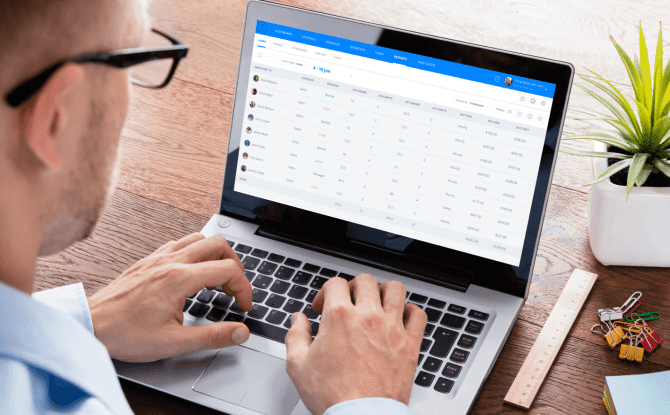
Thousands of businesses like yours use Sling to lower their cost of labor.







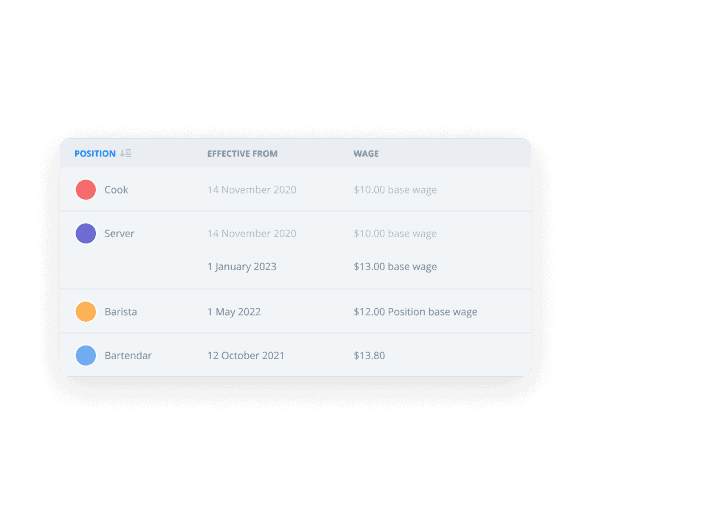
Manage employee labor cost
Calculate cost of labor as you schedule.
Assign wages to employees
Calculate labor costs for each shift
Manage your margins per shift
Take control of your labor costs
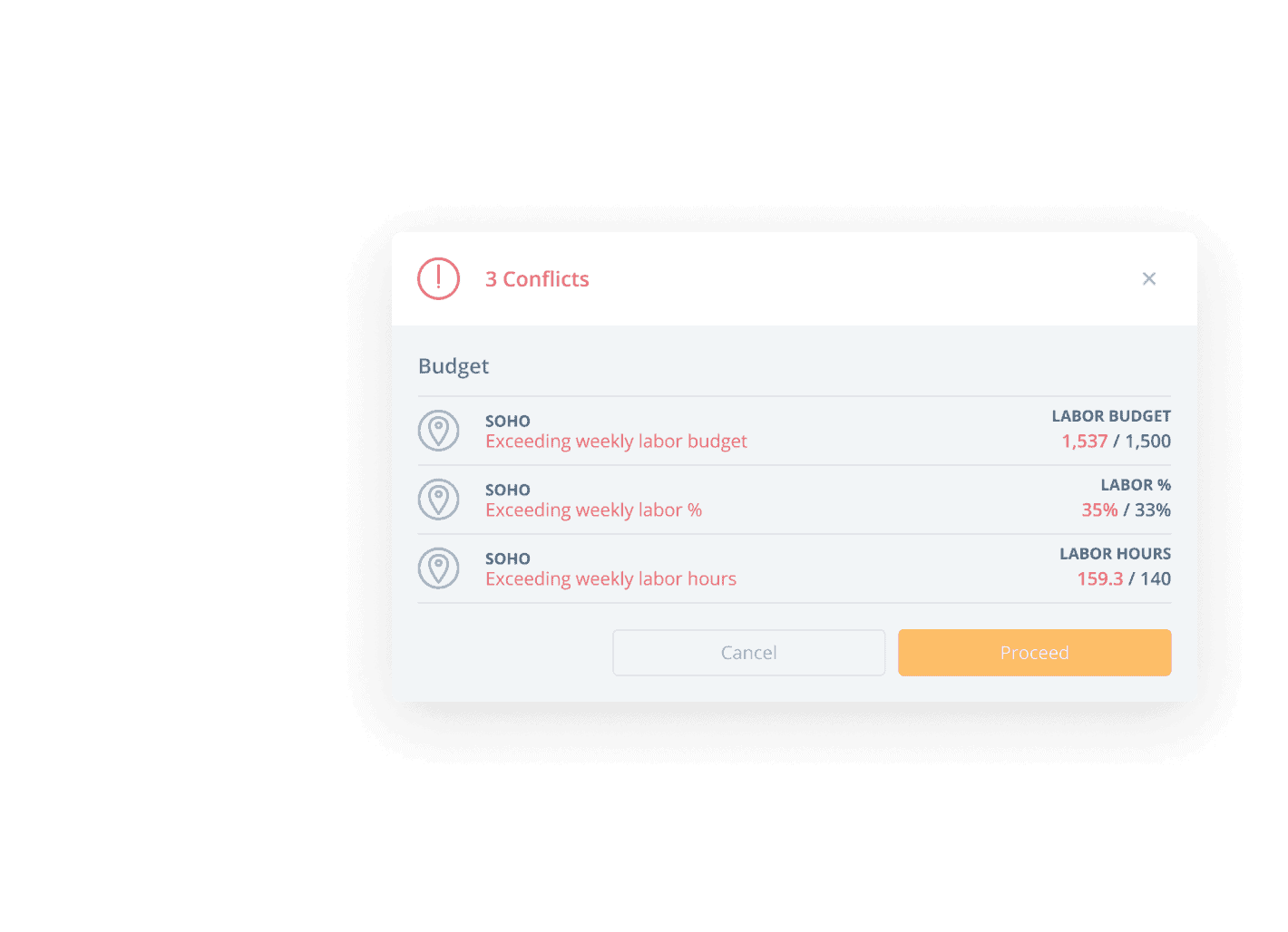
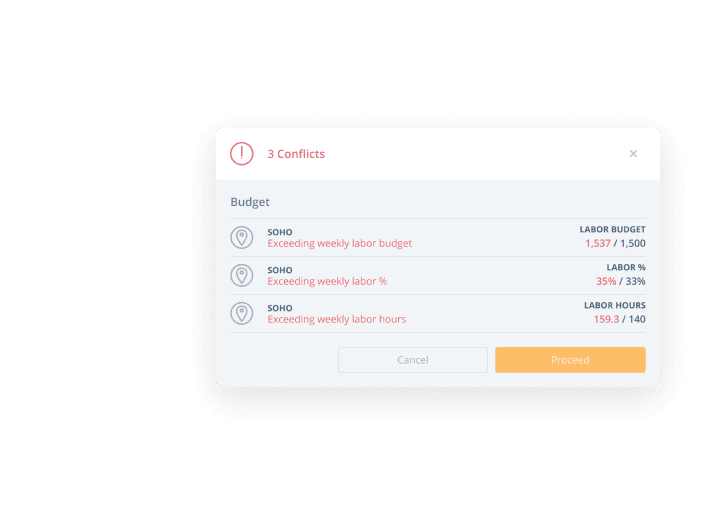
Control your labor cost percentage
Maintain your business’s labor cost budget.
Set your ideal labor budget per shift
Avoid overspending on labor costs
Get alerts when your schedule exceeds your labor budget
Schedule just the right amount of labor cost
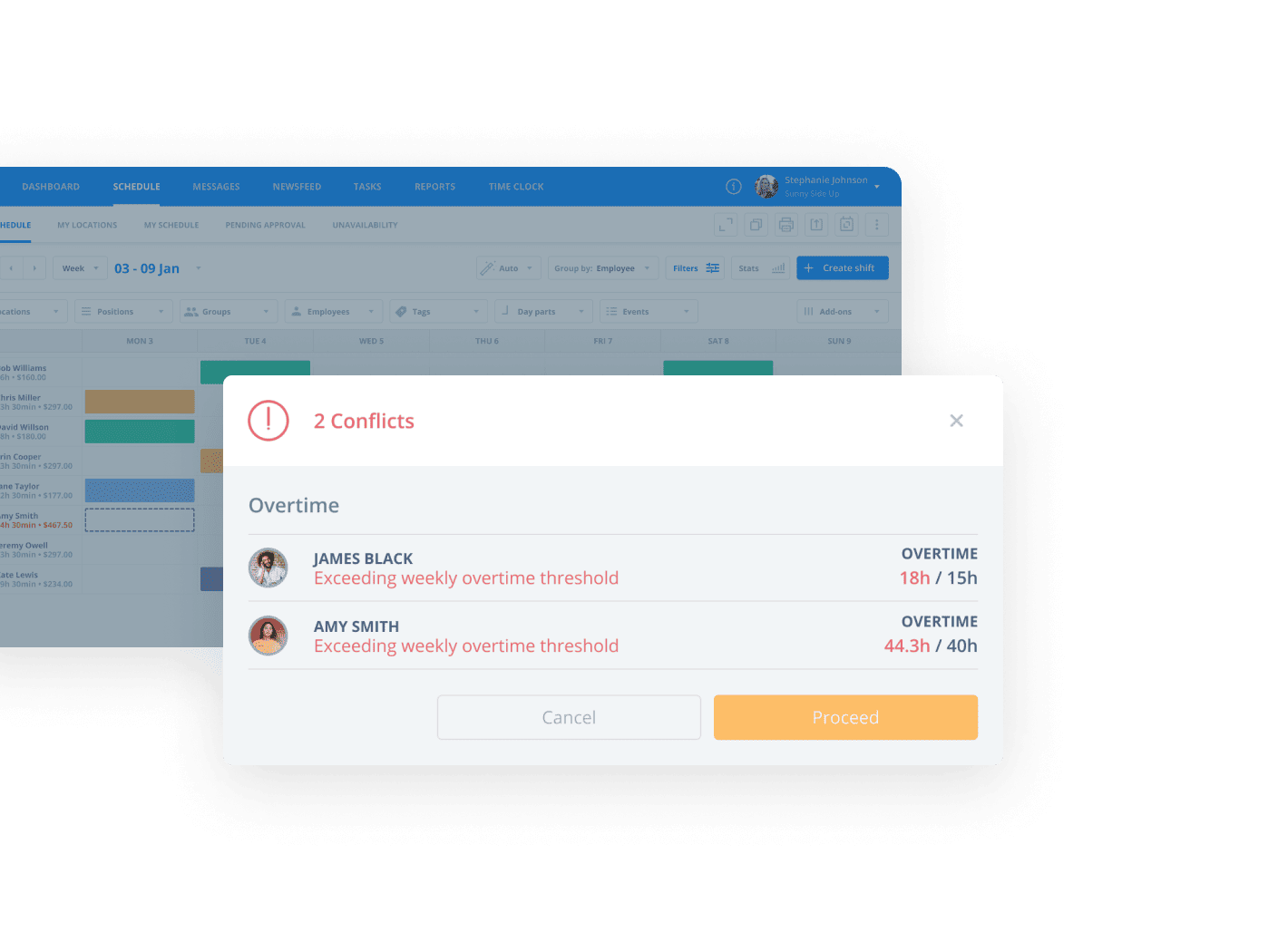
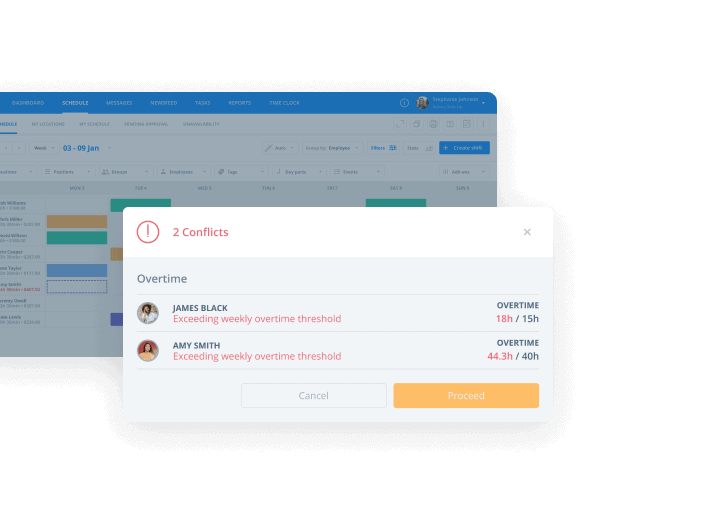
Avoid expensive overtime
Cut down on labor costs with overtime calculator.
Calculate overtime costs as you schedule
Get alerts if employees are scheduled for overtime
Schedule alternatives if overtime exceeds your labor budget
Overtime tracker for labor law compliance
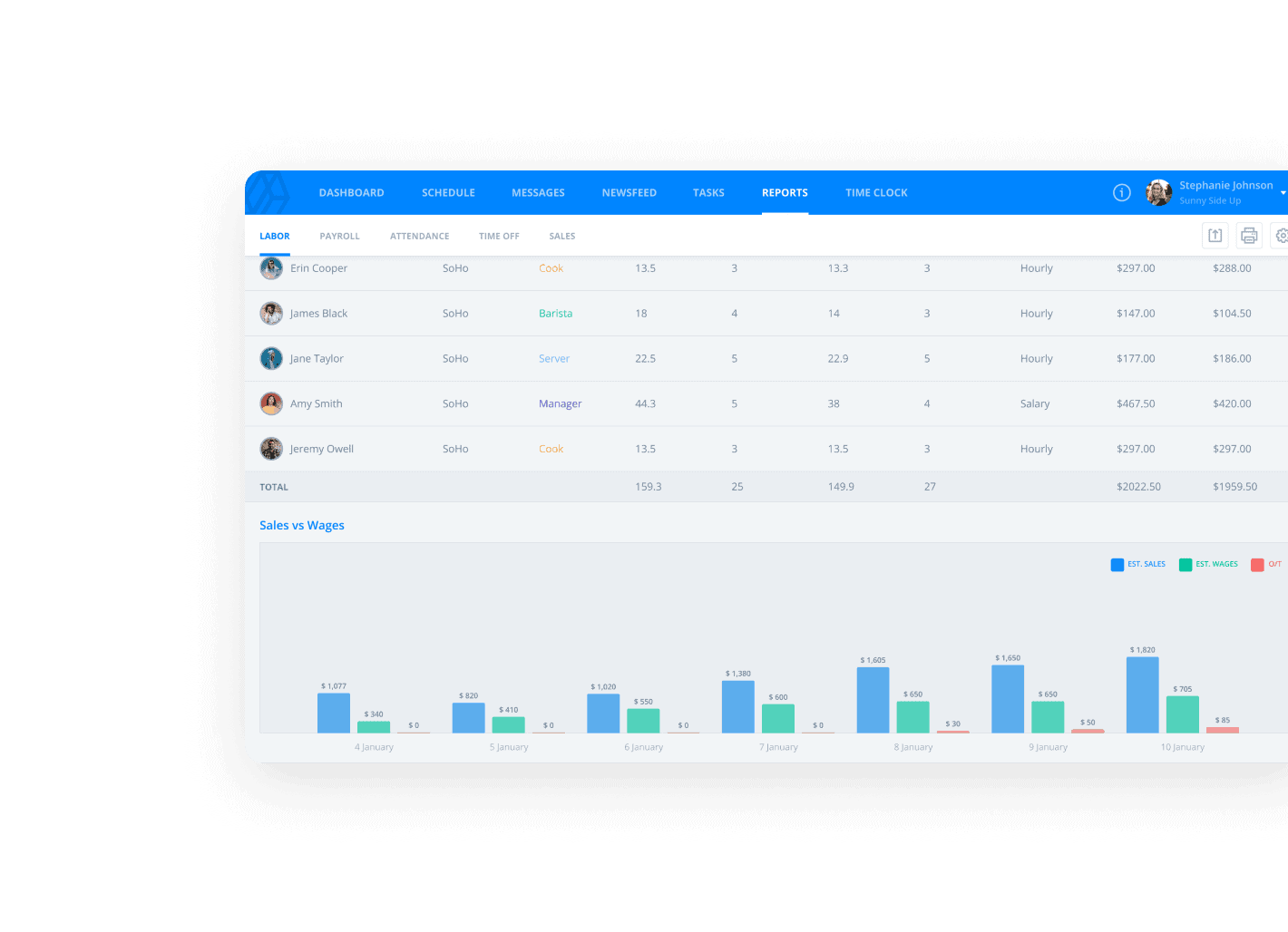
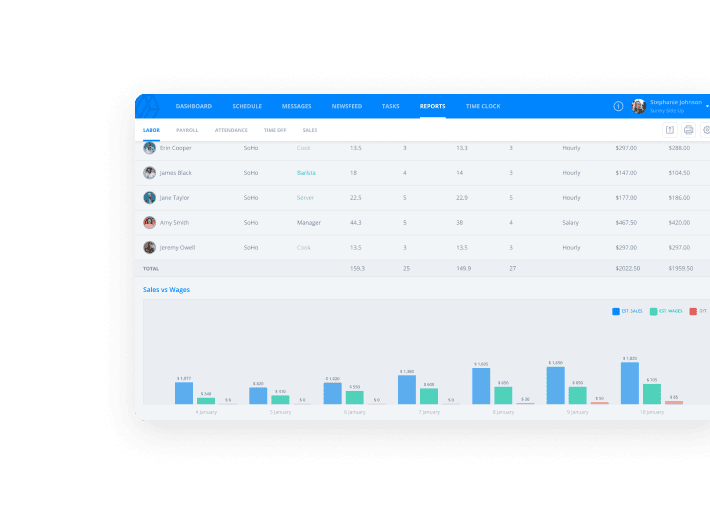
Track labor percentage against revenue
Compare sales revenue against your labor cost.
View historical and projected sales revenue
Check the labor percentage calculator against sales
Know if your labor cost exceeds your sales
Control your labor costs against anticipated revenue
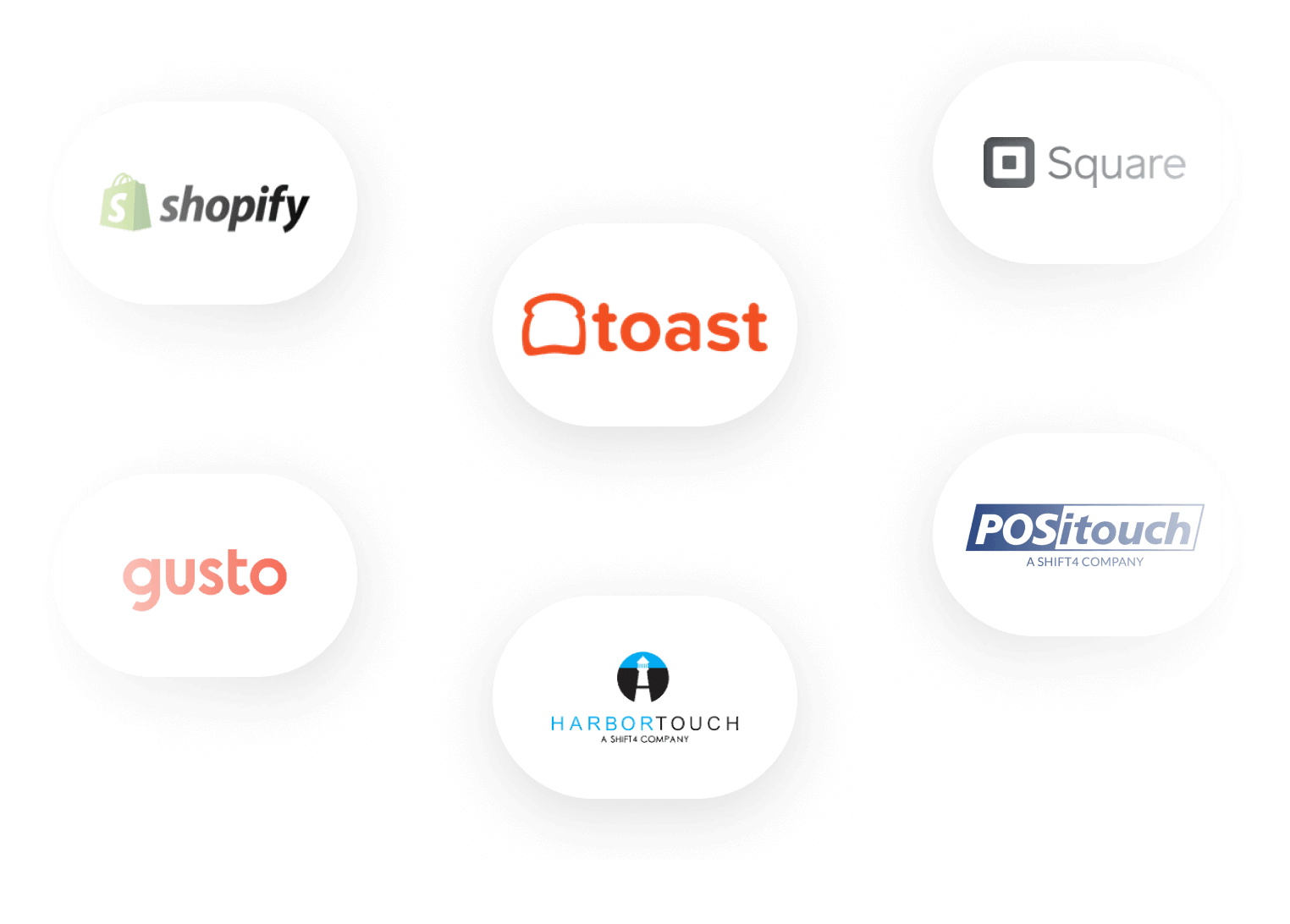
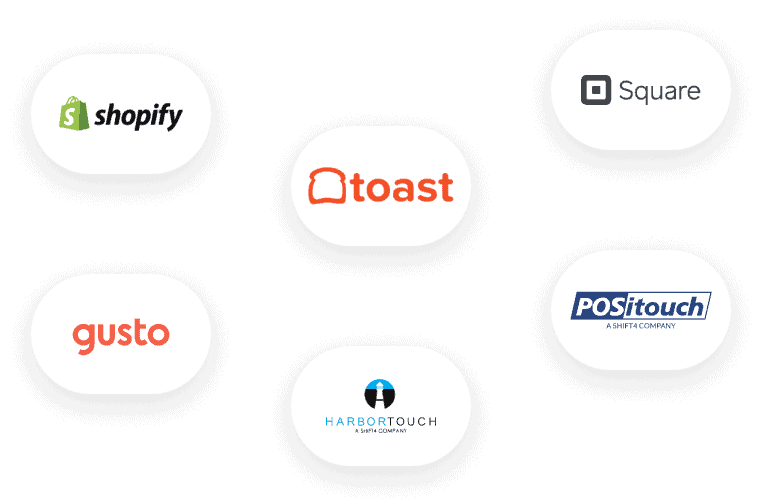
Integrate with other software
Connect Sling with other common tools you already use for a more complete way of running your business
Gusto
Shopify
Square
And more
I love Sling.
This is so easy to use and communicate with your staff, my favorite function is that staff can switch shifts and I just hit approve, no more 10 texts, the scheduling is very easy to do and I can even do it from my phone!
Take control of your cost of labor
Calculate labor cost
Use the labor calculator to view employee costs as you schedule.
Avoid overtime
Use the overtime calculator to prevent expensive labor costs.
Optimize cost of labor
Visualize your labor costs to improve your employee schedule.
Everything you need to manage employees and keep them coming back, all in one platform
It always has what I need, when I need it.
When I come across scenarios of needing a certain feature I've never used before- it has already been thought of and is available.
For business purposes, labor costs are anything and everything remotely related to compensating your employees.
Labor costs include such expenses as:
Many managers overlook the majority of the expenses on this list and only calculate labor costs according to hourly or salaried wages. That’s a huge mistake and one that can be illustrated by examining the importance of accurate labor costs in any business.
First and foremost, labor costs are important because they can average a whopping 30-35% of your business’s total revenue. In some cases, labor costs can go even higher.
In addition, labor costs factor heavily into your prime cost, which is a key metric for efficiency.
When you get right down to it, the key point in the discussion is that, while you may pay your team members a set amount per hour, the actual labor costs your business accrues are much higher because you have to factor in many, if not all, of the other expenses listed above.
Regardless of how much your business spends on labor costs, chances are, it’s a lot of money leaving your business every year. If you don’t have control, your bottom line will suffer.
Calculating labor costs is relatively easy (as math goes), but it does require that you first assemble all the expenses that you pay your employees. That may take some time.
Once you have all those numbers at hand, you can calculate labor costs with the following steps.
For this explanation, we’ll use a fictional employee with the following details:
Gross Pay = Pay Rate x Gross Hours
Gross Pay = $13/hour x 2,080 hours
Gross Pay = $27,040
You’ll never know exactly how many hours a team member will work, but you can formulate a pretty good guess by examining past attendance records.
For this example, our fictional employee loses 10 days (or 80 hours) in one year due to holidays, vacations, and illnesses.
When you subtract those lost hours from the gross hours in the previous step, you’re left with 2,000 net hours worked (2,080 – 80).
In addition to wages, your business also pays insurance, taxes, overtime, and benefits. Those numbers total $4,000 in additional expenses associated with one employee’s labor.
When you add that to the gross pay calculated in step one, you come up with an annual payroll labor cost of $31,040 ($27,040 + $4,000).
Once you’ve got all those other numbers, you can calculate the actual hourly labor cost.
Here’s the equation:
Actual Hourly Labor Cost = Annual Payroll Labor Cost / Net Hours Worked
Actual Hourly Labor Cost = $31,040 / 2,000
Actual Hourly Labor Cost = $15.52 per hour
That number tells you that when all the other variables are factored in, you’re paying your employee $15.52 per hour of actual work.
Tracking labor costs is all about efficient record keeping and reporting. The Sling app makes that simple with a built-in time clock and powerful reporting features.
Sling automatically imports hours worked after your employees clock in and out and allows you to calculate and track labor costs over any period of time you choose.
Optimizing your labor costs doesn’t mean you have to pay your employees less. In fact, there are better ways to manage one of the biggest expenses your business deals with. Here are a few tips to help you get control.
So how do you go about implementing these tips without cutting into the time you spend on other tasks? Sling is the answer.
The best way to calculate, track, manage, optimize, and lower your business’s labor costs is to use the Sling suite of software tools.
Sling gives you unprecedented access to — and control over — all the variables that affect labor costs, including:
We built Sling with workforce management in mind. As such, scheduling, time tracking, and team optimization are the foundation of the Sling app.
Sling helps you quickly and easily create schedules one month, two months, even six months or more in advance. And, with its built-in artificial intelligence (AI), Sling automatically notifies you if your schedule conflicts with requested time off, contains double-bookings, or exceeds the overtime hours you’ve set.
With those features, there is less back-and-forth trying to get everything to fit once you’ve completed the schedule. But the benefits don’t end there.
Sling also acts as a time clock for your team. You can set up a central terminal or allow your employees to clock in and out right from their mobile devices. With Sling’s powerful geofencing feature, you can prevent early clock-ins and missed clock-outs with the touch of a button.
Sling even lets you optimize labor costs by setting wages per employee or position, track your labor budget, and receive alerts when you’re about to exceed those numbers.
With all of that information at your fingertips, you’ll be able to see how much each shift will cost as you schedule it in real time. That’s control you can’t get with other scheduling apps.
Sling truly is the go-to solution for all of your scheduling and labor-costs-management needs.
Schedule faster, communicate better, get things done.
Maximize your business’s potential and increase profits with a full suite of employee management tools. Enjoy a 15-day free trial and make the most of tools to lower labor costs.
Bill monthly
Bill annually
Save 15%
For up to 30 users
Unlock your team’s potential with easy-to-use scheduling and communication features.
Key features
Organize and manage employee work schedules
Approve or deny employee requests for time off
Easily see which shifts still need to be filled
Share news with your team through targeted pages
Build employee schedules months in advance
Communicate with employees one-on-one
Plus many others
Take it to the next level by adding tools for tracking time and optimizing labor costs.
$2.001.70
per user per monthKey features
Accurately clock in and out of shifts from a moble device
Keep track of your labor costs and compare against sales
Track, analyze and prevent excessive overtime
Communicate with employees in private or group conversations
Keep track of your scheduled shifts on any calendar app
Plus everything in Free
Understand your labor data, pull reports for payroll, and run your business efficiently!
$4.003.40
per user per monthKey features
Use a shared device for employees to clock in and out
View reports of total hours worked and wages earned
Track and manage shifts employees miss
Track and manage employee sick call-outs
Approve and track paid time off requests
Plus everything in Premium
Cool management software
Easy to use, our employees find it very intuitive.