How to Create the Perfect Work Schedule for Your Team
Whether you make use of online scheduling apps, have your own tools, or rely on pen-and-paper, here are 6 tips for creating the perfect work schedule for your team.
Employee scheduling made easy. Get started with the best shift scheduling software — for free!
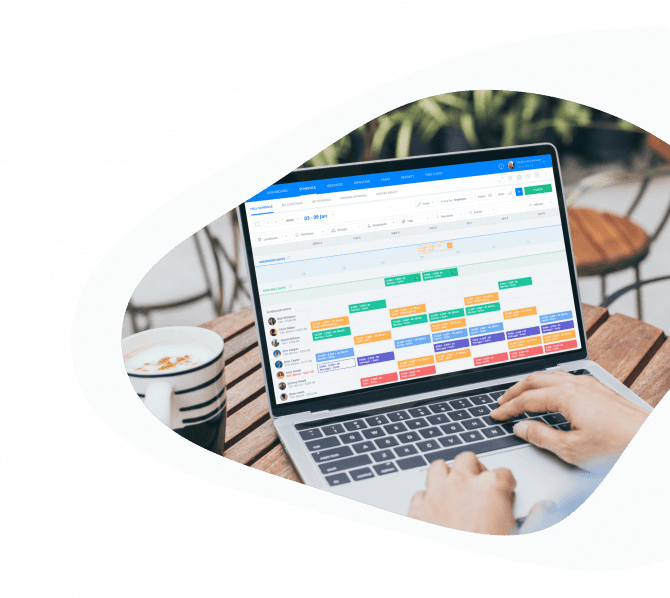
Thousands of businesses like yours use Sling to handle their employee scheduling.






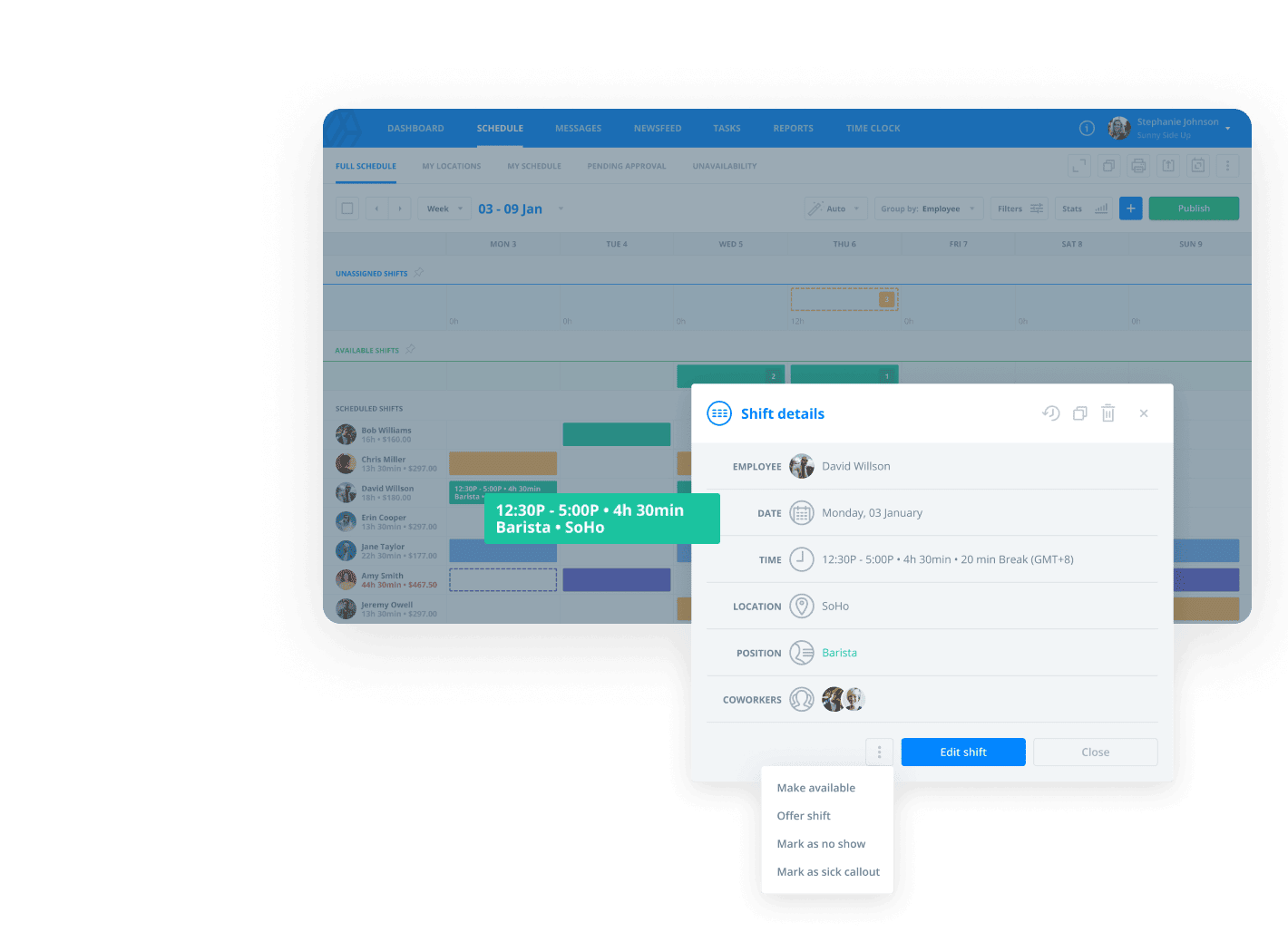
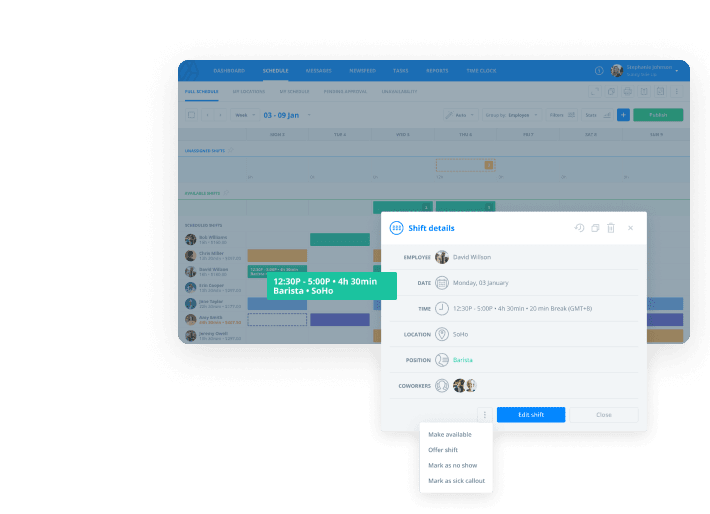
Create employee schedules and work schedule templates with ease
Team scheduling doesn’t need to be hard. Simplify your work schedule management today
Drag and drop to schedule staff in minutes, not hours
Work faster by creating employee schedule templates to use again
Enable employee shift swapping for improved shift coverage
Access, update, and manage employee schedules from anywhere
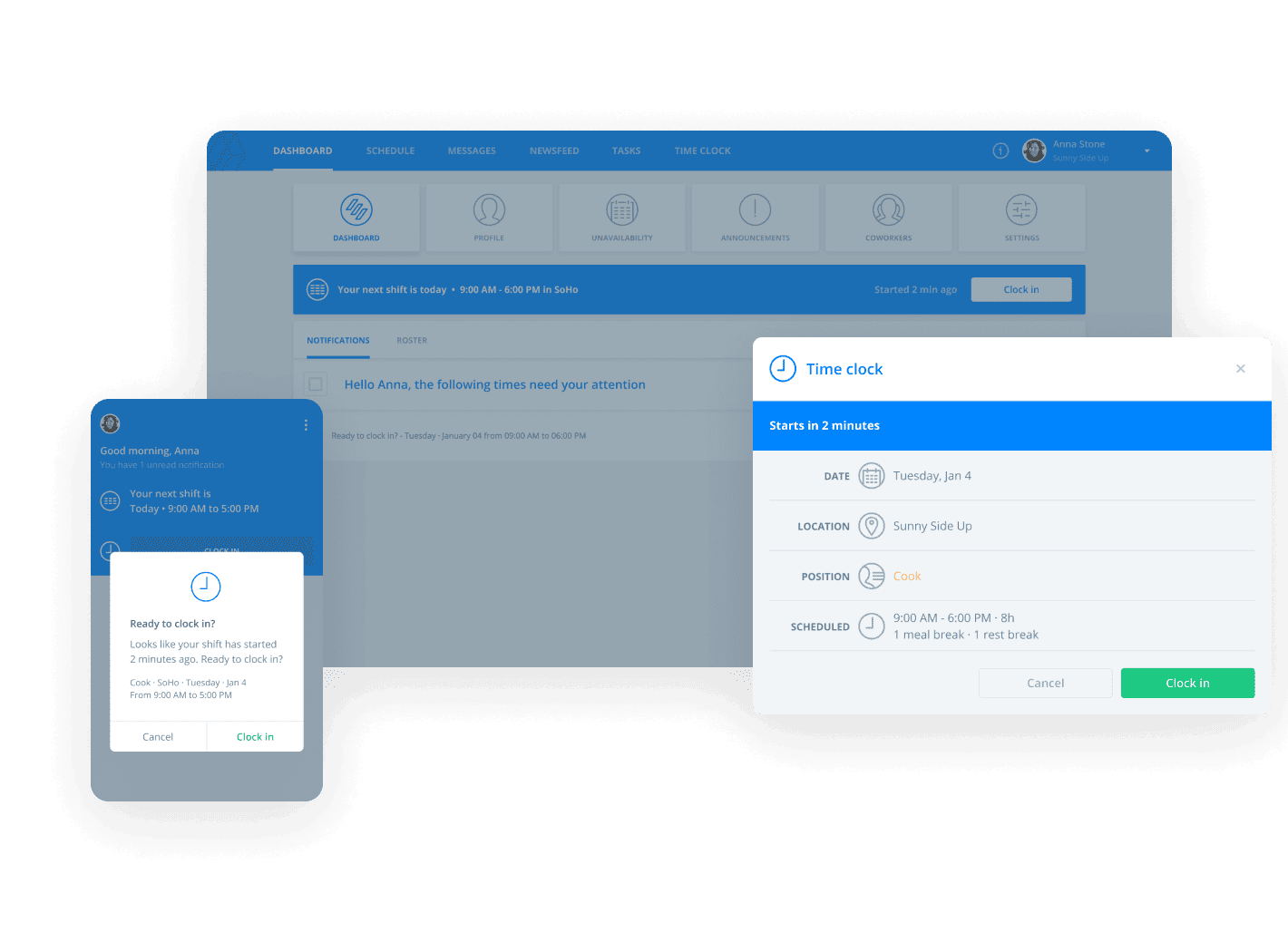
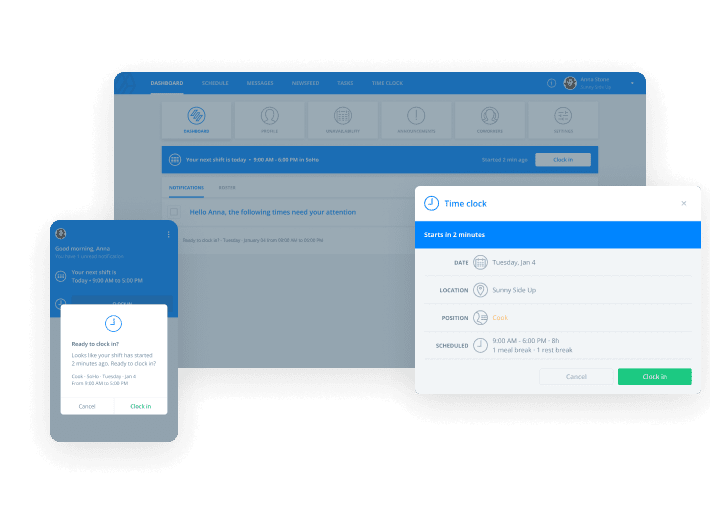
Communicate and share employee schedules instantly
Reduce confusion around work schedules and increase efficiency
View staff schedules from anywhere
Increase employee attendance and reduce no-shows
Send notifications for updates to shift schedules
See employee availability as you create work schedules
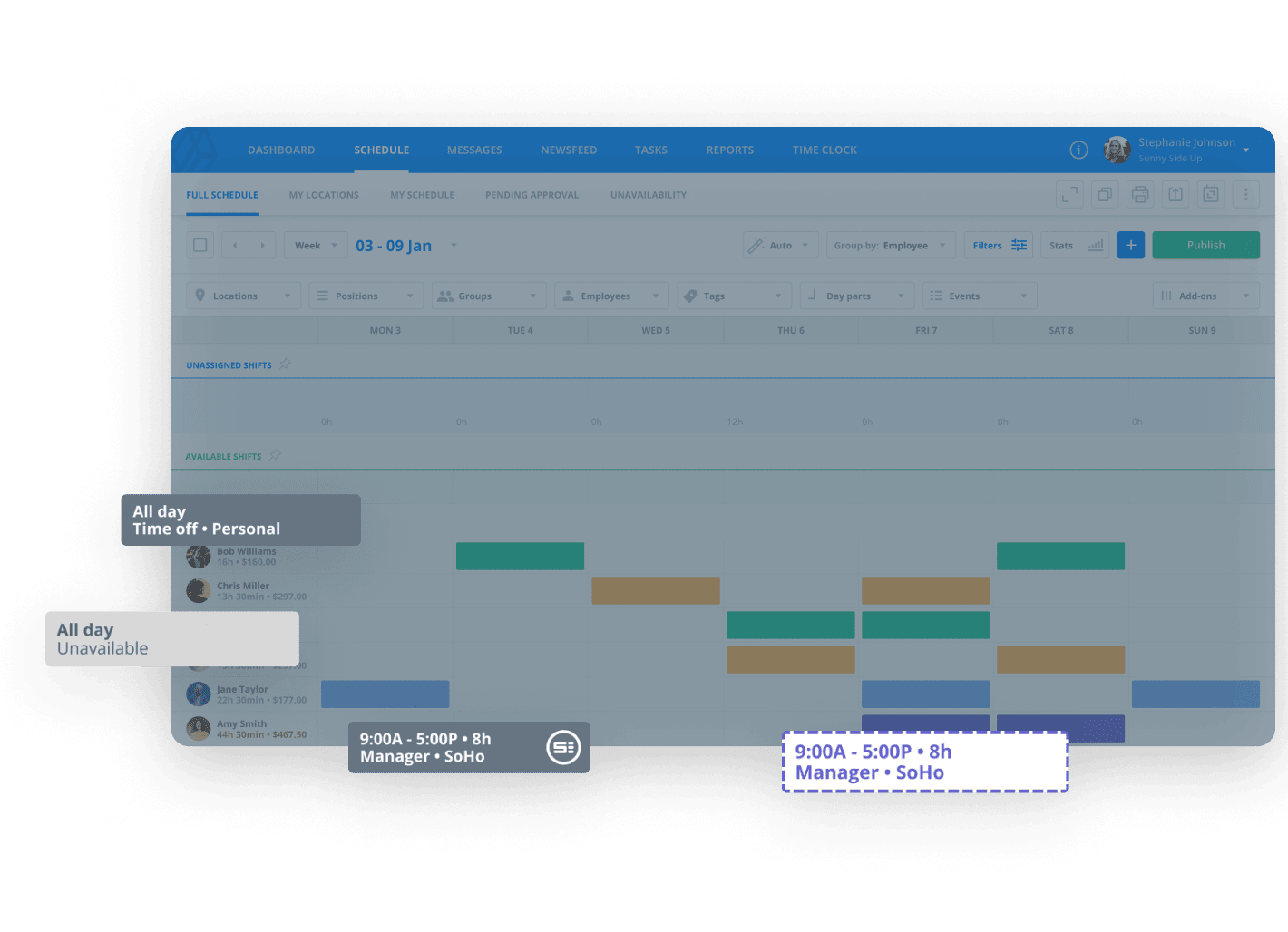
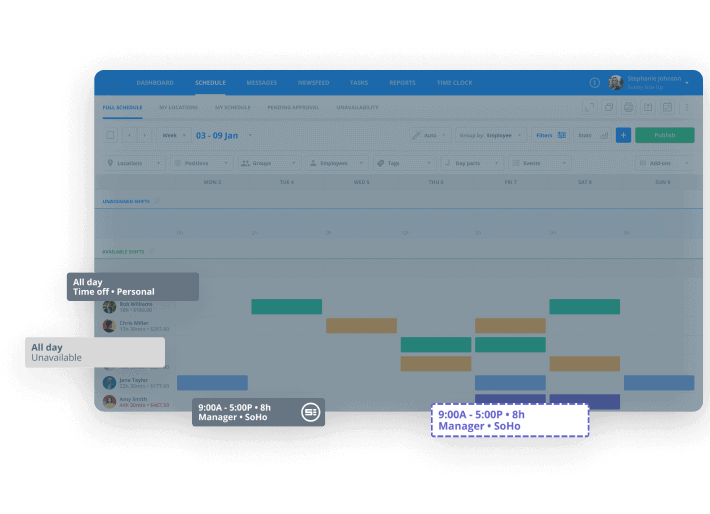
Eliminate employee schedule conflicts
No need to write down staff availability — Sling tracks that for you
Let staff choose available shifts they’d like to work
Easily manage employees’ time-off requests and find replacements
Cut out double-bookings and overlap with employee work scheduling
Easily view employees’ time on the clock and track who is working & when
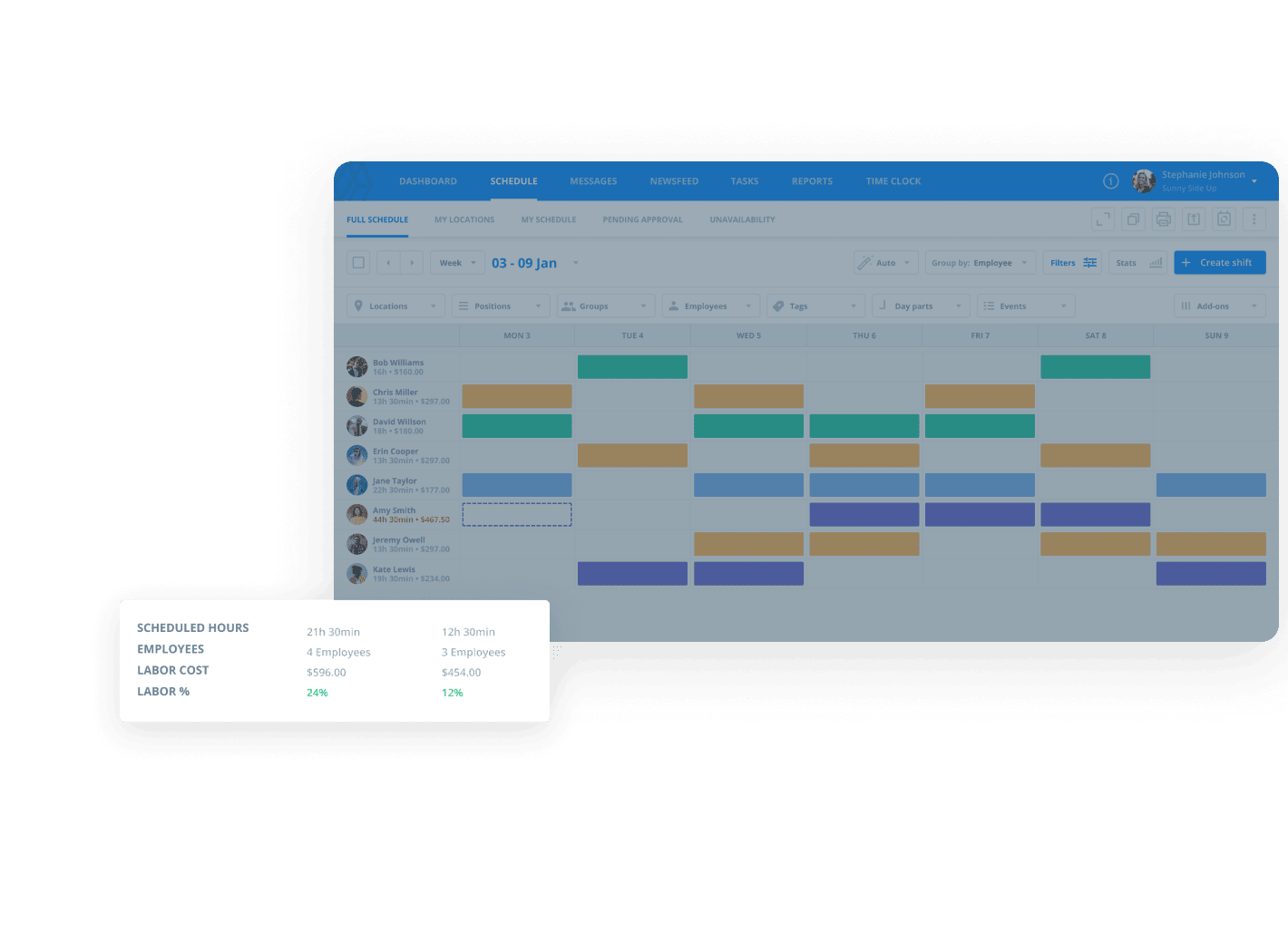
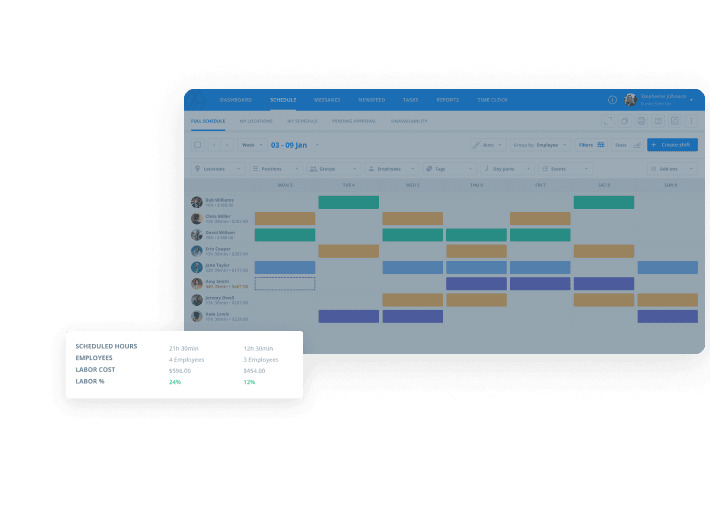
Save time and money as you schedule employees
Make the most of your employee work time with fast and easy employee scheduling software
Create employee schedule templates for recurring shifts
View and manage all staff schedules in one place
Filter and assign shifts by location, no matter how many you have
Eliminate back and forth to create perfect employee schedules
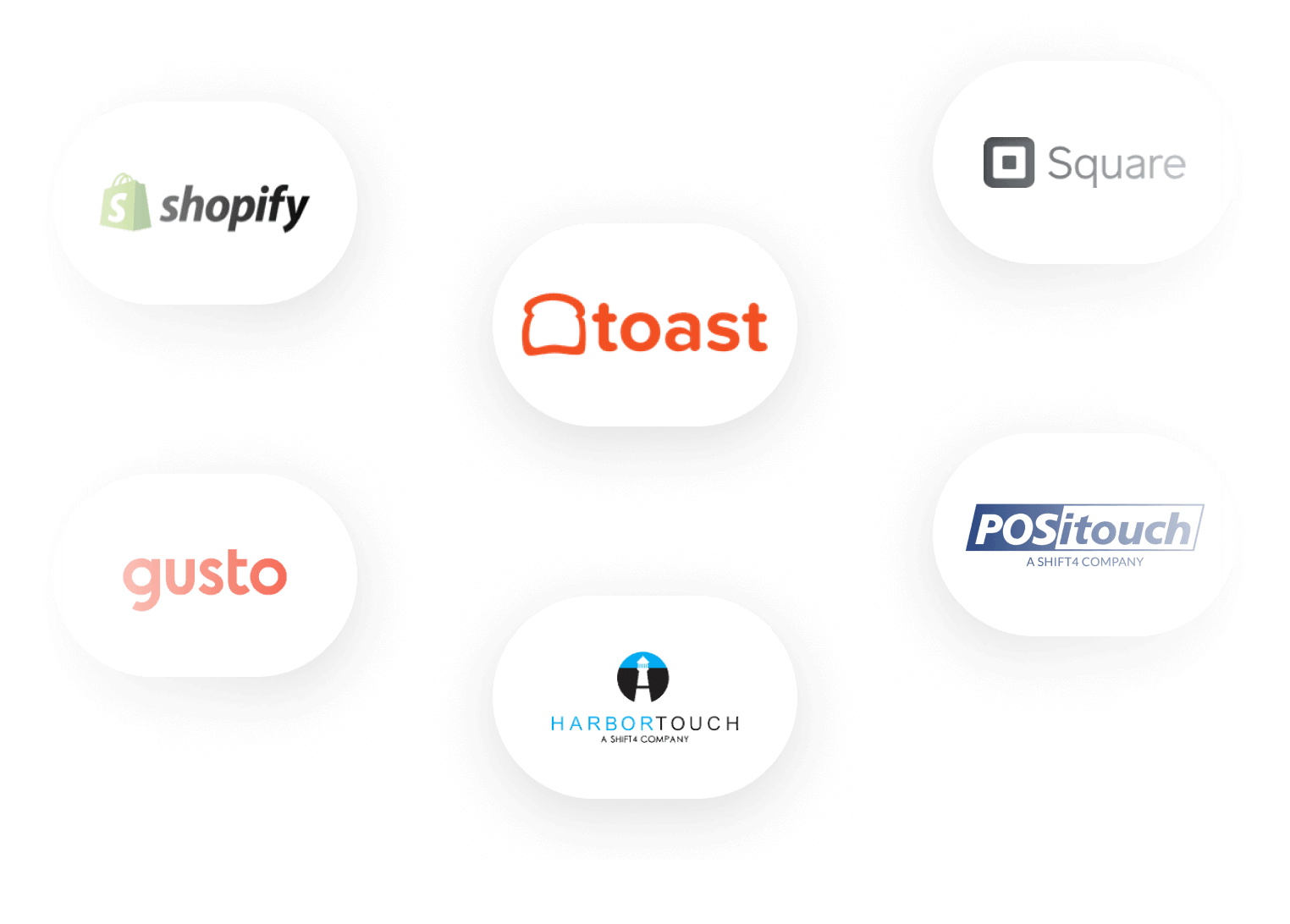
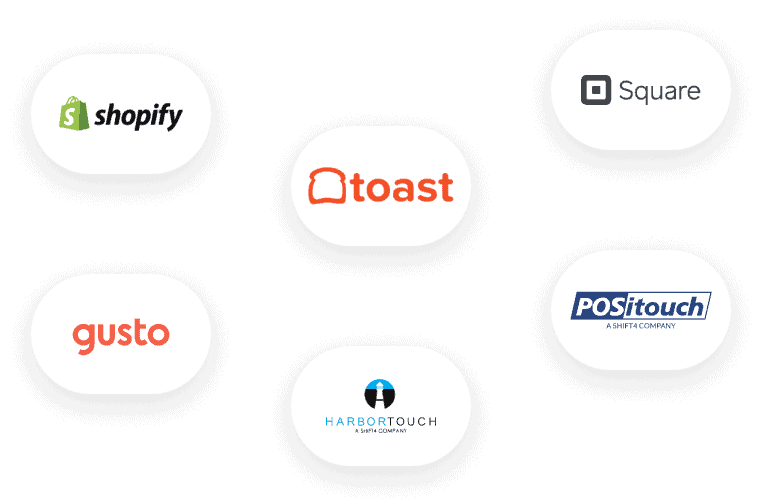
Integrate with other software
Connect Sling with other common tools you already use for a more complete way of running your business
Gusto
Shopify
Square
And more
Build smarter schedules
Your optimal work schedule is waiting. See who’s available, who has worked recently, and who is needed when and where.
Manage time-off requests
View your entire schedule and employees’ availability to better handle time off requests, all in one place.
Reduce no-shows and tardies
Automatically remind employees of upcoming shifts to increase on-time arrivals and productivity.
Everything you need to manage employees and keep them coming back, all in one platform.
Fantastic scheduling software!
Easy to create shifts, user friendly and great to message employees individually or by group.
Put simply, employee scheduling is the process and practice of creating a timetable for when your team members work.
For some businesses, it may be as simple as scheduling all your employees to work 8 a.m. to 5 p.m. Monday through Friday in the same location.
For other businesses, it may be more complex, requiring that different employees work different shifts on different days of the week at different locations.
Regardless of the complexity, employee scheduling plays an important role in how your business operates.
First and foremost, employee scheduling provides structure and order to your business’s workday. Managers, team members, and everyone involved know when they’ll work and who will be there with them.
Employee scheduling also provides your team with a foundation on which they can build a beneficial work-life balance. And when your employees are happy and healthy, they’ll be better able to give your business what it needs to succeed.
One of the most significant benefits of using the Sling employee scheduling software is finding more time to focus on other aspects of your business.
When you incorporate Sling into your workflow, its ease of use and straightforward functionality will help you create the perfect schedule in minutes instead of hours.
With the time you save, you can give more attention to improving the way your team works and growing your business toward success.
Modern, cloud-based software like Sling makes it possible — and remarkably easy — to access your employee scheduling data anywhere, anytime.
It doesn’t matter if you’re on a desktop, laptop, tablet, or smartphone, as long as you can connect to the internet, you can create schedules, make changes, and communicate with your employees.
That’s connectivity you can’t get with other apps.
Experienced managers know that it’s incredibly easy to make mistakes that render a schedule all but useless. With Sling employee scheduling software, the program itself alerts you when it detects an error.
Sling incorporates a built-in artificial intelligence that keeps track of time off, hours worked, and other variables so that if you schedule something incorrectly, the software will notify you to make a change.
All businesses — regardless of size or niche — can benefit from employee scheduling.
The Sling suite of tools is perfect for:
Even if your business doesn’t fall into one of those general categories, it can benefit from the power, flexibility, and organization that Sling provides to your employee scheduling.
When faced with employee scheduling, many managers start on Monday and work their way through to Sunday. While that certainly is a valid method for building a staff rota, there is a better way.
Instead of filling in all shifts on Monday, then all shifts on Tuesday, then all shifts on Wednesday, start by scheduling an “anchor” employee (typically one of your best) to each shift and then fill other employees in around them.
This ensures that the employees most suited for each shift (e.g., the lunch rush in a restaurant or the rush-hour shift in a gas station) are working when you need them.
It also ensures that you have a core of experience to provide stability across all shifts and on which your newest hires can rely.
Despite your best intentions, and no matter how hard you work to make your employee scheduling perfect, emergencies will come up.
Don’t let these emergencies cripple your business — plan for the worst.
The Sling software suite makes this planning much easier. With Sling’s cloud-based tools, you can create an availability chart of employees who might be willing to pick up an extra shift when another team member falls ill.
You can also use the employee scheduling software to compile a list of reliable part-time employees or employees who left your business on good terms that you can call if your backup plan falls through as well.
Labor is one of the largest expenses your business is likely to face. To keep it under control, it’s essential to establish a labor budget and do everything possible to stay within those numbers when scheduling your employees.
Sling’s powerful software helps you set a labor budget that works for your operation. With Sling, you can create a schedule that keeps your labor expenses under control and under budget.
If your schedule exceeds the budget you’ve set, Sling will notify you immediately so you can make the necessary changes.
Want to cut hours off your employee scheduling efforts? Create a template that you can reuse week after week after week.
Sling includes plenty of templates to help you streamline your scheduling process. You can even tailor the existing templates to your business’s specific needs so that you don’t have to recreate the wheel every time you want to build a new schedule.
When it’s time to sit down and create shifts for the next week, month, or quarter, the formatting, shift slots, and other relevant information are already there.
This allows you to focus on scheduling the right employee at the right time and place to make your business run smoothly.
No matter the size of your business, Sling helps you conquer and complete your employee scheduling in minutes rather than hours.
With Sling’s powerful suite of tools, you can:
You can even benefit from Sling’s built-in artificial intelligence that notifies you of overlapping shifts, double-bookings, and other mistakes and conflicts in your schedule.
Sling truly is an all-in-one, turnkey solution for all of your employee scheduling issues.
Right now, you can get all the essentials to help you organize and optimize your workforce and and handle internal communication for up to 50 users for free with just one click.
Schedule faster, communicate better, get things done.
Shift scheduling with Sling is free. But that’s only the beginning of what you can accomplish. Sling comes with a 15-day free trial so you can choose the plan that works best for your needs.
Bill monthly
Bill annually
Save 15%
For up to 30 users
Unlock your team’s potential with easy-to-use scheduling and communication features.
Key features
Organize and manage employee work schedules
Approve or deny employee requests for time off
Easily see which shifts still need to be filled
Share news with your team through targeted pages
Build employee schedules months in advance
Communicate with employees one-on-one
Plus many others
Take it to the next level by adding tools for tracking time and optimizing labor costs.
$2.001.70
per user per monthKey features
Accurately clock in and out of shifts from a moble device
Keep track of your labor costs and compare against sales
Track, analyze and prevent excessive overtime
Communicate with employees in private or group conversations
Keep track of your scheduled shifts on any calendar app
Plus everything in Free
Understand your labor data, pull reports for payroll, and run your business efficiently!
$4.003.40
per user per monthKey features
Use a shared device for employees to clock in and out
View reports of total hours worked and wages earned
Track and manage shifts employees miss
Track and manage employee sick call-outs
Approve and track paid time off requests
Plus everything in Premium
It always has what I need, when I need it.
When I come across scenarios of needing a certain feature I've never used before, it has already been thought of and is available.