Employee Schedule Template Software
Harness the power of employee schedule templates, control labor costs, and create perfect work schedules for every shift, every time with the Sling workforce management app.
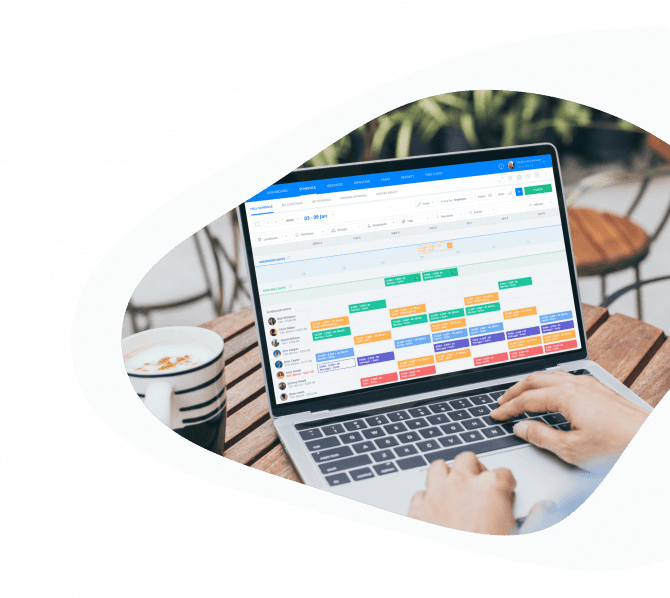
Thousands of businesses like yours use Sling to handle their shift scheduling.
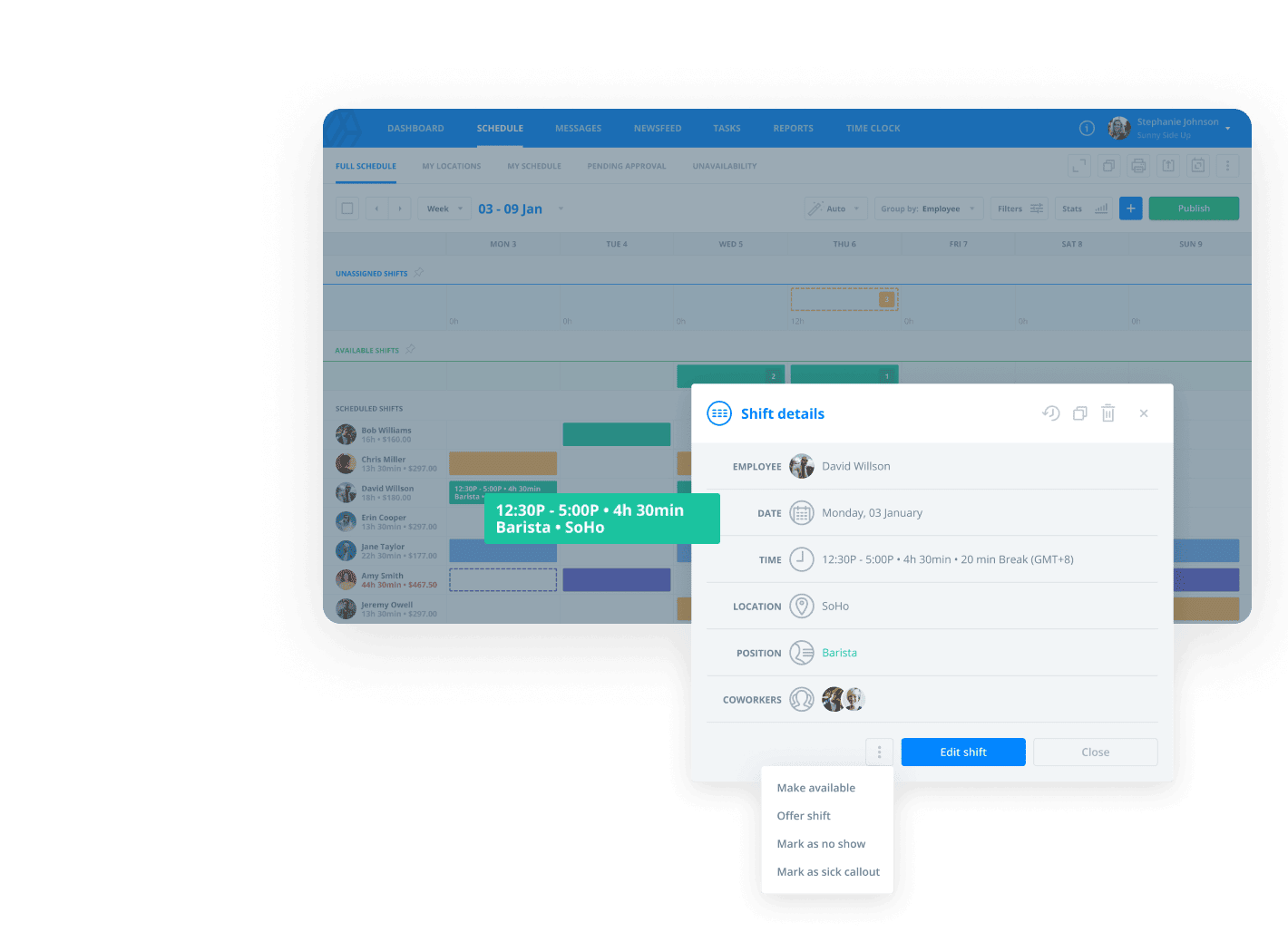
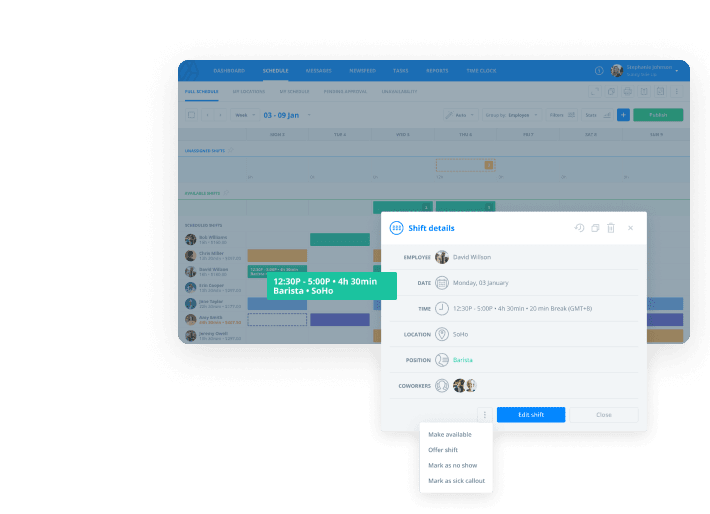
Save time with employee schedule templates
Set up your employee schedule template beforehand so you can get right to planning shifts.
Set margins, color schemes, field sizes, and other formatting before you schedule
Save settings for future use
Customize templates for your business
Manage templates from any device
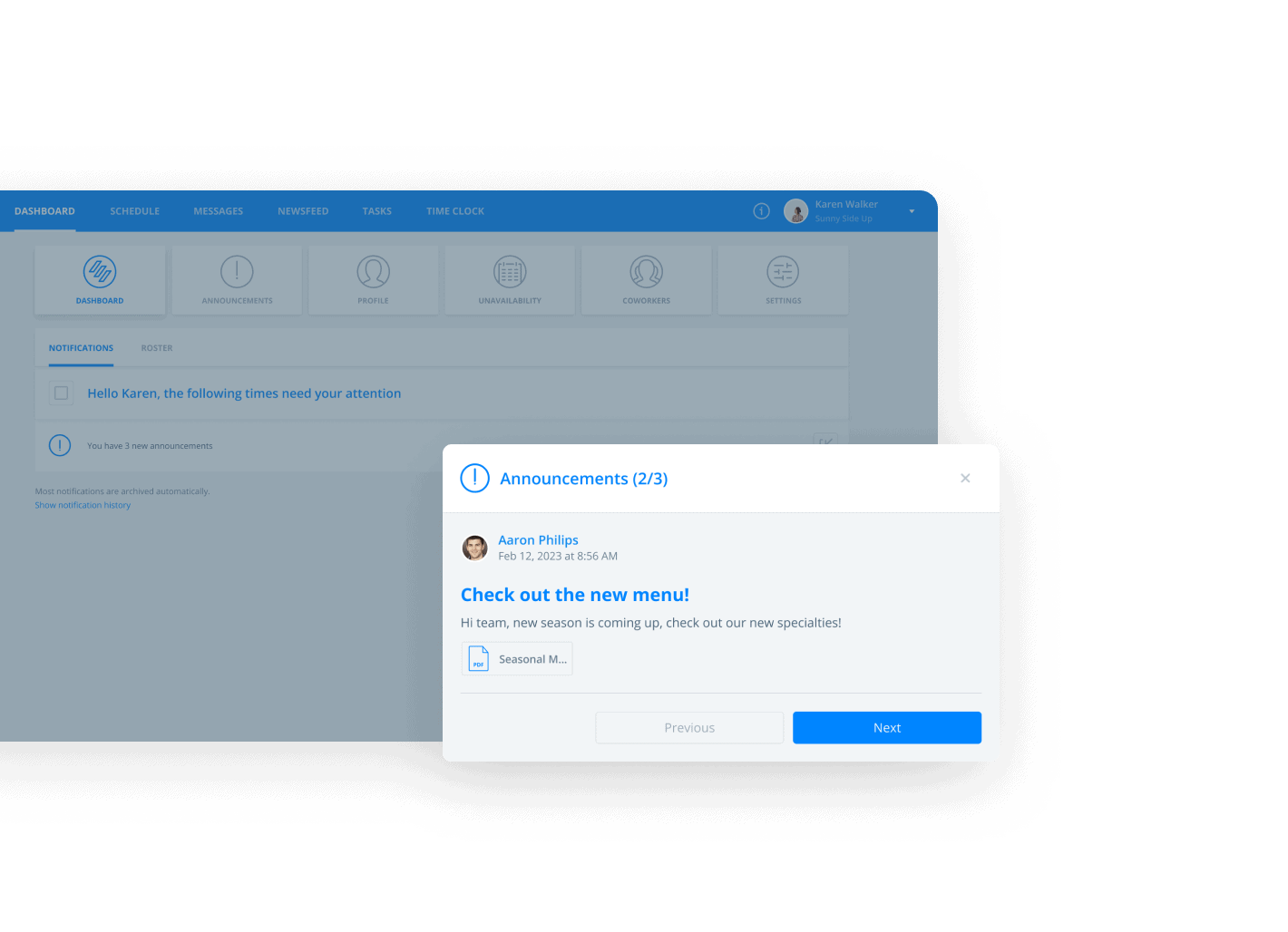
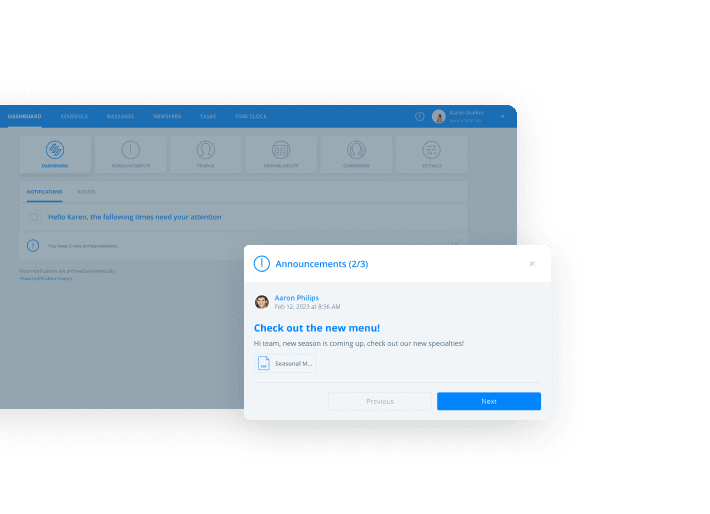
Improve communication around scheduling
Ensure that your schedules include all the information your employees (and your business) need to understand when they work.
Display shift times
Include job information
Designate the location of each shift
Color code for easy reading
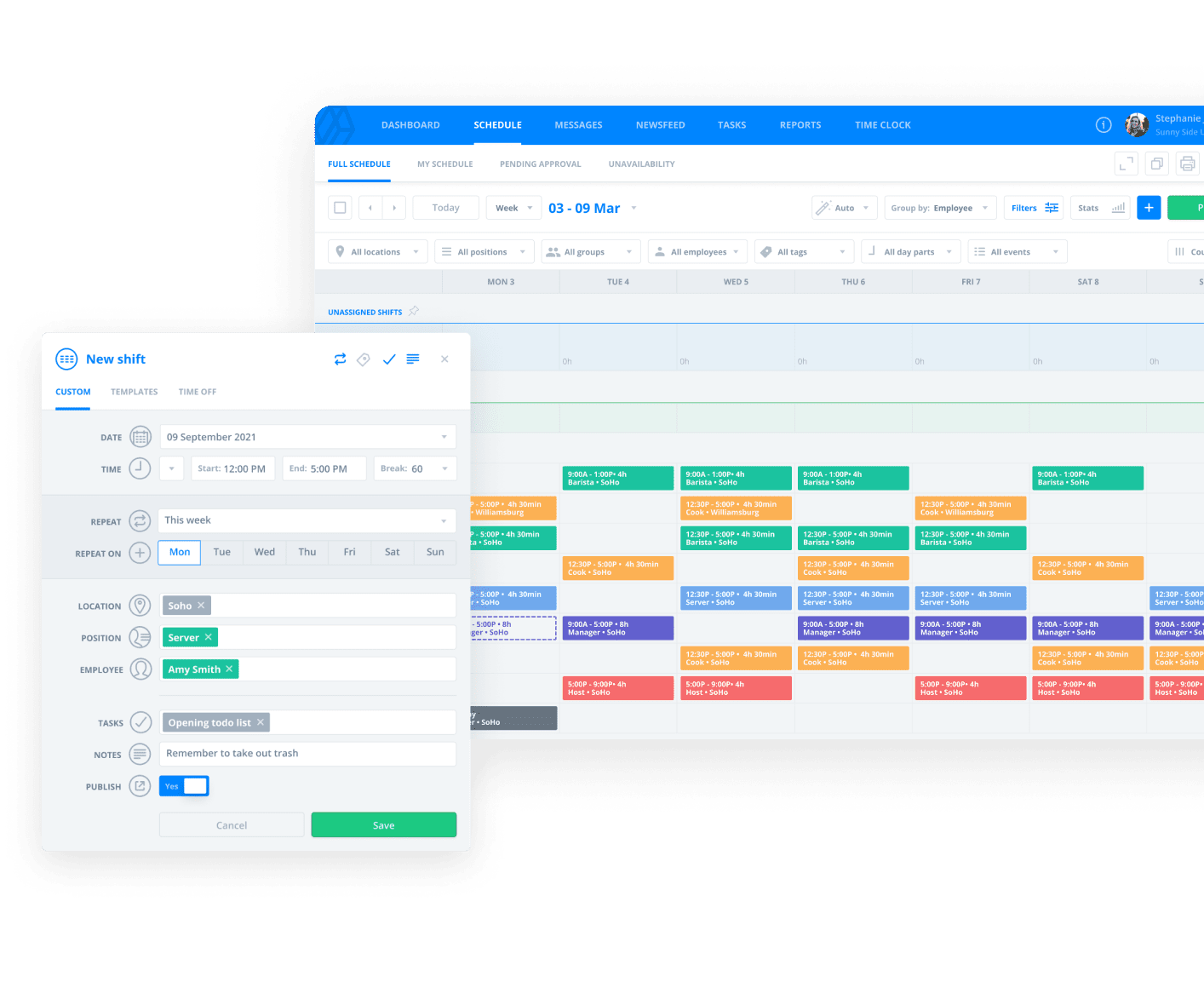
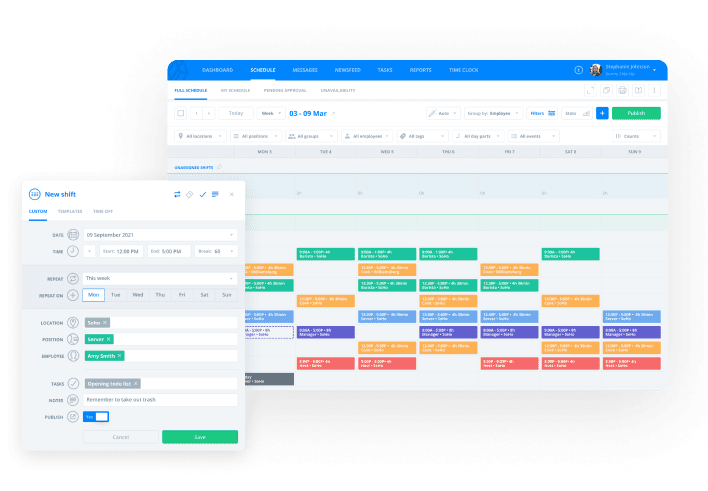
Simplify distribution
Bring scheduling into the 21st century with cloud-based distribution.
Create a template, fill it in, and then make it available in the cloud for your team to see
Choose from various permissions to allow or restrict changes
Finalize the schedule online in just a few clicks
Employee schedule templates and final team rosters available anytime, anywhere
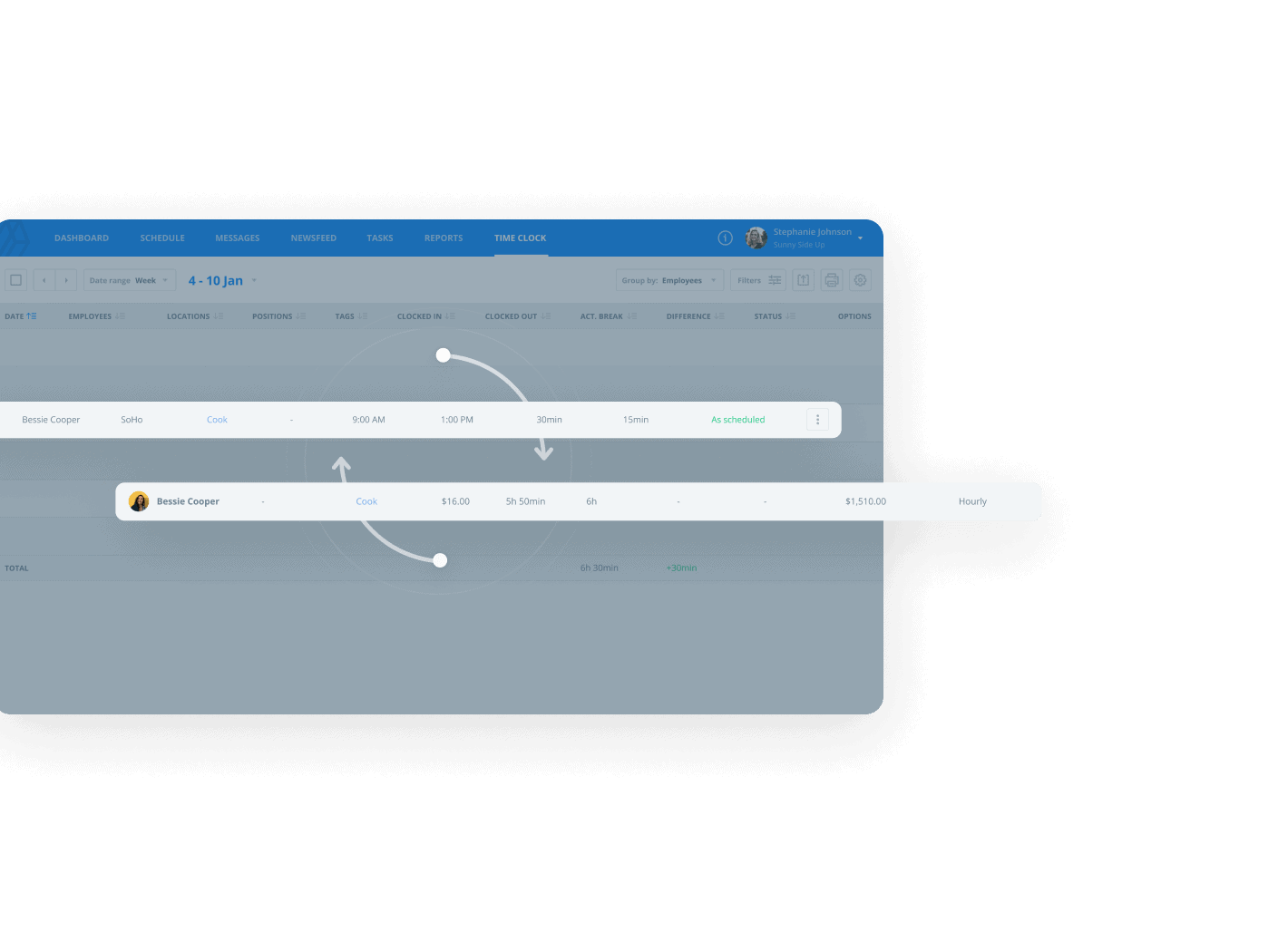
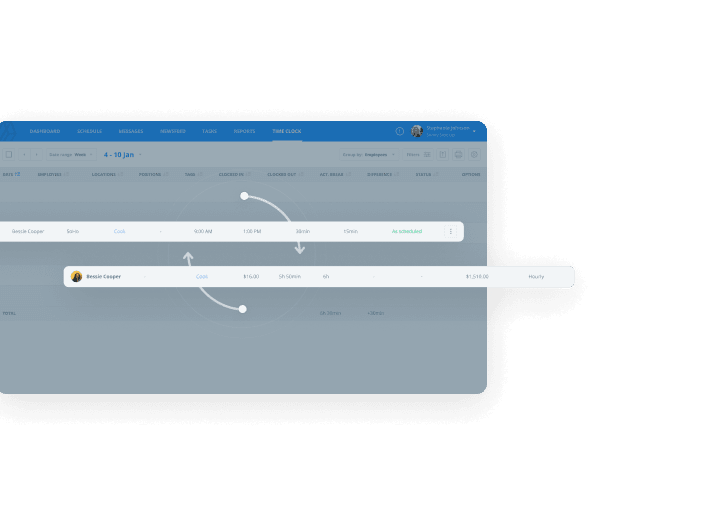
Give your team more input and responsibility
Harness the power of self-scheduling and take your employee schedule templates to the next level.
Give your team access to a blank draft of the schedule
Allow employees to choose their shifts
Encourage your employees to find their own substitutes
Make it possible for different departments to organize their teams on a single schedule
Build smarter schedules
Your optimal work schedule is waiting. See who’s available, who has worked recently, and who is needed when and where.
Manage time-off requests
View your entire schedule and employees’ availability to better handle time off requests, all in one place.
Reduce no-shows and tardies
Automatically remind employees of upcoming shifts to increase on-time arrivals and productivity.
Go beyond employee scheduling templates
Everything you need to manage employees and keep them coming back, all in one platform.
Fantastic scheduling software!
Easy to create shifts, user friendly and great to message employees individually or by group.
Shift scheduling is only the start.
Shift scheduling with Sling is free for up to 50 users. But that’s only the beginning of what you can accomplish. Sling comes with a 15-day free trial so you can choose the plan that works best for your needs.
Bill monthly
Bill annually
Save 15%
For up to 50 users
Free
Unlock your team’s potential with easy-to-use scheduling and communication features.
Key features
- Shift scheduling
Organize and manage employee work schedules
- Time-off requests
Approve or deny employee requests for time off
- Available shifts
Easily see which shifts still need to be filled
- News sharing
Share news with your team through targeted pages
- Long-term scheduling
Build employee schedules months in advance
- Private messaging
Communicate with employees one-on-one
Plus many others
Premium
Take it to the next level by adding tools for tracking time and optimizing labor costs.
$2.001.70
per user per monthKey features
- Mobile time tracking
Accurately clock in and out of shifts from a moble device
- Labor cost management
Keep track of your labor costs and compare against sales
- Overtime tracking
Track, analyze and prevent excessive overtime
- Private and group messaging
Communicate with employees in private or group conversations
- Calendar synchronization
Keep track of your scheduled shifts on any calendar app
Plus everything in Free
Business
RecommendedUnderstand your labor data, pull reports for payroll, and run your business efficiently!
$4.003.40
per user per monthKey features
- Kiosk time tracking
Use a shared device for employees to clock in and out
- Reports
View reports of total hours worked and wages earned
- No-shows
Track and manage shifts employees miss
- Sick call-outs
Track and manage employee sick call-outs
- PTO management
Approve and track paid time off requests
Plus everything in Premium
Frequently asked questions
Why Should I Use an Employee Schedule Template?
The main reason to use an employee schedule template is to save time. Creating a template reduces the amount of time you spend preparing before you get to the actual task of scheduling.
You’ll no longer have to remake the calendar month after month. Instead, you can store your template in your computer or filing cabinet so all you have to do is fill it out.
Another reason to use an employee schedule template is that it can help you include all the information your team needs to understand when, where, and on what they’ll be working every day.
This ability to customize what appears on the schedule can mean the difference between a smooth, efficient workflow and a confusing, inefficient workflow.
What Should I Include in My Employee Schedule Template?
Every business will create its own unique schedule. That said, there are a number of key pieces of information that may appear on them all, including:
- Day of the week
- Date
- Employee name
- Hours your business is open
- Some way to indicate that an employee is working certain hours (e.g., an X or a bar)
- The job the employee will be performing (if this changes from day to day)
- Business or manager contact information
It’s also a good idea to format your employee schedule template as a table or a calendar. Most people have been reading calendars all their lives and are extremely adept at extracting information from that format.
Formatting your schedule as a table or a calendar may make it easier for your employees to find information and reduce confusion and errors along the way.
How Can I Make My Employee Schedule Template Better?
There are many ways to make your employee schedule template the best it can be.
Consider trying one or more of these suggestions to take your schedule to the next level:
- Build shifts around your best employees
- Include an availability chart with the finished schedule
- Ensure that your template complies with business strategies
- Minimize large blocks of text
- Color-code information for easy reading
- Use a familiar font
- Honor shift preferences
For more information on creating the perfect employee schedule template (and final team schedule), check out these articles from the Sling blog:
Why Use Sling to Create Employee Schedule Templates?
Creating your own customized employee schedule templates is one of the best things you can do to improve your business workflow.
But, if you try to set up that template — and the resulting schedule — in an app that wasn’t built to handle the complexities of workforce management, you’ll be making your job more difficult than it has to be.
Instead, get software designed with businesses in mind.
The Sling app allows you to create your own custom layout and use it to build the perfect roster every time. Sling also comes with a suite of features that help you:
- Control labor costs
- Track employee work hours
- Assign and manage tasks
- Coordinate multiple work locations
- Communicate with your team
- And much more
We’ve even built in advanced artificial intelligence that reminds you when you double-book an employee, miss a time-off request, or try to schedule a team member who’s unavailable.
Get started today
Schedule faster, communicate better, get things done.





