Time Off Requests
Manage time off requests easily and efficiently while you schedule. Get started for free!
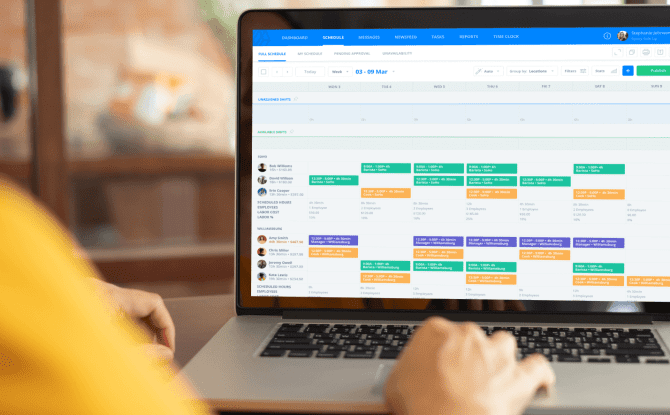
Thousands of businesses like yours use Sling to handle their time off requests.
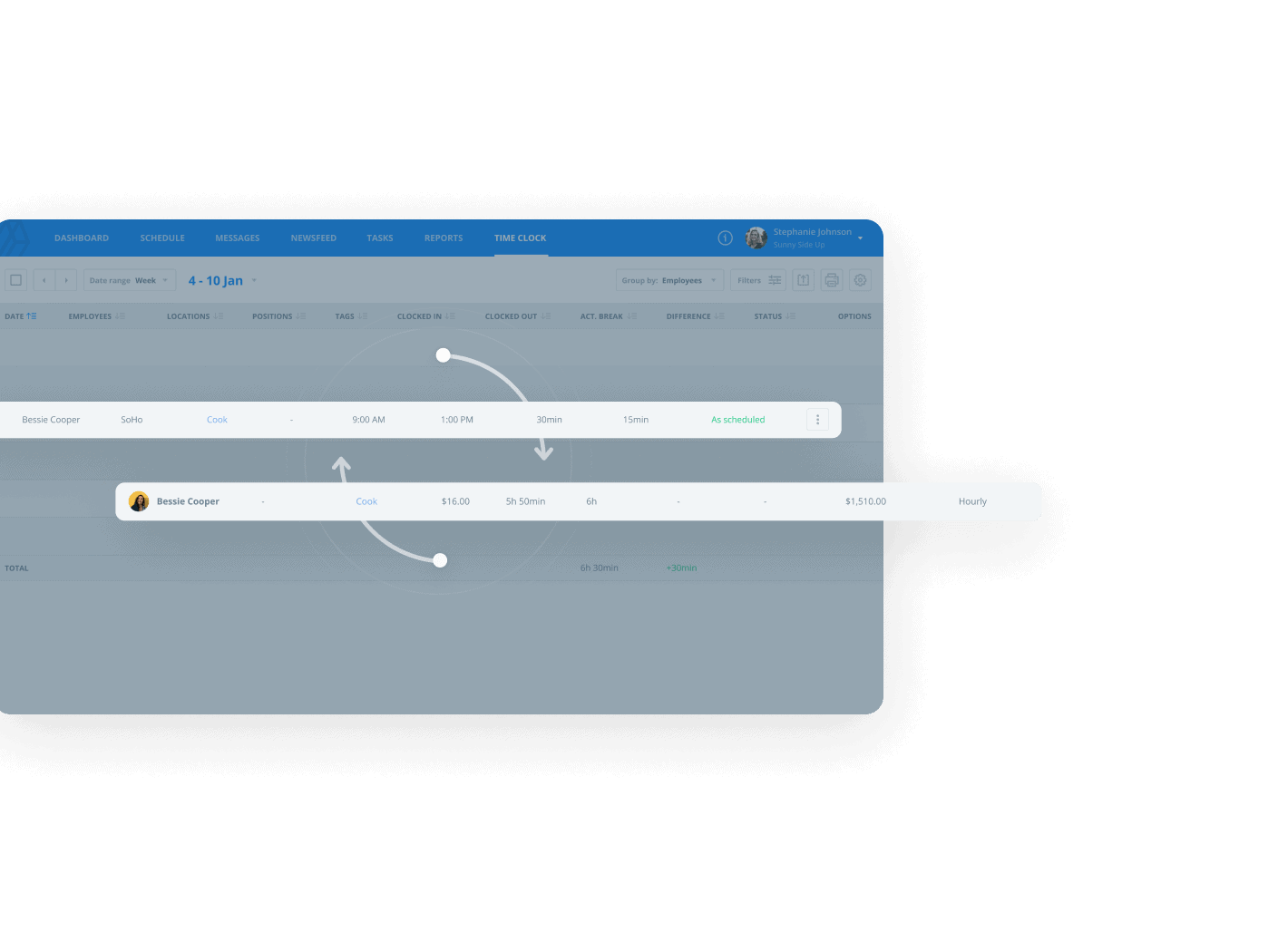
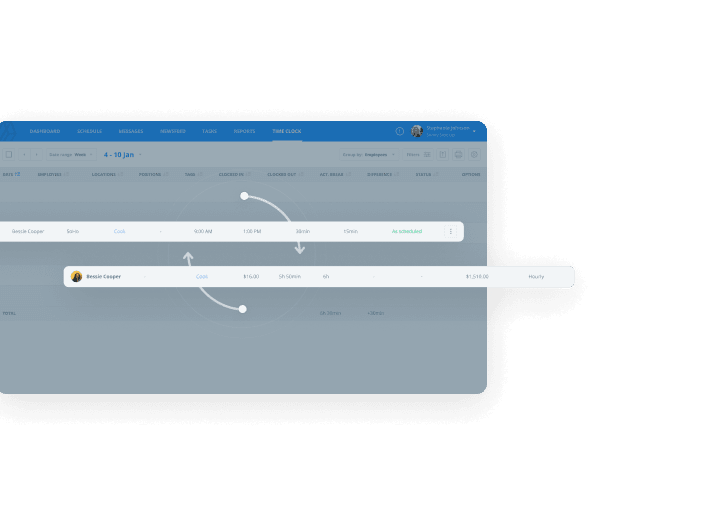
Quickly and easily manage time off requests
With Sling, you can organize and manage all time off requests from a single location. No more sorting through scraps of paper, emails, and text messages to find out if an employee can’t work on a certain day.
Allow team members to submit time off requests from any device
View the entire schedule and employees’ availability at the same time
Receive notifications if you accidentally schedule a team member when they can’t work
Minimize confusion about when time off is approved and when it isn’t
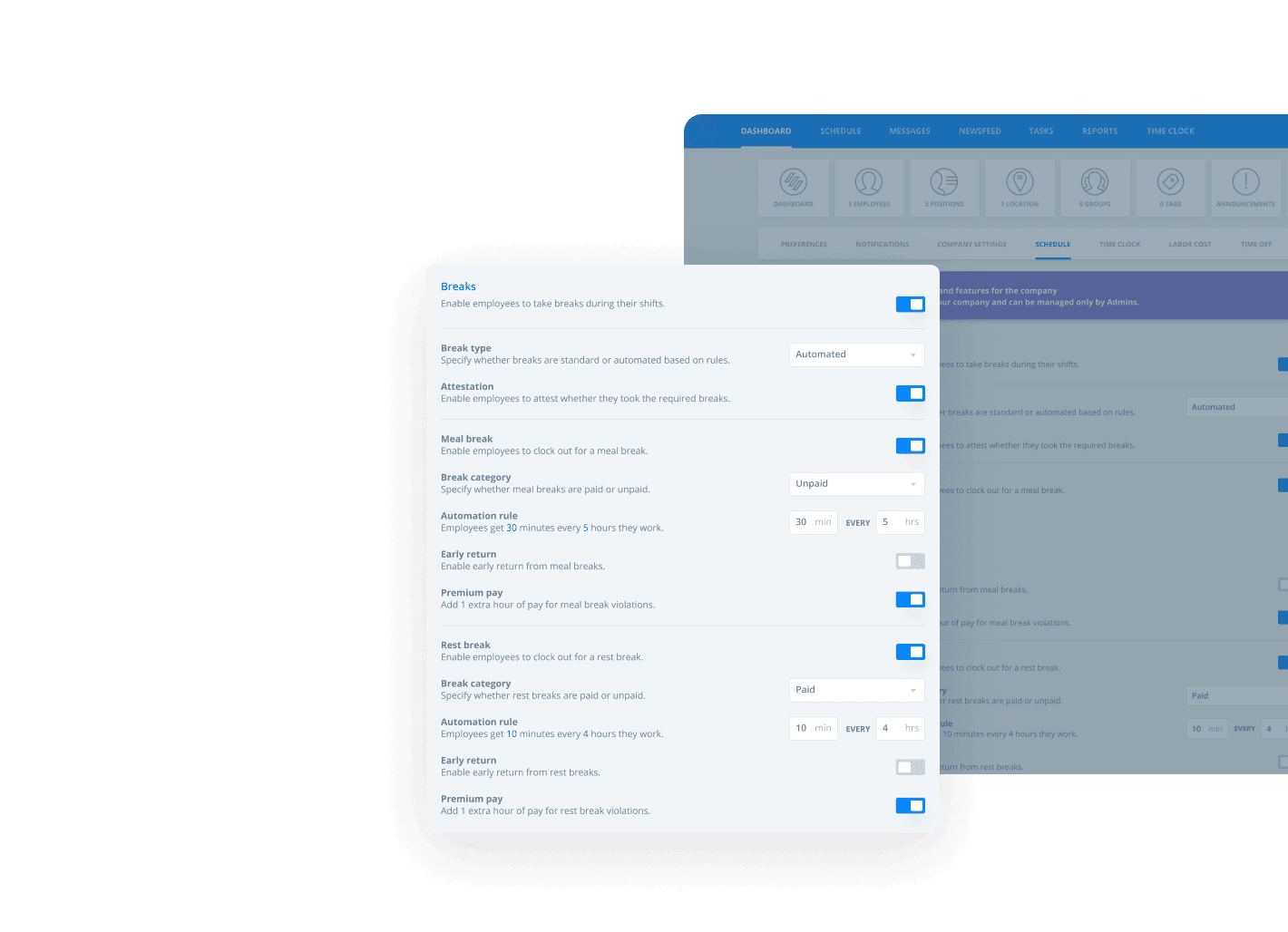
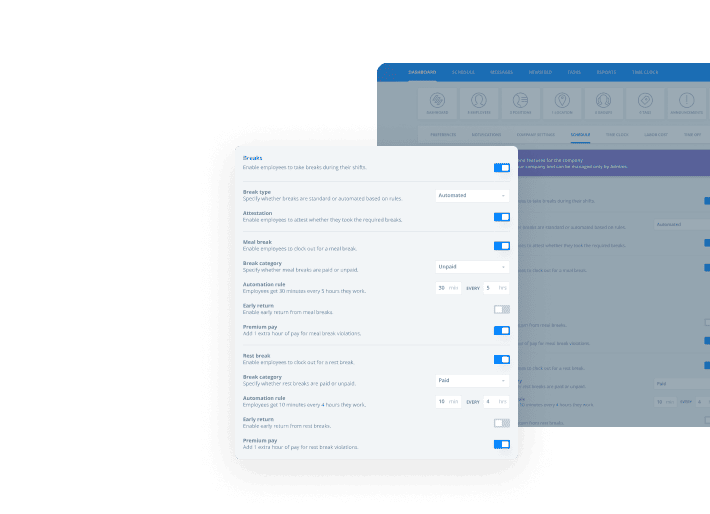
Incorporate fairness automatically
Fairness and consistency are essential when managing time off requests. With Sling, you can:
Create an automatic time off policy
Apply that policy to all employees
Send automatic notifications if an employee’s request exceeds that policy
View time off requests as you schedule to avoid conflicts
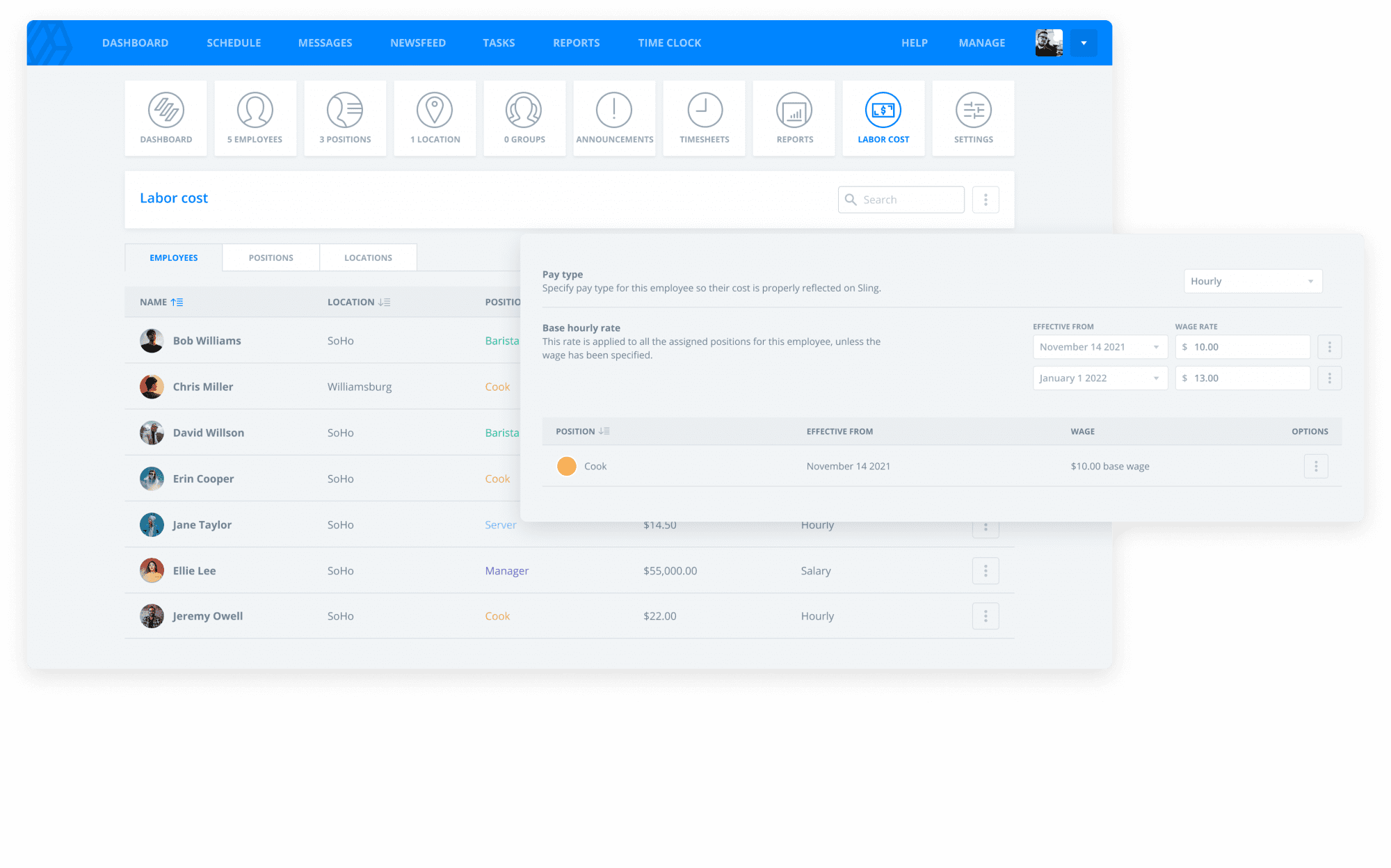
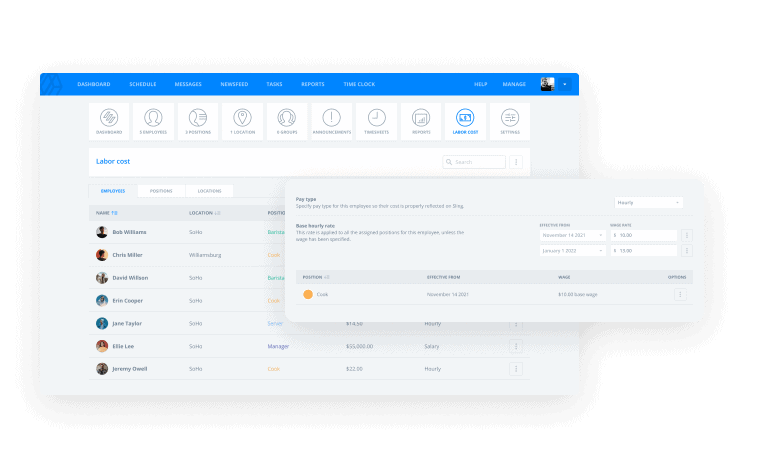
Keep accurate records
Avoid file drawers full of time off requests. Keep accurate records online instead.
Search time off requests quickly and easily
Maintain compliance with federal, state, and local laws
Create reports for a single individual or your entire team
See which requests were approved and which requests were not
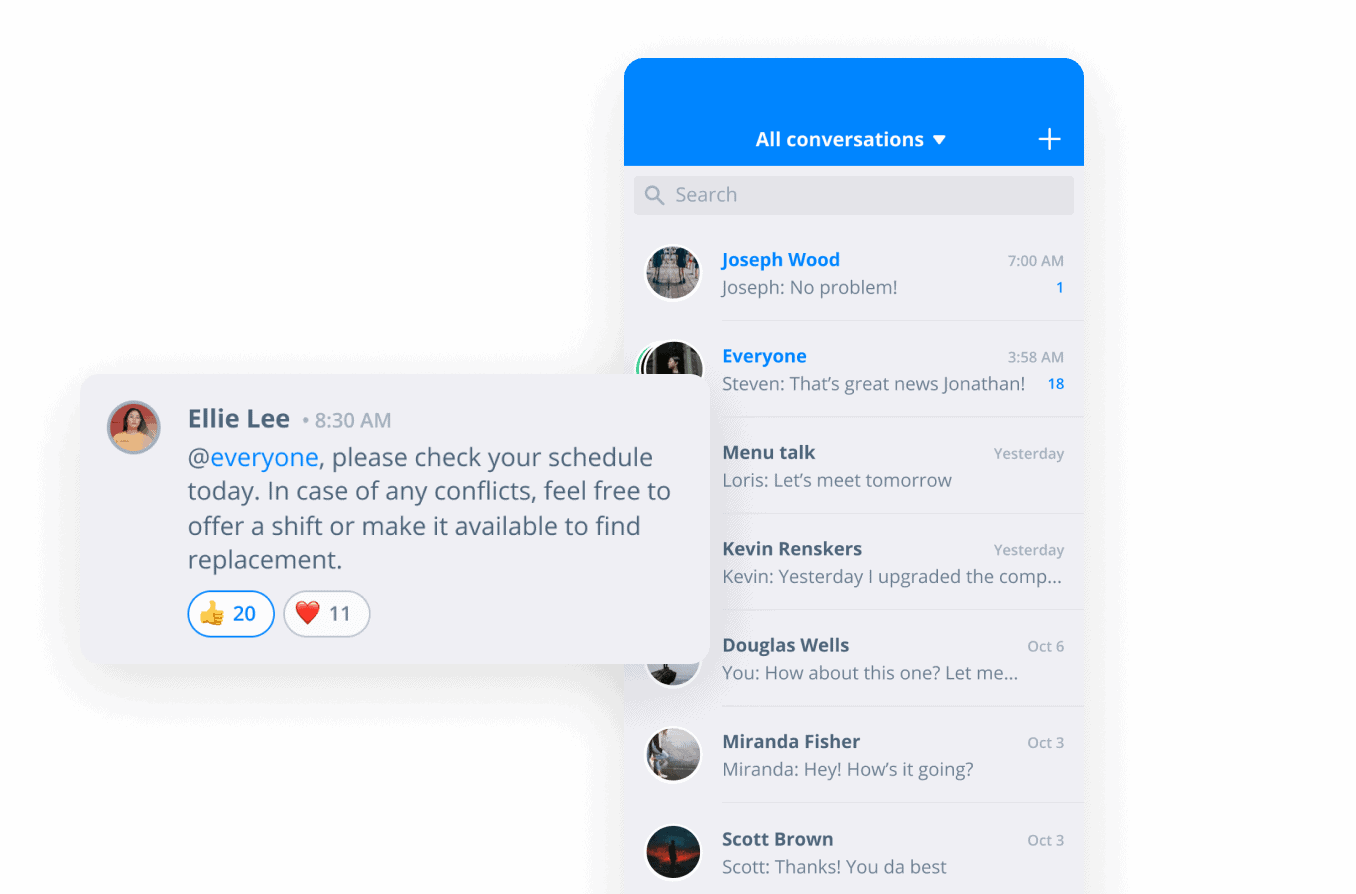
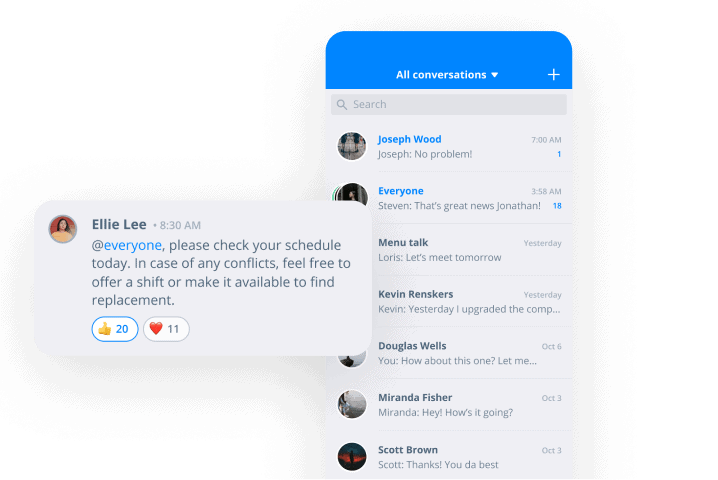
Respond quickly
With Sling, you can keep your team informed about their time off requests and respond quickly so they have time to make appropriate arrangements.
Receive notifications on your device when a team member submits a time off request
Approve or deny with the touch of a button
Communicate quickly and easily with your whole team or just one individual
Avoid the errors that can occur with managing time off requests manually
Take control of your time off requests
Manage time-off requests
View your entire team schedule and employees’ availability to better handle time off requests, all in one place.
Build smarter schedules
Your optimal employee schedule is waiting. See who’s available, who has worked recently, and who is needed when and where.
Reduce no-shows and tardies
Automatically remind employees of upcoming shifts to increase on-time arrivals and productivity.
Go beyond employee scheduling software
Everything you need to manage employees and keep them coming back, all in one platform.
Fantastic scheduling software!
Easy to create shifts, user friendly and great to message employees individually or by group.
Employee scheduling is only the start.
Employee scheduling with Sling is free. But that’s only the beginning of what you can accomplish. Sling comes with a 15-day free trial so you can choose the plan that works best for your needs.
Bill monthly
Bill annually
Save 15%
For up to 30 users
Free
Unlock your team’s potential with easy-to-use scheduling and communication features.
Key features
- Shift scheduling
Organize and manage employee work schedules
- Time-off requests
Approve or deny employee requests for time off
- Available shifts
Easily see which shifts still need to be filled
- News sharing
Share news with your team through targeted pages
- Long-term scheduling
Build employee schedules months in advance
- Private messaging
Communicate with employees one-on-one
Plus many others
Premium
Take it to the next level by adding tools for tracking time and optimizing labor costs.
$2.001.70
per user per monthKey features
- Mobile time tracking
Accurately clock in and out of shifts from a moble device
- Labor cost management
Keep track of your labor costs and compare against sales
- Overtime tracking
Track, analyze and prevent excessive overtime
- Private and group messaging
Communicate with employees in private or group conversations
- Calendar synchronization
Keep track of your scheduled shifts on any calendar app
Plus everything in Free
Business
RecommendedUnderstand your labor data, pull reports for payroll, and run your business efficiently!
$4.003.40
per user per monthKey features
- Kiosk time tracking
Use a shared device for employees to clock in and out
- Reports
View reports of total hours worked and wages earned
- No-shows
Track and manage shifts employees miss
- Sick call-outs
Track and manage employee sick call-outs
- PTO management
Approve and track paid time off requests
Plus everything in Premium
Frequently asked questions
What Are The Different Types Of Time Off?
Most businesses organize time off into two classifications: category 1 and category 2.
Category 1 time off typically includes:
- Disability leave
- Jury duty
- Bereavement
- Parental leave
Category 2 time off typically includes:
- Sick days
- Personal days
- Vacation
- Holidays
Under this structure, most employees will submit the majority of their time off requests in Category 2.
What’s The Best Way To Track Time Off Requests?
The best way to track time off requests is with a software solution that allows you to incorporate those requests into the scheduling process automatically — without having to hunt through piles of papers, emails, and long lists of text messages.
Sling makes the process easy and straightforward by displaying all time off requests with just a few clicks and even providing notifications if you accidentally schedule someone who’s been approved for time off.
And, with a digital solution like Sling, you don’t have to set aside physical space to store paper requests, nor do you have to find a way to organize emails and texts from your team members.
What Should I Consider When Creating A Time Off Policy?
Creating a time off policy is essential for the smooth operation of your business. When doing so, consider these questions:
- How will you make the policy guidelines available to your team?
- Will you award time off in blocks of hours or full days?
- Will you distribute time off all at once or divide it up so that it becomes available periodically throughout the year?
- Will different groups of employees receive different amounts of time off (i.e., more time off based on the number of years worked)?
- What will you do with unused days?
- On what time period will you base your time off policy (e.g., calendar year or hire date)?
Why Use Sling To Manage Time Off?
With Sling’s advanced employee scheduling features and management tools, you can quickly handle all of your business’s time off requests and leverage your time more effectively.
Take care of employee scheduling, monitor your labor spend, and communicate with employees all in one platform.
Whether you’re managing a team of 5 or 500, Sling will save you valuable hours. With just a few clicks, you can approve time off requests, find coverage for shifts, and seamlessly track labor costs while staying on budget.
Sling’s cloud-based features make it the ideal workforce management solution for simplifying your business and freeing up more time to focus on building success.
Get started today
Schedule faster, communicate better, get things done.





