Shift Scheduling Software
Streamline your workforce management and create perfect schedules for every shift, every time with the Sling employee scheduling app.
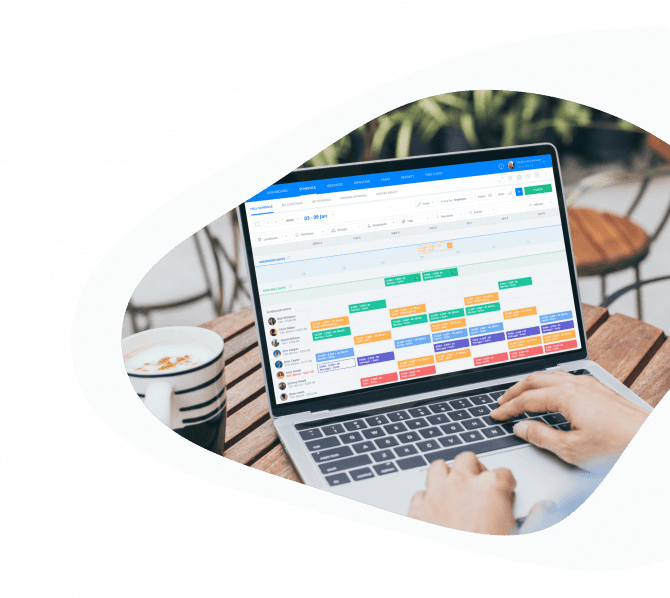
Thousands of businesses like yours use Sling to handle their shift scheduling.
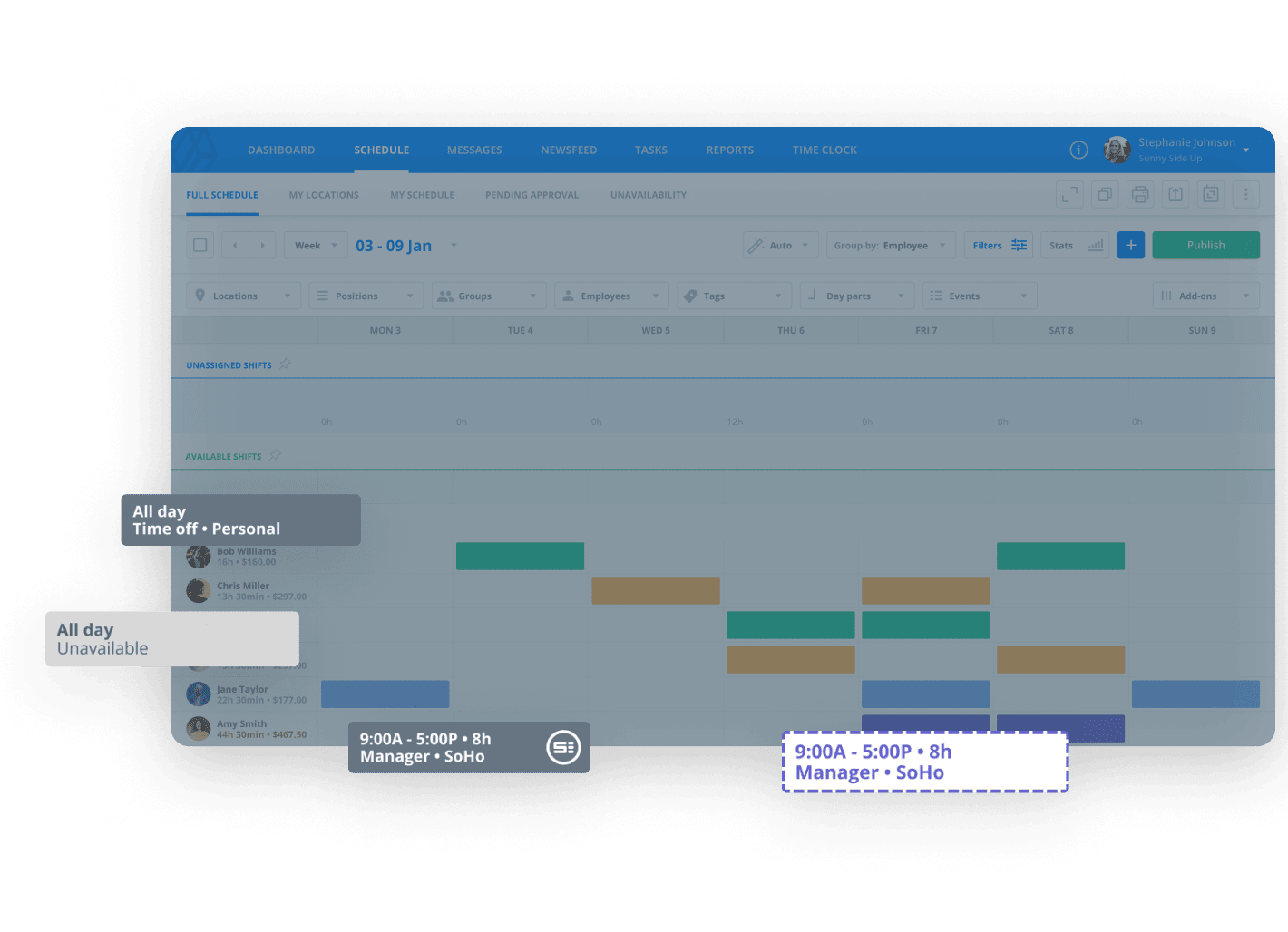
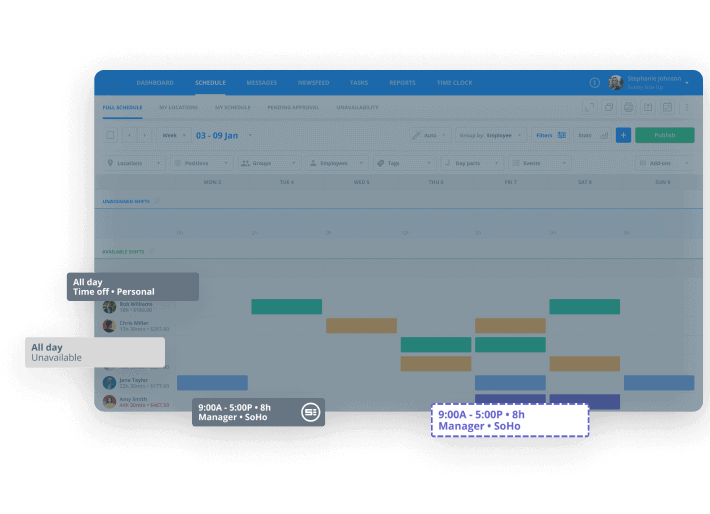
Minimize shift scheduling errors
Don’t settle for a less-than-perfect schedule. Minimize shift scheduling errors — or eliminate them altogether — with automation that alerts you to:
Double bookings
Overtime
Requested time off
Skill conflicts
Labor cost overruns
Budget limits
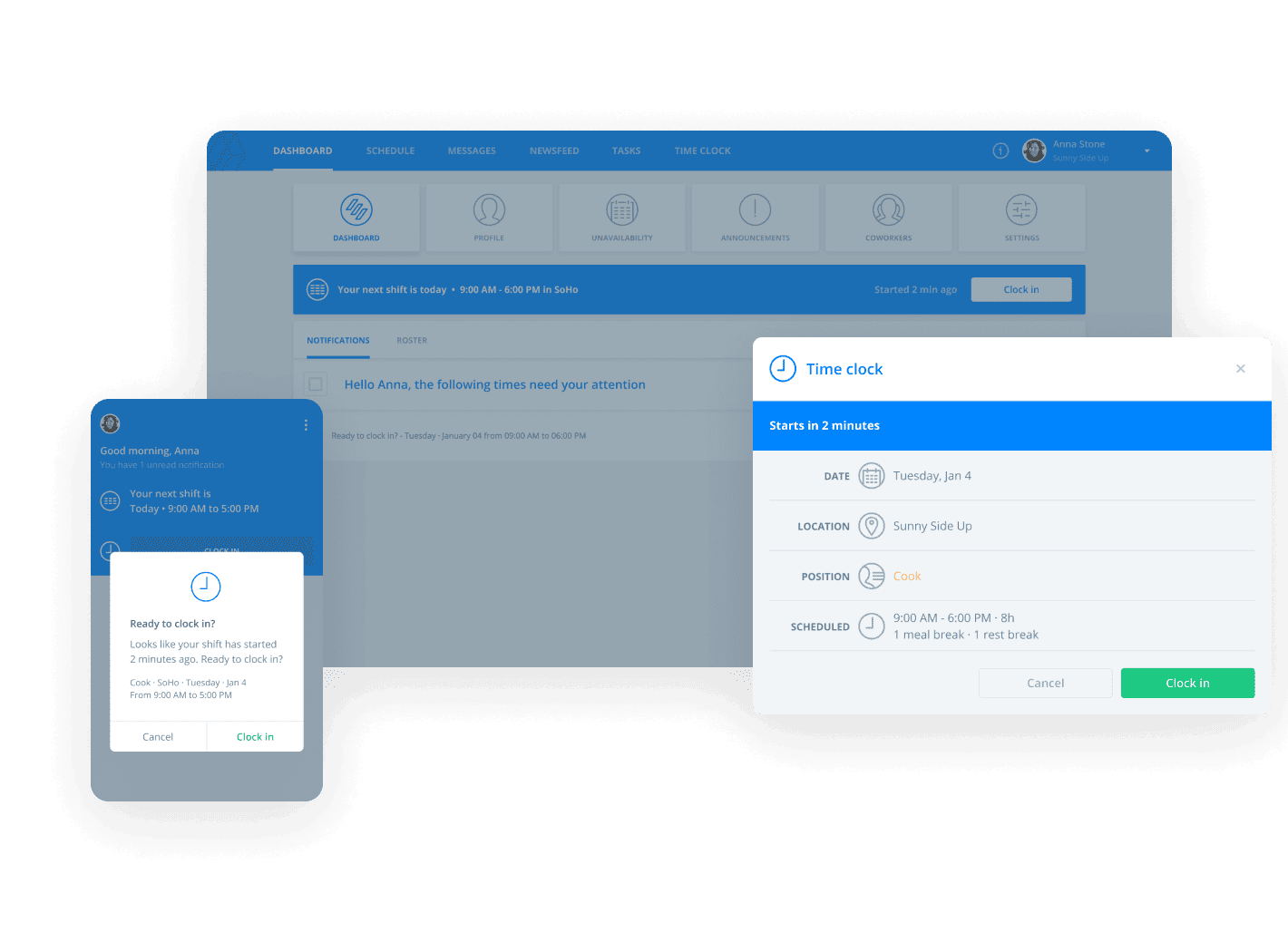
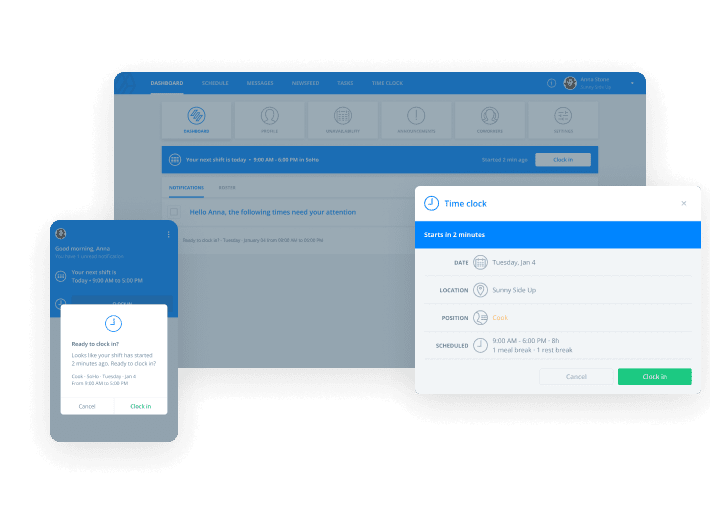
Improve employee productivity
Access to the best tools can make or break your employees’ productivity. With the right shift scheduling software in place, your team will be able to:
Find substitutes
Organize shift trades on their own
Check task lists anywhere, anytime
Communicate with fellow team members
Reference the shift schedule from any device
Read documents pertinent to their job
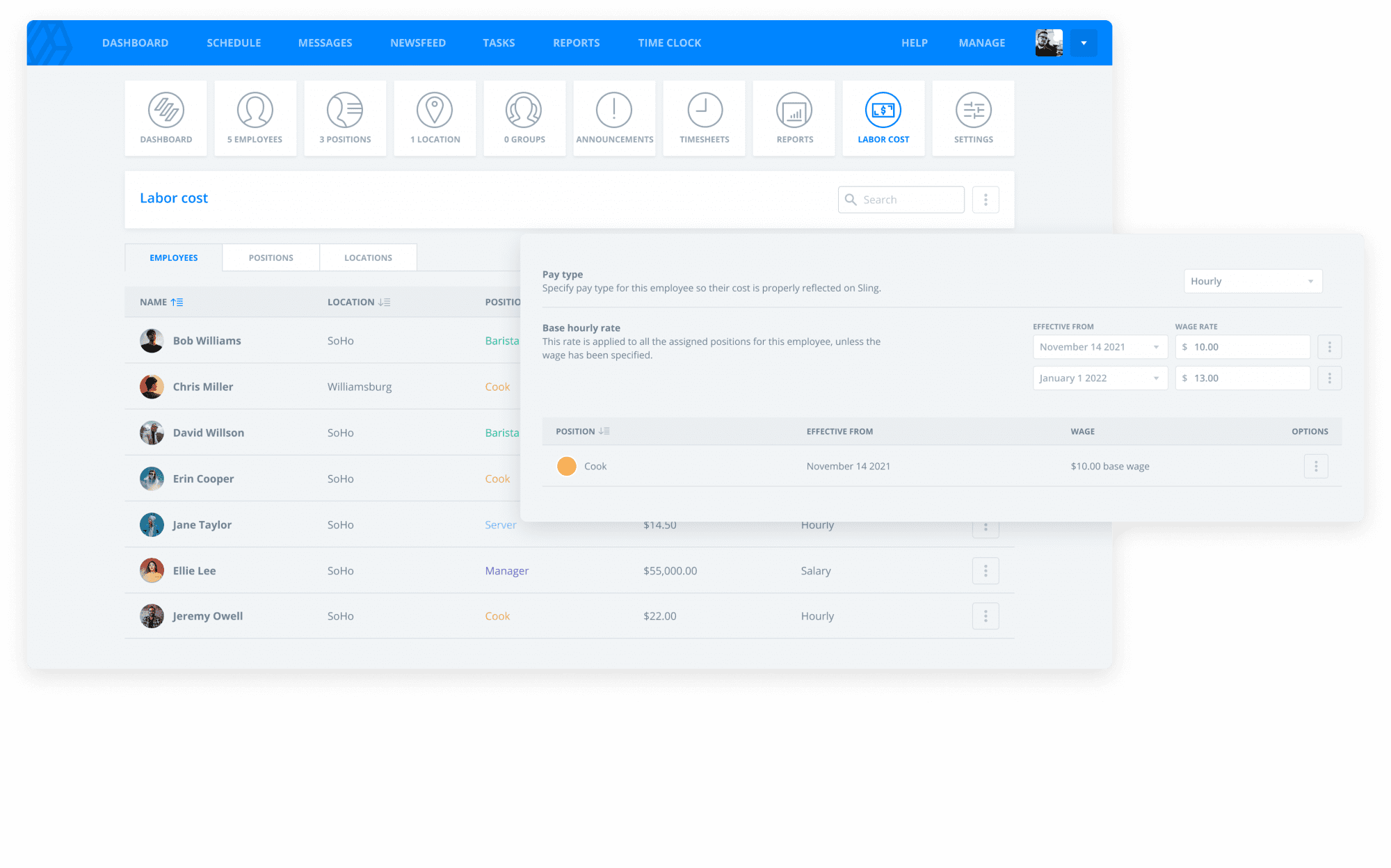
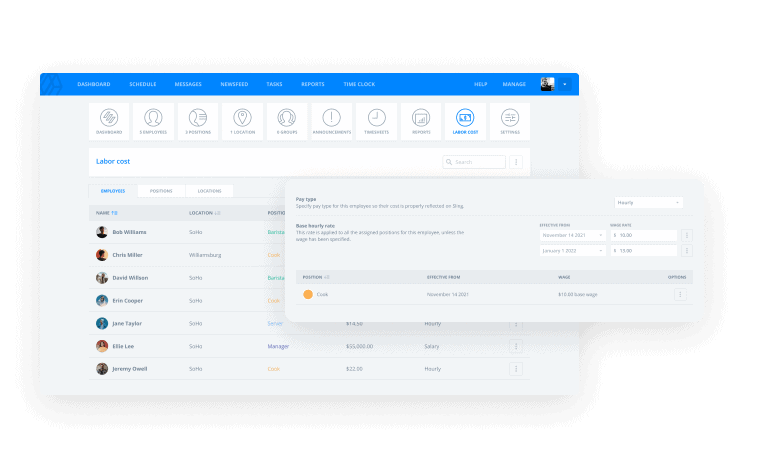
Maintain compliance
An effective shift scheduling process that incorporates the right software into the mix can help you abide by local, state, and federal compliance issues, including:
Taxes
Training
Necessary certifications
Labor standards
Family and sick leave requirements
Mandatory breaks
Union issues
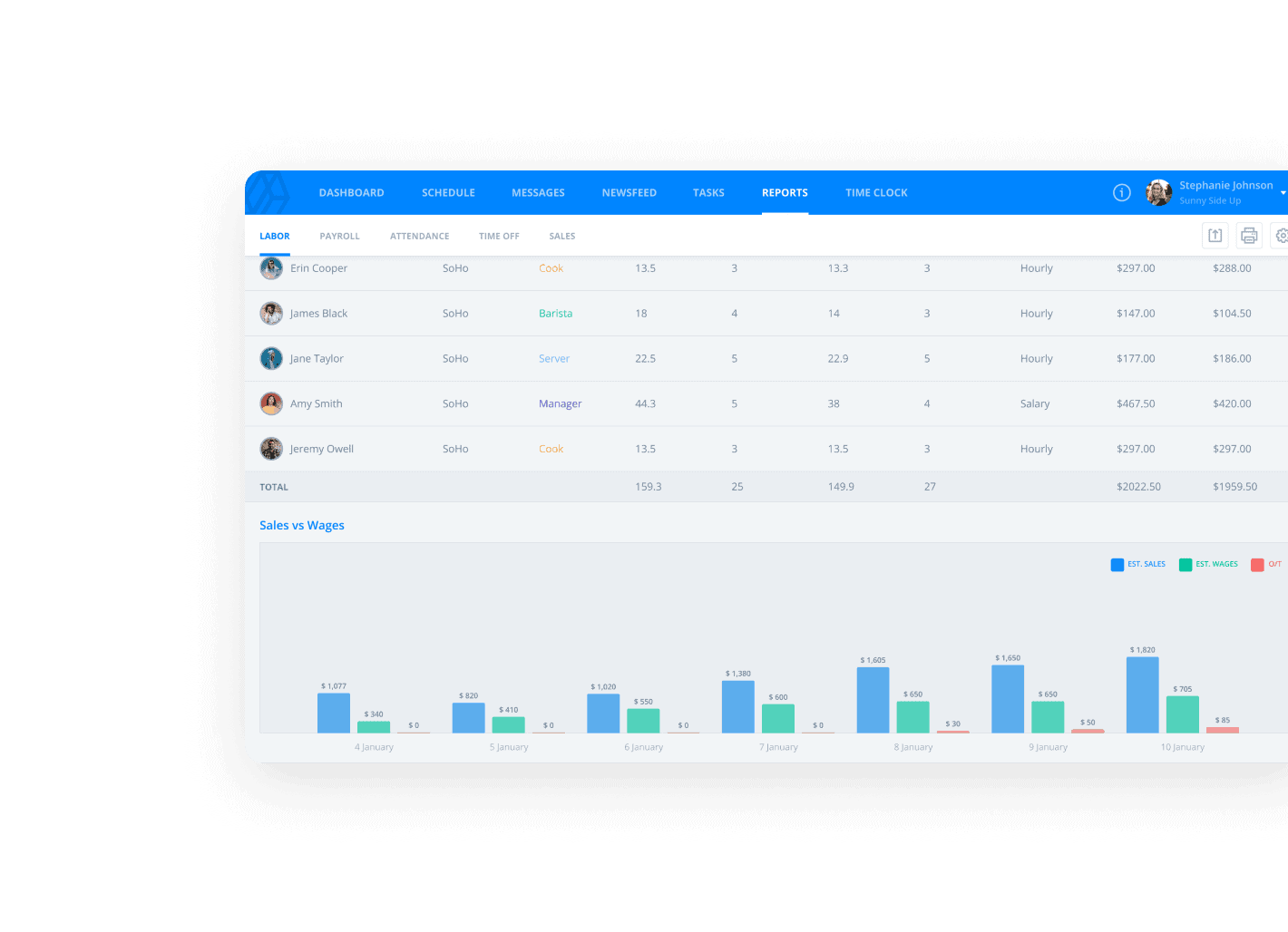
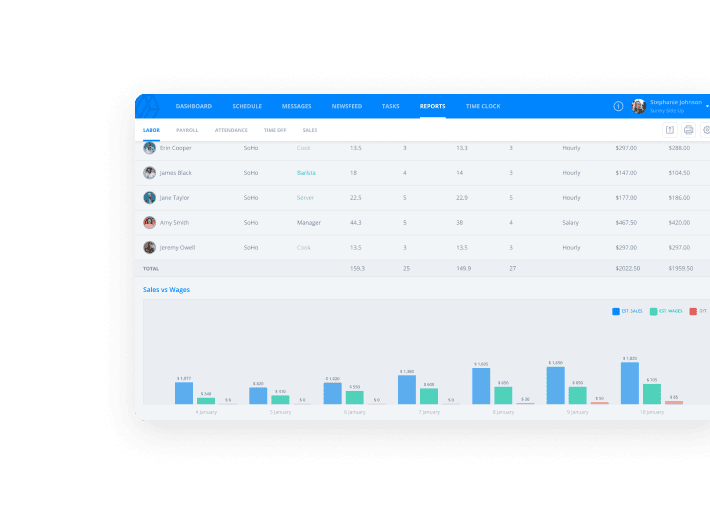
Maximize transparency
Limit disparate communication to one work channel to maximize transparency throughout your business.
Monitor time-off requests
Allow your team to self-schedule
Communicate with your whole team, a subset of that team, or just one person
Give your employees access to that same powerful communication
Track time with a built-in time clock
Take control of your shift scheduling
Build smarter schedules
Your optimal shift schedule is waiting. See who’s available, who has worked recently, and who is needed when and where.
Manage time-off requests
View your entire shift schedule and employees’ availability to better handle time off requests, all in one place.
Reduce no-shows and tardies
Automatically remind employees of upcoming shifts to increase on-time arrivals and productivity.
Go beyond shift scheduling software
Everything you need to manage employees and keep them coming back, all in one platform.
Fantastic scheduling software!
Easy to create shifts, user friendly and great to message employees individually or by group.
Shift scheduling is only the start.
Shift scheduling with Sling is free. But that’s only the beginning of what you can accomplish. Sling comes with a 15-day free trial so you can choose the plan that works best for your needs.
Bill monthly
Bill annually
Save 15%
For up to 30 users
Free
Unlock your team’s potential with easy-to-use scheduling and communication features.
Key features
- Shift scheduling
Organize and manage employee work schedules
- Time-off requests
Approve or deny employee requests for time off
- Available shifts
Easily see which shifts still need to be filled
- News sharing
Share news with your team through targeted pages
- Long-term scheduling
Build employee schedules months in advance
- Private messaging
Communicate with employees one-on-one
Plus many others
Premium
Take it to the next level by adding tools for tracking time and optimizing labor costs.
$2.001.70
per user per monthKey features
- Mobile time tracking
Accurately clock in and out of shifts from a moble device
- Labor cost management
Keep track of your labor costs and compare against sales
- Overtime tracking
Track, analyze and prevent excessive overtime
- Private and group messaging
Communicate with employees in private or group conversations
- Calendar synchronization
Keep track of your scheduled shifts on any calendar app
Plus everything in Free
Business
RecommendedUnderstand your labor data, pull reports for payroll, and run your business efficiently!
$4.003.40
per user per monthKey features
- Kiosk time tracking
Use a shared device for employees to clock in and out
- Reports
View reports of total hours worked and wages earned
- No-shows
Track and manage shifts employees miss
- Sick call-outs
Track and manage employee sick call-outs
- PTO management
Approve and track paid time off requests
Plus everything in Premium
Frequently asked questions
What Is Shift Scheduling Software?
Shift scheduling is the act of organizing your team so that all of your employees know when they work and the responsibilities they need to focus on while on the job.
Shift scheduling software is a suite of tools that can help make that job easier. These tools can even help you:
- Keep track of employee vacation time
- Incorporate labor cost and budget restrictions into the planning process
- Minimize overtime
- Track holiday PTO
- Manage shift overlap
- Find time for on-the-job training
- Avoid overstaffing and understaffing
- Get control of turnover rates
- Take advantage of automation at all stages of the process
With these and other features, you’ll be better positioned to create schedules that will keep operations running at an ideal pace and help maintain high employee morale over the long term.
What Are the Benefits of Shift Scheduling Software?
Shift scheduling software can help you:
- Reduce the time it takes to organize your team
- Improve and control employee access to essential information
- Minimize or eliminate errors in scheduling and task assignment
- Save money
- Grow your business
- Maximize data security
- Improve team and employee productivity
- Implement automation into the workforce management process
- Maintain work-life balance
- Manage compliance
- Build transparency
Try Sling for free to unlock your team’s potential and experience for yourself all the benefits it has to offer.
What Industries Use Shift Scheduling?
Shift scheduling can take place in any job — even the standard 9-to-5 work hours could be considered a shift — but certain industries require more complicated, round-the-clock organizational plans.
Here are some of the most common careers that incorporate shift work:
- Call center representative
- Customer service representative
- Server
- Food runner
- Manager
- Housekeeping
- Cook
- Bartender
- Restaurant staff
- Stock clerk
- Cashier
- EMT
- Firefighter
- Police officer
- Security guard
- Nurse
- Doctor
- Bus driver
- Factory worker
- Warehouse worker
Read more about industries that use shift scheduling software here.
Why Choose Sling?
Sling is a full-featured shift scheduling app that can help you complete your workforce organization activities in minutes rather than hours.
With Sling’s powerful suite of tools, you can:
- Manage time off
- Coordinate availability
- Organize shift trade requests
- Stay on (or under) budget
- Reduce absenteeism
- Minimize late arrivals
- Allow your employees to sign up for available shifts
- Consolidate and streamline internal communication
- Control labor costs
- Simplify time tracking and payroll
- And much, much more…
Right now, you can get started with all of the essentials to help you organize and optimize your team and handle internal communication for free with just one click.
Get started today
Schedule faster, communicate better, get things done.





