Managing Millennials: 9 Strategies You Need to Know
Managing millennials can be a challenge. This article will give you nice strateg...

If you’ve ever managed a restaurant, you’ve probably experienced the pain associated with employee scheduling. Trying to format the document just so. Finding room for everything. Making changes. And getting it into the hands of employees in plenty of time. This is partly due to the fact that many restaurants still rely on the pen-and-paper method for schedule creation. Often, their method of distribution—tacking the schedule to a wall—is equally as low-tech.
Even the introduction of computers into the scheduling process hasn’t helped much. That’s because the traditional computer-based methods for scheduling—Excel spreadsheets and email—are just small steps up from the pen-and-paper method. They don’t really solve the problems and may actually introduce more.
But there is hope. Effective, problem-free employee scheduling for restaurants is possible. Before we look at the solution in detail, let’s look deeper into the challenges restaurants face when it comes to scheduling. Then we’ll look at some best practices that help to solve these problems.
There are many scheduling challenges faced by restaurant managers. Planning, sharing with your team, and off-the-shelf tools that fall short are three of the biggest.

Pen and paper is the most basic work schedule system available today. As basic as this method is, it is also the most difficult to use and really does very little to make your life as a manager any easier. Sure, pen and paper has been the default scheduling option for…basically, forever. But that doesn’t automatically make it the best choice. Truth be told, pen-and-paper scheduling is likely what gave the job the awful reputation with which it currently struggles.
One of the main problems with the pen-and-paper method is that it’s permanent. When you create a schedule on paper, it can’t be altered without creating an entirely new document. Sure, you probably have a form you fill in, but it still requires a lot of time that could be better spent elsewhere if you just used a more modern method. And let’s not forget the fact that the potential for errors with the pen-and-paper method is always high. Did you forget a time-off request? Did you double book an employee? Did you make the right change after an employee called in sick? Pen and paper do nothing to alleviate these problems.
So even though it’s been around for many, many, many years, pen and paper is quickly (some might say finally) becoming outdated and impractical. This is where more modern methods come in.
Computers have made the process easier, but they’re still not being utilized to their potential. Though a word-processing document and an Excel spreadsheet are computer-based, they’re really only a small step up from the pen-and-paper method on which they’re based. Yes, digital documents (like the Excel spreadsheet) are much easier to change when the need arises. But the spreadsheet still faces problems with distribution (which we’ll talk about below) as well as the potential for errors. Even cloud-based documents and spreadsheets, like Google Docs and Sheets, still possess many of the same problems.
If the methods used to create the schedule weren’t difficult enough, then comes the challenge of sharing with the team.
Posting your schedule on the wall has been around for a long time. But old doesn’t necessarily mean best. You can post your schedule anywhere you like, but that doesn’t guarantee that all your employees are going to see it and will be able to notify you of conflicts in time to avoid problems. And then what happens when changes need to be made? Your employees may not know that a new schedule has been made. How can you be sure that everyone sees it again?
You could choose to share the schedule via email. Yes, this is an easy way to get it into everyone’s hands quickly. But there’s still the problem of redistributing it when changes need to be made. When you send multiple versions of a schedule, the likelihood of confusion grows with each new version. And then there’s the fact that more and more young people—the majority of your workforce—don’t use email frequently, if at all.
We’ve already mentioned a few of the “off-the-shelf” tools like word-processing and spreadsheet software (including online versions of Google Docs and Google Sheets) that are available for scheduling. Other “off-the-shelf” options include apps like Google Calendar and Microsoft Outlook. All of these options, though they may sound or look good in theory, all have a tendency to fall short because they weren’t designed with scheduling multiple employees in mind.
Google Docs, Google Sheets, and their kin (MS Word and Excel) were designed for the written word and accounting respectively. Sure, they can be conscripted for use as a scheduling tool, but they’re always going to be lacking. The same can be said for more straightforward calendar software like Google Calendar and Microsoft Outlook. At best, these apps were only meant to keep track of one person’s schedule at a time. Again, they can be pressed into service for multiple people, but they may even be less effective than Docs and Sheets. This is because calendar apps are pretty specific in their uses and the tools they offer while Docs and Sheets are more wide open and flexible. Chances are, you can make a basic spreadsheet program work for scheduling fifteen employees easier than you can make a calendar program work for the same number of people.
Even the fact that many of the newer options are cloud-based doesn’t detract from their limited usefulness. The accessibility that cloud-based programs offer can easily be offset by the frustration these apps cause during the design and creation process. Though you may be able to schedule one or two employees fairly easily, when you get to three or more employees with multiple overlapping shifts, you may not even be able to figure out a way to MacGyver the app into submission.
These “off-the-shelf” tools will always fall short at some point because they weren’t designed with the complexities of restaurant scheduling in mind. Only apps like Sling can handle any scheduling task you throw at them. From the simplest one-person schedule to the most complex 24-hour, three-or-more shift, fifty-or-more-person schedule, software like Sling was made to streamline the process. These specialized apps can even make suggestions and notify you when you’ve made mistakes. Your spreadsheet program can’t do that. We’ll discuss these powerful scheduling programs at the end of this article, but now we’ll turn our attention to some important employee scheduling best practices that every restaurant manager should know and use.
As real as the challenges are that surround planning, sharing, and using the right tools, if you follow a few best practices, the scheduling process will improve. You’ll be happier. And your employees will be happier too.

Your employees need time to adjust to the new schedule. And you need to allow time for changes to be made. It’s important, then, to get the schedule into their hands as quickly as possible. We suggest posting the schedule at least two weeks before the first employees have to work. Giving your employees plenty of lead time makes it easier for them to:
Try using a cloud-based program that allows you to post your schedule online where everyone can see it. The beauty of these programs is that there’s only one document and everyone refers to it online. That way, the schedule is accessible to everyone twenty-four hours a day, seven days a week, three hundred and sixty-five days a year. Plus, when you make changes to the schedule, they are immediately visible to everyone involved. It cuts down on the confusion of having multiple copies of a schedule floating around.
Communicating quickly and easily with a large group of people to find substitutes, or just to give out information, can be a real challenge. As mentioned, email doesn’t solve this problem because not all your employees use it regularly. And calling everyone is just not a good use of your time.
Try using an automated notification software or harnessing the power of texting and chatting to reach your employees en masse. For example, sending out a notification or a text informing your available employees that a shift has opened up in two hours. They can then text you back to let you know if they can cover the shift. They can even communicate with each other to find a substitute without getting you involved. This is a much quicker method of communication than trying to call everyone individually and really cuts down on the time you have to spend on the problem.
Some scheduling software even lets you do this within the app itself. That way, you don’t have to use multiple programs like email and text messengers to stay in touch with your employees. These built-in features further streamline the scheduling process because you don’t have to master multiple tools. Plus, you can avoid problems that may pop up with transferring documents or links or other information from your scheduling software to your messaging software. The scheduling software does it all seamlessly. That can mean a significant savings in time when compared to using multiple tools to do the same job. Time that would be better spent using your managerial skills to do things like increase profits, hire the right people, and extend the reach of your advertising. It may seem like a minor best practice, but communicating quickly and easily with your employees can have a significant effect on your daily schedule.
Honoring time-off requests and work preferences creates goodwill. It also increases employee satisfaction and goes a long way toward helping retain good workers.
You can streamline the process by keeping all time-off requests and work preferences in one place—whether it’s in a folder or on your computer—and referring to them often when making your schedule. An efficient way to do this is to use a central, cloud-based document to keep track of time-off requests and work preferences. Give your employees access to this document and then have them submit their requests accordingly. That way, everyone is working off one document instead of having the information spread here and there.
It’s also important to define the rules for requesting time-off and work preferences. These rules should include how requests should be submitted, when employees can and can’t request time off, and how far in advance the request needs to be made. You should also define any rules that are specific to your business such as, for example, the fact that time off can only be taken in increments of five days not counting weekends.
After you set the rules for requesting time off, you’ll need to set the rules for overlapping requests because these types of conflicts are inevitable…especially around the holiday. Your algorithm for settling time-off disputes can be tailored to fit your particular situation but will likely include the following factors:
Establishing rules like these that govern time-off requests makes the entire process transparent and clear to everyone involved. This, in turn, keeps everything running smoothly and helps avoid conflicts between employees, management, and ownership.
Employee A is a whiz at efficiency while employee B is a master at small talk. Harness these skills and schedule each employee where they can do the most good.
Employee A would be best suited for the lunch rush when speed and efficiency are most important. Employee B would be best suited for dinner when diners have more time and the extra communication can make diners feel more welcome.
Keep notes about your employees’ strengths (and weaknesses) and be sure to factor those in when making up the schedule.
It’s also important that you schedule employees with your business goals in mind too. You know better than anyone else what needs to be done to ensure a successful shift. That knowledge may mean that you need to schedule specific employees during specific shifts. Make sure that everyone is aware of this scheduling trump card so that feelings aren’t hurt and employee engagement doesn’t suffer.
Even the best schedule will need to be changed now and again. Emergencies pop up and conflicts between work and personal life come about quickly. As such, it’s important to be flexible with changes to the schedule.
Allow employees to alter the schedule and encourage them to find substitutes, not just say they can’t work. Try using a cloud-based program that allows for collaboration (like a Google Sheet). After you create the document and give your employees access, they can make limited changes to the schedule, make suggestions, and trade shifts as necessary. As an added bonus, you’ll be notified when changes have been made so you can verify that it works. By giving employees the leeway to shuffle things around, you take a good portion of the stress and strain off your own shoulders.
That said, be sure to establish guidelines for this process so your employees don’t get carried away and the changes somehow negatively impact your restaurant. Make sure that everyone knows that all trades, replacements, or substitutions have to be approved by the manager. Your employees should understand that this is to ensure that the right mix of skills is available during every shift. Next, make it a requirement that the replacement should be someone who has done, and can still do, the same job. You don’t want a host subbing for a cook or a busboy subbing for a host. Over time, your employees will learn what makes for a good substitute and what doesn’t.

Preventing no-shows used to be a full-time job. Now, with the ubiquity of mobile phones and devices, getting everyone to show up for their shift is a lot easier.
Try incorporating an automatic reminder app that sends text messages informing employees of an upcoming shift. Even just sending out a text in the morning reminding everyone that they’re working that day can prevent no-shows from happening. It also gives you plenty of time should you have to find a substitute.
Even the most well-thought-out schedule can fall apart quickly—emergencies occur, employees forget, things come up. You certainly can’t control it, but you can prepare for it.
We suggest starting with an online availability chart (a plan B, if you will) that all your employees can access. Should employee A not show up or employee B suddenly has to go to the doctor, you can contact all the other employees on the list via text message. This helps cut down on the time you have to spend calling everyone individually to find a replacement. It also speeds up the time it takes for other employees to volunteer for a shift.
In addition to a list of current employees, we also recommend setting up a list of trusted and reliable part-time workers you can contact when all other options have failed. These part-time workers may be former employees who left on good terms or new employees looking to get a toe in the door at your restaurant. Consider these individuals as a plan C. When all your regular employees are either working or unavailable to fill an empty shift, you can call on the backups to the backups.
Restaurant-specific software solutions, like Sling, are available to everyone these days. These software solutions contain powerful features that help make schedule creation easier. They will notify you when you’ve double booked an employee. They will notify you when you’ve forgotten a time-off request. They are like your very own virtual assistant who does nothing but makes your scheduling easier and more effective.
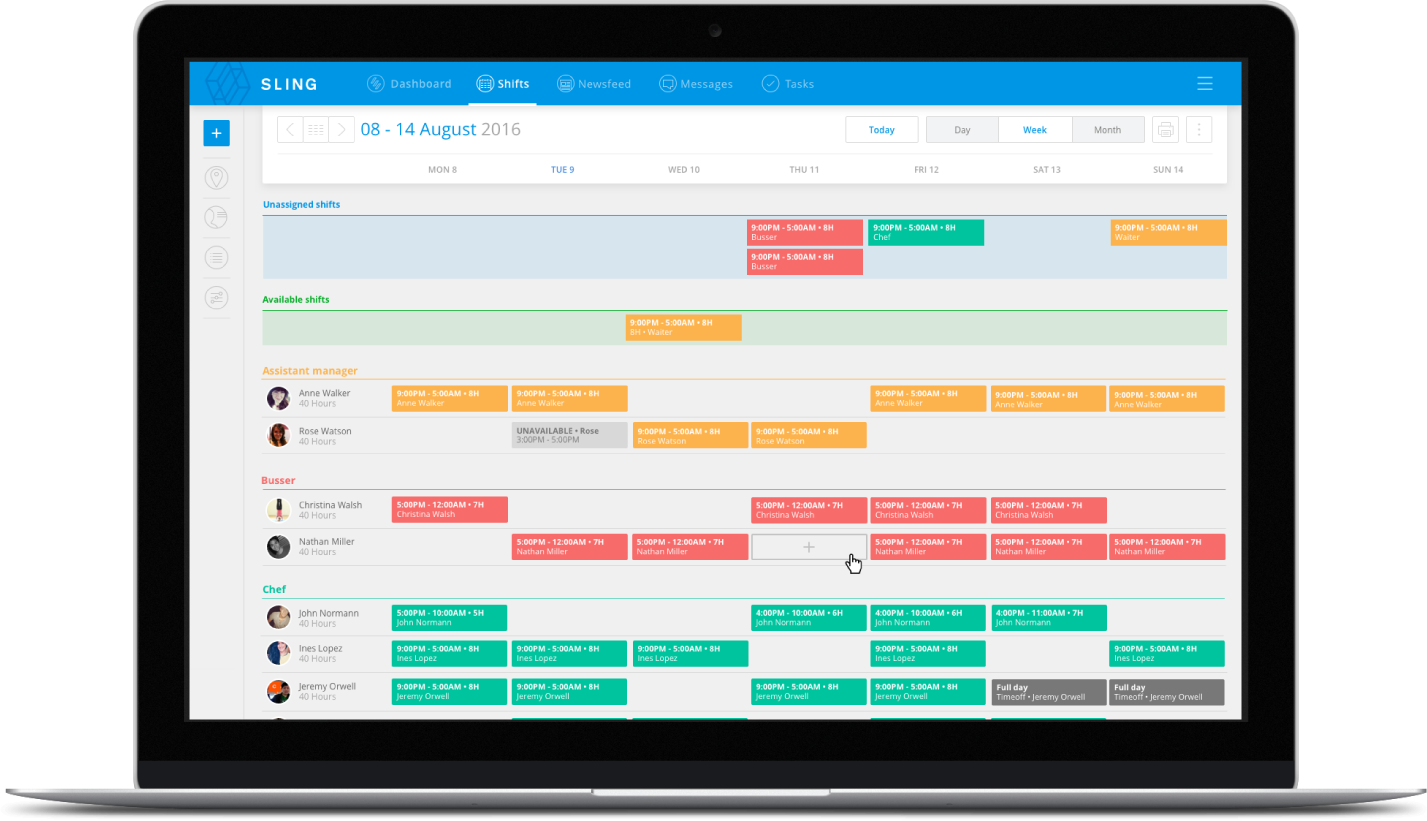
Sling is a restaurant-specific scheduling app made by restaurant owners for restaurant owners. It’s the easiest way to schedule and communicate with your employees.
Sling is a completely cloud-based software solution that allows you to create and post your schedule online. There’s no more creating a new schedule from scratch every time a change needs to be made. There’s only one version and it’s always up to date.
In addition, Sling is created specifically for restaurant scheduling so everything is setup to make it easier. There’s no complicated formatting like there is in a spreadsheet or a document. There’s no endless searching for a template that doesn’t quite work. There’s no trying to figure out a way to do what you need to do with an app that is made for some other industry. All you have to do is focus on making the best schedule possible.
Sling also provides powerful communication features to make your job easier. Automated notifications can be sent through Sling to remind employees that the schedule is available, that changes have been made, or that they have a shift coming up.
By applying the best practice discussed above, you can take a lot of the stress out of schedule creation. Getting the schedule into your employees’ hands as early as possible, communicating with them often, and making use of mobile technology to distribute information will go a long way towards keeping all your employees happy.
Yes, managing a restaurant will always be hard work. Fortunately, Sling can make at least one part of that job much easier. The industry-specific features mentioned above—plus much more, can reduce the time you spend on issues related to scheduling and making sure employees are where they are supposed to be.
Sling is free to use for teams of up to 50, easy to set up, and comes with a 15-day trial of a full suite of employee management tools. Visit GetSling.com today to see more ways the Sling app is revolutionizing the restaurant scheduling process.
See Here For Last Updated Dates: Link
This content is for informational purposes and is not intended as legal, tax, HR, or any other professional advice. Please contact an attorney or other professional for specific advice.
Schedule faster, communicate better, get things done.